30+ ChatGPT SEO Prompts for Better On-Page Optimization
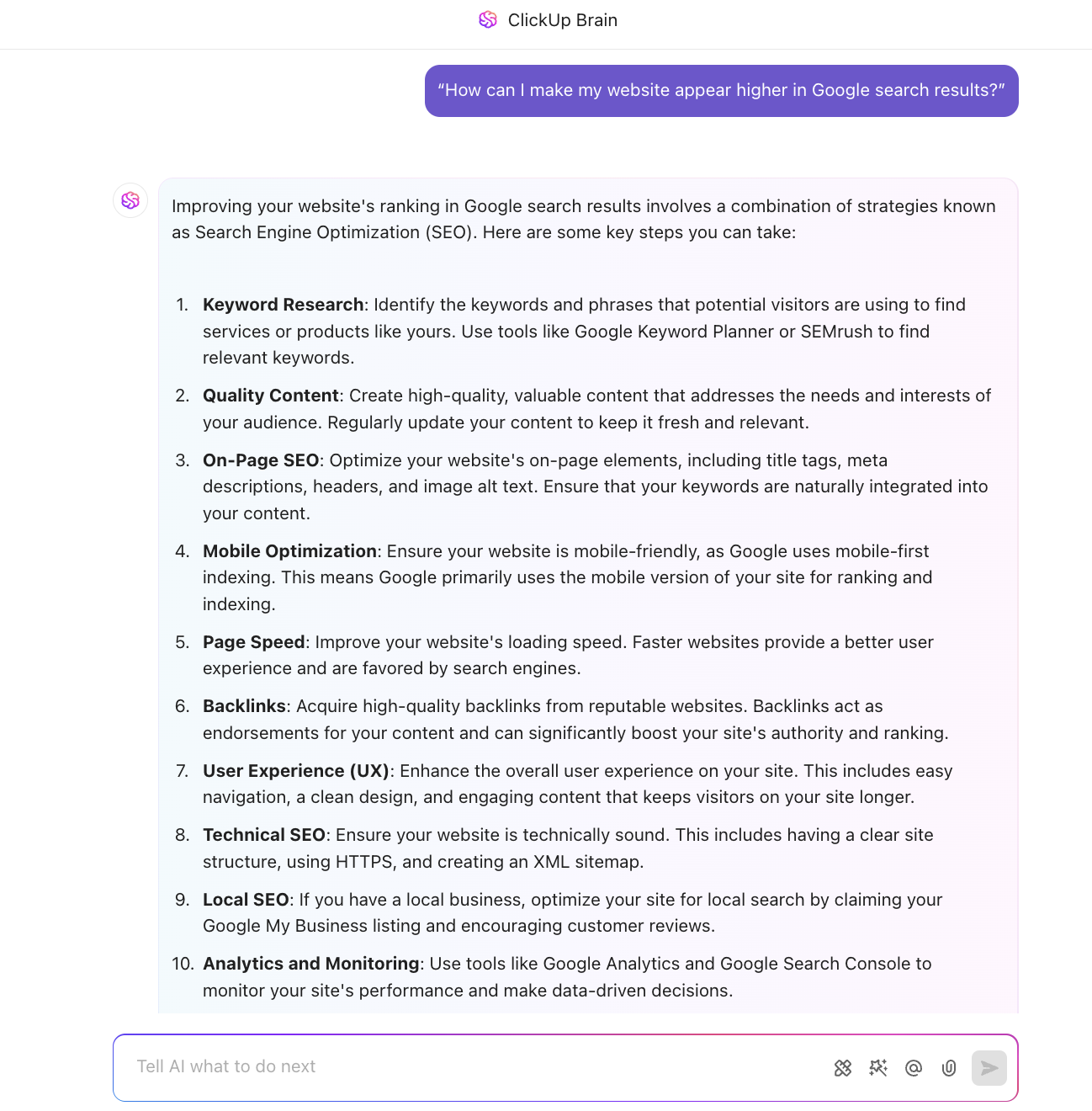
Sorry, there were no results found for “”
Sorry, there were no results found for “”
Sorry, there were no results found for “”
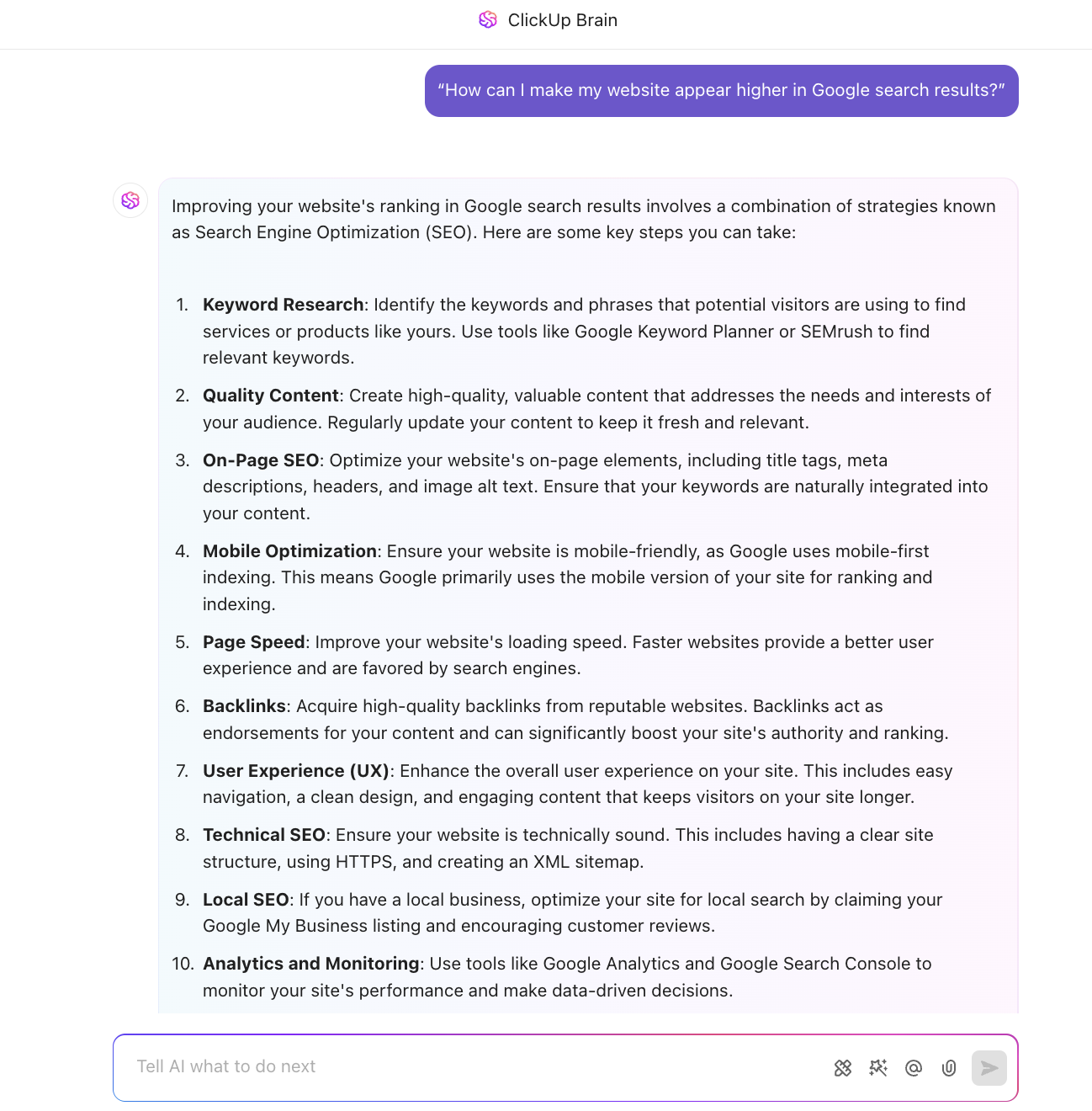
Search engine optimization (SEO) is a never-ending process of trial and error. The pressure to find the right keywords and optimize content is overwhelming. And when you think you’ve nailed it, Google hits you with a new update, and suddenly, your search engine rankings are in freefall.
But what if we told you that AI tools like ChatGPT can manage and speed up your SEO workflows?
ChatGPT acts as your personal SEO assistant, helping you fine-tune content that both search engines love and your audience connects with. In fact, a survey shows that 58% of professionals use it to generate and optimize content, 20% for metadata, 15% for keyword research, and 8% for benchmark analysis.
However, ChatGPT’s results are only as good as your instructions. This guide shows you how to craft perfect ChatGPT SEO prompts and shares 30+ examples to level up your strategy.
ChatGPT SEO prompts are carefully written instructions you give to ChatGPT to get an SEO task done, such as suggesting keywords, creating an outline, optimizing image alt text, crafting an SEO-friendly blog, and more.
ChatGPT uses extensive training data to process these prompts and generate tailored suggestions that align with your search intent, saving you time and effort.
Here’s what makes a good SEO prompt:
➡️ Read More: ChatGPT Prompts for Resume Writing
SEO doesn’t have to be complicated, and ChatGPT prompts ensure that. Here’s how:
💡 Break through writer’s block instantly: ChatGPT handles SEO brainstorming with open-ended prompts like ‘What are the latest trends in sustainable fashion SEO?’, unlocking fresh content angles and keyword opportunities
⚖️ Keep your content style consistent: Set the tone once (friendly and conversational or formal APA style) and ChatGPT ensures every piece stays cohesive and on-brand
🔍 Optimize on-page SEO effortlessly: Use prompts to refine content with relevant keywords, FAQs, and LSI keywords for better rankings (without keyword stuffing)
📈 Focus on strategy more: ChatGPT handles SEO groundwork so you can prioritize creativity and analysis. No wonder 71% of marketers say generative AI frees them up for bigger wins
➡️ Read More: How to Use AI for SEO?
Whether creating ChatGPT prompts for marketing, sales, or SEO, give the AI clear, context-rich instructions. Nail this, and you will get SEO-driven, well-structured content that ranks.
So, follow these best practices to generate result-oriented SEO prompts 👇
ChatGPT works best when given clear direction. Before you write the prompt, identify the SEO task you need help with.
Context is key to getting more relevant answers from ChatGPT. Think about what information would help guide the AI. This could include:
| Category | Description | Examples |
| Target topic or keyword | What’s the main focus of the content? | ‘Digital marketing for startups’ or ‘AI-powered SEO tools’ |
| Audience | Who is this content for? | ‘Written for beginners’ or ‘Targeting small business owners’ |
| Purpose | What’s the goal of this content? | ‘To educate,’ ‘To generate leads,’ or ‘To rank higher on search engines’ |
| Tone or style | How should it sound? | ‘Use a persuasive and data-driven tone’ or ‘Keep it friendly and conversational’ |
| Role | What perspective should the content take? | ‘Act as an SEO expert,’ or ‘Write like a digital marketing coach’ |
SEO content often requires strict formatting, such as titles under 60 characters, keyword placement in headings, or a JSON-LD schema for structured data. Tell ChatGPT exactly what format or criteria you want in the answer to avoid ambiguity and unnecessary edits.
Some examples of instructions are:
| Category | Bad prompt | Good prompt |
| Number of items | Give me some blog title ideas for a fitness blog | Provide five blog title ideas for a fitness blog |
| Character or word limits | Write a meta description for a blog on email marketing | Write a meta description under 155 characters for a blog on email marketing |
| Output type | Suggest keywords for digital marketing | List 10 long-tail keywords for digital marketing in a table with search volume and competition level |
| Formatting request | Write a LinkedIn post about content marketing | Write a LinkedIn post about content marketing. Format it as: Hook (first sentence, attention-grabbing) Main content (2-3 short paragraphs with insights or tips) CTA (Encouraging engagement or action) |
| Examples to include | Write an SEO-friendly blog outline for ‘Remote Work Productivity’ | Create an SEO-friendly blog outline for ‘Remote Work Productivity.’ Use examples of successful remote companies and real-world productivity challenges to make it actionable |
ChatGPT doesn’t have live search data, so it doesn’t know the actual search volumes or keyword difficulty. But you can feed it with specific SEO details like:
As of GPT-4, you can upload documents like brand guidelines or past blog examples to show the AI your preferred tone, structure, and formatting. GPT-4o can also browse the internet, so if you have links to studies, competitor blogs, or reference materials, paste them directly into the prompt for better accuracy.
⚠️ Note: These features are only available with a ChatGPT Plus subscription.
📮ClickUp Insight: 62% of our respondents rely on conversational AI tools like ChatGPT and Claude. Their familiar chatbot interface and versatile abilities—to generate content, analyze data, and more—could be why they’re so popular across diverse roles and industries.
However, if a user has to switch to another tab to ask the AI a question every time, the associated toggle tax and context-switching costs add up over time.
Not with ClickUp Brain, though. It lives right in your Workspace, knows what you’re working on, can understand plain text prompts, and gives you answers that are highly relevant to your tasks! Experience 2x improvement in productivity with ClickUp!
As teams adopt more AI tools for SEO, a new problem emerges: AI Sprawl, where insights live across disconnected chatbots with no shared context or continuity. Every prompt starts from zero, forcing marketers to re-explain goals, content history, and priorities each time, slowing execution instead of accelerating it. This is exactly where contextual AI inside your workflow makes the difference.
Don’t accept ChatGPT’s first answer as final. If details, structure, or keywords are missing, tweak the prompt.
📌 For example, if ChatGPT’s outline on ‘Effective Marketing Strategies for Small Businesses’ lacks a key section, like ‘budget planning, refine it with a follow-up:
✔️ Great outline! Add a section on budget considerations for each strategy.
Need a different tone or more variety? Ask:
✔️ Rewrite this in a more conversational style.
✔️ Give me five more examples.
Keep iterating until the content gets closer to your ideal outcome.
💡 Pro Tip: Use step-by-step prompts instead of one big request for better SEO results. This ‘chain-of-thought’ approach breaks down a broad task into smaller steps and keeps content focused.
📌 Example: For keyword research:
To get started, here are 30+ examples of ChatGPT prompts tailored to various SEO tasks. Feel free to copy, tweak, and use them in your workflow.
(For convenience, we’ve grouped them into various categories.)
1. List 10 broad seed keywords for [industry] that cover different aspects of the niche.
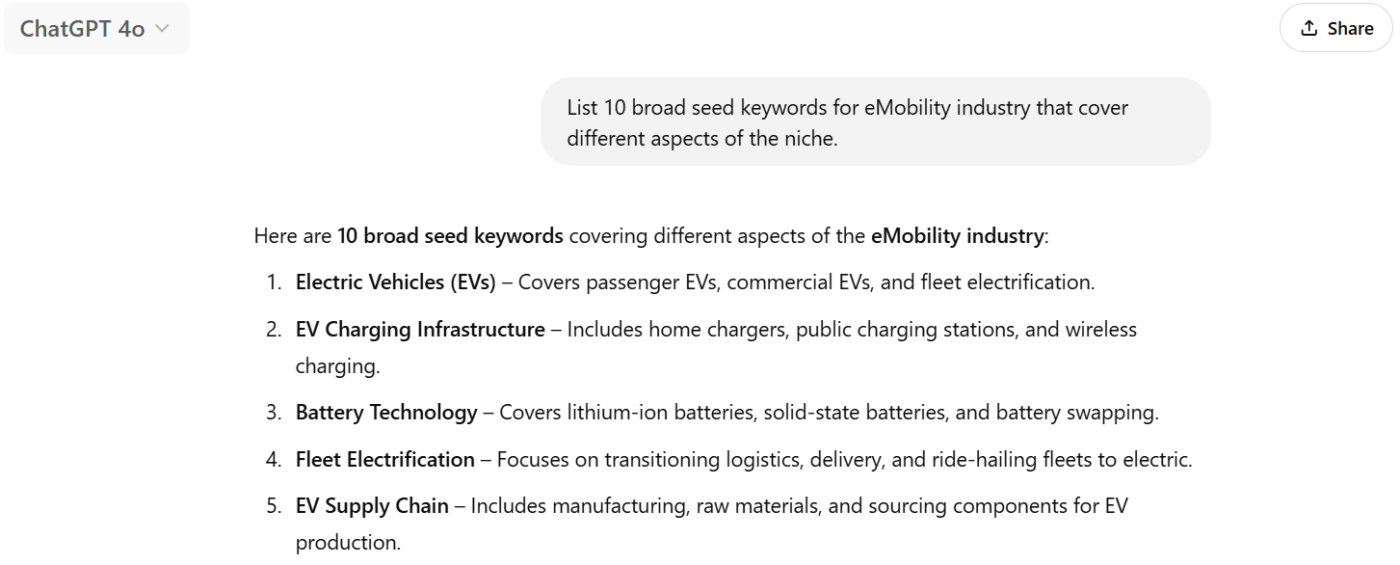
✨ Did you know? ClickUp Brain users can choose from multiple external AI models, including GPT, Gemini, and Claude, right from their ClickUp Workspace! The power of the world’s best LLMs, all within ClickUp! 🚀
2. Generate a list of long-tail keywords related to [product] to drive more traffic to the product page.
![Generate a list of long-tail keywords related to [product] to drive more traffic to the product page : chatgpt seo prompts](https://clickup.com/blog/wp-content/uploads/2025/04/Generate-a-list-of-long-tail-keywords-related-to-product-to-drive-more-traffic-to-the-product-page-Dashboard-1400x1018.png)
3. List 10 latent semantic indexing (LSI) keywords related to [primary keyword] that commonly appear in top-ranking content.
![List 10 latent semantic indexing (LSI) keywords related to [primary keyword] that commonly appear in top-ranking content Dashboard : chatgpt seo prompts](https://clickup.com/blog/wp-content/uploads/2025/04/List-10-latent-semantic-indexing-LSI-keywords-related-to-primary-keyword-that-commonly-appear-in-top-ranking-content-Dashboard-1400x577.png)
4. Group these keywords into topic clusters based on search intent and semantic relevance. [Insert keyword list]
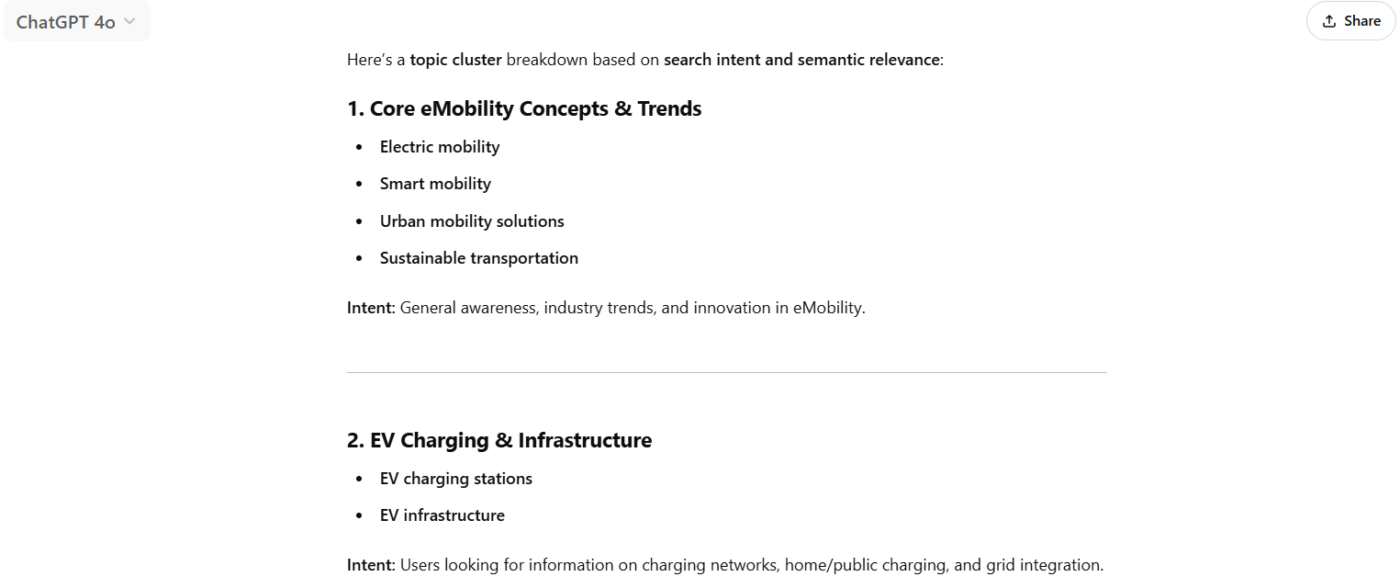
5. Recommend blog post angles for these keyword clusters, focusing on search intent and audience needs.
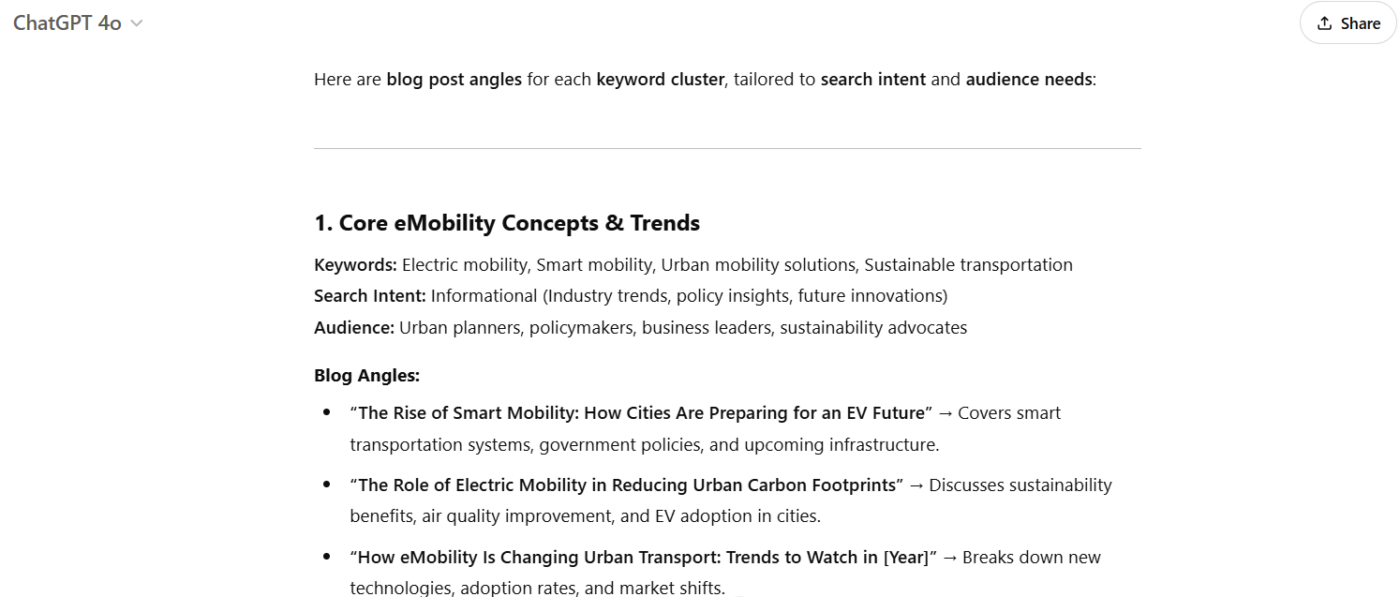
6. My blog [insert blog link] focuses on eCommerce SEO, similar to [competitor website]. Compare both blogs and identify topics and subtopics they’ve covered extensively, but I haven’t. Suggest high-impact content opportunities to close the gap.
7. I’m in the eCommerce SEO industry. Find keywords where [competitor website] outranks [my website]. Identify weak spots like low-quality backlinks or thin content to outrank them. [Insert competitor’s blog page link]
8. Create a content brief on [topic]. Include ‘word count,’ ‘primary keyword,’ ‘meta description,’ ‘meta title suggestion,’ ‘H1 suggestions,’ and ‘instructions for writers.’
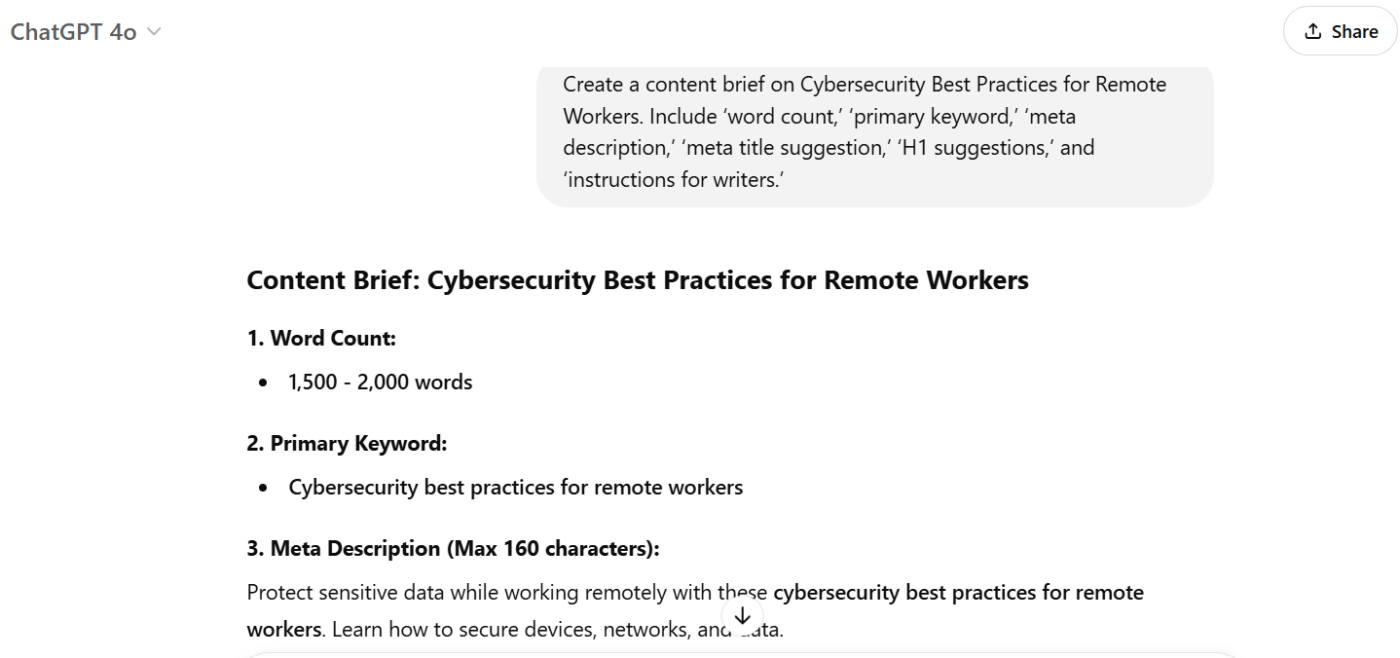
9. Write a short (max 120 words), SEO-friendly introduction for a blog on [topic] using the keyword naturally. Provide two versions:
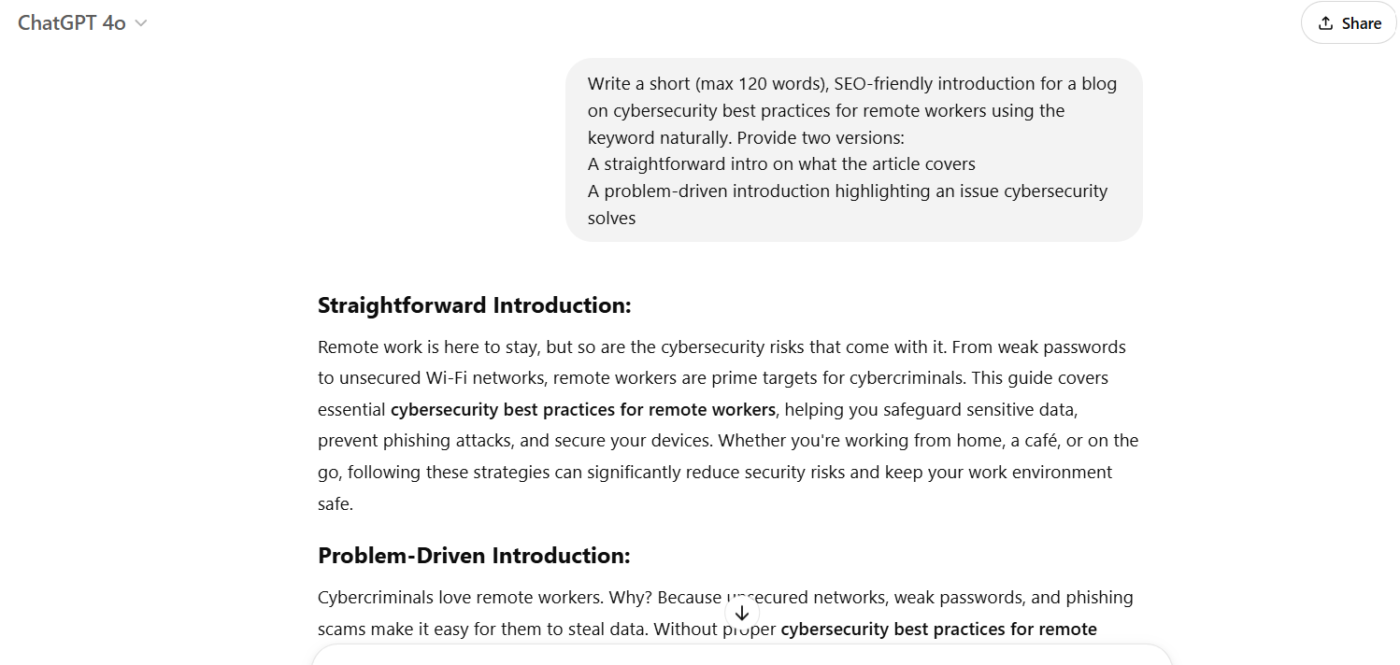
10. Outline a comprehensive article on [topic]. Include six main sections with brief bullet points on what to cover in each.

11. You’re an expert in [industry] and its applications. Write a 1,500-word blog post on [topic] based on this outline. Incorporate the following keywords throughout to boost search engine optimization. [Insert outline and keyword list]

12. Provide a concise conclusion for a blog post on [topic]. It should summarize key points and include a call-to-action (like encouraging a comment or newsletter sign-up).
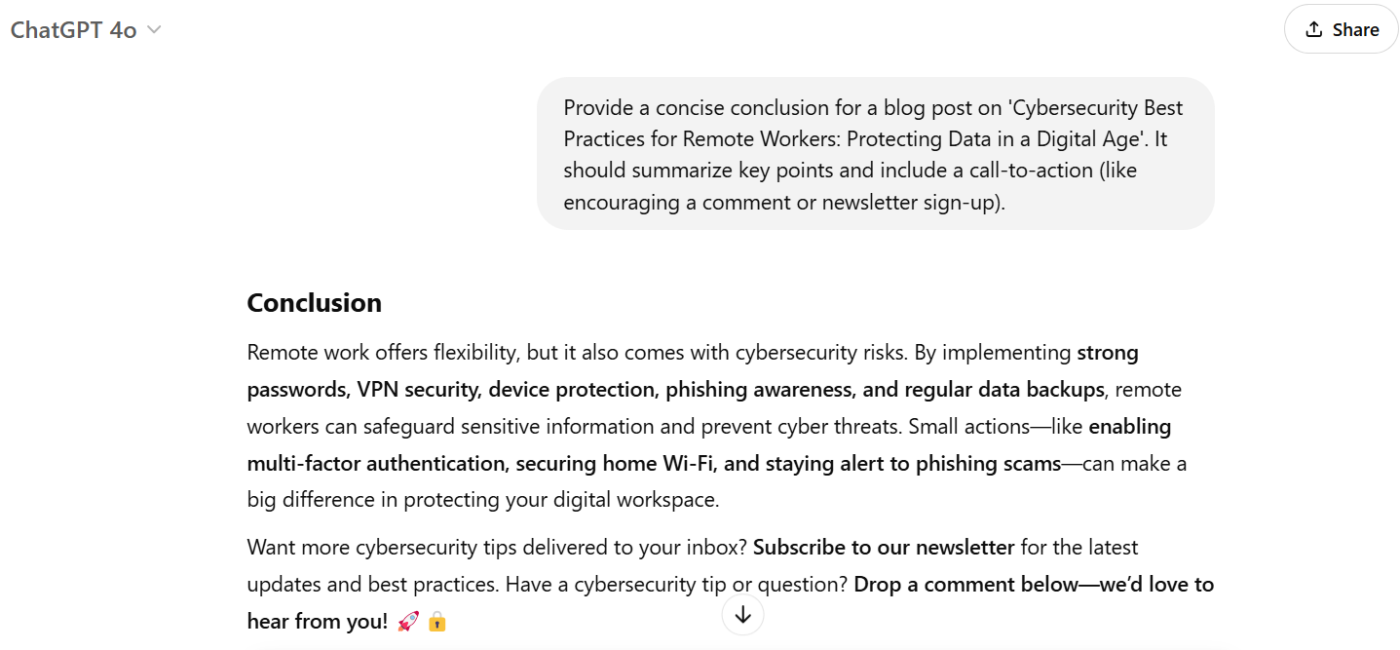
13. I’m writing a blog post on [topic]. Suggest ten titles, each under 60 characters, that include the exact keyword. The titles should be engaging and appealing to the audience.
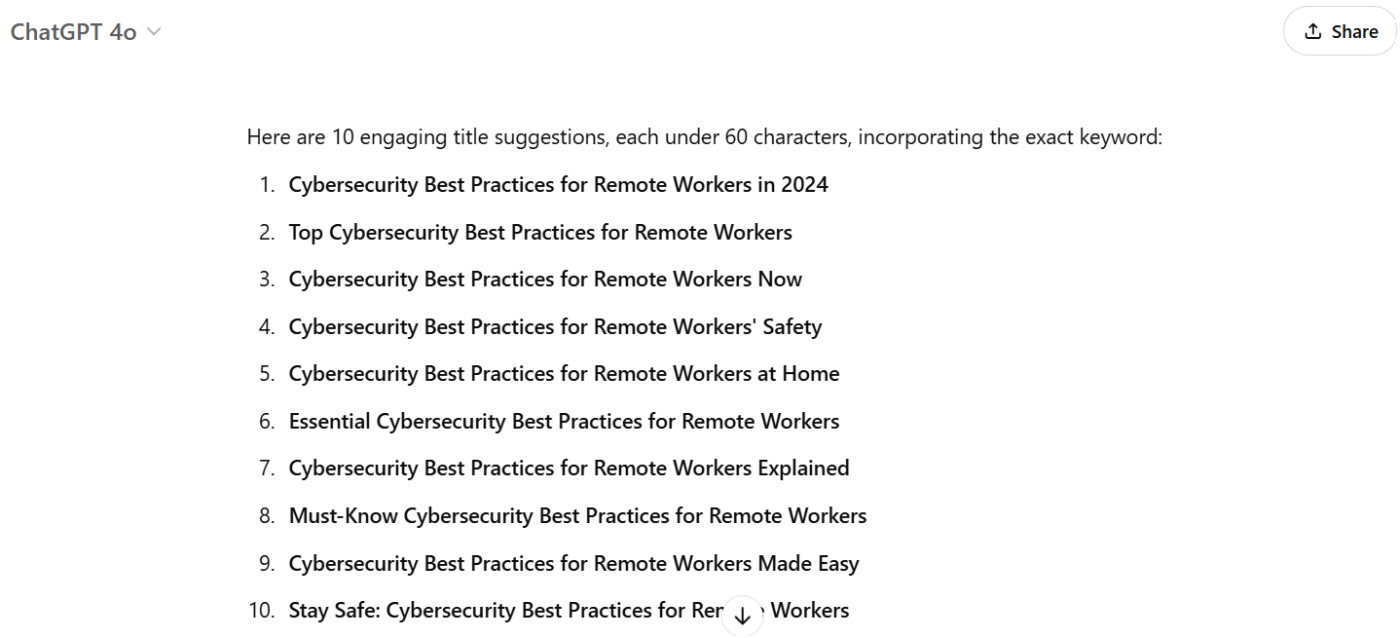
14. I’m writing an article about ‘[topic]. What would be the best SEO-friendly URL structure?
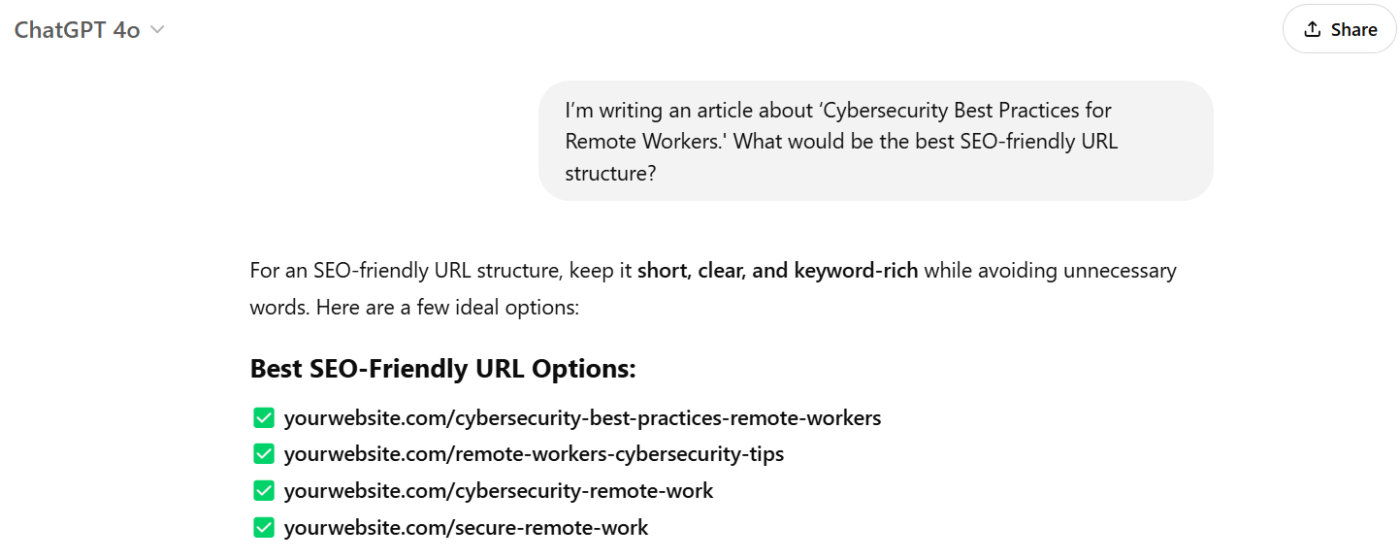
15. I plan to write a comprehensive guide about [topic]. How should I structure my header tags for SEO?

16. How can I strategically place CTAs in my [masterclass topic] to maximize sign-ups and attendance?
![How can I strategically place CTAs in my [masterclass topic] to maximize sign-ups and attendance](https://clickup.com/blog/wp-content/uploads/2025/04/How-can-I-strategically-place-CTAs-in-my-masterclass-topic-to-maximize-sign-ups-and-attendance-Dashboard-1400x571.png)
17. Based on my sitemap, suggest five internal linking opportunities and possible anchor texts of no longer than five words for my [topic] blog post. [Insert your website link]
18. Write an alt text (under 125 characters) for an image about [image description].
![Write an alt text (under 125 characters) for an image about [image description].](https://clickup.com/blog/wp-content/uploads/2025/04/Write-an-alt-text-under-125-characters-for-an-image-about-image-description-Dashboard-1400x370.png)
19. Rewrite this article with SEO best practices, including keywords like [insert keywords], meta descriptions, and subheadings. [Insert article link]
20. Generate an SEO-friendly meta title (60 characters max) and description (160 characters max) for a blog on [topic]. Place the keyword [keyword] near the beginning for better search visibility.
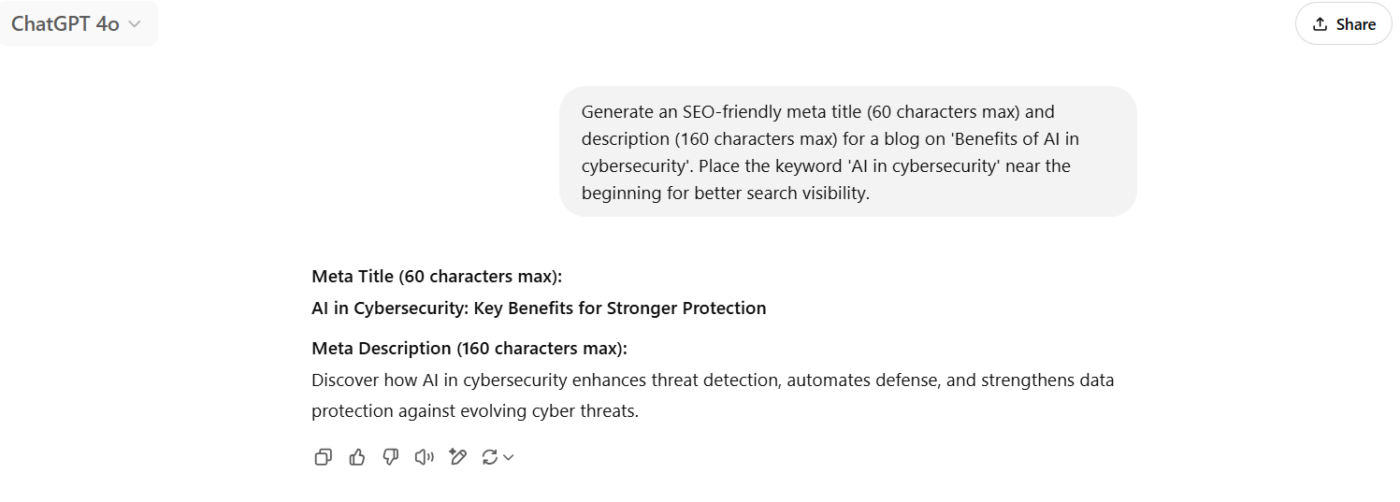
21. Summarize this blog post in bullet point format for improved readability. [Insert blog post link]
22. Evaluate the readability of this blog post. Shorten lengthy paragraphs, use bullet points, and improve the format for a more visually appealing layout: [Insert blog post link]
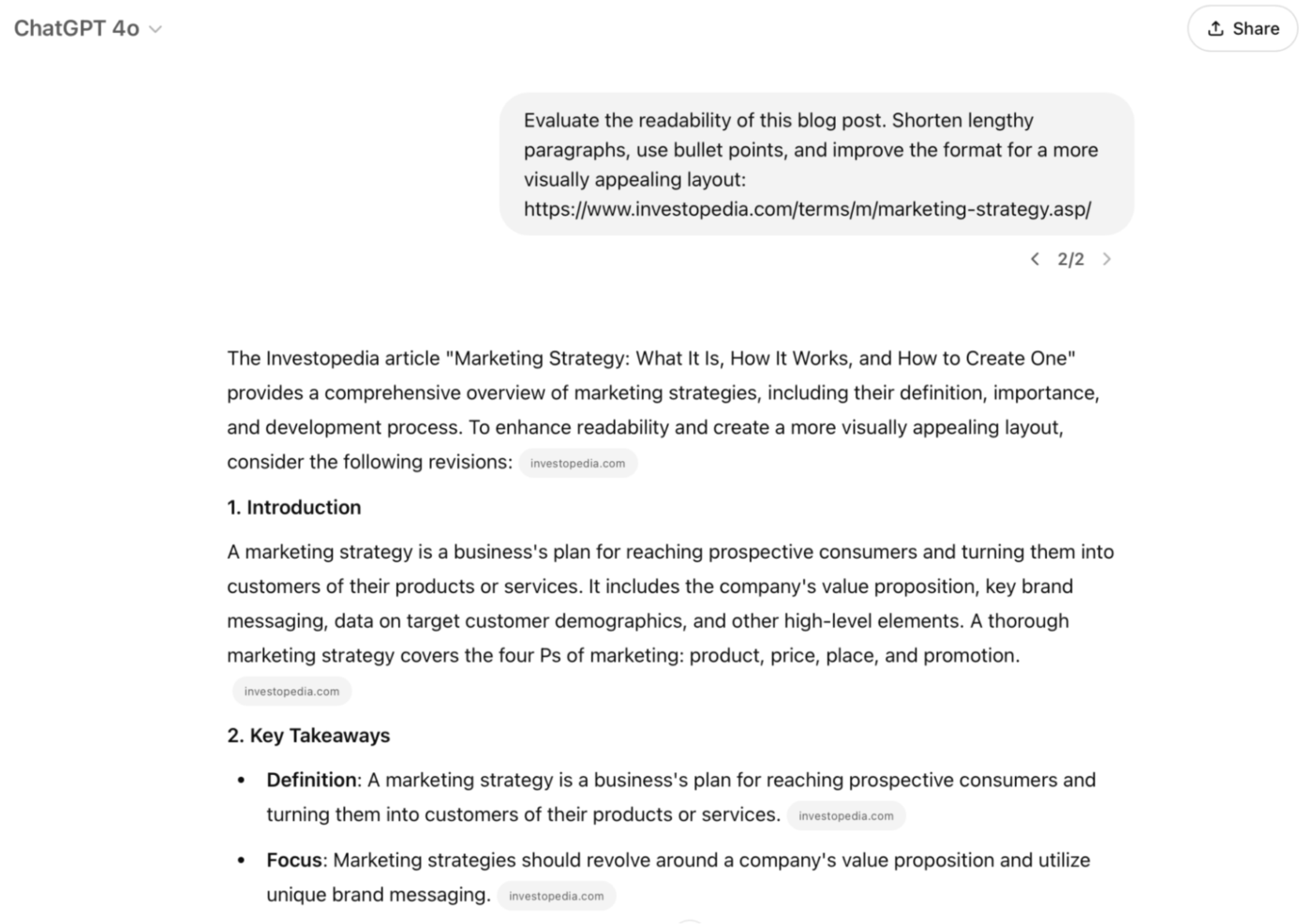
23. My blog post [topic] has a 70-character title tag. Suggest a revised SEO-friendly title that captures the essence of the post and fits within the optimal character limit.
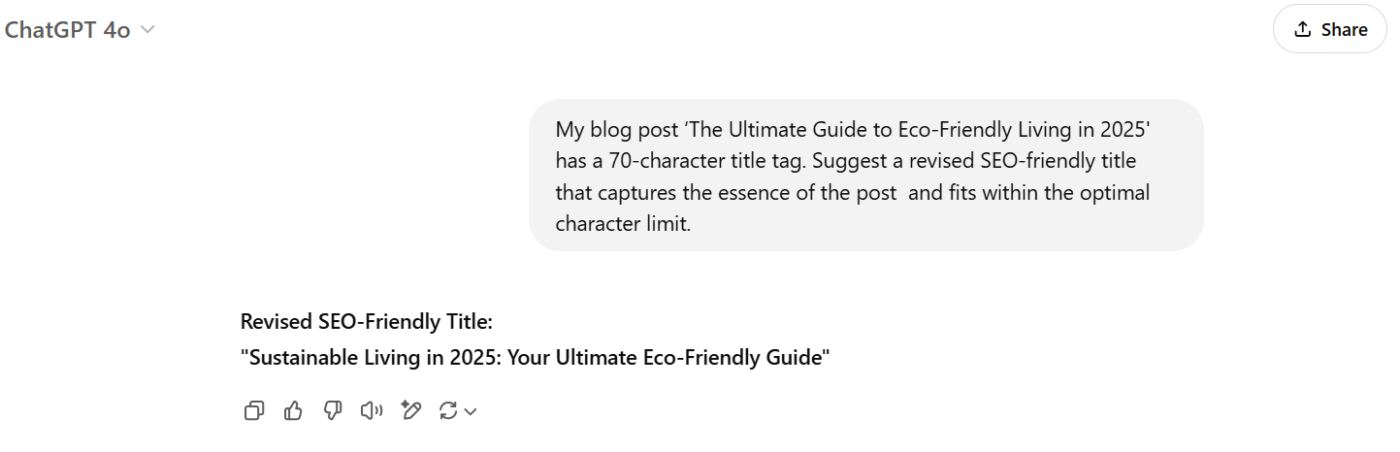
24. Proofread this blog post to identify and correct any grammatical errors, typos, and mistakes: [Insert blog post link]
25. Examine the local SEO strategies of the top three competitors for a [type of business] in [city, state]. Provide insights on their keyword strategy, backlink profile, and Google Business Profile optimization. [Insert competitors’ website link]
26. Develop a content marketing plan to boost the local SEO of a multi-location [your business] in [your market localization]. Include localized blog posts, product/service spotlights, and partnerships with local influencers.
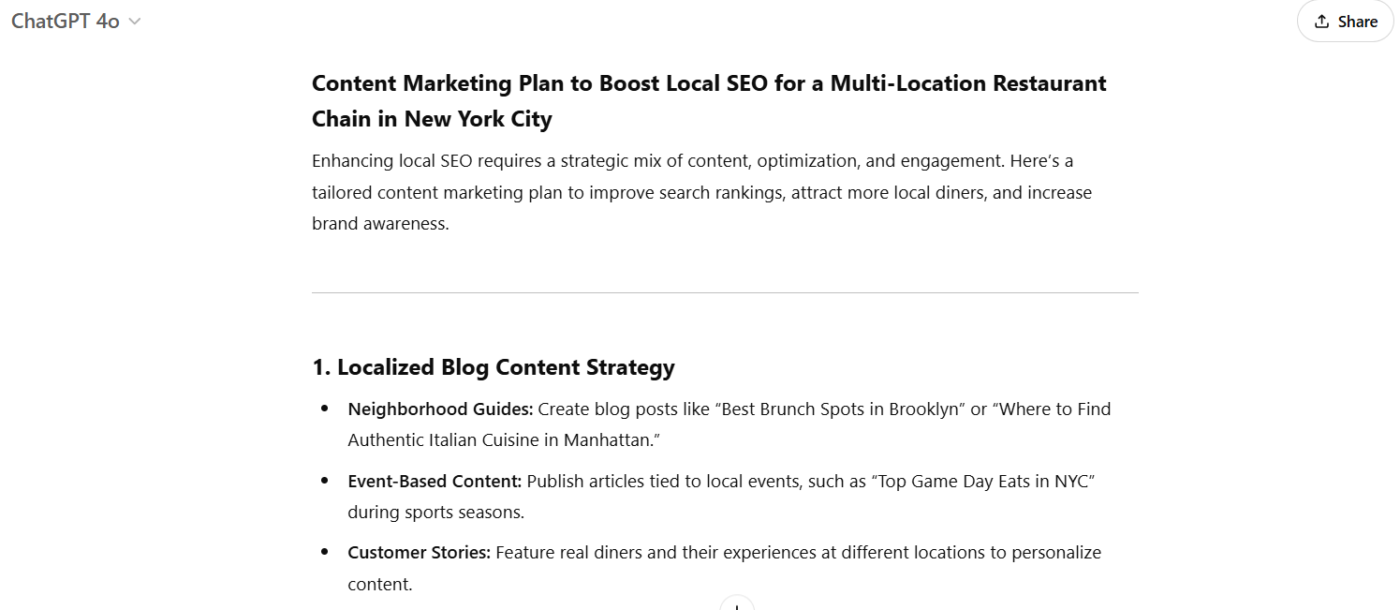
27. I run an eCommerce store with multiple product categories and subcategories. My website is [insert link]. Generate a valid XML sitemap for these pages: [insert all webpage links]
28. Generate an FAQ schema markup for the following questions and answers to improve search visibility: [List your questions]
29. I run an eCommerce store on [website name], where products appear under multiple categories. How do I add canonical tags correctly?
![I run an ecommerce store on [website name], where products appear under multiple categories. How do I add canonical tags correctly](https://clickup.com/blog/wp-content/uploads/2025/04/I-run-an-ecommerce-store-on-website-name-where-products-appear-under-multiple-categories.-How-do-I-add-canonical-tags-correctly-Dashbaord-1400x637.png)
30. Generate hreflang tags to ensure proper targeting of pages for [country] in [language], [country] in [language], and [country] in [language]. These tags should correctly specify the language and country combinations for each page.
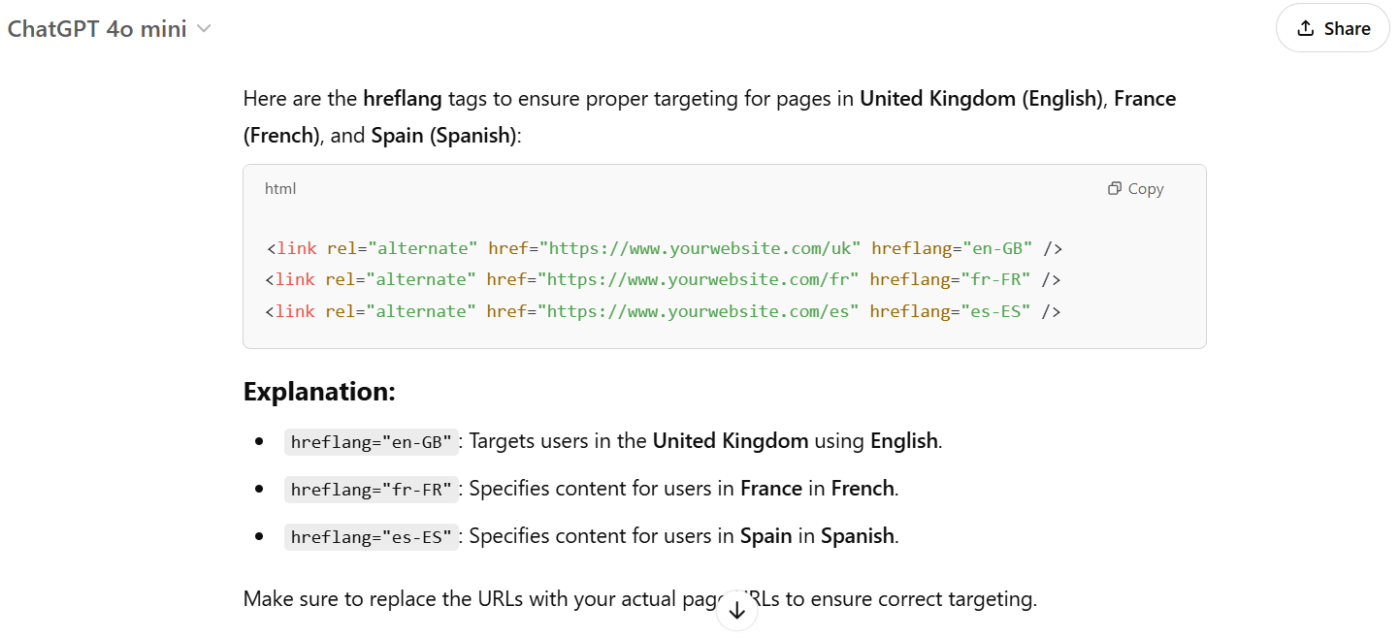
31. Analyze the crawlability and indexation of [website URL]. Identify pages blocked by robots.txt, no index tags, or canonical issues. Provide recommendations to improve indexation and ensure important pages are accessible to search engine crawlers.
32. Audit redirects and broken links for [website URL]. Identify 404 errors, improper 301/302 redirects, and redirect chains or loops. Suggest optimizations to ensure smooth navigation and preserve link equity.
While ChatGPT is a great ally, a few missteps can hurt your SEO more than help.
Here are some common pitfalls to watch out for:
ChatGPT doesn’t have access to real-time data like search volumes, Google rankings, or analytics. So, asking questions like ‘How many searches does this keyword get?’ or ‘What’s the competition for this query?’ might give suggestions that sound plausible but have zero search demand.
✅ To avoid this:
ChatGPT often hallucinates, meaning it may produce text that looks legit but is actually inaccurate or made up. This includes fake statistics, invented references, or incorrect explanations.
For SEO, publishing misinformation hurts credibility and weakens your content’s E-E-A-T (Experience, Expertise, Authoritativeness, Trustworthiness).
✅ To avoid this:
Another common mistake is using AI output as-is without any human touch.
Google’s helpful content guidelines prioritize experience and expertise. If your content reads like a generic AI summary with no unique insights, it may struggle to rank.
✅ To avoid this:
ChatGPT’s knowledge has a cutoff—late 2021 for GPT-3.5 and up to 2023 for some GPT-4 versions. If you need insights on recent SEO changes (like a 2025 Google algorithm update or the latest ranking factors), ChatGPT may give outdated advice.
✅ To avoid this:
➡️ Read More: ChatGPT Prompts for HR Efficiency & Decision Making
ChatGPT makes content creation and SEO faster, but it has flaws.
Here’s where it falls short:
Master these ChatGPT limitations to unlock its full potential for smarter, more effective SEO. Or you could use a stronger ChatGPT alternative for real-time insights, faster results, and more accurate keyword optimization.
ClickUp Brain is not your average AI content generator. It’s the world’s most complete and Contextual AI for work built within ClickUp, the world’s first Converged AI Workspace.
Unlike ChatGPT, which starts fresh with every prompt, ClickUp Brain works inside your workspace and understands your SEO projects, tasks, and documents to provide real-time, more relevant insights.
Here’s how ClickUp Brain outperforms ChatGPT:
🧠 Context-aware output: It references past content, brand guidelines, or ongoing campaigns to craft AI-generated pieces tailored to your SEO strategy
🤝 Real-time collaboration: Because Brain is integrated within ClickUp Docs, a team of writers, editors, and SEO specialists can brainstorm and generate content together in a living document
🔄 Built-in automation: It automates SEO workflows by turning AI-generated content into action. If a blog post drops in rankings, ClickUp creates a task, assigns it to the right person, and notifies the team
🔗 Seamless integration: It integrates with other marketing and SEO tools so marketers can track SEO performance without leaving ClickUp
Read on to discover how ClickUp Brain fits into your SEO workflows:
ClickUp Brain helps you write search engine-optimized blog outlines, meta descriptions, and page titles. You can further refine content for readability and keyword integration while adjusting the tone and style based on your audience.
📌 Example prompts:

ClickUp Brain learns from your projects, content strategy, and industry to suggest up-to-date, relevant keyword ideas that align with your business objectives. It also helps you spot emerging industry trends that your competitors haven’t covered yet and missed content gaps in your existing content strategy.
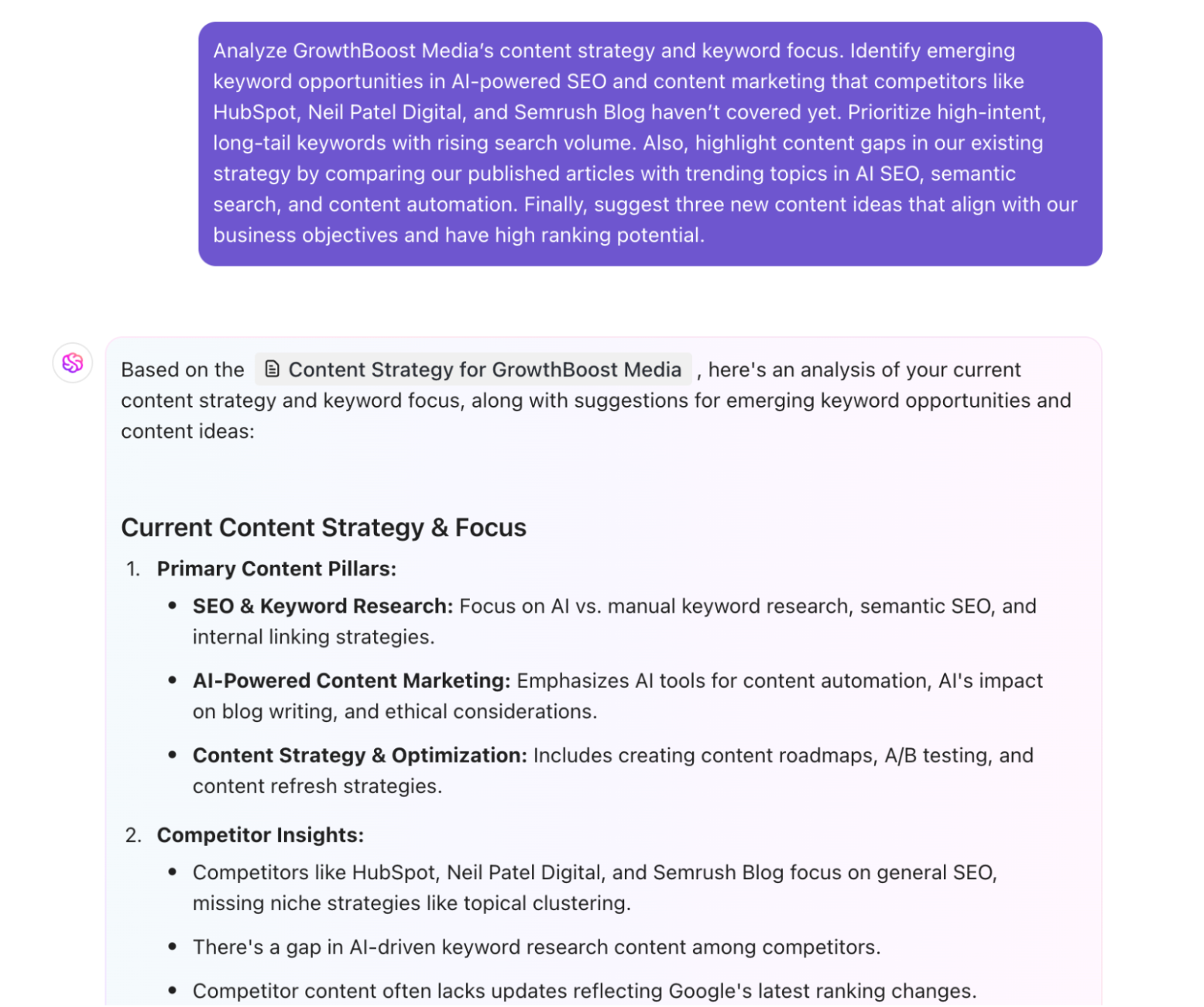
ClickUp Brain also monitors your content and flags areas that need updates. This keeps your content fresh, relevant, and optimized for new rankings. For example, it helps:
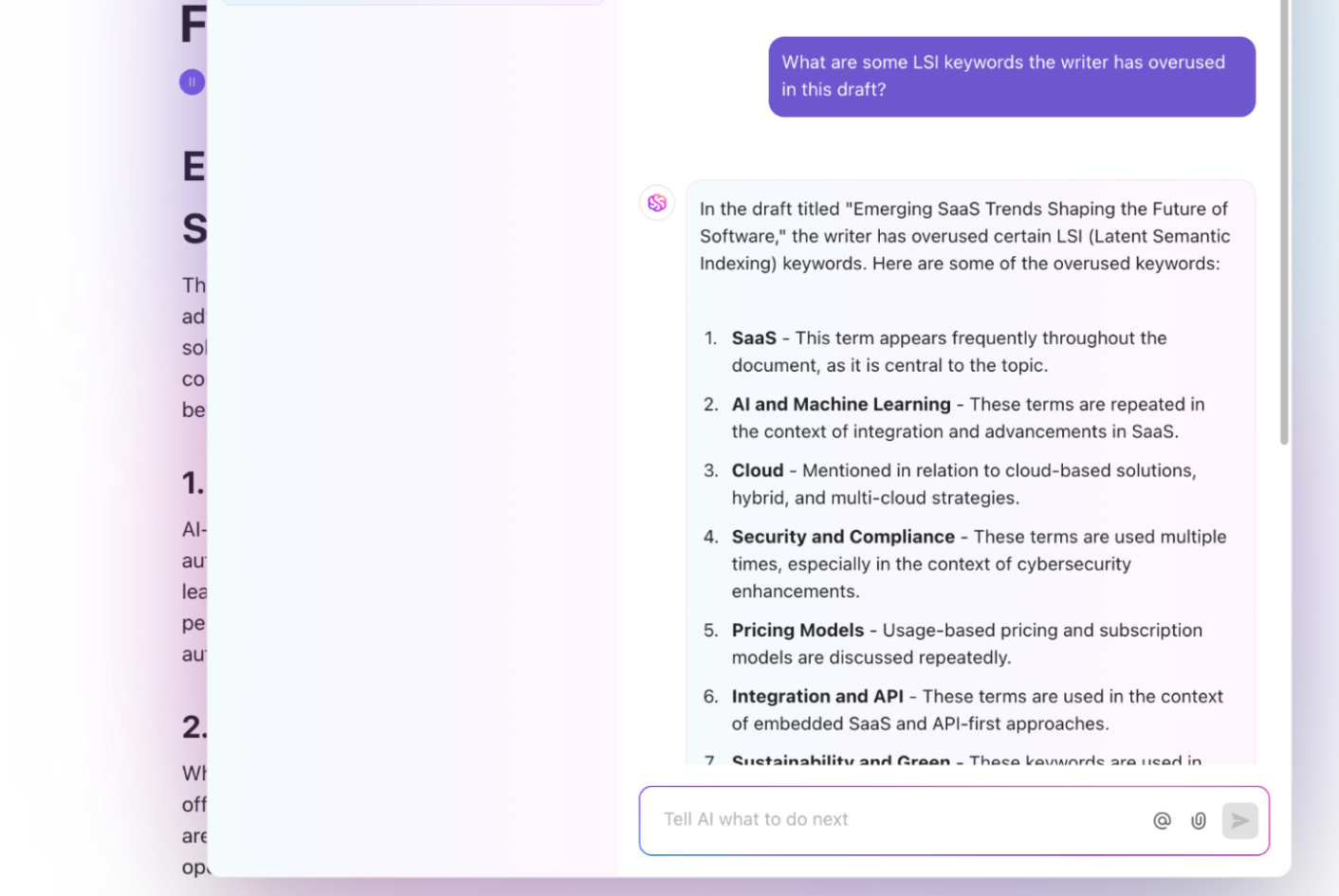
💡 Pro Tip: Talk your way to polished writing. You can dictate content into ClickUp Brain MAX with Talk to Text, instead of typing it all manually. Talk to Text transcribes it and automatically fixes filler words, simplifies complex and rambling sentences for better readability, and can even adapt the tone and voice—whether you need it academic for a research paper, casual for a discussion post, or concise for study notes.
ClickUp’s Marketing Project Management Solution can also simplify your SEO efforts. It’s a complete solution for marketing teams that combines templates, automation, and collaboration tools to keep campaigns organized and running smoothly.
Let’s say you’re running an SEO campaign for an eCommerce brand selling organic skincare products. With this team solution, you can keep everything intact in one place.
For example, use ClickUp Docs within this solution. It’s built into the platform, making it easy to create, edit, and collaborate on blog posts, reports, and SEO strategies.
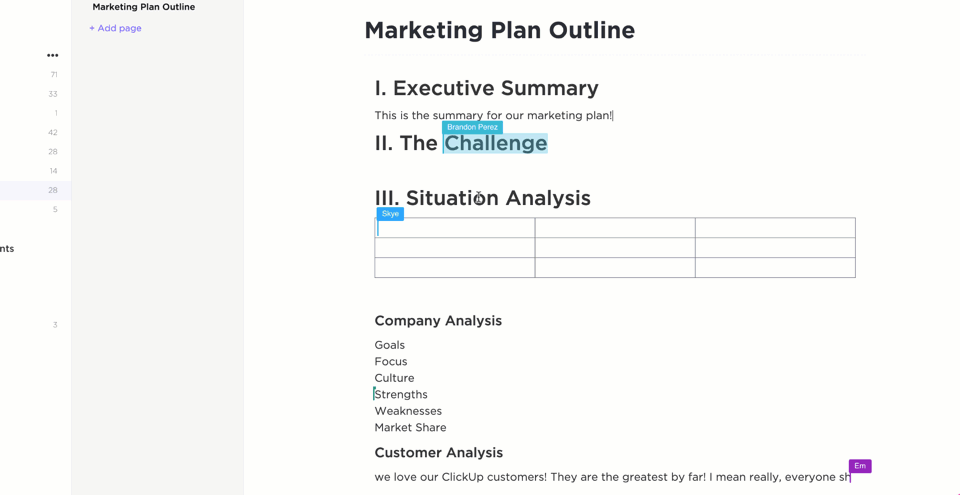
Once the content is live, use ClickUp Dashboards to monitor real-time performance. You can add widgets to track keyword rankings, organic traffic, and bounce rates to know what’s working.
And since SEO requires constant updates and monitoring, ClickUp Automations can help you set up triggers to save time. For example, it can:
✔️ Creates an optimization task if a blog post drops in Google rankings
✔️ Notifies the content team when a keyword needs refreshing
✔️ Auto-assigns outreach tasks when a new backlink opportunity is detected
💡 Pro Tip: ClickUp also provides SEO roadmap templates to help you map your SEO strategy step-by-step, from keyword research and on-page optimization to content creation and link building.
📮ClickUp Insight: A typical knowledge worker has to connect with 6 people on average to get work done.
This means reaching out to 6 core connections daily to gather essential context, align on priorities, and move projects forward.
The struggle is real—constant follow-ups, version confusion, and visibility black holes erode team productivity. A centralized platform like ClickUp, with Connected Search and AI Knowledge Manager, tackles this by making context instantly available at your fingertips.
ChatGPT is great for quickly generating content, but it falls short when managing a comprehensive SEO strategy.
ClickUp Brain takes it further by integrating directly into your entire SEO workflow. It creates content, tracks performance, suggests improvements, and aligns your SEO efforts with your objectives.
In short, you get the best of both worlds: a top-tier project management platform with an AI assistant built-in to brainstorm, write, and organize your SEO content.
Ready to optimize your SEO strategy?
Sign up for ClickUp today! 🙌
No. ChatGPT prompts help with ideation and optimization, but ranking still depends on search intent alignment, content quality, internal linking, and real performance data.
Provide clear context like audience, SERP intent, competitors, and formatting rules. Refining prompts in multiple steps produces more original, useful output.
No. ChatGPT doesn’t have live keyword data or SERP insights, so it should complement, not replace, dedicated SEO tools.
ClickUp Brain works inside your workspace, using task context, docs, and campaigns to generate SEO content that’s immediately actionable.
Store prompts, drafts, and optimizations in a centralized system, then turn outputs into assigned tasks with clear owners and deadlines.
© 2026 ClickUp