ChatGPT Cheat Sheet (with Prompt Examples)
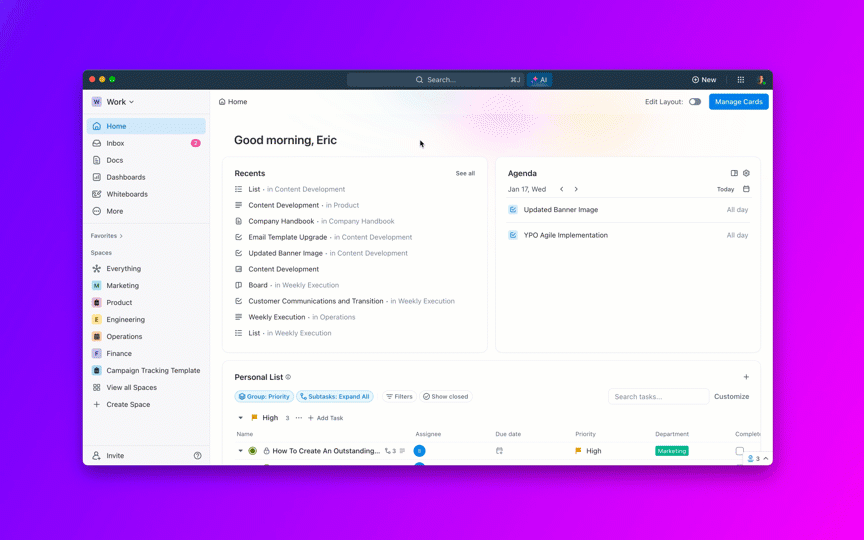
Sorry, there were no results found for “”
Sorry, there were no results found for “”
Sorry, there were no results found for “”
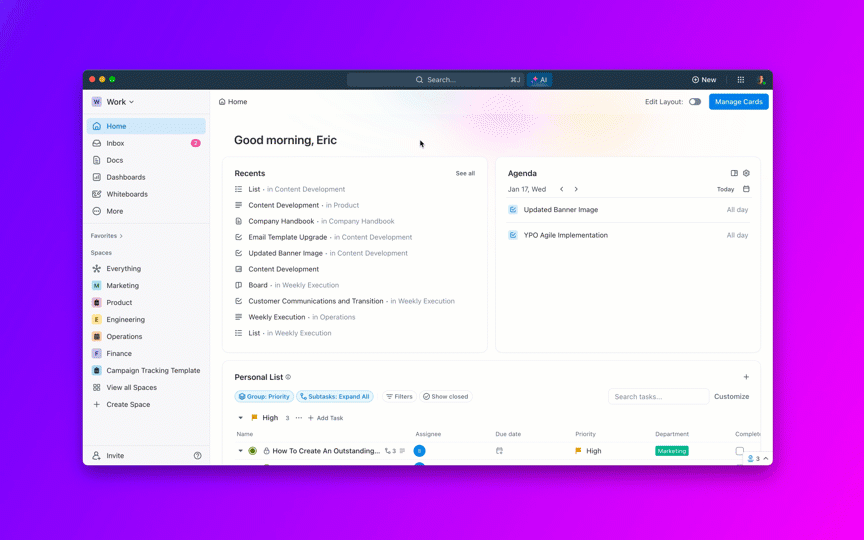
“Technology is anything that wasn’t around when you were born.
With Generative AI, it feels like we’re all experiencing a seismic shift. ChatGPT, in particular, has made waves with its impressive capabilities in solving business challenges, with 11% of companies reporting more than $100,000 in savings after adding ChatGPT to their workflow.
From generating content for a blog post to planning a spectacular vacation, ChatGPT seems to be doing everything, everywhere, all at once. No wonder it reached a record-breaking adoption rate of 100 million users just two months after launch!
If you’re a recent convert to the vast sea of possibilities that is ChatGPT, follow our ultimate ChatGPT cheat sheet to create effective prompts and check out tips, facts, and use cases that you’ll need to make ChatGPT your genie!
Generative AI, especially through tools like ChatGPT, is revolutionizing how we access information and manage tasks.
ChatGPT is an advanced AI-based large language model (LLM) developed by OpenAI. It’s designed to understand and interact conversationally, generating human-like text.

Let’s start with a bit of background information.
The statistics speak for themselves: ChatGPT is a game changer that has far outstripped other tools.
Currently, ChatGPT offers four pricing tiers:
It offers basic access to the GPT-3.5 version of ChatGPT. Although free, it comes with limitations, such as potential wait times, response speed, and performance constraints during peak hours.
ChatGPT Plus is an even more powerful GPT-4 model with unlimited access and more advanced features. It offers faster response times, priority access during high-traffic periods, and enhanced model capabilities. A GPT-4 technical report mentions that GPT-4 has been 40% more accurate than GPT-3.5 in certain benchmark tasks.
This plan is designed for fast-moving teams or organizations that want to enhance productivity with AI. It includes all the benefits of the individual Plus plan (e.g., access to GPT-4) plus unlimited access to GPT-4o mini (a more optimized version of GPT-4).
This model allows users to send more messages using GPT-4 and GPT-4o and tools like DALL-E, web browsing, and data analysis. Users can also create custom GPTs (models) and share them within their workspace.
The Enterprise plan offers large organizations advanced AI capabilities, including unlimited access to GPT-4, GPT-4o, and GPT-4o mini and tools like DALL·E, web browsing, and data analysis. It also includes advanced admin features, domain verification, detailed analytics, and dedicated support. Users can provide longer inputs and benefit from enhanced privacy controls with custom data retention.
The thing is, most users fail to understand how ChatGPT really works. It’s not a magic pill; it’s a very powerful, knowledgeable, but unoriginal assistant. And it does make mistakes.
You, too, might be just scratching the surface of this powerful language model. Our cheat sheet can help you. This ChatGPT cheat sheet starts with the basics—the most common use cases of ChatGPT.
Content creation is ChatGPT’s raison d’être. ChatGPT can:
Bonus: Learn how to generate images using ChatGPT!
⚡️Did You Know? ChatGPT consumes 10 times more electricity (2.9 watt-hours) than a Google search to respond to a single query!
Never wait to innovate! Use ChatGPT to fuel your creative spark, enhance your performance, and boost productivity. Here’s what it can do:
📮ClickUp Insight: 83% of knowledge workers rely primarily on email and chat for team communication. However, nearly 60% of their workday is lost switching between these tools and searching for information. With an everything app for work like ClickUp, your project management, messaging, emails, and chats all converge in one place! It’s time to centralize and energize!
Users often use ChatGPT for help with tricky topics or to practice their language and communication skills. It can help you to:
ChatGPT can handle common questions, troubleshoot issues, and guide users through processes. It can work as your virtual assistant, quickly responding to inquiries, providing product information, and resolving simple problems. Use it to:
ChatGPT can provide tailored suggestions based on your tastes. Use it for:
Having a conversation with ChatGPT seems almost like talking to a human. However, there are a few things you must keep in mind when using the platform.
First things first: it’s important to understand the model and the type of queries it answers. You can choose from the following models based on your requirements:
ChatGPT is discreet. It doesn’t answer queries asking for individuals’ personal information, harmful or illegal content, medical or legal advice, or explicit content.
Here’s how to create your account on ChatGPT:

You can also use ChatGPT via its app, which can be downloaded on the Apple App Store and Google Play Store. While signing up on the platform isn’t mandatory, it’s recommended because it lets you save your chat history and access personalized features.
A ChatGPT prompt is a textual command or question you provide to ChatGPT to start a conversation. It can be a basic question, a detailed request, or any instruction that guides the AI on how to respond.
ChatGPT works by tokenizing the input text word by word and predicting the next word until it generates a complete answer.
Let’s break it down with an example: If you ask ChatGPT, “Where is the world’s tallest building?” it won’t just know the answer instantly.
Here’s how it finds the answer and presents it using natural language:
Cool, huh?
Here is our ultimate ChatGPT use case cheat sheet with effective prompt examples. (You can also try prompt engineering tools to generate effective ChatGPT prompts in the expected prompt structure.)
Use ChatGPT for research and insights into market trends, competitive analysis, consumer behavior, and potential opportunities.
This involves refining support processes and tools to enhance response times, improve customer satisfaction, and streamline issue resolution.
Use ChatGPT to generate engaging and relevant content to attract and retain an audience, drive traffic, and support marketing and communication strategies.
ChatGPT enables you to craft targeted email campaigns to nurture leads, engage customers, and drive conversions through personalized and strategic communication.
You can use ChatGPT to tailor a resume to highlight relevant skills, experiences, and achievements for specific job roles, increasing your chances of standing out to employers.
Structure/edit documents to attract potential clients to approve a project, service, or partnership by outlining benefits, objectives, and strategies, using ChatGPT.
Use online channels and strategies to promote products or services, build brand awareness, engage audiences, and drive conversions through targeted campaigns.
Leverage ChatGPT to design, code, test, and maintain applications or systems to solve specific problems, meet user needs, and drive innovation.
const add = (a, b) => a + b;
// Example usage
const result = add(3);
console.log(result);”
Also Read: 15 Best ChatGPT Alternatives for Coding
Who doesn’t love music? ChatGPT can compose and structure songs and poems to convey emotions, tell stories, or entertain while considering elements like melody, harmony, rhythm, and lyrics.
ChatGPT can be funny! It can be used to generate jokes, play interactive games, create amusing stories, or engage in light-hearted conversations.
Get health and fitness assistance from ChatGPT by asking for workout routines, nutrition tips, and wellness advice, helping users stay motivated and achieve their health goals.
ChatGPT can help you create eye-catching designs and logos. For instance:
ChatGPT can offer delicious recipe ideas based on what you have in your fridge.
Try these prompts:
Freelancers can go to ChatGPT for client communication, project management, proposal writing, and strategies for growing their freelancing businesses.
Want to sound more convincing to your potential clients? Try out this use case that assists you with networking and cold pitching.
ChatGPT can be a game-changer in enhancing lead generation by providing strategies for identifying potential clients, crafting engaging outreach messages, and optimizing processes to attract and convert leads into customers.
Get insights on creating user-friendly interfaces, enhancing user experience, and offering feedback on design elements to improve usability and engagement with this use case.
ChatGPT can support data science by offering guidance on data analysis, statistical modeling, machine learning techniques, and interpreting results to drive data-driven decisions.
ChatGPT can be helpful for users seeking assistance in financial planning and budgeting. Here’s how to instruct ChatGPT to get the most out of this use case:
Get tailored advice, actionable strategies, and motivational support on personal growth and lifestyle.
Also Read: 7 Free AI Prompt Templates for ChatGPT
Before ChatGPT revolutionized how we access information, blogs, forums, and user communities were the go-to sources for networking, advice, and insights. While AI provides rapid responses, it often lacks the nuanced depth, creativity, and emotional intelligence that only human interactions can offer.
Well, now we have AI user communities that offer advice and help on using generative AI tools! Here are some of these that might come in handy when you’re feeling stuck:

This active community allows users to discuss and explore:
This OpenAI official forum is perfect for developers and researchers looking to collaborate on the latest advancements in artificial intelligence. Discuss ChatGPT business use cases, projects, and integration into different platforms.
It serves as a valuable platform for those interested in exploring the capabilities of OpenAI’s models, such as GPT-4, and staying updated on the latest developments in the field.
Primarily designed for gaming communities, this communication app now caters to a wide range of AI interests.
Here are some popular ChatGPT Discord communities:


65% of ChatGPT’s traffic comes from YouTube, which offers tutorials, use cases, case studies, and reviews about ChatGPT. Users often leverage the comment section space to interact and share insights and observations. Choose from channels like The AI Advantage, AI Uncovered, or Great Learning.
While ChatGPT can be your co-pilot in the journey of content creation and research, we recommend keeping the brakes under your control!
Let’s have a look at some of these risks and challenges of ChatGPT:
Any large language model’s training data may contain biases, which can influence the AI’s responses and perpetuate stereotypes. In the same way, ChatGPT can sometimes generate ‘hallucinations’: incorrect or misleading information.
For example, when discussing a controversial topic like the effectiveness of a particular medical treatment, ChatGPT might provide information from sources with conflicting views or ongoing debates within the scientific community.
ChatGPT may struggle to understand complex, multi-prompted conversations or follow long, intricate threads of thought. It may also face difficulty following language nuances, leading to misunderstandings and inappropriate responses.
Suppose you start a conversation about cooking recipes and later shift to discussing a political topic. In that case, ChatGPT might still respond in the context of cooking, giving irrelevant or confusing answers.
ChatGPT’s domain-specific nature can limit its ability to provide expert-level knowledge in specialized fields like medical advice or legal counsel.
Let’s say you ask for advice on improving productivity at work. ChatGPT might provide general tips like “set goals” or “create a to-do list,” which are useful but not tailored to your specific situation or challenges.
ChatGPT can be misused to generate misleading or harmful content, contributing to the spread of misinformation and disinformation. If personal data is used in its training, the AI models can also raise privacy concerns.
When asked about recent news, ChatGPT might give outdated or incorrect information if it hasn’t been updated with the latest data.
Training and running large language models like ChatGPT require substantial computational resources and costs. They also require large data centers that consume a huge amount of electricity for their computation and cooling systems, meaning that their environmental impact cannot be ignored.
While ChatGPT may be the smartest kid on the block, it’s not perfect. This is why it’s important to explore a broader AI landscape that may offer different capabilities and address some of ChatGPT’s limitations.
Here are some ChatGPT alternatives that might be a better fit for you.

Previously known as Bard, Google launched it in February 2023 in response to OpenAI’s ChatGPT.
Built on a large language model for dialogue applications (LaMDA) by Google’s AI, Gemini is an experimental conversational AI service designed to process and generate human-quality text, translate languages, and give informative answers.
The bullet points below spell out what sets it apart from ChatGPT:
Copy.ai is one of the best ChatGPT alternatives for writing. It is geared toward businesses, marketers, and entrepreneurs seeking to integrate content creation into their business processes. It uses AI-driven tools to help businesses with marketing copy, product descriptions, email marketing, and advertising. Copy.ai supports several languages, making it perfect for businesses and marketers across different countries and regions.

Developed by Anthropic, Claude is a large language model designed for safe AI interactions.

Claude 2 is better known for its user-friendly features and ability to have complex conversations. The model focuses on safety and alignment with human values and is best for general conversation, business, and research.
ChatGPT works great, but its factual accuracy and research leave something to be desired. It can hallucinate while generating technical information and state random info as facts.
That means it isn’t the best AI tool for an organizational setup because you have to leave your workspace to ask the AI a question. But we fixed it—with ClickUp Brain!
As ClickUp’s built-in AI assistant, ClickUp Brain can help you from within your workspace, create project plans, write client emails, assign tasks, track progress, monitor deadlines, and more.
ClickUp Brain’s contextual understanding is powered by its ability to process and analyze vast amounts of data within a workspace. Understanding the relationships between tasks, projects, documents, and user roles can provide tailored information and recommendations.
For example, if a project manager asks, “What are the key deliverables for this project?” ClickUp Brain would provide a summary based on the project’s goals and tasks.


This tool is your go-to guide for all work-related queries. Ask away about your company’s tasks, projects, docs, and people, and get answers on the fly.
The AI Knowledge Manager helps you with:

The AI Project Manager offers automated action items, subtasks planning, and data auto-filling, saving you a ton of time on repetitive work.
Let’s have a look at its features:

This integrated writing assistant tool lets you refine and spell-proof your work-related writeups like landing pages, emails, transcripts, etc.
Here’s what it can do:

Clearly, ClickUp is the AI-powered everything app you need for all your teams to hit all your ambitious goals.
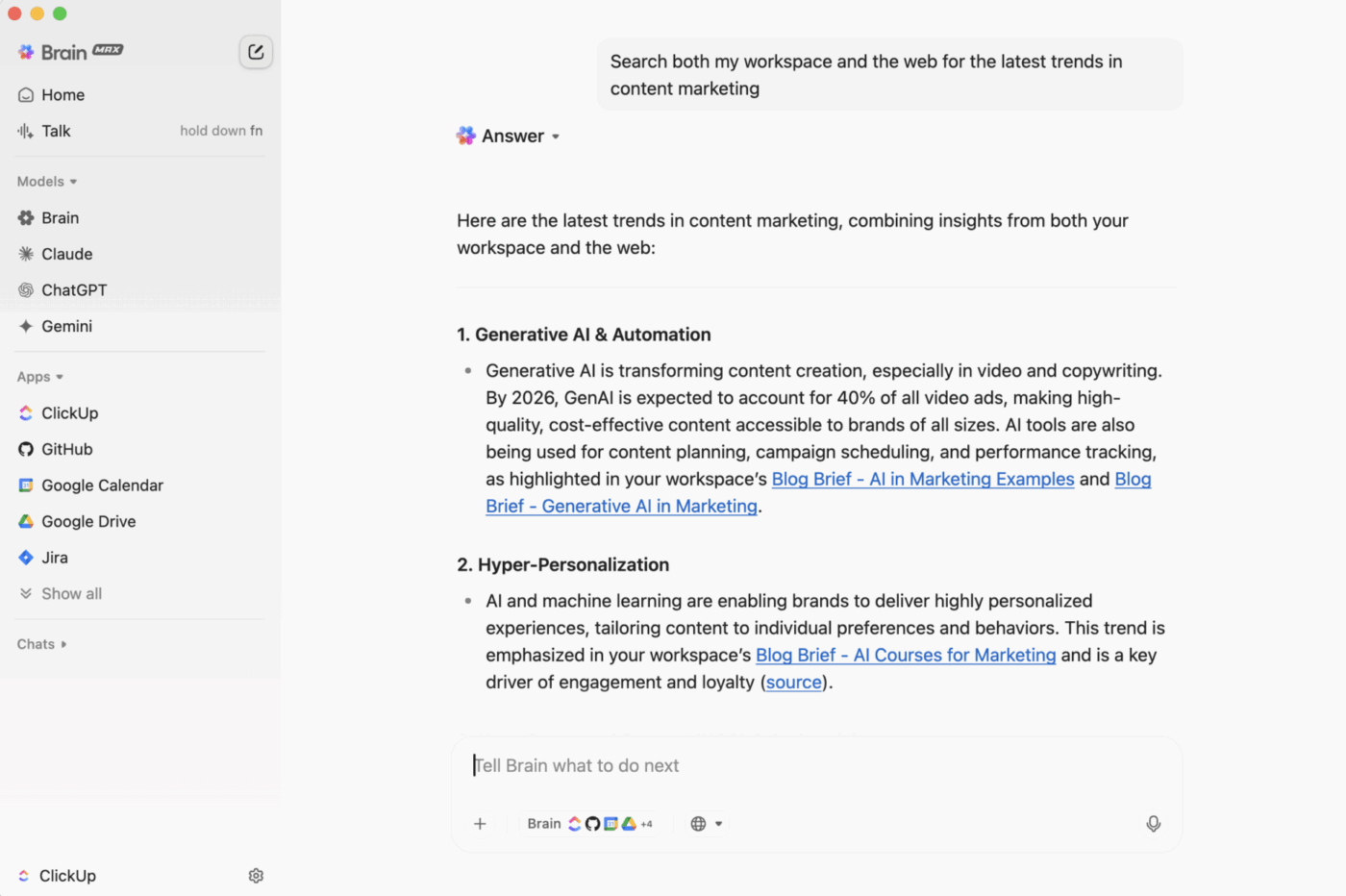
For teams who want to go even further, ClickUp Brain Max turns your workspace into a voice-first AI companion. With Talk-to-Text, you can dictate meeting notes, project updates, or action items hands-free, and Brain Max instantly structures them into tasks, Docs, or comments.
With Brain Max, you’re not just talking to an AI—you’re directing your workflows in real time, without leaving ClickUp.
💡 Think of it as ChatGPT + memory + workflow automation—built right into where you already work.
We hope that this comprehensive ChatGPT cheat sheet will help you master the art of prompting, where a well-crafted question can open the door to an information-rich world!
However, we also need to be mindful of the ethical implications of using ChatGPT. One thing to note here is that the platform predicts information rather than understanding it while generating answers.
In contrast, ClickUp AI project management tools can access and leverage information from tasks, documents, and other project elements, providing more contextually relevant and helpful responses. It helps understand the nuances of your projects, tasks, and team dynamics, providing more customized solutions.
Try it out by signing up at ClickUp for free!
© 2026 ClickUp