10 Best Campus Management Software Tools (2026)

Sorry, there were no results found for “”
Sorry, there were no results found for “”
Sorry, there were no results found for “”

Running a school or university is a complex, always-on operation. You’re managing admissions, attendance, faculty schedules, tuition, student engagement, alumni support… and so much more.
You’re also juggling a dozen different tools just to get through a single day.
The problem is that most of them don’t talk to each other. So, what should feel streamlined ends up buried in emails, spreadsheets, and missed follow-ups. That’s why more K–12 schools, colleges, and universities are rethinking how they manage operations campus-wide.
If you’re exploring campus management software solutions that actually bring it all together—student data, academics, operations, and communication—you’re in the right place. In this guide, we break down the best campus management tools to consider this year, with real pros, cons, and pricing info to help you find the right fit for your institution.
Campus management software should help you unify your academic, administrative, and operational workflows in one place. Here are the key features to prioritize:
| Tool | Best for | Key features | Pricing* |
| ClickUp | Mid-sized to large educational institutions managing both academic and administrative workflows | Customizable project spaces for each department, 15+ views (Lists, Kanban, etc.), ClickUp Forms, Whiteboards, AI Calendar, Docs Hub, Autopilot Agents, and ClickUp Brain for AI-powered insights | Free plan available; Custom pricing for enterprises |
| Alma SIS | Small to mid-sized K–12 institutions focused on user-friendliness and parent engagement | Role-based portals, automated scheduling, real-time dashboards, customizable transcripts and analytics, seamless integrations (Google Classroom, Canvas) | Custom pricing |
| Campus 365 | Small to mid-sized schools needing configurable, all-in-one ERP | 80+ modules (academics, hostel, finance, transport), native live classes, mobile support, 24/7 help, real-time dashboards | Custom pricing |
| Ellucian | Mid-sized to large universities needing higher-ed focused ERP + SIS | Integrated student lifecycle data, academic and operational dashboards, HR/payroll/ERP management, advisory portals | Custom pricing |
| PowerSchool | K–12 school districts needing scalable SIS with robust compliance | Real-time sync with LMSs, compliance templates, customizable plugins, hybrid/cloud/on-prem options | Custom pricing |
| Fedena | Small to mid-sized U.S. K–12 institutions with limited IT support | Admissions to fee automation, mobile-friendly portals, integrations (Zoom, Teams), custom reports | Paid plans start at $999/year; Custom pricing for enterprises |
| Blackbaud SIS | Private K–12 schools in the U.S. that want integrated LMS and SIS | Unified portals, flexible grading/transcript models, real-time sync, dashboards for compliance and academic tracking | Custom pricing |
| Academia ERP | Institutions with multi-campus operations that need modular ERP | Configurable modules (admissions to HR), real-time alerts, secure portals, multi-campus reports | Custom pricing |
| Workday Student | Large universities seeking unified student, HR, and financial data | Self-service portals, curriculum/advising/billing tools, predictive analytics, scalability across large campuses | Custom pricing |
| Skyward | U.S. K–12 districts that need reliable, stable systems with strong family engagement | Centralized records (attendance, finance, HR), real-time portals, compliance exports, custom forms | Custom pricing |
Our editorial team follows a transparent, research-backed, and vendor-neutral process, so you can trust that our recommendations are based on real product value.
Here’s a detailed rundown of how we review software at ClickUp.
Now that you have a handy checklist to guide you, consider these recommendations for campus management tools you should try:
As the everything app for work, ClickUp gives educational institutions a unified platform to manage every part of campus life, without bouncing between disjointed systems. Whether you’re overseeing admissions, managing faculty tasks, or tracking student progress, you can customize ClickUp to do it all, tailored to your institution’s structure.
Visualize everything from student profiles to equipment inventory in one place with ClickUp’s 15+ Views, including Lists, Tables, and Kanban boards.
Each department in your institution can work out of customizable project Spaces in ClickUp that house their key data. So you can have separate workflows for academics, operations, HR, and events, yet monitor all of them within one tool. Talk about efficiency!
And while we’re on the subject, let’s show you how ClickUp Automations save you even more time.
Let’s say, during admissions season, a student submits their application through a custom ClickUp Form you sent out. That form automatically creates a ClickUp Task in the “Admissions Pipeline” List with all their details filled in.
Next, the task is auto-assigned to an admissions officer, with a due date set for document verification.
💡 Pro Tip: ClickUp Autopilot Agents act like AI teammates that monitor tasks and take actions based on your instructions. For document verification, you can train a Custom ClickUp Agent to check if the required Custom Fields in the form submissions (like “Transcript Uploaded” or “ID Proof”) are filled.
If any are missing, the agent can automatically change the task status to “Missing Docs” and send an email reminder to the applicant. Once all documents are in, it updates the status to “Ready for Review”—no manual checks needed.
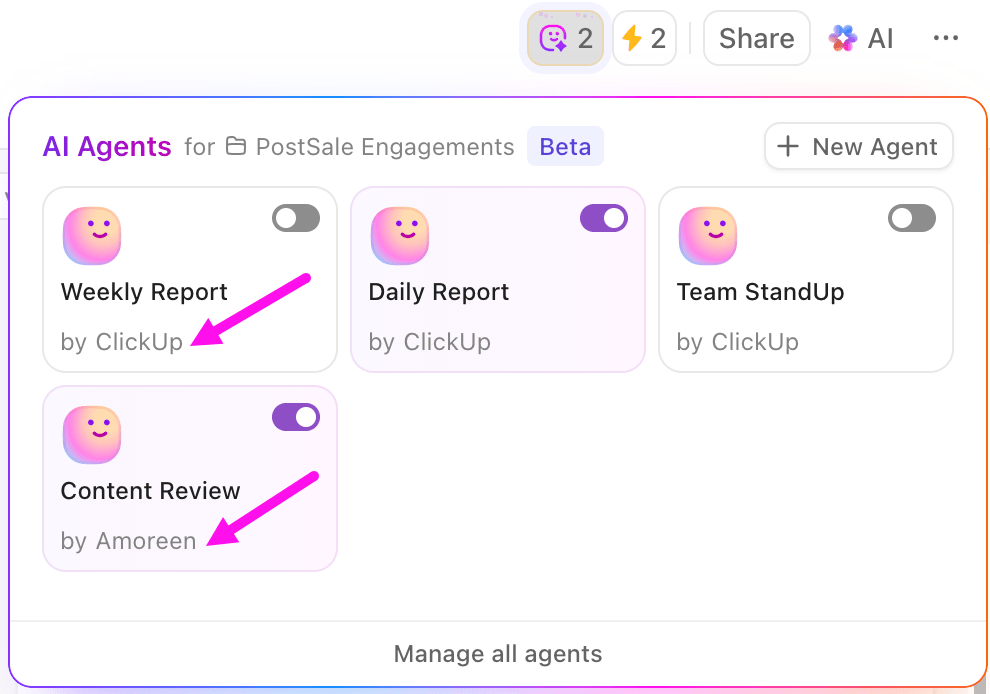
By the end of the week, the admissions team has full visibility into which applicants are pending, completed, or stuck—and no one’s buried in spreadsheets or endless email chains.
Collaboration is seamless across roles. Your faculty, staff, and student support teams can leave comments on tasks for follow-up. They can also work together on ClickUp Whiteboards and ClickUp Docs in real time to draft lesson plans, update policy documents, or prep event materials.
Built-in scheduling tools like ClickUp’s AI Calendar help you manage everything from class calendars to inter-departmental meetings. And with project or task-specific channels in ClickUp Chat, teams can have quick discussions or share contextual updates—so every conversation stays connected to the work it’s about.
Want to see which departments are overloaded, or which students are consistently at risk? Try custom cards, charts, and reports in ClickUp Dashboards. Or simply ask your AI assistant, ClickUp Brain, to fetch this data for you from your workspace.
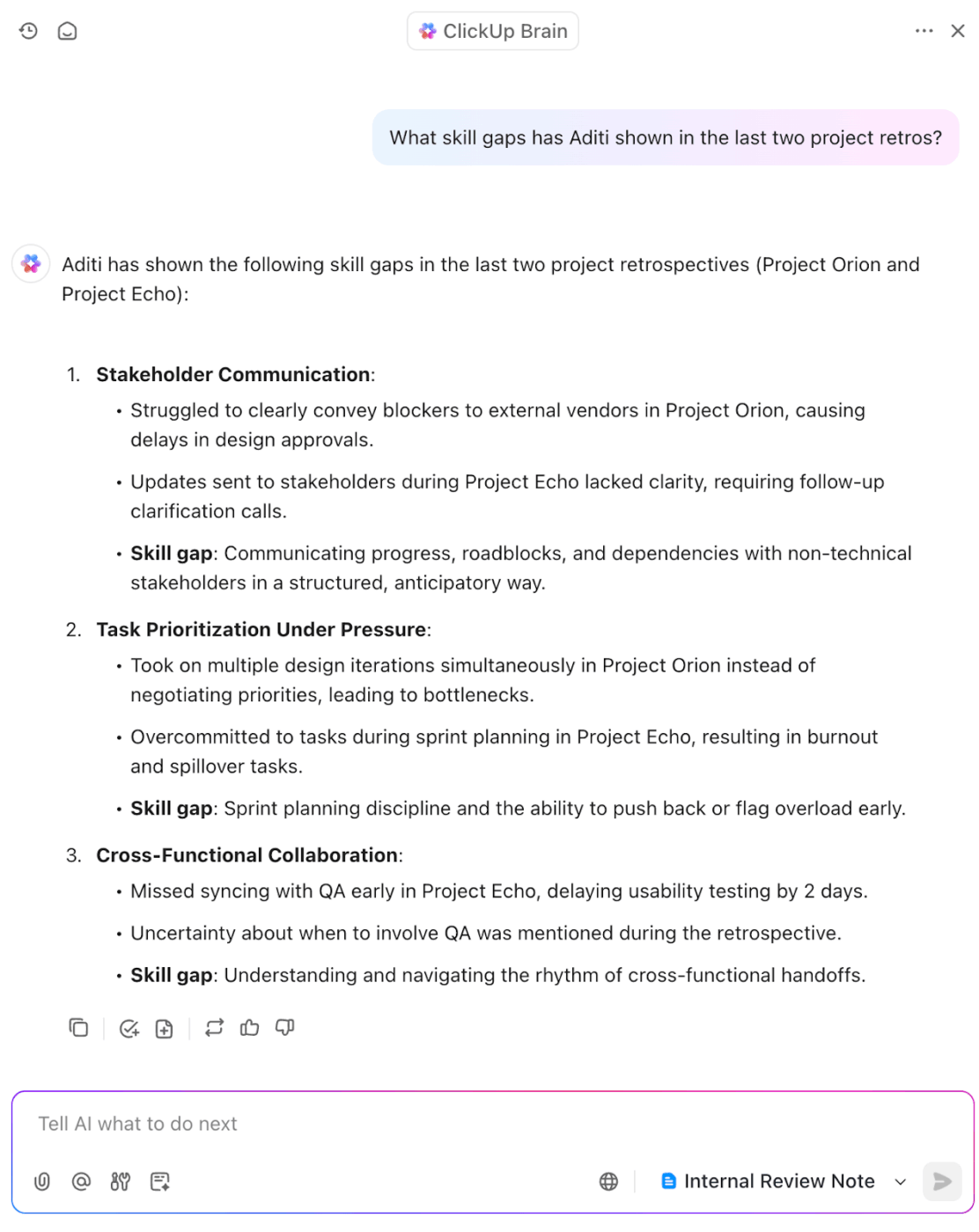
Finally, institutional knowledge stays preserved and easy to access with ClickUp Docs Hub and its secure knowledge base. From school policies to student handbooks and IT troubleshooting guides, you can create, store, and share documentation—all within the same platform.
A G2 reviewer says:
I appreciate that the school’s entire body of work is visible to the entire school admin team.
📮 ClickUp Insight: Work shouldn’t be a guessing game—but too often, it is. Our knowledge management survey found that employees often waste time searching through internal docs (31%), company knowledge bases (26%), or even personal notes and screenshots (17%) just to find what they need.
With ClickUp’s Connected Search, every file, doc, and conversation is instantly accessible from your home page—so you can find answers in seconds, not minutes.
💫 Real Results: Teams are able to reclaim 5+ hours every week using ClickUp—that’s over 250 hours annually per person—by eliminating outdated knowledge management processes. Imagine what your team could create with an extra week of productivity every quarter!
Alma SIS is a cloud-native Student Information System widely adopted across U.S. K–12 districts and charter schools. It’s designed to simplify attendance, grading, scheduling, and state compliance in one intuitive interface.
Its USP? It’s built by educators who understand the importance of user-friendliness and rapid adoption for campus management software. Teachers, administrators, and even families often succeed in getting comfortable with the tool within minutes.
Its real-time integrations with Google Classroom, Canvas, Schoology, and Microsoft Teams eliminate data duplication—grades and attendance sync automatically across systems.
Straight from a Capterra review:
The SIS ALMA is user friendly for the administrator, student, teacher, and parent. When I, an ALMA Administrator, need assistance their customer support is easy to access and always can help within moments. When I, as a teacher, use it – I know my grades are secure and can easily be accessed by students and parents to keep up to date with what their child is achieving.
🧠 Fun Fact: At IU International University of Applied Sciences, using the AI tutor Syntea reduced learning time by approximately 27 % after about three months compared to non-AI-assisted cohorts. The key differentiator? Personalized learning!
Campus 365 offers one of the most extensive module catalogs in the industry—over 80 modules covering admissions, academics, finance, transport, library, hostel, and live classes, all accessible via web and mobile apps.
It’s designed to help schools scale with centralized dashboards that give administrators real-time visibility into operations, from fee collections to academic performance metrics.
Ease‑of‑use is a top benefit of this school ERP system. Users report being able to onboard staff within minutes thanks to its clean interface and intuitive workflows—even in low-tech environments. Support is another highlight, with 24/7 chat, phone, and live help, plus training via webinars and onsite sessions.
A user on G2 says:
The software is intuitive and easy to use, and I appreciate the fact that it allows me to customize the various settings to meet any needs.
Ellucian serves public and private U.S. colleges and universities with robust reporting, CRM, SIS, and ERP specifically tailored for higher education workflows. Students can apply online, track progress, and plan degrees; advisors and staff get actionable dashboards and reports to identify at-risk students and streamline recruitment.
Ellucian’s analytics tools enable institutions to detect trends—like enrollment dips or retention hotspots—and take proactive action. Built for scale, it also supports compliance with U.S. financial aid regulations.
A Capterra review reads:
I commend Ellucian for recent updates they have made to the look and feel of the product. I find it now easier to use and easier to support (no more Java needed for the admin side!).
PowerSchool is widely used across U.S. K‑12 districts, offering core SIS, gradebook, attendance tracking, scheduling, and strong state‑reporting compliance support via dedicated regional teams. It integrates with LMS like Canvas and Schoology, supports family and student portals, and runs on ISO‑27001/Azure‑based secure infrastructure.
Its greatest strength lies in its extensive customization engine. Districts can create bespoke fields, pages, reports, and automation, and even use plugins to meet unique workflows.
While schools enjoy its flexibility, they also report that onboarding, navigation, and legacy database complexity demand skilled admin resources.
A long-time G2 user reports:
Our district has been using PS SIS for the last 9 years, always as a hosted instance. No downtime issues in all these years, nor loss of data.
Training for admins is amazing.
👀 Did You Know? Ivy Tech Community College uses Google Cloud and machine learning to predict student performance with 80% accuracy, processing over 12 million data points daily!
Their AI-powered platform identified 16,000 at-risk students in just one semester and helped thousands improve their grades. With self-service analytics available to nearly half their staff, Ivy Tech has shifted from reactive reporting to proactive student support at scale.
Built for institutions with limited IT support, Fedena delivers ERP-level automation, reporting, and engagement tools for K-12 institutions across the U.S. You can use it to manage everything from admissions and attendance to transport and hostels.
Plus, affordable pricing and an intuitive UI make it more accessible to smaller schools than some other tools on this list.
It integrates with Google Workspace, Zoom, Microsoft Teams, and supports plugin extensions and customizable modules for flexible workflows.
Here’s a G2 user’s opinion:
Overall, it is a good platform for student management.
User friendly, but initial training is required for many.
It combines all the necessary functions together like attendance management, personal info, examination management, grades and reports, and making it easily accessible for all stakeholders.
👀 Did You Know? Since 2023, 54 % of institutions have integrated their SIS with LMS and other admin platforms.
Do you also want a unified experience where LMS functionality, student portals, billing, and enrollment management come together under one login? Blackbaud is a solid fit.
Faculty and administrators use it to access a holistic 360° view of each student’s full journey—from transcripts to assignments and extracurricular activity.
The cherry on top? Automated course requests, waitlists, grading workflows, and configurable role-based approvals reduce administrative friction and support compliance with U.S. reporting and accreditation requirements.
Here’s a G2 review:
A superb platform for managing student, parent, class, teacher, advisory, boarding and all student-related data. We have an extremely complicated daily schedule and the software is able to adapt to our needs.
If your school or college is tired of bending workflows to fit your software, Academia ERP might be a refreshing change. It’s designed to handle everything from admissions and academics to HR, finance, and even hostel management. Whether you’re managing one campus or twenty, Academia’s modular setup scales smoothly and lets you customize just about everything, without needing to call IT every time.
One thing users love? The built-in communication tools. Students and parents get real-time updates via app, email, or SMS, while dashboards help staff stay on top of attendance, grades, fees, and more.
A G2 review shares:
The system has made our admission process more efficient, minimized the manual mistakes in making admission decisions and improved our student management system in general.
🧠 Fun Fact: 72 % of SIS systems now offer mobile access, improving flexibility for staff and students.
Workday Student is built for higher-education institutions that are already juggling a ton of systems and want them all to work together. If you’re already using Workday for HR and finance, adding the student module brings your entire institution under one roof. It handles admissions, advising, curriculum planning, billing, and more, all while giving staff and students the kind of self-service tools that actually work.
That said, this isn’t a plug-and-play solution. Implementation takes time and planning, but once it’s up and running, you get a real-time view of everything—student progress, enrollment trends, financial aid status—all synced with your HR and finance data.
On G2, a user shares:
Workday is a great platform for professors to post announcements and assignments. It is easy to use and the notifications are great, especially on mobile devices. Academic advising is also a great added feature.
Skyward is a go-to for many K–12 school districts in the U.S., and for good reason. It’s been around for decades, and it shows in the depth of features designed with real district challenges in mind. Whether you’re tracking attendance, running payroll, generating state reports, or helping parents stay in the loop, Skyward does it with quiet reliability.
The Family and Student Access portals are simple but effective, helping reduce call volume and giving families a direct line into what’s happening day-to-day. And for IT teams, Skyward offers flexible hosting (cloud or on-prem), plus solid data export options for districts that like control. The interface can feel a little old-school in places, but the tradeoff is a system that just works—even on the busiest school days.
Here’s a Capterra review:
Skyward made it very easy to find student information, input grades, and copy assignments. The attendance was also easy to input. I also like how different schools can change the layout of Skyward to suit their needs.
If there’s one thing you should take away from this post, it’s this: Whether you’re running a small K–12 school or a sprawling university system, there’s a campus management solution for you. But a lot of tools out there just add more tabs to your browser without actually lightening the load.
ClickUp is different. It brings everything—projects, people, processes—into one place that’s actually easy to use. Need a form for student feedback? A dashboard for admissions? AI that helps you write faster or summarize reports? You get it all without managing multiple scattered systems.
If your current system feels like a leftover from the chalkboard era, it’s time for an upgrade. ClickUp earns straight A’s in usability, scalability, and innovation. Sign up for a free ClickUp account today!
© 2026 ClickUp