Bear vs. Obsidian: Which is Better for Note-Taking and Knowledge Management?

Sorry, there were no results found for “”
Sorry, there were no results found for “”
Sorry, there were no results found for “”

Whether you’re jotting down fleeting thoughts or illustrating workflows, the right note-taking app makes all the difference while capturing key information in the moment.
Enter Bear and Obsidian—two powerful contenders in note-taking software. Bear attracts users with its minimalist design and effortless usability. On the other hand, Obsidian offers unparalleled structure and customizations. While they serve a common goal, they are not the same.
We perform a detailed Bear vs. Obsidian comparison to help you make the right choice. Read on as we compare the two (and introduce a powerful alternative to both!).

Bear is an aesthetically designed, clutter-free note-taking app. It allows users to capture, organize, and refine their thoughts seamlessly.
Bear offers a clean interface and robust editing tools, which is perfect for those who value simplicity and minimalism in their note-taking strategy.
Whether you’re brainstorming ideas, journaling your thoughts, or managing tasks, Bear adapts to your creative processes. This makes it a favorite among writers, students, and professionals alike!
🧠 Fun Fact: Bear was launched by Shiny Frog—a company founded by three developer-designers (and friends) in Parma, Italy!
Here are some of the key features of the Bear app:

Bear offers powerful markdown support, allowing users to format text effortlessly using syntax. You can type out text and then make it bold or highlight it in different colors to improve readability.
This makes note-taking efficient and visually appealing without depending on additional tools.
Want to share your notes with others? Bear’s simple hashtag system makes storing, organizing, and retrieving notes on Bear easy. Additionally, nested tags enhance the app’s ability to structure content effectively.
Your information doesn’t have to be isolated. Bear enables you to connect notes, creating a streamlined, interconnected web to organize your thoughts and ideas. The platform provides options for wiki links or aliases to reference other notes.
Additionally, link to specific sections within these notes or use note headings for linking.

Bear lets you modify your app’s look and feel with its rich themes. These cater to your varying tastes, allowing you to personalize the workspace for a branded and visually pleasing experience.
With the free account, you get three standard themes: red graphite, high contrast, and dark graphite. Use themes such as Olive Dunk and D.Boring or several others to view your notes with the Bear Pro account.
With Bear, content doesn’t have to be textual. You can add images, code snippets, and even file attachments to notes, making it ideal for diverse use cases and note-taking strategies.
➡️ Read More: Best Bear App Alternatives for Note-Taking

Obsidian is a knowledge management system that transforms notes into an interconnected web of ideas. Like Bear, it features the flexibility of Markdown and offers structure and customization to the information it contains.
More than the content itself, Obsidian primarily focuses on linking notes. Whether you’re a student or researcher looking to enhance your productivity, Obsidian templates allow you to create effortless knowledge bases that align with your needs.
🧠 Fun Fact: Apart from creating Obsidian, founders Shida Li and Erica Xu have also developed Dynalist!
Here are some of the key features of Obsidian:
Obsidian stands out with its bidirectional linking feature, which allows users to build a web of interconnected notes for idea mapping and advanced knowledge management.

The Graph View on Obsidian offers a visual depiction of all the connected notes. This helps users intuitively navigate the knowledge network while discovering the relationships between other notes.

Obsidian Publish allows you to bring your interconnected content to life. The great thing is that you can collaborate with others on your notes while keeping your Publish site intact.
Publishing is fast; you can make your page live with just a few clicks, whether on your desktop or mobile device.
Obsidian’s community plugins allow for extensive customization. These plugins range from advanced formatting tools to integrations with other productivity systems and apps. With over 2000 plugins, your content can be more immersive and appealing for readers.
Fundamentally, notes in Obsidian are based on markdowns. This design ensures simplicity, compatibility, and transparency for managing and exporting notes. Utilize various editor views and modes to personalize how you edit and preview your notes.
➡️ Read More: 13 Best Obsidian Alternatives
From the above, it is clear that Bear and Obsidian offer a range of features, making them excellent knowledge and document management software. Now let’s compare how the two perform against each other based on various parameters:
Input pertains to the different formats and methods to add details to your notes.

Bear accepts text input, touch input, stylus input (for iPad), microphone, and rich media imports.
This makes it ideal for those who take notes using text, images, sketches, handwriting, and voice notes. However, handwriting would be considered a sketch, as Bear does not recognize it.
Obsidian natively supports text-based note-taking. However, you can embed images by inserting clickable links to image files stored locally or online.
🏆 Winner: Bear is the winner here because it natively supports different input formats (text, sketching, image, etc.).
🔍 Did You Know? Studies have found that those who take longhand notes perform 3.5% points better than their laptop-using counterparts.
Organizing your notes is key to maintaining optimum productivity. To this end, you need a structured system that makes crucial information readily accessible.
Bear uses a simple yet effective tagging system that allows users to organize multiple notes using hashtags and nested tags.
This makes it easier to categorize notes and effortlessly navigate through them. You can also use the inline tag feature directly within Bear Notes for quick categorization.

Obsidian improves organization through its vault and folder systems. Each vault is a self-contained workspace, ideal for segmenting different projects and knowledge domains.
Its ability to backlink and bidirectionally link creates a dynamic network of ideas, making it ideal for building a complex and interrelated knowledge base.
🏆 Winner: Obsidian wins the crown for its versatility offered by Obsidian Vault, paired with its network linking capacity, which allows advanced organization.
An effective system for formatting permits users to create notes that balance functionality and visual appeal. This balance makes the notes easier to understand and glance over.

Bear offers advanced Markdown support. It styles text with headings, lists, checkboxes, and inline formatting effortlessly. Obsidian follows a similar Markdown-based approach but expands this functionality through plugins and shortcuts.
This grants greater customization in formatting. Whether you use Bear or Obsidian, the note-taking templates allow you to format content consistently while saving you time and effort when creating similar or recurring notes.
🏆 Winner: Draw. Bear and Obsidian offer excellent Markdown support, with Bear offering simplicity and Obsidian offering flexibility—so the choice is yours.
🔍 Did You Know? The fonts you use for note-taking directly impact their readability. As a rule, go for any sans-serif fonts (like Arial or Calibri) in font size 11pt or 12pt for maximum readability.
Connectivity is a key consideration to bear in mind if you’re using multiple devices to access your notes or collaborating with remote teams.
Bear is the perfect note-taking app for Mac and iOS devices, as it syncs notes automatically through iCloud. Think iPhone, iPad, and even Apple Watch! This makes it ideal for the Apple ecosystem. However, this quality can be a limitation for users with cross-platform requirements.
Obsidian offers local storage and optional sync as a paid add-on. This feature allows you to work offline, access your notes across multiple devices, and maintain control over your data.
The Obsidian mobile app is available on Android and iOS. More importantly, it retains much of the functionality offered by the web version, including plugins and a Graph View.
🏆 Winner: Obsidian excels with its offline functionality and compatibility across multiple devices.
Visual navigation offers an overview of the underlying ideas documented within notes and the relationships between them. This feature is particularly valuable for knowledge management.
With its clean and minimalistic interface, Bear focuses on linear navigation. This means that it lacks visual maps or graphs that illustrate note relationships. Obsidian excels in this department with its interactive Graph View.
It allows users to visualize notes as a connected web, making it perfect for brainstorming, researching, and organizing complex ideas.
🏆 Winner: Obsidian for its Graph View, which offers an intuitive way to explore interconnected notes or ideas.
Export options in different formats govern your ability to share information or back up your data.
Bear allows you to export notes in various formats, such as TXT, TextBundle, RTF, and Markdown. The export functionality is straightforward, making converting your notes into a shareable format easier.
Bear PRO offers the benefit of exporting in JPG, HTML, PDF, DOCX, and ePUB formats. In contrast, Obsidian supports exports only in Markdown and plain text formats.
🏆 Winner: Obsidian for its Graph View, which offers an intuitive way to explore interconnected notes or ideas.
Customizations allow users to tweak the note-taking app per their workflow or personal preferences.
Bear has a bunch of themes and font options to customize your notes and the contents visually.
On the other hand, Obsidian offers exhaustive customization options with its community-developed plugins, themes, and scripts. These allow you to tailor the app, from online sticky notes to interactive graphs, to your needs.
🏆 Winner: Obsidian for its high customization capabilities supported by an extensive plugin ecosystem.
At their heart, every note contains data that must be protected. Ensuring the privacy and security of your notes is even more crucial when dealing with sensitive or confidential information.
Bear encrypts individual notes, allowing users to lock specific notes with a password or biometric authentication. This feature offers an extra layer of security for sensitive information.
While Obsidian doesn’t have built-in encryption, it stores all your notes locally. This grants you greater control over your data and reinforces security and privacy, as the notes are not stored on external servers.
🏆 Winner: Draw. Bear delivers note-level encryption, while Obsidian’s local storage ensures data privacy. The choice depends on your security requirements.
Collaboration is necessary if you need to share and work on notes as a team.
Since Bear is primarily designed for individual use, it lacks real-time collaboration. You can only share notes through copy-paste or export functionality.

Obsidian allows collaboration through shared vaults (folders) that integrate with version control systems like Git. Such a workaround supports collaborative workflows.
🏆 Winner: Obsidian, as you can facilitate collaboration through shared folders and workarounds like integrations or plugins with version control systems.
➡️ Read More: Best AI Note-Taking Apps & Tools
When comparing Bear and Obsidian, Redditors have plenty to say.
Bear users often praise its intuitive design and ease of use, making it ideal for writers and students looking to jot down ideas quickly. Here’s what one user has to say about the Bear app:
I use Bear because it’s lightweight, simple with very limited frills. I have developed a good tag system with allows me to keep everything organized and easy to find. With the addition of tables in Bear 2.0 it’s all I personally need for both my jobs and personal life. It simply comes down to the fact it offers everything that I need and nothing extra.
However, another user pitches in with this input:
Bear is NOT good for:
Notes that need to be shared (obviously)
Anything that you may need to search for on your iPhone (you can’t search within a note on iOS)
Web clipping or saving links (I much prefer saving links to articles and such in Apple Notes)
As for Obsidian, Reddit users praise it for the following qualities:
Plaintext, standard markdown, .md files
Customizable; I can shape it to my needs, preferences, and tastes, even without knowing how to write code
Versatile; I can write in standard paragraphs and in outlines as needed, from atomic notes to longform
Large, friendly, supportive community
Another user echoes the same sentiment and adds the following to this list:
Similarly,
Ownership: Plaintext files on my hard drive.
Cross-platform availability.
Extensibility — Not originally a factor, but this makes Obsidian a joy to use.
That’s not to say that the users don’t have any complaints about it. Here’s what features at the top of this list:
I’ve played with it a little and noticed: as a non-coder, much of the functionality will be unavailable to me. I’ll have to be more careful with plug-ins since there’s no protection from malicious code – the formatting has a learning curve (markdown and then whatever else you can do) and it doesn’t seem as pretty – especially that ugly list of folders and notes -the linking and back-linking is awesome.
As Bear and Obsidian ramp up the competition, we introduce an entry that outshines both tools!
Yes, we’re talking about using ClickUp for knowledge management and note-taking. ClickUp combines simplicity, versatility, and cutting-edge features to make note-taking fun.
Whether you’re an individual or a distributed team, ClickUp adapts to your requirements and establishes a unified platform for all your knowledge and associated workflows. Let’s take a look at how ClickUp takes the lead.
I used to live by my written notes, but after two days of evaluating ClickUp, I knew it was the solution for me
ClickUp’s AI Notetaker is a powerful tool to transform meeting discussions into actionable outcomes, ensuring that meetings foster productivity rather than hinder it.
It automatically captures key insights, decisions, and action items and streamlines the workflow by providing clear, actionable summaries that connect discussions to ongoing projects.
AI Notetaker captures action items, assigns them to the right people, and ensures nothing is overlooked. AI Notetaker advantages include:
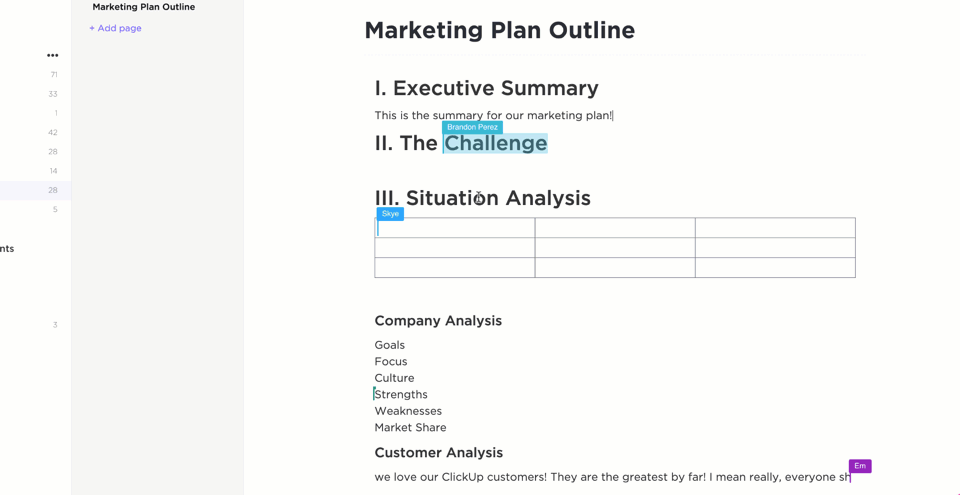
ClickUp Docs is a one-stop destination for creating, collaborating on, and managing detailed information. It is perfect for creating knowledge hubs, drafting lengthy reports, organizing project details, documenting interactive checklists, and more.
ClickUp Docs is effortlessly shareable. You can share links with stakeholders to get them on the same page (literally!). It offers real-time collaboration, allowing your team to work on the same document while maintaining version history.
The document syncs across all terminals in real time to create a single point of truth. To organize your content, You can embed media, link tasks, add tags, and nest pages.

ClickUp Brain aims to minimize your workload by allowing you to process information quickly, find notes, and gain insights.
ClickUp Brain is an intuitive AI-powered assistant that takes productivity to a new level. You may use it to create documents, summarize notes, generate ideas, and organize your workspace with minimal effort. Generate everything, from your note’s title to its outline and contents!
ClickUp Hierarchy is a powerful tool for organizing notes, tasks, and projects intuitively and systematically.
Using this feature, organize a new note within nested folders, lists, and subtasks to see all your data clearly and hierarchically. Link related items across other notes, tasks, and documents for seamless knowledge and relationship management.
Effortlessly shift between high-level and detailed task views and documents depending on your needs. This makes organizing and retrieving information easier, ensuring nothing is lost.

ClickUp’s Connected Search helps you find what you need—instantly. It uses connected AI technology to integrate across your entire tech stack to help you locate what you need.
Connected Search zeroes in on the information, whether it’s Docs or Notes or Comments and Tasks. It smartly identifies patterns and relationships within your data to generate contextual results in response to your search queries.
If such meaningful results aren’t enough, Connected Search learns iteratively to refine search results continuously, saving you even more time and effort!
ClickUp Templates are a great way to kickstart your note-taking and knowledge-management journey. You can access an expansive library of ClickUp templates ready to use and fully customizable.
ClickUp’s Daily Notes Template is a great choice here. It is designed for quick note-taking and enables collaboration with teammates, so you meet deadlines based on urgency and stay on top of things!
ClickUp has several other template options that align with your use case, making it the right tool for any variable!
Regarding ClickUp vs. Obsidian vs. Bear, the choice primarily depends on your note-taking strategy and workflow preferences.
Bear is ideal for those prioritizing simplicity and elegance for quick note-taking on Apple devices. Obsidian stands out for its advanced knowledge management capabilities, powerful markdown-based linking, and customizable workflows.
ClickUp eclipses both by combining the simplicity of Bear with the depth and capabilities of Obsidian. With tools like AI Notetaker, Docs, Brain, etc., you get unmatched versatility for note-taking, task management, and collaboration. This means you can ideate, plan, manage, and execute—all in one place.
Curious to know how ClickUp helps you future-proof your note-taking process? Sign up now and experience it for yourself!
© 2026 ClickUp