Free Bar Inventory Templates for Stock Management and Reducing Waste

Sorry, there were no results found for “”
Sorry, there were no results found for “”
Sorry, there were no results found for “”

Saturday night’s over. The bar’s trashed. The stock list doesn’t match, bottles are missing, and no one remembers who opened what. That’s the reality for most bar managers running inventory without a reliable system. Over-ordering eats into your margins. Under-ordering ruins service. And don’t even start on pour costs that never match the Point of Sale.
Templates will change this. They will bring in structure. This blog’s free bar inventory templates will help you log what’s on hand, spot gaps fast, and reorder before problems snowball. Whether running a bar solo or managing a busy crew, allow these tools to make your inventory process faster, cleaner, and far less difficult.
📋 Why It Matters: Over-ordering by just 2 bottles per week adds up to over 100 bottles a year. That’s money sitting on a shelf instead of your balance sheet.
Bar inventory templates are prebuilt spreadsheets or documents that help bars track inventory, monitor usage, and reduce waste. Instead of building a system from scratch, these templates give you a ready-made structure to log bottle counts, record deliveries, and calculate bar inventory costs, all in one place.
Most bar inventory templates let you:
No two bars run inventory in the same way. Some need a simple spreadsheet, others want a more detailed system. We’ve rounded up the most useful bar inventory templates, so you can skip the setup and track what matters.
The ClickUp Inventory Template gives bar managers a practical way to track stock, manage vendor orders, and reduce inventory errors. It’s designed to keep your supply chain organized across multiple locations while helping you minimize over-ordering, missed reorders, and hidden losses.
It also keeps everything centralized, so you’re not scrambling during service.
With this template, you can:
🍸 Ideal for: Bar managers who want to create an inventory system that’s fast to set up, simple to maintain, and easy to scale.
Managing dozens of SKUs, order updates, and fluctuating costs gets messy—fast. The ClickUp Inventory Management Template gives you a structured way to track movement, value, and availability, so you’re not scrambling to find what’s in stock or needs reordering.
It brings clarity to busy workflows and helps teams stay ahead of critical inventory decisions.
Use this template to:
Watch this video to learn how you can experiment with different views to find what works best for you👇
🍸 Ideal for: Hospitality teams needing reliable inventory planning systems to manage bulk stock, control costs, and adjust quickly.
📮 ClickUp Insight: 74% of employees use two or more tools just to find the information they need—while jumping between emails, chat, notes, project management tools, and documentation. This constant context-switching wastes time and slows down productivity. As the everything app for work, ClickUp unifies all your work—email, chat, docs, tasks, and notes—into a single, searchable workspace, so everything is exactly where you need it.
Running a bar means keeping a close eye on what’s moving and what’s not. The ClickUp Inventory Report Template helps you track stock performance in detail so you can analyze trends, share updates with your team, and make smarter decisions about reordering.
It’s ideal for capturing and comparing usage bar inventory data over time.
This template lets you:
🍸 Ideal for: Bar owners who focus on inventory optimization and regular reporting to reduce waste, improve forecasting, and align team decisions.
📖 Also Read: Work from Home Essentials for your Home Office
Running a busy restaurant means tracking more than just what’s on the menu. The ClickUp Restaurant Inventory Template gives you a practical way to manage ingredient stock, reduce waste, and streamline restocking without slowing down service.
It’s built for high-turnover kitchens that need to react quickly. Every view supports speed, structure, and accuracy.
With this template, you can:
🍸 Ideal for: Restaurant managers balancing high-volume orders, perishable stock, and shifting demand across the kitchen.
Managing procurement while keeping track of fluctuating stock levels? Things can spiral out of control before you say, “Where did all the tequila go?”
The ClickUp Purchase Order & Inventory Template integrates both systems, giving you one place to track orders, inventory, and supplier progress from start to finish. It reduces back-and-forth and keeps purchasing aligned with actual inventory needs.
This template allows you to:
🍸 Ideal for: Business owners who manage frequent orders and want tighter control over supply, delivery, and team accountability.
👀 Did You Know? The concept of managing alcohol stock dates back to 2000 BCE, when Mesopotamian taverns served travelers and were often tied to religious rituals. Ancient Greeks and Romans also had “publicans” who managed communal wine and kept careful tabs on their stock—an early form of inventory management.
Stop wasting time searching for printer paper or wondering who ordered the last pack of sticky notes. The ClickUp Office Supplies Inventory Template makes inventory tracking easier and more transparent, especially in fast-paced environments like bars.
It replaces scattered spreadsheets with one organized system for supply tracking. Teams can restock essentials and review usage without second-guessing anything.
Use this template to:
🍸 Ideal for: Bar back office managers who balance work with day-to-day needs and want a reliable system to avoid shortages and overspending.
Perfect for small bar teams or new businesses, this ClickUp Simple Business Inventory Register Template offers a no-fuss way to track stock, orders, and costs without getting lost in complexity.
It’s built to give you quick insights into what’s moving, what’s sitting, and what needs reordering. The layout stays lightweight and efficient, so you can focus more on decisions and less on admin.
This template can let you:
🍸 Ideal for: Bar owners who need a basic inventory system to stay organized, especially when balancing multiple tools.
The ClickUp Supply Order Form Template gives businesses a clear, centralized way to request, track, and manage supply orders from start to finish. It simplifies vendor coordination, keeps deliveries on schedule, and helps teams eliminate guesswork across the procurement process.
You’ll spend less time chasing updates and more time keeping operations on track.
With this template, you can:
🍸 Ideal for: Purchasing agents or managers who oversee multiple procurement workflows and want to improve resource management across teams.
📖 Also Read: Top AI Tools for Inventory Management
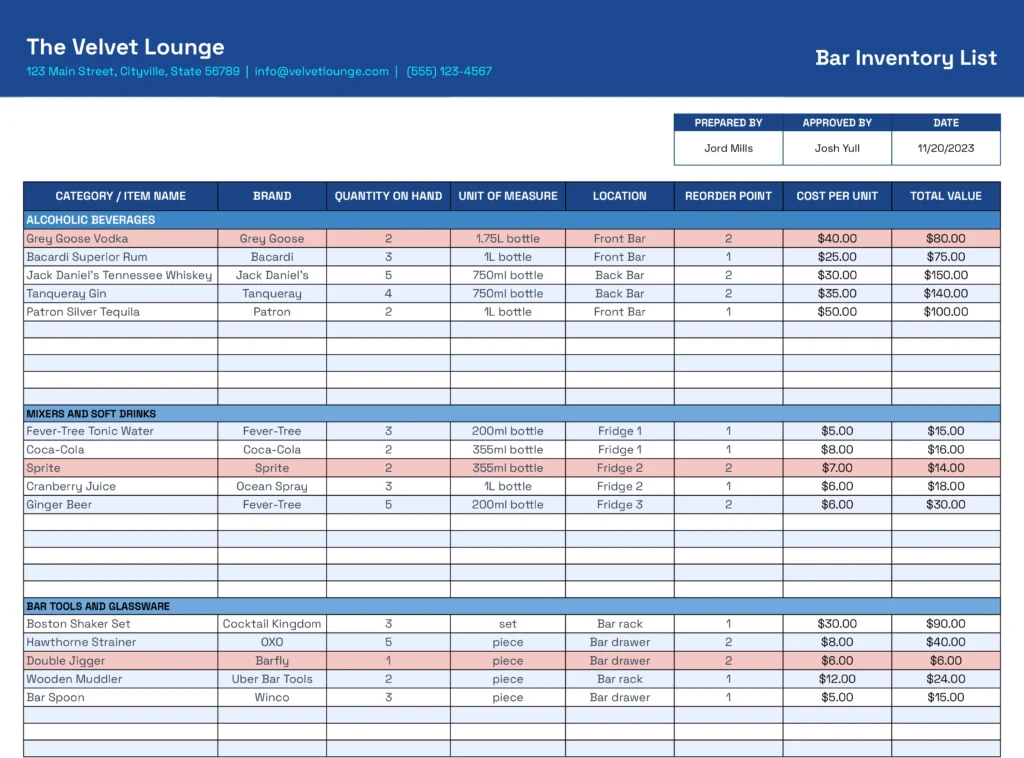
The Excel and Google Sheets Bar Inventory Template by Coefficient is built for real-world bar inventory management.
The free template offers separate liquor, mixers, and bar tools sections where you can track quantity, location, cost per unit, and reorder points in one clean view. Whether running a busy lounge or a small pub, it simplifies your weekly stock checks and helps you easily manage Excel inventory.
🍸Ideal for: Bar managers who want a flexible, spreadsheet-based system to track alcohol, mixers, and glassware without complex software.
📖 Also Read: Top Microsoft Excel Alternatives
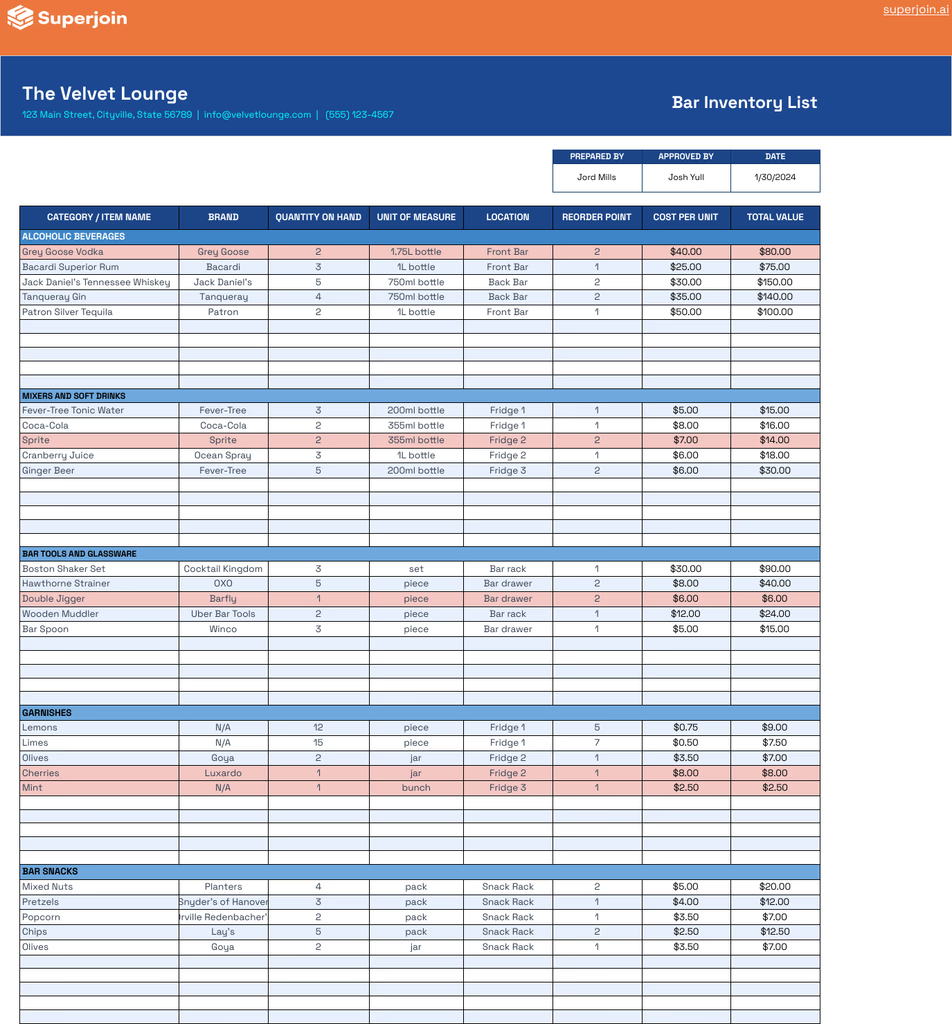
Designed for practical, day-to-day use, the Spreadsheet Bar Inventory Template by Superjoin covers every corner of your bar’s inventory—from liquor to mixers and even garnishes. The spreadsheet template helps you record quantities, supplier information, and purchase dates while keeping your inventory list accurate and easy to update.
With a clean layout and room for custom entries, it’s a solid choice for teams that want simple control without learning new software.
🍸Ideal for: Bar staff and hospitality teams looking for a straightforward way to track stock levels and efficiently reorder.
👀 Did You Know? In 1862, Jerry Thomas published How to Mix Drinks, the world’s first bartending guide. Beyond recipes, it included tips on how to stock and manage a bar efficiently, reflecting that even in the 19th century, inventory was a core part of the bartender’s craft
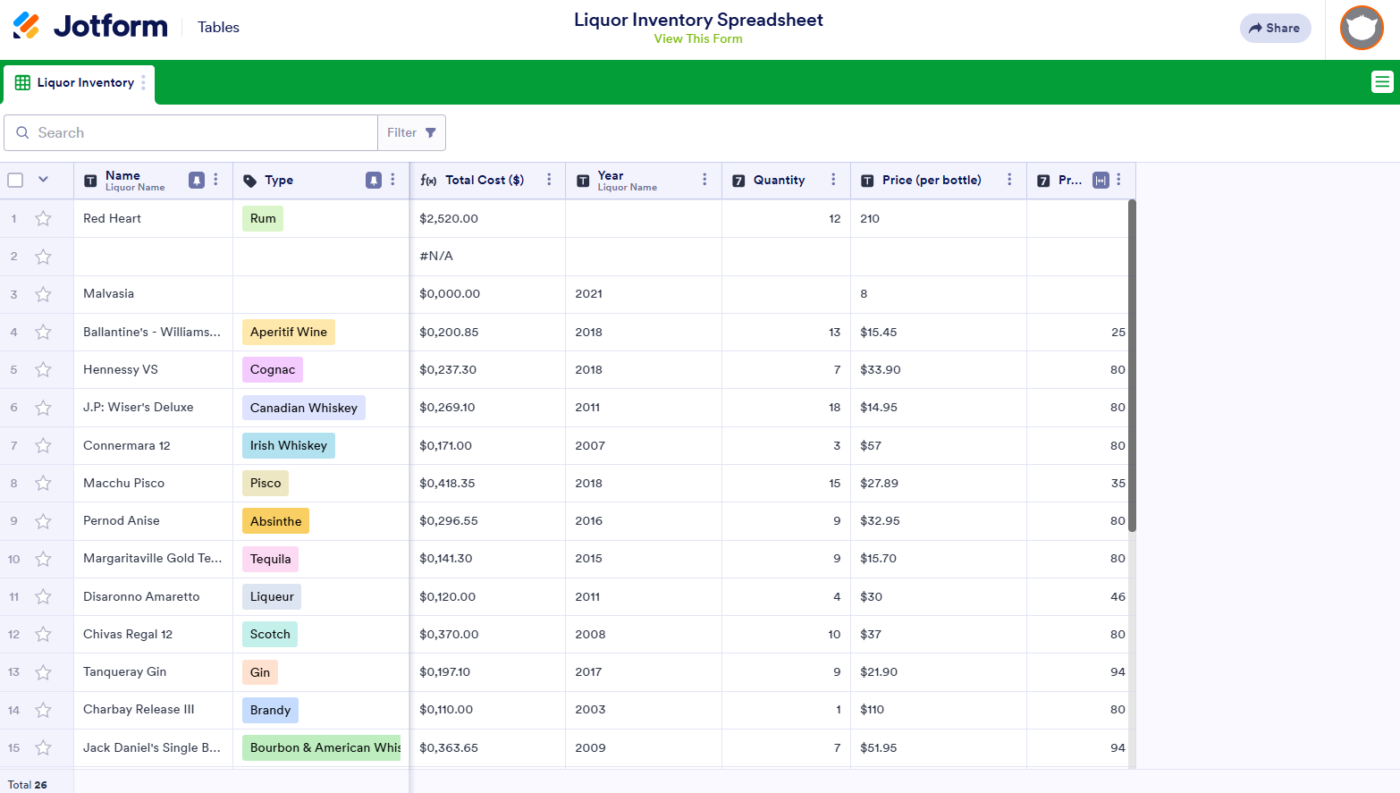
The Liquor Inventory Spreadsheet Template by Jotform offers a flexible way to track brand names, alcohol proof, pricing, and quantities—perfect for digital-first bars or liquor stores. It supports smooth categorization and sorting, letting you manage supplies based on performance, age, or reorder frequency.
The template is fully editable, so you can easily customize labels, tabs, and columns to suit your bar’s needs.
🍸Ideal for: Bars, liquor stores, and restaurants that want to digitize inventory tracking and improve decision-making with detailed reporting.
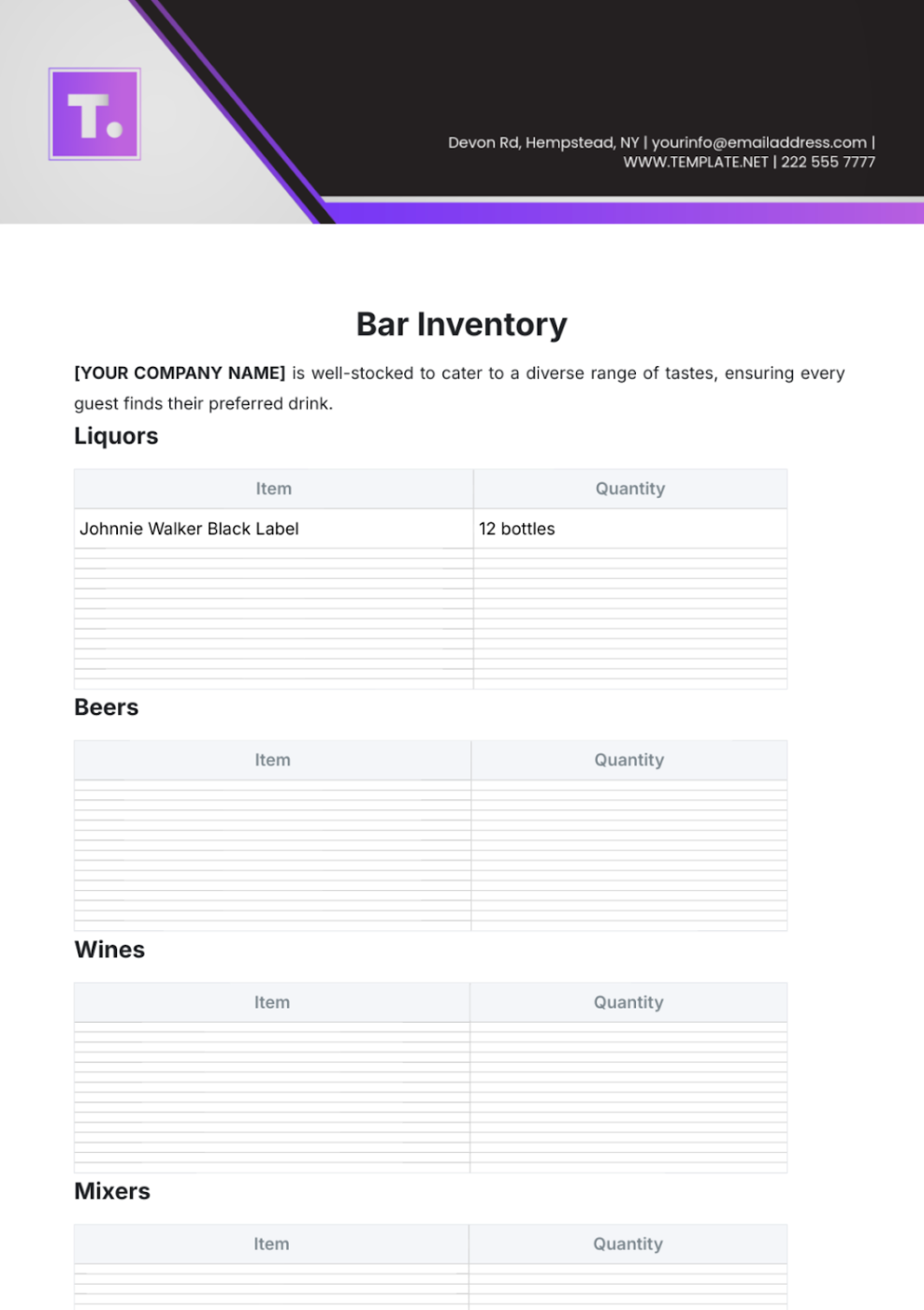
If you’re looking for a simple way to track your bar stock, the Bar Inventory Template by Template.Net is a solid choice. With clean sections for liquors, beers, wines, and mixers, this minimalist bar inventory template helps you quickly log quantities without the clutter of unnecessary fields or formulas.
You can also print it out, share it with staff, or use it to run fast manual stock checks during busy hours.
🍸Ideal for: Bar owners or event coordinators managing compact inventories who need a quick and clean format for daily or weekly tracking.
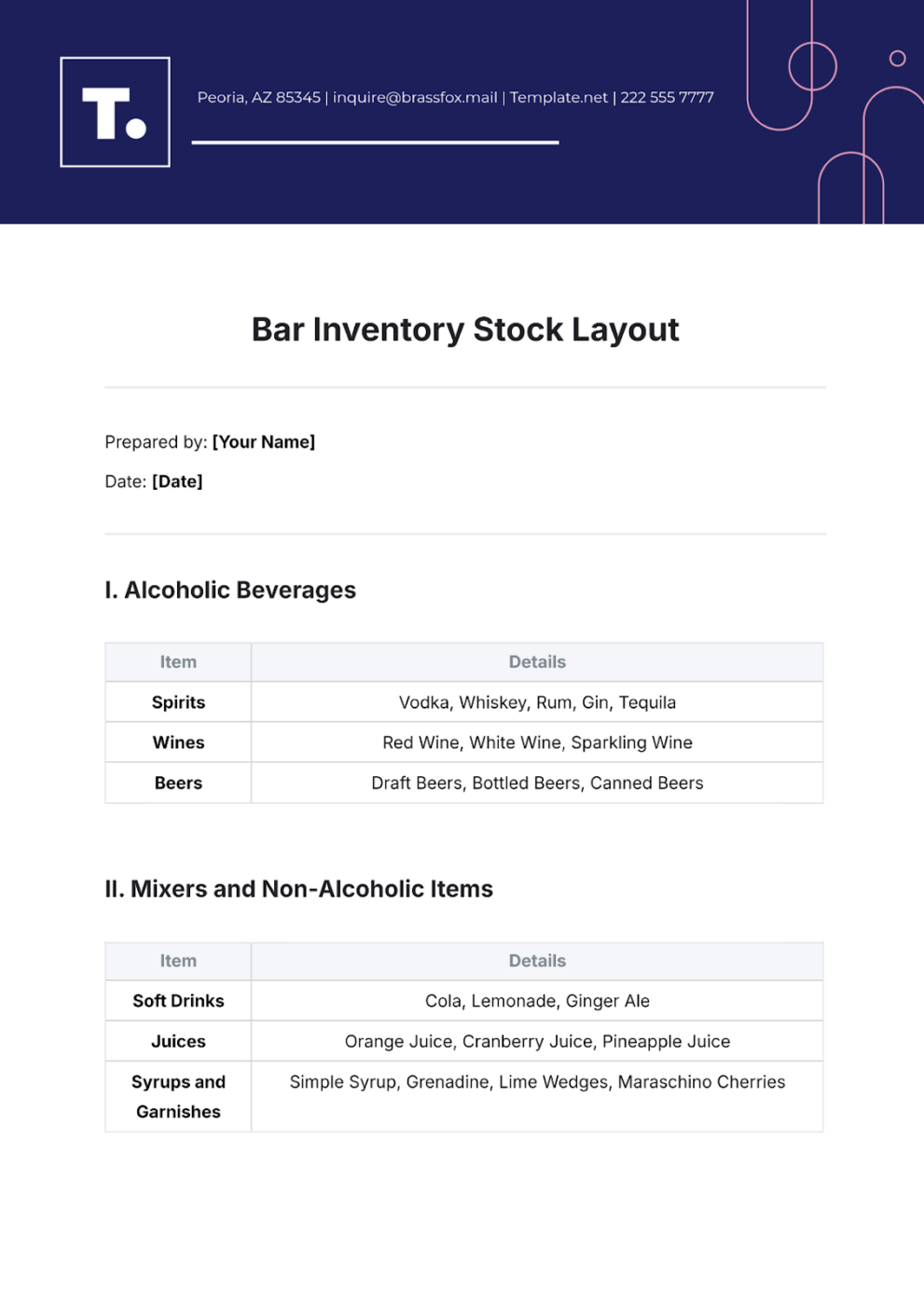
Built with simplicity in mind, the Bar Inventory Stock Layout Template by Template.Net offers a structured way to group and list alcoholic and non-alcoholic items. With clear item categories like spirits, wines, beers, juices, and syrups, you can log everything on one sheet without overcomplicating it.
The minimal column setup is ideal for fast daily updates or basic inventory checks across bar types.
🍸Ideal for: Smaller bars, event organizers, or hotel lounges that need a quick, no-frills way to track diverse inventory categories.
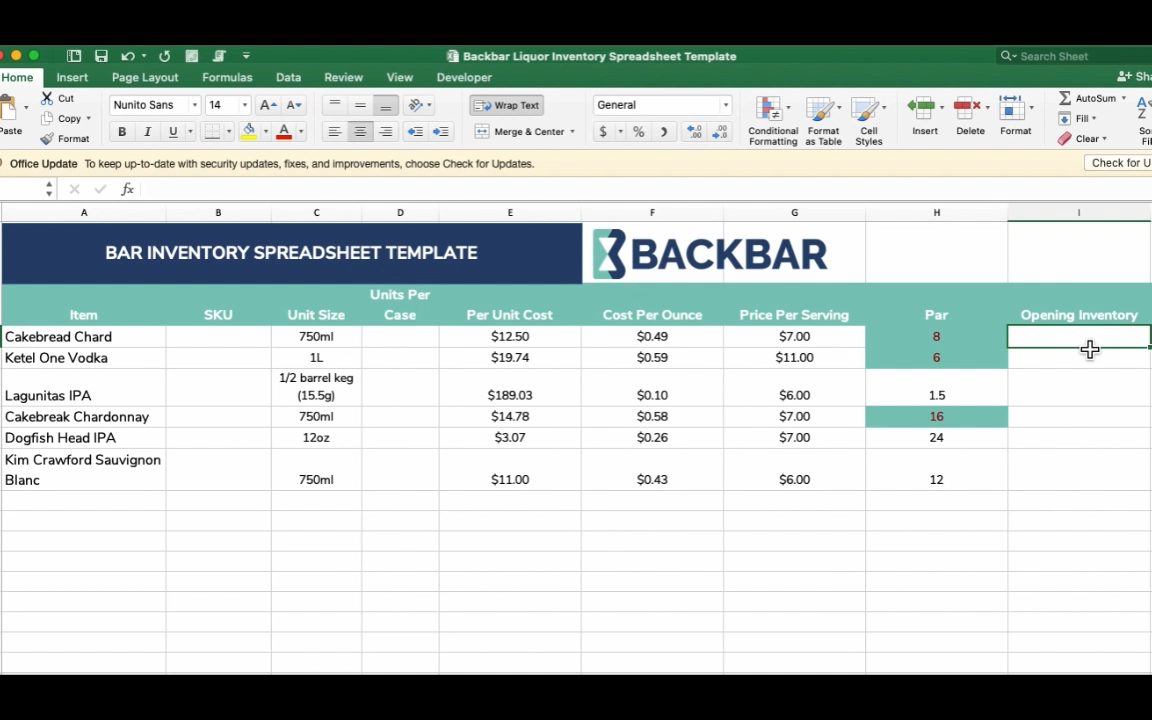
The Bar Inventory Spreadsheet Template by Backbar helps bar managers calculate cost per ounce, price per serving, and par levels at a glance.
The clean layout is ideal for keeping tabs on liquor, beer, and wine with accurate unit pricing and custom serving calculations. It’s built in Excel and designed to simplify ordering decisions while improving stock visibility.
🍸Ideal for: Bar and restaurant managers who want real-time insight into inventory value and serving costs to streamline operations.
🧠 Fun Fact: Ever wonder why it’s called a jigger? Thank the Royal British Navy. The term comes from the “jiggermast”—the smallest mast on a ship—and was slang for a sailor’s daily ration of rum (served in a metal cup, naturally). Fast forward to 19th-century New York, and jiggers of whiskey were being handed out to Irish canal workers.
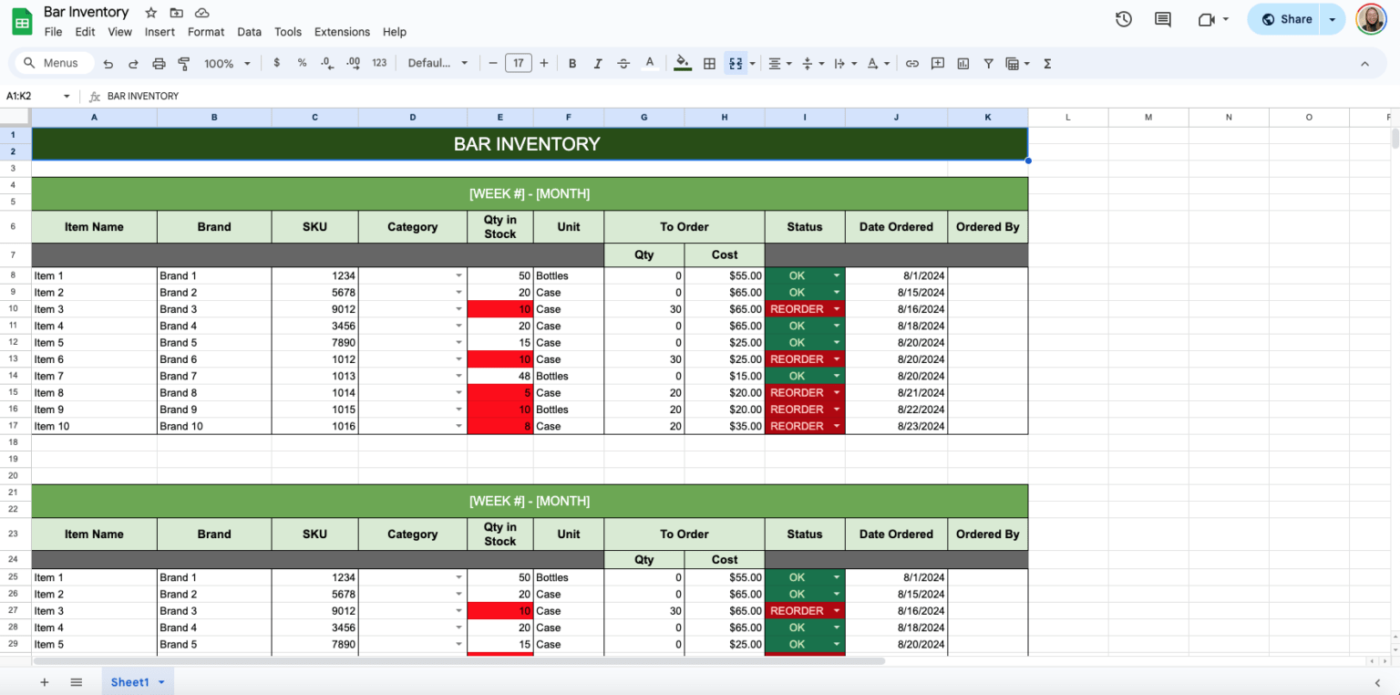
The Spreadsheet Bar Inventory Template by File Drop provides a visual and color-coded system for real-time tracking bar inventory. Each row breaks down item names, brands, SKUs, stock levels, unit costs, and reorder status.
Conditional formatting highlights items that need attention, helping you avoid overordering or running out of stock.
🍸Ideal for: Bar managers and hospitality teams who want an automated-looking Google Sheet to flag restocking needs and streamline weekly supply orders.
If your current bar inventory sheet feels more like a scavenger hunt than a system, it’s probably missing key details. A good bar inventory template doesn’t just track what’s in stock—it helps you understand what’s moving, missing, and costing you money.
Look for templates that support:
Ultimately, a great template gives you control. It helps you catch shrinkage early, order smarter, and stay one step ahead, whether managing a single outlet or multiple locations.
💡 Pro Tip: Run your inventory at the same time every week, using a consistent template. You’ll start seeing patterns—and problems—before they hit your bottom line.
Most inventory mistakes don’t come from carelessness—they come from cluttered tools and guesswork. A good template changes that. It gives you structure, cuts down on rework, and keeps every order, bottle, and supplier in check.
ClickUp, the everything app for work, takes it a step further. Its built-in templates are flexible enough for daily counts, vendor tracking, and reorder alerts—all in one workspace. You get complete visibility into what’s running low, what’s on the way, and what needs approval.
Sign up for ClickUp now to take control of your bar inventory before it controls you.
© 2026 ClickUp