Top 10 Amie Alternatives for Integrated Calendar and Task Management
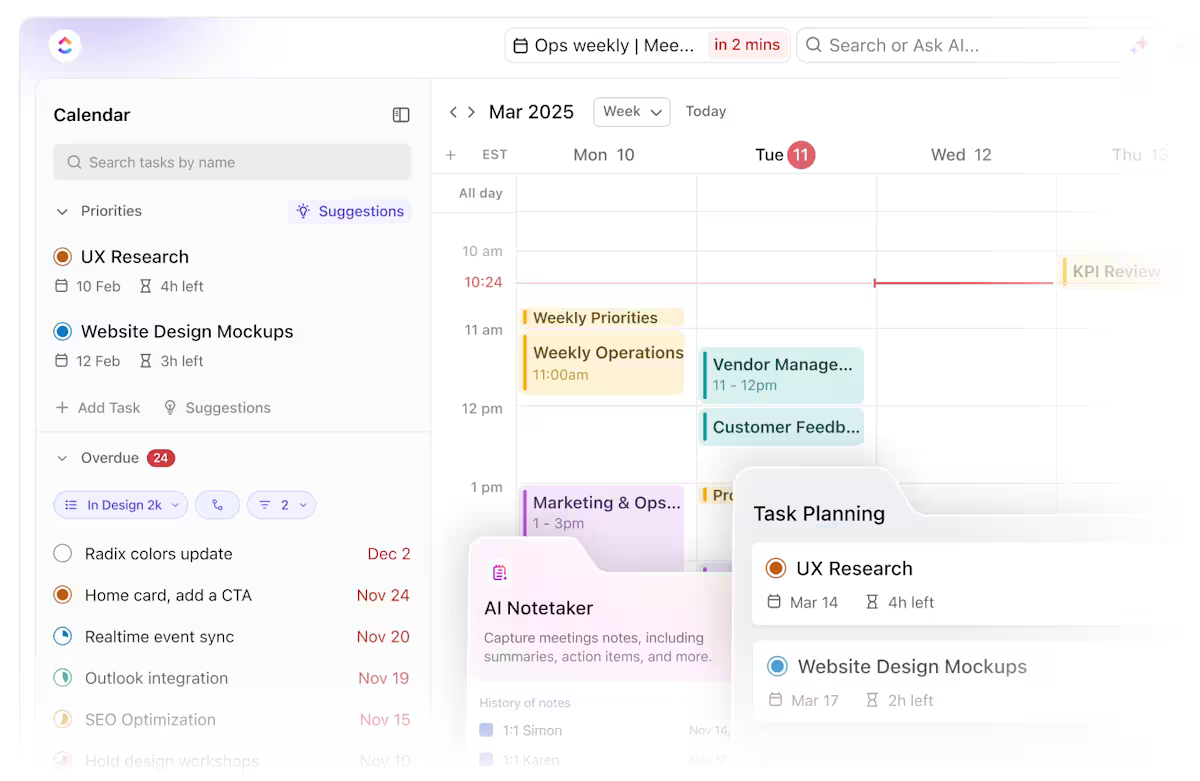
Sorry, there were no results found for “”
Sorry, there were no results found for “”
Sorry, there were no results found for “”
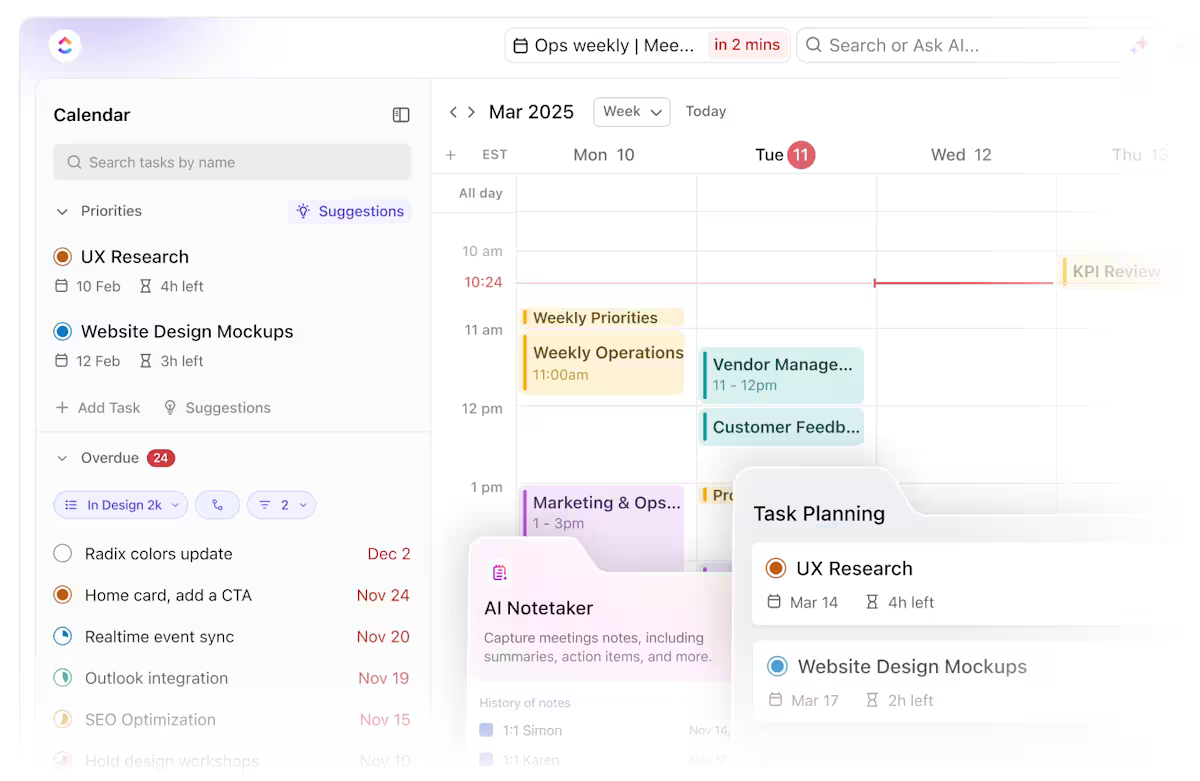
Amie is primarily a calendar app with a clean design and a simple approach, allowing users to manage tasks, meetings, and timelines.
It suggests the best time slots for tasks, blocks time for priorities, and reminds you of meetings and remaining tasks so nothing slips through the cracks.
However, Amie’s features are pretty basic. It falls short for users who need advanced project management tools. Amie is also unavailable on Android, which significantly limits its accessibility. Therefore, it’s common for users to seek feature-rich alternatives to Amie.
In this post, we’ve discussed the top ten Amie alternatives, including their best features, pros and cons, and pricing. Read on till you find your best fit!
While Amie is a minimalistic and straightforward app, it might be too simple for business use. Here are a few drawbacks that make users look for Amie alternatives:
Before diving into details, here’s a sneak peek into Amie alternatives, their use cases, business structures, and pricing for each platform.
| Amie Alternatives | Use case | Best for | Pricing* |
| ClickUp | Complete productivity platform with integrated calendar | SME and enterprise teams, freelancers, and remote-working professionals | Free forever plan; Customizations available for enterprises |
| Taskade | AI task management and scheduling | Large-scale enterprises | Free; Paid plans start at $20 per month |
| Akiflow | Planning and time management | Individuals, freelancers, and SME teams | $34 per month |
| Vimcal | Schedule management across time zones | Global companies and professionals working across time zones | Free plan; Paid plans start at $15 per month |
| Motion | AI Task scheduling and management | Remote workers and large-scale enterprises | Free trial; Paid plans start at $19 per seat/month |
| Sunsama | Balancing personal and professional work | Freelancers and remote workers | Free 14-day trial; Paid plans start at $20 per month |
| Todoist | Personal task management | Freelancers and remote workers | Free; Paid plans start at $2.50/user per month |
| Reclaim.ai | Habit tracking and scheduling | Freelancers and remote workers | Free; Paid plans start at $8/user per month |
| Morgen Calendar | Daily task management | SMEs and remote teams | $30 per month |
| Notion | Project and knowledge management | Large-scale enterprises | Free; Paid plans start at $12/user per month |
Our editorial team follows a transparent, research-backed, and vendor-neutral process, so you can trust that our recommendations are based on real product value.
Here’s a detailed rundown of how we review software at ClickUp.
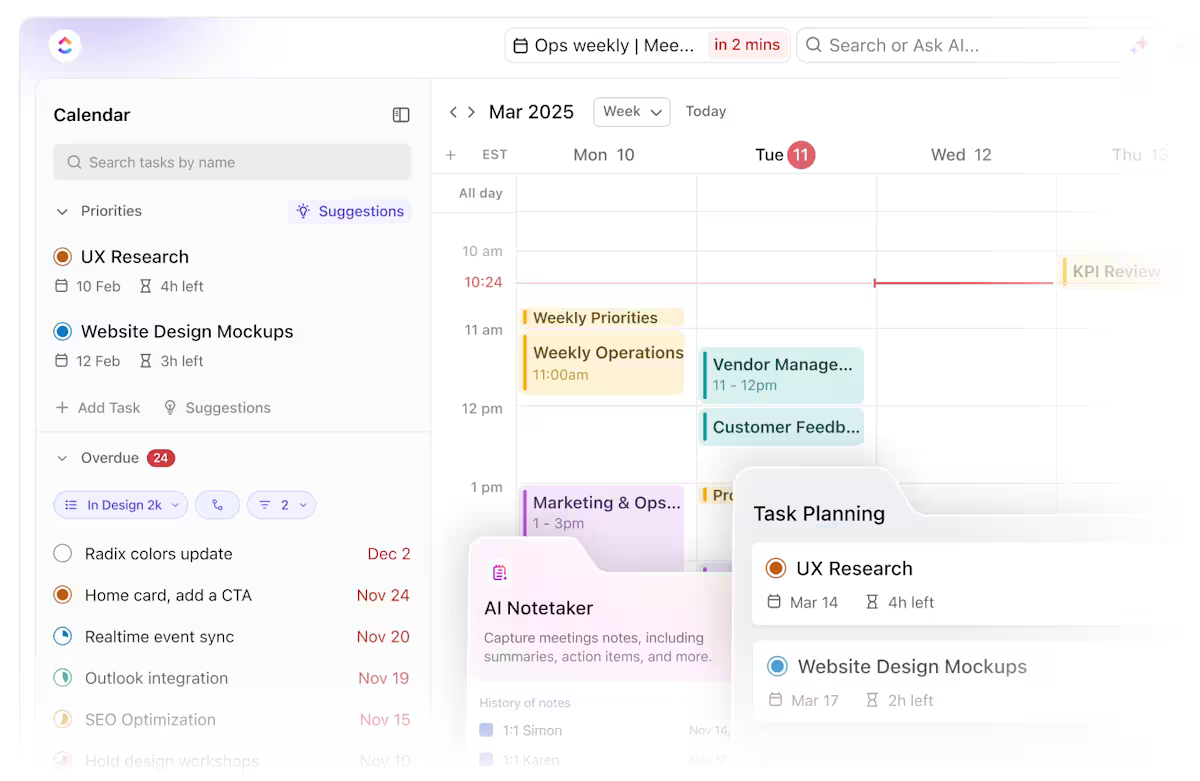
Work today is broken. Our projects, knowledge, and communication are scattered across disconnected tools. The result? Reduced productivity. If your typical work scenario looks like this, you need an all-in-one platform to streamline workflows and drive outcomes.
ClickUp, the everything app for work, combines project, knowledge, and schedule management in one centralized platform—powered by AI to help you work faster and smarter.
Want to manage timelines, coordinate events, and plan projects in one place? Let’s see how you can use ClickUp to boost efficiency.
With the ClickUp Calendar, you know the to-dos, when to do them, and your priority tasks. It creates your daily schedule automatically based on events, tasks, and goals.
Plus, ClickUp Calendar reschedules tasks and auto-blocks focus time to keep things on track.
Learn how to automate your work with ClickUp Calendar 👇
With ClickUp Tasks, tracking and managing tasks become super easy. You can automate task assignments, change statuses, and track progress. ClickUp Tasks also enables you to prioritize tasks, set due dates, create subtasks, and even mention team members with Assign Comments so they don’t miss out on anything.
Wondering if you must do everything manually? Don’t worry. ClickUp’s built-in AI agent helps you get more done in less time. ClickUp Brain, ClickUp’s powerful AI assistant, can summarize tasks in seconds, generate briefs, find important project details, auto-schedule your work based on urgency, deadlines, and workload, and even create tasks from notes, chats, and docs.
The cherry on the cake? ClickUp has a vast template library to save your precious time. For example, the ClickUp Calendar Planner Template brings tasks and deadlines in one place, making it easy to stay updated.
This template helps you:
Similarly, ClickUp also has several monthly calendar templates that help you organize daily tasks efficiently, ensuring nothing slips through the cracks.
A G2 user says,
I use ClickUp all over. It is core to my daily workflow, project plan, and knowledge base. I love how everything is in one place. I have used many tools over the years to help me keep track of work, and ClickUp solves all the problems for me. I like the flexibility that ClickUp offers – I have made so many lists from task management, renovations, project management, software projects, property investing, meeting minutes, and tracking info, I feel that it is a must-have for any business- from one-man shows to more corporations.
Taskade is an AI-powered productivity platform that lets you create custom AI agents to streamline routine activities such as content creation, research, and task management.
You can automate task creation and prioritization, find information with AI, and generate action items. It also lets you build AI workflows to automate repetitive tasks like approvals, changing task statuses, etc., and create shareable forms to collect and analyze data.
The best part is that despite its robust features, Taskade is easy to set up, and non-tech users can adopt it without intensive training.
A Capterra user says,
Overall experience is great. Easy to start. I start almost within 1 hour, and most of the interfaces are pretty intuitive. However, editing text could be improved. The Select & Copy behavior is not standard, moving big areas of text/task is not possible, and AI-generated actions like summarization or research has no reference sources. If Taskade summarizes the uploaded document, it doesn’t provide a link to point to where the source document is. I presume over time, when I accumulate so many documents, it will be very difficult to find the original source.
📮 ClickUp Insight: The results from our meeting effectiveness survey indicate that knowledge workers could be spending nearly 308 hours per week in meetings across a 100-person organization!
But what if you could cut this meeting time down? ClickUp’s unified workspace dramatically reduces unnecessary meetings!
💫 Real Results: Clients like Trinetix reduced meetings by 50% by centralizing project documentation, automating workflows, and improving cross-team visibility using our everything app for work. Imagine reclaiming hundreds of productive hours every week!
Akiflow’s productivity platform offers time management and task organization features. You can convert emails and messages into tasks, organize them using project folders and tags, and customize views to further break down your workflows.
The platform also helps you organize tasks on the calendar with drag-and-drop scheduling and reschedule tasks based on changing priorities.
What stands out is Akiflow’s “Rituals” feature, which allows you to create structured, recurring workflows. It promotes daily and weekly planning, with optional planning and shutdown rituals to help you start and end your day effectively.
A G2 user says,
I love the ability to create tasks with specific time allotments and drag them to calendar slots. It really has helped me have a more realistic overview of what I can accomplish in a given day or week. The daily planning feature is helpful for intentionally planning out each day with specific goals and time blocks for completing certain items. It has helped improve my overall efficiency!
📖 Read More: How to Prioritize Tasks at Work?
Vimcal simplifies complex time zone calculations, making it apt for users who work with a global team. It is a calendar organization and management platform that helps schedule meetings more efficiently. The tool’s AI helps find the best meeting times and create events based on your input.
Vimcal also helps declutter calendars by managing unnecessary meetings. It handles scheduling across time zones and offers individualized time zones, polls for larger groups, and auto-deleting holds in its advanced tier (Vimcal EA).
The best part? The tool has a powerful command center where you can create events and set availability using keyboard shortcuts or hotkeys.
🧠 Did you know? 71% of professionals lose their time weekly due to unnecessary or canceled meetings.
Motion helps you plan your work days, considering personal chores and professional tasks. It helps with timeboxing and rearranges your schedule automatically when you have incomplete work on your to-do list. The platform offers Kanban boards for managing projects, detailed productivity analytics, and customizable schedule templates to save you time.
The best part is Motion’s AI. It automatically prioritizes tasks, manages statuses, proofreads documents, takes notes, builds workflows, and finds anything you’re looking for—tasks, project details, notes, and communications. If you have some spare time, it also fills in your schedule with pending priority tasks.
A Capterra user says,
I liked that it integrated with my calendars, especially since I have multiple calendars based on several work-related clients. However, it was difficult to learn and was not user-friendly. Projects never got scheduled because it was non-intuitive. Expensive calendar.
📖 Read More: Best Google Calendar Alternatives
Sunsama works around the idea of work-life balance. Its guided daily planning, goal setting, and timeboxing features help remote-working professionals create effective work-from-home schedules.
The productivity tool, with its minimalistic design and focus mode, helps you expand across task lists so you can focus on the single task you’re working on. It warns you when you exhaust yourself with tasks and lets you shut down reasonably. Additionally, you can access analytics to understand how you spend time at work.
A Capterra user says,
As a solopreneur, it is often challenging to tackle the number of tasks I have in a day. Sunsama reminds me to take breaks, gives me a realistic view of how much time a task will take, and delivers a weekly summary of how I spend my time. I can incorporate my personal and business calendars, wellness activities, and family time all in one place. This helps me to stay aligned with my goals and intentions. However, entering tasks and subtasks could be more seamless.
🧠 Did you know? 66% of US professionals don’t have a work-life balance, and 77% of professionals have experienced burnout at work.
Todoist is a task management platform with an intuitive interface that enables users to efficiently manage daily tasks. Unlike Amie, which focuses on executive calendar management, Todoist lets you organize, sort, and prioritize tasks using custom filters and multiple views.
Todoist also has a unique gamification feature, called Karma, that helps you track productivity trends and accumulate points with task completions and goal achievements. You can also view your daily progress with color-coded graphs and compare weekly productivity with week-by-week graphs.
A Capterra user says,
I like that I can send an email to my to-do list. I love having a list of things to do since it keeps me organized, and sometimes I want to delay my emails. So, I just forward them with a date to my to-do list and get a notification at some other time. Also, I love to check my items when I finish and cross them out as if it was a pen and paper. However, I find the collaboration with team features complicated.
✨Fun Fact: Todoist lets you set recurring tasks based on the previous task’s completion. By using the syntax “every!”, you can ensure that the task dates are calculated based on the completion of the last task instead of a random fixed date.
Reclaim.ai, from Dropbox, is a productivity platform that helps prevent planning fallacy with advanced time tracking features, automated break scheduling, calendar sync, and intelligent habit tracking.
With Reclaim, you can auto-schedule tasks based on priority and deadlines. You can set specific task durations, compare work vs. personal time, perform deep vs. shallow work tracking, and even report the most productive days.
The tool’s most unique feature is its AI habit tracker that automatically reschedules tasks when work overschedules habits, supporting personal growth. It also tracks personal activity times, generates weekly reports, and automatically schedules/reschedules meetings based on your preferences.
A G2 user says,
It is a simple and powerful solution for task management, prioritization, and scheduling. In particular, works great for my use-case of noting action items in Google Docs, which sync bi-directionally for Google Docs ⇆ Google Tasks ⇆ Reclaim. Have tried many other tools, specifically Smartsheet, ClickUp, Motion, and Google Sheets, and I think Reclaim.ai is finally the one that I am going to use. However, Reclaim’s project management features are limited.
Morgen is a daily planner with advanced time-blocking capabilities and basic task management. Its AI Planner organizes your day by prioritizing tasks and suggesting when to work on them based on your capacity and daily objectives. You can utilize these plans alongside manual time blocking to schedule and reschedule your activities.
The platform’s integrated calendar management allows for a dedicated task calendar, task synchronization across all calendars, and integration with project management tools.
Unlike Amie, Morgen offers statistics on personal scheduling patterns and time spent on tasks. Additionally, you can create “Frames” for different task types and monitor the time spent on each.
A G2 user says,
I can see what I have done and keep track of my tasks. I can create a scheduling link in the blink of an eye and avoid exchanging emails to obtain the right time for a meeting. Also, I can create tasks with priority and merge all my calendars into one. It is very good to check different time zones for meetings with people worldwide. However, you can’t send scheduling links to more than one-person meetings.
Notion is a productivity app with integrated calendar and project management tools that help you organize tasks, schedule meetings, take notes, centralize information, and collaborate.
While Amie is more calendar-focused, Notion caters to diverse enterprise needs. Its flexibility allows you to create custom workflows, integrate tools, track projects, and use interactive Kanban boards and tables for data management.
However, Notion’s Calendar is available as a separate app, and its AI features are limited.
A G2 user says,
Databases are awesome for organizing production schedules and social calendars. Calendar integration, app integration with all my Google stuff, and the AI features have helped save me a lot of time doing tedious tasks. AI still needs human input and review, but it is a great tool for me to be hyper-productive in shorter work sessions. However, sometimes editing notes in Android is inconsistent. The tools to modify a block sometimes disappear, and I have to close the app and reopen it to get it to work.
While Amie’s AI scheduling and task suggestions are great, its basic task management and calendar integrations sometimes don’t measure up. They leave you wanting more to ensure maximum productivity and efficient work management.
All the tools we have discussed will help you stay on track with all your tasks and make scheduling meetings easy. However, only one platform can take task and project management to the next level.
ClickUp, the everything app for work, brings AI-powered task management, project management, communication, an integrated calendar, and scheduling under one roof.
It makes it easier to handle complex project needs and streamlines workflows, allowing you to get things done quickly.
Want to know more about ClickUp? Sign up for free and start exploring!
© 2026 ClickUp