12 Best AI Search Engines You Need to Try in 2026
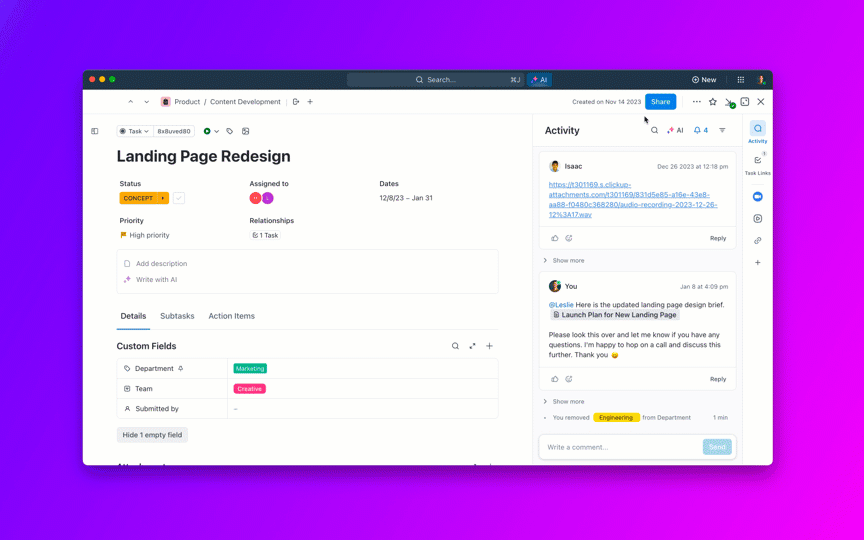
Sorry, there were no results found for “”
Sorry, there were no results found for “”
Sorry, there were no results found for “”
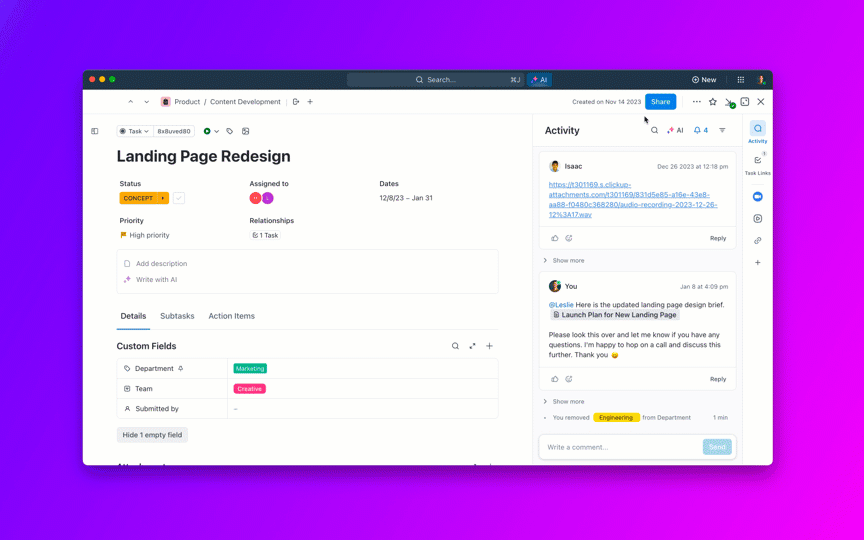
Question time! Do you still rely on Google search, or have you completely switched over to AI for your queries? Maybe you’re somewhere in the middle debating the two. 😉
No matter which category you fall into, I’m here to help make your decision a little easier.
Over the past couple of months, my team here at ClickUp has been testing, learning from, and applying these AI search tools in various scenarios to see how they measure up in terms of capabilities. The results have been pretty interesting, to say the least.
So, without further ado, let’s look at the 12 best AI search engines you need in your tech stack. We’ll touch upon their features, pricing, limitations, and more.
Here are the top AI search engines:
In plain text, an AI search engine leverages artificial intelligence (AI) to enhance its search capabilities and provide a better search experience by generating summaries, information cards, and more.
But you knew that already. 🙄
Let me explain. Unlike traditional search engines, which rely primarily on keywords and indexing, AI search engines use advanced algorithms and machine learning techniques to analyze search queries.
This includes deep-diving into the context, user intent, and semantic meaning behind search terms, which helps search engines provide more relevant and accurate results.
Natural language processing (NLP) does a lot of the heavy lifting here, helping to interpret human language, enabling the AI to understand complex queries, answer questions in a conversational manner, and even generate personalized recommendations based on your preferences and behavior.
Finally, AI search engines constantly learn from your queries and general search patterns. That’s right. Every time you use AI for search, you train it to search better and come up with more relevant answers.
Before we move on, here’s a quick comparison between traditional search and AI-powered search.
| Feature | Standard Search Engine | AI Search Engine |
| Search method | Keyword-based | NLP-based |
| Understanding | Limited | Semantic and contextual |
| Results | Generic and often irrelevant | Highly relevant and personalized |
| Learning | Static | Adaptive |
Have you ever searched for the best restaurants in a specific part of the city and ended up with the best restaurant recommendation 12 miles away from you?
This is a clear mismatch between the search intent and the context of a user query. All major search engines encounter this struggle occasionally.
This is where AI search engines can help—by helping to make sense of the context and intent behind search queries a little better. That’s just one of the reasons for using AI search engines.
Here are some more:
AI search engines are amazing. I think we’ve established that much. Now, how do you find the one that fits your needs? Following are some of the aspects I looked at while testing the tools:
📌 Relevance and accuracy: The AI search engine should consistently deliver search results that accurately match your search intent and query while ensuring the results are reliable and free from misinformation or bias
📌 Comprehensiveness: It should be able to access and process a wide range of information sources, including both web pages and other data formats like images, videos, and documents
📌 Speed and efficiency: Search results should appear quickly, especially for time-sensitive queries. Additionally, the tool should be able to efficiently process large amounts of data to provide relevant results
📌 User experience: The interface should be intuitive and easy to use, with features like voice search, image search, and personalized recommendations
📌 Privacy and security: It should prioritize user privacy and data security, ensuring that your information is protected and not misused
📌 Customization: You should be able to customize your search experience, such as saving search preferences or setting up alerts. The tool should also be able to learn about your preferences and tailor search results accordingly
📌 Integration and compatibility: It should integrate seamlessly with other online tools and services and be compatible with different devices and platforms
Before we dive into the details, here’s a quick snapshot of the AI search tools:
| AI Search Engines | Best For | Key Features | Starting Price |
|---|---|---|---|
| ClickUp | AI-powered workspaces and connected search | Built-in AI assistant (ClickUp Brain), connected search, automated summaries, task automation, personalized suggestions | Free Forever; Paid plans from $7/month |
| Perplexity AI | Research-specific search | Source links, folders for query organization, multimodal search, customizable privacy settings | Free; Pro from $20/month |
| Google Gemini | Multi-language support | Processes text, code, images, and audio, multi-language capabilities, reasoning and problem-solving | Free; pricing varies for paid plans |
| Bing AI | AI-augmented search | Generative search, Deep Search toggle, image generation, safety filters | Pricing starts for 1,000 transactions; $15-$25 for additional transactions |
| You.com (YouChat) | Multi-modal search | Real-time web access, 15+ AI models to choose from, customizable use cases for search, integration with third-party tools | Free; Pro from $20/month |
| Komo | Comprehensive search | User-centric search modes, ad-free experience, results generated in mind map format, detailed previews | Free; Monthly from $15 |
| Yep | Building AI-powered search bots for businesses | Supports multiple formats, customized recommendations, over 50 languages | Paid plans from $399 |
| Brave Search | Independent search experience | Privacy-focused, independent search index, AI answers with images, multi-language support | Free |
| Phind | Code-specific queries and searches | Supports multiple programming languages, debugging help, quick response time | Free; Pro starts from $20/month |
| Andi | Simple but accurate search results | Three modes (Read, Summarize, Explain), ad-free results, privacy-focused | Free (Prototype) |
| SearchGPT Prototype | Source or citation-specific search | Real-time web data, in-line citations, interactive content | NA |
| DuckDuckGo AI Chat | Enhanced privacy in search | Keeps AI search conversations private, supports various AI models, easy to switch between search and AI chat | Free (Beta) |
📮ClickUp Insight: 30% of our respondents rely on AI tools for research and information gathering. But is there an AI that helps you find that one lost file at work or that important Slack thread you forgot to save?
Yes! ClickUp’s AI-powered Connected Search can instantly search across all your workspace content, including integrated third-party apps, pulling up insights, resources, and answers. Save up to 5 hours in a week with ClickUp’s advanced search!
Now we know exactly what we’re looking for in an AI search engine. But do you prefer an AI-augmented search or a fully AI-powered experience? I was confused at first, too.
And what about privacy? Or maybe you need to build a custom AI search engine for your business. Whatever your use case is, we’ll find the best AI search engine for the job here.
You can easily ask Google or Google Gemini about the weather or the stock market trends of the day.
But can an AI help you find THAT one lost file at work? Or maybe you need to pull up a conversation containing important data points you need to highlight in your upcoming presentation.
Well, we’ve got you at ClickUp! With ClickUp Brain, ClickUp’s built-in AI assistant, you can easily locate files or tasks and even generate a summary of what’s going on with your projects.
Need help understanding a complex project brief? Just ask the AI to summarize or simplify it for you.
The tool combines AI’s powerful search capabilities with ClickUp’s advanced project management features, seamlessly connecting files, tasks, people, and projects.
Good news? You can talk to the AI without having to switch to another tab.
For instance, the last time I took a PTO, I came back and asked ClickUp Brain to give me updates on my projects over the last week. And there they were, neatly organized bullet points full of critical action points and discussions that took place while I was away.
I mean? Bye-bye endless chat threads and emails, see you never!
With this nifty AI assistant, I have an AI knowledge manager to help me find everything I need within my workspace and connected apps, an AI project manager to provide project updates, automate tasks, and generate stand-up summaries, and an AI writer to help me polish all my communications.
As a role-specific tool, ClickUp Brain can understand the context of my tasks and give me suggestions based on my primary or preferred activities at work.
If you’re a content creator using ClickUp Brain, the suggestions will be more relevant to content creation, brainstorming, and similar use cases.
Finally, you can ask the AI to help you automate repetitive tasks or update task statuses with a simple prompt while you focus on deep work. If you need a powerful AI search engine to double productivity at work, ClickUp Brain ticks all the boxes!
For users who really like to go into their sources, Perplexity AI may be spot on. The tool is great at giving your source links, which is especially useful for any research-oriented searches.
I personally loved the folders feature, which allows me to group and store specific queries related to a given topic. For instance, I could categorize all my queries about experiential marketing research into one folder.
The tool has also been praised for its overall accuracy, which is made possible by trust signals from established sources like Google and Bing (along with its own algorithms) to ensure the reliability of the information it presents. This approach minimizes the risk of misinformation and enhances the overall accuracy of search results.
➡️ Read More: Perplexity vs. Google: Deciding the Superior Search Tool
Given its integration with the Google ecosystem, Google Gemini stands out as a versatile AI search engine. It boasts an impressive 1.5 trillion parameters, significantly surpassing previous models in terms of scale.
But what does that mean for you and me? The parameters decide how much data it can process and in what form. In Gemini’s case, it can process significantly larger amounts of data in the form of video, audio, codebases, and text.
The tool is also known for its multilingual capabilities, but I loved how it integrated Gemini Live for 40+ languages across Android devices. This multi-language voice search puts a whole new spin on AI search engines, making the technology accessible for non-English speaking users.
Since Gemini has been favored as a beginner-friendly chatbot builder, multi-language support opens up a whole new world of possibilities.
Bing is one of the oldest players in the search engine game. In addition to Microsoft Copilot, which is the tech company’s answer to the AI assistant boom, Microsoft augmented the general search function in Bing with an AI overlay.
While Bing looks and feels like a traditional search engine, it comes with advanced AI search options like a toggle button that enables “Deep Search.” However, this feature is still in Beta. Compared with its competitors, Bing’s AI capabilities are being rolled out slowly, with features like additional citations and links popping up on the right-hand side.
Still, I’d recommend this one for those of you who want to test out the middle ground between a regular search engine and AI.
Find more information on Bing’s pricing here.
You.com isn’t your typical AI search engine. Built to rival Google and other power players of the internet, this platform offers a chat-first approach to search.
I really liked being able to choose between multiple AI models conveniently displayed next to the chat bar. This makes sense given the company’s overarching goal of being model agnostic, aka not being tied to any specific AI model.
The platform can even recommend which AI model will be better for a given task, such as Claude for writing. You can start your query by choosing a specific use case, like Research, Creative, or Genius, or build one of your own based on specific use cases. I found the whole process quite easy.
Another standout feature here is You.com’s ability to access the web in real time, which makes it much more accurate than its peers with limited data or no real-time web access.
Komo AI redefines what integrated search looks like, and I’m here for it!
Instead of text-based responses, Komo surfaces website links, X threads, YouTube videos, and additional links on the right-hand side. For those looking for a surface-level search, an AI-generated summary of helpful results is shown on the right hand, too.
This allows you to quickly glance at multiple data points at a glance and go deeper into what stands out to you. Now, that’s what I’d call ‘smart UI.’
I also liked the generated follow-up questions, which are targeted and helpful for those looking to learn more about a specific question. You can only do an advanced search by clicking on one of the follow-up questions rather than phrasing on your own. If you want to start a new search, you’ll have to launch it from the top menu.
If you want to build your own AI search engine, you need Yep AI. Built with businesses in mind, Yep AI offers AI-powered humans or chatbot avatars that can quickly train up on your data and help guide your customers through their queries.
The setup process is quite straightforward. You can feed it with data in different formats, such as Word documents, PDFs, your website, or even Excel spreadsheets. There is no need for fancy coding to convert the data into the right format.
Once the training bit is done, customize it and launch it on your website, and you’re done! You’ve just built your own private AI search bot (that looks human).

Brave Search is an AI-augmented search function from Brave Browser. It’s built in-house by Brave and powered by its own models and algorithms.
As a privacy-focused AI search engine, Brave Search operates independently, providing instant answers with cited sources alongside traditional search results.
It looked and felt very much like Google, and I wasn’t impressed initially. But, when you click on ‘Answer with AI,” the whole thing changes to generate snippets of information and richer results with images.
This is a key feature to note because AI is optional and can be leveraged when needed; it is not enabled by default.
Phind is a generative AI search engine specifically designed for developers, enabling them to quickly find precise answers to complex coding questions.
Launched in July 2022, Phind leverages large language models (LLMs) and high-quality context to provide responses in about 15 seconds, significantly faster than traditional search engines, which can take much longer than 34 seconds.
It sports a user-friendly interface and encourages detailed queries, so even a complete code noob like me can go in there and ask for a code snippet. But I mostly spent time asking it to explain how stuff works, and I got some really good, explanatory answers.
If you’re tired of the classic AI phrase “In today’s fast-paced world,” you need Andi. This AI search engine gives you simple answers in the most straightforward language possible.
The tool has three modes: Read, Summarize, and Explain, which make your search experience more relevant and tailored to your needs.
I liked Read the best, as it works pretty much like an article viewer. Summarizing the feature felt standard, but I loved Explain, where the tool broke down complex topics into small bite-size chunks.
You may wonder how it is any different from ChatGPT. As the name suggests, SearchGPT is more about search and less about chat.
While the conversational interface is present, the focus will be on providing you with the right links and sources rather than fully generating answers. Each response from SearchGPT will have clear sources linked in-line, enabling users to trace it back to the source.
The kicker? SearchGPT can give you references from publishers and websites that may have opted out of being listed for generative AI training data. But don’t get too excited yet because you need to sign up for a waitlist to try this out.
Most of us have been drawn to DuckDuckGo as a browser due to its commitment to user privacy. The platform’s AI-augmented search feature (Beta) takes this a step further by providing a dynamic search experience.
The AI feature in DuckDuckGo gave me concise, informative answers directly on the search results page. It’s pretty standard in generating summaries, information cards, and additional links.
What I appreciate most is that it doesn’t compromise my privacy. Unlike other AI search engines, DuckDuckGo’s AI is designed to respect user data, ensuring my searches remain private and secure. While the AI feature is still in its early stages, it shows great promise.
➡️ Read More: How to Overcome Common AI Challenges
As promised, I’ve walked you through all the cool AI tools my team and I came across recently. There’s a wide variety of them, too.
Some are chatbots, some feature AI-augmented search engines, and others have AI assistants running the whole search process for you. We even found one that allows you to build custom AI search bots!
But when it comes to finding an AI search engine that’s integrated with work, nothing beats ClickUp Brain. Whether you want to search for a file or a task, brainstorm ideas, or draft an email, ClickUp Brain can take care of it all.
So what are you waiting for? Sign up for ClickUp and get more done with ClickUp Brain!
© 2026 ClickUp