10 Best AI Lecture Note Takers in 2026

Sorry, there were no results found for “”
Sorry, there were no results found for “”
Sorry, there were no results found for “”

Taking notes used to mean frantic scribbling, hand cramps, and the occasional “Wait, what did they just say?” moment. Thankfully, AI lecture note takers have stepped in to do the heavy lifting—transcribing, summarizing, and organizing everything so you can focus on learning.
These AI-powered note-taking tools work across platforms like Zoom, Microsoft Teams, and Google Meet, ensuring you never miss key moments from your online lectures.
Whether you need real-time transcription, AI-generated summaries, or full, searchable transcripts for quick revision sessions, there’s an option. So, if you’re ready to upgrade your note-taking game without developing superhuman writing speed, let’s look at the best AI tools to keep up with every lecture.
Here’s a quick overview of the key features and capabilities of the best AI lecture note takers at a glance:
| Tool | Best for | Key features | Pricing |
| ClickUp | AI-powered note-taking with task management | AI Notetaker, connected Docs + Tasks, Brain summaries, Whiteboards, student templates | Free plan available; custom pricing for enterprises |
| Otter.ai | Instant meeting transcriptions & summaries | Real-time transcription, AI summaries, task suggestions, meeting integrations | Free plan available; custom pricing for enterprises |
| Notta | Multilingual transcriptions | 58+ languages, AI summaries, Slack/Salesforce/Notion integrations | Free plan available; custom pricing for enterprises |
| Avoma | Sales + customer-facing teams | CRM sync, 40+ language support, real-time summaries + collaboration | Free trial available; custom pricing for enterprises |
| Fireflies | Smart meeting insights | Speaker ID, 100+ languages, searchable summaries, auto-tasks | Free plan available; custom pricing for enterprises |
| Knowt | Transforming notes into study tools | Flashcards, spaced repetition, auto-generated quizzes, sync across devices | Free plan available; custom pricing for enterprises |
| Notion | Comprehensive knowledge system | AI summarization, template support, idea generation, all-in-one workspace | Free plan available; custom pricing for enterprises |
| Tactiq | Chrome-based real-time meeting insights | Real-time meeting transcriptions, Chrome extension, follow-ups | Free plan available; custom pricing for enterprises |
| Fathom | Effortless Zoom integration | Zoom native app, Ask Fathom AI, clip sharing, instant summaries | Free plan available; custom pricing for enterprises |
| Rev | High-accuracy, secure transcription | AI + human transcription, custom dictionary, HIPAA-compliant, multi-language support | Free plan available; custom pricing for enterprises |
AI lecture note takers vary in quality, so finding the right one matters. Let’s break down what makes an exceptional option genuinely worth your time—and maybe even your money.
Pick the right tool, and you’ll save time, stay organized, and never miss another detail again!
💡Pro Tip: Before committing to an AI note-taker, you can test it by uploading a short audio file from a previous lecture or meeting. Check its accuracy and summarization capabilities firsthand. This ‘test drive’ ensures that the existing AI algorithms fit your specific needs and learning styles.
Now that you know what to look for in your perfect note-taker, let’s explore some ideal options in detail.
If you need an AI lecture note taker that also functions as your central academic workspace, ClickUp, the everything app for work, fits the bill.
ClickUp might be a project management tool at its core, but it goes beyond managing tasks. It connects your conversations and knowledge and enhances them with built-in AI capabilities.
Automate note-taking for your online lectures by inviting the ClickUp AI Notetaker to your discussions. It excels at transcribing, organizing, and summarizing your meeting notes while linking them to tasks and Docs in ClickUp, so you never lose track of important information.
It integrates with Microsoft Teams, Zoom Meetings, and Google Meet. Use it to voice-record and transcribe your lectures across platforms, receiving comprehensive notes with key takeaways and action items directly in your inbox, minus the manual busywork.
It compiles all of this into a lecture-specific ClickUp Doc for easy searchability and further formatting. You can also connect related lecture notes together by linking one ClickUp Doc to another.
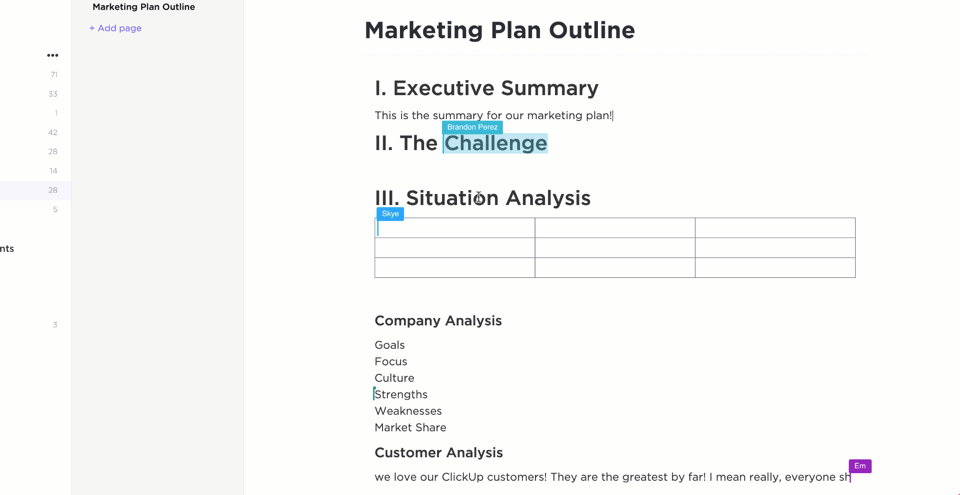
Want to invite your project team members or friends to collaborate on notes? Do it safely with permission and version history so any changes to your notes are tracked and you stay in control. To streamline note-taking and standardize formatting for easy readability, consider using built-in meeting notes templates in ClickUp as well.
🤝 Friendly Reminder: Before you record an online lecture, make sure you have explicit permission from your faculty and institution to do so. No one likes an invasion of their privacy—so it’s polite (and imperative) to respect their opinion.
ClickUp also lets you create ClickUp Tasks directly from your meeting notes and Docs, so you never have to jump between different apps to manage action items and follow-ups. You can also use your existing task list templates to keep your assigned tasks in one place and save time tracking them!
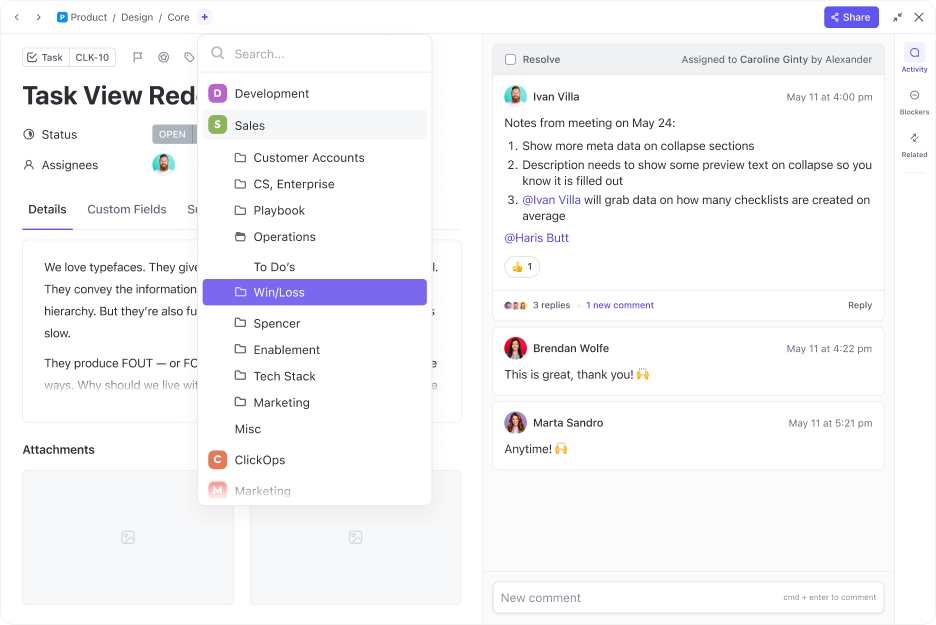
And that’s not just it. The best part about taking notes on ClickUp is leveraging ClickUp Brain, an AI-powered assistant with natural language processing. Why?
Because ClickUp Brain can instantly summarize your notes, even an entire transcript, highlight action items, and even answer questions about what was discussed, without you reading through the whole thing! It can even fetch you additional context and answers from its independent knowledge (which you should verify to eliminate hallucinations!).
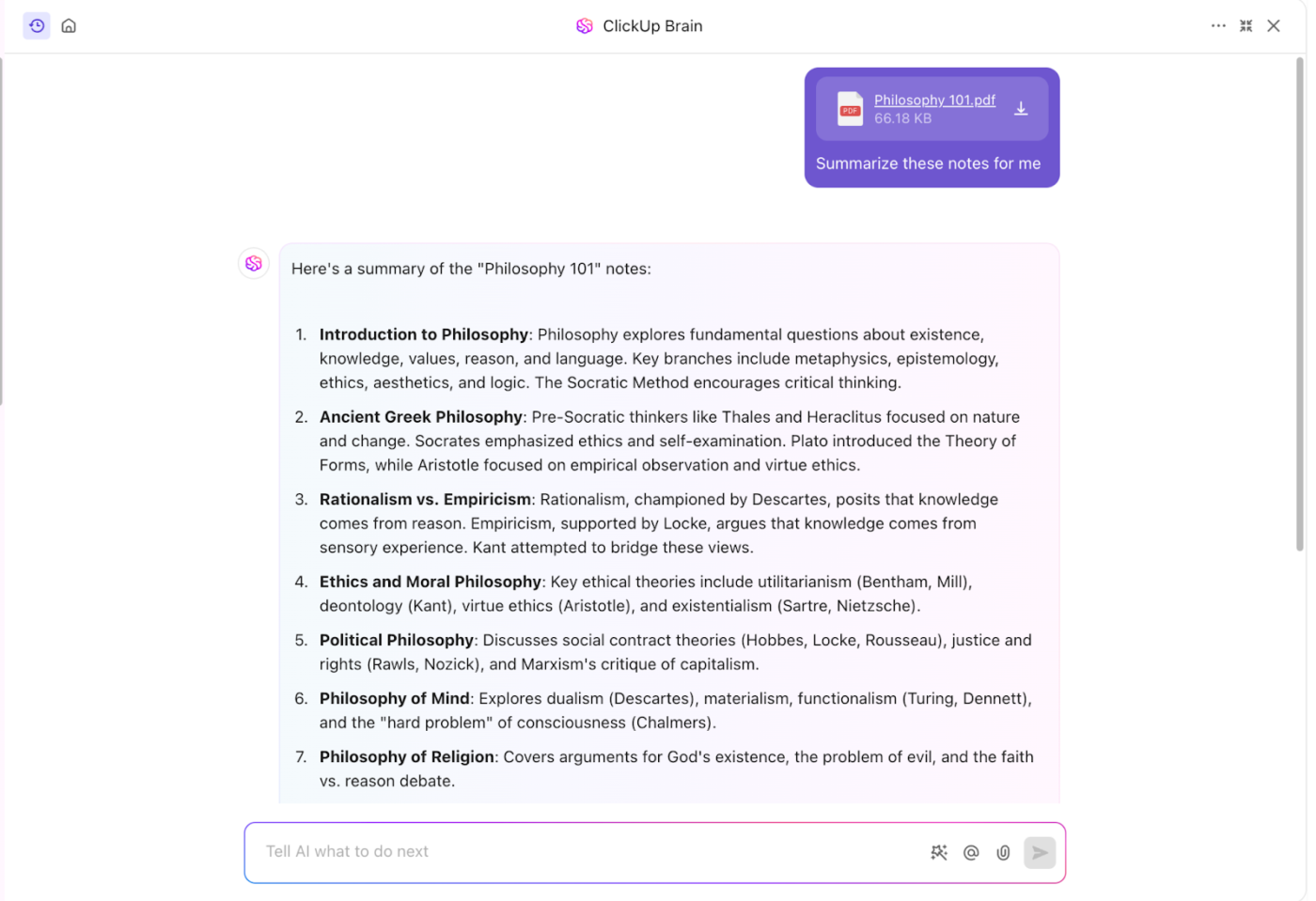
ClickUp’s AI-powered Connected Search lets you find the right transcript for the right study session (and exam!) quickly using keywords, without digging through endless links at the end of a rigorous semester.
Looking for something more traditional, like a handy notes app? ClickUp Notepad lets you take quick notes on the go on your laptop, tablet, or smartphone, without breaking your workflow. It’s perfect for capturing ideas before they slip away.
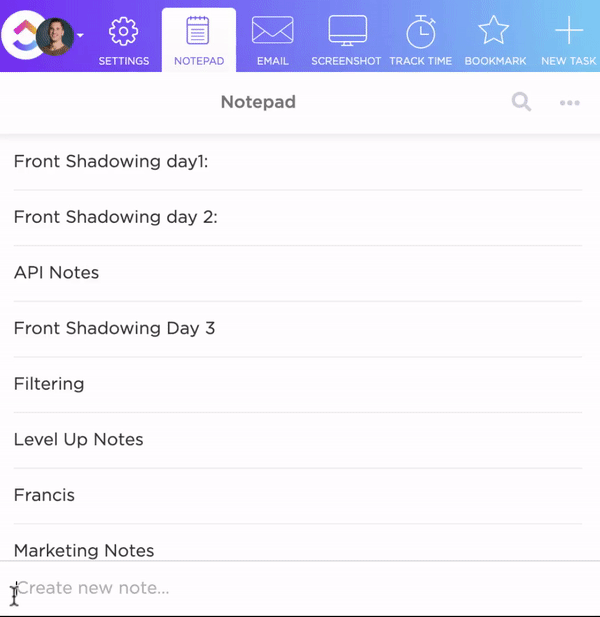
📮ClickUp Insight: Context-switching silently eats away at team productivity. Our research shows that 42% of disruptions at work come from juggling platforms, managing emails, and jumping between meetings.
The same is true for students juggling coursework, assignments, group projects, and multiple learning tools. Each switch chips away at focus, making it harder to retain information, stay organized, and actually get things done.
What if you could eliminate these costly interruptions? ClickUp unites your workflows (and chat) under a single, streamlined platform. Launch and manage your tasks from across chat, docs, whiteboards, and more—while AI-powered features keep the context connected, searchable, and manageable!
And if you want a customizable solution for your note-taking requirements, say hello to the ClickUp Class Notes for College Students Template, designed to help you stay organized and on top of your coursework.
Here’s how this template helps you manage the overwhelming pressure of academics.
Want some extra organization in your note-taking? The ClickUp Cornell Note Template breaks your notes into easy sections—cues, notes, and summaries—so you’re not just jotting things down but actually understanding and remembering them.
No more scrolling through a messy document trying to find key points the night before an exam!
🧠 Fun Fact: Walter Pauk created the Cornell note-taking method in the 1950s. It was designed for active learning and enhanced recall, and can be super effective, even when you’re using modern AI note-takers.
All in all, ClickUp for Students has everything you need to create, organize, and share your notes—from within one platform that aids your focus and productivity!
A G2 user says:
Its functionality, metrics, and customizability feel like a cross between Notion and Atlassian’s Confluence & Jira…As a student and tinkerer, I can keep track of my coursework and projects efficiently and harmoniously.
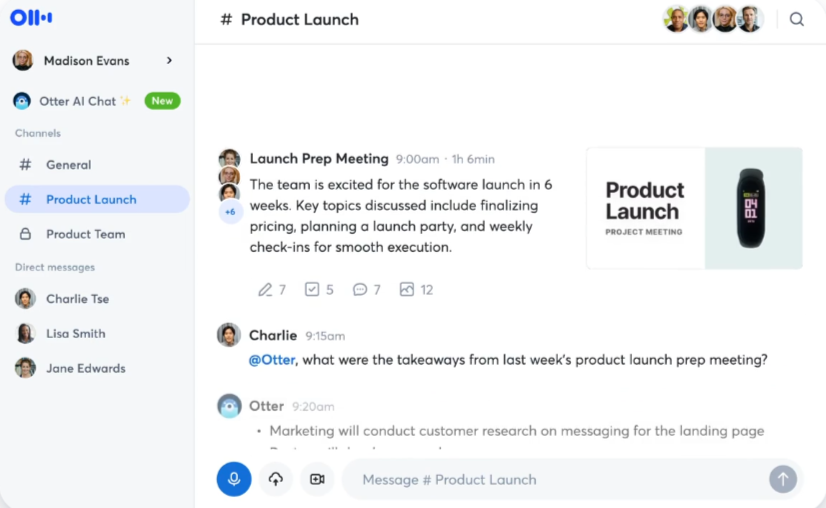
Ever feel like you miss key discussion items in your classes because you’re too busy making sure your notes are complete? Otter.ai changes that by acting as your AI-powered meeting assistant.
It simplifies note-taking with real-time transcription so every detail is captured for you. It easily and quickly integrates with Zoom, Google Meet, and Microsoft Teams. If you’re looking for an AI transcription tool that keeps your focus on discussions rather than having you worry about note-taking, Otter.ai is worth considering.
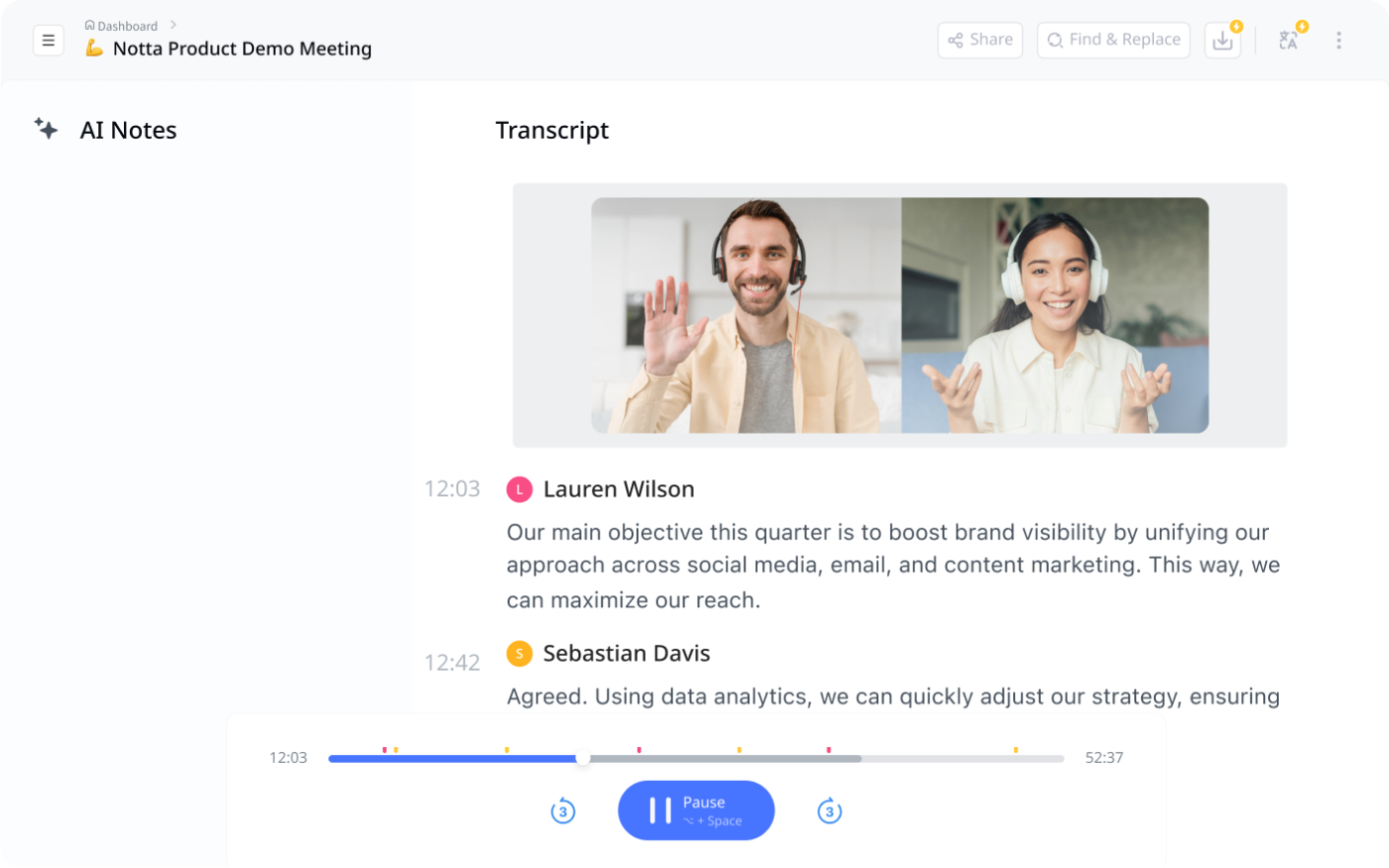
If you have already used Otter and are looking for an alternative, here’s one: Notta.
Unlike Otter, Notta takes the hassle out of note-taking by supporting real-time transcription in 58 languages. Whether you need an intelligent meeting assistant or an AI note summarizer, Notta is ideal as it turns conversations into structured, searchable notes.
With its AI-powered summaries, keyword highlights, and seamless audio-to-text conversion, you can quickly find essential details from your lectures without sifting through full transcripts.
A G2 review reads:
Great transcriptions, accurate AI summary, and user-friendly tools to listen to the text, make corrections, and add comments.
👀 Did You Know? There’s a correlation between note-taking and grade point average (GPA)? Students who take better notes have higher GPAs!
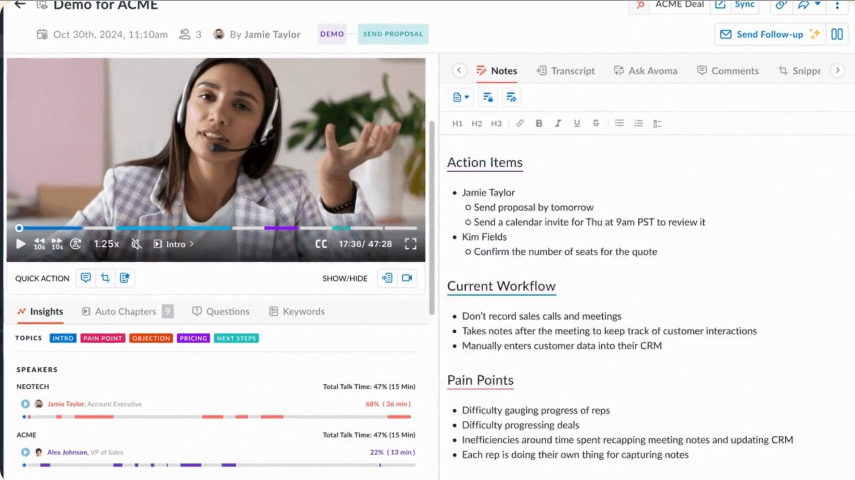
This one’s more for sales professionals than students, though students can use it too, especially if you take up freelancing gigs. If you struggle to keep track of your client conversations, Avoma is the note-taker you are looking for.
The tool’s real-time transcription, AI-generated notes, and CRM integrations ensure you stay on top of your sales game. Whether you’re handling meeting notes or need insights for better decision-making, Avoma keeps your workflow organized.
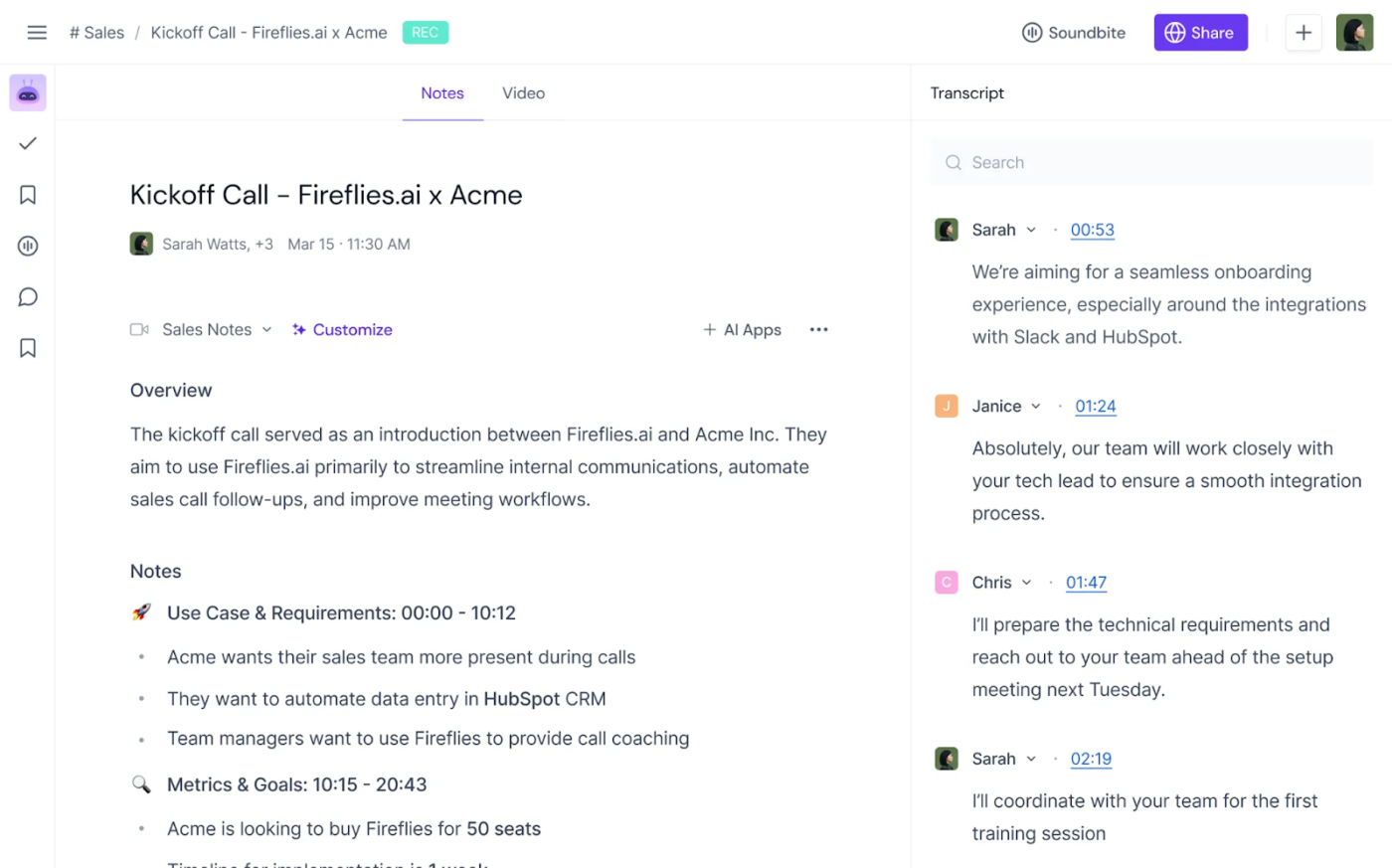
If you often find yourself sifting through meeting recordings or notes to hunt for key details, Fireflies makes your life easier. The AI-powered notetaker makes meetings searchable, insightful, and actionable.
It transcribes, summarizes, and analyzes conversations across Zoom, Google Meet, Microsoft Teams, and Webex. With 95% claimed transcription accuracy and support for 100+ languages, it’s a top choice for accurately capturing lectures.
A TrustRadius review says:
This is a great tool for students all over the world, as well as for companies and sales agents. It is the easiest and fastest way to know the details of calls and audio files.
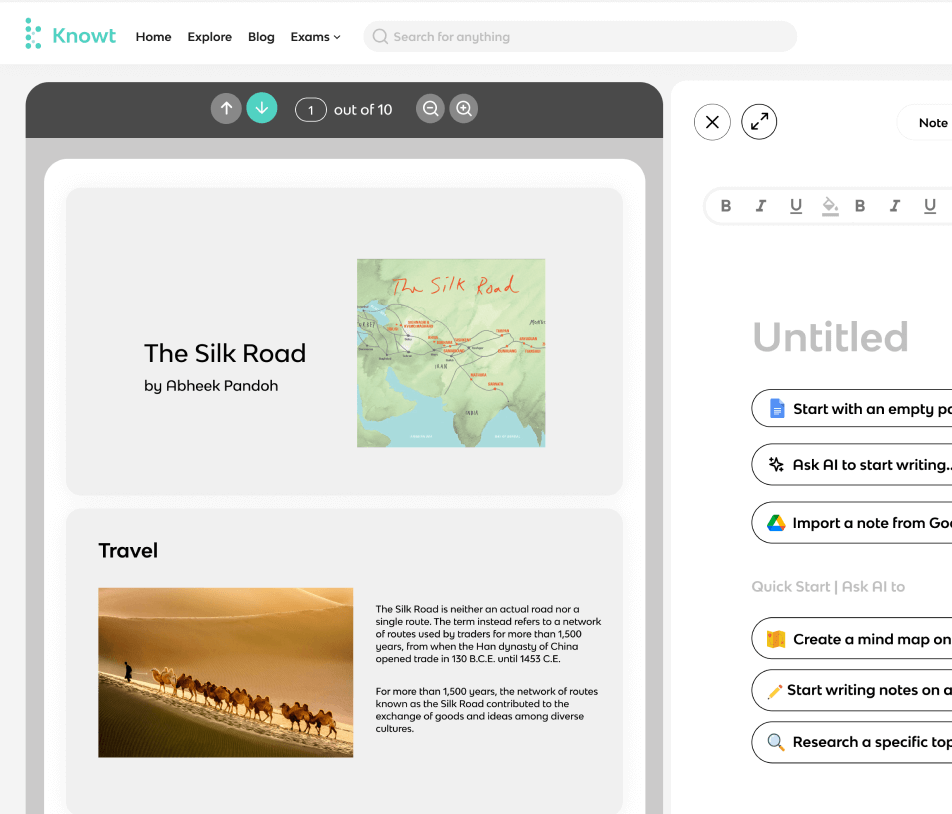
“Study smarter, not harder,” is the philosophy that Knowt translates into action. Unlike traditional AI tools that just capture information, Knowt transforms your lecture slides into study material that helps you learn at your own pace.
This AI-powered tool helps you experiment with teaching methods and retain information more effectively with spaced repetition, automated practice tests, and effortless syncing across devices.
👀 Did You Know? Lectures run at 120-180 words per minute, but students can only type about 33 words per minute or write 22 words per minute by hand. That’s why automated note-taking is much more efficient!
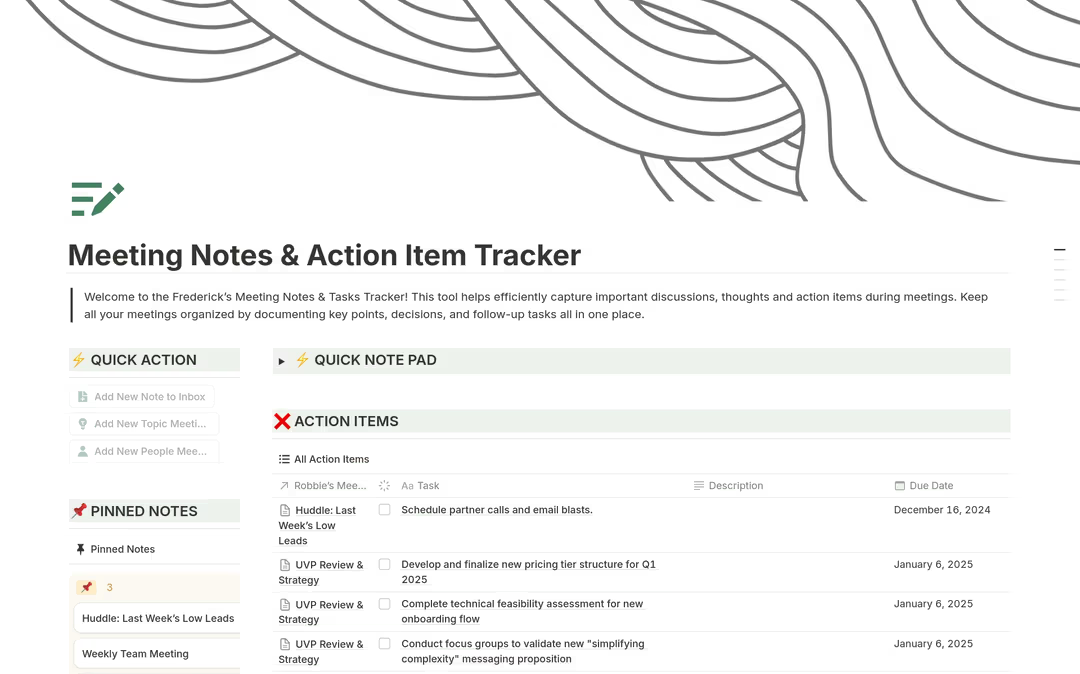
Notion AI is like having a smart assistant built right into your Notion workspace. It may not be as context-aware as ClickUp Brain, but it helps you summarize long documents, brainstorm ideas, and clean up your writing without breaking your flow.
Whether you’re pulling key points from a lecture, drafting new content, or organizing your thoughts, it does the heavy lifting for you. Say goodbye to information overload and let Notion AI turn messy notes into clear, structured insights.
A Reddit user says:
Where I feel notion thrives is notes, organizing information and helping in general workflow.
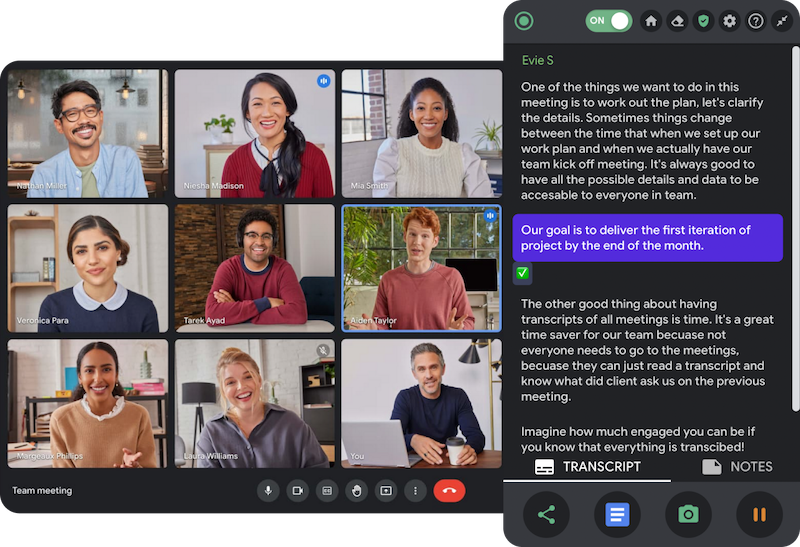
Unlike other lecture notes tools, Tactiq works right where you do. If you rely on Google Meet, Zoom, or Microsoft Teams for meetings, Tactiq’s Chrome extension makes capturing notes more straightforward, without needing separate downloads or installation.
Tactiq transcribes conversations in real time, highlights key points, and generates action items—all within your browser.
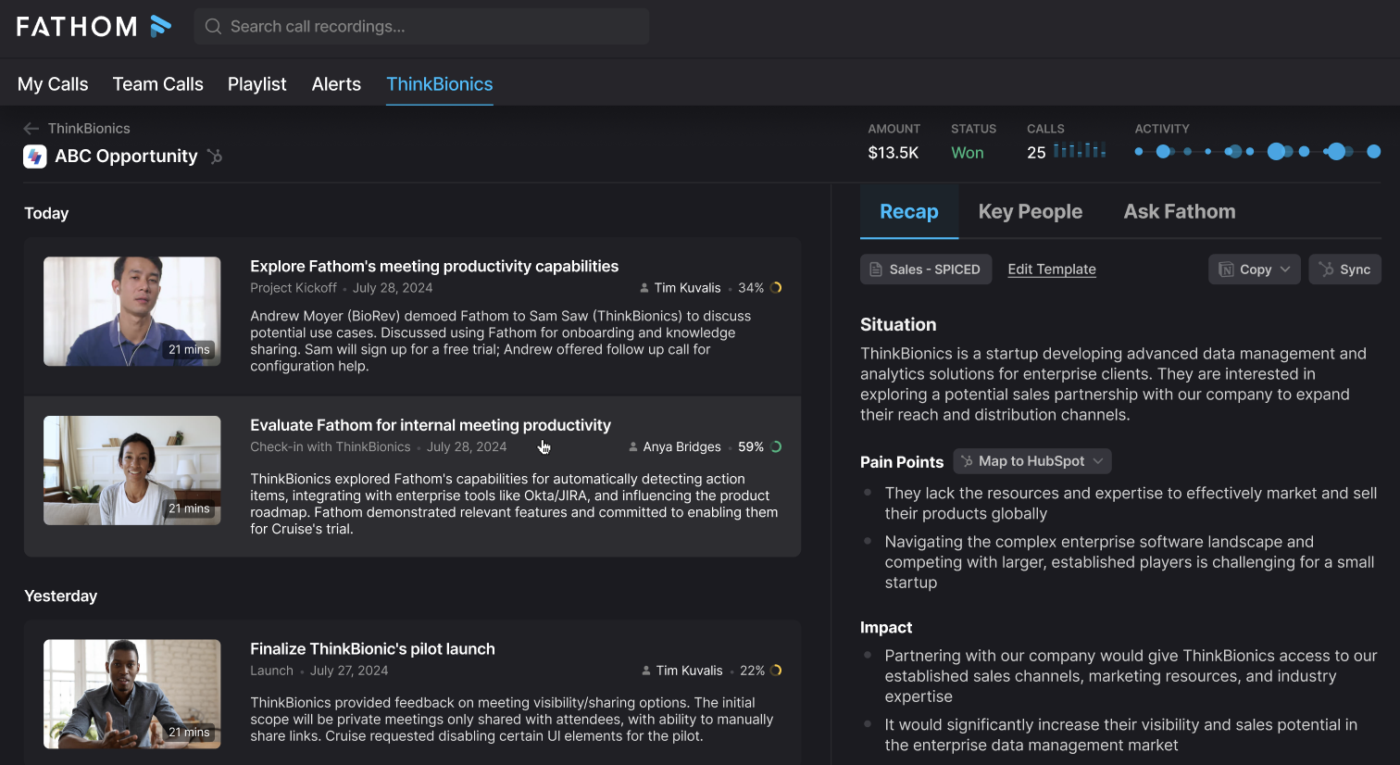
If you are a Zoom app Marketplace user, this is an easy pick for you!
Fathom instantly turns your calls into searchable transcripts, with key moments highlighted and actionable summaries delivered in seconds. Plus, with “Ask Fathom,” you can interact with your recordings, generate follow-up emails, and get answers to specific questions, all with advanced AI.
📖 Also Read: Best Fathom AI Alternatives for Note-Taking
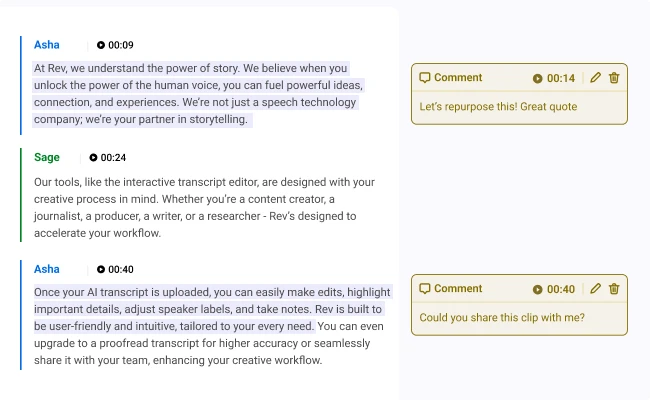
Need your transcriptions to be absolutely spot-on? Rev steps in with its dual power of AI and human precision. Perfect for legal, research, or any field where accuracy is crucial, Rev ensures you get the highest-quality transcripts every time.
Whether you’re taking notes from a video lecture or transcribing meetings and interviews, Rev provides multilingual support, custom vocabulary options, and AI-powered summaries to help you quickly extract key insights.
The digital vs. paper notes debate isn’t going anywhere, but AI note-taking tools make the choice easier.
With AI taking over tedious note-taking, you no longer need to flip through scattered, disorganized notebooks to find that one lecture summary or struggle to read rushed scribbles right before your final term exams.
Plus, using an AI lecture note taker like ClickUp, you can not only keep your notes organized and searchable but also connect them to your tasks and work on them with your classmates, so nothing slips through the cracks.
Ditch the messiness and time-sink of note-taking by hand and upgrade to smarter, automated note-taking. Sign up ClickUp for free today.
© 2026 ClickUp