10 Best AI Grammar Checkers and Editing Tools in 2026

Sorry, there were no results found for “”
Sorry, there were no results found for “”
Sorry, there were no results found for “”
Good communication starts with clear grammar and simple sentences. However, when you’re hit by inspiration, you want to quickly put your thoughts down on paper before you lose them.
Constantly stopping to check for punctuation errors, grammatical mistakes, and awkward phrasing takes away from the joy of writing. It disrupts your creative flow, making it hard to stay fully engaged in the moment.
Thanks to AI grammar checkers, you no longer have to fix grammar mistakes the old-fashioned way.
AI grammar checkers and editing tools are designed to fix, enhance, and polish your writing. Think of them as your virtual editor, refining your writing in real time while preserving your unique perspective.
Let’s explore the best AI grammar checkers available. ?
While all AI grammar-checking tools work in your favor, there are some factors to consider while choosing the best tool. AI tools must add value to your writing, such as:
We’ve chosen the best grammar-checking tools with great features and a commitment to excellence:
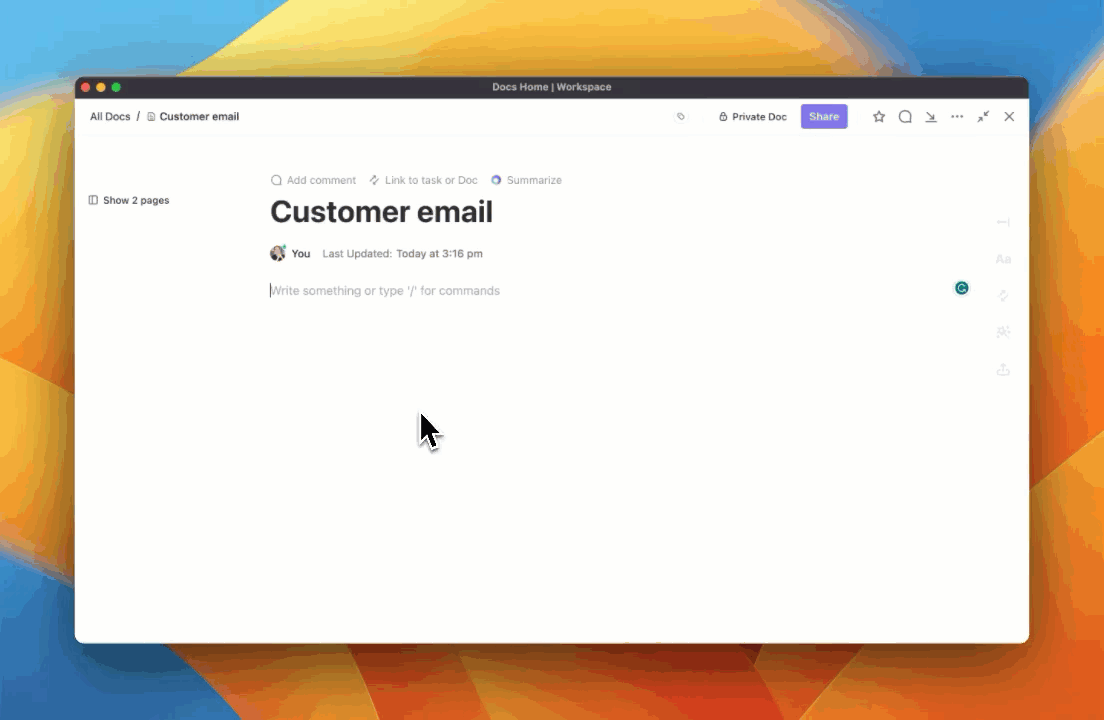
ClickUp, an all-in-one productivity platform, brings to you ClickUp Brain, an AI-powered content generator and writing tool that assists you with your daily writing.
Be it brainstorming fresh ideas, getting past writer’s block, correcting grammar errors, or editing content, ClickUp Brain has you covered.
ClickUp Brain is designed to boost your productivity with research-backed prompts for all your needs. Create noteworthy prompts, briefs, case studies, blog content, and project descriptions with its AI Writer for Work.
You can also use the AI Knowledge Manager to ask questions related to your work anywhere within ClickUp and receive contextual answers. The AI Project Manager also generates project updates, task summaries, standups, and more.
?Pro tip: The AI tool is available throughout ClickUp Docs and ClickUp Tasks, so you can use it for error-free writing anywhere within your project, from a chat message to a task description and an SOP document to a project summary.


Grammarly is a go-to writing assistant for educators, marketing professionals, and content writers. It provides real-time feedback on your writing through integrations with platforms like Google Docs and more.
You can also use it on the web app as an extension or download it on mobile devices to edit and improve write-ups on the go.
Grammarly recently launched its AI-powered writing assistant—GrammarlyGO. It provides personalized assistance with unique writing style, contextual language, and tonality, and it also helps write or rephrase sentences.
Luckily, ClickUp has a Grammarly integration, so you can use Grammarly writing features even while using ClickUp.
?Note: If you’re already a Grammarly user looking for a similarly powerful tool, check out our list of Grammarly alternatives.
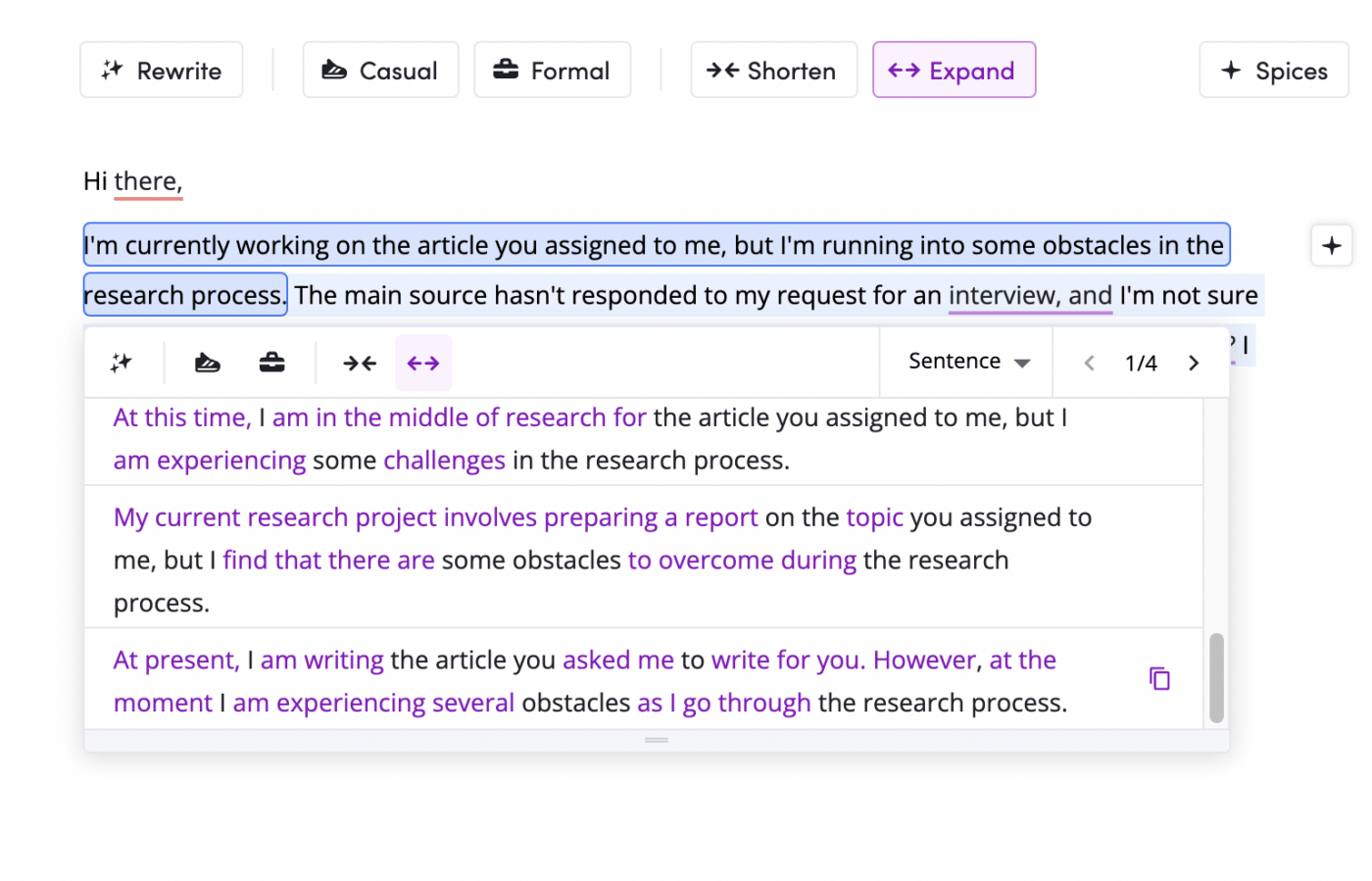
Wordtune is a rewording tool that helps rewrite, summarize, produce, or improve content. You can use it to improve sentence structure, correct grammar, and check for spelling errors.
The highlight of Wordtune is that it fact-checks with at least five resources before responding to you with relevant suggestions. The AI writing assistant can be used anywhere, from your desktop, mobile device, or favorite tools. It can also translate content from several languages into English.
Not sure about Wordtune? Check out our list of Wordtune alternatives.
Related: Wordtune vs Grammarly

Gramara is an AI grammar checker that helps enhance your academic and technical writing. You can choose between formal, informal, and concise tones to get relevant solutions.
This free grammar-checker lets you translate responses into your language. Gramara also acts as a proofreading tool to improve sentences as you write. The best part? It’s free.

Paperpal is an AI-powered grammar-checker and editing tool specially designed for people working with academic writing.
This online grammar checker goes beyond spelling and punctuation to align your writing standards with the conventions of academic writing.
Paperpal does this by enhancing your writing with domain-specific terminology. It also guarantees fact-checking suggestions to level up your academic manuscript.
With these features, users can also benefit from paraphrasing support, AI academic translation, and generative AI assistance.

Ginger is an all-in-one AI grammar checker that boosts creativity, improves sentence structure, and corrects common mistakes. It uses patented technology to increase brevity, improve creativity, and provide 100+ grammar and spelling checks.
Ginger considers whole sentences to suggest context-based corrections rather than just spelling or grammatical corrections. Therefore, this will improve and speed up the overall writing process for long-form content creation. Besides a browser extension, Ginger is also available as an iOS and Android application.

A tool to supercharge your written communication, Linguix makes your writing flawless across seven languages—English, French, German, Spanish, Portuguese, Italian, and Polish. Along with simple grammar correction, Linguix gives a content score to judge your content for readability, comes with a GPT-4 writing assistant, and a Text Rewriter to rewrite whole sentences.
Linguix provides AI assistance across sales, marketing, and customer support verticals.
The software also has quality support and a user friendly setup for simple usage.

Hemingway Editor is an exceptional editor for access to crisp and clear writing. It offers quick suggestions on advanced grammar errors, such as excessive use of passive voice, complicated sentence structures, awkwardly long sentences, or low readability.
Recently, the tool introduced Hemingway Editor Plus, which is integrated with AI capabilities to take the editing game forward with personalized goals, tonality, and word usage.
It aims to make editing more human and personalized and help you find the perfect tone for your text.

The trusted AI grammar checker of publishers and writers across the globe, Trinka AI has earned a place in the top 10 AI grammar checkers with its editing excellence. It’s a one-stop solution for spelling mistakes, paraphrasing, and plagiarism checking.
Trinka AI caters to distinct requirements, including academic writing, technical writing, general writing, etc.

With AI-powered services, GrammatikAI helps boost, reword, and translate your writing. The tool rewrites precisely to bridge the gap between your written content and the content you want to deliver.
It is a holistic solution that keeps in mind the audience and provides suggestions on enhancing the content swiftly yet accurately.
AI grammar-checking tools have revolutionized how individual writers, professionals, and businesses work on their content. They have made flawless writing a reality for many.
With the tools handling the technicalities of writing, writers can focus solely on their craft and deliver better results.
Not only do they provide grammatical support, but they also help you overcome writer’s block and enhance writing in a jiffy.
Confused about which tool to choose? With ClickUp, you get not only an AI grammar-checking and writing tool but also an all-in-one solution with document management and productivity features.
With the right tool at your disposal, leverage content to accomplish all that you want. Sign up for ClickUp now!
© 2026 ClickUp