10 AI Enterprise Search Use Cases
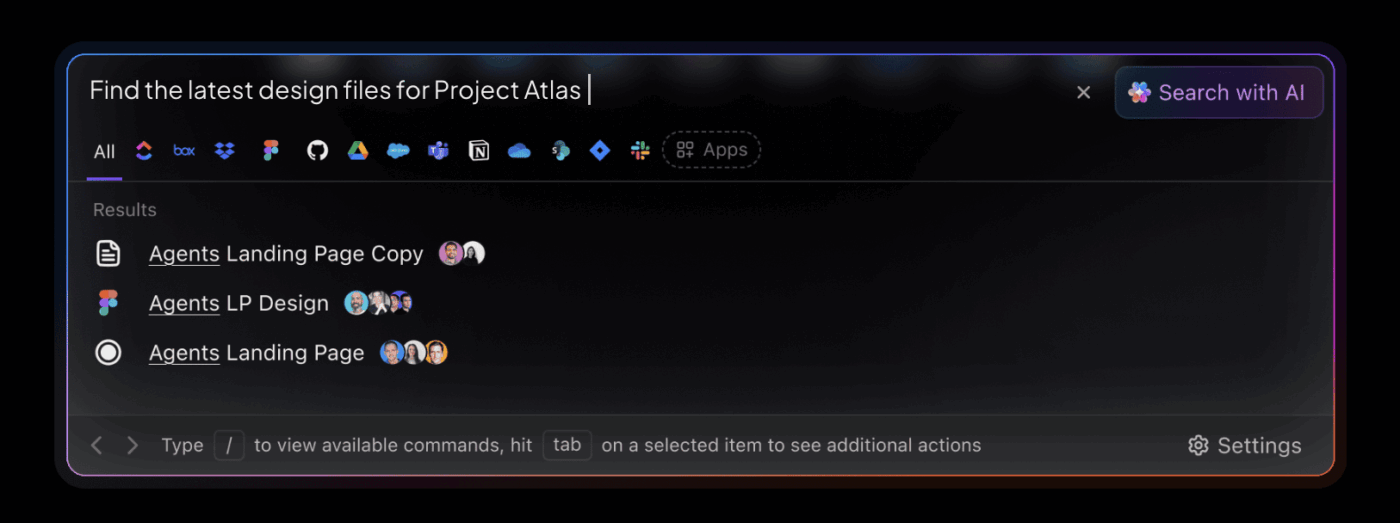
Sorry, there were no results found for “”
Sorry, there were no results found for “”
Sorry, there were no results found for “”
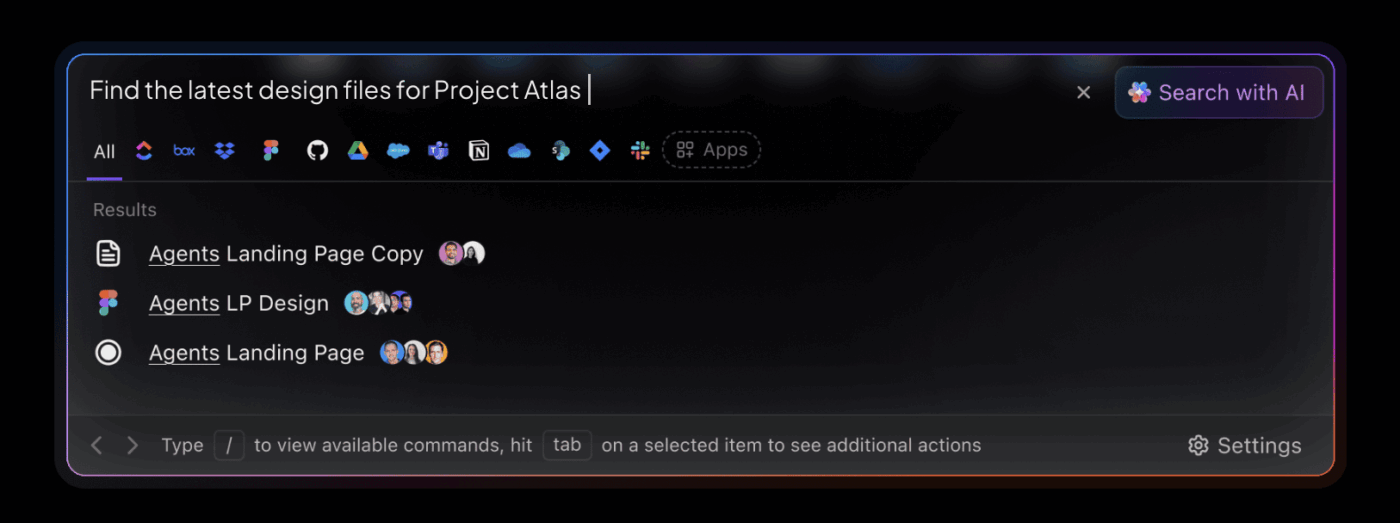
Every company pays a hidden tax: time wasted searching for answers that should be instant. You’ve got terabytes of data, countless documents, and that one critical file everyone swears exists but no one can locate. Meanwhile, your team wastes an entire afternoon looking for info that should take seconds to find.
Artificial intelligence enterprise search platforms fix this work sprawl by understanding what people are looking for.
This is because Contextual AI understands your entire business—your data, workflows, and tools. It can deliver intelligent outputs your teams can truly trust.
Here are 10 practical AI enterprise search use cases that solve real problems. Plus, we’ll also look at how ClickUp makes enterprise knowledge management a breeze. 🌟
When answers live across emails, Docs, and tickets, customers end up waiting. The ClickUp Knowledge Base Template pulls those guides into one place, turning repeated fixes and FAQs into a library that’s easy to search, share, and keep up to date.
Traditional enterprise search feels like shouting questions into a void. You type ‘budget report’ and get 500 random documents containing those words.
AI changes this completely. 🤖
🧠 Fun Fact: One of the earliest enterprise search systems was IBM STAIRS in the 1960s. It ran on mainframes and let researchers sift through massive legal and government text archives, long before Google existed.
AI understands synonyms and context that traditional search engines miss. When someone searches for ‘customer experience metrics,’ AI recognizes that this connects to ‘client happiness scores’ or ‘user experience data’ in different documents.
Machine learning algorithms analyze search patterns and user behavior to refine results continuously.
AI techniques like natural language processing and deep learning enable conversational queries. For example, you can ask questions like, ‘Which marketing campaigns performed best during the holiday season?’
Plus, AI search engines understand the intent behind your question and surface relevant information from multiple systems. It also knows your department and security level, showing you information you can access and use for your specific role.
Searching through the org’s collective knowledge and know-how, and gaining a full context of projects becomes incredibly simple, intuitive, and accessible.
Here’s a quick comparison to see how the two stack up:
| Category | Traditional search | AI enterprise search |
| Search method | Keyword-based matching looks for exact words or phrases | Natural language processing (NLP) and semantic search understanding to grasp intent |
| Result quality | Returns long lists, often irrelevant | Provides direct, relevant data tailored to the query |
| Scope of data | Limited to one platform or silo at a time | Searches across multiple tools, apps, and databases simultaneously |
| Context awareness | No understanding of meaning or relationships | Recognizes synonyms, related concepts, and context behind queries |
| Learning ability | Static; results don’t improve with use | Learns from user behavior and adapts over time |
| Collaboration | Little to no support for team workflows | Surfaces shared knowledge, project updates, and team-specific content |
| Time to answer | Slower; users manually filter results | Faster; delivers the most relevant content upfront |
| User experience | Basic and transactional | Personalized, intuitive, and interactive |
| Business impact | Wasted time, scattered knowledge, and lower productivity | Informed decisions, reduced search time, and higher efficiency |
🧠 Fun Fact: Enterprise search has even been used in unexpected places. The BBC built its internal system to help journalists instantly retrieve decades of broadcast transcripts, speeding up news production.
AI enterprise search software transforms how teams access information across every department.
These practical applications show how organizations solve real problems and improve daily workflows through intelligent search capabilities. 🧑💻
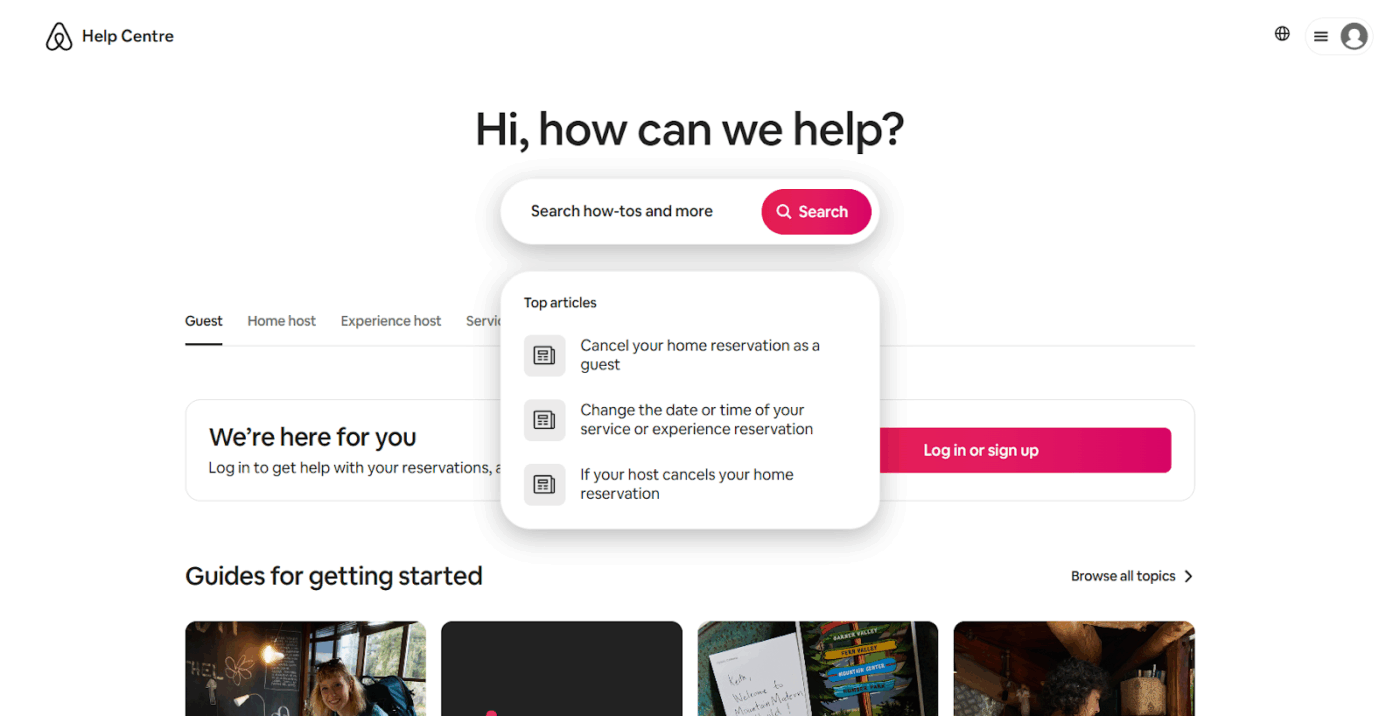
🚩 Problem: Your customer service agent is managing three screens while a frustrated customer explains their problem for the second time. The agent knows the answer exists somewhere in the system, but finding it means clicking through product manuals, policy documents, and previous case notes while the customer waits on hold.
✅ Solution: AI enterprise search changes this dynamic. Agents get comprehensive customer context instantly:
Traditional search treats every query like a generic database lookup, but AI search understands the context and urgency that customer service demands.
📌 Example: Customer service teams at a hotel booking platform (Booking.com) can use AI search to instantly access host communications, booking details, and resolution precedents. When guests report property issues, AI agents find relevant host policies, similar case resolutions, and appropriate compensation guidelines in seconds.
💡 Pro Tip: Layer permissions carefully. Search is useless if it exposes confidential data, but it’s equally useless if people see endless ‘access denied’ results. Work with IT to balance visibility and data security at the indexing level.
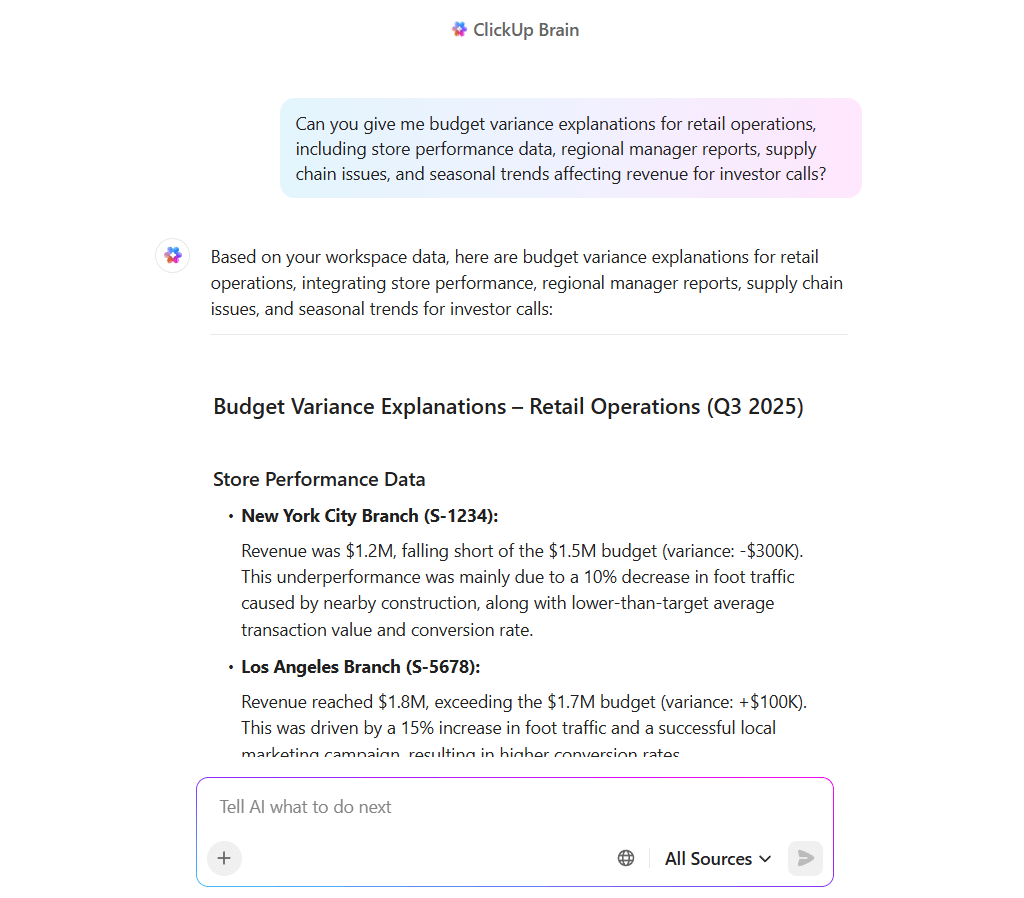
🚩 Problem: Finance teams face impossible deadline pressures every month. Regulatory requirements demand perfect accuracy while executives need reports yesterday. Analysts spend hours digging through compliance databases and budget spreadsheets when they should be providing valuable insights to leadership.
✅ Solution: Enterprise search tools understand financial relationships and regulatory connections that save hours of manual work:
This comprehensive view prevents embarrassing moments when executives ask follow-up questions that reveal missing context during board presentations.
📌 Example: Finance teams at a retail store (like Walmart) can use advanced AI search capabilities to locate budget variance explanations across their massive retail operations. On the other end, when preparing investor calls, analysts search for specific store performance data and immediately find regional manager reports, supply chain disruptions, and seasonal trend analyses that explain revenue fluctuations.
📖 Also Read: How to Use AI for Job Search: Tools & Tips

🚩 Problem: Most search systems treat companies like generic databases, but Google Cloud Search understands that different roles need different information from identical search terms.
✅ Solution: A good AI enterprise research system adapts to organizational patterns and individual work styles:
Google’s machine learning identifies information relationships that humans miss, creating comprehensive project intelligence that traditional search cannot achieve.
📌 Example: For Shop Global, Thailand’s major e-commerce company under the Saha Group, Google Cloud enables customers to use natural language queries like ‘Show me something stylish for a bachelor party’ and delivers accurate results in 1-2 minutes. This solution supports both Thai and English searches and successfully handled 150,000 visitors during the Saha Group Fair ’25 event.
🔍 Did You Know? When Google released its Search Appliance in 2002, it looked like a bright yellow mini-fridge that sat in your office server room. It gave companies a ‘Google-like’ search inside their private networks until it was retired in 2018.
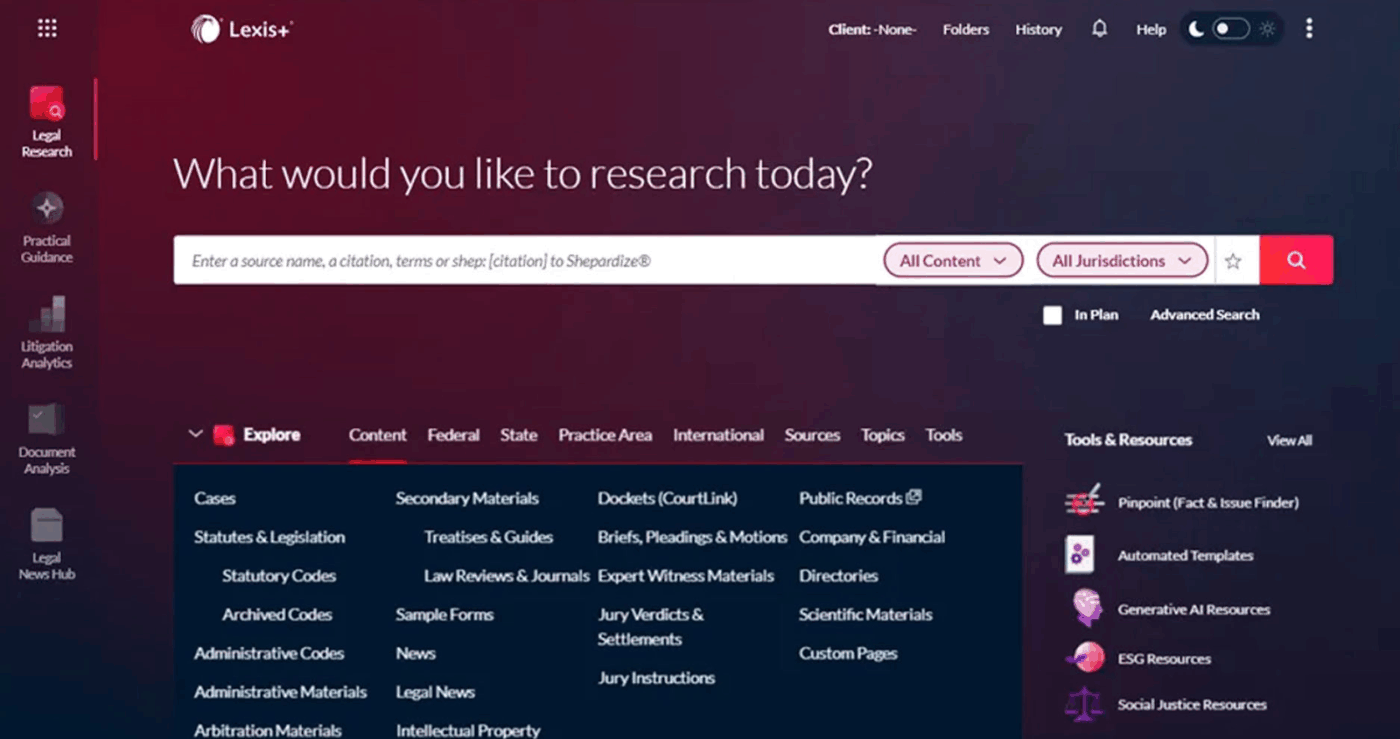
🚩 Problem: Legal research traditionally means associates spend weeks reading through hundreds of case precedents and contract examples. Partners bill clients thousands for research that AI completes in minutes with accuracy.
✅ Solution: Intelligent AI search understands:
📌 Example: When law firms handle complex merger negotiations, attorneys need to reference similar deal structures, regulatory precedents, and internal expertise quickly. AI search helps them find relevant contract clauses from previous transactions, SEC filing requirements, and colleagues who have worked on comparable deals across different practice areas.
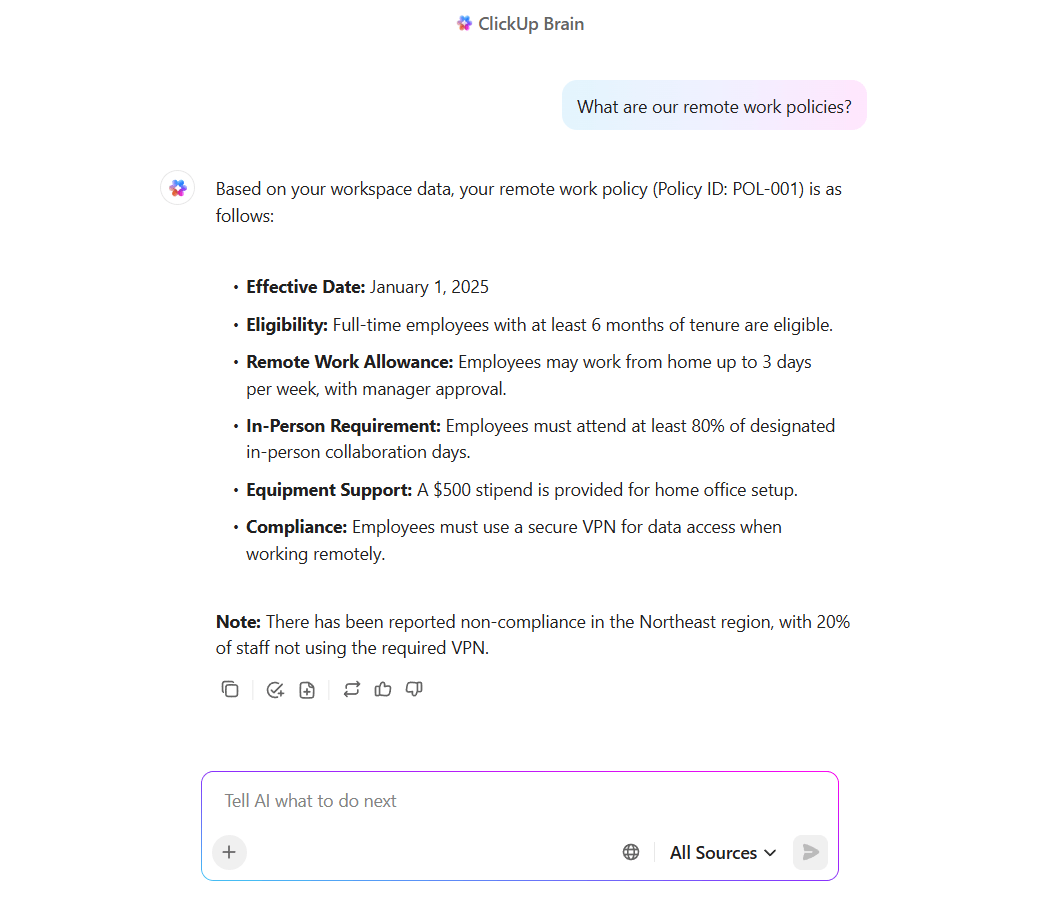
🚩 Problem: HR departments answer identical questions daily while employees struggle to find basic policy information buried in dense documentation. Important updates get lost in email announcements that nobody reads, creating frustration for everyone involved.
✅ Solution: An AI-powered internal search engine ensures:
📌 Example: Large multinational companies struggle with employees repeatedly asking the same policy questions. With AI-powered knowledge bases like ClickUp, workers can ask conversational questions like ‘Can I work remotely while traveling internationally?’ and get personalized answers based on their job level, department policies, and local employment laws.
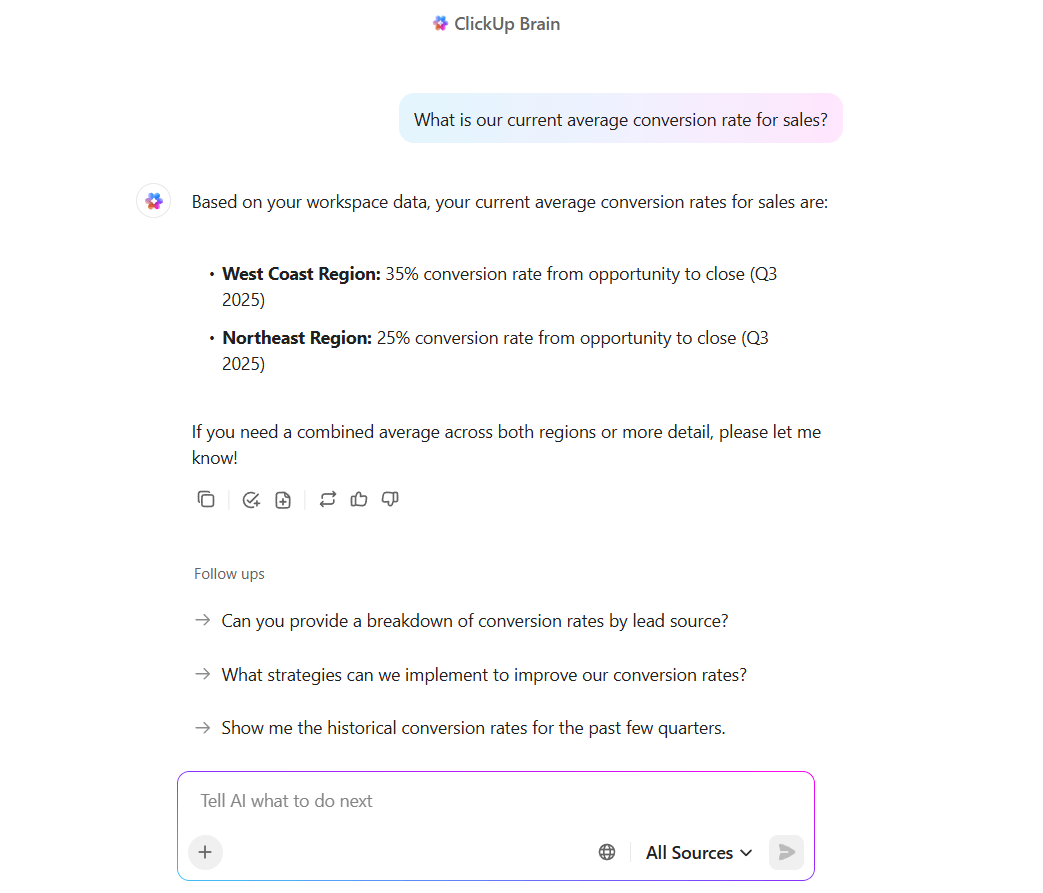
🚩 Problem: Sales representatives handle prospect research, competitive intelligence, and relationship history while trying to close deals under pressure. The best reps develop encyclopedic account knowledge, but this expertise does not transfer to new team members who start from zero.
✅ Solution: AI search democratizes sales intelligence across entire teams:
📌 Example: Enterprise software sales teams often lose deals because they lack complete customer context during negotiations. AI search helps representatives quickly access previous client interactions, competitive analysis, and successful deal strategies from similar accounts before important sales meetings.
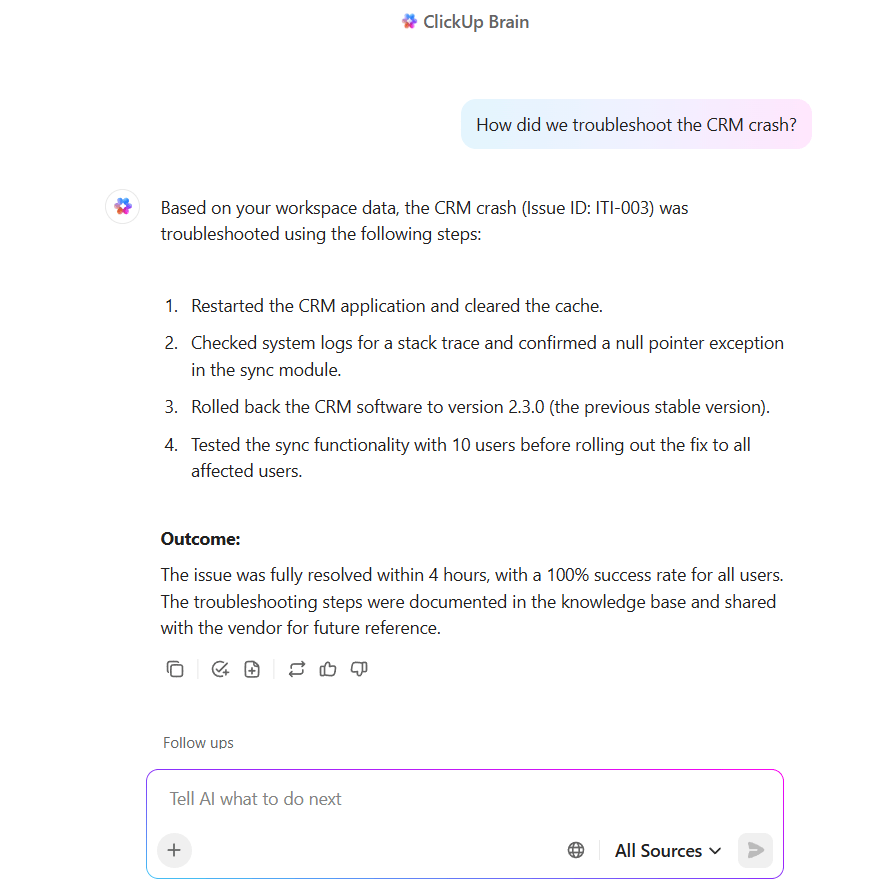
🚩 Problem: IT support faces unique pressure where every technical problem feels urgent, while solutions require precise diagnosis. Technicians search through documentation, previous tickets, and system logs while frustrated employees wait for resolution.
✅ Solution: AI intranet search tool features include:
📌 Example: When employees report software crashes or network connectivity issues, IT technicians can search for the specific error message. They immediately find troubleshooting steps that worked for identical situations, recent software updates that might conflict, and vendor support documentation.
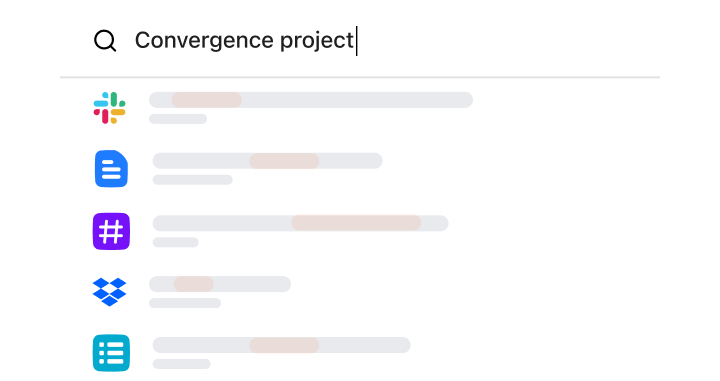
🚩 Problem: Marketing teams create thousands of assets that scatter across platforms, folders, and team drives. Finding the right image, video clip, or campaign template kills creative productivity when teams recreate existing work rather than locating it.
✅ Solution: AI search makes marketing assets truly discoverable through:
📌 Example: Global brands like Nike create thousands of campaign assets across different regions and sports categories.
Marketing teams can search for specific visual themes or athlete content and find high-resolution images, video clips, and brand-compliant materials from previous successful campaigns without recreating content.
📮 ClickUp Insight: 28% of employees prefer to keep their thoughts to themselves or don’t feel safe sharing opinions in meetings. But not all great ideas are shared out loud in meetings—sometimes, the real genius is tucked away in a task comment or a forgotten file.
Imagine a team member quietly suggesting a process improvement in a comment months ago, or sharing a unique solution in a doc that never made it to a meeting.
With ClickUp Brain’s Enterprise Search, you can instantly surface these contributions—no matter where they live in your workspace. This means every idea, whether spoken or written, is accessible and actionable—ensuring your team never misses out on its best thinking.
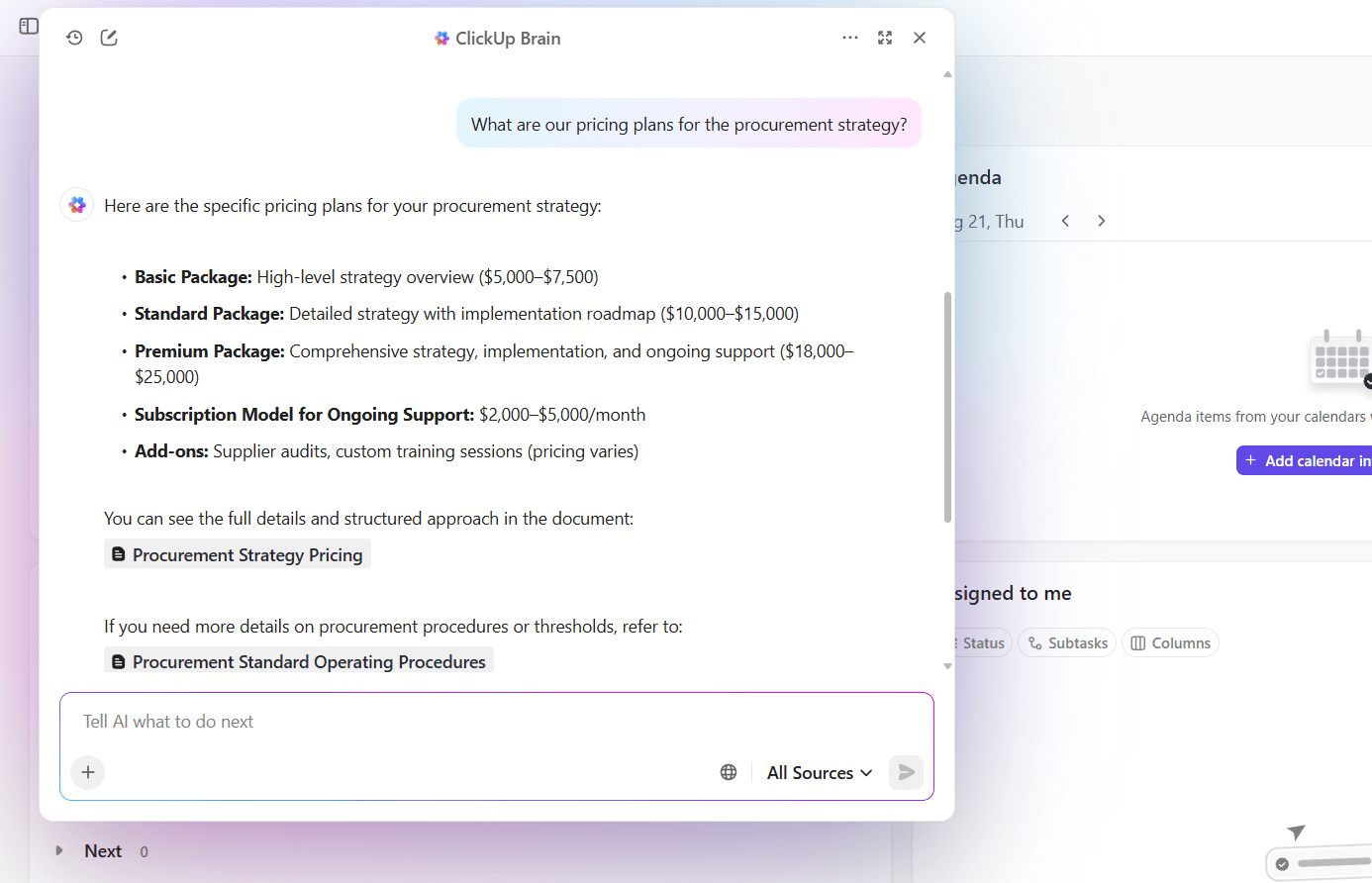
🚩 Problem: Project information is often fragmented across email threads, chat messages, shared documents, and project management tools. Team members waste time reconstructing decisions and hunting for context that exists somewhere in their digital workspace.
✅ Solution: AI search connects project conversations regardless of where they happen:
📌 Example: Engineering teams at companies (like Tesla) work on complex vehicle development projects with information scattered across emails, design documents, and meeting notes.
Project managers can search for specific technical decisions and find the complete discussion history, approval rationale, and related engineering choices across all communication channels.
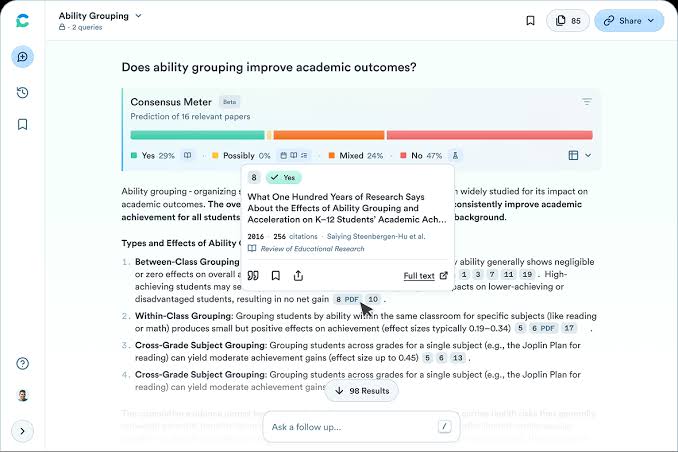
🚩 Problem: R&D teams navigate vast amounts of scientific literature, patent databases, and internal research while racing against competitive developments. Missing relevant prior work or overlooking competitive intelligence can derail years of research investment and millions in development costs.
✅ Solution: Here, LLM search engines understand:
📌 Example: Pharmaceutical companies (like Johnson & Johnson) have a bunch of researchers working on similar molecular targets across different therapeutic areas.
Scientists can search for specific compounds or research methodologies and discover related internal projects, published literature, and potential collaboration opportunities they might have missed.
Enterprise AI search works best when it ties directly into daily tasks, product documentation, and conversations.
ClickUp layers AI search across every corner of work, so teams in different industries find answers and act on them without leaving their workspace. In short, it eliminates unnecessary work sprawl by converging all your work under one single platform.
Let’s take a closer look! 👀
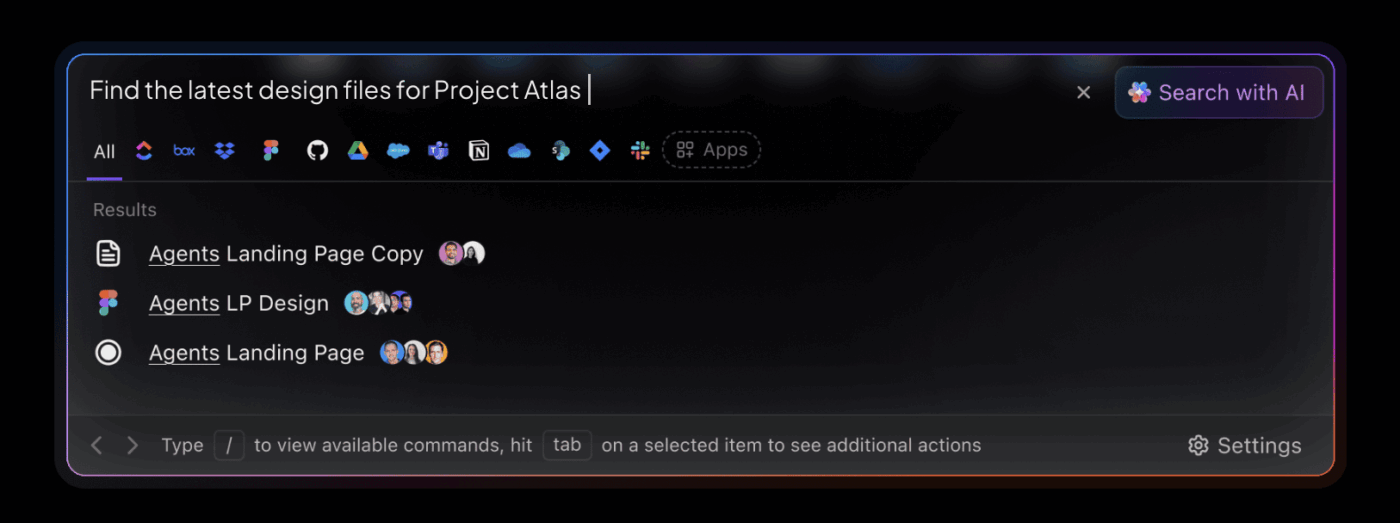
ClickUp Enterprise Search connects to tasks, Docs, comments, and apps like Google Drive, Jira, Figma, and GitHub.
The Connected Search feature lets you search for files, conversations, and project updates across all these tools in real time, directly from ClickUp. This means you can quickly locate a Jira ticket, a Figma design, or a Google Drive document—without ever leaving your workspace.
Example: A healthcare compliance officer preparing for an internal audit can search for ‘HIPAA training records’ and instantly surface signed policy acknowledgments stored in ClickUp Docs, related Jira tickets on system updates, and task comments from IT.
All results appear together inside ClickUp, linked back to their source. 🔗
ClickUp Brain goes beyond keyword matches and delivers summaries across workspace content.
✅ Try this prompt: Summarize blockers for the Q4 launch across engineering, design, and marketing tasks.
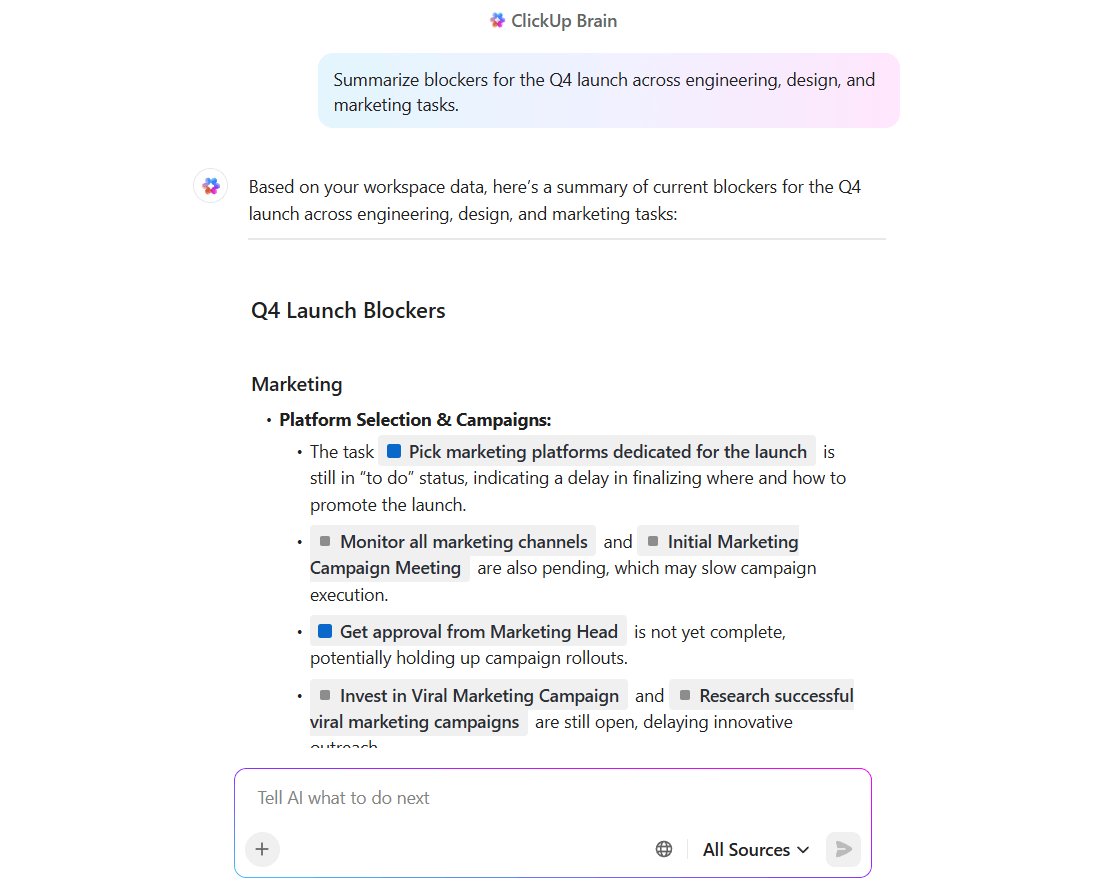
For example, a product marketing manager running a SaaS launch can ask, ‘What’s blocking the Q4 release?’ ClickUp Brain responds with a summary of overdue design tasks, pending bug fixes logged in GitHub, and unapproved campaign copy in Docs. The manager enters the launch meeting already aware of the exact bottlenecks.
With Brain Max, you can say goodbye to AI sprawl.
ClickUp Brain MAX is a desktop companion that unifies multiple AI models and data sources in one place. Instead of bouncing between ChatGPT, Gemini, Claude, and different drives or tickets, teams run long-form queries directly inside ClickUp.
✅ Try this prompt: Analyze delayed shipment complaints from Docs, Jira issues, and Google Drive feedback forms. List recurring themes by frequency.
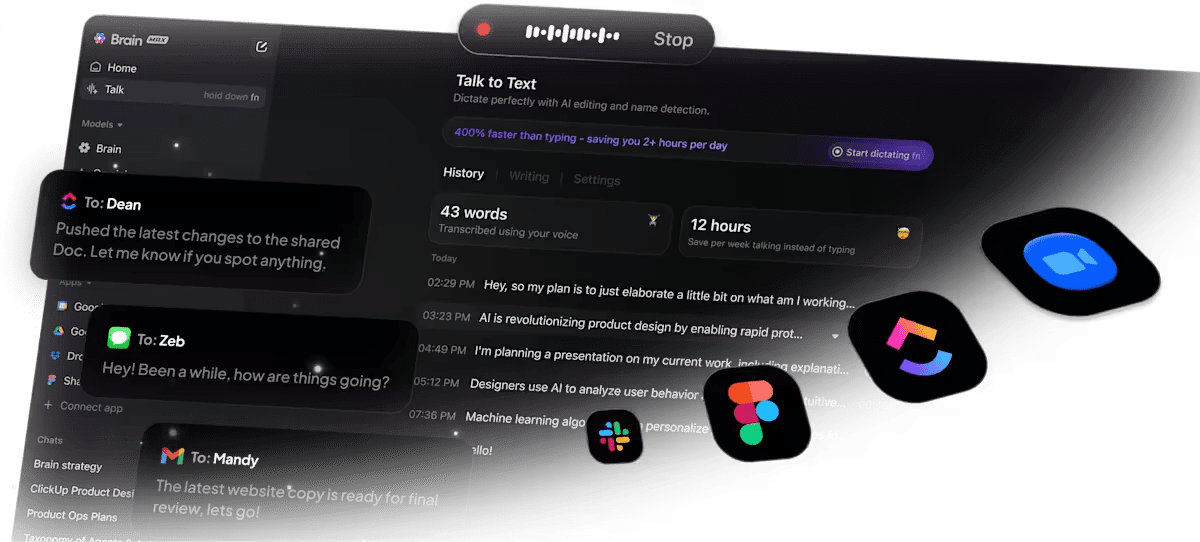
For example, an e-commerce operations lead can ask, ‘Show me trends in customer complaints about delayed shipments from the past three months.’
Brain MAX searches Docs with ticket logs, Jira issues filed by logistics, and ClickUp Forms with feedback, then highlights recurring causes like warehouse bottlenecks and carrier delays. The companion eliminates AI sprawl, delivering structured insights where the team already works.
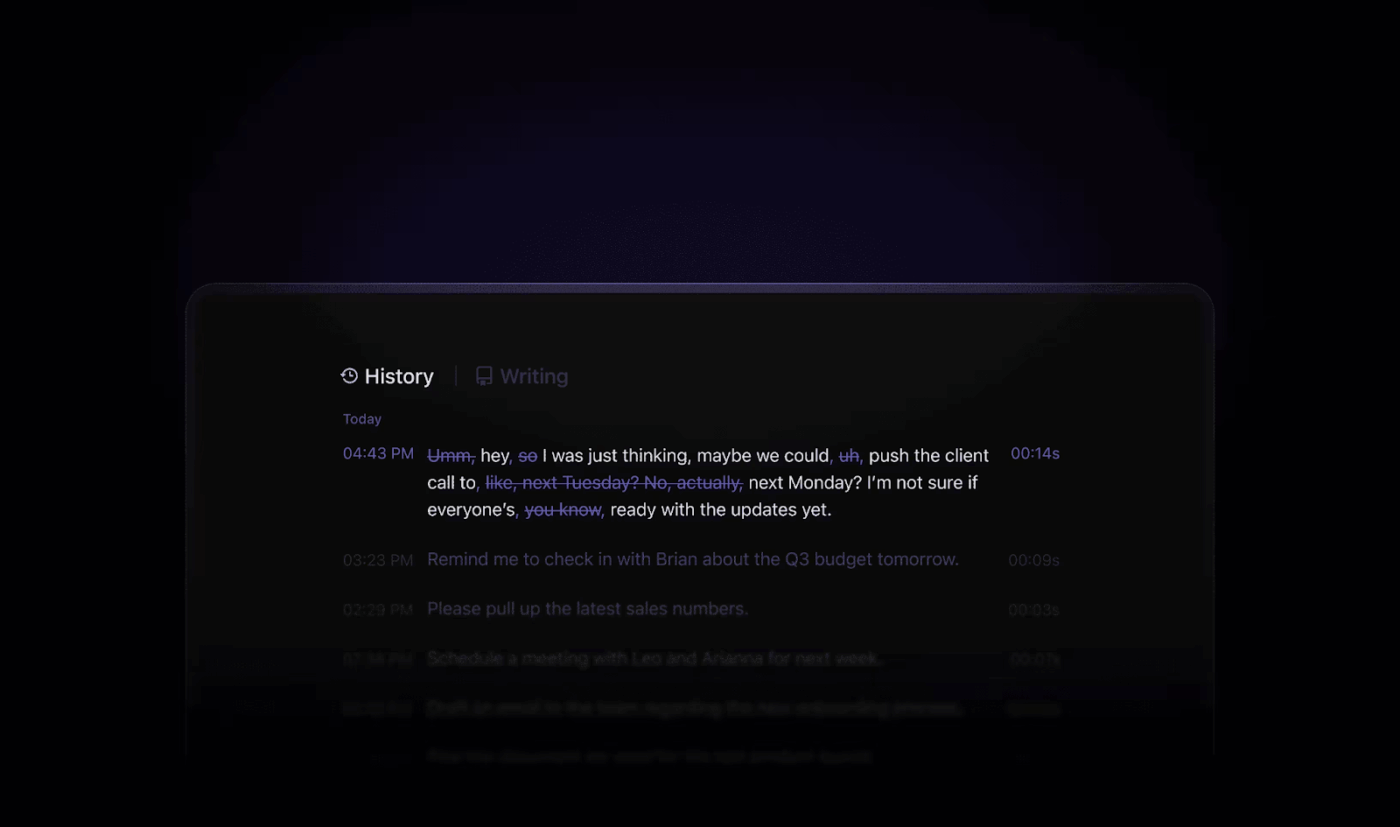
Talk to Text in ClickUp makes queries hands-free. Here’s how:
Example: A field sales director traveling between client visits can say, ‘Show me which enterprise accounts moved to the contract stage this month,’ and receive a live update inside ClickUp. The results include tasks from the pipeline, notes from client calls, and linked proposals from Google Drive.
Watch this video to learn more:
💡 Pro Tip: Encourage teams to treat search like shared memory. Train them to add tags, update titles, and contribute FAQs so the system keeps improving. Search is only as smart as the people feeding it.
The ClickUp Knowledge Base Template organizes FAQs, troubleshooting guides, and feature walkthroughs into a searchable hub.
A FinTech support team can log detailed guides on account setup, security checks, and error resolution. During a support chat, an agent can type ‘two-factor authentication reset’ into Enterprise Search and surface the guide directly from the template.
They share the steps immediately, cutting response time and improving customer trust with AI in enterprise knowledge management.
A ClickUp user shares:
ClickUp has been an all-in-one solution, true to it’s goal, where we could manage just about every aspect of our business activities. This includes things such as web design projects, search engine optimization clients, social media management, and business management for two other associated companies.
The ClickUp Wiki Template stores internal policies and processes in a single space, and it evolves as operations change. When leadership updates safety standards or shifts responsibility to a new department, the wiki reflects those changes immediately.
In a manufacturing company, a safety officer searching for ‘equipment inspection checklist’ retrieves the latest step-by-step process, linked tasks for each inspection cycle, and owner contacts. New employees onboard faster because Enterprise Search delivers exactly the policy or workflow they need without asking colleagues for help.
🧠 Fun Fact: In the 1970s, enterprise search systems were built on microfilm and mainframe hybrids, letting government workers search reels of film using computer indexes. It was painfully slow, but revolutionary at the time.
AI enterprise search can transform knowledge access, but it also introduces challenges that organizations must manage carefully.
Enterprise search solutions often touch every file, message, and project record, which raises the risk of exposing confidential information. For example, a legal team doesn’t want draft contracts surfaced in general search results.
🟢 Solution: The fix lies in strong access controls and compliance standards.
Companies need role-based permissions, encryption, and audit logs to protect sensitive material. ClickUp supports this through SOC 2 compliance, granular permissions, and two-factor authentication, giving enterprises a safer foundation for AI-driven discovery.
AI tools can summarize quickly, but if they pull from outdated documents, teams lose trust in the results. An engineering manager doesn’t want old sprint notes influencing current priorities.
🟢 Solution: Linking search to living documents and active workflows avoids this trap. Instead of crawling static uploads, results stay connected to current projects. In ClickUp, search ties directly into tasks and Docs, so the most recent updates always surface first.
Generic AI models struggle with acronyms and domain-specific terminology. In healthcare, for instance, ‘RA’ could mean rheumatoid arthritis or regulatory affairs, depending on context.
🟢 Solution: Organizations often train custom models or supply glossaries that reflect internal language. Pairing AI with verified reference material, like a company wiki or knowledge base, keeps results aligned with how the team actually works.
Even the most advanced AI search falls flat if it feels like another platform. Employees don’t want to leave their daily tools to hunt for answers.
🟢 Solution: The most effective approach is embedding AI search into core systems already in use—task management, document tools, or communication hubs. That way, adoption happens naturally because the search lives inside existing workflows.
The next wave of AI workplace search will push toward precision, integration, and natural interaction. Here are some of the trends to look out for:
For instance, teams using ClickUp Talk to Text write 400% more without typing and save up to 1 hour daily. The shift is toward seamless, secure access to knowledge wherever work happens.
Enterprise search powered by AI keeps growing smarter, but its true value shows when results move work forward. Teams want secure answers, faster insights, and tools that fit into the way they already collaborate.
ClickUp brings that connection to life.
Enterprise Search surfaces live tasks and Docs, so results reflect current projects rather than forgotten files. ClickUp Brain and Brain MAX help leaders and teams pull meaning from sprawling knowledge without jumping between apps.
Talk to Text goes one step further, turning quick thoughts and field updates into searchable records that save teams hours every week. Add structured resources through templates, and AI starts speaking the same language your organization does.
Why wait? Sign up for ClickUp today! 📋
© 2026 ClickUp