Document lifecycle management is what separates a well-oiled team from one buried in folders, frantic pings, and forgotten deadlines.
If you’ve ever had to hunt down a final version five minutes before a review, or scrambled to prove a document was approved last quarter, you’ve already felt the gap. It’s not the volume of documents that causes problems rather the lack of structure behind them.
Most teams rely on scattered systems. Docs live in ten places, no one’s sure who’s responsible, and decisions get buried under outdated files. That’s where things go sideways.
This guide is your fix. You’ll learn how to manage documents from start to finish without drowning in admin work or risking compliance headaches.
What Is document lifecycle management?
Document lifecycle management is the discipline of controlling how documents move through your organization, from the first draft to final disposal. It gives you the structure to handle files systematically across departments, tools, and timelines.
Instead of letting documents float around in inboxes, desktop folders, or half-synced drives, lifecycle management ensures every file has a purpose, a timeline, and a trackable status.
It’s a core part of document management processes, especially when you’re dealing with:
- Compliance-heavy files that require traceability
- Projects involving multiple stakeholders across teams
- Sensitive documents that need tight access control
- Large volumes of content that demand clarity over chaos
With the right document management system, this approach scales, whether you’re managing product specs, HR policies, or procurement records. It helps reduce risk, improve consistency, and build workflows your team doesn’t have to second-guess.
Lifecycle management isn’t about control for control’s sake. It’s about making sure the right people have the right document, in the right format, at the right time. Once you understand what defines a strong document management lifecycle, you can start building a system that supports every file, format, and team
6 key stages of the document lifecycle
The document lifecycle illustrates how your organization manages risk, accelerates collaboration, and prevents information from being lost or overlooked.
Each stage plays a distinct role in the evolution of your documents. Miss one, and you’ll feel it, either in duplicate files, delayed approvals, or last-minute compliance scrambles.
Here’s how the document journey typically unfolds:
1. Creation
Every document starts somewhere, like an idea sketched in a notebook, a quick sync note, or a request from a stakeholder. But without a defined process, the creation stage becomes messy fast. You end up with duplicate files, incomplete drafts, or worse, docs no one knows exist.
This stage isn’t just about putting text in a file. It’s about laying the foundation for everything that follows. And that starts with:
- Consistent formatting: Using templates to ensure every document meets internal standards
- Smart drafting: Getting help from tools that understand context, not just grammar
- Ownership: Knowing who’s responsible for what from the first line
With ClickUp Docs, you can create structured documents directly inside your workspace. They’re easy to link with tasks, organize with folders and custom fields, and share with your team instantly. And with ClickUp Brain, drafting becomes faster, whether you’re creating policy guidelines, knowledge base articles, or client-ready proposals. It helps you summarize, rephrase, or expand ideas without toggling between apps.
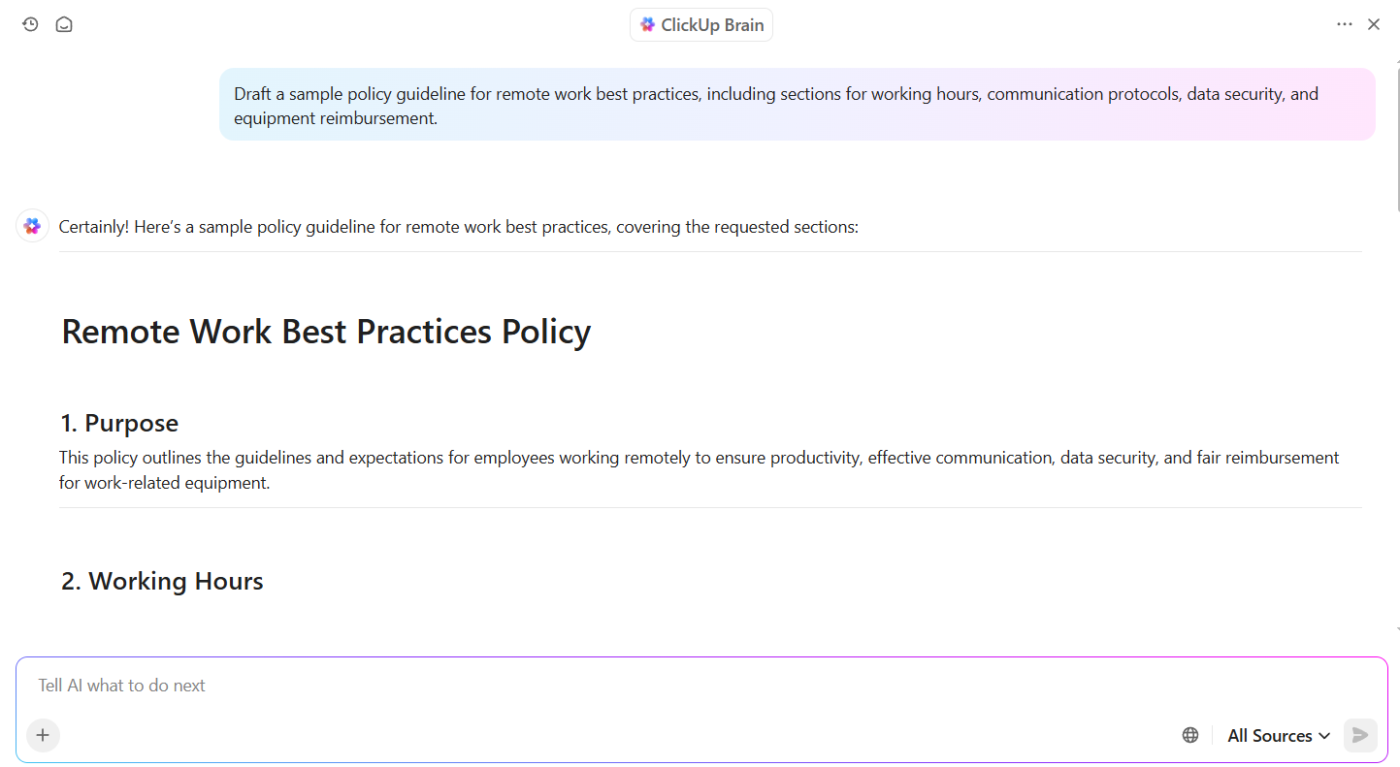
✨ Bonus: ClickUp Brain users can choose from multiple external AI models, including GPT-4o, nd Claude for various writing, reasoning, and coding tasks!
Document creation may be the first stage of the document lifecycle, but it sets the tone for everything downstream. When it’s done right, reviews and approvals aren’t roadblocks but smooth handoffs.
📖 Read More: How to Use AI for Documentation
2. Review
Once a document is created, it needs a second (or third) pair of eyes. But review is often where the real decisions happen. Policies get updated, data is verified, and contracts are clarified. And without a clear system, it turns into version chaos.
You’ve probably seen it firsthand:
- Final_v2.docx
- ThisOne_FINALfinal-JK-this-one.docx
- Final_reviewed_FINAL.pdf
When there’s no single source of truth, feedback gets scattered and accountability disappears. That’s where structured document review workflows come in.
To keep things clean and collaborative, teams need:
- Version control: Every update is tracked, with the ability to reference or restore previous edits
- Commenting in context: So feedback lives inside the document, not across 10 emails
- Mentioning and tagging: To loop in the right people without delays
- Activity logs: To avoid second-guessing who changed what and when
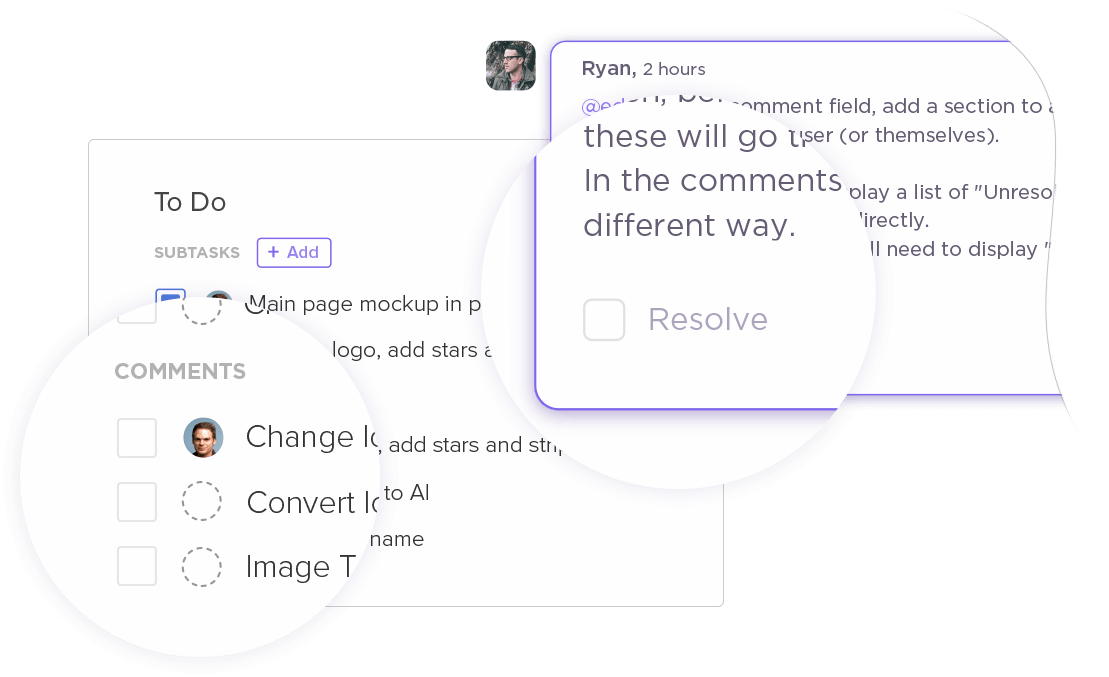
ClickUp keeps this stage friction-free. With in-doc ClickUp Comments and ClickUp Mentions, feedback is clear and traceable. Teams don’t need to switch platforms or rely on email threads. Every edit is captured in the version history, so nothing gets lost, no matter how many hands touch the document.
This step protects your team from miscommunication, human error, and unnecessary rework.
📖 Also Read: Effective Strategies for Your Team Collaboration
3. Approval
A review may catch the issues, but approval is what locks in the decision. It’s the moment where drafts become deliverables, proposals get the green light, and policy updates turn official.
However, without a defined approval workflow, things tend to stall. You’ve got someone waiting for a sign-off, someone else not sure if it’s their call, and a final version that never really feels “final.”
A clear document approval process solves that. It ensures:
- Formal checkpoints: The right people sign off at the right stage
- Role-based approvals: Based on team, department, or document type
- Compliance integration: No file moves forward unless required standards are met
- Actionable visibility: Everyone knows what’s pending, approved, or needs changes
ClickUp makes approvals smooth with ClickUp Custom Statuses and task workflows that reflect your document’s journey(drafted, under review, approved, and archived). You can assign approvers, set due dates, and even automate status changes once a task is complete.

Whether it’s an internal audit checklist or a client-facing scope of work, approvals need more than a “thumbs-up” in chat. They need traceability.
When done right, this stage protects your team against compliance gaps, miscommunication, and unnecessary back-and-forth.
4. Distribution
Once a document is approved, it’s ready to be used, but it still needs to reach the right people, in the right way. Whether it’s a product update sent to external partners or a revised SOP for internal teams, poor distribution creates confusion, delays, or worse,e data risks.
You can’t afford to use guesswork when sharing documents. Without clear controls, sensitive files end up in the wrong inbox, permissions are too broad, and outdated versions continue to circulate.
A reliable distribution process should include:
- Access permissions: Define exactly who can view, edit, or share
- External sharing controls: Manage visibility when working with clients or contractors
- Structured delivery: Ensure distribution happens through secure, documented channels
- Audit trails: Track who accessed what, and when
ClickUp makes this seamless with role-based permissions and document sharing at every level. Be it in the workspace, folder, or even individual documents. Whether you’re working with cross-functional teams or bringing in outside collaborators, it’s easy to control access without sacrificing speed.
📮ClickUp Insight: Knowledge workers send an average of 25 messages daily, searching for information and context. This indicates a fair amount of time wasted scrolling, searching, and deciphering fragmented conversations across emails and chats. 😱 If only you had a smart platform that connects tasks, projects, chat, and emails (plus AI!) in one place. But you do: Try ClickUp’s AI Knowledge Management!
The goal of this stage is to control document flow while protecting sensitive information. When distribution is structured, your team can move fast, without exposing the wrong files or creating silos.
5. Storage
Once a document is shared, it shouldn’t disappear into a maze of folders or personal drives. Without a clear storage strategy, teams waste time hunting for files, duplicating efforts, or worse, relying on outdated versions.
Good document storage isn’t just about where files live. It’s about how easily they can be found, audited, and trusted.
A strong storage system should include:
- Folder structures that reflect your workflows: By team, project, or document type
- Standard naming conventions: To avoid duplicates and confusion
- Metadata tagging: For smarter search and faster filtering
- Retention and classification rules: To support audits and long-term compliance
ClickUp gives you multiple layers of organization, like ClickUp Spaces, ClickUp Folders, and ClickUp Lists, to build a storage system that mirrors how your teams work. You can organize documents, tasks, and approvals together by client, department, or initiative. It’s not just cleaner; it’s built for context.
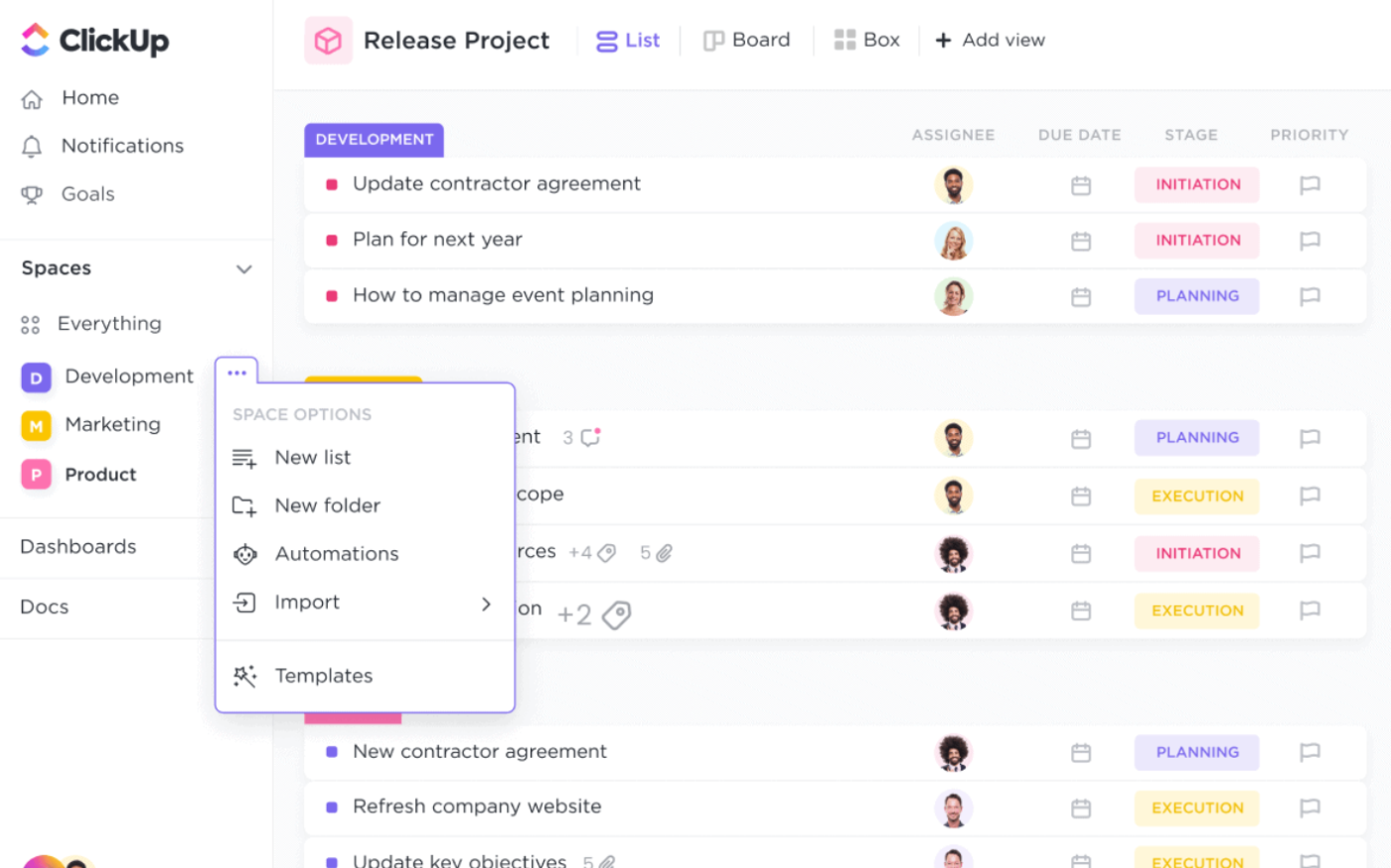
This stage is also key to meeting regulatory requirements. Whether it’s for finance, HR, or healthcare, you need to store documents in ways that ensure traceability, proper access, and long-term retention.
And when it’s time to retrieve something six months later? You’ll know exactly where to look without digging through outdated folders or relying on memory.
6. Archiving or disposal
Not every document should stay in circulation forever. But deleting the wrong file or holding onto sensitive data too long can create serious compliance issues.
The final stage of the document lifecycle is about applying the right controls to retain what’s essential and dispose of what’s not. This isn’t a cleanup. It’s risk management.
A solid archiving and disposal process should include:
- Retention policies: Set clear timelines based on document type, regulation, or internal policy
- Archiving workflows: Remove documents from active workspaces while preserving history and metadata
- Secure disposal methods: Permanently delete files using procedures that prevent recovery or unauthorized access
- Legal hold triggers: Apply restrictions to ensure no changes or deletions happen during audits or litigation
This stage closes the loop on your document management lifecycle. It ensures your system doesn’t just store and organize but knows when to let go. Done right, it protects data integrity, supports regulatory compliance, and helps your teams focus only on what’s relevant.
Each stage demands clear document controls, not just to stay compliant but to stay productive. Next, let’s look at what this approach actually delivers.
📖 Also Read: How to Write Project Documentation?
Why document lifecycle management matters
If your documents are scattered, outdated, or difficult to track, you’re not just facing an inconvenience. Instead, you’re risking compliance violations, workflow delays, and lost time your team can’t afford.
Document lifecycle management is critical for any business that handles high volumes of internal or client-facing documentation. Whether it’s SOPs, contracts, product documentation, or employee onboarding forms, you need systems that ensure information flows smoothly and securely through its entire journey.
What strong lifecycle management actually delivers:
- Operational efficiency: No more time wasted searching for the latest version or chasing manual approvals
- Regulatory readiness: Keep up with changing policies and avoid costly penalties by proving compliance through version trails and retention logs
- Change control: Track and verify edits across teams, especially when documents are tied to regulated processes
- Stronger document controls: Define how content is created, who has access, and when it gets retired or replaced
- Protected sensitive information: Ensure documents with personal data, financial details, or legal content are only accessible to the right people
- Audit resilience: Support your quality system with structured document classification, traceability, and retention rules
The importance of document lifecycle management lies in how it transforms your approach to content, not as static files, but as dynamic assets that require visibility, security, and structure. When every document has a defined flow, your teams move faster and make fewer mistakes, and you stay compliant without needing to scramble.
👀 Did You Know? The term “carbon copy” in emails (CC) harks back to the days of carbon paper, where a sheet was placed between papers to create duplicates.
While we’ve moved to digital methods, the concept of duplicating communications persists, highlighting how document distribution has evolved from physical copies to instant digital sharing.
When you connect the right tools to the right document management processes, you’re no longer firefighting. You’re operating with clarity. Let’s talk best practices.
Document lifecycle management best practices
You don’t need a more complex process. You need one that holds up under pressure, across teams, and during audits. These best practices help you scale, secure, and standardize your document lifecycle, without adding friction.
Embed document classification into your workflows
If classification only happens at storage, it’s already too late. Use forms, templates, or custom fields to label documents at the point of creation, for example, by type, owner, sensitivity, or department. That way, metadata flows with the doc through every stage.
Use system-driven change control
When documents evolve (due to policy changes, technical updates, or compliance audits), those edits must be intentional. Use tools that require rationale, linked references, and a record of the editor. Don’t let a casual revision overwrite an approved standard.
Map lifecycle stages to risk levels
Don’t apply the same depth of workflow to every document. Define tiers like low-risk (internal updates), medium-risk (SOPs), and high-risk (legal/compliance). Each tier should have its own version history, retention rules, and review frequency.
⚡ Template Archive: Best Free SOP Templates & Formats
Define roles and stages for external document exchange
If you’re sending files to clients, vendors, or partners, treat it like a lifecycle handoff. Define:
- What tracking or watermarking is applied
- How long is external access granted
- What version is sent
- When it’s revoked
Consolidate document intake
Create a single intake point for new documents, like a request form or centralized doc type. Letting people create documents across 10 tools or platforms will break your lifecycle before it begins.
Track document velocity and not just status
Status alone doesn’t tell you what’s working. Add metrics for how long documents spend in each stage, how many require rework, and which teams stall frequently. Lifecycle management is as much about speed and consistency as it is about structure.
These practices shape how your lifecycle management holds up across departments, audits, and secure disposal methods.
How ClickUp Supports Document Lifecycle Management
Even the best document lifecycle strategy can break down without the right tools to execute it. Manual systems struggle to keep up with the pace and precision that modern teams require, especially when you’re handling sensitive data, shifting compliance standards, or cross-functional input. That’s where ClickUp steps in.
ClickUp offers an integrated environment where your document lifecycle isn’t just tracked—it’s intelligently managed from intake to archiving. Here’s how it supports every layer of your workflow.
Streamlining Every Stage with Smart Inputs, Automation, and Tracking
For seamless document intake, ClickUp Forms collects consistent inputs right at the source—whether you’re logging compliance documents, SOPs, or product specs. Each form can trigger a task, auto-assign ownership, and route it through the correct workflow without manual handoff.
To keep documents moving, ClickUp Automations eliminate the need for reminders or manual status changes. You can automatically assign reviewers when a file is marked “Ready for Review” or archive documents when their retention date hits, ensuring that nothing slips through.
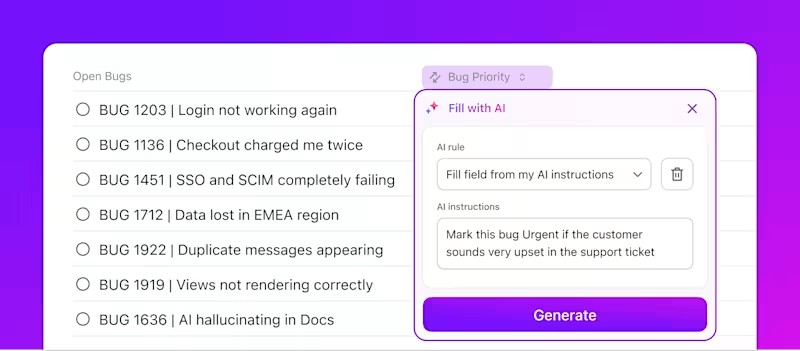
If you want to know how to automate your tasks efficiently with AI, check this out 👇👇
Tracking the performance of your document system?
ClickUp Dashboards let you visualize metrics like document velocity, approval lag, or time-to-archive across teams. Instead of reacting to issues, you can catch bottlenecks early and adjust the workflow accordingly.
Enhancing Visibility, Retrieval, and Workflow Redesign
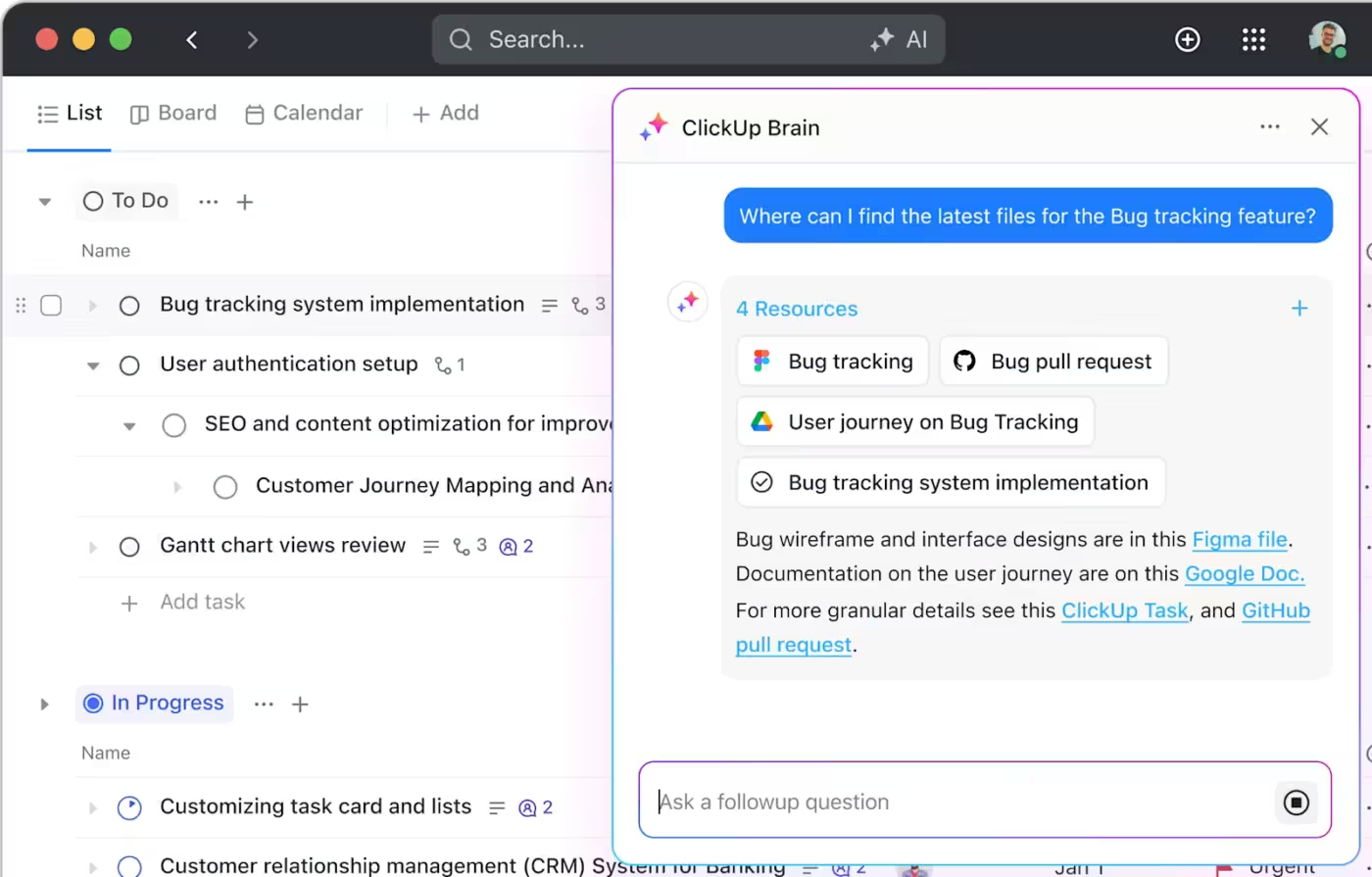
Locating the right document shouldn’t feel like finding a needle in a haystack. ClickUp Connected Search lets you instantly surface the exact file, even across Google Drive, Dropbox, or OneDrive integrations, while filtering by task, comment, or status for pinpoint accuracy.
When lifecycle stages or compliance rules evolve, ClickUp Whiteboards help you rethink and redesign document flows visually. Map processes with your team, gather feedback in real-time, and convert whiteboard elements into actionable tasks to implement changes faster.
ClickUp brings visibility, security, and structure into the document lifecycle without fragmenting your tech stack or overwhelming your team.
Build Systems that Scale with You
Document lifecycle management is an operations exercise that determines how high-performing teams protect quality, reduce risk, and accelerate outcomes. When every stage is intentional, documents become less of a burden and more of a strategic asset.
It’s not about adding more tools. It’s about building smarter systems that adapt as your business scales, audits tighten, and collaboration grows more complex. With clarity across every phase, teams stop chasing versions and start moving with precision.
If you’re ready to replace patchwork systems with a process that holds up across audits, teams, and time, try ClickUp today.