Kerry Campion: Using ClickUp to Manage My Work and Excel in a New Career

Sorry, there were no results found for “”
Sorry, there were no results found for “”
Sorry, there were no results found for “”
Making a career change can be one of the scariest things you’ll ever do, but it’s also one of the most rewarding.
If you’re at a point where you feel like you need to make a change, or if you’ve always dreamed of doing something different, now is the time to take the plunge!
Take it from Kerry Campion—an English teacher turned SEO copywriting expert. 👏👏👏
“It was a scary leap, but now…my work integrates my two great passions…”
Taking this new path had its challenges; she had to learn how to manage projects effectively. Thankfully, Kerry found a reliable and flexible project management app that has helped her every step of the way.
Here’s Kerry speaking about how ClickUp helped her build strong relationships with clients and made her more confident in her new role.
Alright, Kerry. We’re ready for you! 🎙💁♀️
Hi! My name is Kerry—an SEO copywriter from Valladolid, Castilla and Leon, Spain. 👋 😊
I was an English-as-a-second-language teacher and got started in the online space with my own blog and podcast for English language learners. Whilst building it, I quickly became much more interested in how to get my blog in front of the right people than teaching. This is where I discovered SEO and it wasn’t long before I decided to take the leap and retrain as an SEO copywriter and leave my old business behind.
It was a scary leap but now, two years later, I’m building out an SEO content strategy for course creators, online entrepreneurs, and SaaS companies.
I love that now my work integrates my two greatest passions: writing and marketing, and that I get to work with incredible founders all over the globe. 💜
Not only this, but I’ve also branched out into the online training business and now teach other copywriters how to specialize in SEO copywriting with my course, SERP Slayer. So that’s a lot of spinning plates to juggle between client work, business admin, marketing (for BOTH sides of my business), building and nurturing my community, and supporting my students.
Enter ClickUp—the savior of my sanity. 😌 🙌
Everyone told me to use a collection of tools and it was just a pain having to do so much double handling between different systems, it’s also a huge added expense when you’re juggling so many different software.
As a copywriter, I need to take a LOT of notes and I needed a place to nest all the important documents in my client projects and somehow merge that with my project management system.
So people told me to use Notion and Asana but it just never jived with me having to flick between the two. I also didn’t like Asana’s structure. I found it annoying having all these “projects” randomly scattered all over the place and I wanted to organize them in some type of hierarchy, which I found ClickUp provides.
I use ClickUp for literally everything from content marketing management, social media planning, client project management, business administration, my business finances, collaborating with my assistant, delegating tasks, and even my exercise regimes and meal plans!
SEO copywriters have a lot of documents and spreadsheets floating around. Thankfully, the Docs feature in ClickUp allows me to centralize all the important documents for each of my clients in one place. I also created template projects and template documents for my copy brief questions, discovery call questions, brand voice analysis and I even write the first draft of my copy right there—in ClickUp.
ClickUp’s Embed view has also been great in helping me manage my important spreadsheets. Being able to embed and edit a Google Sheet directly in ClickUp has been enormously helpful. Now I don’t need to go digging around in my Google Drive to find the relevant spreadsheet for my client projects—t’s readily available at my fingertips.
I make a lot of use of ClickUp Forms, too. I’ve created contact forms so new prospects can get in touch with me via my website by filling in a ClickUp Form. This then automatically creates a new task in my “leads” list so I know I have to follow-up. It’s also a great way to collect client testimonials because they can upload a photo, give a star rating and give you permission to publish the testimonial with a checkbox.
ClickUp has become an integral part of my working (and personal) life simply because it really is the app that replaces them all. 🔥
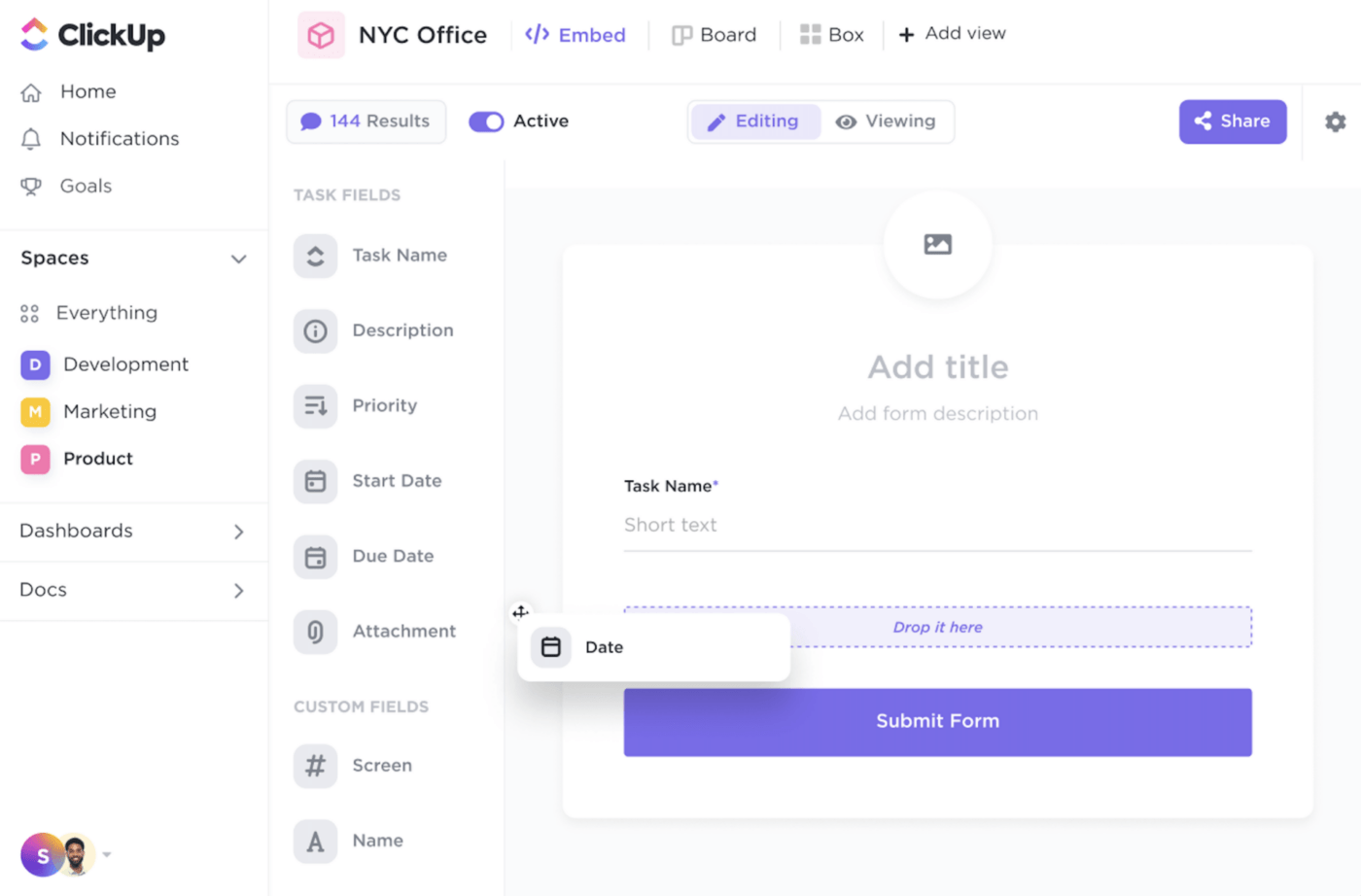
With Trello, I was having to flick back and forth with various boards and couldn’t see all that I had going on in one view. With ClickUp I make a lot of use of the Calendar view under the “Everything” tab so I can see all my projects, deadlines, and meetings in one view.
With Asana, I never liked just having “projects” that weren’t grouped together like ClickUp’s Hierarchy of Spaces, Folders, Lists, and so on. I also tried integrating my workflow with Notion but then I realized that ClickUp’s native doc manager basically made that redundant.
In short, I saved money as well as time bouncing between different systems and software. ⭐️
Breaking my heart here—there are so many features that I love! But I’d have to say the Doc view has been a lifesaver for me.
I’ve templated my entire workflow, including the questions I need to ask my clients during our discovery and kick-off calls. Now, with the click of a button, I have not only my entire project workflow mapped out but the document templates that I need for each project. Lifesaver!
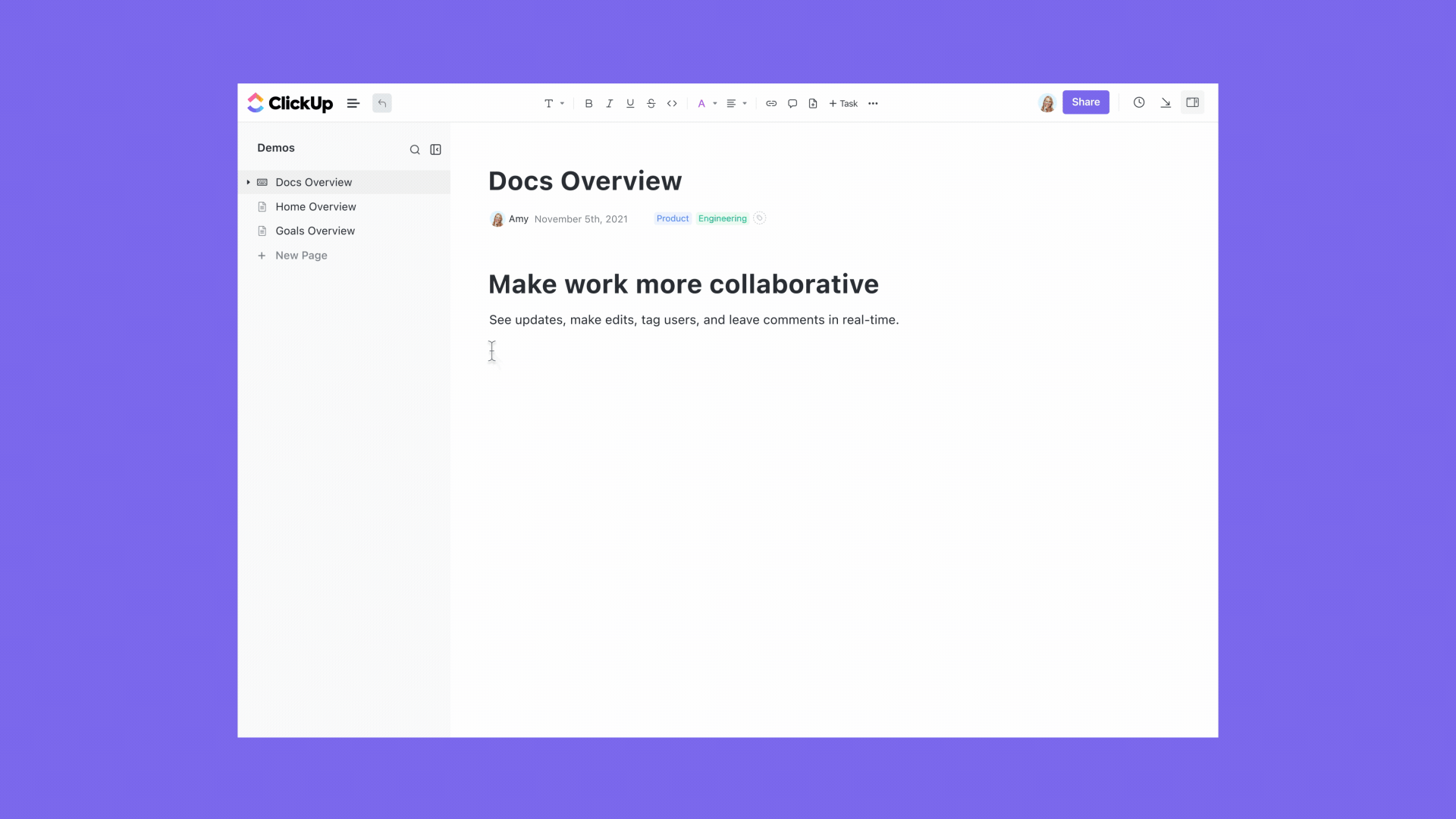
I feel so fancy now! 💁♀️ 💻 ✨
I feel like an actual professional with real systems and workflows that have impressed my clients so much that it’s now something that they all comment on how easy it is to work with me and how smooth the process is.
My onboarding workflow now takes me on average less than 20 minutes. It used to take me an hour and a half!
I also get overwhelmed very easily so ClickUp has honestly improved my mental health because I just open up my “everything” tab in the calendar view and there it is—my entire schedule. I love it. I know exactly what’s happening and what to expect and there are no nasty surprises.
I now have time to take my dog up to the woods for a huge walk almost every day. Before ClickUp and organizing my systems and workflows, there is no WAY I could have taken nearly 2 hours out of my workday to do that.
ClickUp has so many amazing features that you’re gonna want to try them all at once, but resist that urge!
Watch the onboarding videos, use one of their simple sample workflows, and take it from there.
It can be more overwhelming at first compared to other project management software like Asana or Trello but take it little by little and I promise you—you will NEVER go back to using anything else. 😌

Thanks for sharing your ClickUp story with us, Kerry, and great advice! 💜
To learn more about God Save the SERP and connect with Kerry, check out her website, connect with her on LinkedIn, and follow her tweets on Twitter.
Docs have long been one of the most used products within the ClickUp platform—and one of the most essential for team collaboration.
With ClickUp Docs, you can create beautiful docs, handbooks, knowledgebases, and so much more! We’ll show you how to create, customize, and connect your Docs to your tasks and workflows for you and your team!
To get a glimpse of what’s available in ClickUp Docs, watch the video below. 👇 😊
Get access to ClickUp Docs for free and check out these resources to discover how to maximize this powerful documenting feature:
© 2026 ClickUp