How to Use a Cause and Effect Diagram for Problem Solving

Sorry, there were no results found for “”
Sorry, there were no results found for “”
Sorry, there were no results found for “”
From chaos theory to marketing analytics, the innately human search for meaning often hinges on cause and effect. For every experience, we seek to know the cause. For every action, we want to foresee consequences or effects.
This is especially common in the business world, where all work is a series of conjunctive tasks, which means that when one goes awry, everything will collapse like a deck of cards.
To prevent this, business leaders and project managers use a tool called the cause and effect diagram, which maps triggers and reasons for specific events.
In this blog post, we’ll explore how you can use these cause-and-effect diagrams in your organization to solve complex problems.
A cause-and-effect diagram is a visual representation of the potential causes of any given event. The diagram hypothesizes that each cause (i.e., deviation, imperfection, or error) is a source of variation in the final output.
In simplest terms, if you add two cups of sugar to your coffee instead of the recommended two spoons (an error), you’re going to have a drink that’s too sweet! If you add too much milk (a deviation), you’ll have the coffee too weak.
Designed by renowned organizational theorist Kaoru Ishikawa in the 1920s, cause and effect diagrams, also called fishbone diagrams or Ishikawa diagrams, are powerful tools for systems thinking. They help understand and manage complex industrial processes effectively.

At its core, a good cause-and-effect diagram eliminates the wheat from the chaff. It clearly identifies the contributing factors, setting aside everything else. This can be a terrific problem-solving tool across industries.
In business, especially in product development, teams use the fishbone diagram to explore the root causes of an unexpected event.
For example, if there’s an unplanned outage, the IT Ops team might use the fishbone diagram to understand all the contributing factors before identifying the actual cause.
In project management, the fishbone diagram is often used in resource planning. Project managers simulate versions of the expected outcome based on a combination of causal factors, such as people, processes, and technology.
In quality control, as intended by Ishikawa, teams lay out the contributing factors, such as measurements, material, people, processes, machines, etc., to identify what caused the defective output.
Across all industries, the benefits of cause and effect diagrams are unarguable.
Let’s see how this would work in practice.
Though extremely simple, the cause-and-effect diagram includes a number of components, such as:
Panels: The cause and effect diagram is visualized in two parts. On the left are all the potential causes or contributing factors, such as material, labor, environment, etc. On the right is the effect or problem.
Central spine: The central spine connects the two sides, going from left to right, and is then connected to the various primary and secondary contributing factors.
Primary causes: Each contributing factor typically has a primary cause. For example, low material quality might be the primary cause of the defect, which is visualized in the diagram as such.
Secondary causes: There can also be secondary causes to the defect, which accentuates the primary cause. For example, storing the low-quality material in a damp warehouse might have impacted the output.
Depending on the structure of your organization and process, you can have any number of contributing factors, which are visualized as fishbones.
Now that you’ve learned what each shape in the diagram stands for, let’s get to creating one.
Creating a cause-and-effect diagram is also a way to understand the processes in granular detail. So, pay attention and explore each step.
The cause and effect diagram is best drawn from the right. Before you make any decisions, identify the effect, error, problem, or issue. Make your definition of the effect specific and easily comprehensible by every stakeholder.
For example, instead of saying, “The quality has fallen,” you might define the effect as “The number of bugs in production code has increased by 20% in the last three months.”
Here are some problem statement templates for inspiration.
Now, draw the thin central spine with an arrow pointing to the effect.
Remember that there can be any number of factors that influence the outcome in some way or another. It is best to list all of them in your diagram. To identify these major categories of factors, you can use any of the following approaches.
Brainstorming: Bring your team together to throw ideas on a board. Ask relevant team members questions about what they do, how they do it, and why.
For example, you might bring business analysts, developers, and testers to a meeting to explore why the number of bugs has increased.
ClickUp Whiteboards is a great way to add sticky notes, text, comments, and more.
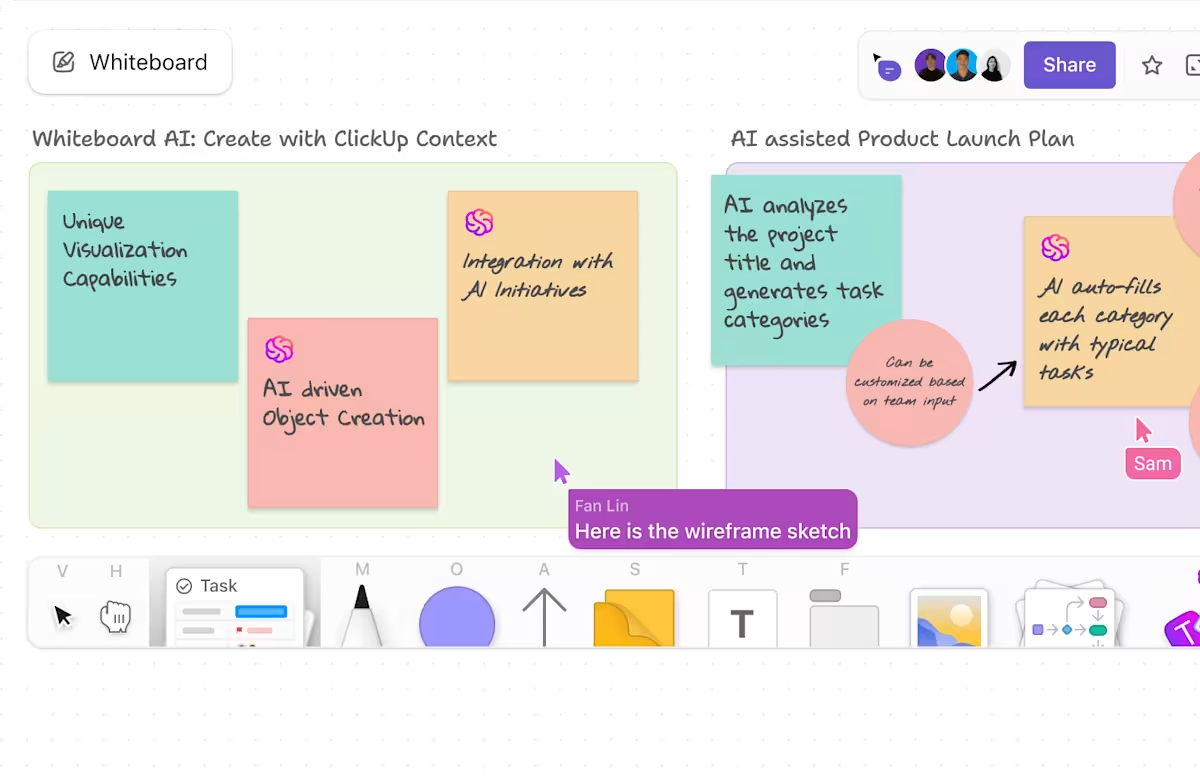
If you’re new to virtual collaboration or using the Ishikawa diagram, try ClickUp’s Cause and Effect Diagram Template. This fully customizable, beginner-friendly whiteboard template helps map causal relationships and identify root causes effectively.
If you’re new to this, you can also draw the fishbone diagram in Excel.
Process mapping: Go step by step to map the entire process that leads to the effect. For example, in the case of software bugs, this might involve steps such as:
Bonus Read: Use any flowchart template to accelerate this step.
Using a framework: As a highly popular tool, there are a number of frameworks and templates that support the cause and effect diagram.
For example, in manufacturing, the five Ms—manpower, material, methods, machines, and measurements—are identified as contributing factors.
Similarly, you can find one that works in your line of business. Place the contributing factors in individual rectangles on the left-hand side. Draw connecting arrows to the central spine.
Under each contributory factor, list the primary causes. For example, the possible causes for a rise in software bugs could be as follows.
Draw connectors from each primary cause to the central spine to denote the causal relationship.
Sometimes, there might be a reason for any of the primary causes to occur.
For example, there could be an increase in programming errors due to a lack of organization-wide standards for writing high-quality code.
Outside of the engineering domain, logic errors can occur because of hiring unsuitable or inexperienced candidates.
Draw connectors from the secondary source to the primary source to show extended relationships. Once done, your diagram will look similar to the following.

Once you’ve drawn the entire cause-and-effect diagram, it’s time to validate everything once again. Ensure that:
That’s the basics. With some tips and tricks, you can make more out of your cause-and-effect diagrams. Here’s how.
When an effect is straightforward, like a tooth-achingly sweet cup of coffee, the causes are simple to map out. However, business problems are rarely straightforward. Something seemingly obvious, like a bug in code, could have a number of causes. To draw and use cause and effect diagrams effectively, follow these best practices.
The cause and effect diagram isn’t evidence of a problem. It is simply a tool to help you develop a theory. It visualizes all the factors that could cause the problem. The best use of fishbone diagrams is to use it as a framework for investigating the actual root cause of the problem.
⚡️Template Archive: Fishbone diagram templates
Good cause-and-effect diagrams must give the investigator a comprehensive list of everything to look into. So, ensure you don’t miss adding something because you assume it’s trivial or not related to the effect.
However, while doing so, be careful not to add too many irrelevant elements. This could make the diagram convoluted and difficult to interpret.
The same primary or secondary cause can come under two contributing factors. In the software bugs example, lack of skills can be a primary cause under coding as well as testing. Feel free to add both because they are distinct.
However, make sure you don’t repeat yourself unnecessarily. For example, lack of skills and lack of experience might mean the same thing in this context and needn’t be repeated.
Often, teams use the cause-and-effect diagram to trace back the roots of a problem. But that’s not the only way. You can also use it to simulate potential problems of a choice you make.
For example, under coding, let’s say programming error is a primary cause. You might theorize that a change in the programming language might impact the outcome. Based on this, you can simulate to what extent it’ll solve the problem and make decisions accordingly.
Let’s use some examples to illustrate that.
A cause-and-effect diagram is a straightforward visualization of a relationship between the reasons and the consequences. You can choose to map this in any form that works best for you. Here are some diagram examples for inspiration.

Let’s begin with one of the simplest workflow diagram examples. This diagram from TIBCO considers the entire process of powering a lamp to identify possible reasons for its malfunction.

The next example is from the original creator, Kauro Ishikawa’s book Guide to Quality Control. This diagram illustrates everything that’s needed to make “delicious rice.”

As the name suggests, a fishbone diagram connects various possible reasons using a fish’s bones. In this example from the Six Sigma study guide, the cause and effect diagram is used to investigate the reasons for service complaints due to inaccurate seal diameter.
⚡️Template Center: Other root-cause analysis templates to choose from.
In your project management, when you encounter an issue, the fishbone diagram is a great diagnosis tool. Here’s how to perform a root-cause analysis with a template.
ClickUp’s Root Cause Analysis Template is an intermediate-level, fully customizable framework that enables you to analyze data, identify the core of the problem, and find effective and sustainable solutions.
Whether you’re tracing the source of a software bug or identifying issues in your assembly line, this template makes it easier to solve problems.

This figure from a research study shows all the potential causes and sub-causes for system reliability issues. It uses the fishbone diagram to create a tool for reliability engineers to model, analyze, and predict behaviors of industrial systems.

This cause-and-effect diagram summarizes all the barriers that hinder organizations from managing their data as a business asset. It draws from the inputs of scientists and business leaders across Australia, South Africa, and the USA to inspire conversations around effective information management.
If you’re mapping a process as complex as this, the ClickUp Fishbone Diagram Template is a great starting point. This intermediate-level template helps categorize all causes into environment, machine, man, material, and method to define connections between the problem and the factors that impact it.

Moving away from the traditional fishbone style, this diagram helps demonstrate how the effect of one process can become the cause of the next. This is a useful quality toolbox for visualizing interconnected causes and effects of any process.
As you can see from the examples above, there is no singular right way to create a cause-and-effect diagram. There are several root-cause analysis tools for your various needs. However, there are mistakes you can avoid.
When used right, the cause and effect diagram is a powerful tool. However, when used incorrectly, it can have adverse effects. Here are some mistakes to avoid while creating and using the fishbone diagram.
A good cause-and-effect diagram needs to be thorough and comprehensive. Often, teams draw a basic diagram and rush to use it for decision-making, which affects the diagram’s usefulness.
Draw the diagram carefully and completely. Do thorough research on the entire process and make sure you have considered everything. When done, check again.
The cause-and-effect diagram is only as useful as it is accurate. Sometimes, teams make the honest mistake of adding inaccurate or unrelated causes to the diagram. They might also create incorrect causal relationships.
Get expert support while drawing the diagram. Review the diagram with multiple subject matter experts to ensure accuracy.
The Ishikawa diagram merely visualizes every possible cause for an effect/event. It doesn’t necessarily provide data on which element is the cause of the event.
Use the cause-and-effect diagram to formulate theories. Then, independently test the logical consistency of the theory and each causal relation before coming to a conclusion.
The Ishikawa diagram is only accurate at the time of its creation. Processes evolve and change over time. Keeping it static misses the recent changes, making it ineffective in solving problems.
Update your cause and effect diagram at regular intervals. Before using it for any root-cause analysis, ensure it’s updated.
Modern business processes are complex and often invisible. Let’s take the example of software. Today, teams break down big software into tiny features and deploy them as independent but interconnected units. This means that if one feature malfunctions, it could be because of the myriad other features it’s connected to.
In such scenarios, a good cause-and-effect diagram can be a powerful visual tool for tracing problems to their solutions. It helps understand the problem’s landscape clearly. As a result, you can also model and simulate solutions to see if they will lead to unintended consequences.
Whether you are drawing a complex architecture diagram in the cause-and-effect format or simply mapping your processes, ClickUp offers everything you need to manage it. ClickUp Whiteboards are a flexible, customizable, and repeatable way to manage causes and effects. Solve problems effectively. Try ClickUp for free today.
© 2025 ClickUp