Free Report Templates for Microsoft Word

Sorry, there were no results found for “”
Sorry, there were no results found for “”
Sorry, there were no results found for “”

Whether it’s customer data analysis or last quarter’s sales review, spending hours creating and formatting detailed reports from scratch is tiring.
The solution? Relax, sit back, and look for ‘Report Template Word’. 💡
To help you find the right one, we’ve compiled a list of free report templates for Microsoft Word, each tailored for different needs.
If you’re looking for a little more zing in your templates, we’ve included a handy list of the top 10 report template alternatives with advanced formatting and collaboration features for you to explore.
When creating an academic or business report in a Word document, remember that Word templates that make for memorable reports are more than just attractive layouts.
They should also have these differentiating features:
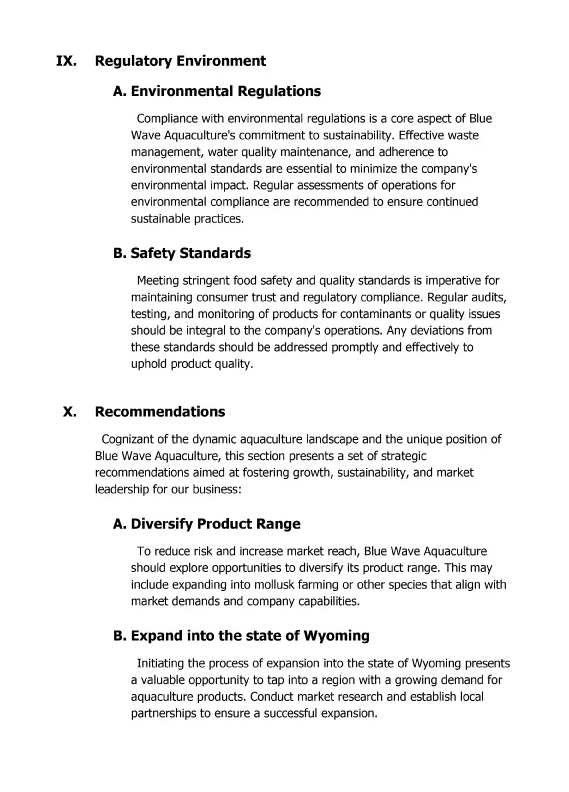
Whether you’re preparing project updates, meeting summaries, or research findings, this professional Report Word Template by Template.net is your go-to solution. Its user-friendly design and document editors make report creation straightforward and efficient.
If your organization lacks established report formats, you can easily customize this template to meet your specific needs.
In addition to Microsoft Word, the template is available for download and personalization in popular formats like Google Docs, PDF, and InDesign. It comes with pre-formatted text to help you plug details in and get started quickly.
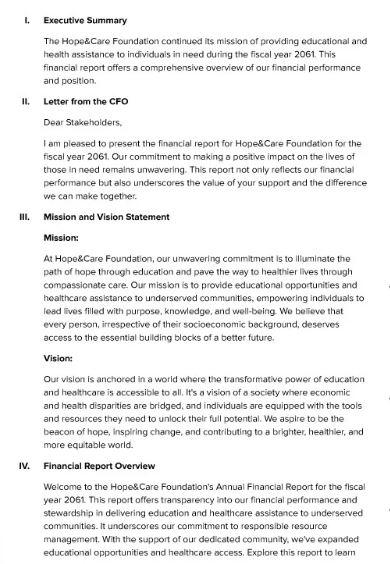
The clean, structured report layout of the Professional Report Template by Template.net is designed for busy professionals. It’s perfect for creating everything from business proposals to performance reviews.
The built-in formatting and easy customization options ensure that you spend less time adjusting fonts and focusing more on your content.
Whether you’re in business, academia, or a non-profit, this template is a must-have. It’s compatible with Word, Google Docs, PDF, and Publisher.
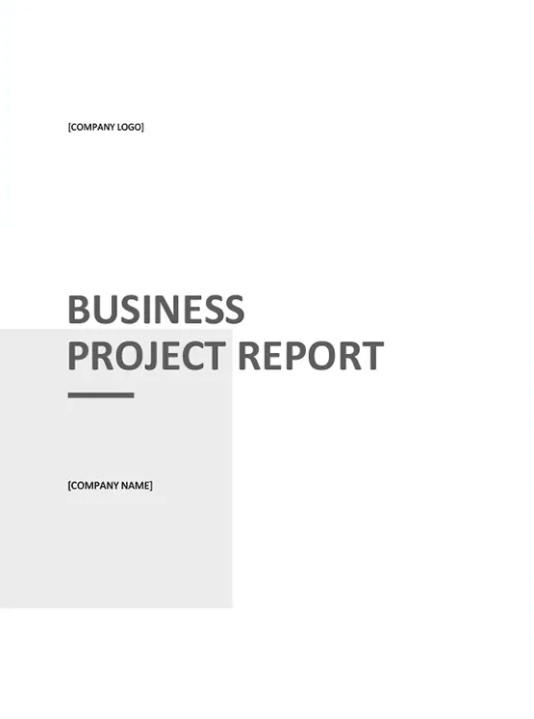
Business Project Report Template by Template.net is a go-to tool for creating detailed business project reports. It features a polished, organized layout to spotlight your project’s objectives, progress, and outcomes—perfect for impressing stakeholders.
Customize each section to suit your specific project, whether you’re pitching a new idea or wrapping up a successful initiative. It also helps streamline tracking and reporting milestones.
Plus, it’s compatible with Word, Google Docs, and Apple Pages and includes customizable original placeholder content.
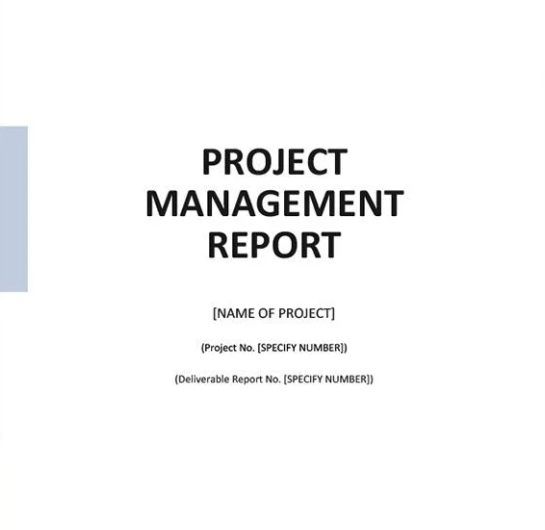
Simple Project Management Report Template by Template.net has a well-defined structure with timelines, milestones, and task updates, making it ideal for project managers who need to keep stakeholders in the loop.
With its customizable sections, this straightforward template is perfect for tracking and reporting progress, as it can quickly adapt to various project phases.
It’s helpful for teams that want to streamline reporting while clearly defining their workflows. You can edit this template on your computer, tablet, or phone using Word, Google Docs, or Apple Pages.
The Standard HR Monthly Report Template by Office Templates Online helps HR teams manage employee performance reviews, attendance data, skill and competency details, and other key metrics in an organized way.
It also has additional sections to highlight the HR department’s achievements and high-performing employees of the month.
If your HR team needs a consistent, streamlined format for management reviews, this is your tool. It’s perfect for keeping updates transparent and sharing valuable HR insights monthly.
Free Word report templates provide a structured, professional foundation for creating detailed reports. Some users prefer Google Sheets or Docs report templates for their online accessibility, collaboration, and advanced features. However, all these tools have certain limitations.
Since MS Word has basic reporting features, you’ll wish there were more specialized templates for complex project reporting.
Let’s explore some Microsoft Word alternatives for creating professional reports.
Looking to take your reports from standard to standout? Then, you need to think beyond the usual Word or Google report templates.
ClickUp is an all-in-one project management tool with a library of pre-built, customizable templates that help a diverse range of teams and departments streamline workflows and stay organized and efficient.
Whether you’re looking for expense report templates, employee performance reports, hourly schedules, annual report templates, or end-of-day reports, it offers templates with flexible design elements and advanced functionalities tailored for various use cases.
Whether you’re a beginner or a busy professional, these specialized templates are easy to edit and free to use. Here are our top 10 online report templates.
A project review document template is critical for evaluating how a project was executed. This includes the lessons learned, best practices, audit results, and whether the relevant controls were in place to check budget and timeline overruns.
The ClickUp Project Review Template evaluates each aspect of your project—resource planning, risk management, expense tracking, schedule, timeline, etc.—to identify what’s working, what needs tweaking, and how to set up for future success. This template helps you analyze each project phase and team performance to ensure optimal resource utilization and productivity.🎯
Moreover, it aids project review tracking with advanced ClickUp features like screen recording, automation, AI solutions, and more.
The ClickUp Analytics Report Template is great for anyone looking to improve their data analysis. It organizes information into a clear, easy-to-navigate format, simplifying tracking key metrics and performance indicators.
With features like time tracking, tags, dependency warnings, and email integration, it provides valuable insights into trends, patterns, and correlations, helping you analyze historical data to create predictions for the future. 📈
You can use this template to visualize complex data with straightforward graphs and charts, automate notifications for recurring tasks like reviews and updates, and set and track goals like increased website traffic, leads, conversion, retention, etc.
Does the term ‘project management’ bring a whirlwind of tasks and deadlines to mind? The ClickUp Project Management Report Template is here to help you streamline that chaos. 💯
It helps organize project details in a central location, making it easy to track progress and manage budgeting from a single dashboard. To help achieve goals and milestones within the stipulated time, it breaks down complex tasks into manageable subtasks. It also provides features to effectively track KPIs and financial and non-financial assets.
With systematic, on-time reporting, this template ensures potential challenges and roadblocks are accounted for at the very onset of your project so there are no surprises. Consider this template your trusty project management sidekick. 🦸
As the name suggests, daily report templates summarize work accomplished in the last twenty-four hours, list tasks to be completed today based on priority and deadlines, and chart an actionable plan for items that will need attention tomorrow.
Whether you’re managing multiple teams or need a clear overview of your day-to-day schedule, ClickUp’s Daily Report Template simplifies it all in one report. Track every task, note accomplishments, monitor progress, and spot bottlenecks using the template’s customizable fields and organized views.
It also functions as a to-do list template where you can list daily objectives along with notes and additional comments. Turn these objectives into trackable tasks and assign them to team members in ClickUp Tasks, where it is easy to add custom color-coded tags for quick categorization. Be sure to set priority levels and due dates for your tasks.
The ClickUp Project Reporting Template uses customizable fields and statuses to provide a clear, detailed view of your tasks, completion rate, and outstanding action items.
With a comprehensive overview of the project schedule, budget, resource allocation, and task prioritization, it is easy to create a project report that keeps teams and stakeholders aligned. The ‘Activity Timeline’ uses color-coded cells and priority labels to help determine the schedule of each task at a glance.
This template can be your one-stop hub for reporting, so you don’t have to juggle multiple tabs or documents.
With options to customize views and track selected metrics, ClickUp Report Sheet Template can be used by businesses of all sizes to analyze data in real time and share findings with stakeholders.
The pre-designed framework allows you to ensure accuracy and consistency across reports with just a few clicks. Use ClickUp Docs to bring the team together for a virtual brainstorming session to finalize the report’s purpose. Once the goal is clear, you can gather relevant data and use ClickUp Table View to create a customized spreadsheet for effective data representation and analysis with custom calculations.
The template also supports project management with features like comment reactions, nested subtasks, real-time collaboration, and task categorization based on assignees, deadlines, and priorities.
Ever feel swamped juggling multiple projects? You’re not alone—it’s tough without a solid system. That’s where the ClickUp Project Status Report Template can help.
It helps chart a project report that includes progress percentages, dependencies, current challenges, in-progress/completed/overdue tasks, and estimated deadlines. You can use ClickUp Gantt Chart View to illustrate complex data in a color-coded format, making it easy for all stakeholders to visualize project workflows and their correlations.
The template gives your team a virtual canvas for live collaboration over ideas and workflows via ClickUp’s Whiteboard feature. You can use connectors to define relationships between tasks, add tasks and docs to the whiteboard, add sticky notes for to-be-discussed items, and link to images, files, websites, etc., for added context.
💡Pro Tip: Manage cross-functional teams easily with project status report templates that help generate daily, weekly, and monthly reports to ensure all projects stay on track and within stipulated budgets.
ClickUp’s Project Management Review Template helps you determine whether a project is on track and worth continuing after carefully evaluating its results and feedback from stakeholders.
It also makes it easy to identify areas for improvement and create action plans by illustrating project reviews through powerful visualization tools. Use its extensive views, including List, Gantt, Workload, Calendar, and more, to pinpoint improvements.
With the ClickUp Meeting Report Template, you can take shareable notes, review meeting minutes, and capture essential details like the names of attendees and meeting duration. It also features customizable fields, to-do items, and subtasks to track action items and agendas.
This meeting report template provides a streamlined approach for managers to ensure timely follow-through with customers, team members, and leadership.
Whether you’re a teacher, counselor, or administrator, keeping up with student behavior and performance can be complex. The ClickUp Behavior Report Template can help you build a clear and comprehensive overview of behavior across your student body, identify patterns and trends, and quickly assess the need for an intervention.
This report template captures everything over time, showing strengths, weaknesses, and potential areas of improvement. Consequently, you can develop better strategies to provide support to your students and help improve their overall well-being.
The behavior report template also helps inspire model behavior by highlighting little wins and positive changes. 🏅
Unlike Word or Google Docs/Sheets, ClickUp’s online templates have flexibility and smart features to streamline everything from project updates to in-depth analytics.
With it, you get professional report templates tailored to your needs—no more fiddling with formatting or repetitive tasks. The pre-built frameworks and features fit a range of teams and industries.
And the best part? They are completely free to use! 💸
Sign up on ClickUp for free to start compiling your first report.
© 2025 ClickUp