10 Mind-Blowing Examples of AI-Generated Art

Sorry, there were no results found for “”
Sorry, there were no results found for “”
Sorry, there were no results found for “”

In the early 1970s, artist Harold Cohen began developing AI art systems at the University of California at San Diego. Since then, researchers from MIT, Stanford, and other universities across the globe have created art using AI. In essence, we’ve had AI art examples for over half a century.

The biggest difference between those early pieces and the AI art of today is the ability of anyone—you, me, and pretty much every person with a working Internet connection—to create it.
Over the last decade, AI art has evolved exponentially, opening up possibilities we’ve never seen before. In this article, we choose a few popular AI art examples to give you an idea of what you can do with GenAI.
Artificial intelligence art refers to any visual artifact created or enhanced with the assistance of generative AI. Typically, you enter a textual description of your idea, and the AI creates the image.
Whether you’re using Canva’s AI to remove the background in your photograph or Midjourney to bring an idea to life, you’re creating AI art.
Need a formal picture for your LinkedIn profile? No sweat. An AI-generated portrait can add a suit and tie to a selfie you took just now. Looking to commission a piece of art for your living room, but don’t have the budget? Just create an AI-generated painting.
Across industries, AI can do a lot more. As an emerging technology, AI art examples are prevalent in use cases such as:
Depending on the need and complexity of each person’s use case, the tool they use differs widely. Here are some commonly available AI art generators that you can try your hand at to create AI-generated artwork.
As the world’s most complete work AI, ClickUp Brain is no longer limited to just text-based assistance. It now empowers you to create art directly within your workspace. Whether you’re sketching concepts or adding visual flair, Brain enables you to generate AI-created images—and you can drop them right into your ClickUp Task comments, Docs, Chat, or onto Whiteboards without switching tools!
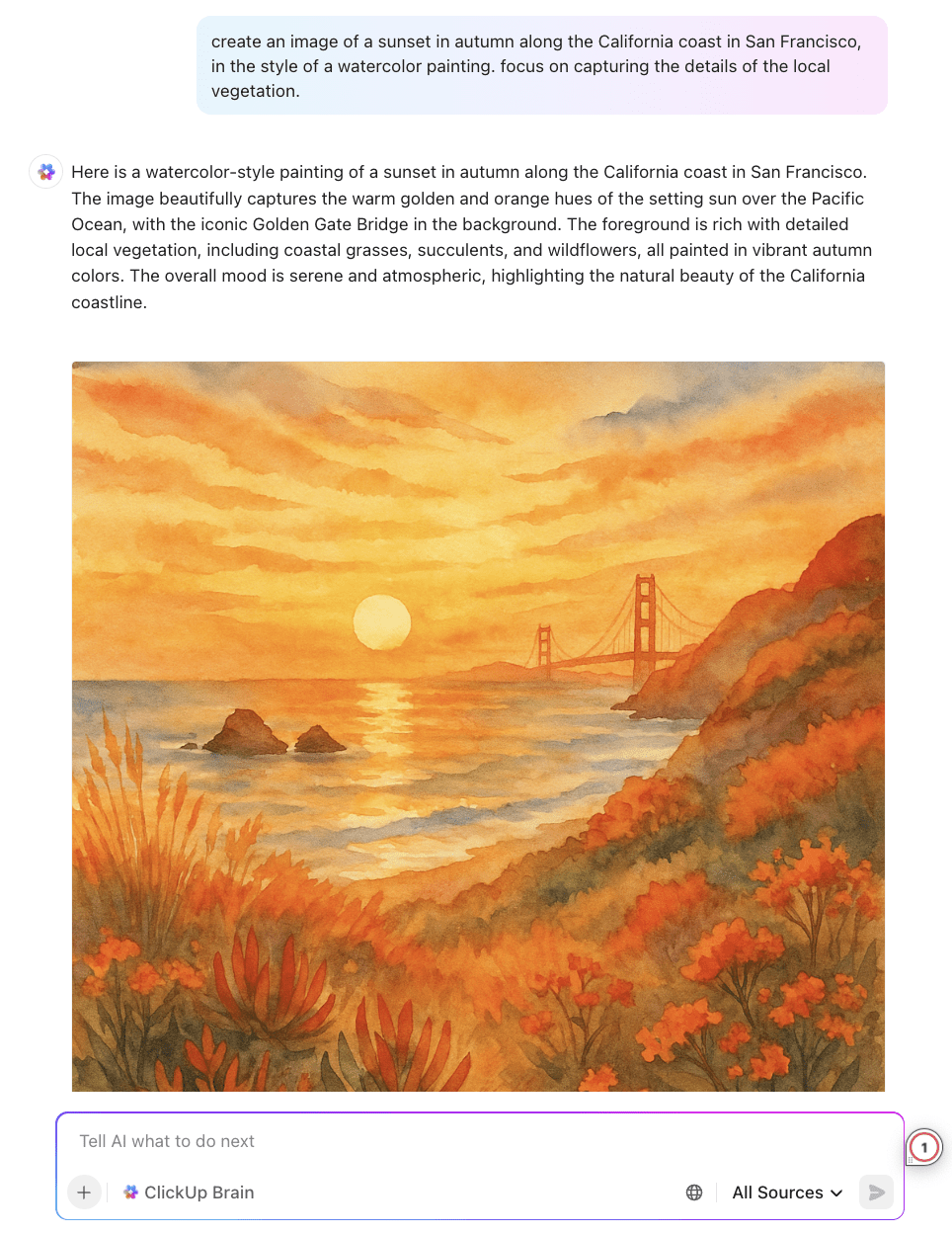
Within ClickUp Whiteboards, simply type or highlight your concept prompt—like “a colorful but realistic looking lateral view of the human brain where neurons are sparking and lighting up with ideas”—and Brain transforms it into polished visuals in seconds. These images aren’t just placeholders—they’re shareable, editable, and ready to act as inspiration or launchpads for ideas!

💡 Pro Tip: Tired of typing the lengthy prompts it takes to generate good AI art? Brain MAX, ClickUp’s AI Super App, simplifies this with Talk to Text. Simply dictate your prompt to the AI to generate images, alongside creating tasks, messages, or projects—with the same ease as your typed commands in ClickUp!
Known as the first mainstream AI image generator, DALL-E continues to be widely popular. The images created by the latest version, DALL-E 3, tend to be extremely realistic and of high quality.
🎯Read More: 30+ DALL·E 3 Prompts to Create Stunning Visuals
Google’s Gemini, previously known as Bard, now allows you to generate images right within its interface. The biggest advantages of Gemini are its clean and simple Google Search-like UI and the fact that it’s free!
Midjourney is known to be one of the most stable art generators, producing very high-quality output that has gone on to win prizes too. The biggest grouse about Midjourney is that it isn’t user-friendly and can be accessed only via Discord.
If you’re willing to jump that extra hoop to use the tool, here are some Midjourney prompt examples to get you started.
As a natural extension to their suite of creative products, Adobe recently launched Firefly, an AI tool for designers. In addition to creating visuals in response to prompts, Firefly also accepts reference images. This means that you can feed the tool a sketch or piece of art, and ask Firefly to create a similar output. And voila!
Unlike the above tools, which use their own models, Microsoft’s designer uses DALL-E. It offers a simple, accessible, beginner-friendly, and free alternative to ChatGPT Plus, making it immensely attractive for amateurs and enthusiasts alike.
Moreover, as part of Copilot suite of products, it is also a great addition to Microsoft’s AI content creation tools.

With Canva’s design collaboration software powered by AI, you can generate images from text, change styles, resize, clean up images, remove backgrounds, and more! You can also incorporate the latest graphic design trends into your work effortlessly.
Unlike proprietary tools, Canva’s AI image generator integrates a number of models, such as Magic Media, Dall-E, and Imagen, to offer art creation capabilities right within its platform. This creates a huge advantage for those who want to try multiple models before completing their task.
Despite its innumerable possibilities, AI art is different from traditional art. This presents unique challenges.
Traditional art involves creating visual artifacts, typically by hand or digitally, using design tools. With AI, the tool does the creating, and the user only does the inputting.
Some other key differences are:
Skill: Traditional art is created by designers who have some level of skill in the area. Creating AI art does not require design skills but you do need some skill in prompting.
AI art enthusiasts argue that in the future, imagination will be a more valued skill than designing (in the traditional sense).
Input: Traditional art requires the user to build the image using various design elements. Often, designers meticulously add shapes, colors, icons, and photographs to create a cohesive output.
AI art can be created by typing in what you need. For instance, if you typed: “Cat reading a book wearing reading glasses sitting in a vintage-looking library” into Microsoft designer, here’s the likely output you’ll get.

Time: Traditional art is meticulous and time-consuming. AI art is quick—the above image took 10 seconds to generate.
Iteration: Traditional art takes time and skill to iterate. Any addition to the initial brief might need significant effort. AI art can iterate very quickly. By adding, “Make the cat white. Add a fountain pen.” to the above AI art prompt, I got the below images instantly.

The example above illustrates how you can imagine something and instantly create a visual for it. It’s that simple!
Let’s look through some of the most popular and mind-blowing AI art to understand the real possibilities opening up in front of us.
Any art created with AI tools such as DALL-E, Midjourney, Adobe Firefly, Craiyon, or Runway is AI art. Here’s what early adopters and AI art pioneers have done so far.

In 2018, members of the Parisian Obvious collective used generative AI to create a portrait of Edmond de Belamy, a fictional character they created. They used an open-source algorithm and trained it on 15,000 portraits from the 14th to the 19th century.
This work of art gained notoriety when it became the first artwork created using AI to be auctioned at Christie’s, New York. The painting was sold for $432,500 in that auction.

DeepDream is a form of AI art that uses algorithmic pareidolia to create a dream-like, psychedelic version of existing images. Researchers have since used DeepDream in conjunction with virtual reality environments for experiments in cognitive psychology and brain research.

Commissioned by the World Economic Forum, this AI art by Refik Anadol combines huge datasets of coral images to raise awareness for climate change. It is a multi-disciplinary project that combines data visualization, machine learning, and 3D printing.

Argentinian artist Sofia Crespo takes data from the natural world and creates speculative life forms. In the Neural Zoo project, she takes images from the natural world and rearranges them to create stunning visuals of imagined nature, reflecting the way human creativity works. She uses this form to question the impact of AI on art and creativity, raising key questions for its future.

Art isn’t restricted to museums and demonstrations alone. Neither is AI art. Several businesses have used AI art in various ways. One of the mind-blowing campaigns in the recent past is BMW’s art cars.
As part of their arts and culture patronage programs, BMW collaborated with creative technologist Nathan Shipley and art collector Gary Yeh to train AI on 900 years of art history and create 50 new works of art. They then projection-mapped these onto a virtual rendition of the 8 Series Gran Coupe.

Product labeling is one of the most mundane tasks in the manufacturing line. One pre-designed label is printed and pasted on all products to maintain consistency and branding. Nutella used AI art to change that.
Nutella created seven million unique jar labels for the Italian market. This created curiosity and increased demand. Many Nutella lovers were also excited to own a unique, one-of-a-kind jar.

There are hundreds of thousands, if not millions, of photographs trying to capture the feel of winter in New York City. It is romanticized in the movies, music, television, and more. Yet, this Reddit user found a simple yet stand-out way to represent a classic Big Apple winter scene using AI.
The layers, depth, and small details (including the falling snowflakes) create an arresting effect in an image that is fairly common. The user applied an old, video game-style visual treatment to make the AI-generated art seem both vintage and ultra-modern.

Fast Company’s technology editor, Harry McCracken, took DALL-E for a spin, creating some ‘I Love Lucy’ toys. “The Vitameatavegamin bottles are a nice touch,” he admitted.
Is it only a matter of time before people start creating fake vintage items and 3D printing them? Time will tell. He also prompted other vintage creatives, some of which you can read about in his article here.

A Midjourney user imagines a post-apocalyptic world with a rusted robot interacting with flowers in a gritty urban landscape. The model interprets the AI art prompts precisely, adding yellow clouds, a graffiti-covered wall, etc.
The ability of AI to develop such meticulously-design AI artworks is a game changer for prototyping. Imagine an aspiring Hollywood script writer being able to create their own moodboards and storyboards for more effective pitching!

Speaking of Hollywood, the producers of Marvel’s Secret Invasion used AI to create its opening credits. It’s especially interesting because the executive producer said that they made the deliberate choice to use AI because it “plays with the very themes of the show,” i.e, a shape-shifting Skrull population.
However, this use case has opened up a Pandora’s box of questions in the art world around training data, artist rights, the dangers of AI, and ethical creativity.
The above examples of AI art demonstrate two things: the infinite possibilities of AI art and the real impact it can have on the future of human lives.
While you can use any tool and spin up vast possibilities, the impact of AI art is under serious debate. Some of the key matters of discussion are:
Capabilities: As a creative aid, AI is more powerful than any tool that artists have used so far. It not only enables rapid creation but also powers iterations and improvements at great speed. As models evolve, we expect this to only get better—dramatically.
Data: One of the foundational aspects of AI art is the data used to train the models. Many AI art generators don’t disclose their training data, which makes it a slippery slope when it comes to copyright infringements and the rights of traditional artists who built these styles.
For instance, Open AI’s ChatGPT voice function was similar enough to actress Scarlett Johansson’s that it led to legal consequences.
AI ethics: The ethical use of such data is also complicated, especially for artists who may not be technologically savvy enough to grasp the underpinnings of such use.
For example, director and executive producer of Secret Invasion, Ali Selim said that he doesn’t really understand how AI works but is fascinated by what it can create. Clearly, there is much to be learned and assessed, both by artists and the folks building AI art generators.
Copyrights: A US court ruled last year that AI-generated images without any human input can not be copyrighted under US law. Without clear knowledge of the training data—which is an integral part of what ‘input means’—there is a lack of consensus on what constitutes intellectual property.
However, these are common teething problems encountered by any new technology. To arrive at a solution that works for all, the artistic community and legal and technology experts will need to sit together and hammer out the details.
The bottom line is that a fruitful, fair collaboration between humans and AI algorithms benefits everyone. The AI art examples above show that AI democratizes the ability to create art. You may not need to know how to mix watercolors or be well-versed in the principles of design, but your ability to imagine and articulate will be the key to creating great AI art.
AI art tools also churn out Iterations and variations at lightning-fast speed, creating extraordinary efficiencies at scale for humans and organizations alike.
Though it’s been emerging for the last 50 years, AI has begun impacting the world of art only recently. With AI products, anyone with an imagination can create art, irrespective of their skills with design tools.
With more people gaining the ability to create art, an explosion of visual content is to be expected. Marketing teams can create diverse content at scale. Enthusiasts will publish new art every day, like they’ve begun to do on Reddit already. Product designers will prototype rapidly, creating more iterations faster.
If you’re a professional using AI for design, managing your output can get unwieldy. To handle all your AI art projects efficiently, you need a project management tool like ClickUp.
📮ClickUp Insight: Only 12% of our survey respondents use AI features embedded within productivity suites. This low adoption suggests current implementations may lack the seamless, contextual integration that would compel users to transition from their preferred standalone conversational platforms.
For example, can the AI execute an automation workflow based on a plain text prompt from the user? ClickUp Brain can! The AI is deeply integrated into every aspect of ClickUp, including but not limited to summarizing chat threads, drafting or polishing text, pulling up information from the workspace, generating images, and more! Join the 40% of ClickUp customers who have replaced 3+ apps with our everything app for work!
In addition to all the project management capabilities, ClickUp Brain enables you to optimize prompts, summarize documentation, easily access project data, and more.
Create and manage your AI art with ClickUp. Try ClickUp for free today.
© 2025 ClickUp