How to Conduct a Social Media Audit (with Templates)

Sorry, there were no results found for “”
Sorry, there were no results found for “”
Sorry, there were no results found for “”
Today, businesses publish on social media almost daily. Even on platforms like Instagram, TikTok, or YouTube, where content production efforts/costs are high, businesses post multiple times a week.
Is it worth it? Is it too much? Is it producing the right outcomes? A social media audit will help you find out.
A social media audit is a periodic review of your activities on various platforms to help you understand what works, what doesn’t, and where you need improvements.

Typically, a social media audit considers the following.
Sometimes, social media audit approaches, like a SWOT (strengths, weaknesses, opportunities, and threats) analysis, help in identifying the points to double down on and the gaps to fill.
There is no rule about the frequency of social media audits. Depending on the scale and complexity of your social strategy, you might need to do one yearly, half-yearly, or quarterly.
Remember that an audit is just a way to understand the current state of your social media performance. If you’re tracking your efforts and results regularly and course-correcting as needed, you might not need too many audits after all.
A good social media audit is one that’s customized to your organization’s needs, strategy, and capacity. However, there are some best practices you can follow to make sure you have all your bases covered.
Here is a framework you can use for your social media audits, ways to leverage the best social media management tools for agencies, and templates to get you started right away.
Social media sprawl is common. An enthusiastic intern may have created a TikTok account, which stands abandoned since their internship is over. You might have started Pinterest and then given up based on traction. All of these are still your social media channels representing your brand.
Begin your social media audit by compiling a list of all social media accounts associated with your brand. Include active and inactive profiles across various platforms.
Identify any unofficial or duplicate accounts. While you might not be able to shut down parody accounts, you can limit imposters.
Assess the completeness and consistency of each social media profile. Check if the profile pictures, bios, URLs, and other details are up-to-date.
Ensure that each profile professionally and consistently represents your brand. Optimize profiles with relevant keywords and high-quality visuals to enhance brand recognition and credibility.
Since your last audit or at the beginning of the year, you must have set goals for engagement rates, follower growth, reach, impressions, click-throughs, purchases, etc.
Add relevant numbers for each metric. Each platform offers some level of analytics for you to consider. For instance, views on a post, comments, DMs, etc. are available on the social media platform’s dashboard.
For more in-depth understanding, try social listening tools to:
At this stage, also validate that the audience you have on your social profiles matches your ideal customer persona (ICP).
For example, let’s say you’re a home baker. In addition to your cakes and pastries, you also post regularly about your dear Maine Coon, which brings a significant following from cat lovers. You’re likely to get a lot of engagement on your posts without it converting into sales.
To avoid this, look at your audience’s age, gender, location, and online behavior to confirm that it matches your ICP.
If you’re posting too many cute cat videos, now is the time to evaluate it seriously in collaboration with your content marketing management team. Here are a few things to look at.
Content types: Track the formats you’re using, such as text, images, videos, and stories. Understand the mix you currently have and how well it’s working.
Quality: This would be the novelty of ideas, ability to engage with your audience, alignment with brand identity etc. You decide what good quality means to you. Not everyone needs to post Oscar-worthy videos!
Diversity: How diverse and different are your posts from one another? This will tell you how often your audience has something new to see/engage with.
Performance: Evaluate which posts have received the most engagement and why. Social media content can work because it’s funny, witty, time-appropriate, innovative, trendsetting, or even just trend-following. Explore in depth why certain pieces of content worked.
Feedback: While you’re looking at your content, look at comments as well. Are people saying positive things? Have you had a backlash on certain posts? Learn as much as you can from audience interactions.
Your social media content isn’t an island. It exists within the same landscape as your competitors do. So, don’t miss that part in your social media audit.
Analyze your competitors’ social media activities. Review their content, engagement levels, posting frequency, and follower interactions to identify their strengths, weaknesses, and best practices.
A sage piece of wisdom in life is not to compare yourself with others. That doesn’t hold for businesses, though!
Benchmarking against competitors provides insights into industry standards and highlights opportunities for differentiation. This step is necessary to understand the competitive landscape and formulate your strategic planning accordingly.
Let’s assume that the social media manager of a business monitors their channels, content, and performance every single day. They are most likely aware of the daily trends, activities, and insights.
But the primary purpose of a periodic social media audit is to step back, zoom out, and thoroughly evaluate all activities over a certain period of time. Doing so yields insights that can contribute towards collective learning. To get to these insights, you need good documentation.
You might write in longhand with a tool like ClickUp Docs, or add your observations in a ClickUp Table view, making it easy to compare. Either way, do your research and note down your insights.
For the most part, this is where the auditor ends the audit. However, integrating the insights back into the social media strategy is a crucial part of the audit. That’s what the next two steps will help with.
Based on your audit findings, optimize your strategy. If you find that TikTok is taking too much of your time and budget without producing results, you might want to sunset that channel.
Or, if you find that Instagram is the platform with the most engagement, you might consider hiring social media managers to respond to comments/DMs faster. You might also consider automating responses or learning how to use AI for copywriting.
Before implementing any of your strategic changes, recalibrate your goals. Define clear, measurable goals, such as improving engagement, growing your follower base, or increasing sales.
Make them visible to everyone on the team with ClickUp Goals. Within ClickUp, you can set goals as:
Track your goals in real time and monitor your progress regularly.
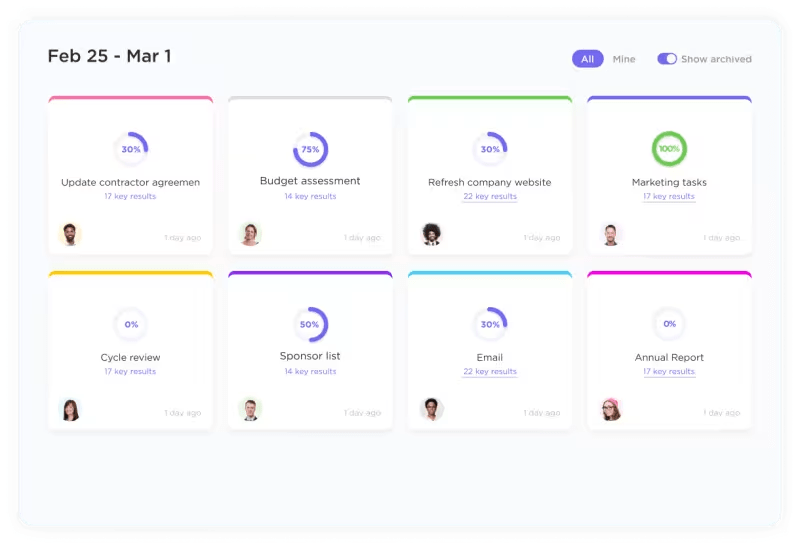
With the strategy and goals in place, it’s time to create an action plan or a social media posting schedule.
Project planning: Break down your campaigns and everyday activities into tasks. Set up each one on ClickUp Tasks with descriptions and custom fields for the right channel. Assign it to the appropriate person for action.
Scheduling: Apply your learnings from the social media audit to design the right schedule for your posts. Use the ClickUp Calendar view to manage your schedule. If you’re looking for a social media management tool, check out the free content calendar templates.

Monitoring: The last, yet most important step in your social media audit is to set up monitoring and progress tracking. The ClickUp Dashboard is a great way to consolidate all the reports you need, whether it’s follower growth, engagement, or sales, use ClickUp to track trend graphs and stay on top of performance.

Let’s say we’re conducting a social media audit for an imaginary SaaS product company. The executive summary of the report might look like this.
Social media inventory: The brand has social accounts on X (formerly Twitter), Pinterest, and LinkedIn. Pinterest is the worst-performing social network, and it does not have relevant content or engagement. (Here, it might be helpful to add a snapshot of performance numbers)
Profile review: All profiles are up-to-date, the URLs are working, and the bios align with the new brand positioning.
Metrics: LinkedIn has had a 20% increase in follower count and a 2% increase in engagement over the last quarter. X contributes to 30% of the clicks to the blog, of which conversion to demos is high. LinkedIn remains the top channel for distributing thought-leadership content.
Content evaluation: Long-form thought-leadership content works well in written and video formats. Posting quotes and snippets from these articles to Twitter improves clickthrough rates.
Benchmarking: We are on par with the competitors we’ve identified. However, Brand A does better on Instagram, converting video interviews into short reels with higher engagement.
Recommendations: Double down on LinkedIn and X Consider tagging the right people for wider reach. Repost twice a day to cover all time zones where we’re active.
Increase activity on Instagram. Build a video-based strategy incorporating bite-sized reels into the content plan. Consider using social media AI tools to repurpose content.
You don’t need to follow the exact structure as the process above. You can highlight only the salient points in your report for easy reading. Let’s see how.
If the idea of writing up a social media audit report all by yourself sounds daunting, don’t worry. You don’t have to do it all on your own. We’ve curated some of the best social media templates to give you a headstart.
A social media audit template allows you to structure, execute, and repeat your audits effectively. Before we offer some media planning templates to try, here is what makes a good one.
With that in mind, ClickUp offers dozens of templates for beginner, intermediate, and advanced users. To help you ace your social media audits, we’ve chosen the top three.
Analytics plays a crucial role in social media audits. The more accurate your numbers are, the better your ability to glean insights and make strategic adjustments.
Use ClickUp’s Social Media Analytics Template to track the key performance indicators applicable to you. Visualize your performance and look at it from various dimensions. Add custom fields, statuses, and views to personalize your reporting.
Now that you have analyzed your track records, you might need to analyze your competitors’ performance. ClickUp’s Competitive Analysis Template makes that easy for you.
This beginner-friendly whiteboard template is ideal for conducting a competitive analysis of social media efforts. Compare strengths, weaknesses, opportunities, and threats to set the foundation for your optimized social media strategy.
It’s time to go from insights to action with the Social Media Strategy Workflow Template. Use this template to create strategic workflows for your marketing and social media teams. Bring everyone on the same page and track the progress of every activity you’ve planned.
If you prefer to set up your systems yourself, no worries. Here’s a checklist that might keep you on track.
Here’s a comprehensive list of everything to consider while conducting a social media audit. Depending on your needs, you can include or leave out any of the items below. Feel free to customize and use as you deem fit.
Social media is a high-intensity, creative, real-time endeavor. A great campaign can have a direct impact on your top line and customer engagement. A single wrong step can turn everything upside down.
The biggest risk, however, is becoming irrelevant, posting endless but ultimately meaningless content into the void.
To avoid that, businesses need to keep their content fresh, engaging, and timely. The best way to check if you’re doing this is through regular social media audits.
A good social media audit will help identify strengths, uncover weaknesses, and capitalize on opportunities. A great social media project management software will make this a breeze.
ClickUp for Marketing Teams is designed for exactly that. As an all-in-one platform that helps you run the audit process from beginning to end, ClickUp also empowers businesses to create and execute a dynamic and effective social media strategy. Try ClickUp today for free.
A social media audit should include a comprehensive review of all social media accounts, profiles, audience demographics, performance metrics, content, and competition analysis.
A good social media audit structure needs to be comprehensive and customized to your needs. It should include a thorough review of:
The frequency of social media audits depends entirely on the scale and complexity of your operations. The best practice is to conduct one half-yearly.
However, more frequent audits, such as once a quarter, can be beneficial for rapidly changing industries or if your social media strategy is evolving quickly. Regular audits help you stay on top of trends, promptly address issues, and improve your social media presence.
© 2025 ClickUp