Free Google Sheets Expense Tracker Templates to Optimize Your Finances
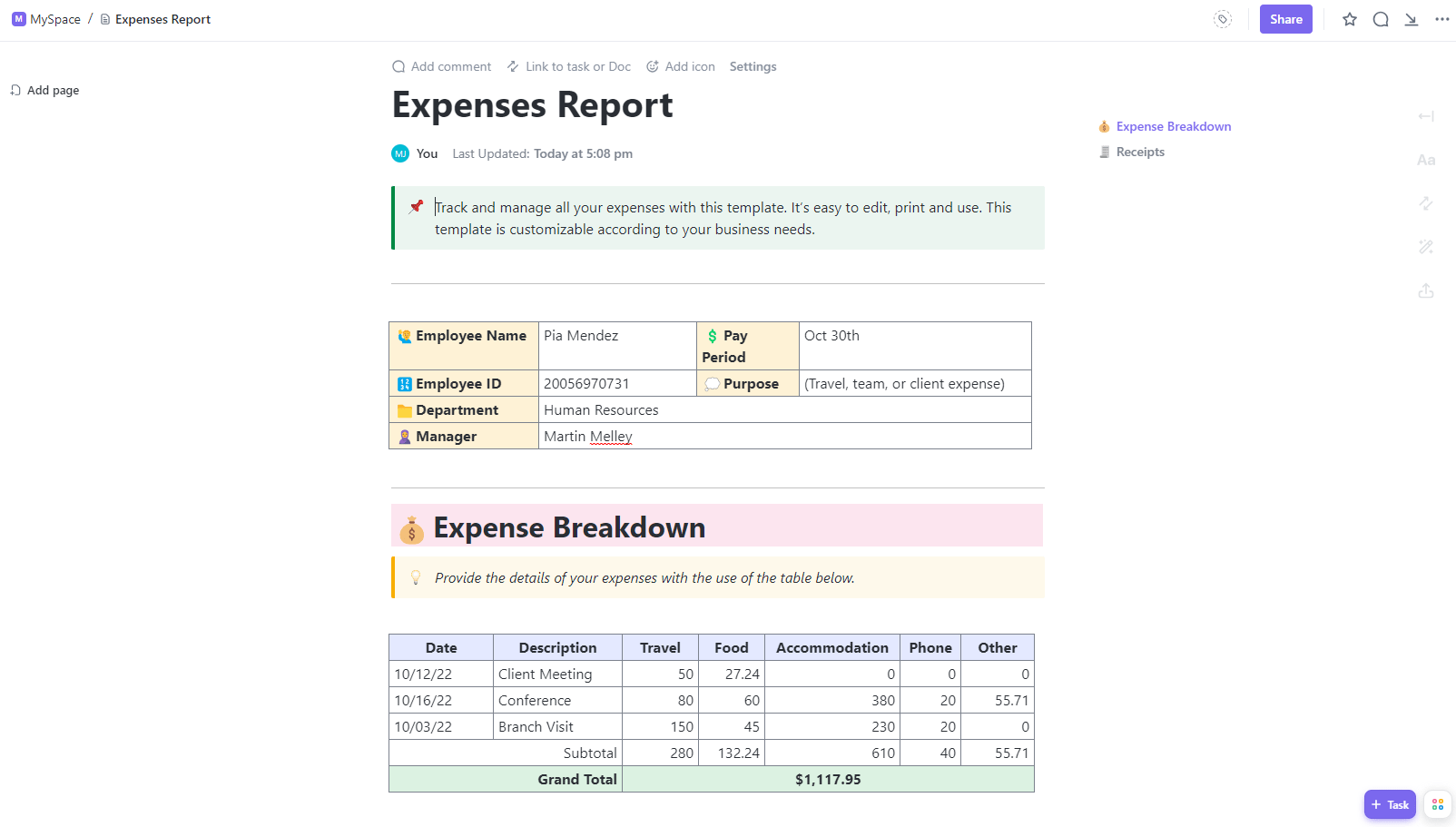
Sorry, there were no results found for “”
Sorry, there were no results found for “”
Sorry, there were no results found for “”
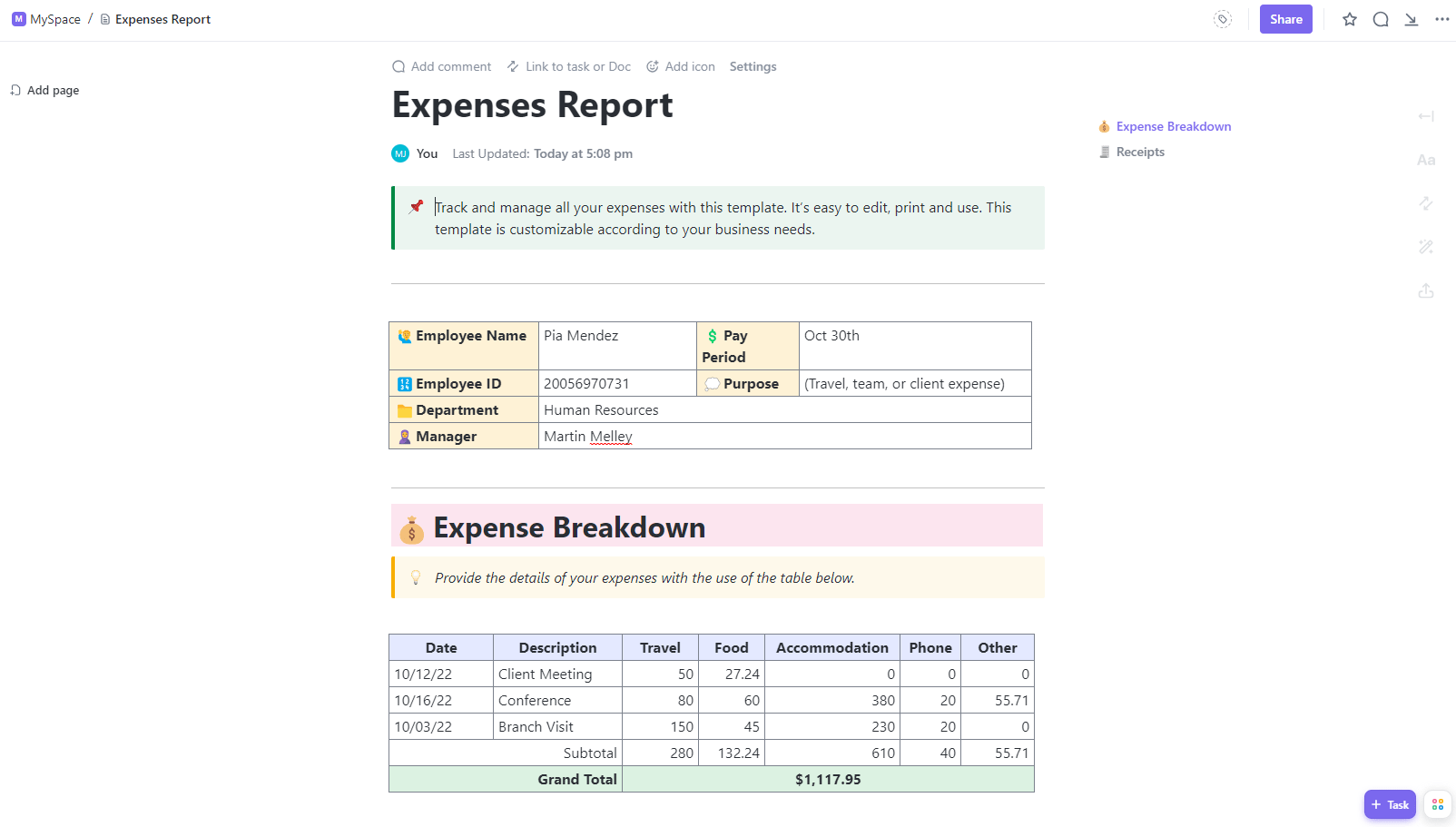
Does the thought of budgets and expenses give you a headache?
Welcome to the gang—the one where everyone struggles to manage their finances, sweats profusely while tracking their expenses, and goes blank each time they are asked to set a budget.
But wait. You’re not bad at managing finances. You just lack the right tools.
Google Sheets has been the go-to tool for expense tracking, especially for non-tech-savvy people, due to its simplicity and minimal learning curve. But how do you get a headstart?
In this blog post, we’ll share the top three Google Sheets expense tracker templates to help you manage your personal and business expenses better.
A good Google Sheets business expense tracker template must be intuitive, user-friendly, and customizable. The key features of an effective expense report template include:
These features make for the ultimate Google Sheets expense tracker templates for bookkeeping.
Let’s look at three free templates that can make managing your finances much easier.
The Expense Tracking and Report Template by ClickUp is a structured Google Sheets template built to help teams track and report business-related expenses with clarity and consistency. Whether you’re managing reimbursements or recording travel costs, this template organizes everything in one professional layout.
It includes dedicated sections for employee details, pay period, and purpose of the expense report, followed by a detailed Expense Breakdown table with columns for Date, Description, Travel, Food, Accommodation, Phone, and Other. Subtotals are calculated automatically, giving you a quick view of total spending across categories.
The built-in Receipts section lets users record receipt details—like date, expense type, description, and amount—alongside scanned images or attachments, making audit trails easier to manage.

If you are using a Google Sheet Expense Tracker template for the first time, you’ll definitely like this simple and beginner-friendly Expense Sheet Tracker Template.
All you have to do is add your expense details, such as a brief expense description and the amount. That’s it! The sheet then automatically calculates your total expenses and even provides total savings. You can even get a visualized view of your transactions, income, expenses, and savings in a pie chart.
Use this template to track various expenses, from daily household expenses to your mortgage payments, insurance premiums, and credit card bills.

If you are in a business where your employees travel often, this simple, user-friendly Travel Expense Tracker Template is a must-have.
The template makes it easy for you to track the trip details for each employee and see the total expenses incurred on a trip. It also provides separate categories of expenses, so you know how much money is spent on airfare, food, and lodging.
You can track these insights to find areas where you can cut costs. Easily create separate tabs for each employee in one sheet and track overall travel expenses.
Google Sheets expense tracker templates are great for beginners but have certain limitations that might not help you fully manage your expenses:
Tracking expenses alone is not enough for your business to thrive. You need a proper finance strategy, which involves identifying trends and finding cost-saving opportunities.
While creating an expense report template in Excel and Google Sheets is easy, they only provide basic insights.
You need advanced software like ClickUp to optimize your expense management. It’s an all-in-one platform that helps you collaborate with your team to streamline business budgeting and expenses. ClickUp’s expense tracker templates automate the tracking and monitoring of expenses and provide detailed analytics.
Here are the top five ClickUp expense tracker templates you can use to master financial planning.
The ClickUp Expense Report Template helps you keep track of all personal and business-related expenses in one place. Want to add different categories of expenses? Open the ClickUp Table View to get started. Want to see how much you paid to vendors and contractors? Check the Dashboards in ClickUp to get an overview.
The best part of this template is that you can set custom statuses to track approved and rejected payments, and apply custom fields to manage payment date, payee, and amount details.
The ClickUp Expense Report Template helps record expenses for different business departments so that you can manage the budget for each team. It also offers valuable insights into business expenses, forecast future expenses, and set cost breakdown structures for projects.
Delayed payments, frequent bank overdrafts, and increasing accounts payable are all signs of poor cash flow.
One way to improve cash flow management is to track and manage your expenses regularly. This is where the Monthly Expense Report Template by ClickUp helps. This beginner-friendly template enables you to set monthly budget particulars and track expenses against the set budget.
You can use the insights generated from this template for cost-benefit analysis and enhancing cash flow. By tracking the monthly expenses, you can efficiently monitor your yearly budget and how much financial progress you are making.
With this template, you can easily track where and how much your employees are spending. From hotels to transportation to meals, you can define the allocated amount in a budgeting spreadsheet and analyze your cash outflow.
Customize the template to view fixed and variable expenses and use ClickUp Dashboards to forecast future expenses.
Managing employee expenses can be a daunting task. You need to track receipts, categorize expenses, verify them, and process reimbursements. The ClickUp Monthly Expense Report Template streamlines the entire process for you.
You can track employee expenses in real-time, review and approve expenses, and create detailed expense reports to monitoring spending patterns. It increases accuracy and decreases processing time, keeping you and your employees happy.
Want to track your budget and expenses in one place to see your business’ financial health? The ClickUp Business Expense and Report Template helps you do exactly that. Your team members can easily add their expenses, making it easier to know the exact expenses for each department.
You can visualize the spendings and find cost-saving opportunities. The automatic time tracking and dependency warning capabilities in this template works great for overall project cost management.
What’s more? The template offers multiple views to better expense analytics and reporting. You can try the Business Expense Report View to track expenses and the Approval Board View to approve or reject expense requests.
Small businesses have trouble managing their expenses. They lack resources, face cash flow constraints, have high operational costs, and have limited access to credit, among several other factors that make it difficult for them to survive financially.
You need a specialized template to resolve these unique issues. The ClickUp Small Business Expenses Report Template is exactly what you should go for. It automates expense tracking, helps you save time and resources, and creates intuitive charts and graphs to gain better insights into your business’s financial performance.
You can use it to create tasks to track your spending. Best part? It even creates reports for tax purposes to reduce your compliance burden.
Google Sheets templates are good for tracking finances, but you have to put in too much effort to enter expenses, sort them into categories, and calculate total spends.
Plus, Google Sheets templates also lack advanced analytics, making it difficult to spot spending trends. Instead, you can use advanced templates such as ClickUp’s expense tracker templates to automate and streamline expense tracking.
With ClickUp expense tracker templates, you can plan budget proposals, track expenses, spot trends, find cost-saving opportunities, and forecast budgets—all in one place.
Sign up for free on ClickUp to organize and track your expenses better.
© 2025 ClickUp