How to Scale a Customer Support Team For a Growing Business

Sorry, there were no results found for “”
Sorry, there were no results found for “”
Sorry, there were no results found for “”
If you’re seeing a rapid influx of new customers, congratulations! Growth is great for a business but also requires scaling your systems to keep up. Growing customer numbers indicate you must quickly figure out how to scale customer support.
Is it possible to scale your customer support organization while maintaining high-quality service?
The two possible challenges you could face are:
Here, we help you overcome both challenges. Let’s see how to scale a customer support team even with limited resources, all the while providing great customer service.
Let’s start by understanding the first challenge:
Scaling customer support refers to the process by which your business meets the needs of a broadening customer base. When your business grows, you’ve to build the accompanying systems to resolve more tickets and customer questions—with available resources.
In doing so, your customer support teams have to ensure that there is no compromise on the standards of support customers expect.
Scaling customer support involves empowering support staff to deliver excellent customer service without ballooning your headcount.
Recognizing the right stage to scale customer support is essential for keeping existing customers happy, even as your business expands. Various situations may trigger the need to grow your customer service team, including:
When you see a sudden surge in customer queries and support tickets, and it’s not a blip of a day or two, it’s a clear sign that your team will start getting overburdened. This would lead to the delayed resolution of queries and increased backlog, and possibly decrease customer retention. To avoid such a scenario, scale customer support well in time.
Your business entering new markets or regions means that your sales team will acquire more customers. This is another sign that you need to start scaling customer support and other departments.
Are you launching a new product or planning to introduce new features? Be prepared for a surge in customer queries about these new features. You’ll need to take the necessary measures to handle the additional load effectively.
Deploying new customer support channels, such as chat support, help desk software, phone support, or self-service options, will temporarily increase the workload.
To manage the multiple channels, you’ll need to implement additional resources, such as hiring new employees or adding tools to automate recurring tasks and free up your team’s time to solve customer queries.
Another sign that you need to scale customer support is a decline in customer satisfaction (CSAT) scores, a high average resolution time, and poor customer feedback regarding the quality of support. These indicate you should audit your support system to identify aspects of customer experience that require your attention and employ more efficient customer management strategies.
Over 66% of customers feel valuing their time is the most important thing a business can do to retain them. Agents need to work hard to keep the first response time low, and once the conversation has started, they should continue to communicate quickly until their query is resolved.
Leaving an angry customer on hold for too long, giving the wrong information, and striking the wrong tone can all impact satisfaction. If you see these issues, it is time to start scaling customer support.
Happy customers are your most loyal brand advocates. Today, faster resolutions, proactive communication, and personalized support are part of customer expectations, and scaling your support helps meet their needs. It helps you provide a great customer service experience, even when the company scales, and ticket volumes and customer base increase.
Loyal customers will:
Loyal customers are easier to retain, and they stick around for the long term.
The 2022 Customer Expectations Report by Gladly found that excellent customer service will be key to driving customer loyalty. 72% of customers are inclined to spend more with a brand that provides a superior customer experience.
Scaling involves automating recurring and time-consuming tasks, freeing up your support agents to focus on complex issues and personalized interactions. Think of your team as superheroes, with AI and technology empowering them to solve problems and build deeper customer relationships.
A more efficient workforce is happier, more productive, and more prepared to meet customer challenges.
Too many business leaders think of customer support as a cost center. Far from it!
Rather, an efficient customer support operation translates to reduced resolution time, improved customer satisfaction, repeat business, and a boost in sales.
When you streamline workflows and optimize support operations to keep the customer happy, you’ll see your revenue reach new heights.
As per Harvard Business Review, there’s a direct link between customer experience and annual revenue.
Customers who had the best experience with a brand were shown to spend 140% more compared to those who had a bad or less-than-great experience.
Scaling the customer support team involves using data-driven tools and analytics to better understand your customers. Use data analytics to track common issues, analyze customer feedback, and identify trends to improve your offerings, products, and services.
To ensure the delivery of consistent and high-quality CX, you need to capture what your customers need.
For this, you should answer questions such as:
Considering these questions helps you ensure your scaling efforts align with your customers’ needs.
As you grow your business, it can be challenging to maintain the same level of support quality.
Sometimes, because of the increased focus on scaling quickly, the staff is unable to cope with the new dynamics, and support delivery suffers greatly as a result.
Scaling involves integrating new technologies into your tech stack and/or updating existing technologies. This is likely to disrupt your already established workflows.
Additionally, your existing processes may not be scalable, which will heavily limit your team’s capability to deliver support—a major customer service challenge.
Expanding your support staff can be beneficial, but it is also slow and time-consuming.
For starters, define what you look for in the candidates—what skills, experiences, and expertise should the reps possess?
Finding the right fit for the customer support role can also be a long, unpredictable process.
To add to this, there’s the time spent combating onboarding challenges and training all the new hires. In the meantime, the team has limited bandwidth to meet the growing influx of customer queries.
Scaling your customer support team in the face of these challenges requires a solid set of strategies to boost efficiency, maintain quality, and meet customer demands. Here are some strategies you can follow:
24/7 chatbots hit two birds with one stone.
Firstly, they allow you to accommodate more customer queries without adding to the workload of the existing team. That’s perfect for a team that is scaling up and could use some additional help.
Secondly, they help you deliver round-the-clock support with minimal human intervention. You can support customers in different geographies and time zones.
The chatbot can also gather information and route customers to the relevant reps in the team.
Hiring a customer support administrator is a strategic move for establishing efficient and high-quality support.
In context to growing and scaling your support team, this person is responsible for:
Additionally, they should have adequate knowledge and expertise in managing customer support tools, which are essential for these teams’ functioning.
It’s one thing to respond to customer requests.
Communicating with customers before they contact you is another—that’s where proactive messaging comes in.
Proactive messaging involves solving customer needs before they become problems.
Here’s how it is different from reactive customer service:
| Reactive customer service | Proactive customer service |
| The customer initiates the conversation | The business initiates the conversation |
| Handles problems as they occur | Anticipates the problems and has the solutions ready |
| Longer wait time for the customer | Since the solutions are handy, less wait time |
Examples of proactive customer service:
In a subscription-based business, customers receive updates about the plan’s expiration 15 days before the expiry date.
In a SaaS business, the customer gets an update about a new product feature along with a video tutorial and how-to-use guide to reduce potential confusion or a sudden inflow of customer inquiries.
Provide customers with a solid knowledge base that they can easily navigate and use to find answers and solutions to common questions and queries on their own.
A knowledge base would include feature guides, how-tos, frequently asked questions, troubleshooting articles, video tutorials, and a help center.
Pro Tip💡: Here’s how to scale content production for your self-serve knowledge base: use AI for content ideation and generation, and use documentation tools like ClickUp Docs to collaboratively create and update the knowledge base.
How do you build your knowledge base?
Omnichannel support allows your support function to adapt to increasing volumes of inbound queries on the channels where they’re active.
This involves delivering consistent support through voice, email, live chat, SMS, or social media—their preferred communication channel.
A conversation started on voice can seamlessly be taken over on any other channels, with your customer service reps already familiar with the customer’s history. This means your customers don’t have to repeat their query the next time they contact your support team.
Your support team does not have to juggle multiple tools; instead, omnichannel support allows all customer interactions to happen in one place. All information is centralized, so support agents can access it and quickly provide customer solutions.
A great example of omnichannel customer service is IKEA.
Visit any IKEA store worldwide or even their website or mobile app, and you’ll have the same consistent experience. The brand has made a conscious effort to serve its customers wherever they are, from its website and shoppable app to offline stores, video calls, and digital kiosks.
The result?
User community forums are a cost-effective solution for handling customer issues. They offer a space for customers to share experiences, interact with each other, and provide mutual support.
With the growing volume of tickets, customers can move to the forum to get their questions answered by their peers—making your customer support team more productive and efficient when they deal with more critical issues.
Another way you can leverage these user forums is by gathering and monitoring feedback. You’ll find a wealth of insights on what’s working, what’s not, and where improvements are needed.
Case in point:
In the ClickUp community, users can:

While you scale support, consider outsourcing some areas of your customer service operations to third-party vendors like business processing outsourcers (BPOs).
Customer service BPOs can help with the following:
Pro tip💡: Add external team members and keep track of all the outsourced work by creating ClickUp Tasks. This helps you see how your tickets are moving and allows you to add comments against them to capture progress.

Anyone who’s ever worked in customer service will agree that customer support is a tough job.
There’s a thin line between keeping your customers happy and burning out your customer support team.
When scaling customer service, manual tasks can be overlooked, from converting forms your customers submit into tickets to routing these tickets to the right agents.
The best way to keep your customers and support agents happy is to add automation to the mix.
For example, an automated ticketing system can prioritize, sort, and track customer queries as they move through the queue.
Pro tip💡: Set up Automations in ClickUp to notify the respective team whenever a new ticket is submitted and alert them of approaching deadlines.
Your teams can use the ClickUp Customer Service Escalation Template to manage user queries and resolve issues and bugs. The escalation template can:
While you plan how to scale a customer support team, one thing remains constant: a great customer experience depends on many factors.
Most importantly, you need the right customer success software to resolve queries faster and more efficiently. You don’t want your customer support reps caught in long, complex, and archaic processes and systems that delay resolution.
The tools and features that help you get more done without increasing your headcount are:
ClickUp provides a consolidated solution that serves as a CRM, team workspace, and service desk software for customer support teams.
Let’s start by looking at ClickUp’s CRM Platform.
ClickUp’s customer relationship management CRM platform consolidates all customer tickets, interactions, and information in one place, allowing for seamless and solid customer support processes.
Think of ClickUp’s platform as a business tool designed to centralize all these components and equip reps with everything they need to deliver stellar customer support.

Within the CRM, you can view all your accounts, orders, and sales pipelines in different formats, including Lists, Boards, and Tables. Support managers can get a granular or high-level view of all the ongoing tickets here.
Read more: 15 Best CRM for Startups in 2024
With ClickUp Dashboards, managers know which queries to prioritize by monitoring important metrics like urgency, average wait time, customer satisfaction score, and agent performance metrics on a single dashboard without manual, repetitive effort.
Set up your dashboard, add your customer service goals and metrics to track, and you’re good to go.

Pro tip💡: Consider using CRM templates to manage your customer relationships faster and in a more organized way. With custom statuses, you bring transparency to your task progress and visualize your work in a way that makes sense.
With over 1,000+ ClickUp Integrations, you can create automated workflows for data transfer between third-party apps in your tech stack, including Zendesk, Intercom, and SuportBee, among other customer service tools.
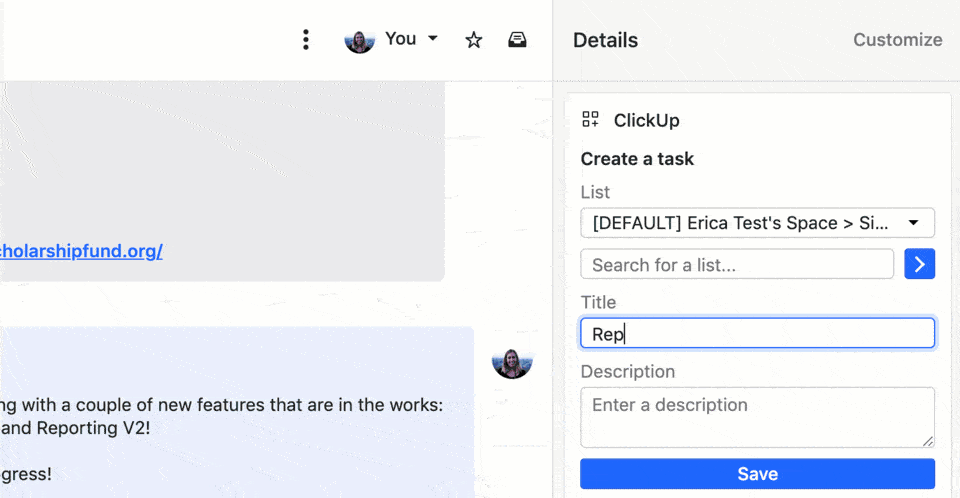
ClickUp’s Customer Service Project Management Platform empowers your customer support team with generative AI, automation, and a suite of other features to help you scale effectively without escalating labor costs.
For starters, you can create ClickUp Forms to capture customer queries and issues. ClickUp lets you add conditional logic to simplify the form intake process.
Then, convert responses into trackable tasks that can be integrated into your workflows. The best part is that these tasks are automatically assigned to relevant teams.
Jacquie Lolong, a Customer Support Lead at ClickUp, loves using pre-built ClickUp Forms. She relies on them to report bugs from customers. She loves how each report becomes a new task to follow so their customers don’t face the same issue.

ClickUp Automations are pre-built tools for customizing consistent, time-consuming, and repetitive processes that happen automatically within a task without manual grunt work.

The Customer Experience team at ClickUp uses Automations to assign tasks based on criteria and department. They can send emails instantly based on specific actions.
For example, when a customer submits a bug report, it goes to the relevant team for further resolution via Automations.
Customer support teams use ClickUp Docs to create professional documents and collaborate on anything, from SOP templates to process wikis, meeting notes, and everything in between.

The key features of ClickUp Docs that CS teams love are:
ClickUp Brain, the AI assistant integrated into the platform, ’helps your customer success team manage customer interactions more efficiently.
Using this neural network, your team can quickly generate responses for FAQs, support tickets, customer emails, and requests on other platforms.
While the AI Knowledge Manager quickly finds responses to typical customer queries from your database, the AI Writer helps the team generate email and other content in their preferred tone and style.
Save time on manually drafting responses, maintain consistent communication standards, and foster stronger customer relationships using AI in customer support.
ClickUp has several ready-to-use customer support templates for customer onboarding, customer success plans, and customer journey maps that your reps can plug and play into your workflows without wasting any time.
For example, ClickUp’s Customer Support Template ensures user queries are handled efficiently and efficiently—by tracking tickets, assigning tasks, and prioritizing requests. It is ideal for setting up two-tiered workflows with a front-line support team and a second team for escalations.
Use the Form View within this template to capture the information your team needs to service support requests.
Using this template, you can:
Consider using ClickUp’s Customer Success Plan Template to outline the strategies, tactics, and processes used to support customers throughout their journey with your products or services.
Here’s how this template helps you improve customer satisfaction:
Scaling your customer service team is about providing great customer support even as your company grows, so that users keep coming back, irrespective of the volume of queries.
As the business grows and support activity increases, you should look at introducing software that can help customer support staff provide the same level of support without having to increase costs significantly. A fully loaded task management platform like ClickUp helps your support teams efficiently scale customer service to assist customers.
To see for yourself how the platform can add value to your support program, sign up on ClickUp for free.
© 2025 ClickUp