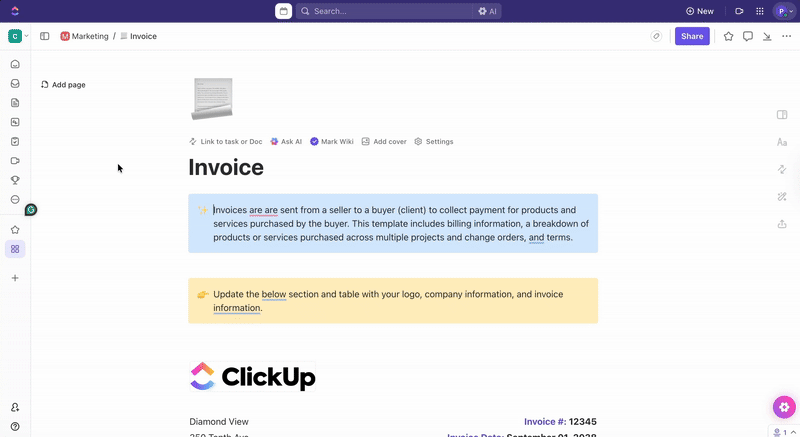Isn’t it disappointing when you spend hours creating invoices, and they end up looking like they belong to the 1990s? We get it.
You want your invoices to look professional, sophisticated, and on-brand, but when you’re just starting out or on a strict budget, fancy invoicing software can feel like a major splurge.
But, there’s an amazing solution to this dilemma: free invoice templates! These pre-made spreadsheets are like magic wands for creating, sorting, and tracking bills and invoices. They’re easy to use, totally customizable, and, best of all, they won’t cost you a dime.
Does this sound too good to be true? Keep reading, and we’ll show you how to ditch the invoice stress with simple invoice templates!
⏰ 60 Second Summary
Here are five templates that strike a balance between simplicity, functionality, professionalism, and clarity:
- Google Sheets Invoice Template by Invoice Simple
- Google Freelancer Invoice Template by Wave
- Google Sheets Invoice Template by FreshBooks
- Google Sheets Contractor Invoice Template by Coefficient
- Business Invoice Template by Invoicer.ai
ClickUp offers advanced invoicing features with seamless integration, automation, and enhanced security:
- ClickUp Invoice Template
- ClickUp Invoice Tracking Template
- ClickUp Request for Quote Template
- ClickUp Independent Contractor Invoice
- ClickUp Contractor Invoice Template
- ClickUp Freelance Invoice Template
- ClickUp Video Production Invoice Template
What Makes a Good Invoice Template?
A good invoice template is a pre-formatted spreadsheet that balances simplicity and functionality with professionalism and clarity. It should include essential invoice elements like:
- Company branding: Space for your business logo and contact information
- Client Details: Clearly labeled sections for client name, address, and contact details
- Invoice details: Unique invoice number, invoice date, and due date
- Payment terms: Accepted payment methods [e.g., check, credit card, online payment, etc.] and details of your late payment policy
- Itemization: Table to list services or products with descriptions, quantities, rates, and calculated totals
- Calculations: Built-in formulas for automatic calculations of subtotals, taxes [if applicable], and grand totals
- Customization: Flexibility to adjust fonts, colors, and layout to match your brand
Ensure that your invoice template groups information logically, with prominent headings for sections like ‘Bill To,’ ‘Ship To,’ and ‘Line Items.’
Paying heed to all these essentials will promote a smooth payment process and a positive customer experience.
If you’re interested in learning more about accounting templates and their characteristics, we recommend reading through our posts on Purchase Order Templates and General Ledger Templates.
Free Google Sheets Invoice Templates
Now, let’s explore some free invoice templates from Google, Template.net, Coefficient, and Invoicer.ai:
1. Google Sheets Invoice Template by Invoice Simple

Invoice’s Google Sheets Template offers an effortless user experience with a clean, modern design that requires zero design expertise.
The template comes with pre-populated formulas that handle all the calculations for you. Simply fill in the details, such as service descriptions, quantities, and rates, and watch as Invoice Simple automatically generates subtotals, taxes [if applicable], and your total.
No more scrambling with spreadsheets or calculator errors—Invoice Simple takes care of the heavy lifting, saving you valuable time and ensuring accuracy.
2. Google Freelancer Invoice Template by Wave

Juggling multiple projects often presents the challenge of accurately capturing and billing for freelancers’ services. Wave’s Google Freelancer Invoice Template comes to the rescue, offering a project-centric approach beyond basic invoicing.
This freelancer invoice template provides dedicated sections for detailed project descriptions, allowing you to correctly map the scope of your work and ensure no project is missed while tallying invoicing records at the end of the month.
But it doesn’t stop there! Wave allows you to break down your services by task or milestone, ensuring transparent client billing.
Bonus features such as payment tracking and deposit options are also included, giving you a real-time view of your project finances and simplifying cash flow management.
Recommended reading: Here are some more freelancer invoice templates to manage your workload!
3. Google Sheets Invoice Template by FreshBooks

Google Sheets Invoice Template by FreshBooks is a downloadable template that lets you create professional invoices directly within Google Sheets.
It offers complete customization, allowing you to tailor the template to your needs. You can add your brand identity by incorporating your logo, color scheme, and fonts. You can even personalize the template with your pricing structure and preferred payment terms, ensuring clarity for your clients.
It also goes a step further by offering industry-specific options. For instance, there are dedicated invoice templates designed specifically for businesses operating in the UK market. These templates consider any regional regulations or formatting preferences, ensuring your invoices comply with local standards.
Alternatively, the template also provides access to a free online invoice generator. This allows you to quickly create invoices without needing to use Google Sheets. If you are a freelancer or run a small business and need a simple and free way to create invoices, this template is a great choice.
4. Google Sheets Contractor Invoice Template by Coefficient

Coefficient’s Google Sheets Contractor Invoice Template acknowledges that ‘one size doesn’t fit all’ in the world of contracting.
You can tailor this template to your contracting service, whether you’re a plumber, electrician, or a specialist in another field.
It goes beyond basic invoicing by potentially including dedicated sections for peculiar professional requirements, such as travel time or equipment rentals. This ensures you capture every billable aspect of your work, eliminating the risk of missed charges and helping you receive proper compensation for your services.
5. Business Invoice Template by Invoicer.ai

If you’re running a business with diverse needs, you can try Invoicer.ai’s Business Invoice Template.
First, you’ll provide your business information, including your company name, address, and phone number. Then, you’ll enter your client’s details, such as their name, address, and phone number.
Next comes the invoice itself. You can edit the title from the default ‘INVOICE’ to something more specific like ‘RECEIPT’ or ‘BILL OF SALE’ depending on the nature of your transaction.
For your items, you’ll provide a description of the service or product you’re billing, along with the rate you charge per item. The quantity defaults to one, but you can easily adjust it based on the actual amount provided. The platform automatically calculates the total amount due based on the rate and quantity.
Invoicer.ai offers additional options to customize your invoice further. You can include a discount as a percentage or a fixed dollar amount. There’s also a section for taxes, allowing you to add multiple taxes with custom names. Include your business tax number here for transparency.
Finally, you can add any information for your client in the notes section and outline your payment terms and conditions. Once you’ve entered all the necessary details and customized the invoice to your liking, you can finalize it and send it off to your client for payment.
Limitations of Using Google Sheets for Invoicing
While Google Sheets offers several free invoice templates, it’s important to acknowledge that they may not fit every invoice need perfectly.
Here’s a glimpse into some potential limitations to consider:
- Limited automation: While some templates offer pre-populated formulas, Google Sheets may not provide the same level of automation as dedicated invoicing software. For businesses with complex workflows or requiring features like automatic payment reminders, specialized platforms might be more suitable
- Scalability concerns: As your business grows and your invoicing needs become more complex, Google Sheets templates might struggle to keep pace. Managing large volumes of invoices or integrating them with other business systems can become cumbersome
- Security considerations: While Google Sheets offers basic security features, it might not be as robust as dedicated invoicing software when it comes to protecting sensitive client data. For businesses handling highly confidential information, exploring secure invoicing solutions might be a better option
- Limited customization: Despite offering some customization options, Google Sheets templates might not cater to highly specific invoicing needs. If your business requires unique invoice layouts or functionalities, dedicated invoicing software might provide greater flexibility
- Collaboration challenges: While Google Sheets allows for collaboration, real-time editing, and version control, it can be messy with multiple users. Dedicated invoicing software often offers more streamlined collaboration features for managing invoices with your team
Remember, Google Sheets invoice templates are a fantastic starting point for freelancers and small businesses. However, understanding their limitations can help you make an informed decision as your invoicing needs evolve.
Bonus: Microsoft Word Bill of Sale Templates!
Alternative Invoicing Templates
While Google Sheets offers a compelling free option, there’s another powerful contender for invoice templates: ClickUp.
ClickUp provides various invoice templates designed to seamlessly integrate with its project management platform, offering a more comprehensive billing solution.
Here’s a peek at some of the ClickUp invoice templates you might find valuable for your billing needs:
1. ClickUp Invoice Template
Looking for a way to simplify your invoicing process? The ClickUp Invoice Template might be just what you need. This template is designed to help businesses and freelancers create professional, detailed invoices quickly and easily within the ClickUp platform.
You can customize it with your company information, client details, invoice numbers, and dates. It allows you to itemize services or products and break down descriptions, quantities, rates, and totals. Plus, it handles pricing and taxes, calculating everything automatically.
You can also set payment terms to ensure no confusion about when and how you expect to be paid. And don’t forget about branding—you can add your logo and choose custom colors to match your brand.
Integrating this template with ClickUp Tasks allows you to track the status of your invoices from draft to payment received, making the whole process smoother and more efficient.
2. ClickUp Invoice Tracking Template
If you’re struggling to keep track of all your invoices, the ClickUp Invoice Tracking Template is here to help. It gives you a comprehensive overview of your invoicing, so nothing falls through the cracks.
You can track everything in one place, with columns for invoice numbers, client names, issue dates, due dates, and amounts. The template includes status indicators to show which invoices are pending, paid, or overdue.
You can even set up automated reminders for due dates and follow-ups on overdue payments. Need to analyze your finances? Generate reports at the touch of a button to see payment patterns, outstanding amounts, and client payment histories.
With customizable views, you can filter and sort invoices based on whatever criteria you need, helping you stay organized and proactive in managing your invoicing process.
3. ClickUp Request for Quote Template
You can use the ClickUp Request for Quote Template to request and compare vendor quotes.
This template helps you clearly define project requirements, specifications, and deliverables. You can input vendor information, set deadlines for quote submission and project completion, and even outline your evaluation criteria, all within one place.
It’s perfect for organizing and assessing multiple bids. This template helps ensure you can solicit and evaluate bids effectively so you can choose the best vendor based on price, capability, and project requirements.
4. ClickUp Independent Contractor Invoice
If you’re a freelancer or independent contractor, the ClickUp Independent Contractor Invoice Template is designed just for you.
It includes fields for your personal or business details, like contact information and tax ID, as well as sections for your client’s contact information and billing address.
You can break down the tasks you’ve performed, the hours you’ve worked, your rates, and the totals. Set your payment instructions and terms clearly to avoid any confusion.
Customize the template with your logo and branding elements, and add specific notes or instructions for your clients to adapt it to how you work.
By integrating this template with ClickUp’s project and time-tracking tools, you can link your billed tasks directly to your hourly invoice, ensuring transparency and accuracy in your billing.
5. ClickUp Contractor Invoice Template
As a general contractor, you need a way to manage billing for various services and projects. The ClickUp Contractor Invoice Template is perfect for this.
It includes sections for project descriptions, client details, and job locations so you can provide detailed project information.
Itemize costs for materials, labor, subcontractors, and other business expenses, ensuring comprehensive and transparent billing. You can also define payment schedules with specific milestones and terms for each project.
Use the expense tracking features to link expenses and receipts to the corresponding line items. This template is customizable to include your company branding, logos, and any special instructions for your clients.
6. ClickUp Freelance Invoice Template
This is for the freelancers! The ClickUp Freelance Invoice Template makes billing your clients straightforward and efficient.
This simple invoice template includes fields for your personal or business information, contact details, and tax ID, as well as sections for your client’s contact information and billing address.
You can itemize your services, detailing what you’ve provided, the hours you’ve worked, your service rates, and the totals. Set clear payment terms, methods, and due dates to ensure there’s no confusion.
7. ClickUp Video Production Invoice Template
If you’re in the video production industry, the ClickUp Video Production Invoice Template is designed for you. It includes fields for your production company details, contact information, and branding elements, as well as sections for your client’s contact information and project-specific details.
You can provide a detailed project breakdown, itemizing various phases of production, including pre-production, shooting, editing, and post-production.
The service invoice template allows for detailed cost tracking, including equipment, labor, location fees, and any other expenses. Specify payment terms, including schedules and methods relevant to the project.
Integrate this template with ClickUp’s Project Management features to link each phase of the project to corresponding costs, ensuring comprehensive and transparent billing for your clients.
Choosing the Right Invoice Template for Your Billing Needs
Google Sheets and Google Docs invoice templates templates offer a fantastic starting point for budget-conscious businesses or those with straightforward invoicing needs. Their user-friendly interface, pre-populated formulas, and free availability make them an attractive option.
But as your business grows and your invoicing needs evolve, the limitations of Google Sheets, such as limited automation and scalability, might become apparent.
ClickUp invoice templates, on the other hand, provide a more comprehensive solution. They offer features like built-in automation, advanced tracking capabilities, and seamless integration with ClickUp’s project management platform.
These features can streamline your workflow, improve cash flow management, and provide valuable insights into your invoicing performance. And many ClickUp templates are free to use.
Sign up for ClickUp today!