Wistia Alternatives Demystified: Explore 10 Superior Video Hosting Tools

Sorry, there were no results found for “”
Sorry, there were no results found for “”
Sorry, there were no results found for “”
Lights, camera, action—these words echo not just on Hollywood sets but across the digital landscape where brands strive for the spotlight. In this era of pixelated charisma, let’s unravel a riddle: What do the first page of Google search results and a captivating marketing video have in common? Answer: a front-row seat to SEO stardom. 🎬
Here’s another blockbuster revelation: Webpages with videos are 53 times more likely to claim that coveted first-page position on Google than those without.
When it comes to creating impactful brand-specific videos, Wistia has been a reliable tool for many businesses. As a video hosting platform, it sets the stage for bringing engaging video content to life. Still, it may not be perfect for all B2B or B2C marketing initiatives.
So, let’s explore more options—we’ve curated a list of 10 top-quality Wistia alternatives that can help anchor your video content for SEO excellence!
Wistia is tailored for businesses in the video marketing arena—it simplifies the entire video content lifecycle. The platform serves as your cloud-based content library, making it easy to upload, organize, and share video and audio episodes.
With a sleek screen and webcam recorder, Wistia enables effortless content creation, allowing users to capture screens and faces simultaneously. The added benefit is an easy-to-use video trimmer for refining creations! 📹
Additionally, Wistia Live is your backstage pass for hosting and analyzing live streams. There’s a huge focus on brand aesthetics—Wistia transforms video collections into captivating galleries through Channels, all customizable with a single embed code.

Beyond hosting, Wistia delves into the granular details, providing video insights through analytics and A/B tests. The platform seamlessly integrates with marketing automation platforms, making data utilization a breeze.
While Wistia stands out as a leader in the video marketing realm, certain factors make content creators hesitate when considering this platform. Chief among these concerns are its premium pricing plans, lack of a free tier, and additional charges for exceeding video recording limits.
So, why look elsewhere for a video hosting platform?
Users typically look for more cost-effective Wistia alternatives, preferably tools with transparent pricing and no hidden fees. But we recommend considering these key factors as well:
Beyond the familiar corridors of Wistia lies a world of video-hosting products, each vying to redefine how marketing professionals present their brands to the world.
You’re likely on the edge of your seat, wondering, “If not Wistia, then what?” Behold! A compilation of top 10 alternatives to Wistia awaits you below. 👇

Vimeo is a formidable rival to Wistia as it offers an all-encompassing solution for video hosting, marketing, webinars, and monetization. It simplifies video editing and creation with user-friendly templates, making professional outputs accessible even to those without large budgets or expertise.
Record videos, upload files, use video editing tools, or turn a high-quality video into a GIF with Vimeo. This video editing software boasts an array of features, including an AI script generator to create content for platforms like TikTok and Instagram.
Plus, hosting on a customizable, ad-free player with adjustable permissions ensures your content and professional videos reach the right audience.
Organizing content is a breeze thanks to Vimeo’s beautiful video library with auto-transcription for effortless caption-based searches. The video editing platform streamlines collaboration with time-coded notes and frame-by-frame reviews to create professional videos in a flash. 🧐
*All listed prices refer to the yearly billing model

Animoto stands out as another worthy contender in the realm of stunning video production. Get a head start with pre-designed video templates incorporating social media best practices to help you add personalizations for intended viewers.
Extended editing tools and captivating visual effects ensure a seamless video creation experience. For instance, you can easily enhance your canvas by dragging and dropping media from your computer or seamlessly importing from cloud storage.
Preserve your favorite colors, fonts, and logos, and infuse them into your videos with a single click. Elevate your content further by incorporating attention-grabbing effects, animations, and transitions for a truly customized touch. 🎨
The platform allows inviting stakeholders to provide time-stamped feedback directly on videos. Implement suggestions right from the editing tool, eliminating the clutter of email threads.
*All listed prices refer to the yearly billing model

Imagine you’ve got this growing collection of awesome content—product demos, brand videos, customer stories—Vidyard makes it a breeze to upload, organize, and share them all from one hub. Keep things super tidy with custom folders and access permissions for different roles.
Vidyard also lets you decide who gets to see your published videos. Want to keep a video private? Password-protect it. Need to share it with the world? Change access settings to Public or Anyone with the link.
Vidyard’s player is fully customizable with attractive thumbnails, chapters, and personalized walkthroughs, making your content look all snazzy and click-worthy. Additionally, the platform dives deep into analytics like who’s watching or for how long, which helps enhance your lead engagement strategies.
*All listed prices refer to the yearly billing model

Do you want your videos to be not only engaging but also educational for your team or target customers? Then you need Vyond, your animated storyteller extraordinaire! 😻
With Vyond’s cutting-edge functionalities, making professional-grade videos is a breeze. For instance, you’ll love Vyond Go, the platform’s AI-powered service for instant script and video creation. Just throw in a prompt or use your existing content, and voila, you’ve got a first-draft video ready for editing!
For complete creative treatment, hop into Vyond Studio, a drag-and-drop wonderland for making brand-specific videos. Its extensive library offers pre-built scene and video templates spanning various industries and use cases, all customizable with personalized characters, colors, props, sound effects, text, voice, and music.
*All listed prices refer to the yearly billing model
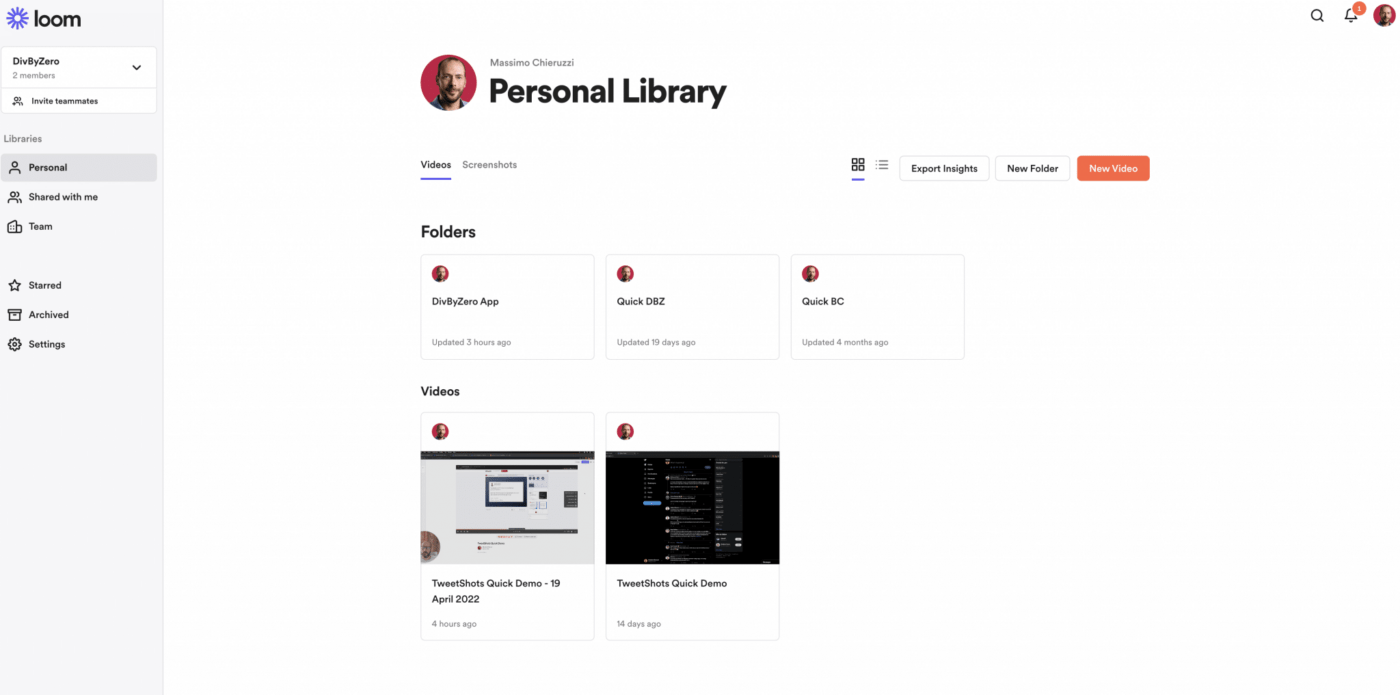
Loom is your go-to storyteller with high-quality players and super smooth integrations to publish on social networks. It lets you easily record and share AI-powered video messages with Loom AI, and add comments, emojis, and even CTAs (call-to-actions) to attract more leads.
You don’t need high-end editing skills to customize videos on Loom. Use your brand assets to tailor videos, trim, stitch, or add a custom thumbnail—it’s all at your fingertips. Small businesses without elaborate production budgets will appreciate Loom’s background noise suppression filters to enhance audio outputs.
With Loom, you’re unlocking a new world of fun and collaborative video creation! If you’re managing multiple workspaces, you can create a Team Library for common access or set up different appearance and security configurations for each space.
*All listed prices refer to the yearly billing model

Renderforest is like a creative powerhouse that supports your video and design needs from a branding perspective. With its Video Maker and 100+ templates, you can create anything from explainer videos to promotional clips—even broadcast-quality intros and outros.
Other useful tools within the platform include:
You can also craft stunning websites with Renderforest’s Website Builder, host them on its servers, and amp up traffic by integrating with SEO tools like Semrush. ☘️
*All listed prices refer to the yearly billing model

A slick drag-and-drop editor, background and thumbnail templates galore, and the ability to create as many unique video players as your heart desires—that’s SproutVideo. It supports live and on-demand video hosting, boosted with automatic bandwidth detection for smooth playback across devices.
In-player call-to-action? Check. ✅
Customizable lead capture tools? Double-check. ✅✅
Post-play screens to guide your engaged audience? You got it.
SproutVideo uses a global content distribution network to ensure an uninterrupted viewer experience. You can also refine and better manage your content by tapping into video engagement metrics like peak and drop-off points.
*All listed prices refer to the yearly billing model

Dubb lets you turn messages into trackable videos that leave a lasting positive impression. Whether you’re recording videos from your phone, laptop, or tablet, it has you covered.
Dubb allows you to easily share your value-driven videos through channels like email or LinkedIn and remove sales barriers. Track real-time engagement and results, accessing live activity reporting and comprehensive analytics.
But what we really loved about this platform is how it supports setting up professional landing pages with presets like playlists and CTAs that lead to higher conversion rates. And with Dubb Caira, the platform’s AI assistant, you can get feedback to improve elements like the persuasiveness or clarity of your video message. 💯
*All listed prices refer to the yearly billing model

Think of VEED as a dynamic duo of recording and editing tools—it’s perfect for hosting and beyond!
Unleash advanced editing capabilities with a video trimmer, auto-transcription, auto-translation, background noise removal, webcam recorder, and more. And the futuristic touch? With VEED’s AI avatar creator, you can access realistic avatars to create more visually and mentally stimulating videos. 🤖
You can also use over 300 video templates—available in portrait, landscape, and square resolutions—to get fancy results for any scenario! Oh, and did we mention you can snag videos from TikTok and Instagram?
*All listed prices refer to the yearly billing model

Whether you’re filming, recording your screen, or looking to create studio-quality greenscreen clips, WeVideo can make it happen with beginner-friendly functionalities and big-budget effects—but without the big budget! 💰
WeVideo has a generous free plan—you get five minutes of monthly publishing time, 1 GB storage, up to 480p screen recording quality, audio-only export, and even a GIF creator! You cannot record screen and webcam together, though, unless you pay for the Unlimited plan.
With the paid plans, you can bid farewell to watermarks and unlock a world of advanced yet super-easy tools, such as greenscreen editing, audio boost, slow motion, and more!
*All listed prices refer to the yearly billing model
While Wistia alternatives excel in video hosting and editing, you need a more comprehensive solution for marketing and managing content. Creating a video is only a small aspect of the effort—on average, marketing teams spend hours researching audience preferences, planning video scripts, and evaluating performance metrics.
If you need a more hands-on approach to video content creation and management—try ClickUp. It’s a versatile tool for creating video content, organizing production materials, planning content calendars, and streamlining workflows.
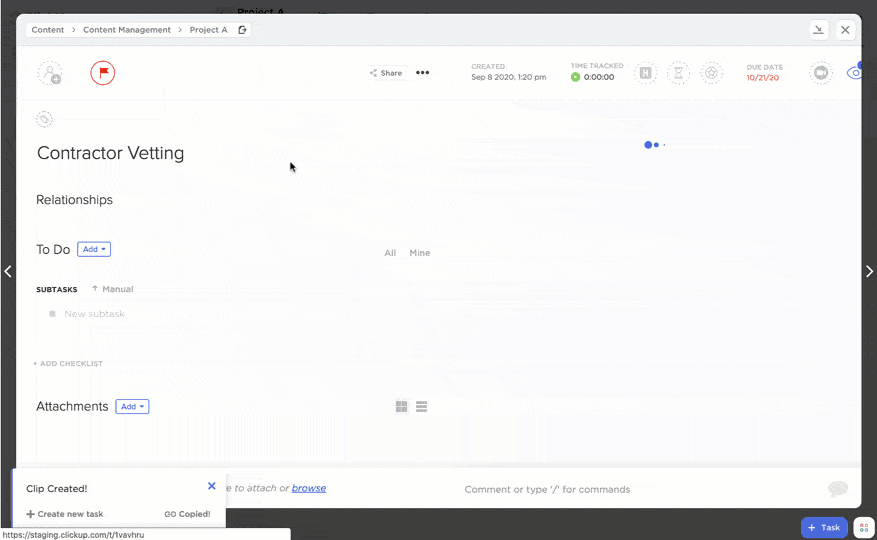
Step into productivity paradise with ClickUp—the ultimate AI-driven work companion loved by businesses across niches! For content producers and marketers, the platform comes with built-in screen recording and production planning tools.
Meet Clip, ClickUp’s free screen and voice recording tool offering generous watermark-free recordings with no time restrictions. Its intuitive interface allows recording of the entire screen, specific app windows, or browser tabs (in Chrome or Firefox). View playback instantly and share them securely with viewers through public or private links. 😍
Clip is ideal for recording extensive product or service tutorials. This can be super beneficial for sales as, according to 2022 video marketing statistics, 96% of people watch explainer videos to explore new products. Besides, you can also leverage the platform to create employee walkthroughs or practical how-to screen recordings!
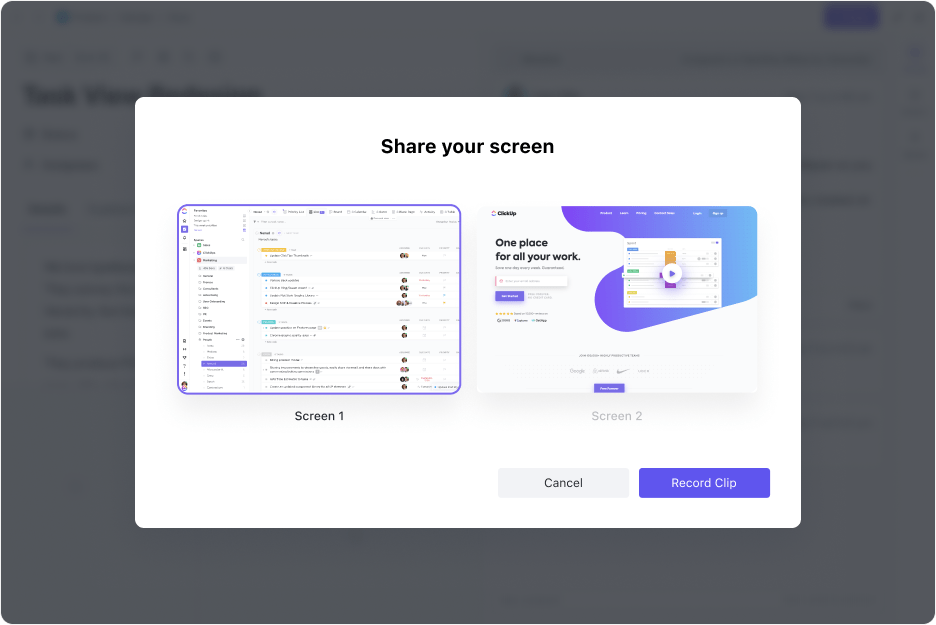
ClickUp’s strength lies in its excellent task management suite, perfect for teams of any size. Create tasks, assign due dates and responsibilities, and track progress throughout your video production cycle. Use 15+ views to monitor team workloads and publishing timelines. And the cherry on top—ClickUp Automations fast-track admin tasks like updating statuses or sending videos to clients, taking a huge load off your shoulders!
For those building a documentation base for marketing or content production, ClickUp Docs is a game-changer. Keep content calendars, voiceover scripts, marketing guides, and strategies in one central location. Take advantage of the ClickUp AI to fine-tune video scripts and translate them to engage target markets—or summarize content for faster communication.

You can create dedicated folders for each video project or marketing campaign. ClickUp integrates with 1,000+ other software, including SEO and sales tools, to keep your work streamlined. 💝
*All listed prices refer to the yearly billing model
Video content marketing is not just about hosting. It’s more about discovering a content creation ally that aligns with your specific requirements—and ClickUp fills that gap.
It’s a versatile toolkit that aids your content production cycle and helps polish marketing strategies in real time. Get your free account today to start exploring! 🌟
© 2025 ClickUp