The Ultimate Guide To Scrum Project Management (2026)

Sorry, there were no results found for “”
Sorry, there were no results found for “”
Sorry, there were no results found for “”
Ready to learn about Scrum project management?
Scrum might sound like a difficult scientific methodology that takes three Harvard degrees to grasp, but it isn’t! It’s actually one of the most efficient and streamlined project management methods used today.
Scrum project management involves breaking down a complex project into small, manageable chunks called sprints. At the end of each sprint cycle, you present your project to your customers and incorporate their feedback before moving on to the next cycle.
It’ll do wonders for your productivity and transform your software development team into the A-team!

In this article, we’ll go over everything you need to know about Scrum project management to help you understand how to get the most out of it.
Let’s get started.
Scrum is a modern project management methodology that splits your project into different development cycles, called sprints, which usually last 2-4 weeks to help you quickly reach your deliverables.
After each sprint is completed, you present it to your stakeholder (usually the client), who’ll give you feedback on what they like and don’t like. You can then incorporate their feedback before moving on to the next sprint.
While Scrum may seem like an acronym for something complex, it isn’t.
Scrum is simply a term borrowed from the sport of rugby. In rugby, the players get together in a tightly-knit formation called a scrum. As Scrum project management requires team members to be so tightly-knit, this rugby term was used to describe it.
And since these teams need to be so deeply connected, Scrum is the perfect way to overcome most of the virtual team challenges associated with remote project management.
In traditional project management, you work on your project as a whole. With scrum, you would develop each feature separately and once each feature is ready, you present it to your customers.
For example, if you were developing a device for your customers, you’d spend a year on your development efforts, which could include conceptualizing, coding, and testing the machine.
You’d only present it to your customers once it was done.
While this allows you to work uninterrupted, it has one key issue:
As you’ve built the tool without any actual customer input to guide development, there’s no guarantee that they’ll like it.
Think about it: How often do customers like every single feature that you put out?
More often than not, they’ll have a few complaints, right?
Scrum project management can solve this.
Check out our comparison of Waterfall to Scrum to learn more.
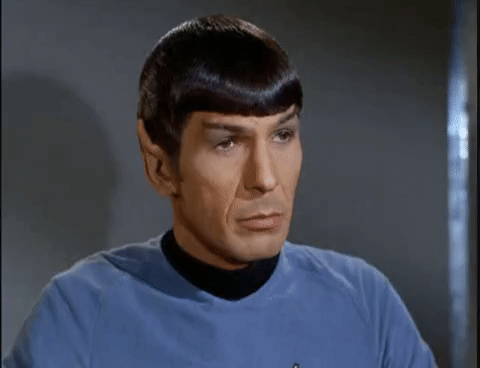
With Scrum, you would develop each feature separately, and once each feature is ready, you present it to your customers. They’ll give you feedback, and you can incorporate that feedback before moving on to the other product features.
This way, your customer is actively involved in the development process, and the final software product is of higher quality, as it is carefully developed with their needs in mind.
The result?
A customer like this:

Scrum is an Agile-based project management methodology that was developed by Ken Schwaber and Jeff Sutherland in the early 90s. They also wrote the Scrum Guide, which explains how the Scrum method, AKA waterfall method, works.
Hold on…
What’s Agile project management?
It’s a management framework that’s based on the sprint approach.
And to better understand Agile development, you need to go over the Agile Manifesto.
What’s the Agile Manifesto?
It’s a brief summation of what Agile stands for and the Agile principles that guide it.
Feeling a bit lost? Click here for a deeper look at Agile development practices.
Every Agile methodology follows the Agile Manifesto and divides large-scale enterprise projects into smaller sprints to incorporate user feedback at all levels.
Wait, what do you mean by Agile methodologies?
There’s more than one Agile project management methodology?
Yes!
Scrum is just another Agile method.

There are tons of other Agile methodologies, such as Kanban, Lean, Extreme Programming (XP), and more!
The best part about each methodology is that you can combine them to make them more effective. For example, you can combine Scrum and Kanban to create a more streamlined Agile software development workflow.
Scrum teams are generally smaller and more experienced than Agile teams. Additionally, they tend to be more self-sufficient with the Scrum Master taking on a coaching role instead of an authoritative project manager role.
For a more detailed look at Scrum vs. Agile, click here.
Scrum project management is broken into three elements: artifacts, roles, and events. Plus, they aren’t as confusing as the elements of the periodic table!
They’re just essential components of the Scrum method:
A Scrum artifact is a core tool that gives your Scrum project the focus it needs to stay on track. It consists of the product backlog, sprint backlog, and product increment.
Here are the primary artifacts used in Scrum:
Note: Product backlog items are usually displayed as user stories. User stories are descriptions of product features from the perspective of the customer. A user story ensures that the developers develop backlog items with the user’s perspective in mind.
There are three individual roles that are common to every Scrum team:
Here’s a closer look at every Scrum role, and the technical skills they bring to the table:
The product owner is the main decision making authority figure in a Scrum team. They are in charge of developing a product vision (how the software would look like in the future) and managing the product backlog.
The product owners also receive feedback from stakeholders and relay it to your entire team.
The Scrum Master plays the project manager role in Scrum teams. However, they aren’t authoritative like a ‘boss’; rather, they play the role of a servant leader. They ensure that everyone involved in the project understands the Scrum process and is on the same page about the Agile framework.
Note: As the Scrum master role can vary from the traditional project manager role, it’s recommended that all managers undergo Scrum training to become a certified Scrum master from an organization like PMI, Scrum.org, or Scrum Alliance.
The software development team members actively work on a Scrum project. They’re the ones responsible for delivering the working software at the end of your current sprint. An average development team size ranges from 3-7 members.
Note: A Scrum team is a cross-functional team, which means it includes team members with specialized skills like coding, designing, copywriting, quality control, etc.
So while Scrum will transform your development team into the A-Team, unfortunately, there’s no place for B.A Baracus!

Scrum has a set of repetitive events or Scrum ceremonies that support the Agile framework and methodology. They are the:
Here’s a quick look at them and what goes on in each meeting:
Sprints are short amounts of time where all the Scrum work happens. These time boxes generally last for around 2-4 weeks. In this time frame, your entire team tackles your sprint backlog to complete an increment.
In a sprint planning meeting, your project team goes over the product backlog to decide what items will be attempted in a Scrum sprint. These planned work items are known as the sprint goal or the iteration goal.
The Daily Scrum is a short daily check-in to update everyone about the sprint progress. These are generally short Scrum ceremonies. The recommended duration of each Daily Scrum should be a maximum of 15 minutes.
Note: The Daily Scrum is also referred to as the Daily Standup.
A sprint review is a Scrum meeting conducted at the end of the sprint. The purpose of this Scrum meeting is to display the final sprint increment to your stakeholder. During the sprint review, you present a working product to the stakeholders.
The sprint retrospective is conducted at the end of each sprint. In this Scrum meeting, you go over problems faced in the previous sprints and discuss possible improvements for the next sprint.
Note: There are 2 additional Scrum meetings that might be held by your reporting team:
Bonus: Storyboard templates!
Ever wonder why Scrum is such a popular Agile framework?
Because it helps you slam-dunk your projects!
What are the benefits of scrum?
Scrum provides:
Let’s check it out.
Unlike any other project management methodology, the Scrum framework actively involves the customer in the product development process. This way, you’re not assuming what a customer wants – you’re actually collaborating with them.
The upside?
A final viable product that’s been built by your customers, for your customers, every step of the way. It’s going to thoroughly address all their needs and leave them jumping for joy!
As you’re able to incorporate feedback at the end of every cycle, Scrum work is extremely adaptable to change.
It allows your project team to cope with sudden customer demands, team structure changes, and scope increases without having a nervous breakdown!
As a Scrum team is so small and self-organizing, the team members have to actively work together to aid the software delivery process. This ensures that everyone has to involve each other and collaborate effectively throughout the project lifecycle.
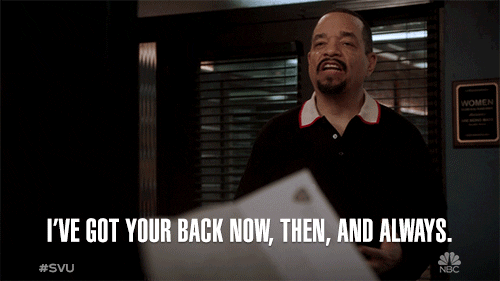
As your project team works on small, short-term goals with sprints, it’s easier for them to feel a sense of accomplishment and achievement.
Think about it.
They’re not facing a huge list of tasks that need to be attempted at once. Instead, they’re trying an iterative approach by tackling sections of Scrum work at a time – making the whole project seem more feasible!
How do you make sure your Scrum project goes off as smoothly as Emirates’ first class?
While taking care of the Scrum artifacts, events, and roles are important; it’s not enough.
Sure, you could have extensive Scrum training to become a certified Scrum master, but that’s not enough either!

If you really want to benefit from this type of Agile project management methodology, you need the right Agile Scrum software.
Why?
Agile software will give your development team a consolidated space to manage all their Scrum activities. This way, they won’t have to waste time shuffling between multiple apps to just get a whole idea of what is going on!
Agile software will help you:
So which Agile tool out there will make managing Scrum as easy as apple pie?

ClickUp is the world’s highest-rated Agile project management tool. Used by more than 200,000 teams, from startups to big companies worldwide, it’ll help you quickly adapt to the Scrum approach:
ClickUp has tons of features to help you with Scrum and Agile projects, like:
Here’s a quick look at how these features help Scrum and Agile software development:
Most project management tools are like the Soup Nazi from Seinfeld.
They force you to adapt to whatever interface they use. This way, your Scrum process and the team has to adapt to that tool – not the other way around.
And if you don’t?

But wait a minute!
Since Scrum is all about continuous improvement and adapting to project changes, shouldn’t your scrum tool be able to adapt to these changes too?
Luckily, ClickUp offers you Multiple Views to adapt to your team’s Scrum workflow instead.
Here’s a detailed look at these views:
ClickUp has two required task views to handle two of the most common project management styles:
If your Scrum teams like GTD-style to-do lists, then this is the view for them. Here, complex tasks are listed down in a checklist that can be checked off as you progress.
It’s the perfect view to keep track of Sprint lists for multiple tasks during a sprint planning or release planning session. As every task is listed one after the other, you can quickly tackle each one sequentially.
These lists truly are a lifesaver, especially during crunch time!
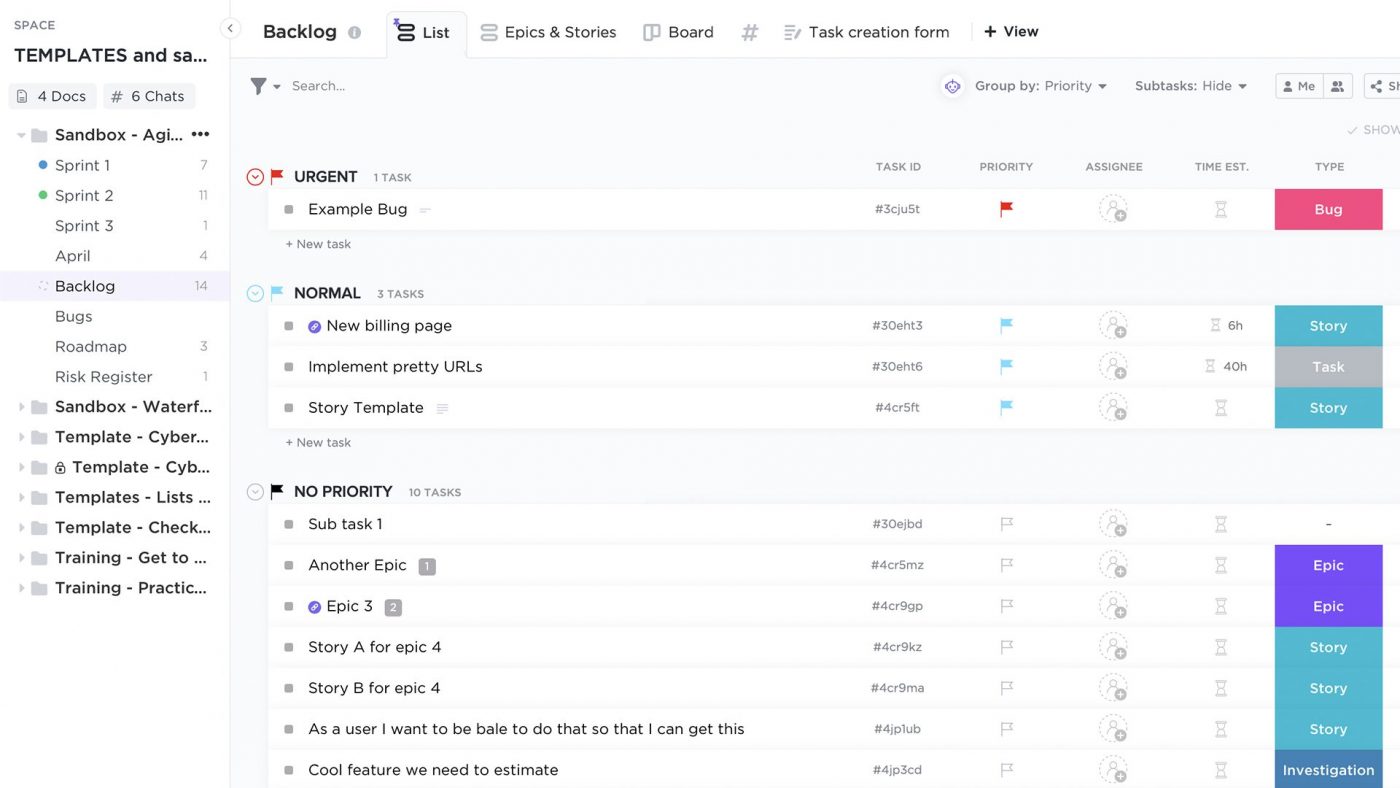
If you want to combine Scrum and Kanban, then this is the view for you. However, this task board is also great if you just want some Kanban functionality in your Scrum board.
Here, your tasks are laid out on a Kanban board where you can drag and drop them to make quick adjustments.
With this task board, you improve project visibility, as your team members can see who’s responsible for specific tasks, at all times.

Don’t you hate being the person bugging people about what they are working on?
The Box view is great for high-level overviews of your team’s tasks because they are sorted by assignee.
The product owner and project manager can use this view to easily keep track of who’s working on what, just like a task board.
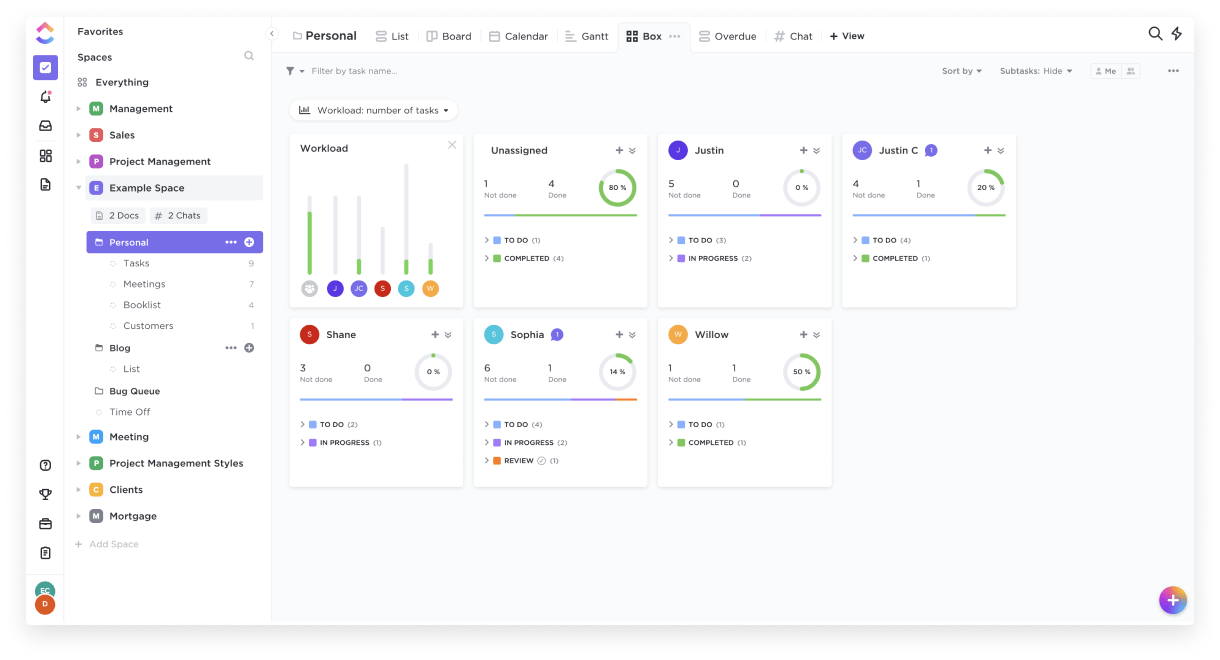
Do you really want to endure the pain of having to rewrite all your complex tasks in a physical calendar?
ClickUp’s Calendar View is great for collaborative decision-making. It can help the product owner and project manager plan their Sprint tasks. It’s also a handy way to decide when you’ll be able to add backlog items to your Scrum sprint.
For added flexibility, an Agile project manager can view their calendar as:
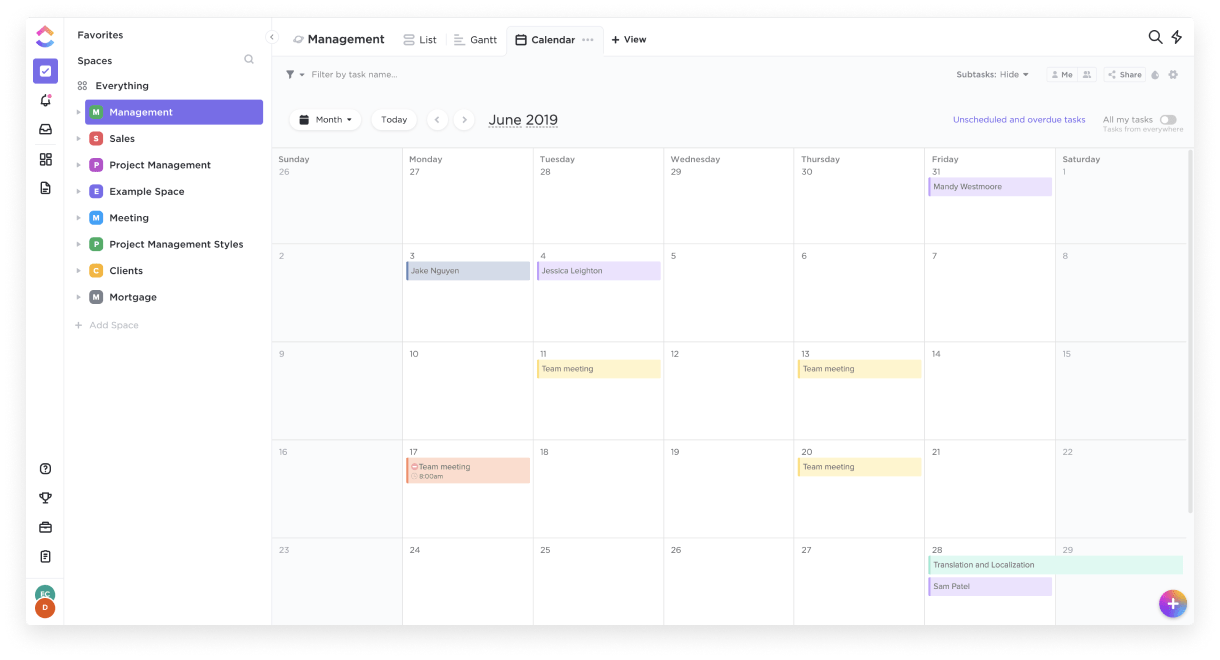
Finally, view all the work that’s just for you!
ClickUp’s Me Mode is the perfect way to only keep track of tasks, comments, and lists assigned to you. This way, you won’t be distracted by other team member’s assignments and can focus better.

Since Scrum and Agile software development revolve around sprints, your free project management software needs to coordinate them effectively.
ClickUp can create Sprint Lists to break down the deliverables for each Scrum sprint. As these are essentially checklists, you can quickly check them off as you progress.
Your product owner can even add Scrum story points to each list to better determine how long it’ll take to knock out every product backlog item.
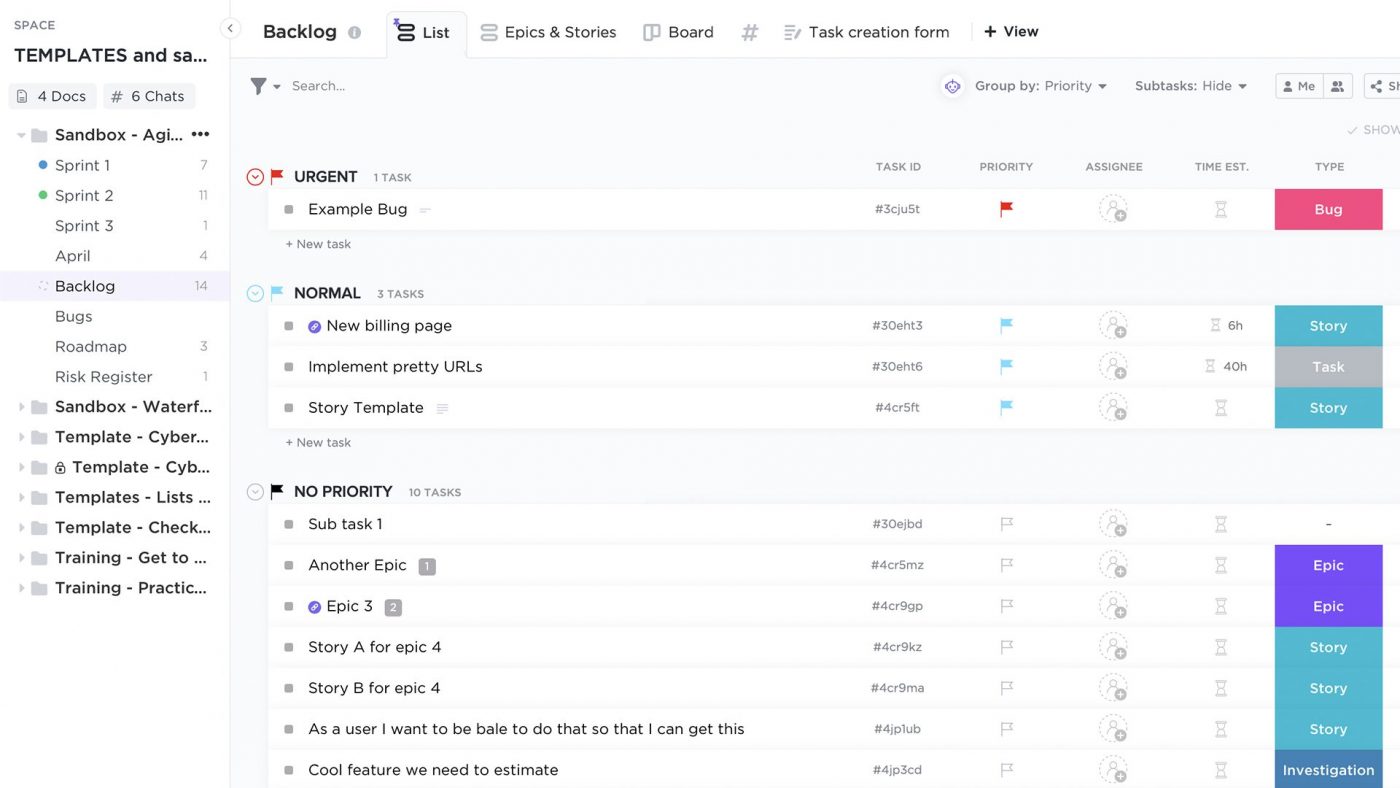
As they’re so easy to read and use, an Agile coach can easily use it to train multiple teams to cope with Scrum project management.
Scrum teams are like Formula 1 champions!
So shouldn’t they have dashboards as cool as in F1 cars?
ClickUp gives you uber-cool Dashboards for detailed overviews of your project progress.
Why do you need visual overviews?
What would you prefer:
Looking through vast columns of data on a spreadsheet, or, detailed graphs that accurately chart your progress over time?

Here’s how ClickUp’s Dashboards help Scrum project management:
ClickUp’s Velocity Chart helps you track the completion rate of your tasks.
All your tasks are broken down into bi-weekly or weekly intervals, and their average velocity is displayed here. ClickUp can also automatically group Sprint List data to make it easier to add.
They come in handy during a sprint planning meeting because they essentially predict the amount of work your team can handle in the next sprint.
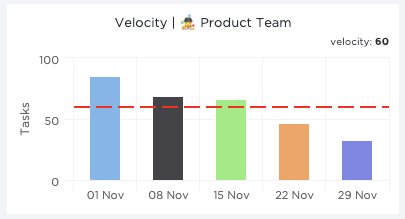
Teams use a release and sprint burndown chart to track how their Agile team is performing against a target line. ClickUp’s Burndown Chart also highlights the amount of work that’s pending.
The release burndown chart highlights various metrics like:
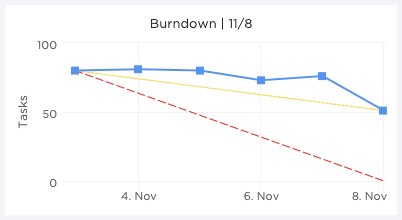
Burnup Charts highlight the amount of work your software development team has already completed.
This way, project managers can reference this chart during the Daily Scrum to motivate their team to finish quickly, especially during crunch time.
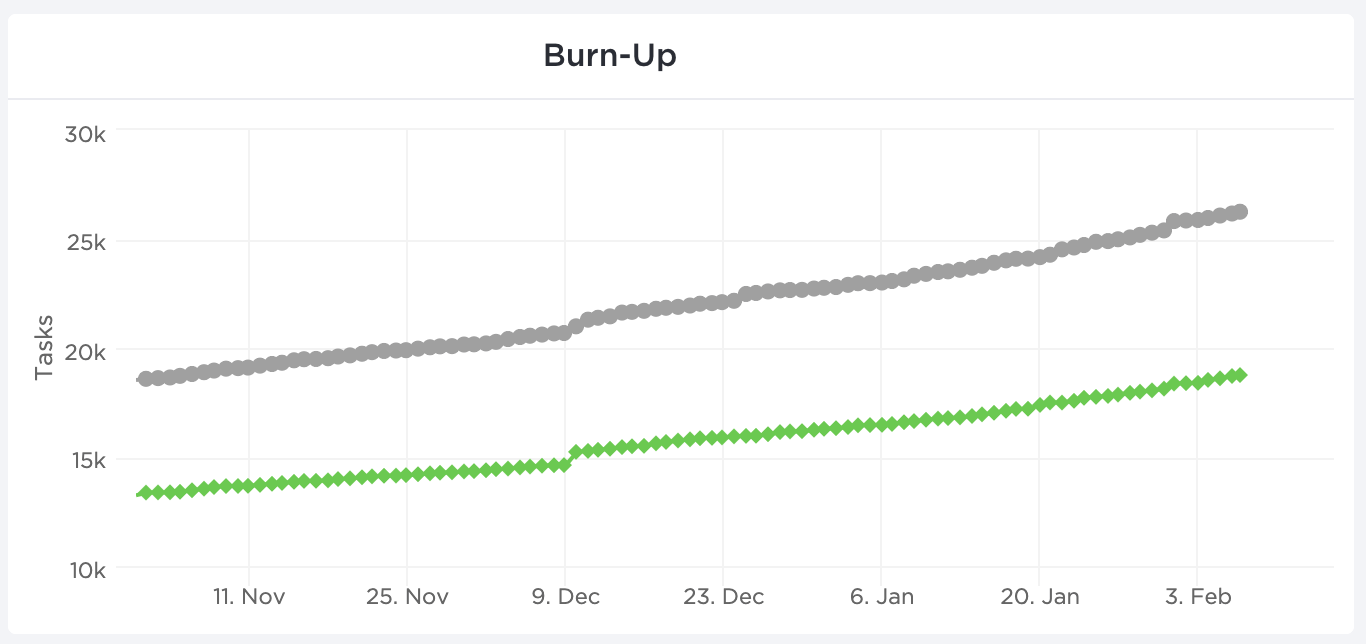
ClickUp’s Cumulative Flow Charts highlight task progress over multiple time frames.
Your tasks are broken into different colors based on their current status. This helps you quickly identify bottlenecks and step in to resolve them.
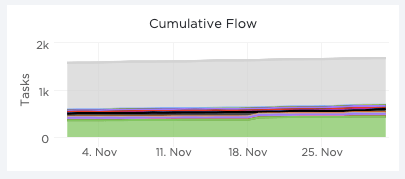
Remember, the Scrum methodology isn’t only suited to product development.
Tons of other teams use it too!
And while the Scrum methodology largely remains the same, each team and project has its own specific needs and project phases.
For example, the project stages for a software development process and a marketing project differ a lot, wouldn’t you agree? Software projects would have a ‘Quality Check’ phase, which is unheard of in most marketing departments.
That’s why your project management software should be able to create customized statuses for each project.
Which is exactly what ClickUp does…
As we said, we aren’t Soup Nazis!
Check out this Board view for a marketing project.
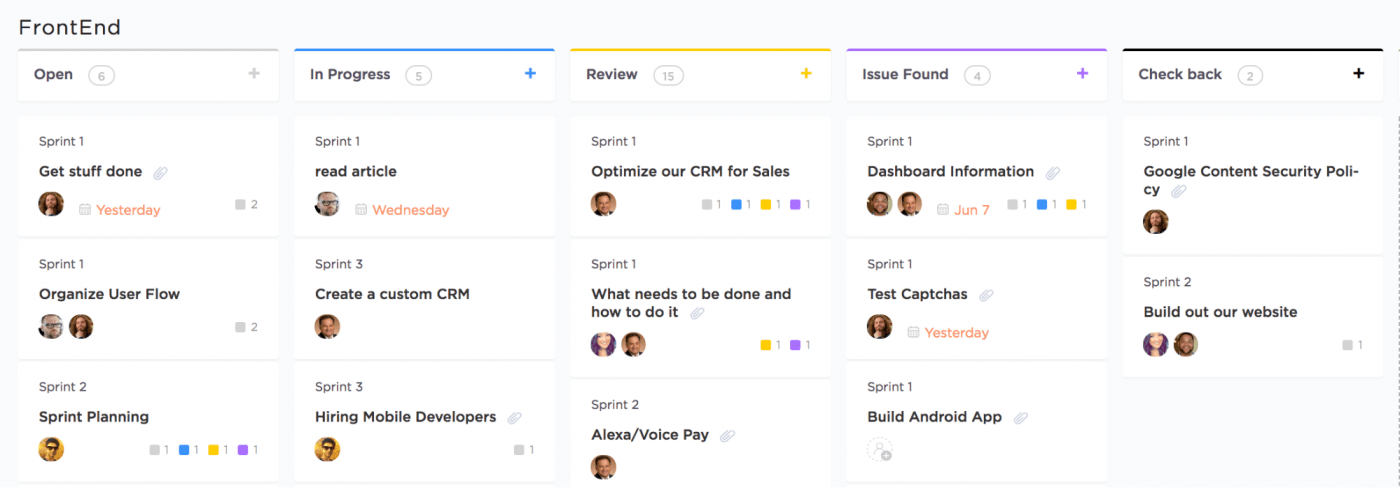
How often do you have tasks falling through the cracks?
Especially when you leave a comment in your project tool, but everyone forgets – until it’s showtime.
This problem ends today!
As the Scrum method is all about quick turnaround times, your communication needs to be lightning quick too.
You can’t afford to wait hours for your team to take action on your feedback, right?
With ClickUp, this won’t be a problem!
ClickUp’s Assigned Comments let you convert comments to tasks and assign them to a team member. ClickUp will then notify them about these comments, and it’ll even pop up in their notifications and Home. Once they’ve completed the task, they can even mark the comment as resolved to avoid unnecessary follow-ups!
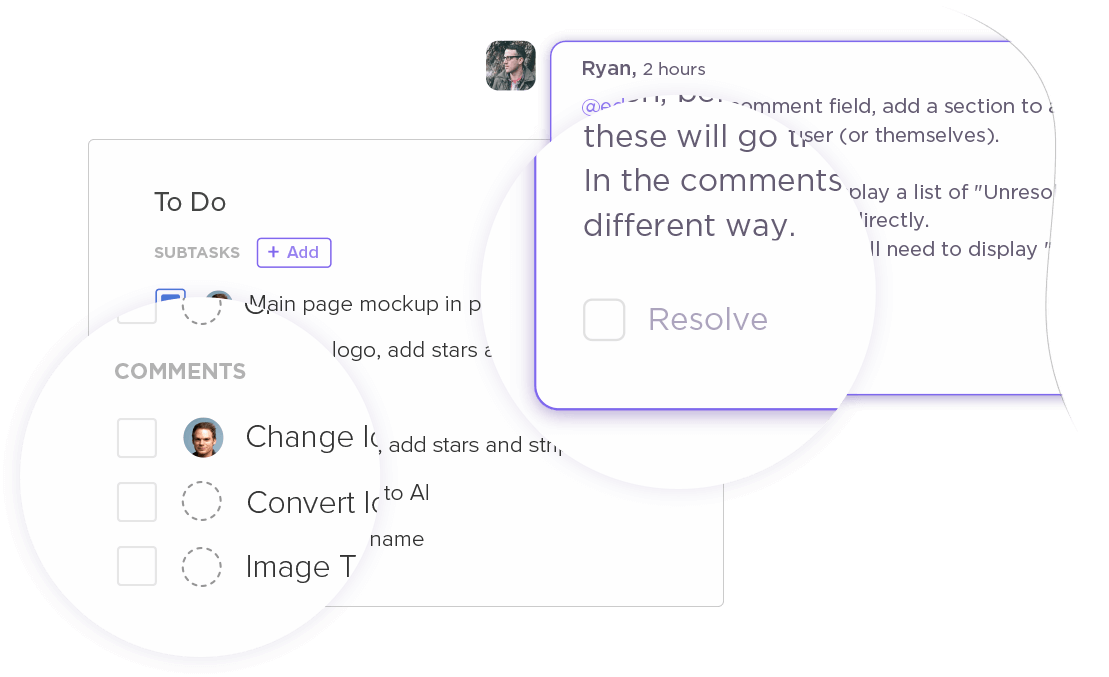
Pretty cool, right?
However, those aren’t all of ClickUp’s features.
You get loads of additional features for successful project management:
Scrum project management may seem daunting, but with the right software, it doesn’t have to be!
It can help you instantly boost your productivity and build complex products easily. And since you want to manage software projects with the most effective tool available, it’s time to sign up for ClickUp.
It has everything you need to manage your Agile team goals, Scrum ceremonies, Scrum boards, and product backlog items!
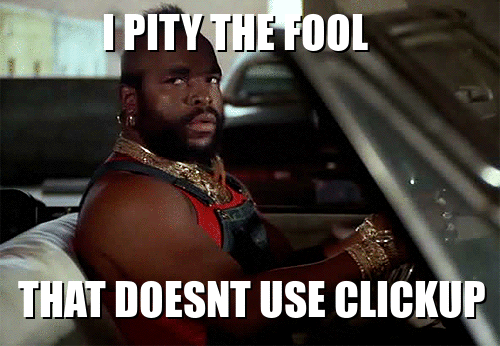
© 2026 ClickUp