11 Ticketing Software System for IT Teams in 2026

Sorry, there were no results found for “”
Sorry, there were no results found for “”
Sorry, there were no results found for “”

Tech-savvy ticketing warriors are always on the hunt for the best way to handle a large volume of customer support requests. We’ve gathered the ultimate lineup of 11 help desk ticketing software systems that will have your IT team high-fiving like there’s no tomorrow.
From supercharged issue tracking to advanced collaboration features, these tools can help keep your IT fortress impenetrable.
Get ready to conquer, one ticket at a time!
Ticketing software is a computer program designed to track inquiries, tasks and services. It offers an organized way to manage customer service requests and technical support issues through problem tracking and issue resolution. This type of application has features like ticket categorization, automated routing, real-time updates, notification settings and detailed reporting metrics.
IT teams use ticketing software to process various customer requests and technical issues. When searching for the perfect ticketing software, there are several key features and considerations to keep in mind:
By keeping these factors in mind and comparing different ticketing systems, you can find the best fit for your IT team or support team.
In the fast-paced world of an IT or customer support team, staying ahead is the name of the ticketing system game. The demand for seamless help desk ticketing system systems has never been greater.
Below, you’ll find a list of the 11 best ticketing software to use. These ticketing system gems are poised to elevate your customer support team prowess.

ClickUp’s project management software offers a comprehensive solution that enables IT teams to manage customer inquiries in real-time.
Teams can use ClickUp Forms to build intake fields. Customer responses are automatically converted to trackable tasks. Standard forms, like the ClickUp Help Desk Ticketing Template, help to reduce response times and improve the customer experience.
The template includes custom statuses like Open and In Progress to track ticket progress, as well as custom fields for easy categorization for support teams.
With six different views, you can efficiently organize ticket categories, priorities, and more with the desk software. The template also improves project management efforts through features like tagging, automated reminders, and file attachments.
Additional fields can be added via ClickUp Forms to capture the data your team needs.
📮ClickUp Insight: 83% of knowledge workers rely primarily on email and chat for team communication. However, nearly 60% of their workday is lost switching between these tools and searching for information. With an everything app for work like ClickUp, your project management, messaging, emails, and chats all converge in one place! It’s time to centralize and energize!
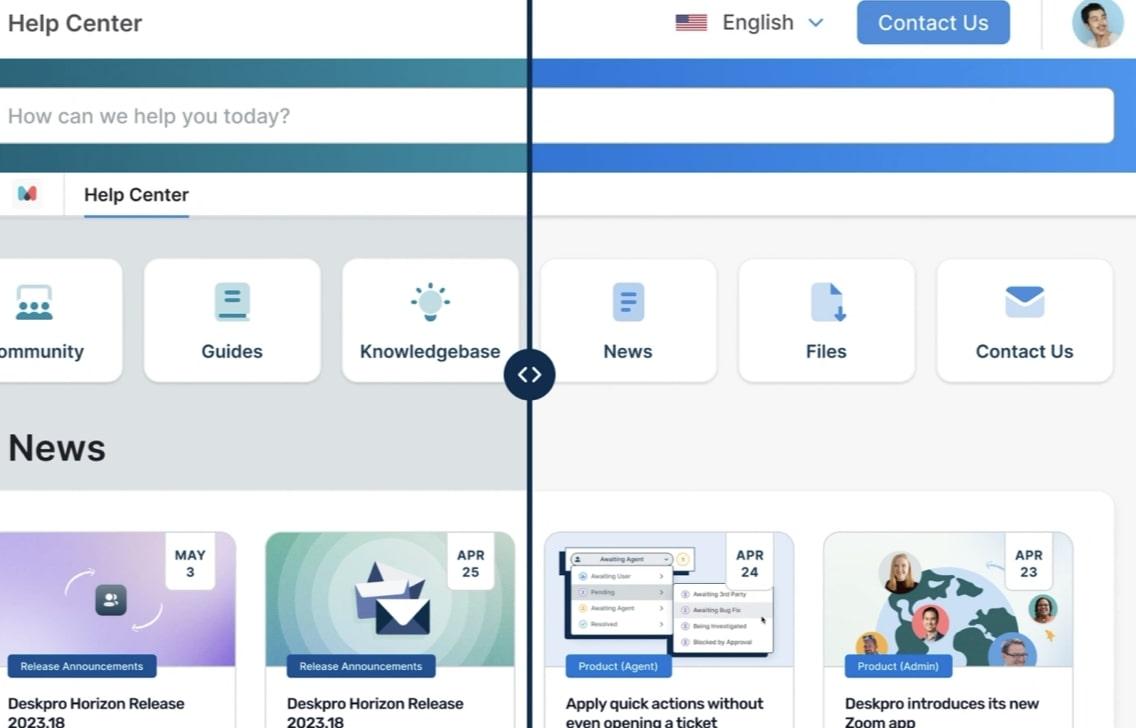
Deskpro is a cloud-based service management tool that shines with a number of standout features. Its multi-channel support consolidates all customer inquiries from email, chat, social media, and more into one centralized platform and IT ticketing system.
No query will go unnoticed.
Deskpro excels as a solution for multiple teams to work together. Customer support teams, internal support teams, and sales teams can all utilize Deskpro through automated communications and task management.
Teams can also build integrations with platforms like Google Suite, Slack, and Trello. Additional integrations are available through Zapier.

Intercom is a help desk software that boasts an impressive array of best-in-class features. One of its standout strengths is its live chat functionality. Chatbots enable real-time interactions with customers, answering queries and providing immediate support.
The service desk ticketing systems’ intuitive Help Center empowers users with self-service options.
Intercom’s advanced reporting and analytics offer valuable insights into customer behavior and agent performance, providing crucial performance metrics. Its seamless integration with various third-party apps simplifies IT management, making it a versatile and adaptive solution for businesses of all sizes.
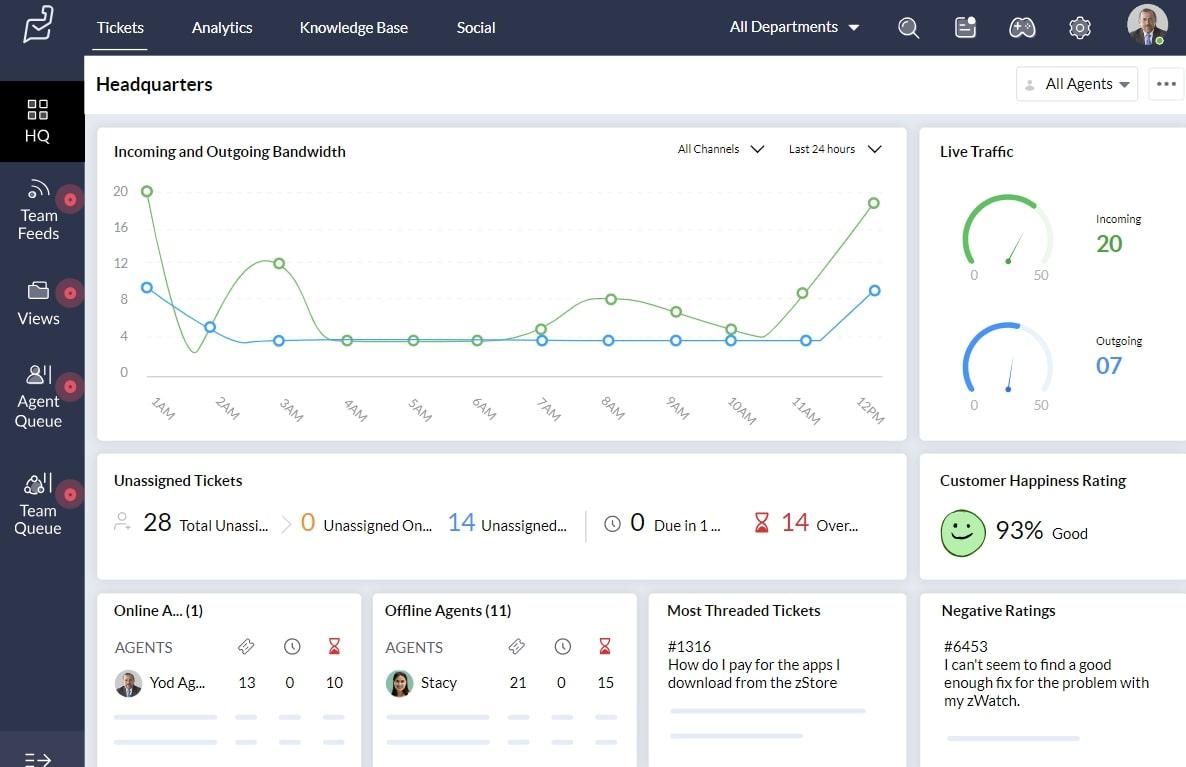
Zoho Desk showcases a suite of remarkable features that make it a top contender in the market for ticketing system software. Its multi-channel ticketing system collects customer queries from various channels.
The platform’s AI-powered assistant, Zia, enhances agent productivity with smart suggestions and automated responses, speeding up query resolution. Zoho Desk’s customizable knowledge base empowers users to find solutions independently.
This reduces support team workloads and boosts customer satisfaction. With more than 100 built-in predefined reports, businesses can gain valuable insights into customer trends and agent performance across the ticketing system software.
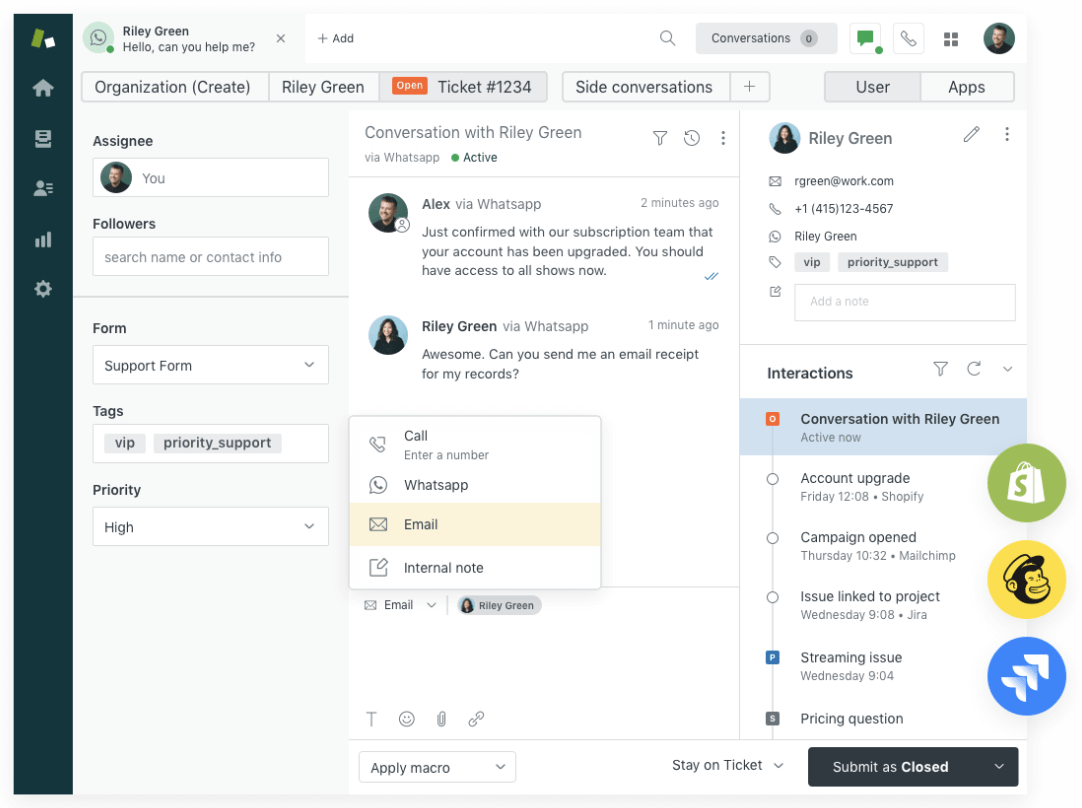
Zendesk, a trailblazer in customer service software, boasts a remarkable set of features that solidify its position as a top-notch solution for businesses worldwide. Its omnichannel support gathers customer interactions from various channels.
Zendesk’s ticketing system, equipped with intelligent routing and automation, streamlines ticket management, enabling efficient and timely issue resolution for higher customer satisfaction. Agents can also input customer data anywhere along the customer journey, thanks to both code and no-code integration options.
Zendesk’s extensive marketplace of integrations ensures seamless connectivity with other essential business tools, enhancing overall productivity and collaboration across the desk ticketing system.
Lastly, with its customizable knowledge base and self-service portal, customers can find answers to their queries independently, which allows the support team to drive value in other areas.
ProProfs Help Desk is a proven leader in the ticketing software realm. The company has existed for more than 100 years and believes strongly in providing strong customer service. Support services are available 24/7.
The Help Desk platform is designed to work similarly to Gmail, which makes onboarding a breeze. The platform packages ticketing, chat, customer survey, and Knowledge Base tools together as a one-stop-shop customer support solution.
Teams can customize workflows to meet their exact needs. ProProfs Help Desk integrates with marketing platforms, CRM platforms, and project management platforms.
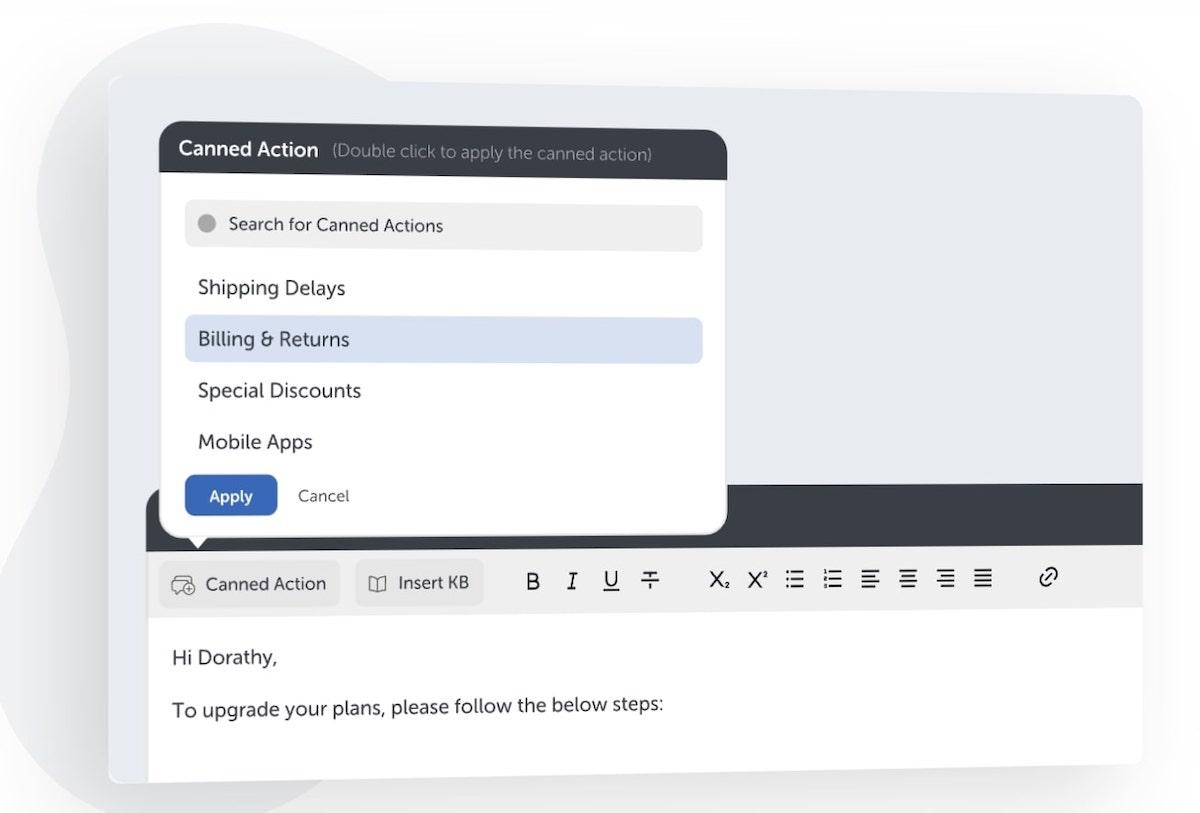
HappyFox offers an intuitive desk ticketing system, which allows users to efficiently track and manage customer inquiries across different channels.
HappyFox has a knowledge base builder so your team can make organized, searchable FAQ databases. We love this feature because it empowers customers to find answers independently, reducing the workload on support agents, while increasing customer satisfaction.
The ticketing system owns robust reporting and analytics features to provide valuable insights into team performance and customer trends. Additionally, HappyFox’s integrations with popular business tools create a unified ecosystem.
For businesses seeking a comprehensive help desk solution with powerful ticketing, automation, knowledge base, and reporting features, HappyFox is an outstanding choice.
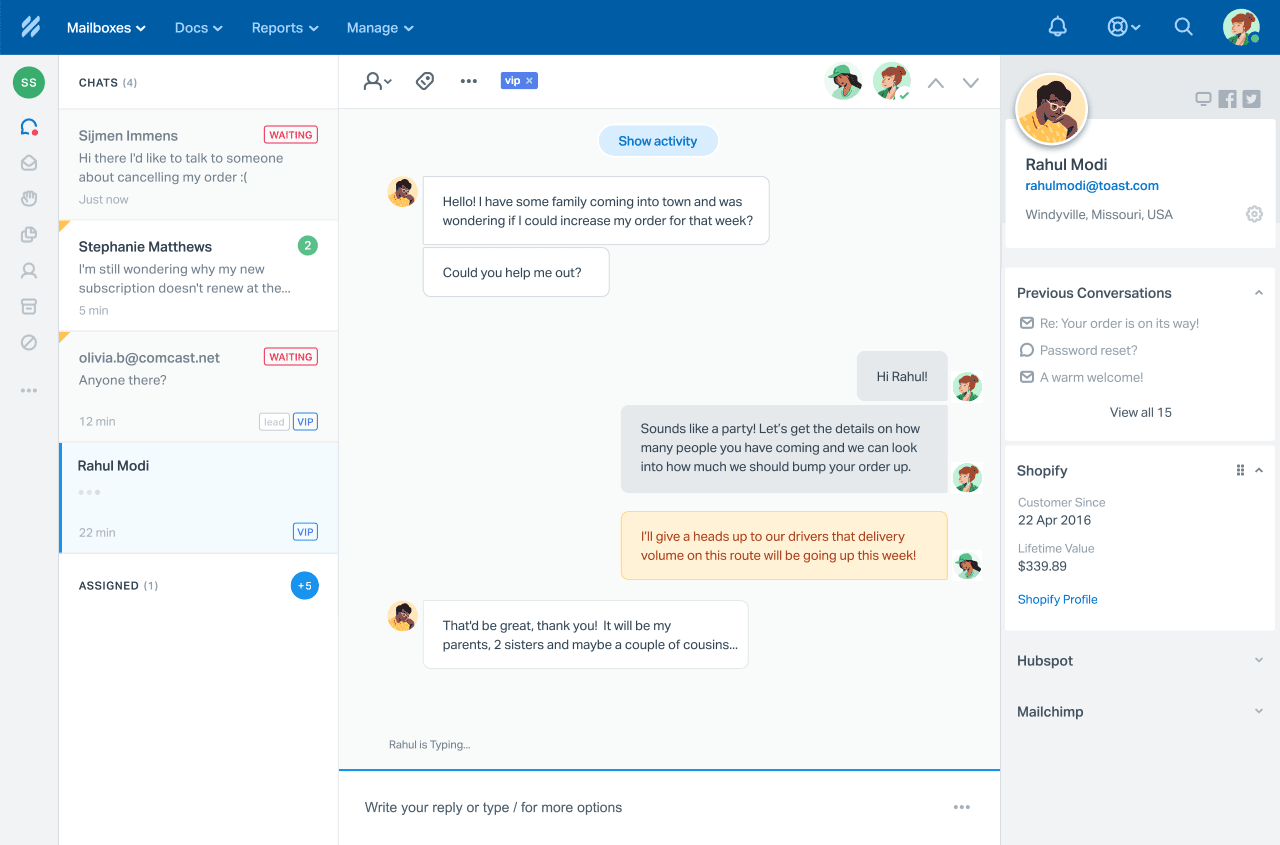
Help Scout offers an array of features that make it a top choice for businesses focused on delivering outstanding customer service. Its shared inbox centralizes all customer inquiries from various channels, which enables seamless collaboration among support agents and efficient ticket management. With its intuitive knowledge base builder, Help Scout empowers customers to find self-service solutions, reducing the load on support teams.
Help Scout’s integrations with popular business tools create a unified ecosystem, enhancing productivity and fostering smooth workflows. For instance, users can take advantage of the Beacon Builder to design customizable widgets that blend seamlessly into their website.
For organizations seeking a customer support solution with a shared inbox, self-service knowledge base, automation, and insightful analytics, Help Scout takes the crown.
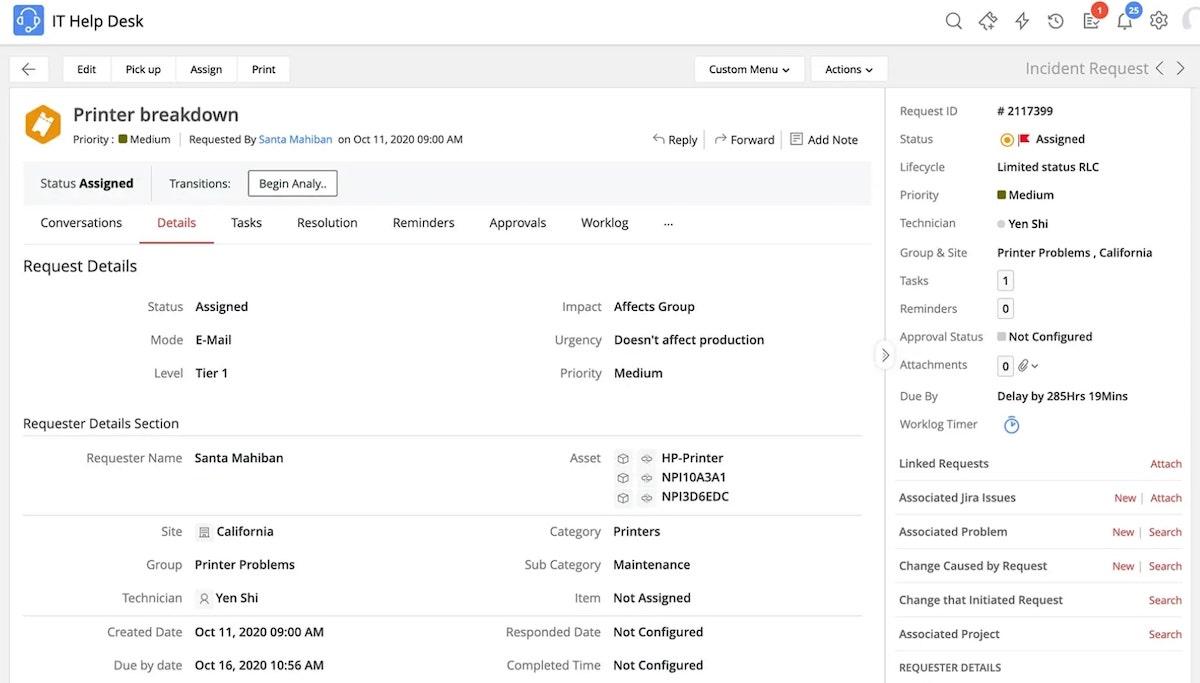
ServiceDesk Plus stands out thanks to its comprehensive ticketing system, which allows users to create, track, and manage support requests efficiently. The platform’s integrated asset management feature enhances asset visibility and workforce management.
With Service Desk Plus’s problem and change management modules, businesses can proactively identify and address IT issues and implement changes seamlessly.
The platform offers an integrated IT service desk, which serves as a bridge between the business and the IT department.
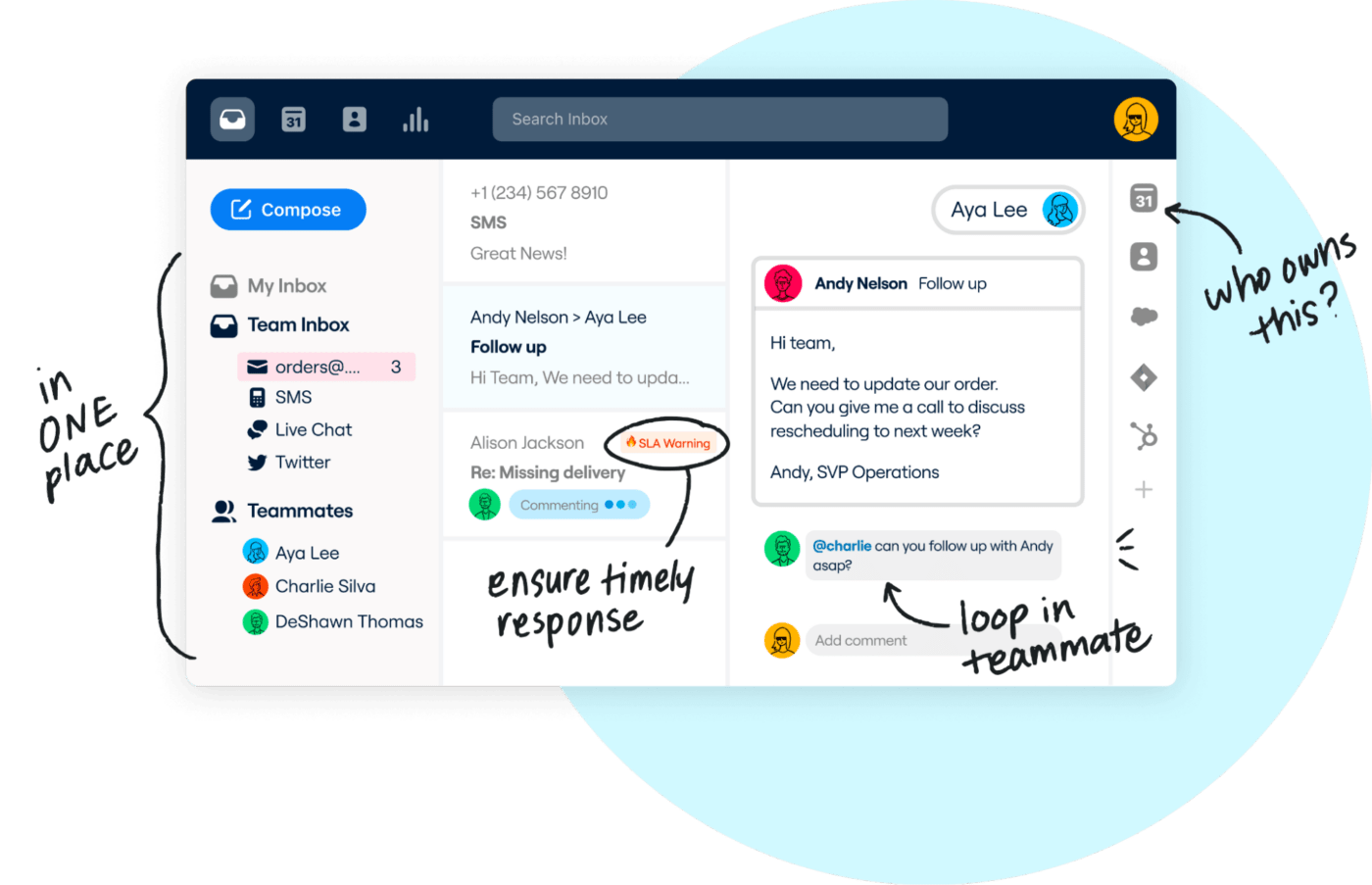
Front is a top-notch ticketing solution for modern businesses seeking efficient customer communication and collaboration. Its shared inbox centralizes customer service requests from various channels, which allows for seamless teamwork and streamlined ticket management.
Front lets you manage email, live chats, SMS texts, and more in one collaborative hub, providing a unified platform for all customer interactions.
Front’s collaborative tools, such as internal comments and assignments, enable real-time collaboration among support agents.
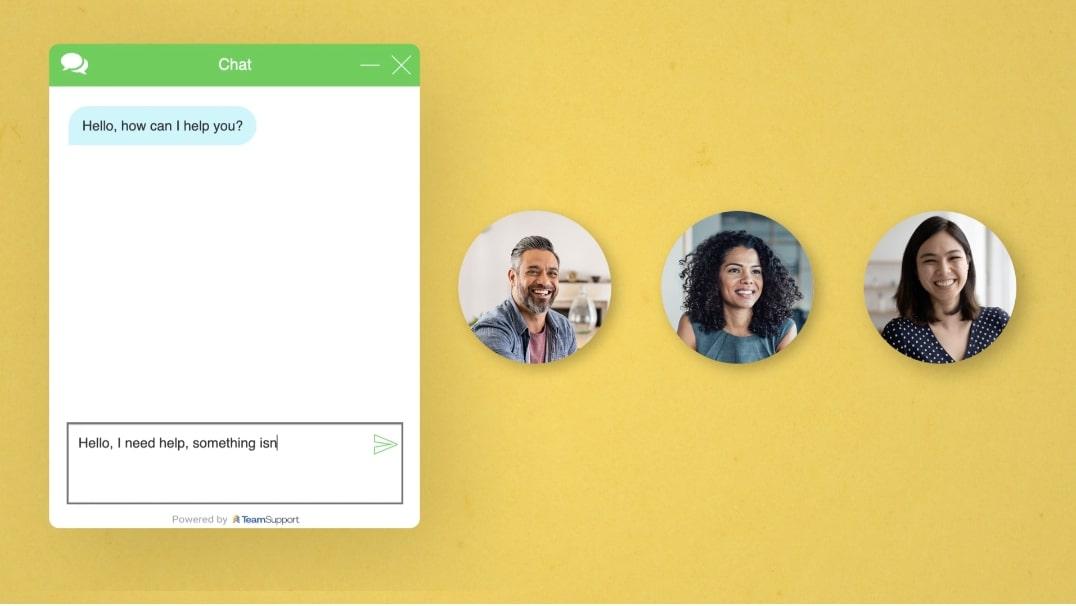
TeamSupport is an advanced ticketing system designed specifically for B2B customer service teams. Its comprehensive package of features helps address customer inquiries from various channels, including social media, website chats, and emails.
The use of ticketing software has become increasingly popular as businesses seek to enhance their customer service operations. From streamlining communication processes to fostering collaboration among support agents, ticketing systems can drive massive improvements in customer satisfaction and business performance.
Here are a few ways ticketing software can benefit your team:
Altogether, ticketing systems are invaluable in helping businesses stay on top of their customer service operations and elevating the overall customer experience.
The ticketing landscape is teeming with top-notch software options that are tailor-made to elevate your IT support endeavors. With features designed for ease of use, seamless ticket management, and efficient collaboration, ticketing software can help your IT team shine like never before.
If you’re ready to truly revolutionize your ticketing experience, look no further than ClickUp! With a user-friendly interface, powerful ticket management features, and seamless integrations, ClickUp is the ultimate project management software to level up your IT support game.
Try ClickUp today to experience the future of project management software in action. Your IT team will thank you, and your customers will love you for it.
© 2026 ClickUp