10 Team Building Apps & Software for Remote Teams in 2026

Sorry, there were no results found for “”
Sorry, there were no results found for “”
Sorry, there were no results found for “”
With geographical boundaries blurring and work hours stretching across time zones, there’s a growing necessity to keep these global teams aligned and, most importantly, feel like part of a cohesive remote team.
Here’s where virtual team-building activities software comes in. These platforms aren’t just about assigning tasks or setting up video calls. They’re about fostering genuine relationships, facilitating seamless collaborations, and instilling a shared sense of purpose in each team member.
But with so many apps flooding the market, how do you choose? We’ve put together the top 10 standout team-building apps that will elevate communication and foster unparalleled collaboration for your remote team in 2024. Let’s dive in!
Choosing the right team-building tools is more than just picking the most popular or the latest one on the market. It’s about finding team-building software that aligns with your team’s unique needs and work culture. Here’s a deeper dive into what you should prioritize:
In sum, the perfect team-building software isn’t one-size-fits-all. It’s a tool that complements your team’s dynamics, propels productivity, and fosters a culture of collaborative success.
Here are the top 10 team-building software to redefine teamwork and productivity in 2024!

ClickUp is an all-in-one productivity platform designed for teams of all sizes and industries to stay connected and increase productivity. It is completely customizable and offers a fully transparent, feature-rich experience to manage your personal and project tasks, monitor project updates, and connect with the team!
With virtual collaboration tools like ClickUp Whiteboards and Docs, remote team building becomes more dynamic and accessible than ever before! Plus, ClickUp integrates with thousands of other work apps, such as Microsoft Teams, Slack, and Trello, to streamline any workflow.
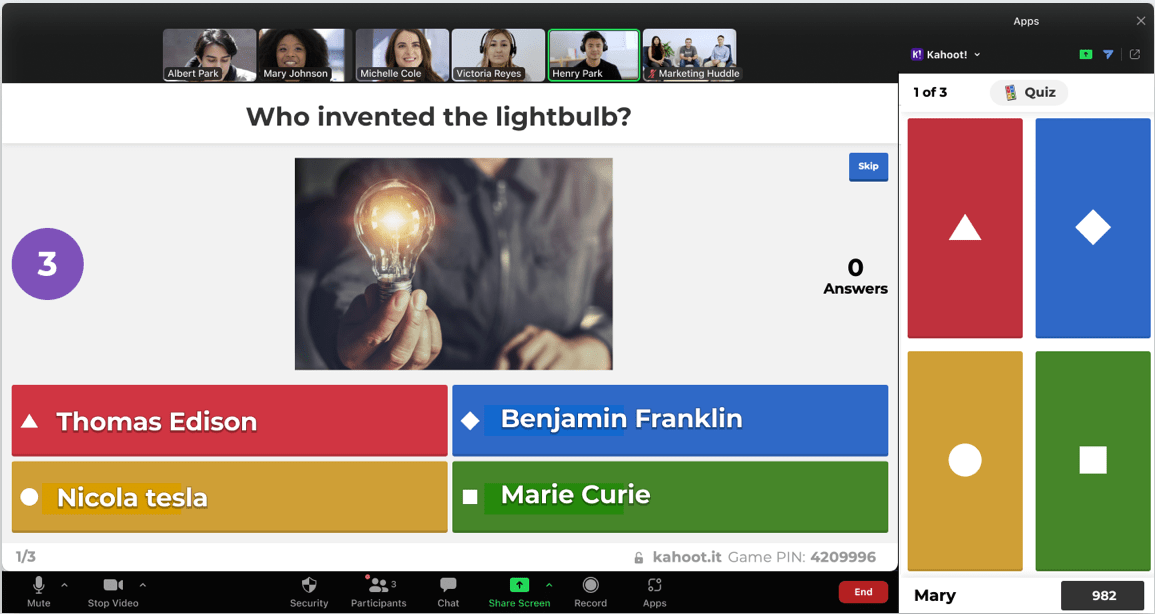
So, imagine turning those sometimes mundane corporate training sessions into a gripping quiz show. That’s the magic of the virtual team-building game Kahoot!
This team-building software sparks engagement, ensuring teams not only absorb vital information but enjoy the process.
It’s fresh air for companies eager to foster team bonding alongside training.
And the best part? Your virtual teams will feel like an energetic community rather than just a bunch of individuals facing another video call.
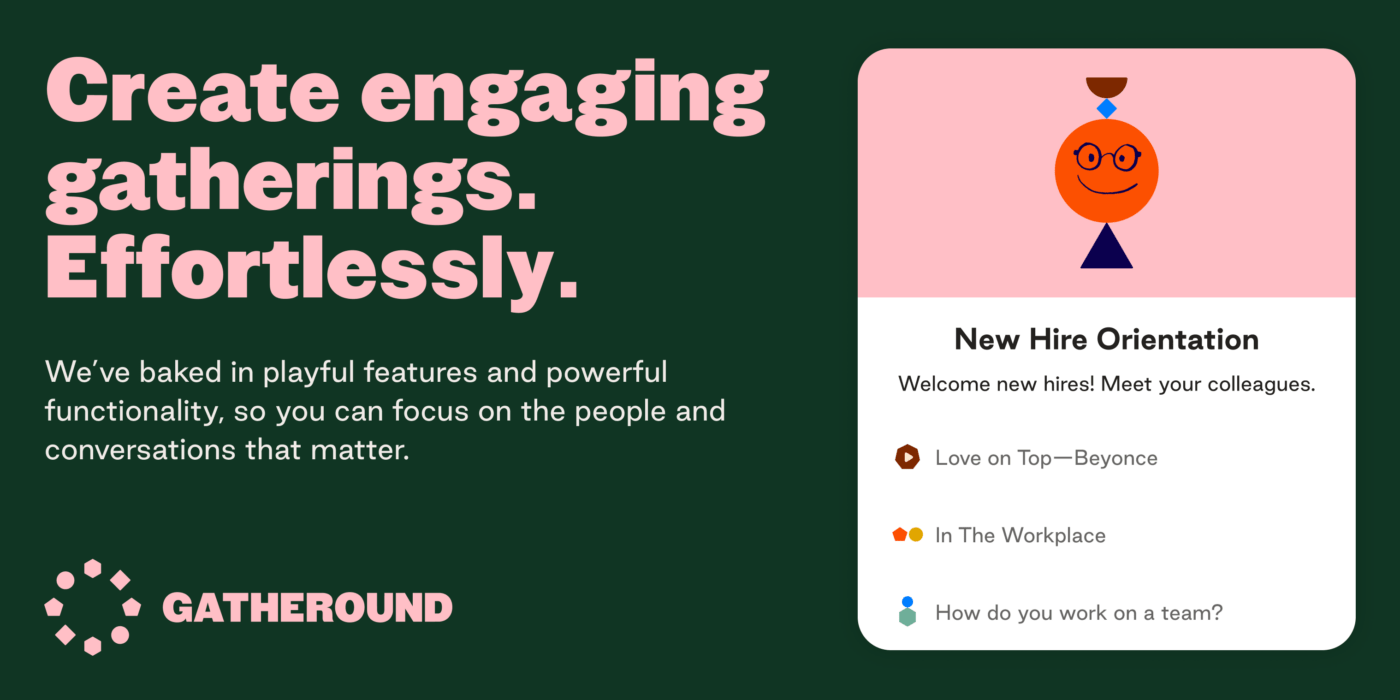
Connecting while remote is a challenge. But Gatheround? It’s the antidote to impersonal virtual interactions.
Placing video-based personal connections at the heart of its platform ensures every member feels seen and heard. It’s not just about face time; it’s about creating moments of genuine connection.
For organizations seeking depth in their remote interactions, Gatheround is the key.
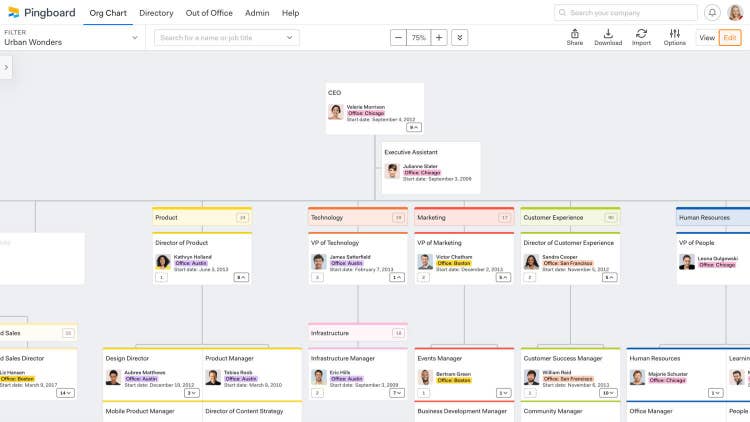
At first glance, Pingboard might seem like another organizational chart app, but dive a bit deeper, and you’ll uncover its true essence as team building software.
It’s a tool that seamlessly promotes inter-departmental collaboration and understanding.
Beyond just visually representing company structures, Pingboard creates a transparent work ecosystem.
Employees can better appreciate each role, building a cohesive, informed team. If fostering a holistic understanding of your company’s structure is your goal, then Pingboard is your answer.

When it comes to leadership, intuition is great. But combine that with actionable data? Now you’re onto something special.
Enter Rising Team.
This team-building software is all about nurturing leadership through informed decision-making. It presents leaders with insightful data, ensuring their guidance is felt and effectively acted upon.
If the growth and development of your team are top priorities, Rising Team might just be your secret weapon.

For those who live and breathe Slack, Geekbot feels like that efficient colleague you always wanted.
It offers a seamless experience, integrating regular updates and surveys into the chat. But it’s not just about simplicity; it’s about keeping teams in sync.
Even when members are continents apart, working at different hours, Geekbot ensures they’re looped in. If you’re keen on optimizing your Slack experience, Geekbot is a no-brainer.
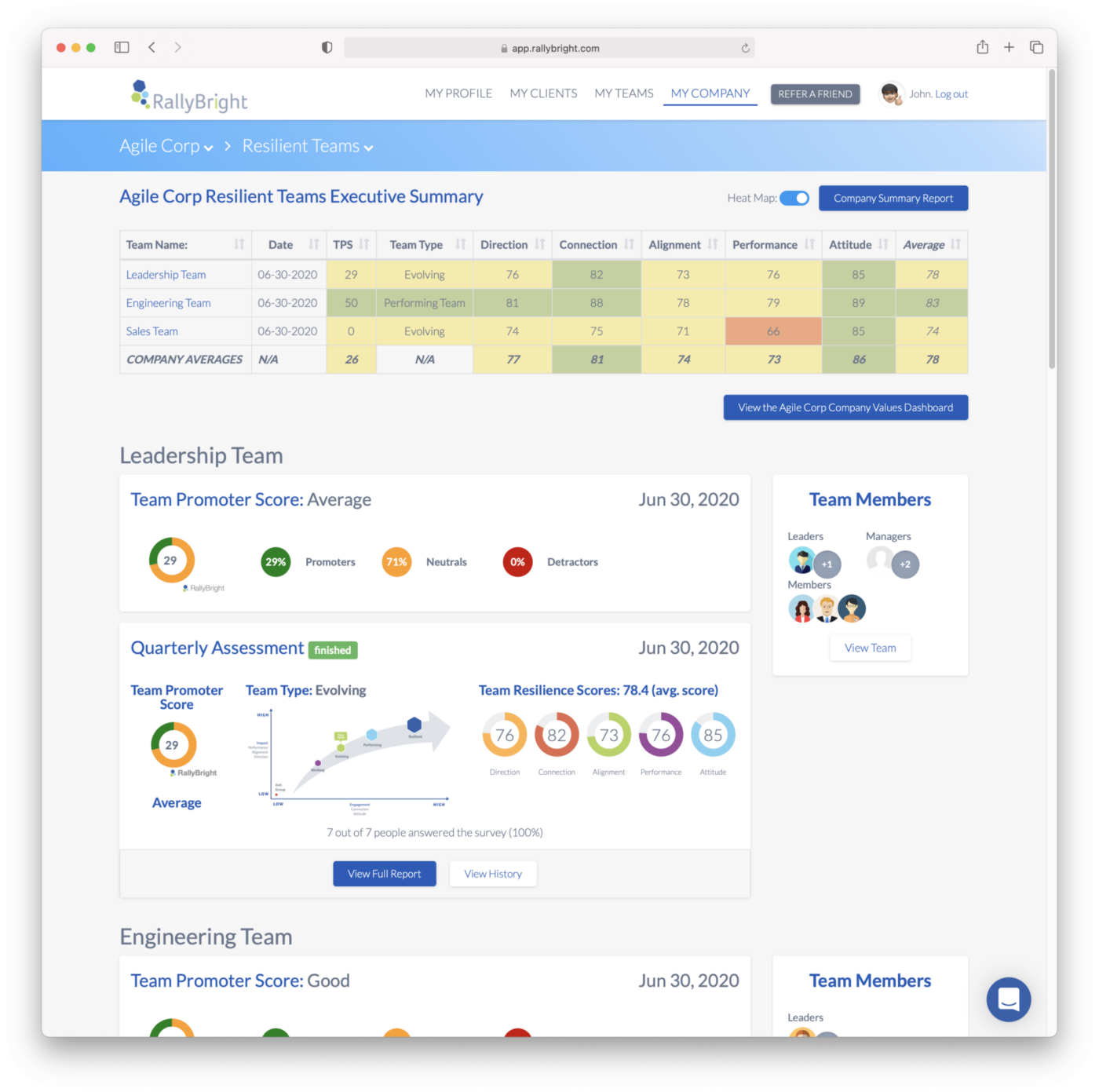
In the quest to elevate team performance, RallyBright has carved a niche for itself.
This team-building software is about understanding team dynamics to the core.
By providing detailed analytics and insights, RallyBright equips businesses with the tools to fine-tune their collaborations. With its focus on proactive improvement, it’s the ally every team needs in their corner.
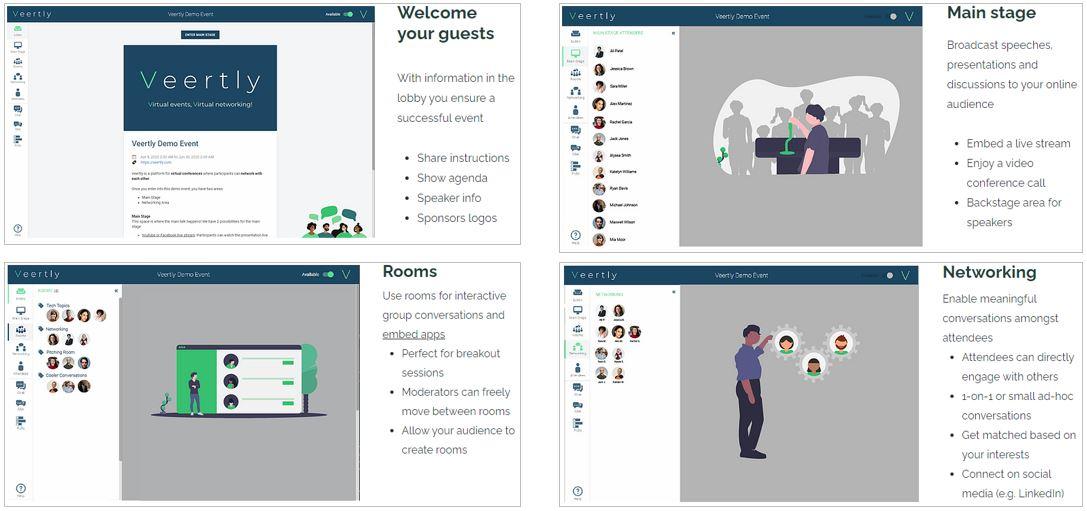
Virtual events have become the norm, but Veertly didn’t just jump on the bandwagon—it reinvented it.
Veertly transforms passive participants into active contributors. From networking to brainstorming sessions, every event feels immersive and interactive.
The result? Virtual gatherings are as impactful as face-to-face ones.
If you’re in the market to level up your virtual events, Veertly’s innovative approach is worth exploring.
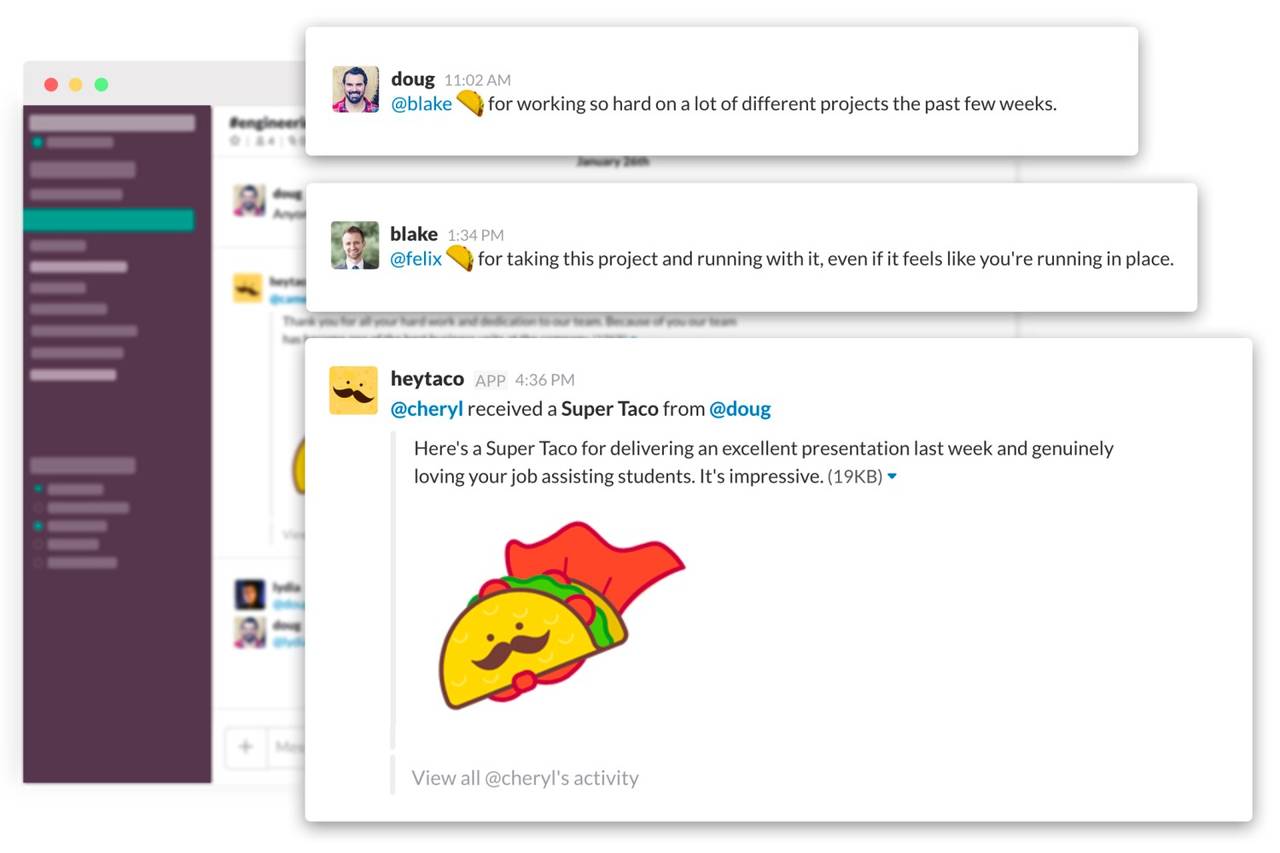
We all appreciate a pat on the back, and HeyTaco brings this sentiment to Slack channels in the most delightful way.
It’s not just about sending kudos; it’s about creating a culture of recognition.
Team members can easily spread positivity and acknowledge each other’s accomplishments using its playful, taco-themed approach.
In a virtual space where non-verbal cues are missed, HeyTaco fills the gap, promoting gratitude and motivation.
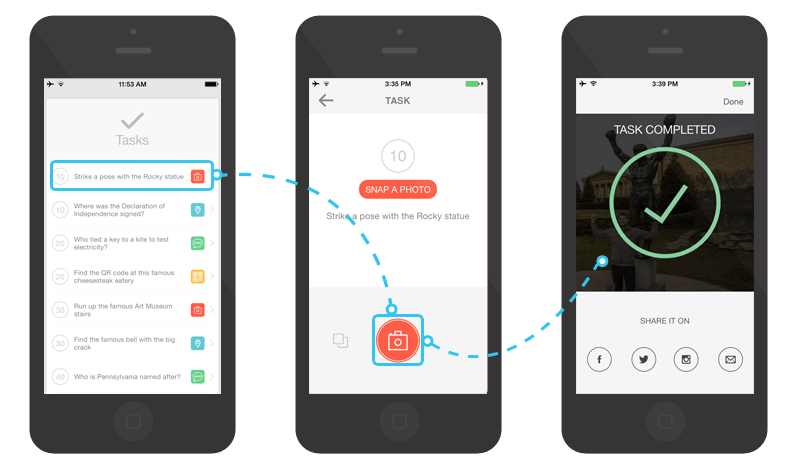
Who said team-building activities had to be all workshops and strategy sessions? Among team-building games, Scavify breaks the mold. Its digital scavenger hunts turn team-building into an exciting adventure.
As teams collaborate to crack challenges, they naturally bond over shared experiences. It’s team building reimagined, where remote collaboration in the workplace meets fun and discovery.
If the usual ways you promote virtual team building feel a tad stale, Scavify promises a refreshing twist.
While all the apps listed are company culture champions in their own right, ClickUp’s comprehensive approach to team-building, coupled with its understanding of diverse team dynamics, positions it a cut above the rest. As we move forward, the future of team building looks brighter, with platforms like ClickUp leading the way.
Every team, whether marketing, design, development, or any other, has a tailored space catering to their unique needs. It’s not a one-size-fits-all solution. Instead, it is a dynamic workspace where different teams can configure their workflows, project dashboards, and goals.
ClickUp understands that a software development team operates differently from a content team, and this nuanced approach underlines its commitment to offering the most user-centric platform for your entire team.
© 2026 ClickUp