

Like every other human relationship, customer relationships take time and consistent effort to build and maintain. They involve multiple interactions and touchpoints that need to be tracked and monitored throughout the customer journey.
This is where customer relationship management (CRM) tools come in handy, and one of the most well-known names in this field is SugarCRM. It provides a consolidated platform for organizing customer information, tracking leads through the sales funnel, and automating various sales and marketing-related activities.
While SugarCRM is efficient, it lends much of its functionality to its complex nature, so it’s smart to explore other CRM software before settling for one or the other.
We’ve put together a list of the 10 best SugarCRM alternatives and presented their key features and a few drawbacks so that you can decide which works best for you.
What Is SugarCRM?
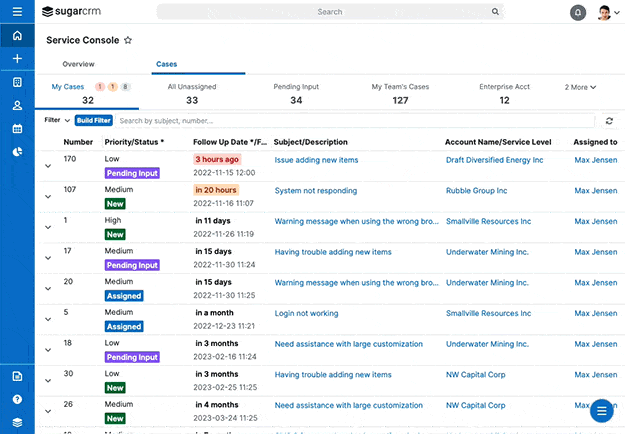
SugarCRM is a powerful CRM tool that helps businesses manage client relationships, automate sales processes, and gain valuable insights into performance metrics.
The platform offers three categories of solutions—Sell, Serve, and Market—for streamlining various operations from campaign management to sales forecasting and quote management.
Moreover, SugarCRM leverages AI to provide insights and predictions on lead prospecting and key data analytics. This boosts efficiency and translates to higher conversion rates and revenue.
What Should You Look for in SugarCRM Alternatives?
While SugarCRM is undoubtedly a great tool, it has a rather steep learning curve due to its various features and functions. It’s also on the pricier side, which is why it may not be the best option for new or small businesses.
With the above limitations in mind, here are some features and qualities you should watch out for when searching for SugarCRM alternatives:
- Ease of use: Your CRM tool should have an intuitive interface that is easy to navigate without excessive training
- Lead and contact management: It should let you efficiently manage leads and contacts with features such as automated segmentation and lead scoring
- Sales and marketing capabilities: Your SugarCRM alternative should boast features like email marketing and sales automation to engage with customers and grow your business
- Reporting and analytics: Robust analytics to track performance and make data-backed decisions are essential qualities to look for
- Security and compliance: The software should use encryption measures and comply with relevant regulations to protect customer data
- Customization: You should be able to tailor the tool to meet your specific CRM needs
- Integrations: The software should integrate seamlessly with your existing app ecosystem
10 Superb SugarCRM Alternatives to Use in 2024
Now that we’ve outlined the qualities a CRM tool should have to be a worthy SugarCRM alternative, let’s move on to our list of 10 excellent tools for managing leads and customers. We’ll explore their flagship features and pricing options and highlight a couple of shortfalls, so stay tuned! 📻
1. ClickUp

ClickUp combines its widely-known project management and collaboration features with robust CRM solutions to accelerate customer satisfaction and growth.
It serves as an all-in-one solution for managing and tracking customer data centrally and streamlining workflows by automating various marketing and sales processes.
Speaking of sales, ClickUp has an entire feature set to help you visualize pipelines, track leads and prospects, and nurture them as they move through your funnel. Plus, ClickUp Sales makes cross-functional collaboration on accounts and deals a breeze with features for task creation, chats, and collaborative docs. 📄
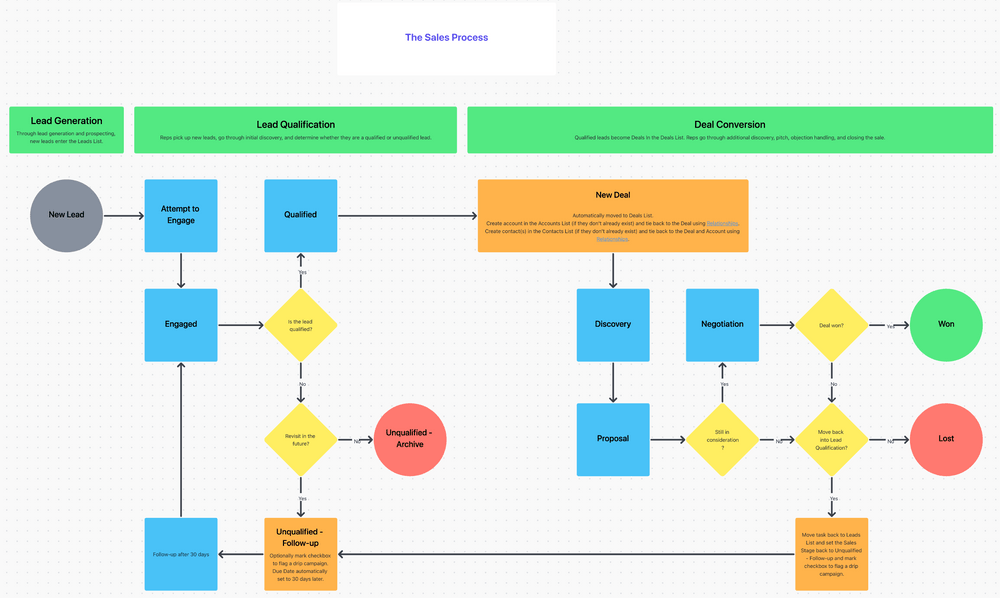
The best part? You can adapt all ClickUp features to your team’s needs. The software has a simple and intuitive interface and a wide selection of customizable templates that make it easy to get started.
As your team grows, you can add or remove members, adjust permissions, and take advantage of more advanced features like advanced reporting through ClickUp Dashboards. All of these features are useful no matter your industry—real estate agents, agencies, SaaS companies, and many others benefit from using a CRM.
Lastly, ClickUp Automations can make life much easier for sales teams by minimizing data entry and enabling faster deal closures. You can automatically assign tasks to your sales team members based on customer activity and update priorities so your team can know what to focus on next for maximum efficiency.
ClickUp best features
- Centralized tracking and management of customer data
- Automating marketing and sales processes
- Visualizing pipelines and customizing workflows with 15+ ClickUp views
- Various collaboration tools for sales teams
- Useful analytics through ClickUp Dashboards with 50+ cards
- Rich library of sales report and CRM templates
- Custom Forms for qualifying leads
- ClickUp AI for summarizing meeting notes, writing promotional emails, and more
- Integrations with 1,000+ tools
ClickUp limitations
- Might be difficult for new users to get the hang of the numerous features
- Limited features on mobile app
ClickUp pricing
- Free Forever
- Unlimited: $7/month per user
- Business: $12/month per user
- Enterprise: Contact sales for pricing
- ClickUp Brain: Available on all paid plans for $5/Workspace member/month
*All listed prices refer to the yearly billing model
ClickUp ratings and reviews
- G2: 4.7/5 (9,000+ reviews)
- Capterra: 4.6/5 (3,000+ reviews)
2. Salesforce
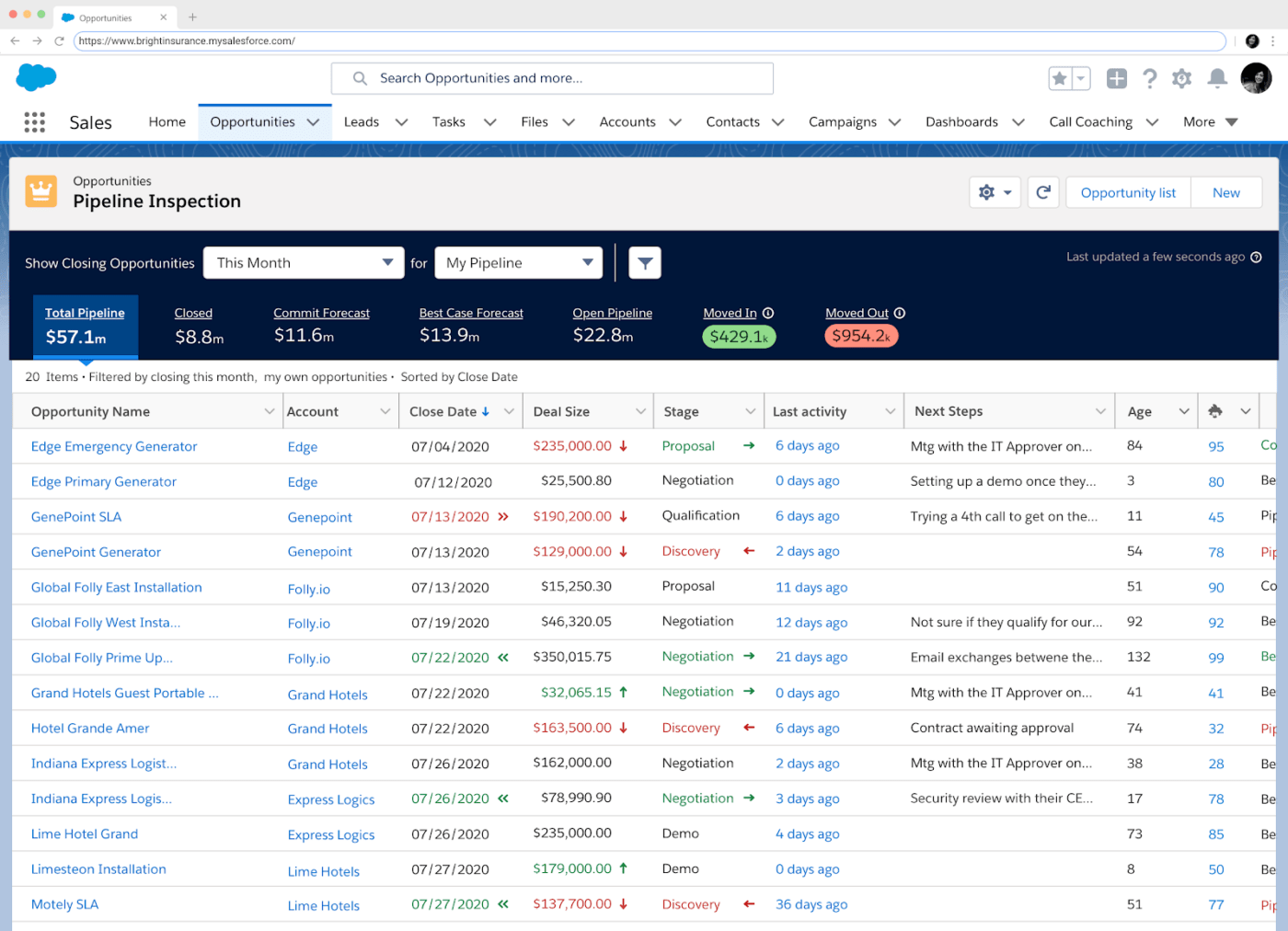
Salesforce is a powerful CRM platform that provides trusted solutions to help users manage sales, marketing, and everything in between! 🤓
One feature that separates Salesforce from its alternatives is Einstein, an AI assistant that streamlines tasks like email generation. You can also use it to gain valuable insights and predictions to boost customer retention or to identify key accounts and engage them accordingly.
Notably, Salesforce offers marketing products that help execute marketing campaigns and keep records of customer data to give each a personalized experience.
Furthermore, Salesforce integrates with various cloud, collaboration, and project management tools to help make your sales process much more efficient. This includes tools like Slack, Google Cloud, and LinkedIn.
Salesforce best features
- Broad range of CRM solutions for sales, marketing, and customer service teams
- Pipeline, account, and lead management
- Reports and forecasts
- AI analytics and assistance through Einstein
- Robust integrations with social media, collaboration, and marketing tools
Salesforce limitations
- Interface may be cluttered and hard to get around
- Steep learning curve for new users
Salesforce pricing
- Starter: $25/month
- Professional: $80/month
- Enterprise: $165/month
- Unlimited: $330/month
- Unlimited+: $500/month
*All listed prices refer to the yearly billing model
Salesforce ratings and reviews
- G2: 4.3/5 (18,000+ reviews)
- Capterra: 4.4/5 (18,000+ reviews)
3. LeadSquared

As its name implies, LeadSquared is a CRM and sales automation platform that helps you carefully evaluate and identify promising leads, oversee customer communications and opportunities, and monitor your sales funnel.
Intuitive and highly effective, LeadSquared’s Converse feature lets you have real-time conversations on platforms like WhatsApp without switching between apps.
LeadSquared’s AI Chatbot takes this a step further by engaging with customers and responding to their questions quickly on its own, saving your agents precious time. The bot can also build a centralized library of customer documents your team can access when needed. 📖
LeadSquared best features
- Comprehensive lead management, scoring, and prospecting
- App integrations with various CRM marketing and online scheduling tools
- Facilitates lead communication with the Converse feature
- Data-driven insights and reports
- Chatbot for customer communication
- Smart views and automations
LeadSquared limitations
- Reports are not very optimized for individual businesses
- Some users report technical errors
LeadSquared pricing
- Lite: $25/month
- Pro: $50/month
- Super: $100/month
*All listed prices refer to the yearly billing model
LeadSquared ratings and reviews
- G2: 4.8/5 (200+ reviews)
- Capterra: 4.3/5 (100+ reviews)
4. Zoho CRM

Zoho CRM is a capable tool that helps customer-facing teams execute their sales, marketing, and customer service strategies. By streamlining their processes, businesses can improve customer relationships and increase overall productivity.
The platform also helps you create workflow automations that ensure seamless operations in your customer chain. Workflows are built on specified conditions set up to trigger actions like lead contacts, follow-ups, or alerts. 🚨
Zia, Zoho’s AI assistant, can optimize your sales processes by analyzing customer data and creating insightful CRM reports. Furthermore, you can leverage Zia’s generative capabilities to create emails, posts, and marketing copy to drive sales.
Zoho CRM best features
- Sales workflow automation
- AI marketing assistant
- CommandCenter to map out customer journeys
- Extensive analytics and reporting capabilities
- Team collaboration tools
Zoho CRM limitations
- Steep learning curve for first-time users
- Limited integrations
Zoho CRM pricing
- Standard: $14/month per user
- Professional: $23/month per user
- Enterprise: $40/month per user
- Ultimate: $52/month per user
*All listed prices refer to the yearly billing model
Zoho CRM ratings and reviews
- G2: 4/5 (2,000+ reviews)
- Capterra: 4.3/5 (6,000+ reviews)
5. Odoo
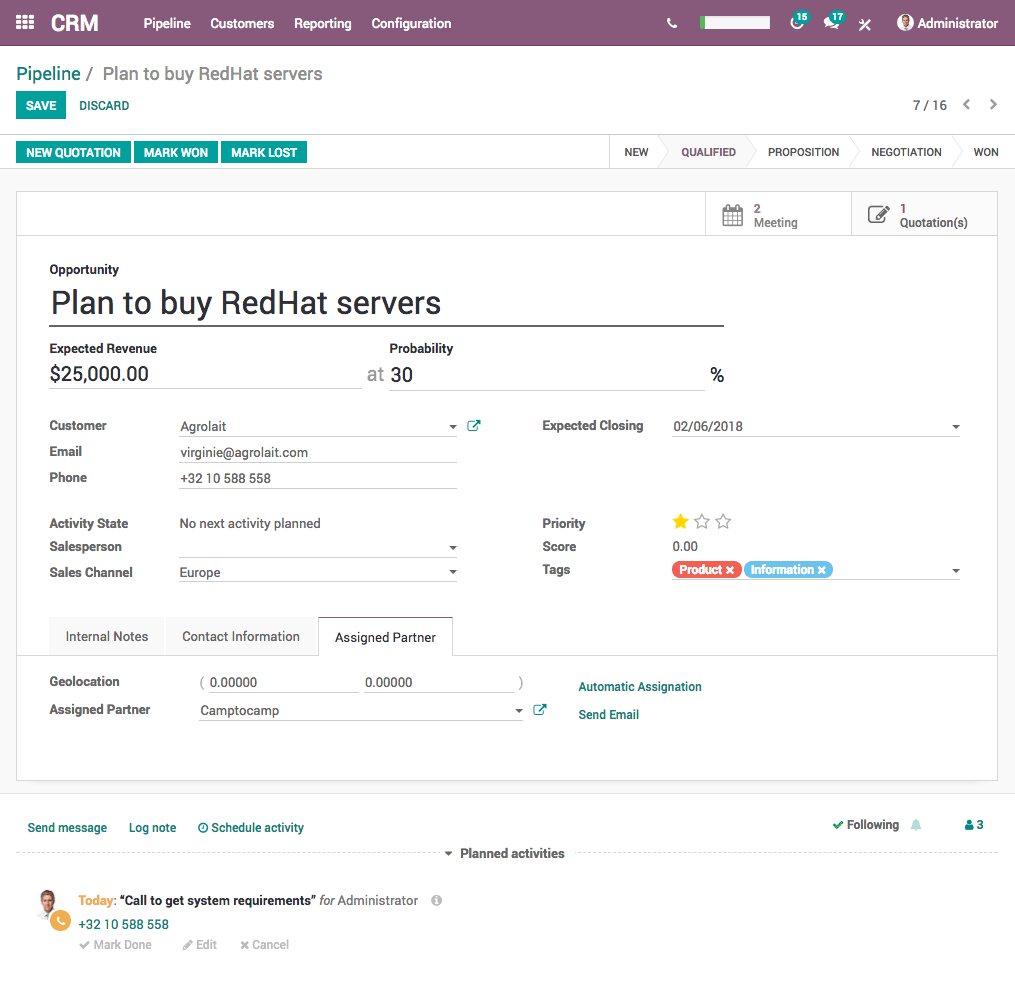
Odoo is an open-source CRM platform that helps you organize and track customer pipelines to zero in on lucrative sales opportunities.
Effective lead management is a crucial part of the sales process, and Odoo sets you up with features to generate, score, and prioritize leads, as well as manage lead contacts and other relevant information. Predictive lead scoring is used to assign leads to team members based on the likelihood of conversion.
Moreover, Odoo allows you to create customer databases to store and analyze their activities and correspondence history. Through Partner Complete, you can expand this data automatically and get more relevant company/customer info.
Odoo makes it easy to build cross-functional teams through its Sales Teams feature. It lets you create teams for different customer pipelines and configure them based on email, invoicing targets, and filter domains.
Odoo best features
- Lead nurturing and management
- Building cross-functional teams
- Customer and opportunity analytics
- Customer database
- Email templates and automation
Odoo limitations
- User interface is not optimized for easy navigation
- Limited customization options
Odoo pricing
- Free
- Standard: $31.10/month per user
- Custom: $46.80/month per user
*All listed prices refer to the yearly billing model
Odoo ratings and reviews
- G2: 4/5 (100+ reviews)
- Capterra: 4.1/5 (700+ reviews)
6. HubSpot
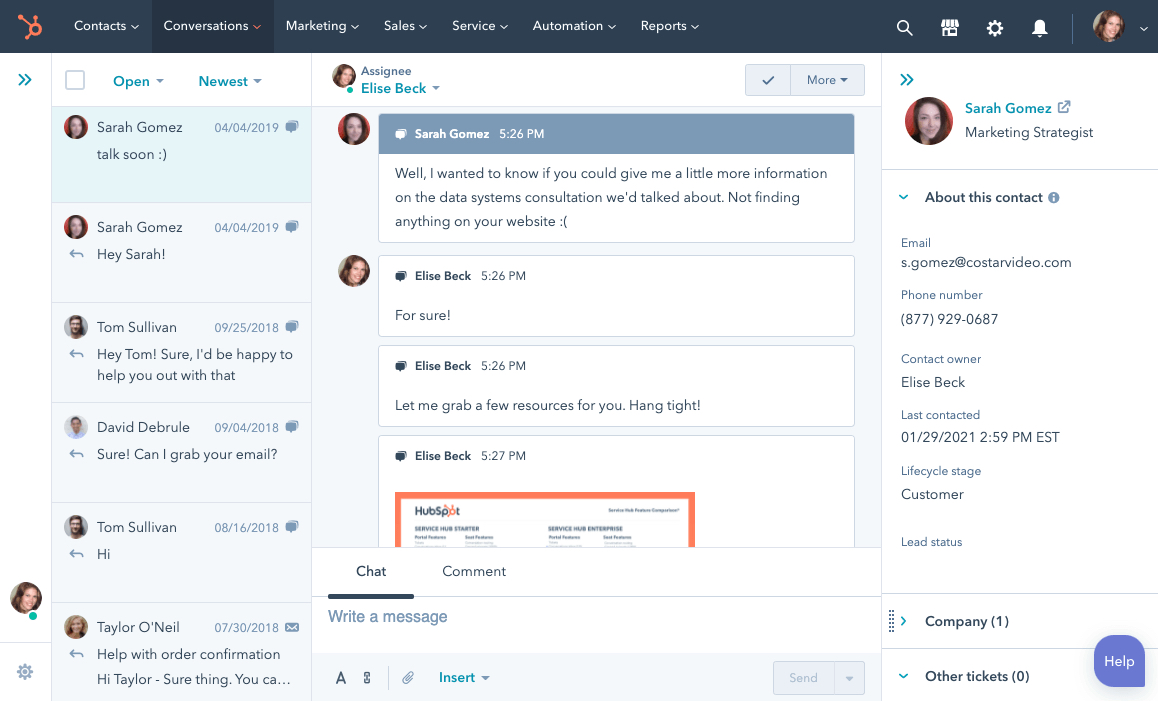
HubSpot is a CRM platform that helps you integrate and centralize your marketing, sales project management, and customer service processes. And there’s a solution for every team—from free tools to get started to a suite of more advanced features. ⚒️
The platform’s segmentation features help you designate leads and customers based on key factors like age, income level, gender, and even behavioral segments like website visits. This, in turn, helps you better understand your customers and aids you in developing targeted communication strategies for them.
What’s more, you can create payment links and checkout pages to receive payments from your customers seamlessly. Payment data is also synced with your CRM to help you track it in-app.
HubSpot best features
- Integrates sales, marketing, and customer service operations
- Email templates and integrations
- Personalizes messages through various channels like SMS and WhatsApp
- Integrated payment system
- Task management features to organize lead/prospect communication, schedule meetings, and create workflows
HubSpot limitations
- Limited features on mobile app
- Reporting features are not optimized
HubSpot pricing
- Free
- Starter: $20/month
- Professional: $1,600/month
- Enterprise: Starts at $5,000/month
*All listed prices refer to the yearly billing model
HubSpot ratings and reviews
- G2: 4.4/5 (10,000+ reviews)
- Capterra: 4.5/5 (3,000+ reviews)
7. Nimble

Nimble is a solution specifically geared toward smaller businesses that offers contact management, email, and social media tracking functionalities. It provides a central platform to access and manage your email and social media contacts so you can better optimize them for sales and marketing purposes. 📩
Nimble integrates with Microsoft 365 and Google apps to help you keep track of your tasks and schedules and easily access your contacts, calendars, and emails in one place.
By integrating with social media platforms, Nimble helps you manage your accounts and view interactions and engagements within them. These include platforms like Twitter, Instagram, and LinkedIn.
Nimble best features
- Over 100 integrations with social media, email, and productivity tools
- Workflows and templates
- Comprehensive account management
- Detailed reports and analysis
- Supports team collaboration
Nimble limitations
- Limited customization options
- Users report difficulty merging contacts
Nimble pricing
- $29.90/month per user (billed annually)
Nimble ratings and reviews
- G2: 4.5/5 (1,000+ reviews)
- Capterra: 4.4/5 (1,000+ reviews)
8. Pipedrive

Pipedrive is another popular CRM platform with a range of sales and marketing automation features to for effortless business operations and sales pipeline management.
One of Pipedrive’s most notable features are its customizable dashboards that provide insights into your performance through visual reports on deal progress, conversions, and revenue forecasts.
Lastly, Pipedrive’s Smart Contact Data feature makes it possible to gather information about your leads from the web, which helps you identify opportunities and prioritize sales efforts.
Pipedrive best features
- Smooth, intuitive interface
- Customizable dashboards
- AI sales assistant
- Sales automation
- Smart Contact Data
Pipedrive limitations
- Users report app crashes
- Email integration is not optimized
Pipedrive pricing
- Essential: $9.90/month per user
- Advanced: $19.90/month per user
- Professional: $39.90/month per user
- Power: $49.90/month per user
- Enterprise: $59.90/month per user
*All listed prices refer to the yearly billing model
Pipedrive ratings and reviews
- G2: 4/5 (1,000+ reviews)
- Capterra: 4.5 (2,000+ reviews)
9. Dynamics 365 Sales

Dynamics 365 Sales is Microsoft’s proprietary CRM software that provides AI-powered sales, marketing, finance, as well as supply chain management solutions. Thus, it combines CRM and ERP (Enterprise Resource Planning) products.
The platform’s Conversation Intelligence feature uses AI to analyze and gather insights from customer interactions. This helps sales teams better understand specific customer needs and preferences, respond effectively, and ultimately improve overall customer experience.
Dynamics 365 Sales integrates with other applications in the Office suite, such as Microsoft Teams, allowing you to share data across platforms.
Dynamics 365 Sales best features
- Lead management and prioritization tools
- AI-powered insights and predictions
- Automated sales guidance
- Integration with other Microsoft 365 apps such as Teams and Copilot
Dynamics 365 Sales limitations
- Takes a while for new users to learn to use the platform
- Customizations are not easy to implement
Dynamics 365 Sales pricing
- Microsoft Sales Copilot: $40/month per user
- Professional: $65/month per user
- Enterprise: $95/month per user
- Premium: $135/month per user
- Microsoft Relationship Sales: $162/month per user
Dynamics 365 Sales ratings and reviews
- G2: 4/5 (1,500+ reviews)
- Capterra: 4.3/5 (5,000+ reviews)
10. Freshsales

Freshsales is a CRM tool that helps businesses manage and streamline their sales processes through lead management, communication tracking, and valuable insights.
To connect with leads and customers, Freshsales provides call and messaging features you can access in-app and manage interactions and communications in one place.
IntelliAssign is a feature that assigns conversations to particular team members based on their skill level and workload. Analytics are also provided on key metrics to measure success and performance.
Freshsales best features
- Sales management and automation tools
- Goal setting and tracking features
- Invoice and quote generation
- Account customization
- Mobile app support
Freshsales limitations
- Users report glitches in the notification system
- Long onboarding period
Freshsales pricing
- Free
- Growth: $15/month per user
- Pro: $39/month per user
- Enterprise: $69/month per user
*All listed prices refer to the yearly billing model
Freshsales ratings and reviews
- G2: 4.5/5 (7,000+ reviews)
- Capterra: 4.5/5 (500+ reviews)
Build Great Customer Relationships with the Best SugarCRM Alternative
What makes ClickUp stand out from other SugarCRM alternatives is its comprehensiveness which lets you do so much more than manage customer relationships. It is designed to streamline any type of work and supercharge productivity and collaboration in a single platform.
So, if you need a tool to optimize your CRM (or any other) operations, create a free ClickUp account and see it in action! 🏃


Questions? Comments? Visit our Help Center for support.