Slack vs. Basecamp: Which Work Collaboration Tool Is Best?

Sorry, there were no results found for “”
Sorry, there were no results found for “”
Sorry, there were no results found for “”
Do you ever feel like your team is drowning in information overload? Between overflowing email inboxes and scattered updates through various project phases, keeping everyone on the same page can be a constant struggle.
This is where collaboration tools like Slack and Basecamp come in. However, choosing the right one can be challenging, as both offer similar features for project management and collaboration.
In this article, let’s break down what each platform offers to help you determine the best fit for your team. The good news? Both tools will help you apply different project management techniques to maximize your team’s problem-solving potential.

Originally designed as an internal tool for a gaming company, Slack has evolved into a go-to communication tool for businesses worldwide.
The simple reason? Slack keeps your entire team connected and productive, whether they’re working remotely or in the office. It’s one of the few tools that simultaneously offer capabilities for real-time chat, instant voice and video calls, personal and group chats, and attaching files to communicate contextually.
No wonder the tool remains one of the fastest-growing B2B SaaS (software as a service) platforms!
Let’s discuss some of the most useful Slack features that power communication and break information silos for teams.
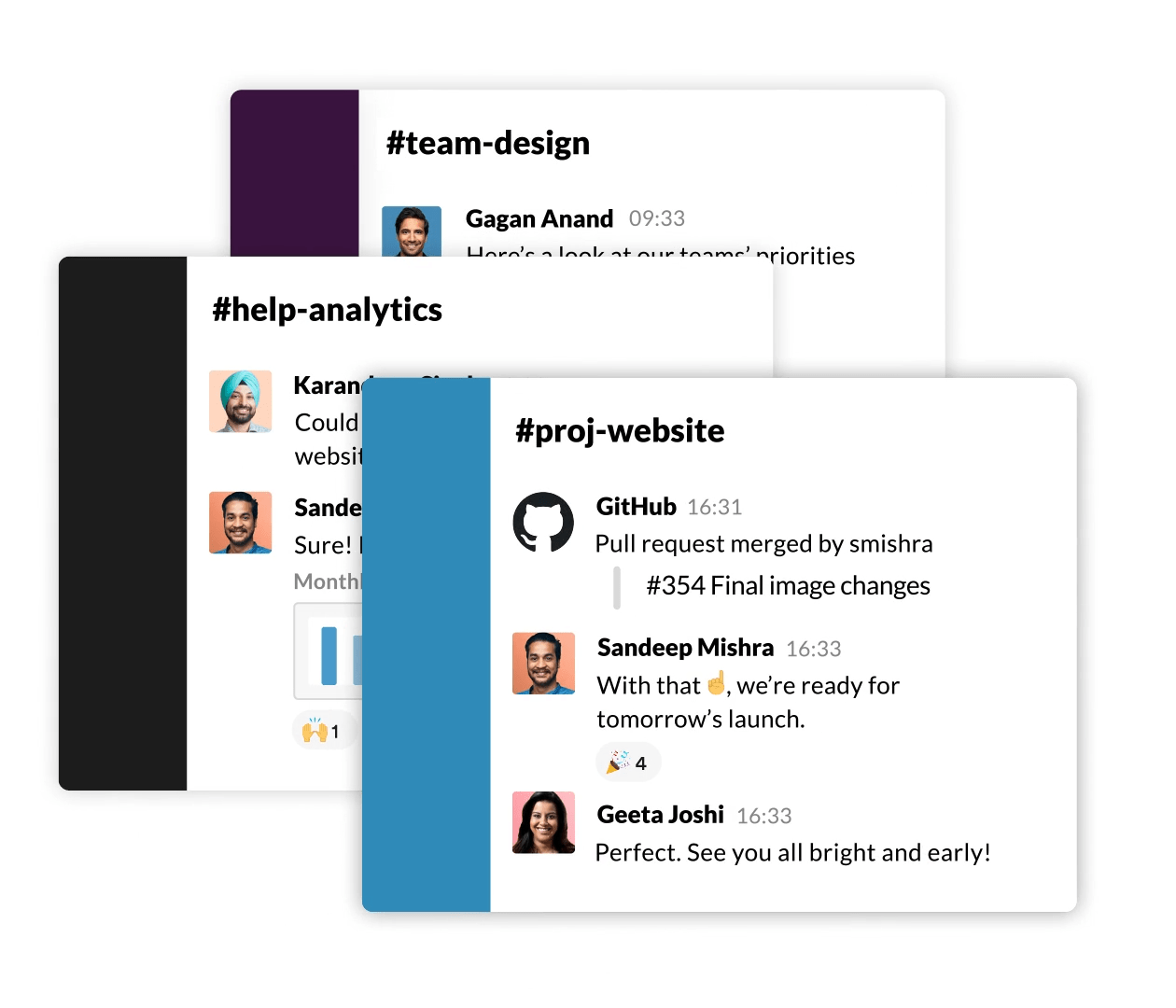
Slack makes communication effortless by giving you multiple avenues to contact people. You can send a colleague a direct message (DM) or talk to a group of colleagues in a private channel. Think of a Slack channel as a discussion thread dedicated to a specific team, topic, or project.
For example, you could have a channel for marketing, another for IT support, and even a fun channel for office banter, which would help organize all related conversations.
You can also have public channels that are open to any member of your organization to join. Teams generally keep channels like #general, #product-updates, and #announcements public so everyone has complete context on company-wide developments.

Slack’s robust file-sharing capabilities allow you to attach files directly in messages or channels. You can attach documents like a PDF or spreadsheet, of course, but also send images, videos, audio files, and voice notes through Slack.
It also seamlessly integrates with tools such as Google Drive, Dropbox, and Microsoft Teams, making it easy to manage documents and resources without ever leaving Slack.
This means you won’t have to switch between apps to find that one important file—it’s all right there in your chat.
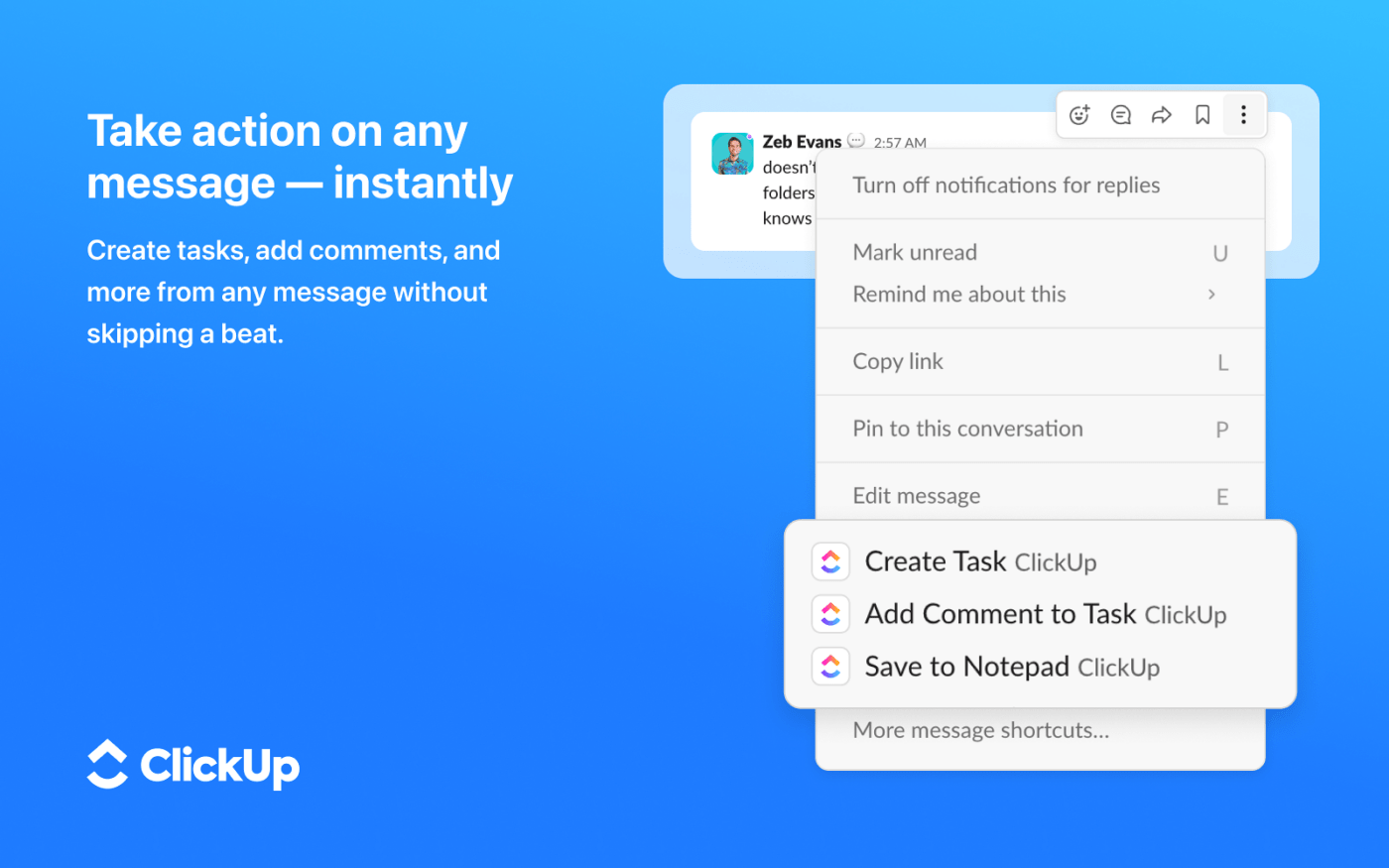
While primarily known for communication, Slack also offers basic task management features.
You can assign tasks within conversations, set reminders, and track progress directly through Slack integrations with project management tools such as ClickUp.
Imagine creating a new ClickUp Task from any of your channels simply by typing /clicking up new and adding a due date that syncs with everyone’s Slack calendars—it’s that simple!
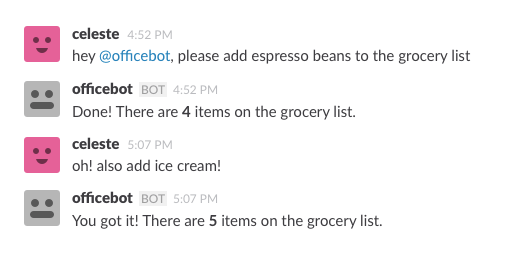
Slack allows extensive customization to suit your team’s workflows, including the ability to add custom bots like the Slack Bot. These bots can automate routine tasks, schedule meetings, or even provide custom notifications about project status or deadlines.
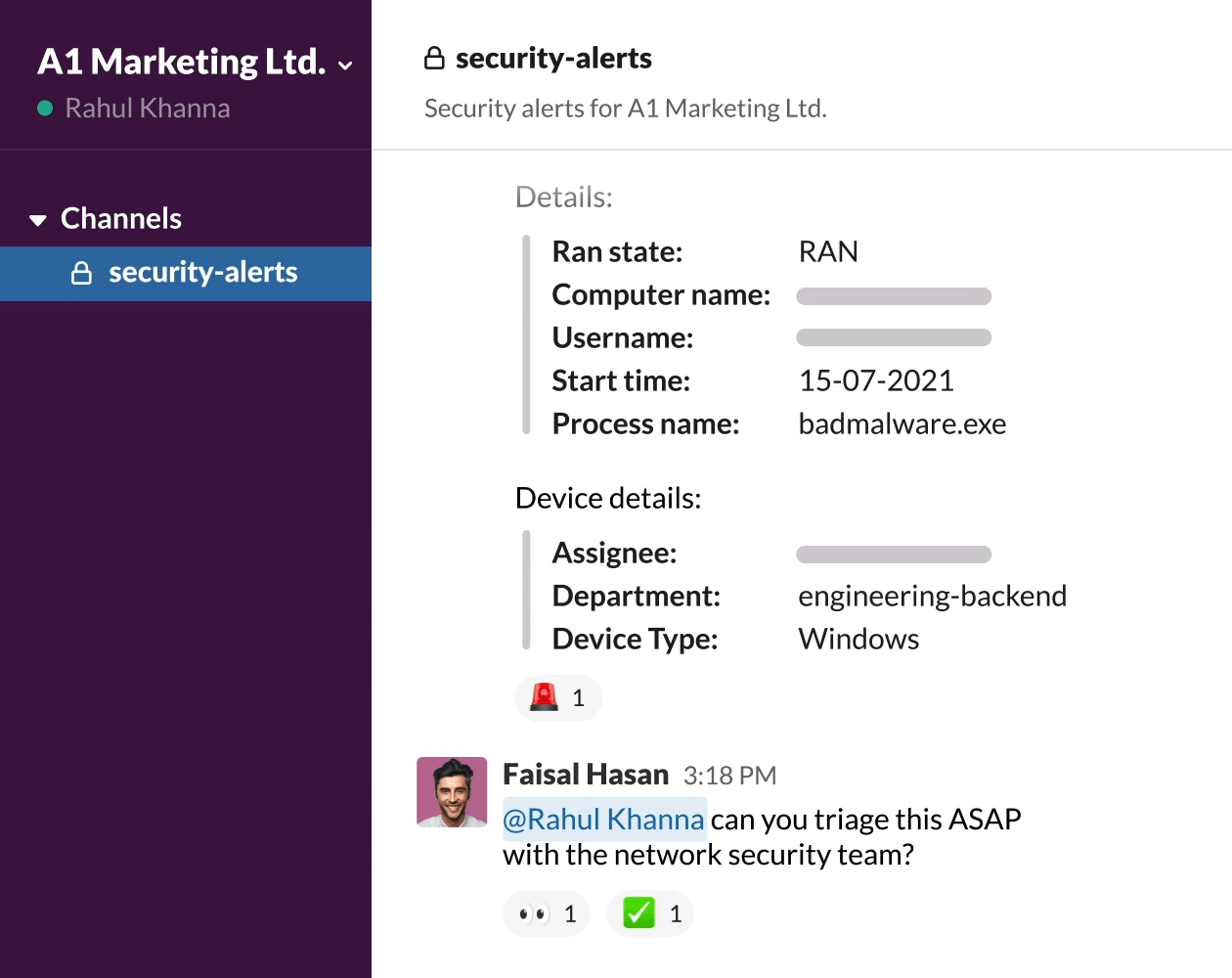
Slack offers advanced security features for enterprise users, including end-to-end encryption and compliance standards that meet various regulatory requirements.
To safeguard sensitive information at all times, you can control who joins your Slack workspace, who sees what channels, and what actions users can take. Slack also offers built-in Data Loss Prevention (DLP) to prevent sensitive information from being accidentally shared outside the platform.
For extra control, Slack offers features like Enterprise Key Management (EKM) for encryption key management and audit logs for tracking user activity.
This makes it a reliable option even for organizations that routinely handle sensitive information.
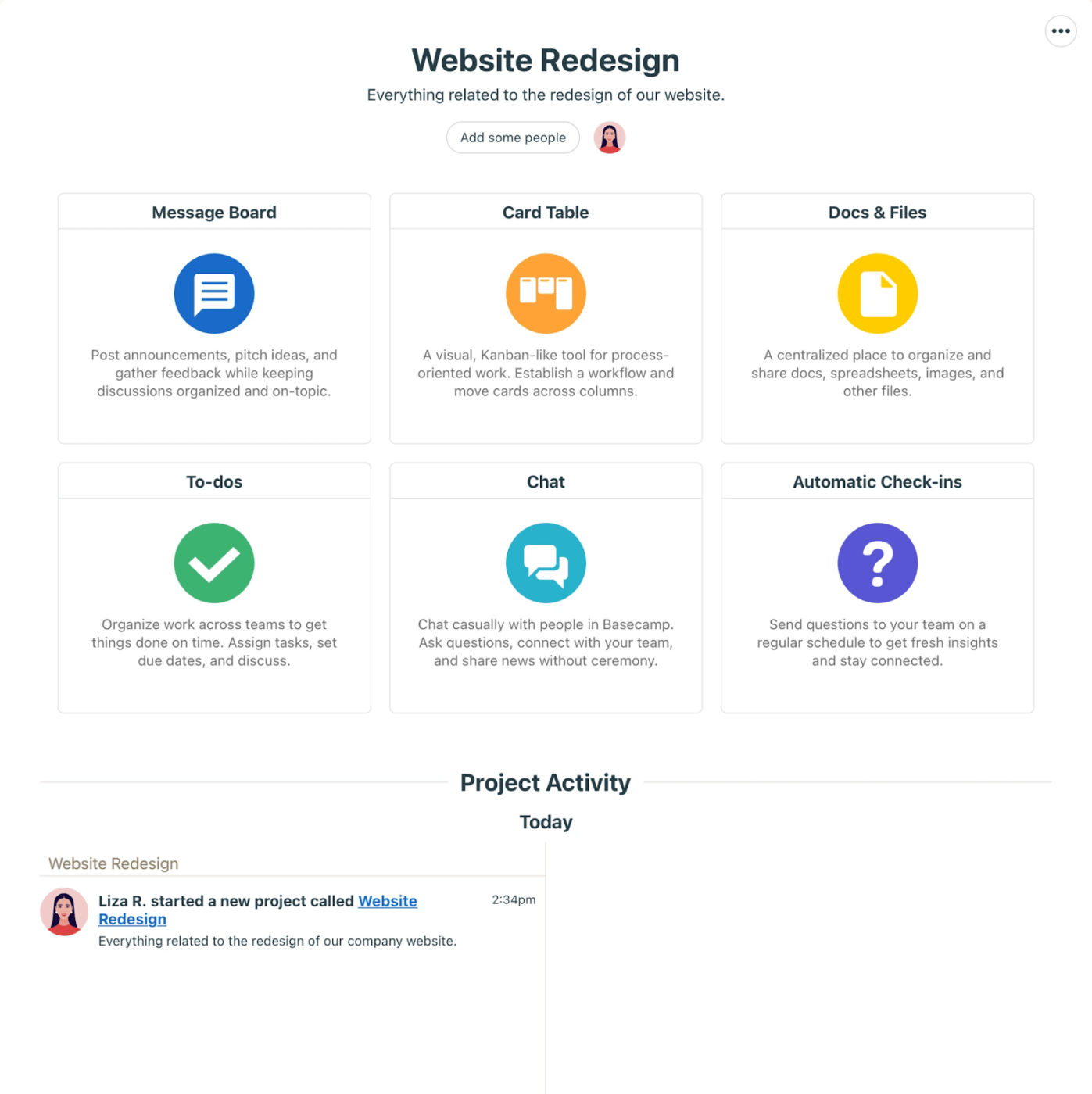
Basecamp takes a simplified approach to project management and team communication. It’s designed to be a central hub where teams can centralize tasks, discussions, and files to each project, and keep all their work organized and searchable.
Its simplicity and all-inclusive pricing make it a compelling choice for those who value straightforwardness and cost predictability in their project management software.
Teams like Basecamp as a lightweight, no-frills project management software solution. Let’s look at its most loved features.
Basecamp organizes communication with message boards that allow you to pitch ideas, post task updates, and inform every project stakeholder on progress.
Each project has its own board, making it easy to track conversations and centralize discussions. This eliminates the need for lengthy email threads and ensures all team members are on the same page.
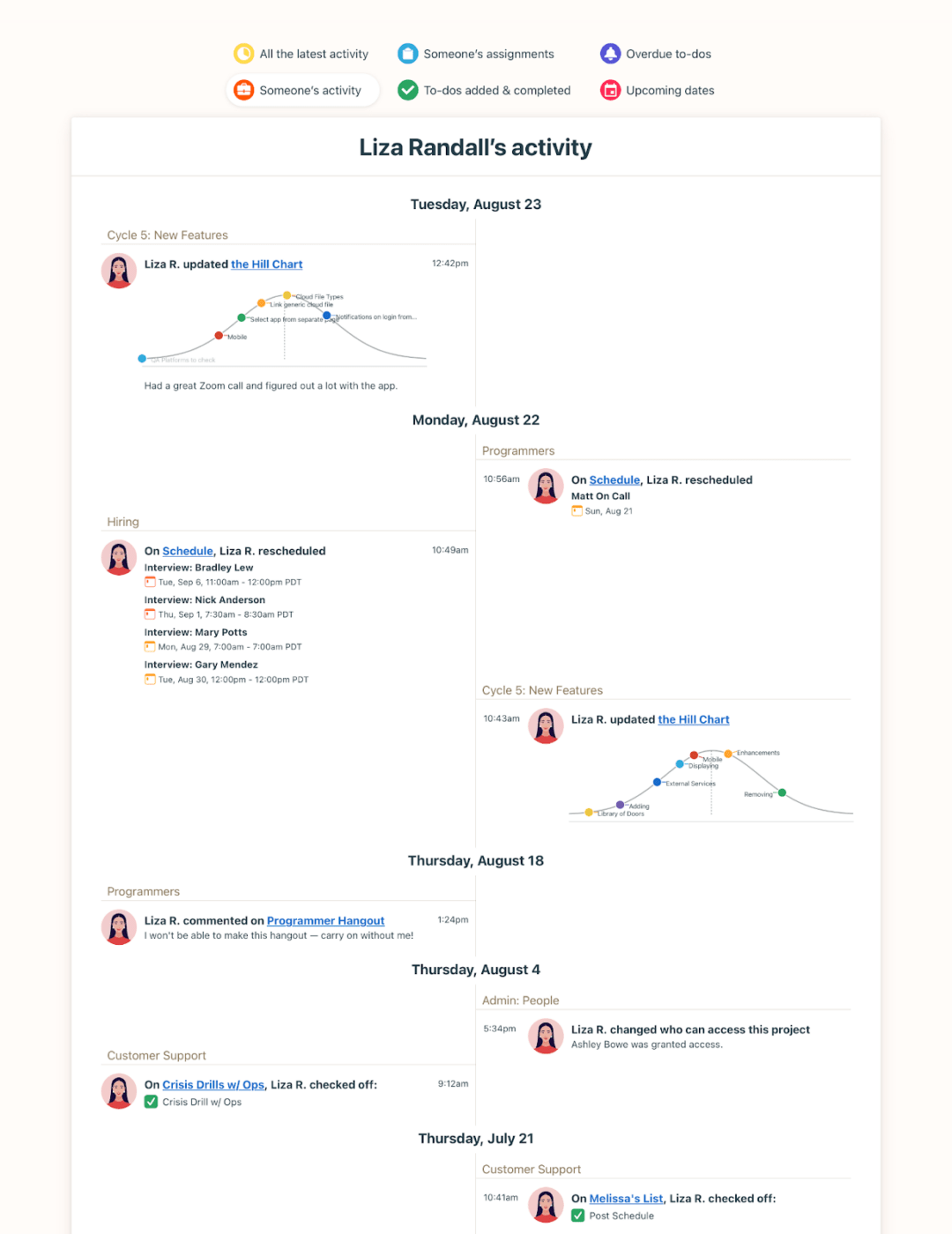
Its task management system is at the heart of Basecamp’s project management functionality. You can create projects, assign tasks, set due dates, and track progress intuitively within the platform.
Teams can view their tasks in different formats, such as lists and calendars, which helps them monitor progress, address dependencies and blockers, and adhere to project deadlines. This system also provides flexibility and improves productivity by breaking down huge projects into smaller, manageable, achievable actions.
Using project management templates available in Basecamp can further simplify this process, ensuring that each project phase is executed efficiently.
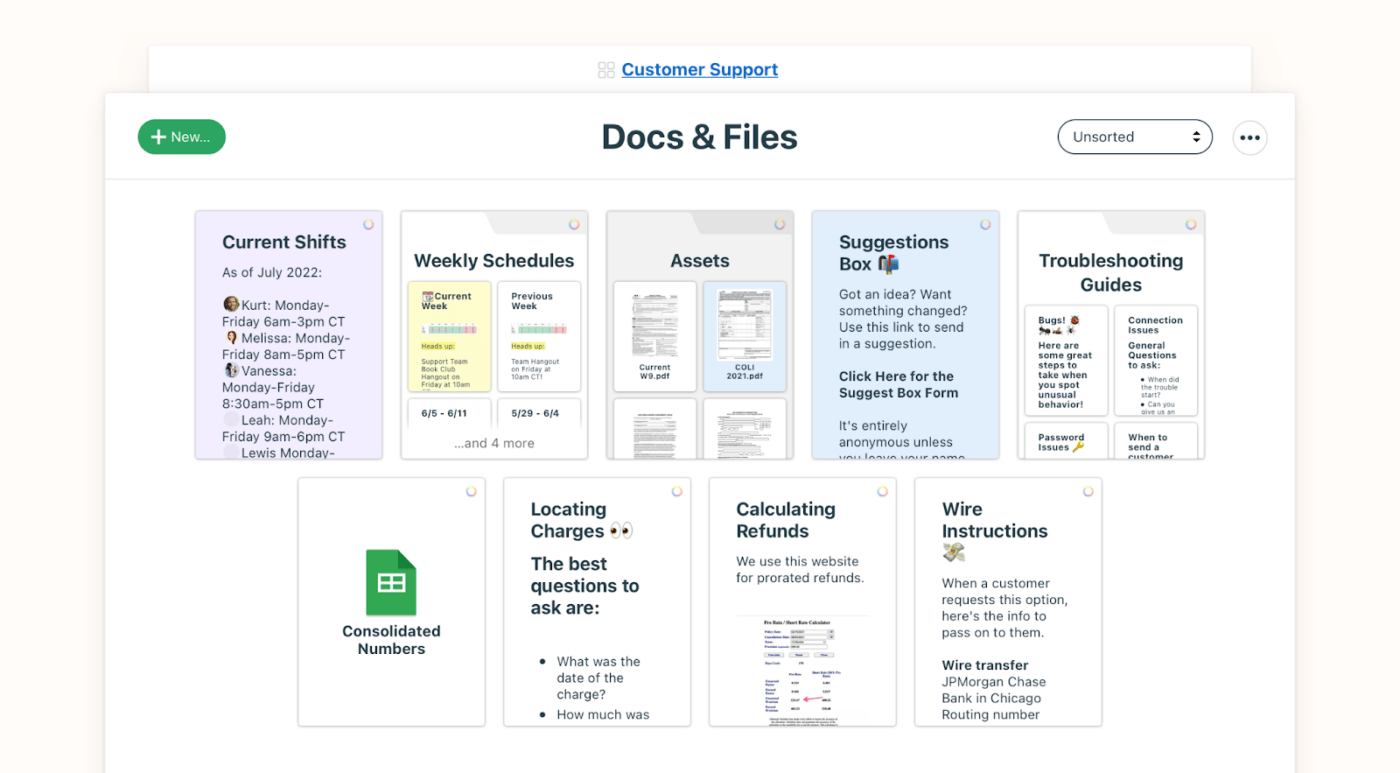
As a dedicated project management tool, Basecamp also excels in file sharing and storage. It lets you attach files directly to tasks, messages, or projects.
You can easily organize files in folders, and because everything is stored in one place, retrieving documents when needed is straightforward and quick.
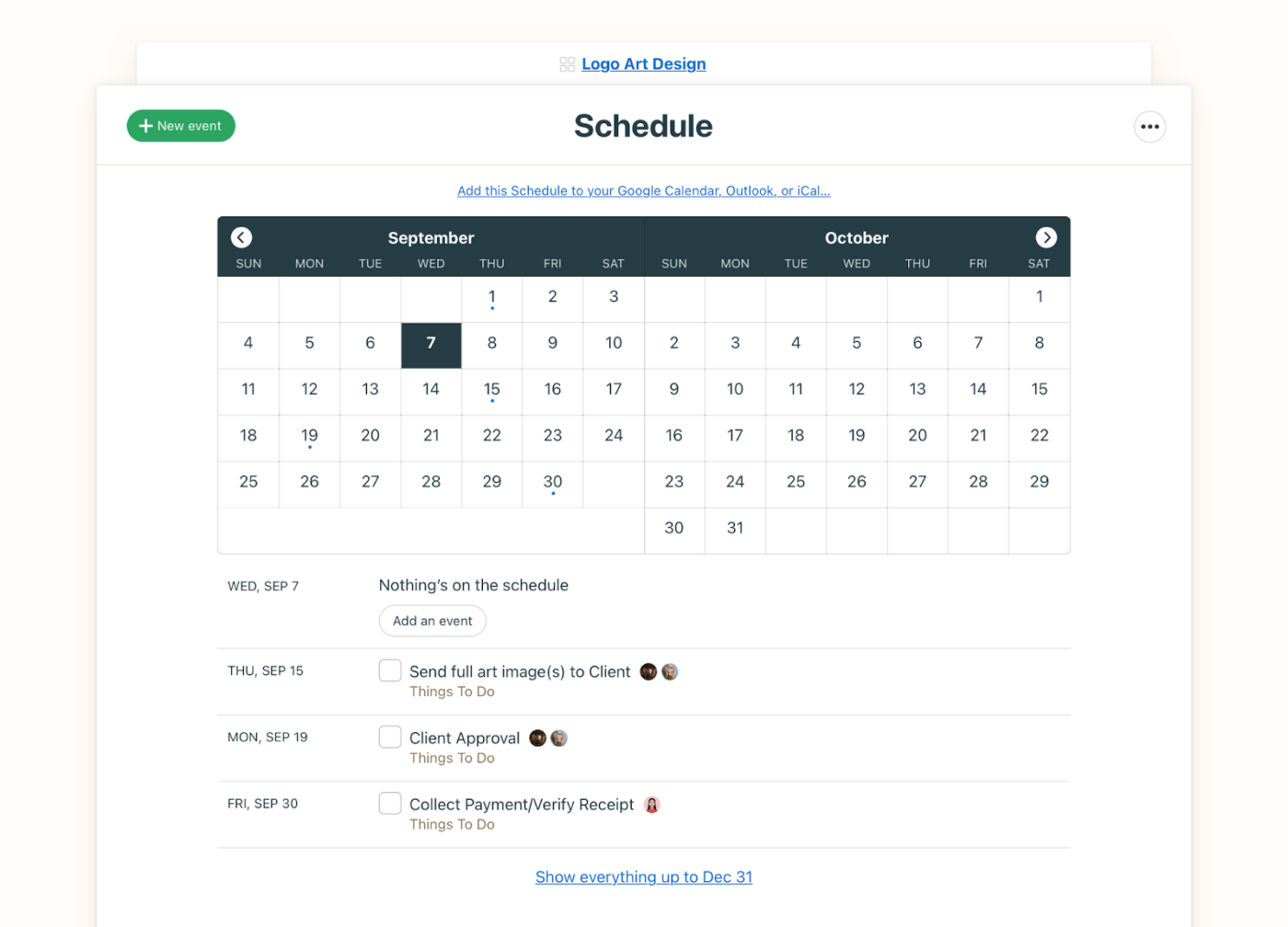
Another key feature is Basecamp’s integrated calendar, which supports scheduling and visual planning.
You can set milestones and deadlines visible to everyone involved in the project.
This feature is essential for managing projects with multiple deadlines and ensures that nothing slips through the cracks.
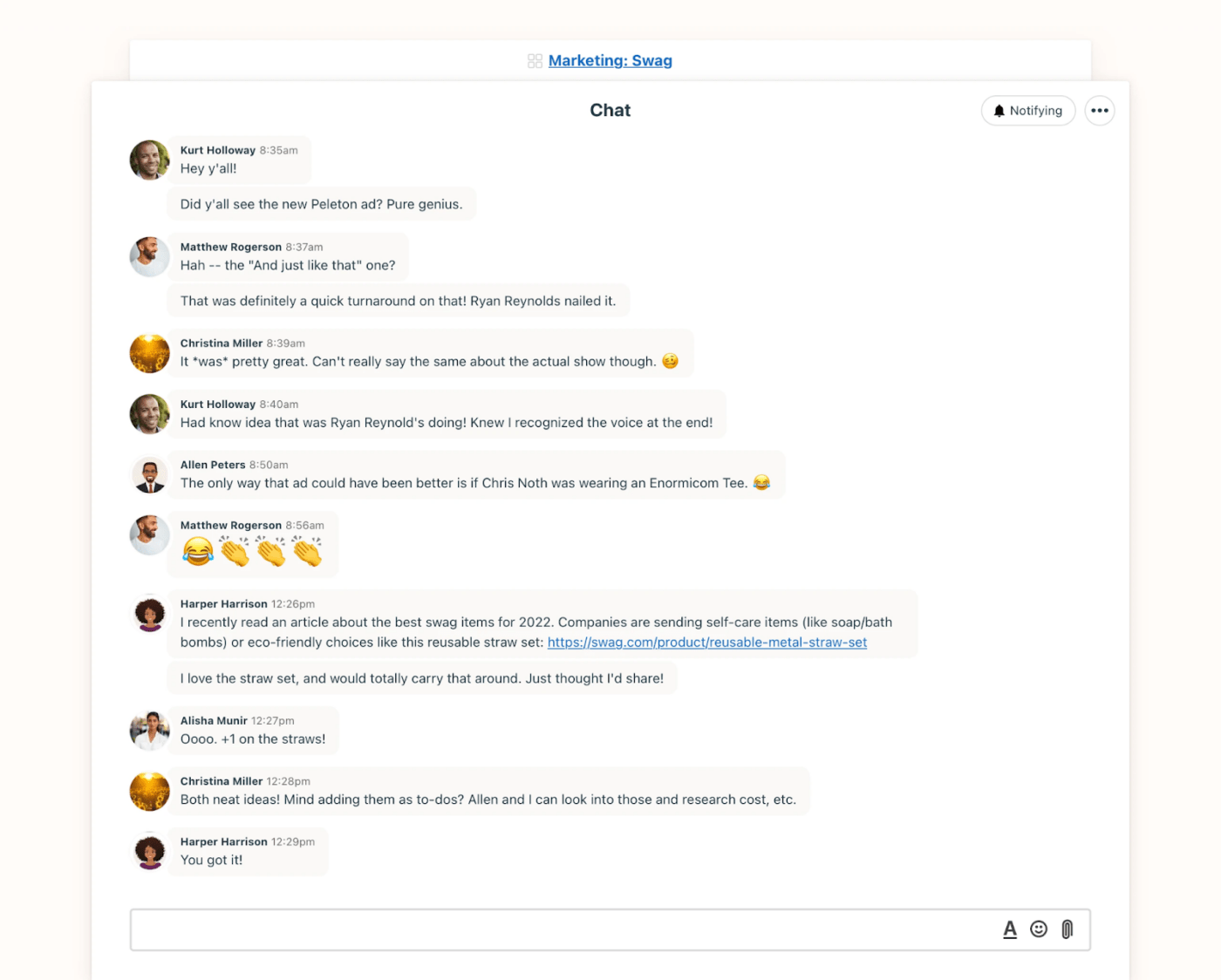
Besides the message boards, Basecamp offers project managers direct communication tools like direct messages and Campfires, which are informal chat spaces for quicker, less formal conversations.
This flexibility in communication styles helps maintain clarity and keeps the entire team engaged and informed.
As we explore the two giants in the team collaboration space, it’s clear that each platform offers a unique set of features designed to enhance productivity and communication. Below, we compare key functionalities to see how Slack and Basecamp stack against each other.
| Feature | Slack | Basecamp |
| Real-time collaboration | Yes, extensive | Yes, limited |
| Comprehensive task management | No | Yes |
| File sharing | Yes | Yes |
| Integrated calendars | Yes | Yes |
| Direct messaging | Yes | Yes |
| Mobile accessibility | Yes | Yes |
| Third-party integrations | Extensive | Limited |
| User-friendly interface | Yes | Yes |
Now let’s explore some of these features in detail:
Slack: Slack shines with its real-time communication capabilities. It supports instant messaging, group chats, and video calls, making it a powerhouse for teams that thrive on quick, ongoing conversations and immediate feedback loops.
Basecamp: While Basecamp offers structured communication through message boards and scheduled check-ins, its real-time chat functionality focuses more on daily digests and updates rather than fostering instantaneous interaction.
Winner: Slack wins with its extensive communication capabilities, which support dynamic and fast-paced team interactions, compared to Basecamp’s limited chat functionalities.
Slack: Slack provides basic task management functionality through to-do lists and integrations with popular project management tools such as ClickUp. However, it’s not inherently built as a project management tool and requires additional setups for comprehensive task tracking.
Basecamp: Unlike Slack, Basecamp is designed as a holistic project management tool. It includes extensive task management features like to-do lists, project plan templates, and automatic check-ins, all within a single platform.
Winner: Basecamp wins due to its integrated solution for managing tasks and projects efficiently. It offers a more robust and comprehensive toolset.
Slack: Slack excels in extensibility with a vast ecosystem of integrations. Whether connecting to software tools such as Google Drive, Salesforce, or Github, Slack easily enhances its functionality to suit diverse workflow needs.
Basecamp: Basecamp offers some integrations, but its ecosystem is less expansive than Slack. It focuses more on providing a complete set of features within its platform, which can limit customization but simplifies usage.
Winner: Slack is ideal for teams that rely heavily on various tools and services. It offers superior integration options that can adapt to any workflow.
Slack offers more flexible pricing options depending on your team’s size and needs, while Basecamp’s flat rate is simple and predictable, which benefits larger teams. Each has its merits depending on your specific budget and team size requirements.
| Pricing | Slack | Basecamp |
| Free plan | 90 days of message history 1:1 audio and video meetings Create and collaborate on documents in channels and DMs One workspace | Not available |
| Standard plan | $8.75/user per month Unlimited message history Unlimited integrations and workflows Group audio and video meetings Group messages with people outside your organization Create and collaborate on documents anywhere | $15/month Unlimited users Unlimited projects/boards No Gantt chart No resource management |
| Premium/Unlimited plan | $15/user per month Advanced identity management with SSO 24/7 support and uptime guarantee More extensive data export options | $349/month (unlimited users) All features from Standard plus priority customer support Advanced client access |
| Enterprise plan | Custom pricing Enterprise-grade security and compliance Supports multiple SAML configurations Large-scale collaboration features | Not available |
This thorough comparison should help you better understand which tool might serve your team’s needs well, be it Slack’s dynamic, integration-rich environment or Basecamp’s comprehensive, all-in-one project management approach.
To better understand how Slack and Basecamp perform in the real world, we went to Reddit and dug into user reviews.
On the thread r/projectmanagement, one of the users @alpacaattack88 shared their thoughts on Basecamp:
I really like how straightforward Basecamp is. I can set up various checklists, whether for internal use or external collaborators, and linking up with tools like Google Sheets and Salesforce goes smoothly.
This highlights Basecamp’s no-fuss approach to project management and its smooth integration with essential business tools despite offering fewer integrations than Slack.
Another user, @JacqueMorrison spoke highly of Slack’s versatility, especially within smaller companies or startups:
Slack is a standout in the startup or small corporate scene. You can easily bring in users from other companies who use Slack into your own channels. It’s great as a standalone tool, too.
This reflects Slack’s strength in adaptability and its comprehensive integration capabilities, which are crucial for teams that need to stay connected in real time.
From these discussions, it’s clear both platforms have their champions. Basecamp is lauded for its simplicity and all-in-one functionality, making it a hit with teams that prefer a clear, centralized workspace.
Meanwhile, Slack is celebrated for its flexibility and its wealth of integrations. It is ideal for dynamic teams that interact with many tools and require instantaneous communication.
This underscores our comparison, suggesting that the choice between Slack and Basecamp often boils down to what you value more in your team’s workflow: Basecamp’s streamlined project management or Slack’s responsive, feature-rich environment.
While Slack and Basecamp each have their strengths, you might be looking for a tool that combines the best of both worlds. Enter ClickUp, a versatile project management platform that offers comprehensive solutions for team collaboration and project management.
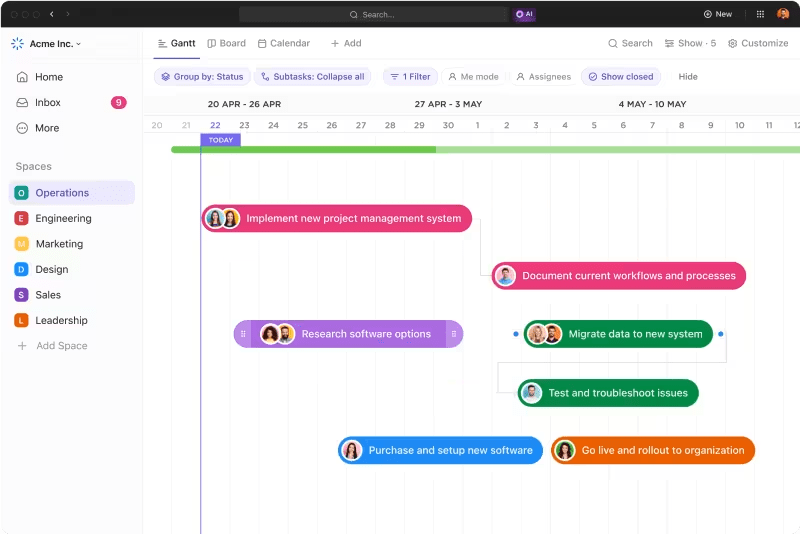
ClickUp’s Project Management platform offers various customizable features that adapt to various team sizes and project types.
Unlike Basecamp, which offers a more straightforward approach without too many bells and whistles, or Slack, which requires integrations for full project management capabilities, ClickUp provides a native suite of tools to tailor your project management to fit your team’s unique needs with customizable workflows:

Communication is key in any team environment, and ClickUp’s Chat View integrates directly into your workspace.
This feature allows you to communicate with team members without leaving the platform. It supports both direct messages and group chats.
It offers a seamless transition from discussions to actions, ensuring no details are lost in communication.

For teams that rely heavily on visual communication and real-time collaboration, ClickUp Clips offer video messaging directly within Tasks.
Record your screen and voice to explain ideas, provide updates, or share feedback. Automatically transcribe recorded Clips with ClickUp Brain, so you can scan Clip highlights, click timestamps to land on the relevant parts of the video, and copy snippets to use however you need.
This not only helps in clarifying complex points but also in maintaining a personal connection within remote teams.
It’s a step beyond the traditional text-based or even file-sharing communications offered by Slack and Basecamp, providing a more interactive and engaging way to stay connected and productive.
Your decision between Slack and Basecamp depends on what your team values most in a collaboration tool. If real-time communication and extensive integrations are your top priorities, Slack might be the way to go. If you prefer straightforward project management with an all-in-one approach, Basecamp could be your best bet.
However, if you’re seeking a platform that blends communication, project management, and innovative, personalized collaboration features, then ClickUp could be the perfect solution.
For teams looking to elevate their productivity and streamline their workflows, ClickUp is a versatile alternative to Basecamp and a powerful Slack alternative that accommodates a wide range of needs and preferences.
It combines task management tools, real-time communication, and user-friendly features in one platform.
Whether you’re switching from another tool or starting fresh, ClickUp makes the transition smooth and worthwhile. Ready to see how ClickUp can transform your team’s productivity?
Sign up for ClickUp today and start managing your projects more effectively!
© 2026 ClickUp