8 Free Shift Report Template for Accurate Reporting
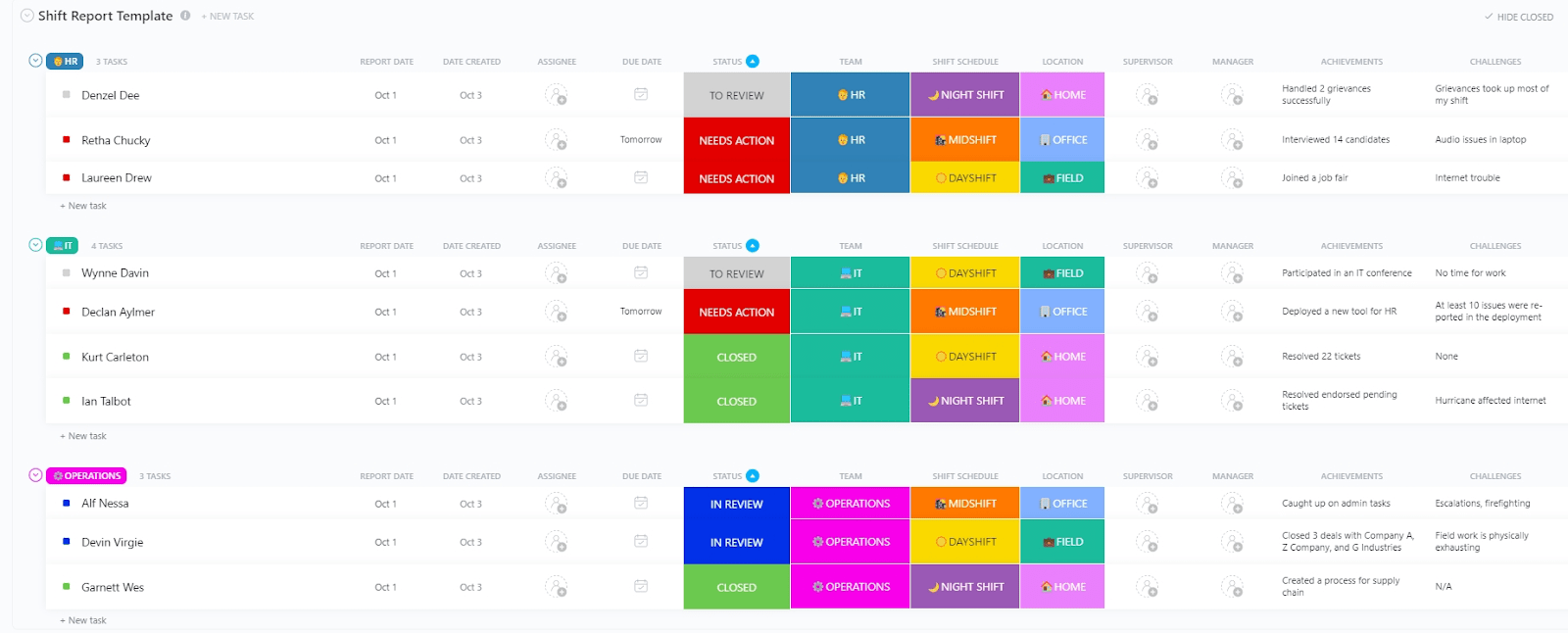
Sorry, there were no results found for “”
Sorry, there were no results found for “”
Sorry, there were no results found for “”
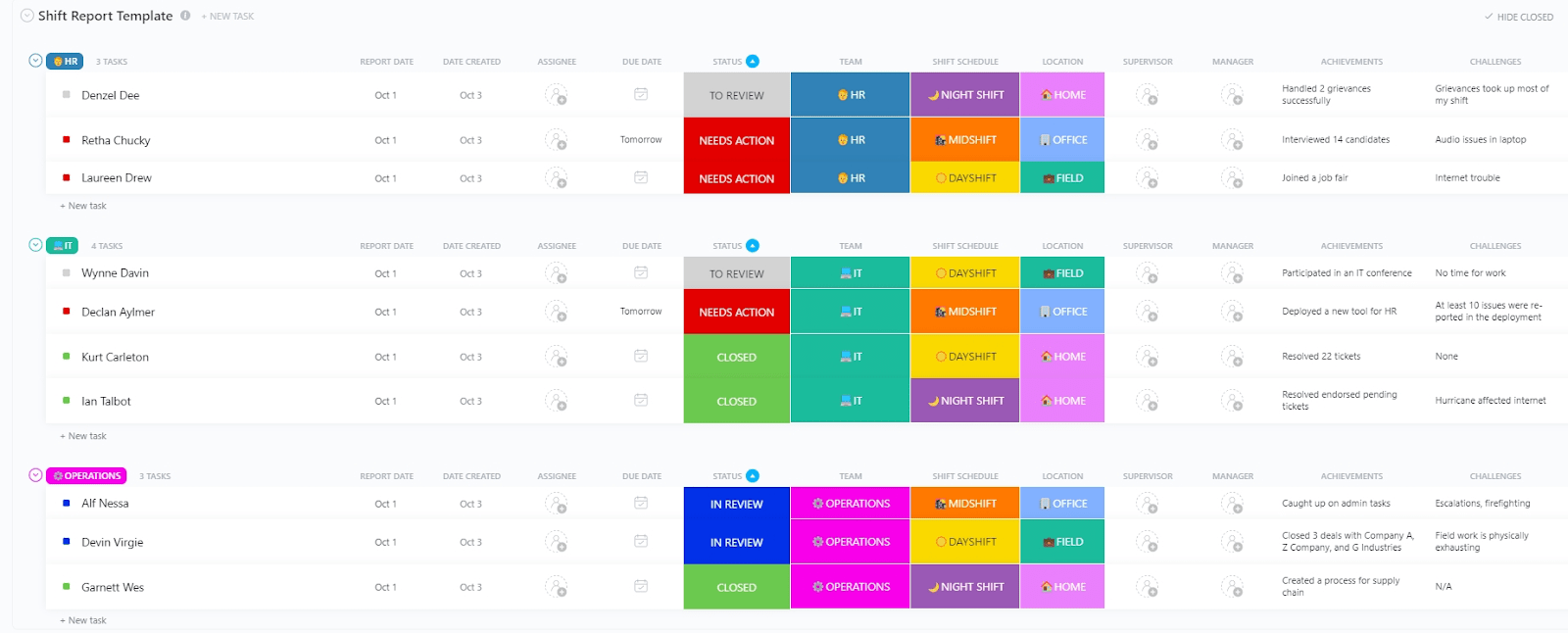
Do you find it tough to track what’s happening across different shifts? Do important details sometimes get lost between handovers, leading to delays, errors, or incomplete tasks?
A missed update or forgotten task between shifts can create a domino effect, impacting the performance of your entire team.
An efficient shift report template could be the solution.
It helps you document key information, preventing communication gaps. In this blog post, we’ll help you understand what makes a good shift report template and how to choose the right one for your team.
A shift report template is a structured document that tracks relevant information about shifts, such as tasks completed, challenges encountered, safety concerns, and observations, to share important updates when the shift is handed over to the next group.
This is especially crucial in busy environments like hospitals, retail stores, or factories, where smooth transitions are often challenging. Beyond just being a checklist, a shift report form allows easy workflow tracking, ensuring continuity and avoiding downtime or repetitive errors.
📌 For example, in a busy hospital, nurses can use shift report templates to quickly fill in details about patient care, medication schedules, or any incidents during their shift. This information gets passed onto the next team (or nurse) without wasting time figuring out what to include.
Here are the key benefits of shift report templates:
Wondering what components you should look out for when selecting a shift report template? Let’s find out.
A good shift report template is all about clarity, structure, and relevance. Besides standard fields such as date, time, employee names, and task status, a shift report form should include the following elements:
📝 Shift summary: The template should provide an overview of the shift, including tasks completed, follow-up actions for the next team, issues encountered, urgent items, and safety observations
🔧 Action items: A shift report template should clearly outline any tasks that need to be completed or any key decisions that need to be made in the next shift
🗒️ Additional notes: There should be a clear section for additional notes, such as high-priority tasks completed, customer complaints, or special incidents
✍️ Sign-off details: The template should include employee and supervisor signatures to verify the report was completed by the person responsible and acknowledge receipt and review of the report, respectively
In essence, a good shift report template should be flexible enough to accommodate specific operational needs and standardized to avoid inconsistencies.
Whether you’re managing a healthcare team, a factory floor, or customer support, a good shift report template can make team communication effortless. Here are eight templates that can help cut the chaos between shifts and keep your operations running smoothly:
Going through multiple shift report templates can take time and cause inefficiencies. When each report is scattered across different formats, you miss key details or lose track of important trends.
If you need a comprehensive view of all shift reports across the entire organization, the ClickUp Shift Report Template is the perfect solution. It helps you categorize employees based on their department and shift details, such as shift time, location, report submission date, and supervisor.
You can add quick notes for each report, such as achievements, challenges, and process improvements. For example, if multiple shift reports mention equipment failures, you need to set up a better maintenance process.
This template helps you:
🌟 Ideal for: Team managers and HRs to get an overview of all shift reports.
📖 Read More: Best Shift Management Software
If you’re managing a team where each member is juggling multiple tasks, the ClickUp Change of Shift Report Template is just what you need.
This template includes four sections for documenting shift information: Shift Details, Employee Information, Shift Duties and Responsibilities, and Challenges and Recommendations. With everything mentioned in detail, you can keep track of all the tasks completed during a shift. Plus, the shift handover also becomes easier, reducing transition errors.
This template helps you:
🌟 Ideal for: Shift managers or supervisors to ensure smooth shift handovers.
📖 Read More: Leverage attendance sheets in Excel to boost your team’s productivity
WHO recommends the SBAR Protocol for change-of-shifts in the medical industry. Here is what it stands for:
This framework decreases the risk of incidents due to ineffective communication.
The ClickUp Bedside Shift Report Template is designed for hospitals to follow the SBAR protocol efficiently.
With this template, nurses and medical practitioners can list all relevant details, including the patient’s diagnosis, reason for hospital admission, allergies, medical tests, treatments, pending procedures, etc.
This template enhances communication and patient safety, especially in emergency rooms and intensive care units. It reduces the risk of medical errors and ensures everyone follows safety protocols.
You can use this template to:
🌟 Ideal for: Medical professionals to enhance team collaboration and ensure patient safety.
📖 Read More: Implement automated timesheets to simplify tracking and managing a distributed team.
With a calendar view, the ClickUp Shift Schedule Template is designed to simplify shift management and have a complete overview of different shifts in just seconds. You can customize the ‘Dropdowns,’ ‘People,’ and ‘Text Area’ fields to oversee shift assignments, monitor absenteeism, and quickly address scheduling conflicts.
So, whether you oversee a small team or manage a larger workforce, this template can adapt to meet your operational needs.
This template enables you to:
🌟 Ideal for: Planning and monitoring shifts across all industries.
📮 ClickUp Insight: 92% of knowledge workers risk losing important decisions scattered across chat, email, and spreadsheets. Without a unified system for capturing and tracking decisions, critical business insights get lost in the digital noise. With ClickUp’s Task Management capabilities, you never have to worry about this. Create tasks from chat, task comments, docs, and emails with a single click!
The 2-2-3 schedule involves employees working two days, followed by a two-day off, and then working for three consecutive days. The ClickUp 2-2-3 Schedule Template simplifies managing such schedules, especially for industries that follow rotational shifts.
You can use this template to add shift tasks, assign tasks to team members, and monitor attendance. The Team Schedule View helps you track each team member’s tasks and responsibilities, ensuring team accountability.
With this template, you can:
🌟 Ideal for: Shift managers to plan their team’s weekly shift schedule.
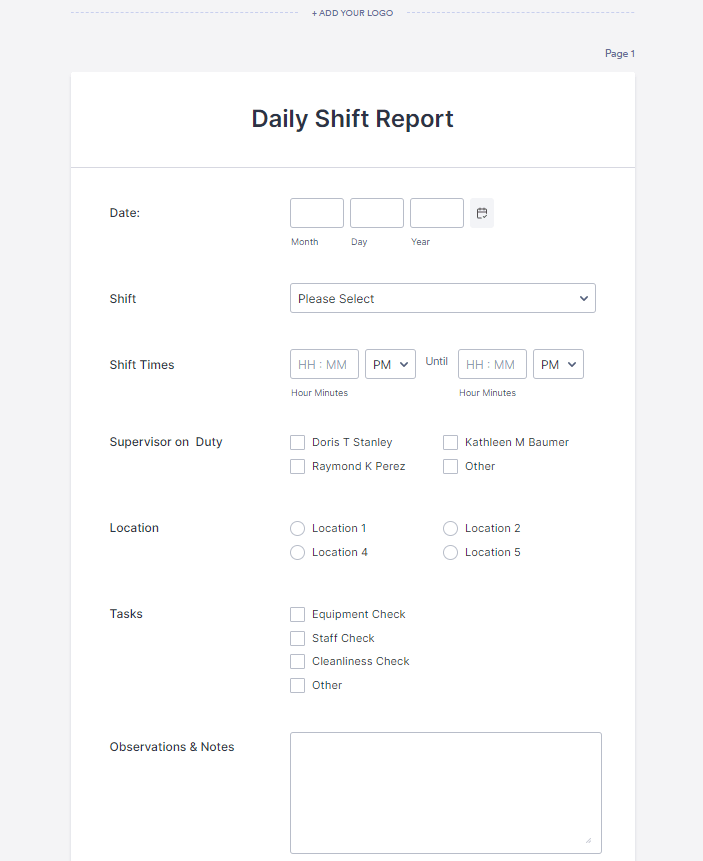
If you’re looking for an effective and straightforward presentation of your team’s work schedule, the Daily Shift Report Template by Jotform is a great option.
For instance, you can use this template to keep track of customer orders or service appointments to ensure the team is prepared for upcoming tasks or requests. Plus, this template can aid in planning recurring tasks that need to be completed on specific days.
This template helps you:
🌟 Ideal for: Managing shifts in construction, mining, and other service industries.
📖 Read More: If you’re running an agency, track time efficiency with agency timesheet templates
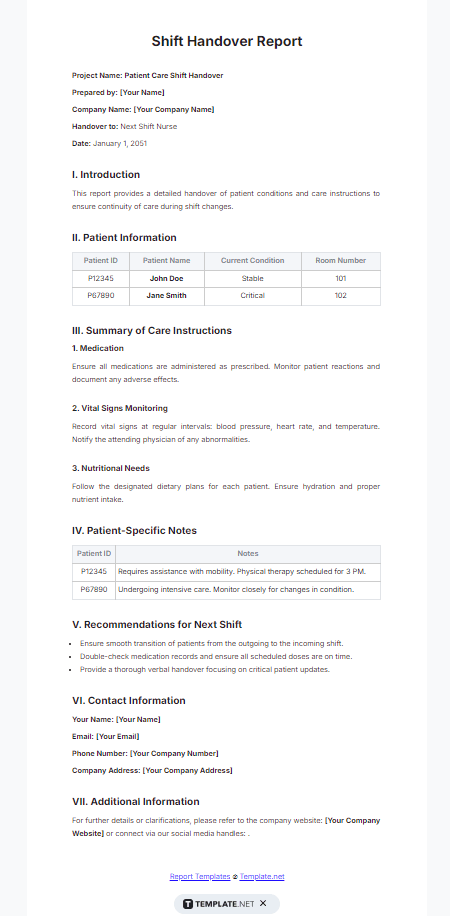
The Shift Handover Template from Template.Net, tailored particularly for hospitals, ensures all teammates have relevant patient information at all times and in complete detail. Its ‘Summary of Care Instructions’ section makes it easier to capture even the most minute details.
Beyond hospitals, this shift report template can be adapted for various industries where a smooth handover is vital for effective collaboration.
You can use this template to:
🌟 Ideal for: Hospitals to ensure proper handover of patient details during shift change.
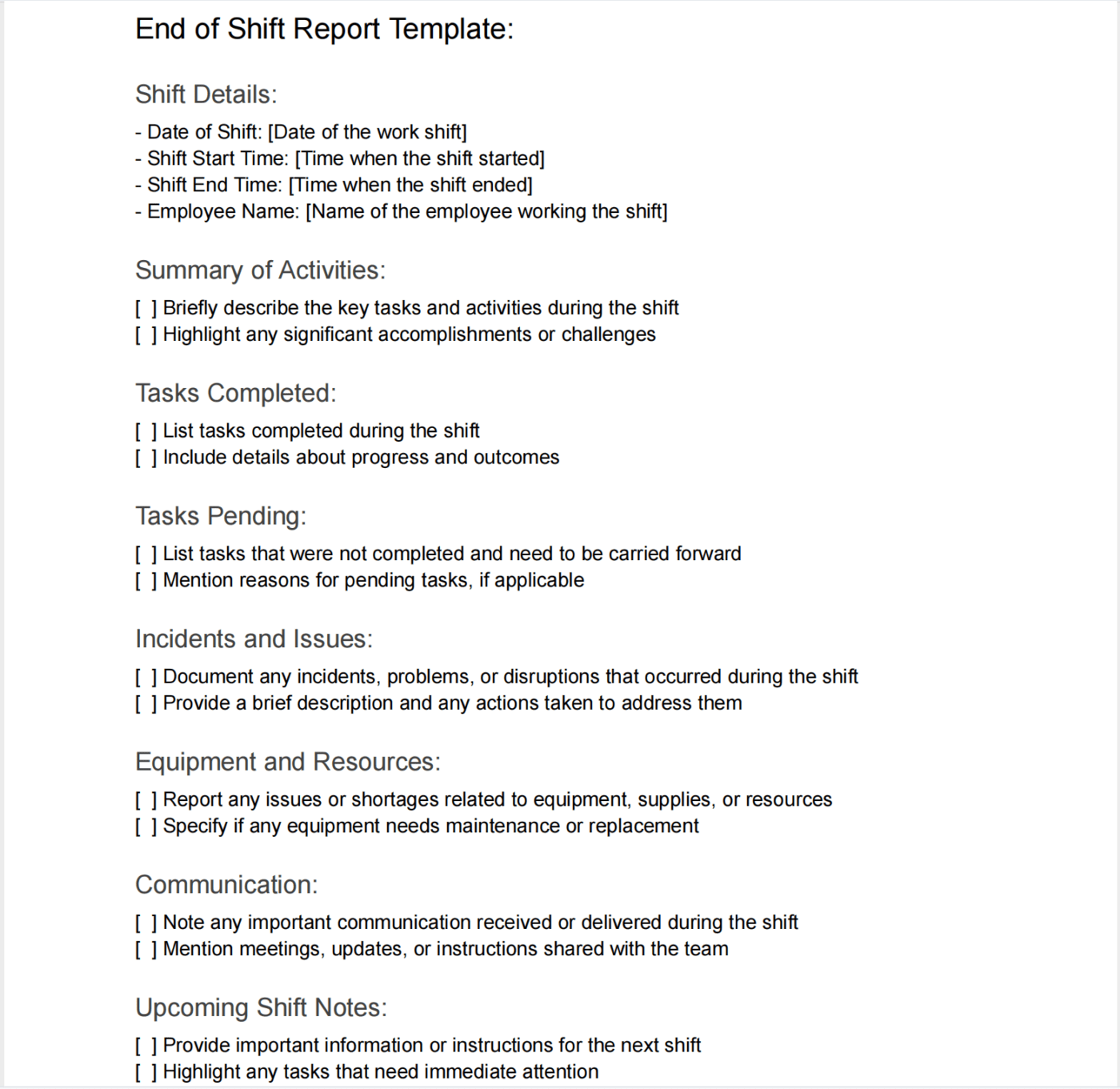
The End of Shift Report Template by Connecteam is not your typical shift report template. Once downloaded, you’ll receive a simple yet detailed PDF, including 13 sections, that can be customized per team requirements.
This template goes beyond simple reporting, so as you fill it out, consider how each section can contribute to a smoother transition for the next shift and improve communication. For instance, if you note a machine malfunction, jot it in the report to help your supervisor take note.
With this template, you can:
🌟 Ideal for: Businesses that need comprehensive but customizable templates.
📖 Read More: If you’re looking for ready-made work templates that are also simple to use, check out work schedule templates.
Effective communication is vital, especially in high-stakes industries where every detail counts. Shift reports can play a major role in making or breaking this communication.
Team managers and employees can save time, avoid misunderstandings, and ensure everyone is aligned by using simple and ready-to-use shift report templates.
ClickUp’s shift report templates stand out here with their adaptability and ease of use, making them an ideal choice for any organization or team. You can easily track tasks, report incidents, and manage shift handovers all in one place with ClickUp.
Say no to errors and miscommunications—sign up with ClickUp today and get your team to communicate better and stay organized.
© 2026 ClickUp