

Scheduling optimization and workforce optimization go hand in hand. If your work schedule is planned carefully, your employees will have an easier time completing their tasks. Inefficient scheduling often leads to resource drain, customer dissatisfaction, and financial losses, so optimized schedules help you boost productivity, retain customers, and increase revenue. 📈
In this article, we’ll introduce you to schedule optimization, presenting its benefits and functioning models. You’ll also learn how to implement scheduling optimization effectively and employ handy tools in the process.
What Is Schedule Optimization?
Schedule optimization is the process of creating an efficient schedule within your business by allocating resources to the right places at the right time. It’s about balancing factors like availability, travel time, skills, and customer satisfaction to ensure each task is done on time and aligns with your ultimate goal. This helps you keep your priorities in mind when creating a job schedule.
The efficiency of scheduling optimization relies heavily on adjustments caused by sudden changes or disruptions like equipment failure or traffic conditions, which can vary depending on your industry.
Additionally, an optimized schedule isn’t the same in every industry—a delivery service may focus on mapping out a faster transportation route. In contrast, a home repair service may want to implement schedule optimization based on customer issues.
Regardless of your industry, scheduling optimization is vital in helping you overcome challenges like customer dissatisfaction, resource exhaustion, and high operational costs.
Benefits of Schedule Optimization
An optimized schedule can benefit your customers, employees, and business in numerous ways. Since you get to optimize your own schedule based on your goals and priorities, the specific advantages you’ll gain from schedule optimization may vary. Still, there are several benefits organizations can expect from optimizing schedules.
Increased revenue
Schedule optimization can help you increase your profit margin by streamlining logistics and worker and maintenance schedules.
For example, you can optimize your schedule to reduce paid overtime or gas expenditures if your business relies on transportation. Likewise, supply chain managers may rely on schedule optimization to balance supply and demand and save money by avoiding overproduction.
Improved work efficiency
Scheduling optimization assists you in improving your overall process efficiency and making the most of your limited resources like employees, logistics services, and IT infrastructure. You can optimize any process that includes completing tasks in a specific timeframe, including maintenance, delivery procedures, or pickups.
Let’s say your goal is to optimize your service professionals’ operations. You can leverage schedule optimization to find gaps where you could add more assignments or schedule breaks that will have the lowest impact on appointments.
Better time management
The success of any business depends on its ability to meet deadlines, so time management skills are crucial.
Optimizing your schedule helps you align tasks with delivery time while taking into account factors like the delivery duration for each order, travel time, and refueling stops. This way, you can ensure all operations are done on time without unnecessary delays.
Boosted productivity
An optimized work schedule can boost employee productivity by reducing burnout, stress, and turnover.
Optimizing employee schedules may differ depending on your industry, so the safest bet is to ask your employees about their biggest challenges and optimize their schedules accordingly.
Enhanced customer satisfaction
Schedule optimization facilitates timely deliveries, leading to exceptional customer experience. This also results in higher customer retention and easier customer acquisition since happy customers are more likely to recommend your services to their friends and family.
Optimal Job Scheduling in Different Industries
The benefits of scheduling optimization can apply to any business type, but the specifics of creating an efficient schedule differ from industry to industry. Depending on your business, an optimized schedule may include different planning aspects like production planning, workforce optimization, transportation planning and routing, and project workflow planning.
Production planning
Coordinating production processes is crucial in manufacturing industries as it helps allocate resources and effectively meet demand. That is why scheduling tools and optimization models are great for streamlining business workflows, reducing idle time, and increasing revenue by maximizing output.
Workforce planning
Scheduling optimization is essential for businesses with mobile workforces or staff schedules. If staff is distributed effectively, you can ensure the right tasks are assigned to the right people at the right time. This boosts productivity, enhances employee retention, and leads to a positive customer experience.
Transportation planning and routing
Schedule optimization assists logistics and transportation businesses in routing vehicles to ensure they meet delivery deadlines. You can optimize routes and minimize idle periods, saving time and resources and improving customer experience.
Project workflow planning
Project-based industries like IT services and construction rely on scheduling optimization to plan project workflows, meet deadlines, and assign jobs. Optimizing schedules ensures projects are finished on time and within budget, resulting in higher revenue and increased customer satisfaction.
Models and Methods for Optimal Job Scheduling
Optimization models are used in business scheduling to achieve the best possible outcomes. They provide a systematic approach to solving scheduling issues consisting of three main components:
- Decision variables: The things you have control over (e.g., the number of boxes loaded into a truck)
- Constraints: Limits you must consider (e.g., each truck can only carry 50 boxes)
- Objective function: The goal you’re trying to achieve (e.g., make the most profit)
Putting all these pieces together helps you create an optimization model. That way, you can identify the value of your variables, which lets you minimize or maximize the objective function while meeting the constraints.
Let’s explore some methods for creating optimization models to help you improve scheduling.
Mathematical optimization
Mathematical optimization, or mathematical programming (MP), lets you make the optimal choice from a set of alternatives. In business, MP is an integral part of prescriptive analytics, and it helps you deal with complex business problems like:
- Creating ad campaigns for maximum marketing impact
- Planning production volumes in manufacturing
- Building efficient transportation routes for fast delivery
MP is most commonly used to solve planning and scheduling issues. It involves formulating a mathematical problem that represents your scheduling issue and using optimization techniques to find the best solution.
Mathematical optimization aims to increase productivity, reduce costs, and satisfy constraints like resource restrictions, time limits, and task dependencies.
Constraint programming
The constraint programming (CP) method helps you ensure your schedule meets all relevant limitations, including resource availability, task dependencies, and time constraints. Like MP, its purpose is to assist you in solving optimization issues, but it supports a broader range of constraints than MP.
Let’s say you have a nurse scheduling problem and need to find an optimal solution for allocating resources. The constraints may include having three eight-hour shifts a day, but each nurse must have two days off per week, and no one can work two consecutive night shifts.
In this case, using a CP model lets you insert all limitations into a system and helps you find a scheduling solution that meets the constraints. It starts with a basic plan and keeps improving it until it lands on the most optimal schedule.
Simulation and reinforcement learning
MP and CP are fantastic for creating optimal schedules, but they can’t factor in changes and uncertainties. Plus, they’re not as effective when the input values are unknown, so these models aren’t helpful in exploring various scheduling scenarios.
Integrating simulation into the optimization process can help you solve this problem. It allows you to run numerous what-if scenarios through the optimization model and tells you which one seems like the best solution. The only downside to this approach is that it may take a long time to provide the answer as it requires heavy computation.
Besides simulation, you can rely on reinforcement learning (RL). This newer, more advanced technology uses trial and error to find the best action model. While RL may be powerful at solving scheduling problems, it’s still ineffective in unpredictable environments or amid undefined testing times.
Machine learning
Machine learning (ML) can help you overcome one of the biggest scheduling challenges for most organizations—predicting demand to plan the resource amount and allocation accordingly.
Using ML models helps you predict outcomes and determine input values, which you can then insert into MP or CP models to find the best solution and build optimal schedules. To ensure the predictions are as accurate as possible, you must collect considerable historical data and prepare it properly before training a model.
Let’s say you want to determine the workload for a property maintenance company. The data you’d collect for the ML model would include the weather conditions, equipment buying patterns, and past requests regarding their frequency, causes, tooling, and duration. When all these factors are combined and put into an ML model, it can tell you how much demand there should be for your company’s services.
Step-by-Step Guide to Schedule Optimization
While schedule optimization requires thorough analysis and planning, putting the scheduling process into action is quite simple. Here’s a step-by-step guide to implementing schedule optimization for your business.
Step 1: Prioritize
Before you start optimizing your schedule, you must identify your goals. For example, your goal may be to cut costs, deliver orders on time, or increase production. Try to be as specific with your goals as possible because it will make optimizing your schedule easier.
Step 2: Assess
Examine your tasks for the upcoming period (day, week, or month), and identify high-priority assignments and constraints that may affect your job schedule. Try to answer the following questions:
- Will this task get me closer to achieving my goal?
- Is this task urgent?
- Does this task include specific requirements that I need to consider?
- Can any of these tasks be combined to save time?
The answers will help you optimize schedules effortlessly.
Step 3: Formulate
When formulating your schedule plan, prioritization is key. In the assessment stage, you should have identified the tasks that will get you closer to achieving your goals, and these are the ones that should be put at the top of your calendar. Then, schedule urgent tasks and use open windows to fill in the lower-priority assignments in the end.
Step 4: Reassess
Getting closer to the day the scheduled tasks should be completed calls for a reassessment. Numerous circumstances could have impacted the tasks—your drivers may have asked for time off, or the priority of your orders may have changed.
Reassessing your schedule will make it easier to adapt to last-minute changes and help you identify windows where you can include additional orders or assignments.
After reassessment, send the optimized schedule to your employees and measure success by monitoring KPIs and analyzing employee feedback so you can make better decisions in the future.
Create Optimized Schedules Easily with Scheduling Software
While it’s true that you can create a job schedule using pen and paper or simple spreadsheets, these old-fashioned methods make it difficult to optimize your schedule. They don’t include time-tracking capabilities or calendars to help you stay updated on the progress of your tasks.
This is where scheduling software comes to the rescue, offering modern optimization tools that assist you in addressing and solving scheduling problems with minimal effort.
There are numerous software solutions on the market, but ClickUp stands out as the ultimate tool for optimizing your schedule, thanks to its user-friendly project management features. Let’s explore ClickUp’s offer to see how it can assist you in schedule optimization.
ClickUp Calendar view
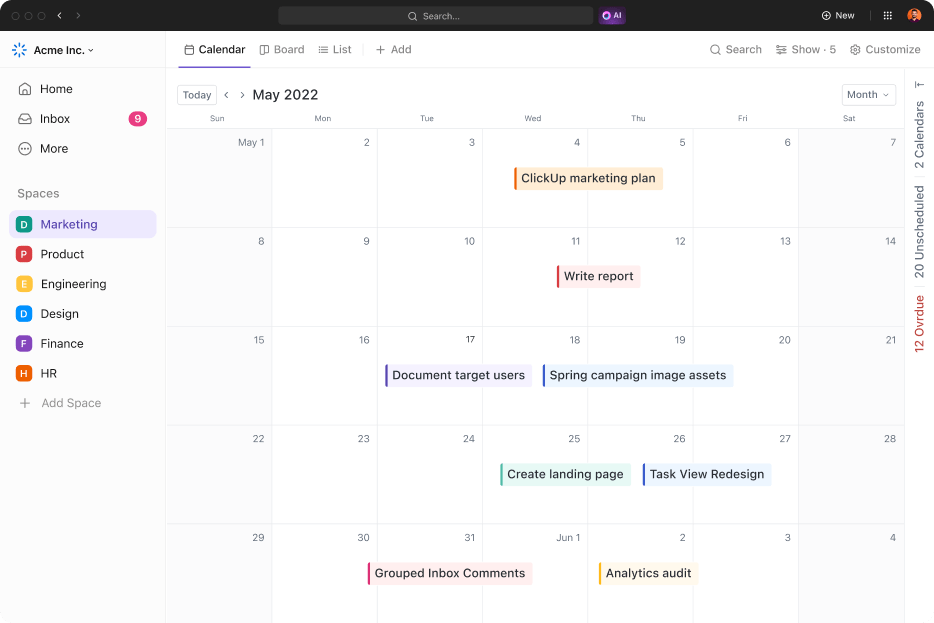
Optimized scheduling is all about organizing and tracking tasks on a daily, weekly, or monthly basis to ensure all services are delivered on time. But this can’t be done without checking your calendar. 📅
ClickUp Calendar view helps you organize tasks, plan timelines, and visualize your team’s workload at a glance. You can filter it to view your tasks by day, week, or month and dig deeper into task details by clicking on them.
The Calendar view lets you instantly schedule tasks by dragging and dropping them on the desired spot on your calendar. Plus, it allows you to sort your tasks by status, assignees, and priorities and track them easily using color coding.
Need to make changes to your schedule for improved optimization? Edit tasks in bulk directly from the Calendar view to save time and launch meetings to keep your employees updated! 📣
ClickUp Reminders

To optimize schedules, the task assignment must be done on time to ensure the goals are met according to plan. Instead of constantly checking your calendar to see which tasks are due, you can rely on ClickUp Reminders to help you stay on top of your schedule! 🔔
This user-friendly feature lets you set a reminder for yourself or your team for any task from any device in a few seconds. You can create reminders from comments in a task or notification and see all reminders on your home screen to ensure no assignments get overlooked. Plus, you can add attachments, due dates, and recurring schedules to reminders to help improve your overall performance.
ClickUp Time Tracking
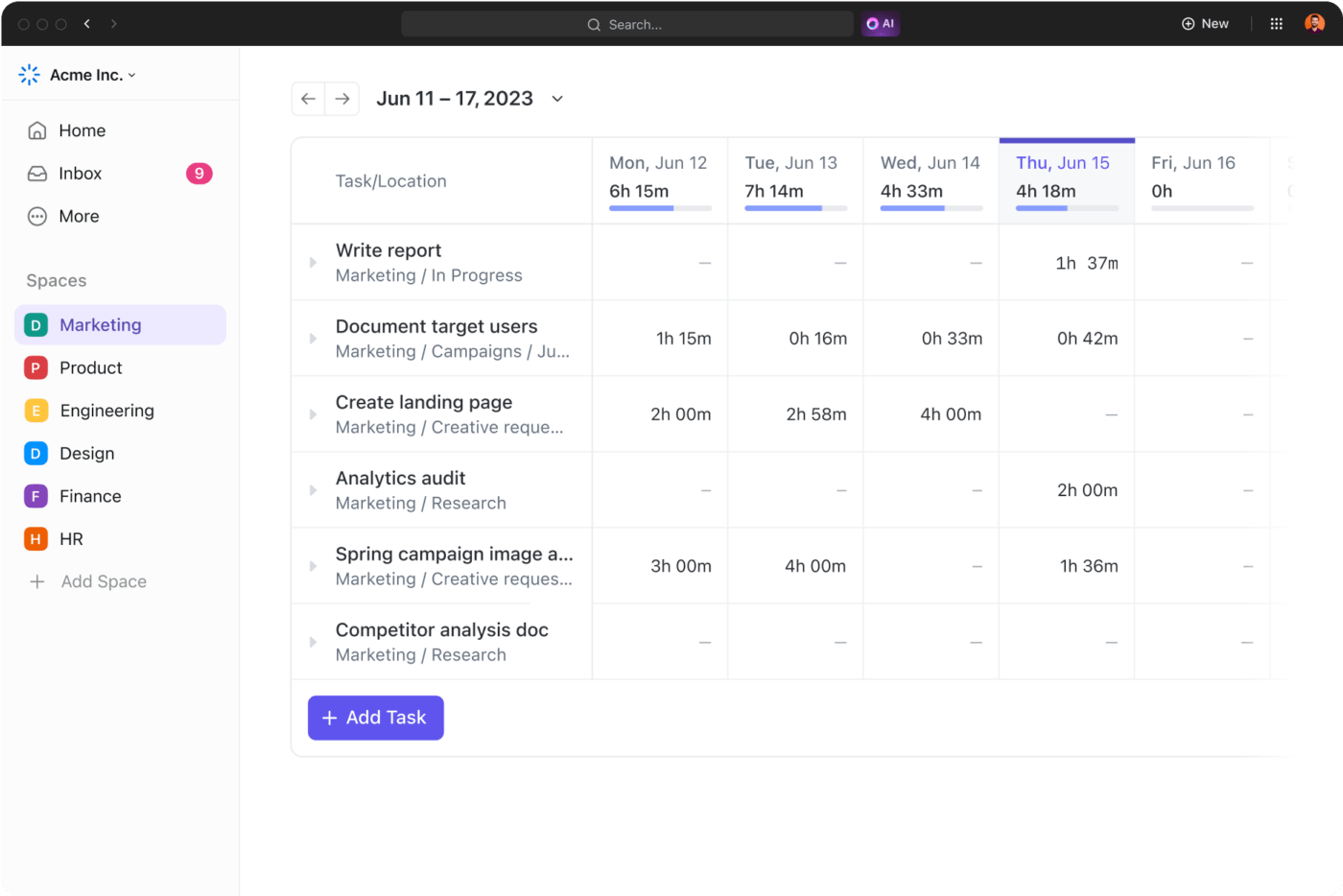
Gaining insight into the amount of time needed for each task can streamline schedule optimization. If you know how long your employees need to complete each task, you can create a schedule accordingly to avoid missed deadlines or idle time.
ClickUp Time Tracking makes this easy by letting you track time, set estimates, and view reports of your time from any device. Take advantage of notes to write down what you spend most time on and use the Rollup feature to see a combined total of the time spent across tasks and subtasks. ⏳
You can also sort tasks by time spent to identify potential bottlenecks or filter tracked time by status, date, or priority. Plus, you can manually adjust time tracking by adding or subtracting time whenever you want.
On top of this, you can take advantage of time-saving reports like:
- Time Sheets: Displays your time tracked by day, week, month, or a custom range
- Time Tracked: Helps you understand the amount of time groups of tasks take for each person on your team
- Time Reporting: Lets you see your time entries and filter them to build customized reports
- Time Estimated: Provides an overview of your team’s time tracking and compares it to the estimated time for completing work
ClickUp Gantt Chart view
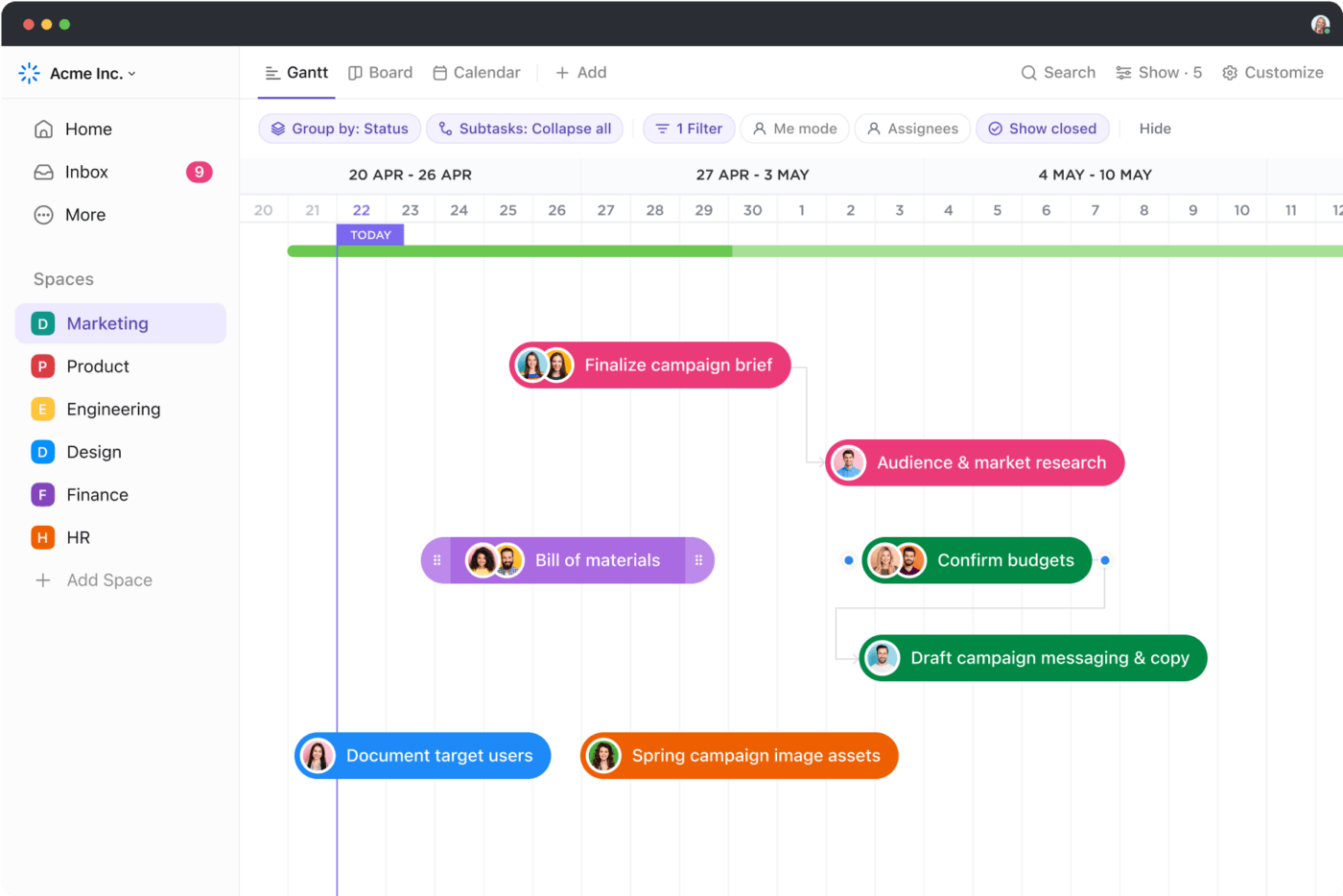
Visualizing your timeline is the best way to optimize your schedule—it lets you track dependencies and manage priorities efficiently.
The ClickUp Gantt Chart view allows you to schedule tasks on a dynamic timeline and rely on its color coding options to quickly see which tasks are in progress, making it simpler to manage deadlines and handle bottlenecks. 🚧
You can also use the Gantt Chart view to:
- Reschedule tasks automatically once you alter the project schedule
- Instantly calculate project completion percentage
- Calculate critical paths when you need to meet tight project deadlines
Use quick storing to organize the way you view your tasks and create cascading views to see which important tasks are next on your schedule. You can also link tasks with dependencies and rely on intelligent dependency-path tracking to identify potential bottlenecks.
Optimize Your Schedule Seamlessly with ClickUp
To avoid problems caused by inefficient scheduling, consider putting more time and effort into schedule optimization. Explore optimization models and rely on powerful scheduling software to ensure your efforts become a success story.
If you’re looking for a user-friendly solution to all your scheduling problems, sign up for ClickUp today! Enjoy its handy project management features and use them to achieve top-notch scheduling optimization that will keep your team happy and your customers happier! 🤗



