

Resource planning and management is time consuming and complicated—or at least it is if you’re not using the right software to make it happen. ?
Matching your team members’ skills to projects, understanding resource availability, and invoicing for the right amount of billable hours all take time and expertise. In the past, project managers have had to handle this manually or with large and complicated spreadsheets.
These days, we’re lucky enough to have resource scheduling software. These helpful tools allow us to view, manage, and report on resource utilization in a more strategic way. Instead of trying to remember which team members are already at capacity, your software can let you know right away and suggest the best person for the task. ?
In this guide, we’ll explore what to look for in your resource management software so you know what to expect. Then we’ll share our top ten recommendations for tools and platforms to consider for 2024.
Let’s find a better way to manage your resources in 2024 and beyond. ?
What Should You Look for in Resource Scheduling Software?
Choosing the right resource scheduling software starts with understanding your goals, then evaluating what’s available. To help you discover what’s a good fit for your organization and what isn’t, here are some things to consider:
- Pricing: Does the pricing model fit within your budget? Is pricing transparent or locked behind a demo?
- Usability: Is the software easy to use? Are there plenty of training resources?
- Self-service: Can team members manage their own timesheets? Is it easy for managers to update, approve, and share reports?
- Features: Does it have timesheets? Can you manage your projects? Does it have the financial and reporting functionality you need?
- Monitoring and reporting: Can you see at a glance what your resource allocation looks like? Are there different reporting options?
- Flexibility: Can you customize the software to match your needs exactly? Are there different views and adaptable features?
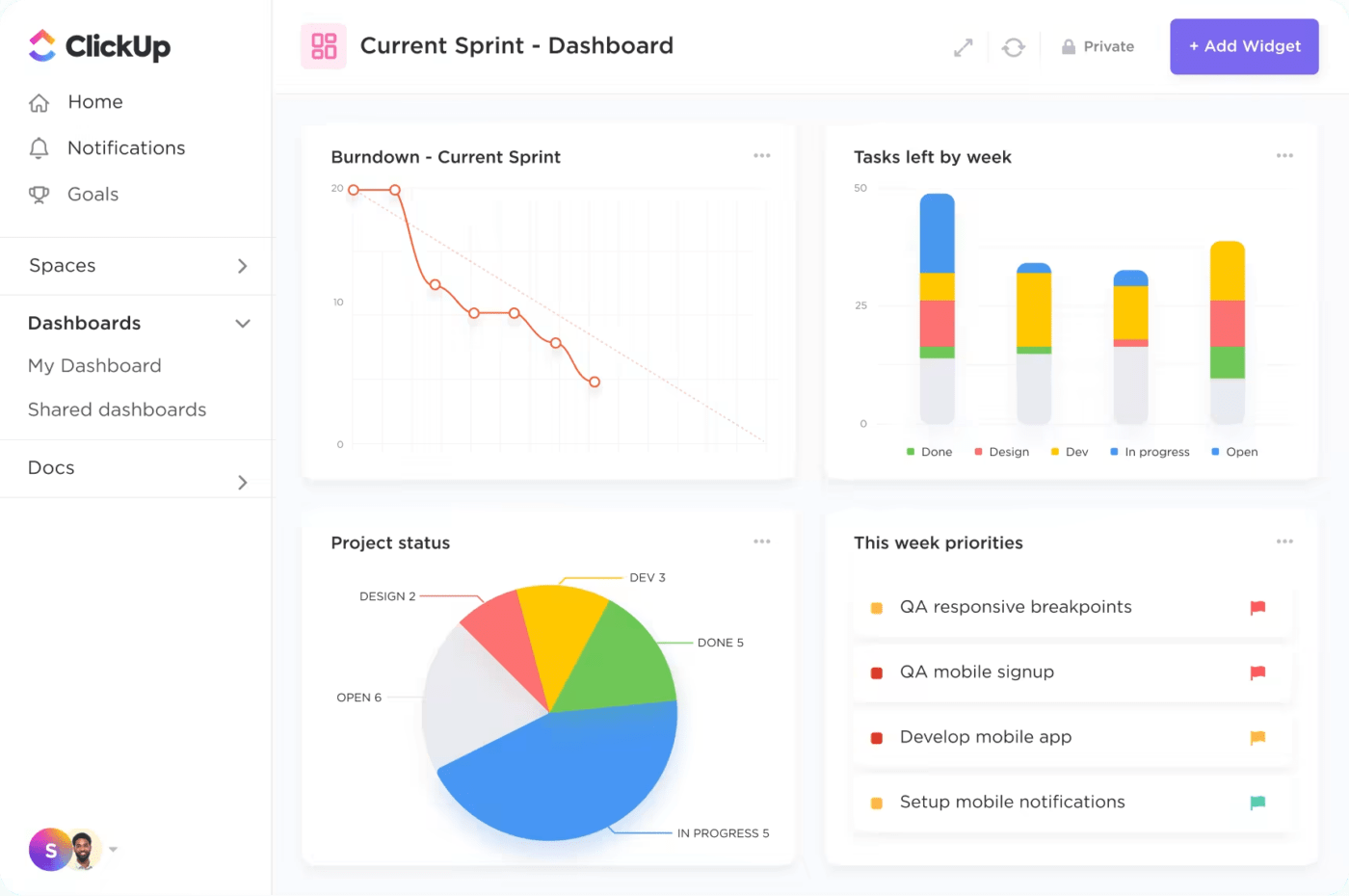
Every team’s resource scheduling needs will be different, so it’s important to consider your team’s needs and goals. Think about which elements are must-haves and which features are bonuses.
This will help you narrow down your choices and get you to your ideal resource scheduling partner faster.
The 10 Best Resource Scheduling Software to Use
There’s no shortage of resource scheduling software available. Hundreds exist, and many claim to be the best. These are bold claims, but some of these resource management tools really do stand a chance of achieving that lofty title.
Discover our top 10 best resource scheduling software tools that can actually help your team work more strategically and efficiently.
1. ClickUp
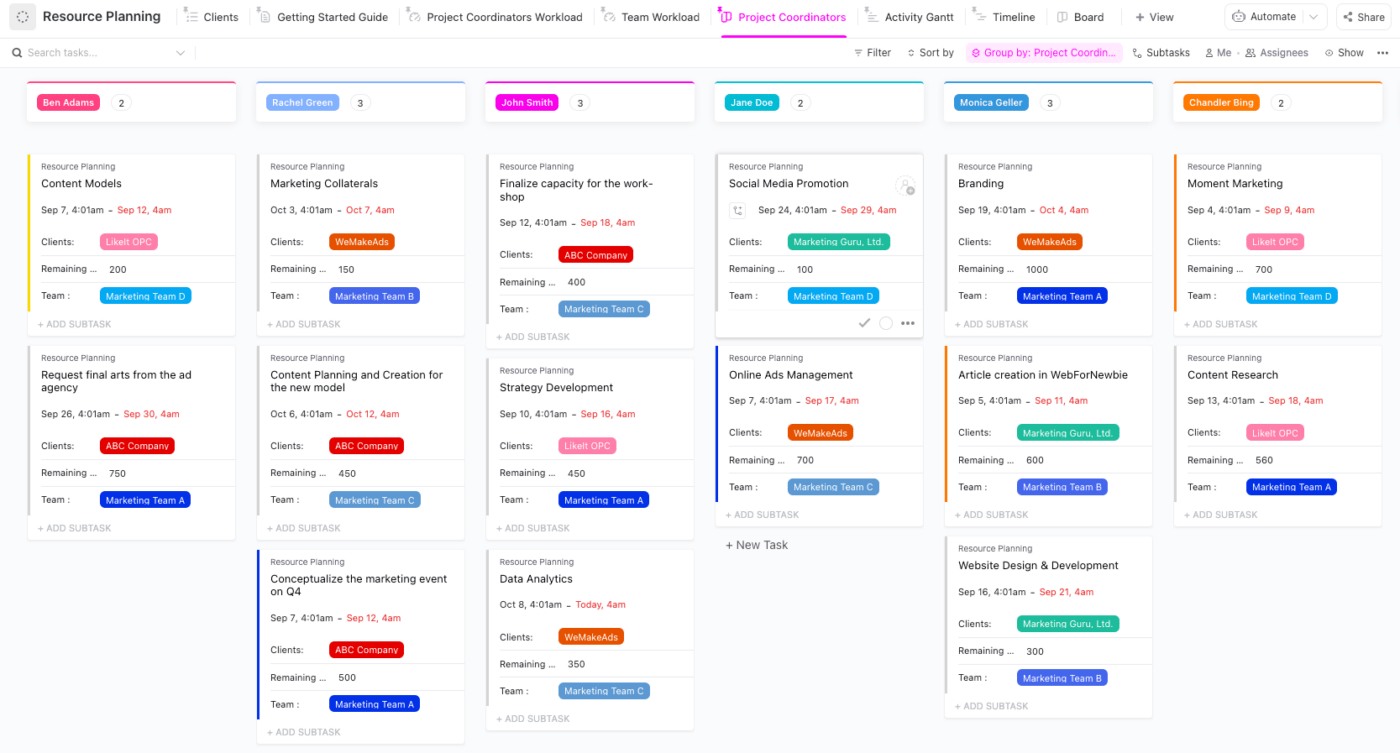
When it comes to streamlining resource management, ClickUp reigns supreme. Our productivity and project management software gives you the foundation to build a highly customized experience based on your unique needs and goals.
Store and manage resources of all kinds—including people, knowledge, places, materials, and vendors. Track time with our built-in time tracker, and enjoy detailed time reporting. Build a database of all your vendors and collaborators, and send custom forms to collect the data you need. ⏰
ClickUp excels at resource management—especially people management. Our software allows you to build a hub where you can see who’s available, monitor task progress, and prevent bottlenecks by being smart about how you allocate resources. Get a bird’s eye view thanks to our Calendar view, then dive in to explore the details.
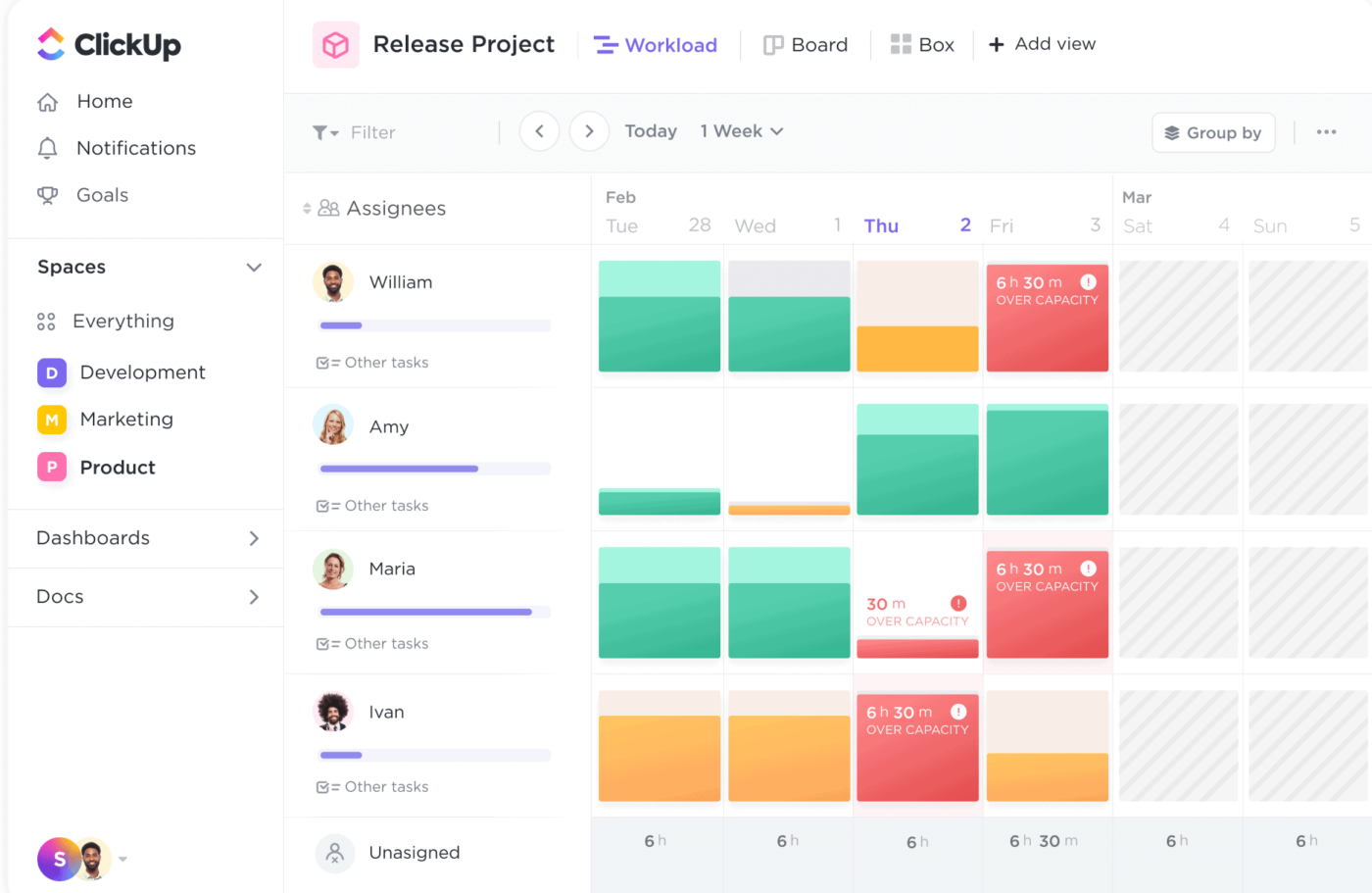
Use the Workload view to immediately see your team members’ availability, so you can assign them to projects and tasks more effectively. Identify who has time to spare, who is at capacity, and who is already over capacity—so you can check in and take care of your team members.
Our Team view is totally unique to ClickUp and gives you a fresh, more visual way to oversee your resource management with easy assignments and changes—thanks to our drag-and-drop system.
There’s so much flexibility in ClickUp, and that’s why it’s the resource scheduling software of choice for so many. It’s always possible to build from scratch, but if you want a shortcut to organization domination, then our Resource Planning Template is the best place to start.
Our templates give you a ready-made way to view and allocate resources—all you need to do is plug in your data. ClickUp is great for scheduling resources, and so much more.
With tasks, Docs, Goals, Whiteboards, Dashboards, and chat all built-in, ClickUp can become your one true source of organization and productivity in no time. ?
ClickUp best features:
- Enjoy asset management, time tracking, digital forms, and resource scheduling all in one place
- Multiple views, including Gantt charts, so you can see resources and project progress at a glance
- Filter resources and tasks by assignee, priority, tags, and more to manage resources more effectively
- Built-in time tracking and budget management
- Easy drag-and-drop task reallocation and project scheduling to aid resource capacity levels
- Configurable custom forms to collect vendor details
- Highly visual and customizable approach to project resource scheduling and task management
- User-friendly interface and experience
- Customizable notifications on a user level
- Built-in team collaboration across projects, tasks, and Docs
- Easy access to other areas of ClickUp, so you can streamline your workflows and access your data all in one place
ClickUp limitations:
- ClickUp is a comprehensive software tool, which can require some learning time to use it to its fullest
- ClickUp contains a lot of data, so loading times can be affected occasionally. Speed and performance optimizations are a priority on the product roadmap
ClickUp pricing:
- Free Forever
- Unlimited: $5/month per user
- Business: $12/month per user
- Business Plus: $19/month per user
- Enterprise: Contact for pricing
ClickUp ratings and reviews:
- G2: 4.7/5 (8,200+ reviews)
- Capterra: 4.7/5 (3,700+ reviews)
2. Hub Planner
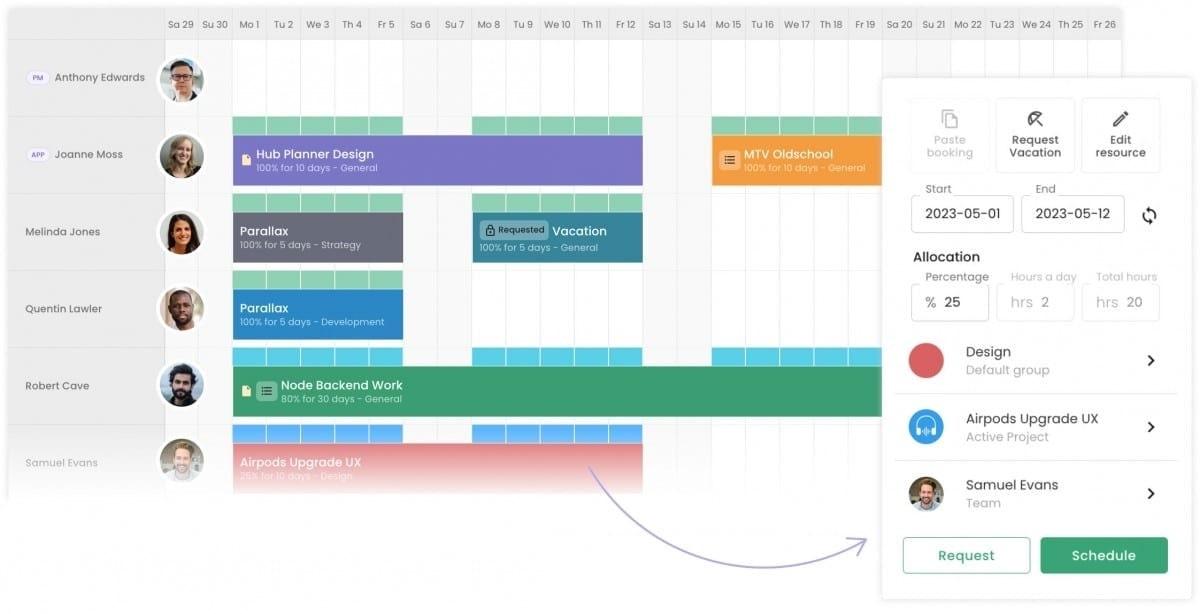
Hub Planner is a resource scheduling software and planning tool designed for companies of all sizes—from large corporations to smaller operations. The streamlined software helps you organize resources, manage timesheets, handle PTO requests, supervise projects, and more. ?
Hub Planner best features:
- Color-coded blocks that help you visualize projects and available resources quickly
- Easy to use, streamlined user experience
- Robust reporting that allows you to account for and analyze time
Hub Planner limitations:
- There’s a wide set of features, which can be confusing for new or casual users
- Some users find the repetitive process of completing timesheets across multiple projects frustrating
Hub Planner pricing:
- Free trial available
- Plug & Play: $7 per resource/month
- Premium: $18 per resource/month
- Business leader: Contact for pricing
Hub Planner ratings and reviews:
- G2: 4.2/5 (10+ reviews)
- Capterra: 4.2/5 (100+ reviews)
3. Saviom
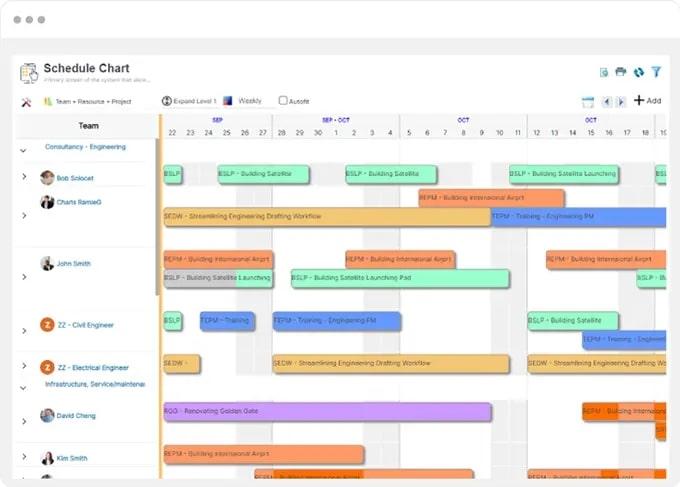
Saviom is an enterprise-level resource scheduling tool that helps companies optimize their workforce, so they can make cost and efficiency savings. The platform not only allows you to schedule resources but also gives you access to forecasting, capacity planning tools, and scenario-based modeling. ?
Saviom best features:
- Easy to configure to match your business needs
- Built-in alerts help you identify potential problems
- Use automation to run “what if” analysis and test different scenarios
Saviom limitations:
- Some users find the interface and experience less modern than other alternatives
- The software lacks project management features that other competitors offer
Saviom pricing:
- Free trial available
- Contact for pricing
Saviom ratings and reviews:
- G2: 3.5/5 (1 review)
- Capterra: 4.3/5 (10+ reviews)
4. Float
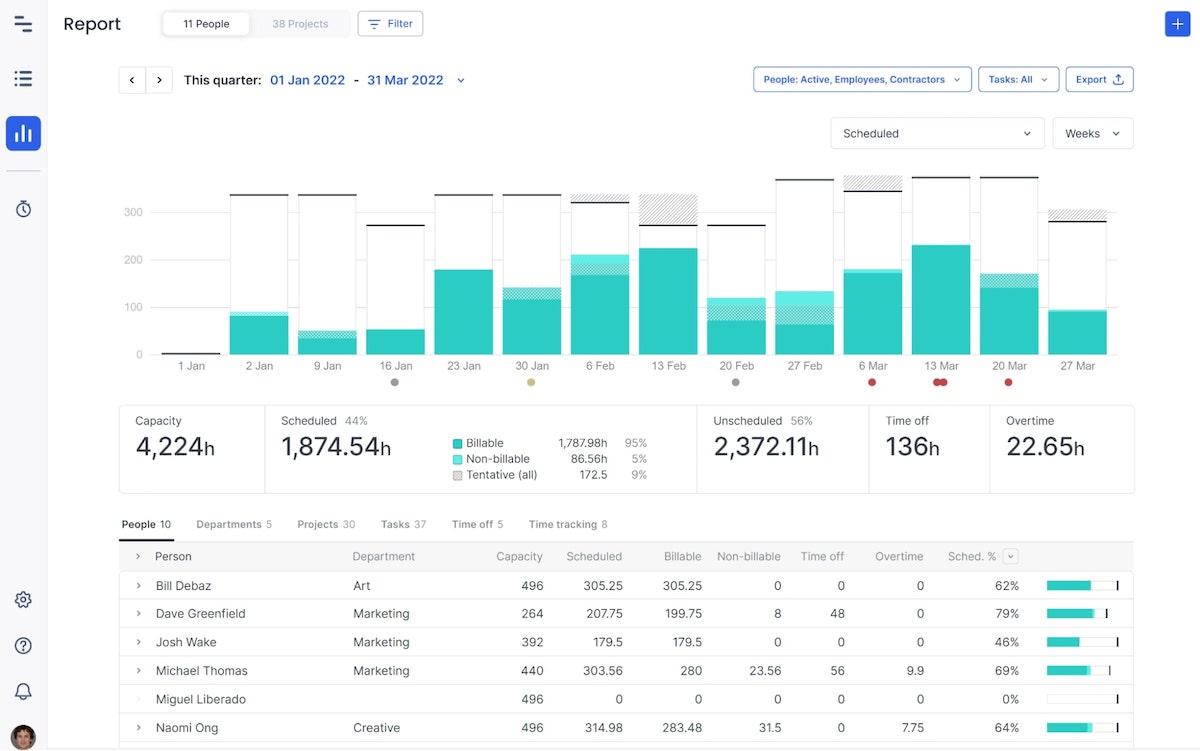
Float is a modern resource management tool designed to help you manage your people and projects in one place. Plan projects with task scheduling, budgets, project milestones, and capacity forecasting. Then, manage your team members’ work hours, skills, and time off requests. ⚒️
Float best features:
- Clean and streamlined user interface and experience
- Highly transparent view into which resources are available and assigned
- Task, team, and project management in one place
Float limitations:
- The financial tracking and budgeting features are limited compared to other resource planning tools
- Some users may find the learning curve a little steep
Float pricing:
- Free trial available
- Starter: $7.50 per person/month
- Pro: $12.50 per person/month
- Enterprise: Contact for pricing
Float ratings and reviews:
- G2: 4.2/5 (1,000+ reviews)
- Capterra: 4.5/5 (1,400+ reviews)
5. Runn
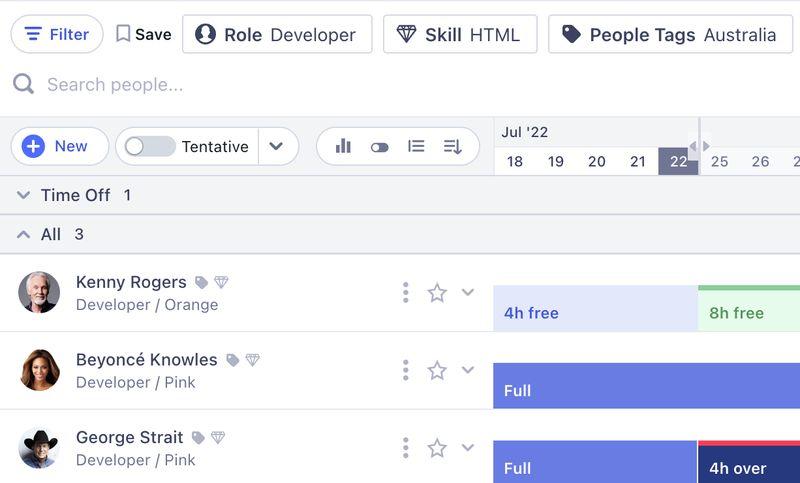
Runn is a resource management tool that allows you to get a better view of what’s happening, so you can schedule the right people for the right projects. Create high-level schedules, plan and track projects, and use forecasting to help you plan ahead for better optimization. ?
Its resource planning features make it simple to get a simple view of your project resources. It’s ideal for resource allocation specific to time and managing your workforce.
Runn best features:
- Easy to use with no steep learning curve
- High level of visibility over how you’re using your resources and project budget in real time
- Integrations with third-party tools to make the most of the data
Runn limitations:
- There’s no feature that considers dependencies across projects
- Users wish there were more color options available
- Not the most idea for managing project budgets
Runn pricing:
- Free plan available
- Pro: $10 per person/month
- Enterprise: Contact for pricing
Runn ratings and reviews:
- G2: 4.5/5 (1 review)
- Capterra: 4.8/5 (25 reviews)
6. Parallax
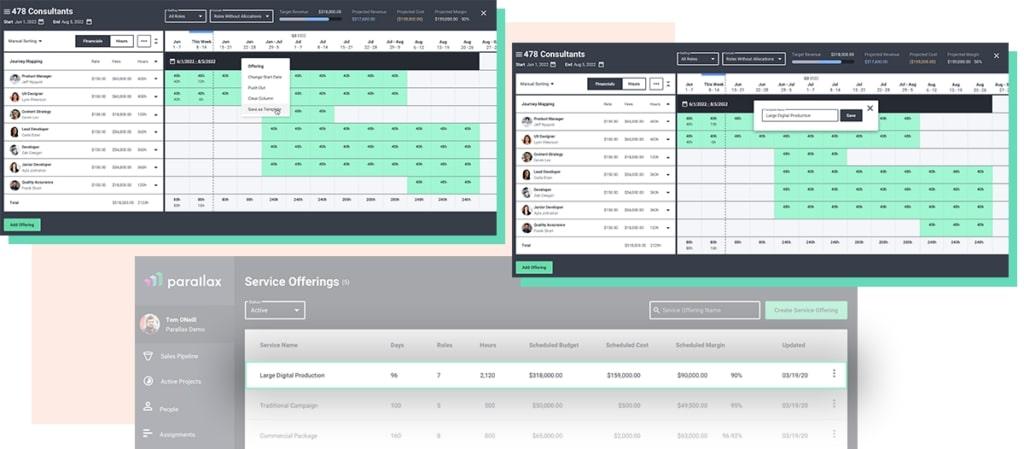
Parallax is a resource planning and management tool designed for teams that want to maximize revenue capacity. The tool is focused on forecasting, capacity planning, and resource management—helping teams work strategically to visualize capacity and plan resources in an optimal way. ?
Parallax best features:
- Highly rated user experience
- Automation helps identify opportunities to schedule resources more productively
- Insights into project risks and alerts for critical project issues
Parallax limitations:
- There are currently limited integrations with other tools
- Users report there’s a steep learning curve to the software
Parallax pricing:
- Contact for pricing
Parallax ratings and reviews:
- G2: 4.5/5 (2 reviews)
- Capterra: 4.3/5 (50 reviews)
7. Kantata
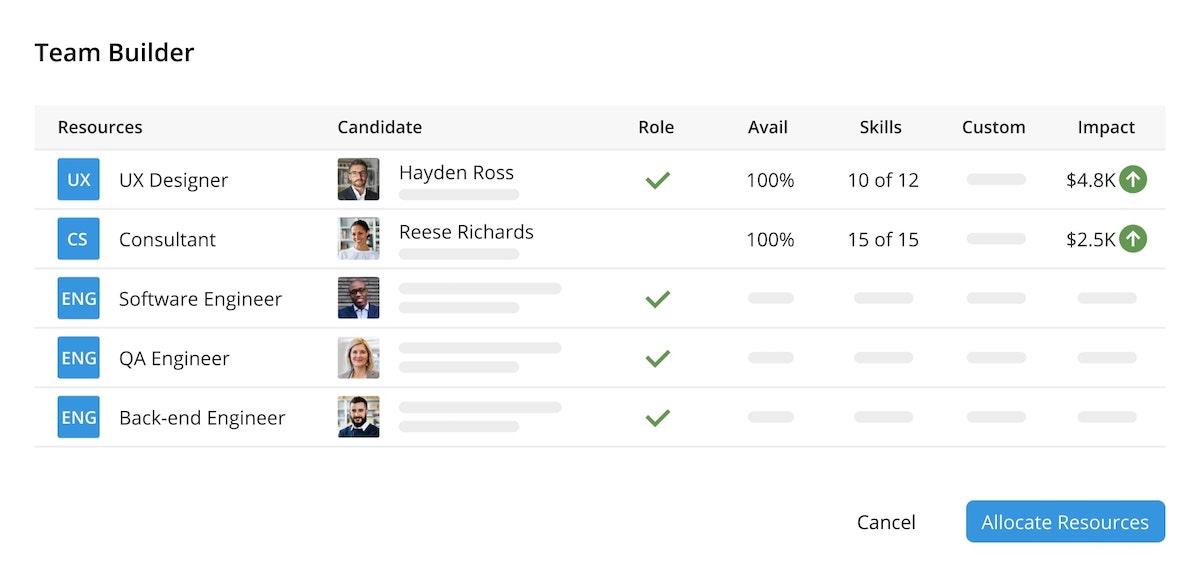
Kantata’s (previously Mavenlink) resource scheduling software is part of their all-in-one cloud-based platform and is designed to help teams get a clear view of their projects and overall resource allocation and availability.
Its resource scheduling tools help manage multiple workloads effectively to understand resource capacity at a glance. The software makes it easier to balance resource utilization, get recommendations, and match team members’ skill sets to the right projects. ?
Kantata best features:
- Single dashboard to see all submitted, pending, and approved timesheets
- One place to manage your resources, time, and projects
- Get a view of a project’s profitability and progress in real time
Kantata limitations:
- Some reviews include dissatisfaction with the project management feature’s development
- Users also report that some of the filtering options feel limited
Kantata pricing:
- Contact for pricing
Kantata ratings and reviews:
- G2: 4.1/5 (1,300+ reviews)
- Capterra: 4.2/5 (600+ reviews)
8. LiquidPlanner
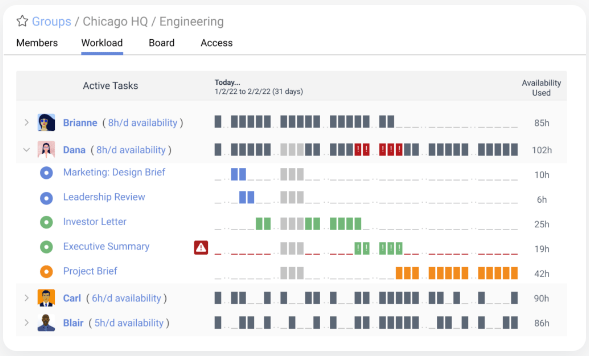
LiquidPlanner claims to be the only resource management platform that adapts to change, helping teams plan for uncertainty as best as they can. Run simulations to create realistic forecasts, see your team’s bandwidth at a glance, and identify which projects to prioritize for the best results. ✅
LiquidPlanner best features:
- Easy data sharing with other departments and collaborators
- Intuitive and robust project management features
- Quickly and easily visualize project timelines and dependencies
LiquidPlanner limitations:
- The software can seem complex and requires time to learn
- Some users wish there were more detailed financial reporting features
LiquidPlanner pricing:
- Free trial available
- Essentials: $15 per user/month
- Professional: $25 per user/month
- Ultimate: $35 per user/month
LiquidPlanner ratings and reviews:
- G2: 4.2/5 (250+ reviews)
- Capterra: 4.3/5 (600+ reviews)
9. Teamdeck
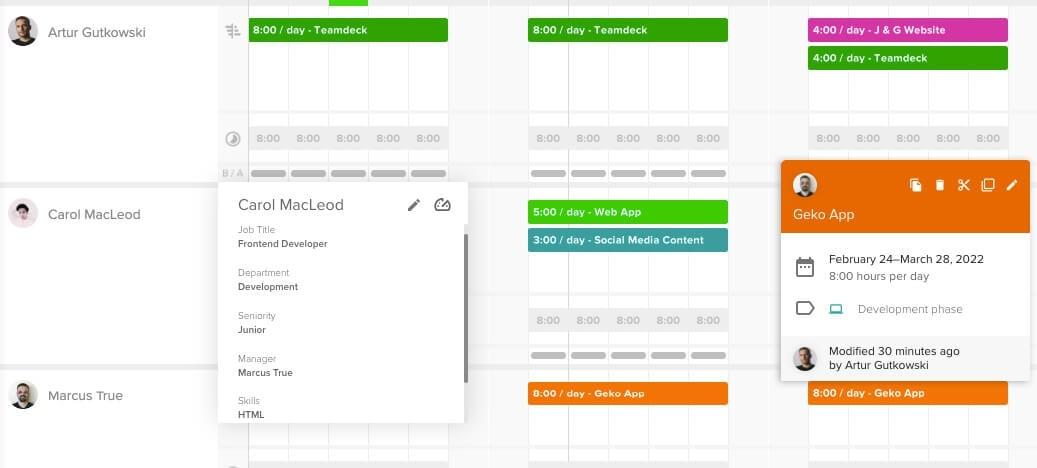
Teamdeck’s project and resource management software gives teams a high-level view of every team and every project. The software combines resource planning, time tracking, leave management, project planning, and availability in one place—so teams can work in a more efficient and strategic way. ?
Teamdeck best features:
- View availabilities then schedule team members to projects on an intuitive resource calendar
- Flexible team calendar that is easy for team members to understand
- Integrates easily with other tools thanks to built-in integrations and API
Teamdeck limitations:
- Some users find the UI hard to navigate
- Some users report difficulty in creating the kinds of reports they need
Teamdeck pricing:
- Free trial available
- Basic Resource: $1 per month
- Team Member: $3.99 per month
Teamdeck ratings and reviews:
- G2: 4.4/5 (5+ reviews)
- Capterra: 4.3/5 (40+ reviews)
10. Smartsheet
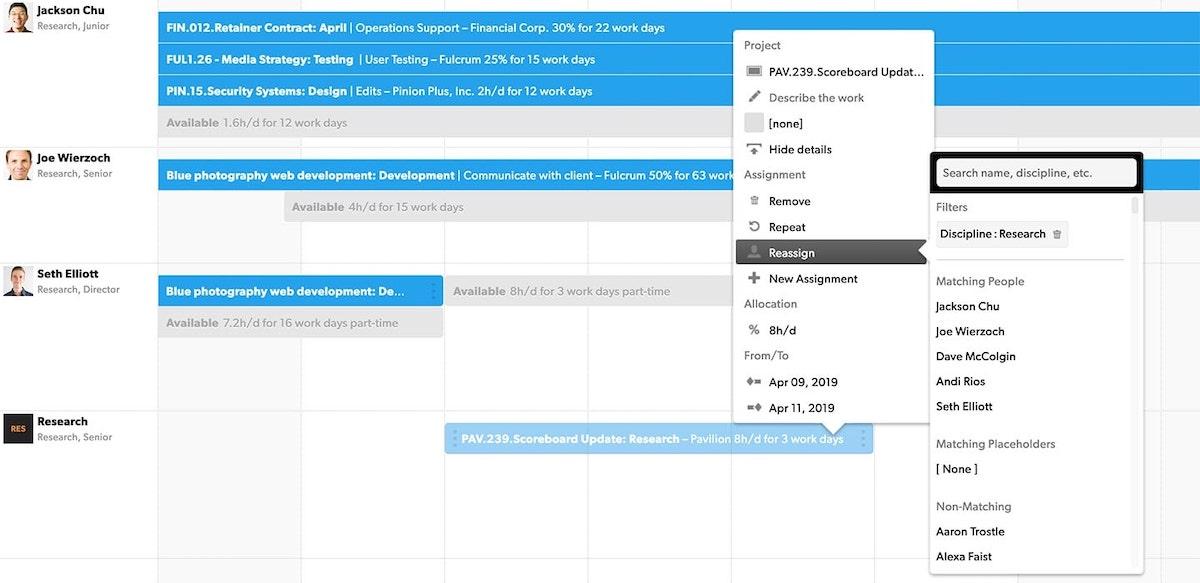
Smartsheet is a resource management platform designed to bring consistency to teams at scale. The software makes it easy to view and track resources and schedules, manage projects across different views, collaborate as a team, and use planning to optimize the production of projects, content, and other deliverables on a large scale. ⚒️
Smartsheet best features:
- Built-in search makes it easy to find what you’re looking for
- Team members can add notes to tasks and projects
- Real-time updates allow better planning between project managers and field teams
Smartsheet limitations:
- Some users report there is a steep learning curve
- The software is based on a spreadsheet model, which may not be attractive for all users
Smartsheet pricing:
- Free plan available
- Pro: $6 per user/month
- Business: $24 per user/month
- Enterprise: Contact for pricing
Smartsheet ratings and reviews:
- G2: 4.4/5 (12,000+ reviews)
- Capterra: 4.5/5 (2,900+ reviews)
Manage Your Resources More Effectively
Project managers can’t do it all. Let the right resource scheduling software take some of the weight off, so you’re free to focus on the tasks that require your expert attention.
If you’re ready to skip ahead and discover a better way to manage your resources right now, try ClickUp for free. Our all-in-one platform has everything you need to build a customized resource management hub, without the cost of bespoke software. Get started with our templates, customize them to match the way you work, and start building a digital workspace that helps you work smarter, not harder. ?



