10 Well-Defined Roles and Responsibilities Templates to Establish Accountability

Sorry, there were no results found for “”
Sorry, there were no results found for “”
Sorry, there were no results found for “”
Hiring a team of experts doesn’t guarantee success if you haven’t established team roles and responsibilities precisely. ???
Poor job definitions can lead to misunderstandings, reduced focus, botched deliveries, work overlaps, improper resource utilization, and employee dissatisfaction. According to a survey by Effectory, 75% of employees with job role clarity report better satisfaction levels at work.
Defining roles, responsibilities, and even procedures is part of every leader’s playbook. But the process can be exhausting and time-consuming, especially if you’re running a large team. Luckily, you don’t have to start from scratch, thanks to roles and responsibilities templates.
We’ll discuss the top 10 templates for establishing duties and hierarchical flows within your organization. Our crisp reviews will help you find the right template in no time!
The success of any company, regardless of its size and line of work, depends on how well its employees understand and carry out their duties. Leaders and HR managers can use a roles and responsibilities template to present a full range of duties, job responsibilities, and delivery expectations for the role.
Its default sections typically come with guidelines to help you clarify:
A responsibility template helps you design job duties in line with team goals and objectives. Besides preventing miscommunication, it’s useful for:
A good roles and responsibilities template should have the following characteristics:
We’ve checked out dozens of roles and responsibilities templates and selected the top 10 options that can be applied to a variety of modern roles. Let’s get right to it! ?
The success of any project depends on organization—there should be a clear outline of who does what, how, and when. The ClickUp Project Management Roles and Responsibilities Template helps you create a concise yet comprehensive summary of every employee’s involvement in a project and ensure maximum transparency.
The template’s charm lies in its versatility—it can be used for all niches, from developing AI software to manufacturing Barbie dolls. ?
Its carefully created sections help you define roles, assign responsibilities, and plan projects. You start with a general Project Name section outlining your project’s goals and objectives.
Some noteworthy project-friendly sections include:
Attach the template to tasks and create a centralized repository of project info for your team. You can use this template as an external doc—share it with your stakeholders and partners to inform them about your latest projects, introduce them to your team, and keep them in the loop about updates.
Defining the responsibilities of every individual in your team isn’t enough—you need to outline how different roles interplay with each other and explain every employee’s level of access and permissions.
Do this with the ClickUp Roles and Permission Matrix Template and ensure efficient teamwork and top-notch communication that flows in the right direction. ?
The template ensures every team member knows who they report to and prevents mix-ups by setting a transparent hierarchical chain of command. It offers two List views (Internal Tasks and External Tasks) and a Board view (Department Tasks).
The Internal Tasks view defines tasks alongside the internal roles necessary for approval-based workflows. Provide info about the department (such as Sales, Operations, or Marketing) and put a checkmark below the roles involved in a task. Determine the person in charge and leave additional comments in the Remarks field. The External Tasks view is similar to the previous one, only in this case, the focus is on external roles like wholesalers, freelancers, and retailers.
The Department Tasks view is a Kanban board where tasks from the previous views are displayed as cards and grouped by the department in charge (such as Marketing, HR, or Customer Service). Use it to visualize team workloads.
The template offers multiple job roles by default, such as CEO, vice president, team leader, and head of HR, but you can update the database to align with your company’s structure.
Implementing security protocols is a critical part of protecting an organization’s digital assets, but it can be tiring to define employee access levels. The ClickUp Role-Based Access Control Matrix Template simplifies the process of assigning suitable access controls.
The template is designed keeping the role-based access control (RBAC) approach in mind. You can define each employee’s level of access to sensitive information to prevent security breaches and improve data-backed decision-making processes.
This template mainly helps set these protocols with the help of three views.
The most handy view is the Access Control Matrix view. This is where you define items specific to your line of work and customize the access levels for each. ClickUp provides seven access control levels:
Choose what each user role can do with specific items by selecting one or more access control levels from the dropdown list.
The other two views (External Users and Internal Users view) let you see tasks grouped according to the role type. Customize the roles based on your organization’s hierarchy.
A responsibility assignment matrix (RAM) is a project management chart that outlines the roles of all people involved in an initiative. The ClickUp Responsibility Assignment Matrix Template sets you up with a readymade chart that helps visualize how each staff member contributes to a project.
This is a Whiteboard template. For the uninitiated, ClickUp Whiteboards are highly customizable digital tools ideal for visualizing ideas, brainstorming, and working with your team in real time, regardless of your location.
This template gives you a Whiteboard with an expert-crafted matrix. Its columns represent different processes, while the rows showcase individual employees. Just download the free template and rename the names of columns and rows according to your needs.
Add a visual flair to your RAM with the help of emojis. By default, ClickUp offers four emojis to describe who’s:
Once completed, the visual grid becomes a common source of identifying key personnel and communication exercises.
You guessed it—the ClickUp RACI Matrix Template is based on the RACI (Responsible, Accountable, Consulted, and Informed) matrix. Fundamentally, it is similar in spirit to the previous template we discussed. But this one has a more intricate design to support task monitoring.
Using the RACI template is fairly simple, even if you’re new to the RACI philosophy. We recommend starting from the Matrix view—this is where you’ll assign team roles for the four RACI elements. Edit job roles to match your company’s structure.
The template offers different view configurations to monitor the tasks. For example, the Project Status view is ideal for setting realistic deadlines and monitoring the progress of each task. You can create and assign tasks for each role and add status attributes like Blocked, Complete, In Progress, Internal Review, and To Do.
The Project Team view is more appropriate for tracking individual task assignments. The Project Leadership view gives your team members a quick insight into who’s responsible for a particular task or subtask. As for the External Resource view, it compiles all external assets you need to deliver your work.
The DACI model is a decision-making framework based on assigning specific roles to team members to accelerate and streamline processes and avoid confusion. ‘DACI’ is an acronym for Driver, Approver, Contributor, and Informed. The ClickUp DACI Model Template follows this framework to the T.
Its multiple views let you assign the right labels to your team and map out the line of accountability. Start with the DACI List view to add tasks to team members, define a priority status, and the decision-making stage. Other hands-on views include:
Like other ClickUp templates, this one is 100% customizable—tailor your Custom Fields, add new views, and edit sections to ensure your DACI exercise aligns with your business.
If you love RACI layouts for defining team roles, we have another stellar option for you! The ClickUp RACI Planning Template can be your go-to for providing role clarity, visualizing and improving processes, and identifying the people responsible for completing tasks, giving advice, or making decisions.
This is a Doc template and doesn’t come with multiple views, but that doesn’t make it any less valuable. It’s an ideal tool for leaders who want to create a single-source visual outline of project activities and user roles. Since it’s based on the RACI approach, you categorize users based on the following categories:
This template offers a table with job positions and project activities. Determine the role of every person involved in the project by placing R, A, C, or I in the corresponding field. Color-code the fields for easier distinction and share the table with your team to keep everyone on the same page.
For most businesses, standard operating procedures (SOPs) are the treasure maps to success. ?
The ClickUp Job Responsibility SOP Template lets you create a detailed role-based SOP. It can contain instructions on how to complete different tasks, maintain quality work, and be efficient. The template ensures your employees adopt a standardized approach to their job, minimizing the risk of errors.
The SOP template offers premade sections with industry-standard texts to define SOPs loud and clear. Fill out the purpose, scope, and procedure sections and add extra resources at the bottom of the doc (if necessary).
If you’re new to writing SOPs, follow the template’s built-in guide to proceed. You can easily outline delegation chains and include communication precursors that you expect to be followed.
To make your SOP more action-oriented, tweak the template’s purpose section and use it as a statement of work (SOW). Define the SOW further by adding project scope, objectives, timelines, and project deliverables and explaining who does what and when.
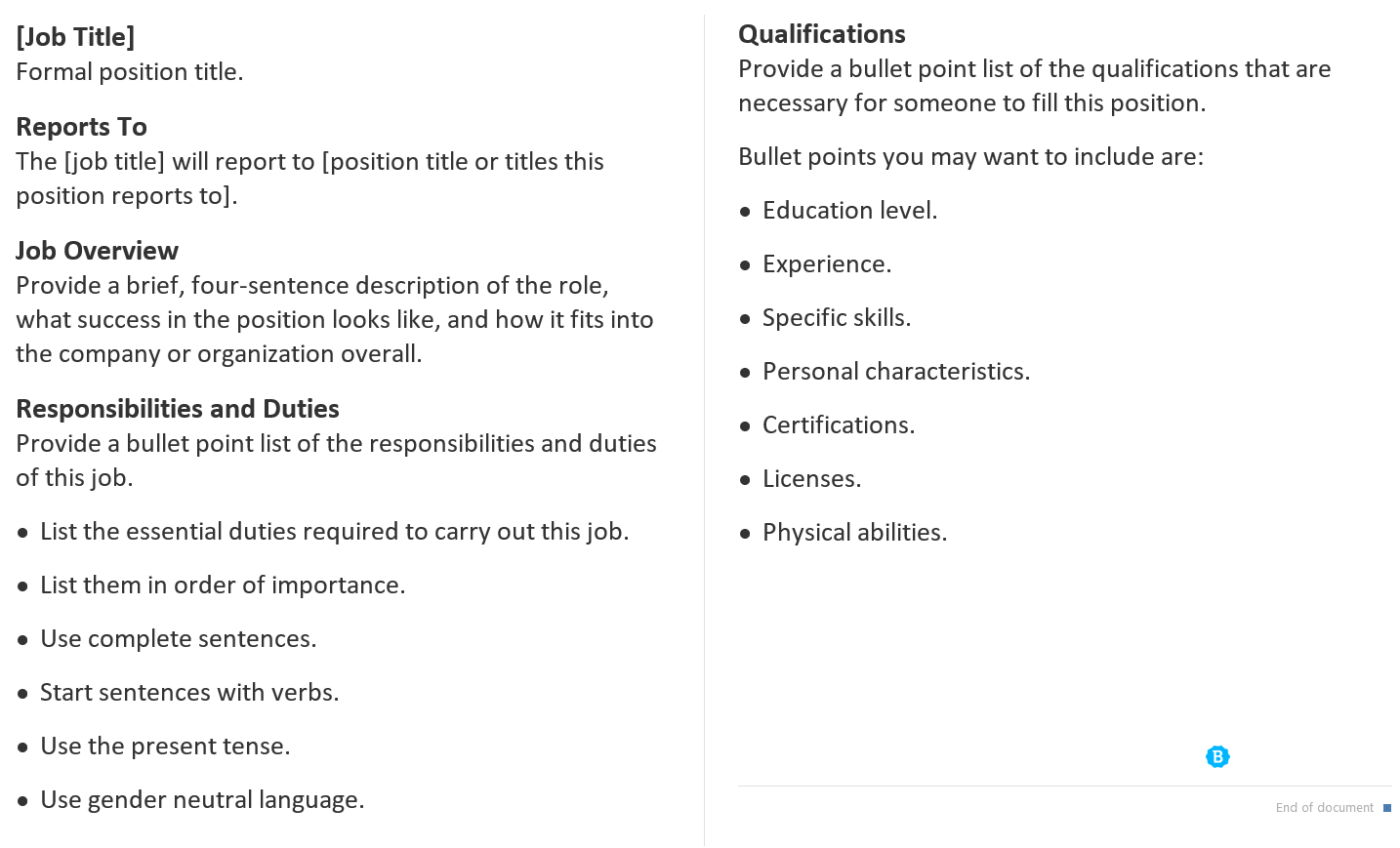
Have an open position to fill? The Microsoft Word Job Description Template by Betterteam helps you describe the position in detail through an organized structure.
You have four sections—Reports To, Job Overview, Responsibilities and Duties, and Qualifications. Every section comes with guidelines on what to write and how. For example, in the Qualifications part, the template instructs you to include bullet points like education level, experience, or specific skills you’re looking for to attract suitable candidates.
The template’s Microsoft Word format makes it 100% customizable. Add extra sections, change fonts, and adjust the template to match your company’s branding.
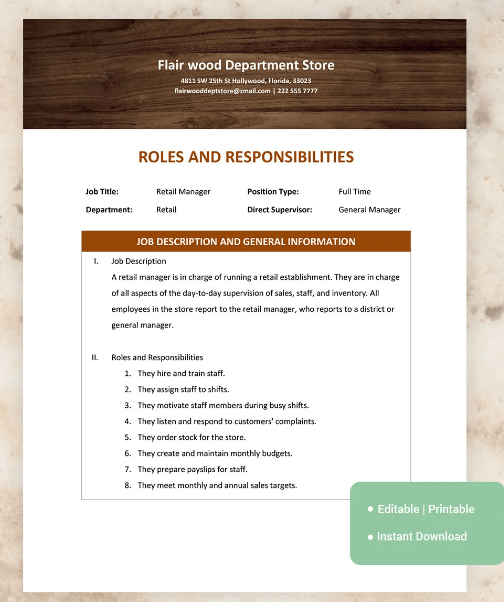
Shine clarity on job positions within your company and facilitate role transparency with the Microsoft Word Job Roles and Responsibilities Template by Template.net.
The template provides the perfect framework for creating job ads—it defines the job title, position type, department, and chain of command. The meat of the template focuses on nailing a detailed job description. This is where you include every piece of info about the job that will help you attract the right candidates.
The roles and responsibilities document template is available in Microsoft Word and Google Docs format, so you can choose the one you prefer. While it may not boast advanced collaboration and visualization options, the template is ideal for those who want a solution with no bells and whistles. ?
You can tweak its sections to get the desired results. For example, include a section about special skills the job requires, be it holding a specific certificate or speaking a foreign language.
Perfect teams are not assembled randomly—they’re put together with care.
Without defined employee roles and responsibilities, your company is like a ship at sea with no compass and a deck full of untrained sailors. No matter how hard they try, the ship will never reach its destination. ⛴️
Use our listed templates to provide direction to your team and make the most of their skills. Explore 1,000+ other templates in ClickUp’s library and find tools to support various business processes in a jiff!
© 2026 ClickUp