Free Real Estate Portfolio Templates for Investors and Agents
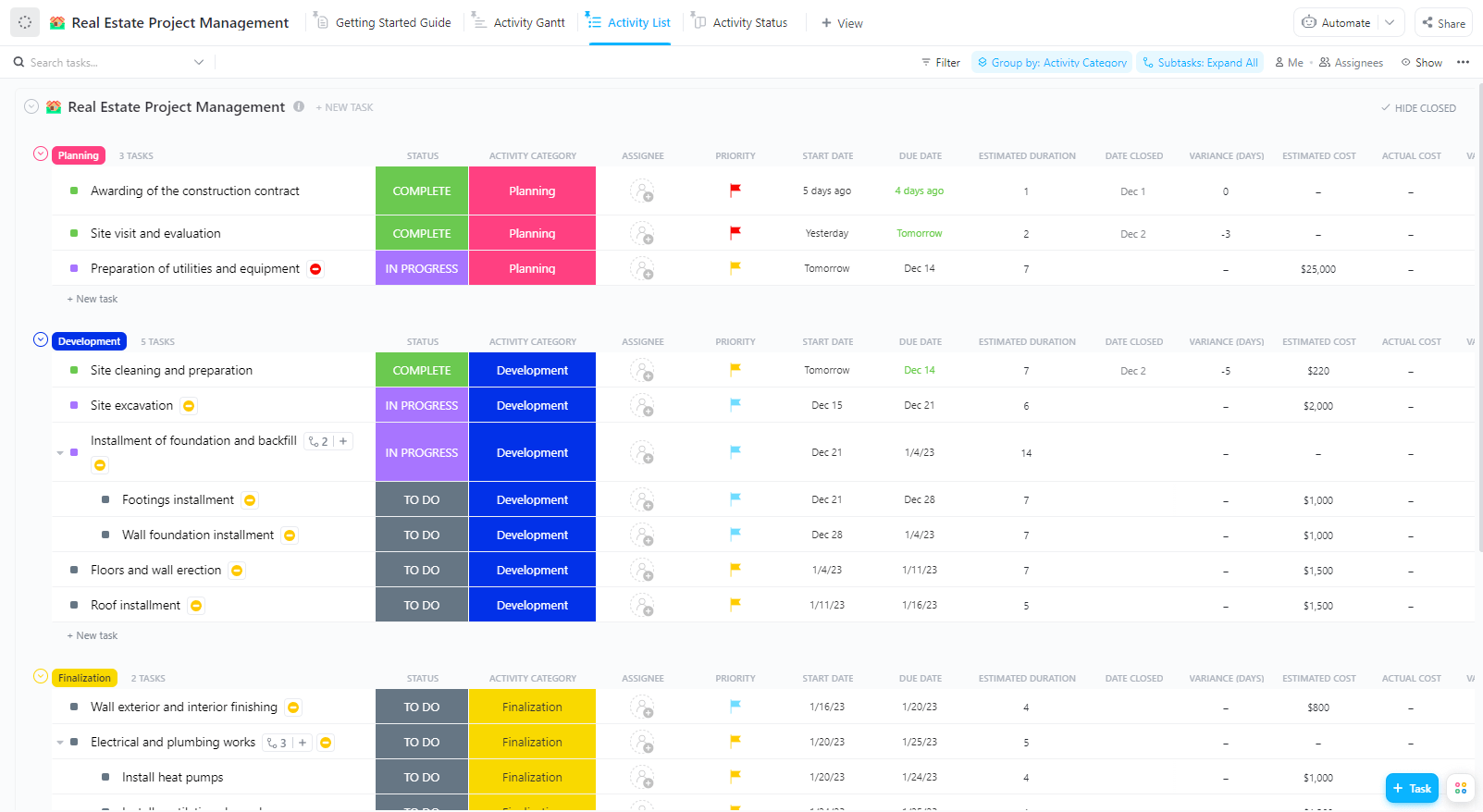
Sorry, there were no results found for “”
Sorry, there were no results found for “”
Sorry, there were no results found for “”
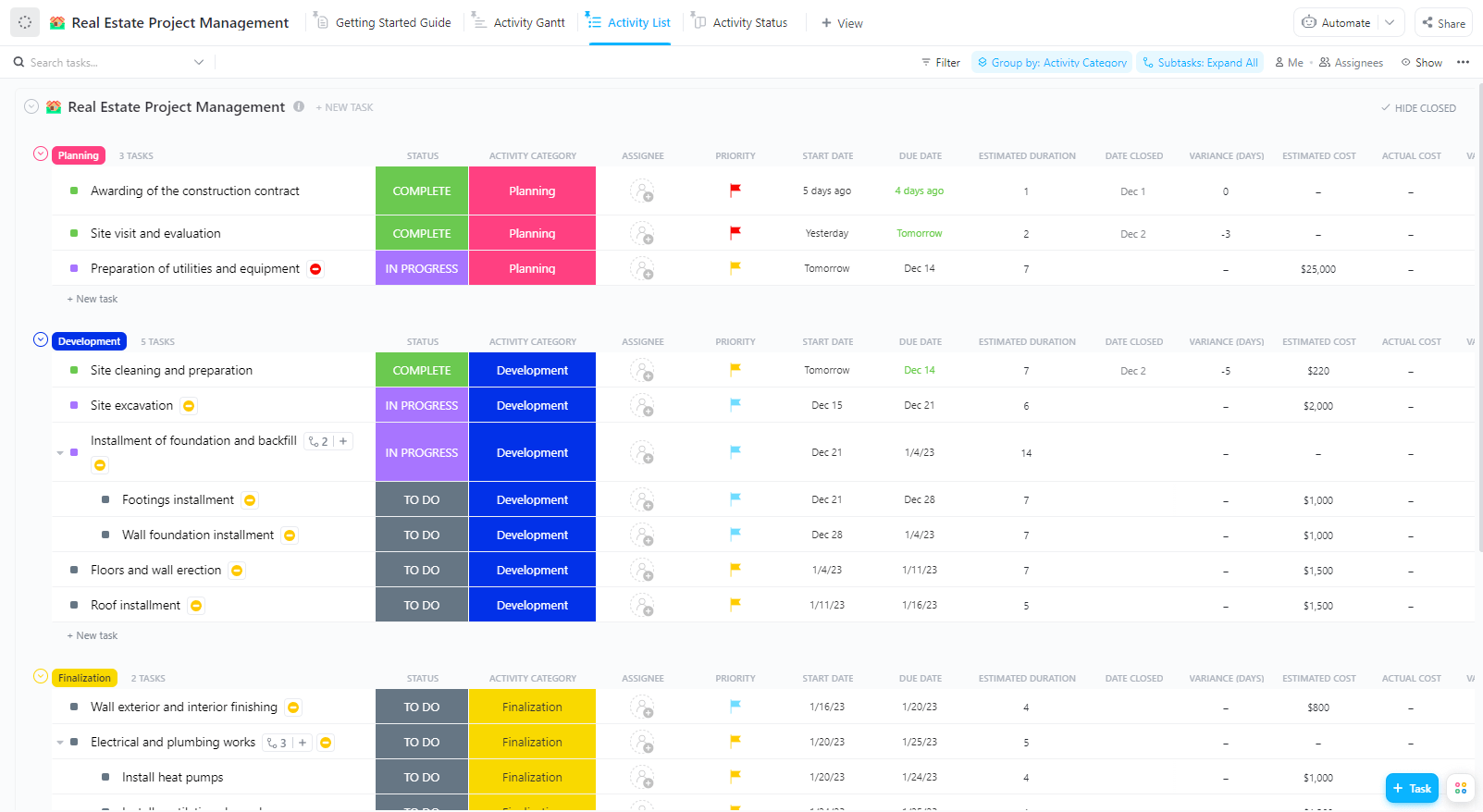
Managing multiple properties without a clear structure can feel like an uphill struggle, especially when you’re juggling everything from listings to client details.
Real estate portfolio templates bring order to the madness with a structured way to organize, present, and track your assets.
Whether you’re an investor, agent, or developer, a portfolio template helps you showcase your updated existing portfolio or create a new one professionally. It eliminates guesswork, improves transparency, and keeps everything accessible.
Let’s look at real estate portfolio templates, how you can choose one, and the top ones you should consider.
Real estate portfolio templates are pre-designed documents that help real estate professionals track and showcase their property holdings. These templates bring structure and clarity to your portfolio, saving you time and reducing clutter.
These are the standard elements of a real estate template:
💡 Pro Tip: Want to get more leads? Create a powerful marketing plan with these real estate marketing plan templates.
Here’s a summary table for the best real estate portfolio templates:
| Template Name | Download Template | Ideal For | Best Features | Visual Format |
| ClickUp Portfolio Management Template | Get free template | Real estate investors tracking and presenting property holdings | Project scoring, cost/expense tracking, subtasks, automation | ClickUp List, Board |
| ClickUp Project Management Portfolio Template | Get free template | Property management firms managing multiple investments | Project status tracking, budget fields, communication channels | ClickUp List, Board |
| ClickUp Real Estate Project Management Template | Get free template | Real estate agents and brokers organizing listings and project details | Timeline/dependency tracking, cost/duration fields, reminders | ClickUp List, Board |
| ClickUp Real Estate Agent Template | Get free template | New real estate agents organizing property and client info | Property categorization, listing links, client/contact management | ClickUp List, Table |
| PDF Real Estate Portfolio Template by Fortune Builders | Download this template | Property managers, developers, builders | Finance tracking, scope of work, project schedule, map | |
| Real Estate Portfolio Template by Template.Net | Download this template | Real estate investors organizing listings for clients | Visual appeal, testimonials, property management services | Template.net Doc/Presentation |
| Real Estate Photographer Portfolio Template by Template.Net | Download this template | Real estate photographers, marketing teams | Past work, client images, branding, contact info | Template.net Presentation |
| Commercial Property Portfolio Brochure Template by Template.Net | Download this template | Real estate agents presenting projects | Prime locations, leasing solutions, charts, comments | Template.net Brochure |
| Interior Designer Portfolio Template by Freepik | Download this template | Interior designers showcasing projects | Project images, about section, style references, video options | Freepik PSD |
🔍 Did You Know: In The Sandbox, a virtual estate reportedly fetched $4.3 million, marking one of the largest metaverse real estate deals to date.
A good real estate template ensures that the properties and services are listed professionally in an easy-to-follow layout. Here’s what to look for when choosing the perfect template:
A real estate portfolio template should give a clear overview of property listings and convey the services you offer.
Here are the top real estate portfolio templates you should explore by ClickUp, the everything app for work, and other platforms:
There’s a lot of moving parts in real estate portfolio management. Organizing property investments, analyzing market trends, visualizing progress and more. The ClickUp Portfolio Management Template removes complexity from this process.
Classify your real estate projects into completed, at-risk, and active categories to track progress transparently. For better tracking, maintain project SOP documents for quick referencing.
You can also monitor key metrics to plan and make adjustments to existing real estate projects. A bonus? You get to set a formula for sales revenue to ensure precise calculations.
🔑 Ideal for: Real estate investors who want to organize, track, and present their property holdings.
A business has multiple real estate projects, and monitoring and planning each one requires assessing minute details. The ClickUp Project Management Portfolio Template provides a structured approach to tracking those details, ensuring efficient real estate planning.
Use it to track and manage projects based on status, including to-do, in progress, and complete. Add tags to each task you have to process and monitor projects.
Want to gain more control over your planning? Use ClickUp Portfolios.
It provides a structured space to define and link project objectives, establish strategies with lists, and share portfolios with restricted access. ClickUp Portfolios also provides a space for you to prioritize tasks to keep your real estate projects on track.
🔑 Ideal for: Property management firms looking to manage multiple real estate investments for efficient planning and tracking.
💡 Pro Tip: Want to visualize, manage, and track multiple projects at once? Use these project portfolio templates and ensure efficiency with an organized layout.
If you are struggling to bring every project in one place, the ClickUp Real Estate Project Management Template organizes everything.
The template helps categorize your real estate projects and monitor progress with custom steps according to project timelines. This helps you allocate resources and budgets across all tasks.
For each real estate project task, create a list of subtasks and mark relationships and dependencies, including blocking, tasks, and waiting on, to minimize risks.
If you’re looking to simplify things further, ClickUp has got you covered.
The ClickUp Real Estate Management Software helps manage and monitor projects efficiently, keeping the team informed and up to date for meetings and contract signings. The best part if that you can make things easier for clients too by mapping out your listings for easy tracking.
🔑 Ideal for: Real estate agents and brokers looking to make listings easier for clients to understand and track.
💡 Bonus Tip: AI-powered tools like ClickUp Brain help you manage your real estate projects efficiently. It can help you with everything from generating image assets to analyzing emerging trends within your projects.
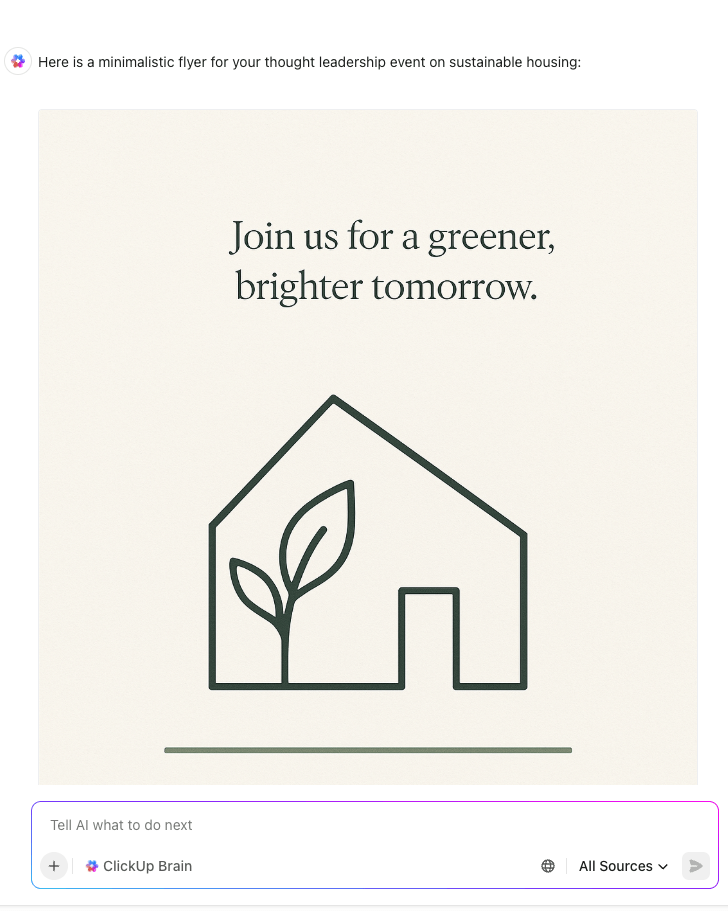
Want every detail to stay with you in one compact space? Use the ClickUp Real Estate Agent Template with the productivity tools you need to ensure a structured real estate project workflow.
It helps you maintain a list of past and current clients, including their contact information, in an organized table. List all the details about every property, including address, square footage, listing date, and current status.
Plus, you get to create tasks for various activities, including scheduling viewings and following up with prospective clients.
🔑 Ideal for: New real estate agents looking to organize property details and client information in one place.
Here’s what Lee Adkins, Co-founder and Chief Partnership Officer at Amplified Solutions Consulting, thinks about using ClickUp.
I have used pretty much every checklist and project management tool there is, and we’ve settled on ClickUp as being the most robust and flexible, while still being really easy for the end user.
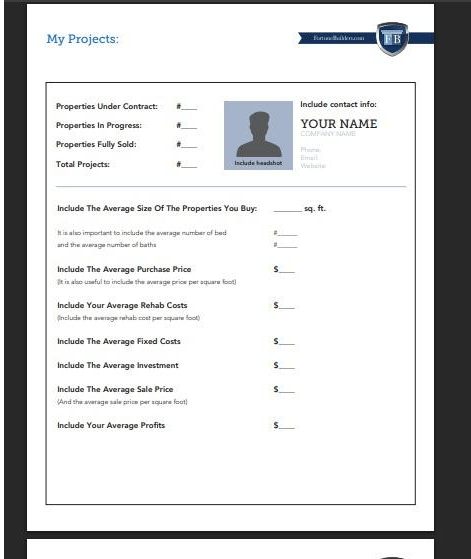
Keeping all the information about the real estate projects organized is simple with the PDF Real Estate Portfolio Template by Fortune Builders.
List and manage properties under contract, in progress, fully sold, and total projects. From purchase price, rehab costs, fixed costs, and investments to sales price and average profits, keep every finance in one place!
🔑 Ideal for: Property managers, developers, and builders who want to build credibility by showcasing their past experience.
💡 Pro Tip: Streamline strategy and project implementation with project portfolio management software.
📮ClickUp Insight: 18% of our survey respondents want to use AI to organize their lives through calendars, tasks, and reminders. Another 15% want AI to handle routine tasks and administrative work.
To do this, an AI needs to be able to: understand the priority levels for each task in a workflow, run the necessary steps to create tasks or adjust tasks, and set up automated workflows.
Most tools have one or two of these steps worked out. However, ClickUp has helped users consolidate up to 5+ apps using our platform! Experience AI-powered scheduling, where tasks and meetings can be easily allocated to open slots in your calendar based on priority levels. You can also set up custom automation rules via ClickUp Brain to handle routine tasks. Say goodbye to busy work!
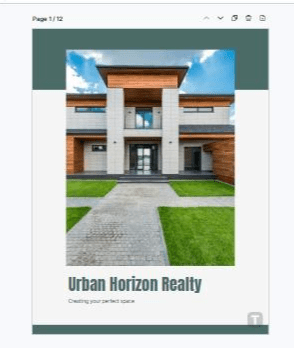
Clients want comprehensive and structured property details. The Real Estate Portfolio Template by Template.Net provides a straightforward layout that allows you to include all property listings and company information.
Maintain visual appeal with images and vibrant colors. Include a separate slide with your contact details, allowing clients to easily connect with you. You can also add guides on buying and selling a home to enhance the portfolio’s value.
🔑 Ideal for: Real estate investors looking to organize all the property listings to attract potential clients.
🧠 Fun Fact: Japan is currently facing a significant issue with abandoned homes, known as akiya. There are over 9 million such properties scattered across the country, particularly in rural areas.
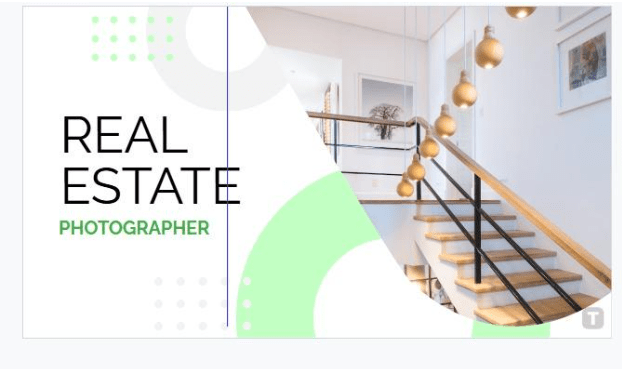
Are you a real estate photographer looking to attract clients but struggling to capture their attention? The Real Estate Photographer Portfolio Template by Template.Net provides a structured way.
Include your portfolio and expertise to enhance your personal branding and ensure that clients get a complete overview of your skills. Customize each element of the slides to the brand image.
🔑 Ideal for: Real estate photographers and marketing teams who want to compile all property photography to grab clients.
⏩ Read More: Best Construction Project Management Software
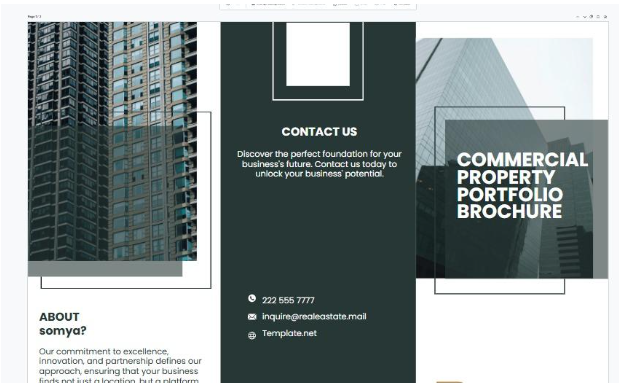
The Commercial Property Portfolio Brochure Template by Template.Net is designed to convey the services provided by your real estate company comprehensively.
With images and text boxes, the template maintains a structured appearance, allowing potential clients to get a comprehensive overview. With charts and elements, the template enables you to create a simple layout that effectively communicates your services.
🔑 Ideal for: Real estate agents looking to present the real estate projects in an organized and visually appealing way.
⏩ Read More: Tips for Successful Real Estate Project Management
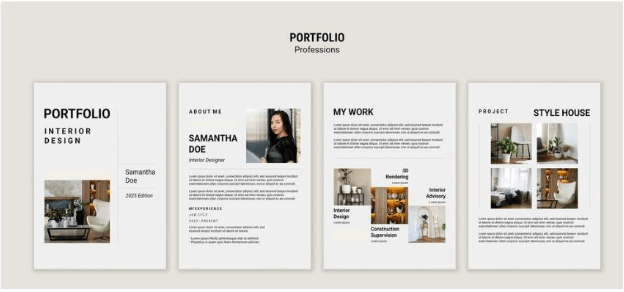
Want to grab the client’s attention for interior design projects? The Interior Designer Portfolio Template by Freepik helps you present all the project details in one place, so your clients get to assess your skills with their requirements.
Retouch the images with prompts and adjust image effects to ensure a professional look.
🔑 Ideal for: Interior designers looking to inform potential clients and attract new clients about their previous projects.
A well-designed real estate portfolio template is a must-have tool for staying organized, professional, and investor-ready. Whether you’re managing a few residential properties or a diverse mix of commercial assets, the right template helps you present your portfolio effectively.
ClickUp makes it easy to manage property listings and client details in one space.
With powerful collaboration features and built-in analytics, it enables seamless teamwork while providing clear and easy performance tracking. Don’t let scattered property details lose you clients.
✅ Sign up with ClickUp and bring all your listings and client information into a single workspace.
© 2026 ClickUp