Free PowerPoint Case Study Templates for Effective Presentations
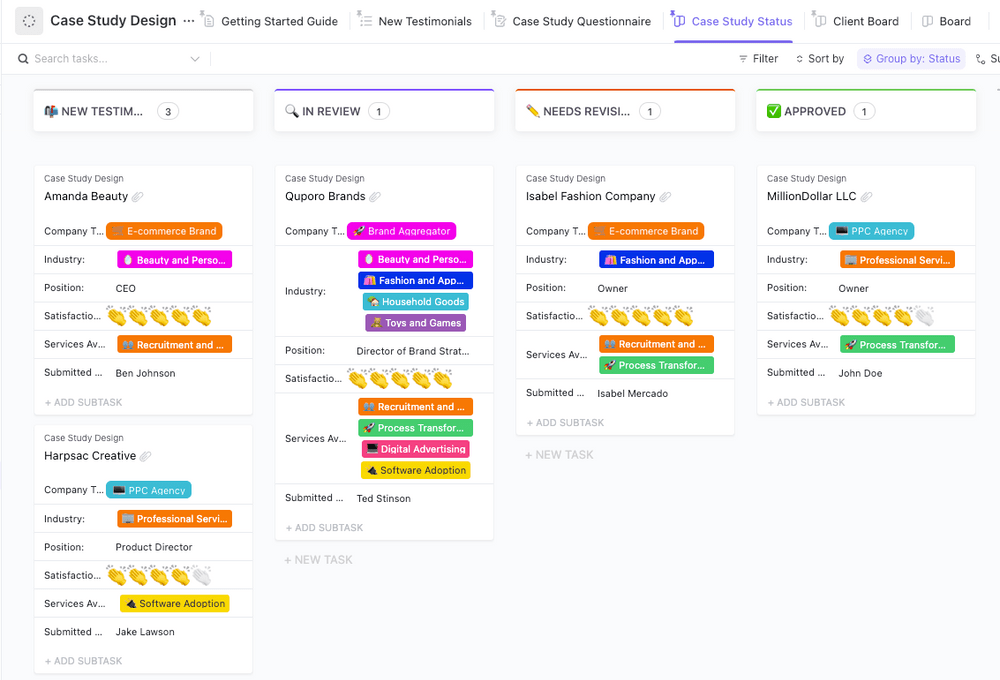
Sorry, there were no results found for “”
Sorry, there were no results found for “”
Sorry, there were no results found for “”
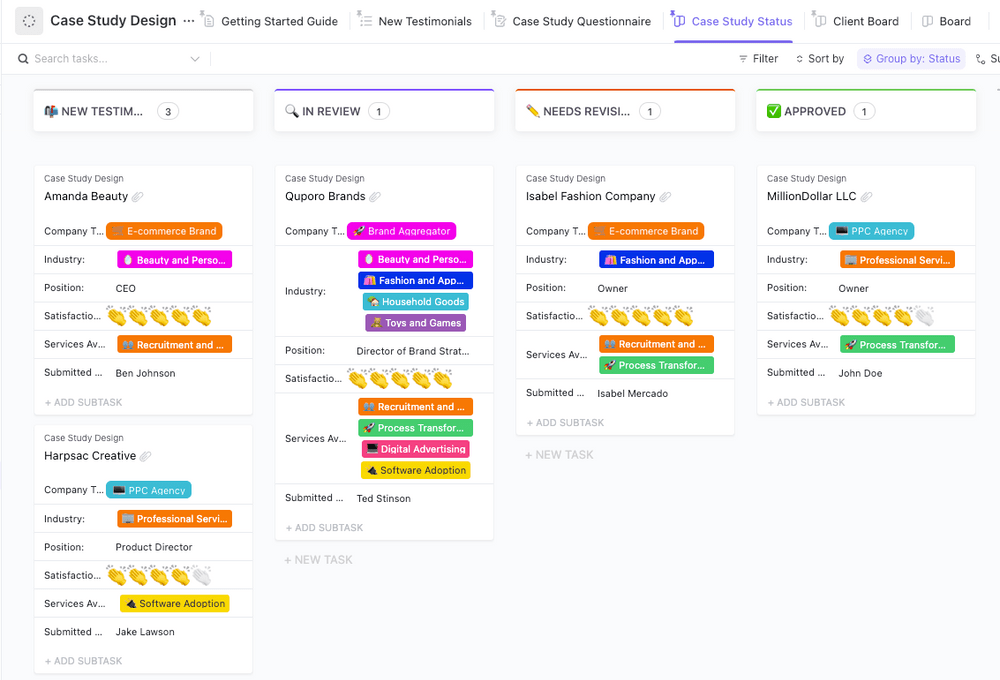
Case studies are highly effective business tools, invaluable even as they function as platforms to showcase everything from research findings to indisputable, real-world success stories to wow potential customers.
However, creating an effective case study can be challenging. You might have a great story to tell but to turn that into a compelling, impactful case study, you need the right tools and techniques.
So, let us sort that out for you. Read this blog to explore the best free PowerPoint case study templates available today.
A good PowerPoint case study template should convey the key points of your research in the simplest way possible. Here are some attributes that ensure this:
Here are some PowerPoint case study templates to help you showcase your case studies effectively:
The Canva Business Case Study and Report Template is designed to create engaging presentations. It contains 16 slides that capture your case study’s agenda, challenges, objectives, recommendations, feedback, etc.
The template is also highly customizable. Edit and add details like your company’s name, website, contact information, and so on. Bonus? It has adequate visual components that make it engaging.
Ideal for: Teams needing a customizable, engaging template to showcase case studies with a mix of text and visuals.
➡️ Read More: 10 Case Study Examples to Inspire Your Marketing Efforts
Looking for a template that’s comprehensive yet concise? Canva’s Clinical Case Template should intrigue you.
Although this free template is 20 pages long, it lets you document every research parameter. Start with a brief introduction to subtly present your agenda, and then move on to outline other aspects, such as results, findings, etc.
While the solution is primarily designed for clinical studies, you can personalize it to suit your topic.
Ideal for: Healthcare personnel documenting and presenting clinical research concisely.
➡️ Read More: How to Write a Business Case: The Formula for Getting Project Approval from Stakeholders
The Case Study Format Template by Template.net is another free solution that merits an inclusion in this list. Its range of features makes it versatile and user-friendly. The document is also customizable for editing visuals, texts, etc.
The template has just the right number of slides. But besides these, what makes the document stand out is its professionalism. Right from the graphics to the overall structure, everything is standard.
Ideal for: Teams seeking a clean, versatile template to showcase case studies.
The Case Study Template by Slide Egg is a document created to analyze real-world scenarios. This makes it exclusively apt for corporate use.
The template’s features include data-driven solutions. So, if you have a presentation to make, include clear goals, key results, etc., to summarize everything for the clients and get feedback.
Another area where the template excels is its aesthetics. It is visually appealing and, thus, engaging for the audience.
Ideal for: Corporations needing a data-driven, structured template to showcase case studies to clients.
If you need a case study template to tell a visual story, check out Slide Egg’s Marketing Case Study Template. This free resource is rich in multimedia and suitable for topics such as marketing.
The template’s other features are highly customizable. Alter aspects like color, text, size, etc.
Even if your presentation does not revolve around marketing, you can customize and use the template, as its design is standard.
Ideal for: Marketing teams looking for a customizable, visually engaging template to showcase marketing case studies.
🔍 Did You Know? A whopping 73% of the top content marketers use case studies as a primary marketing tool!
Preparing to conduct an extensive case study? The Project Case Study Template by Pitch is a great option.
This free document consists of several slides that help you cover all aspects of a project. If your research is text-heavy, this one should be the right choice.
Though not very visually impressive, the template has a strong formal appeal and is moderately customizable.
Ideal for: Project managers needing a text-focused, professional template for detailed case studies.
Yes, case study PowerPoint templates are good. But they’re not good enough—here’s why:
💡 Pro Tip: If you want to make interesting case studies, look at some tips on how to write a case study (examples & best practices). This will help you write case studies that win over clients!
Move over those basic PowerPoint case study templates and explore ClickUp! The ultimate ‘everything app for work,’ ClickUp offers many case study templates that can quickly create engaging, effective, and dynamic presentations.
Let’s check them out:
Every case study contains a large amount of data. The ClickUp Case Study Template helps cover and organize this data.
This template allows you to curate, store, and utilize essential facts and figures for your research. Moreover, the design ensures minimum manual input.
In addition, include basic details about your company, such as its name, website, introduction, etc., to keep your clients updated and make your presentation comprehensive. The template is minimal yet impactful in terms of visual appeal.
Ideal for: Teams seeking an efficient, minimalistic template to organize and present case study data.
If you want a template to explain your problem-solving capabilities to your clients visually, the ClickUp Case Study Design Template is made for you.
As the name suggests, this template’s standout feature is its appearance. It succinctly illustrates everything—from your service offerings to how they eliminate a client’s pain points.
This visual impact report helps in two ways. It suggests new ways to help existing clients, and this collection of case studies effectively conveys your value proposition to new leads, increasing your chances of closing them.
Ideal for: Teams aiming to craft visually appealing case studies highlighting problem-solving and value propositions.
Outlining a new project’s requirements and expectations is essential before starting. Although this is a Herculean task, the ClickUp Business Case Analysis Template helps simplify it.
This solution allows you to assess a project from every angle to help you make the best decision. For instance, it will enable you to understand whether undertaking the project would be beneficial, compare different execution options, identify key stakeholders, and much more.
Additionally, the template is also highly customizable. You get to tweak it to suit your agenda, project by project.
Ideal for: Decision-makers evaluating projects by assessing outcomes, stakeholders, and risks before execution.
A solid business plan is foundational to the success of any venture. However, drafting one takes time and effort. Fortunately, the ClickUp Business Plan Document Template facilitates this process.
This free solution is a goldmine, especially for budding founders. It allows you to develop a concise yet persuasive business plan document to onboard investors and stakeholders.
It also helps align your team around a central business objective, organize resources, and gather crucial data.
Ideal for: Entrepreneurs crafting a professional business plan to engage investors and align teams.
Another free solution, the ClickUp Research Report Template, lets you gather and store all important information related to your research. It acts as a central repository for all research-related data, from the methodologies to the approaches and findings.
This helps in multiple ways. First, it allows you to keep track of the study’s progress.
In addition, it enables you to analyze data and identify trends to create detailed, context-appropriate research documents. The template’s structure is easy to use and super comprehensive.
Ideal for: Researchers needing a comprehensive template to organize and present their research outcome.
💡 Pro Tip: Researching your competitors and making the most of the information you see can be intimidating. Need some help? Look at the 10 best market research templates to help you define your objectives and interpret data!
Strong market research gives insights into what customers want—and businesses with this information are more profitable! So, if you want a template to help you here, choose the ClickUp Market Research Template.
This document is scientifically designed to enhance your market research efforts. It helps you record all the market data you have collected and prepare it for analysis.
This generates essential insights into customer needs and allows you to make professional, data-driven decisions relevant to your business’s success.
Ideal for: Market analysts collecting and analyzing customer data to drive informed business decisions.
The ClickUp User Research Plan Template is a free resource that lets you streamline your user research process.
Think of a research plan sheet that comprehensively addresses users’ behaviors, needs, and motivations—that’s exactly what the document is. It demonstrates your ideal user profile and devises strategies, so your team focuses on creating services that appeal to them.
Since the template is also highly collaborative, you can share its access with external stakeholders to keep them aligned throughout the project.
Ideal for: Product teams defining user profiles and guiding user-centered design with a collaborative research plan.
Looking for a template to help you with data analysis? Check out the ClickUp Data Analysis Findings Template!
One of the most crucial forms of business research, effective data analysis helps a business identify key trends, assess performance, and devise growth strategies. With the help of this template, you can do the same, too—but with added ease.
This solution lets you capture, organize, and analyze large volumes of business data to derive actionable insights. That’s not all—since the template has a coherent structure, you can use it directly as a PPT presentation.
Ideal for: Data analysts organizing and presenting large data sets to derive actionable insights.
💡 Pro Tip: If this is your first time conducting data analysis, clean your data before starting the drill. It helps ensure consistency and eliminates redundancies.
The secret behind any successful marketing campaign is regular reporting. That’s what the ClickUp Campaign Report Template helps you with.
This template consolidates all your marketing data so you can track and review it periodically. This helps you stay aligned with your KPIs, understand the effectiveness of your campaign, and gain insights for future campaigns.
In addition, the template monitors progress across different channels and determines areas for improvement, ensuring maximum comprehensiveness.
Ideal for: Marketing teams tracking campaign performance, KPIs, and channel progress.
➡️ Read More: 10 Free Fact Sheet Templates in Word and ClickUp
We can’t wrap up this list without mentioning the ClickUp Research Whiteboard Template.
If you want a case study template that captures every essential detail in one slide, this one’s for you. Visually amusing, this template is structured as a whiteboard and lets you and your team compile user research data in one place.
This helps access and view research findings without hassle and keeps everyone informed about important studies.
Ideal for: Research teams organizing and sharing data visually in one central, collaborative space.
From assessing business projects to analyzing real-world scenarios—case studies are more than just a type of research. For a company, they are tools that drive innovation and development.
However, conducting a case study can be challenging, especially without the right expertise.
But don’t worry—ClickUp has you covered. ClickUp bridges the gap between your ideas and actionable research with ready-made, customizable templates for every case study.
Check out ClickUp or sign up here for a free trial!
© 2026 ClickUp