Perplexity AI Review: Features, Benefits, and Alternatives
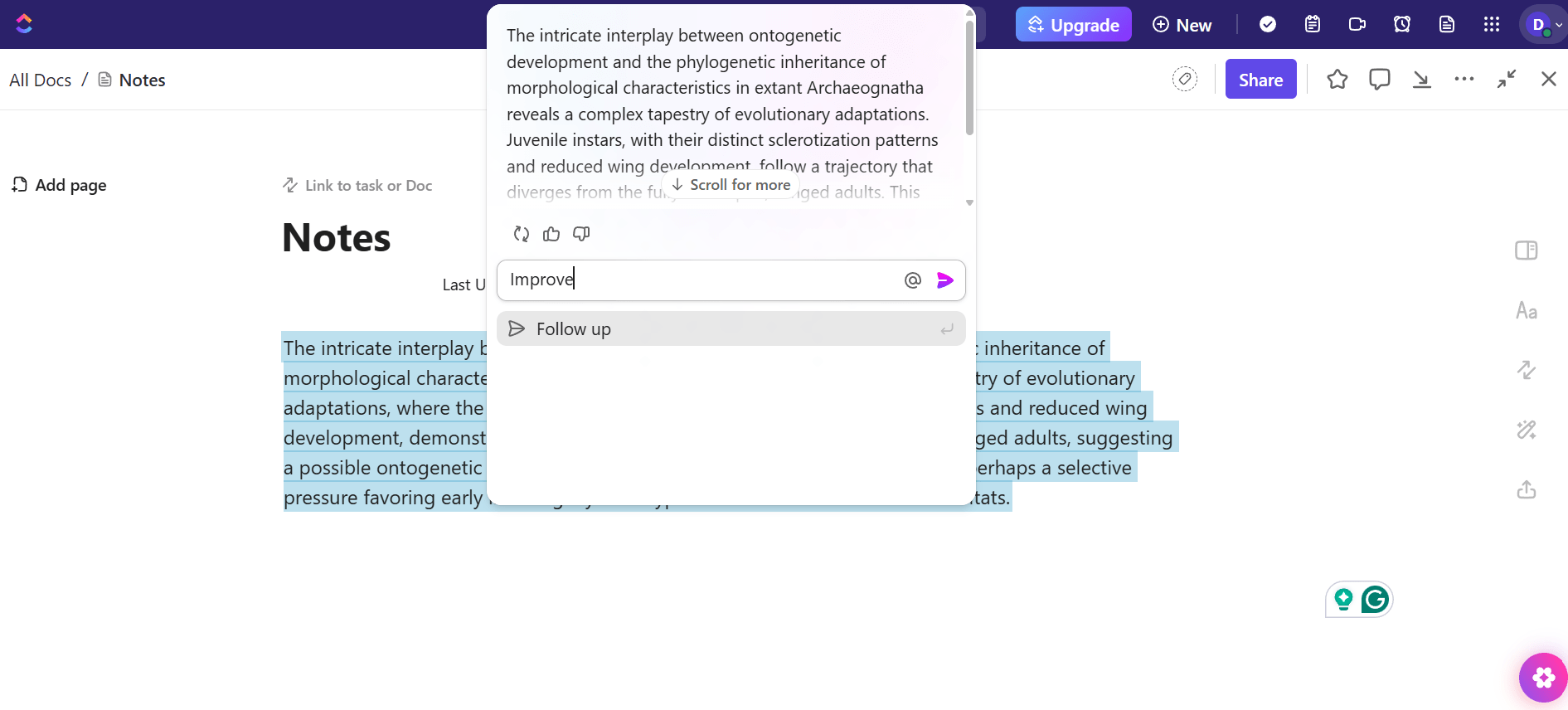
Sorry, there were no results found for “”
Sorry, there were no results found for “”
Sorry, there were no results found for “”
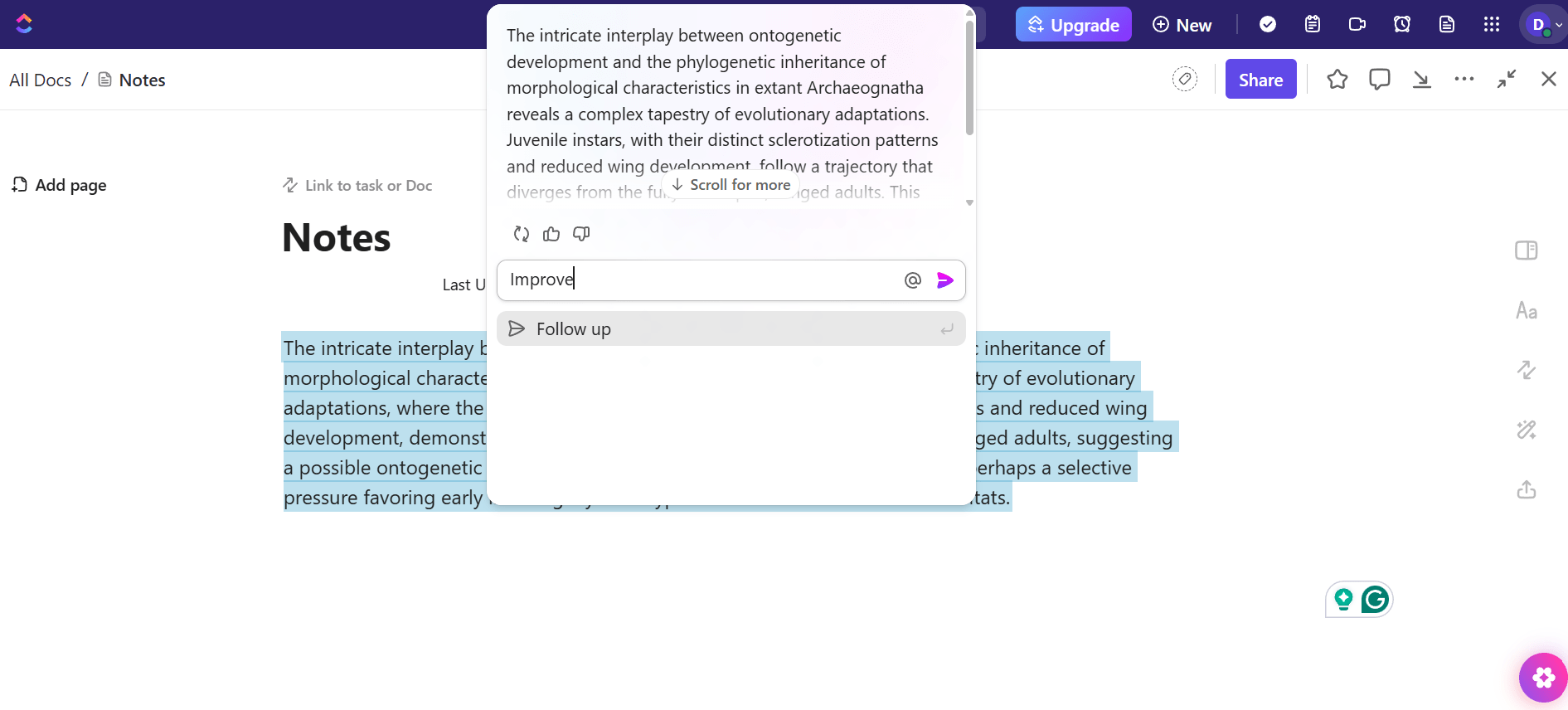
AI tools have fundamentally changed how we search for, create, and consume content. Among these, Perplexity AI has been steadily gaining popularity as a search and answer engine since its inception in 2022.
Think of it as a search companion that understands your preferences, gives personalized recommendations, and contextually answers your queries using natural language processing.
In this blog, we’ll cover Perplexity AI in detail, elaborate on its features and shortcomings, and propose an alternative with advanced AI capabilities.
| Feature | Perplexity AI | ClickUp Brain |
| Primary Use Case | AI search engine that aggregates real-time information with citations | AI built into ClickUp to automate work, manage tasks, summarize knowledge, and generate content |
| Core Strength | Real-time web search, aggregated answers, transparent citations | Workflow execution, task automation, project updates, writing, summarization, structured output |
| Data Source | Live web search + curated web references | Internal workspace knowledge (tasks, docs, comments) + AI writing + templates |
| Collaboration Support | Minimal collaboration; mostly individual research | Deep collaboration: assign tasks, update statuses, create action items, summarize threads |
| Context Awareness | Understands query intent; limited long-term context | Full workspace context: projects, docs, comments, goals, tasks |
| Content Generation | Good at summaries + short answers; inconsistent long-form output | Strong long-form output: briefs, blogs, emails, summaries, documentation |
| Accuracy Controls | Shows sources; can still hallucinate or misattribute | Uses workspace data + structured prompts; more consistent for work-specific answers |
| Ideal For | Quick research, fact-checking, collecting information, coding help | Executing work, managing projects, writing content, automating workflows, producing deliverables |
| Integrated Tools | Chrome extension, mobile apps | Tasks, Docs, Whiteboards, Dashboards, Goals, Automations (all inside ClickUp) |
| AI Specialization | Research + real-time answers | Project management, documentation, writing, planning, task automation |
| Pricing* | Free + Pro ($20/month) | Free plan + ClickUp Brain $5/user/month (on paid plans) |
| Limitations | Short outputs, inconsistent accuracy, smaller indexed dataset, hallucinations | Requires using ClickUp ecosystem; not a web search engine |
Perplexity is an AI-powered search engine. Like Google and other search engines, it can help you find answers to your queries. The best part? Perplexity AI cites its sources so that you can verify whether the information generated by the tool is credible.
Perplexity AI uses natural language processing (NLP) to interpret your query and understand its intent. It then scours the web to find the most relevant information and frames the answer. The AI tool then summarizes and presents the information and the references used. In most situations, you find what you seek in the summary. In cases where you want a more detailed outlook, refer to the cited sources and form your own answer.
If you ask, ‘What are the benefits of live chat?’ Perplexity will:

Perplexity AI’s benefit over other search engines is that it involves less hunting of information through search results and more learning through conversations.
You can also use the Perplexity AI Chrome extension to switch from Perplexity.ai to other search engines.
Let’s look at the key features of Perplexity AI that make it handy for researchers, programmers, marketers, and writers to ask questions, create content, and summarize information.
Read more: The top AI statistics across industries
Perplexity Copilot gives you an interactive search experience, much like a helpful librarian in a public library.
You tell the librarian you’re looking for some specific information. The librarian engages with you and asks you questions to understand exactly what you’re looking for to help you find relevant books or research papers rather than just giving you a list.
Perplexity Copilot works the same way. Copilot will ask follow-up questions to clarify ambiguity and understand complex queries when you enter a query. The tool uses GPT-4 and Claude-3 as its machine learning models and runs searches to give you the most relevant information.

Perplexity AI can perform real-time searches online to retrieve information on demand. The tool crawls websites, forums, social media, and news articles to give you the latest information on any search query. Perplexity AI regularly scans these online sources to find updated and close-to-accurate results.
Perplexity AI helps you stay updated with all the latest happenings in real-time. You can even use it to consolidate news from multiple sources and get a balanced view of current events.
Advanced algorithms understand the context and provide human-like outputs to inform and not overwhelm you with information.

Pro tip💡: When you’re asking AI a question, be specific, provide enough context, and test different inputs.
Since AI search engines are relatively new, you must ensure your information is credible. The best part about Perplexity AI is that it cites all the sources from which it compiled the information for your search query. This is a great feature for those of you using the tool for research and decision-making.
Pro tip💡: Cross-check the citations to validate the information before publishing it.

Perplexity AI does not rely on a single source to consolidate the answer to your query. Instead, it looks at academic journals, research papers, social media platforms, news articles, and forums to get information.
For example, if you are a marketer looking to compile a report on your competitors and their key advantages, Perplexity AI can be your research assistant. Perplexity’s Pro search digs through your competitor websites, asks you what you are looking for, and gives a tailored list of sources. It can even summarize these search results for you using a neural network architecture so you walk away with valuable takeaways.

Read more: We’ve done a detailed comparison of Perplexity vs ChatGPT
Perplexity AI analyzes user queries and processes a vast amount of data to give you contextual and relevant information. It gets to the heart of the query and allows you to ask follow-up questions based on the results.
The user-friendly interface makes chatting easy and maintains a conversational flow when addressing your queries. All you need to do is type your questions in the search bar, and Perplexity AI will give you coherent answers.
Unlike web and Google search, Perplexity has an ad-free interface. It can also filter out promotional content and prioritize authoritative sources so that the information you get is informative and unbiased.
Perplexity cites all the sources from which it consolidated its response to your query. You can verify the accuracy of the information you receive and make informed decisions.
In most cases, Perplexity AI strives to give credible and accurate responses based on the input it receives. However, every now and then, you’ll find that the answers generated have a few extra details added to them that are not always true.
For instance, we quickly searched Perplexity for the best pubs in the USA. The results displayed by Perplexity included a few names that were, in fact, not based in the US but in India. This is why providing specific and clear input is important when asking questions.

Instead, narrow down your prompt to look for the best pubs in ‘City’, ‘USA’.

Pro tip💡: Consider using AI prompt templates for detailed and structured inputs as a beginner.
Search engines like Google have been around for years and handle large amounts of indexed and updated information.
The ability to provide contextual and conversational responses sets AI tools like Perplexity AI apart. However, they cannot provide comprehensive search results like Google because it lacks the vast amount of indexed data Google possesses.
For instance, if you type in a query ‘How will AI impact the job market?’, you will notice that Perplexity responds with a more narrative-based answer. If you do the same search on Google, you will get information from dozens of authoritative websites.
You can explore different perspectives and findings from the search results. However, you may have to ask more follow-up questions if you want a similar experience from Perplexity.
Tools like Perplexity generate responses based on the datasets on which it has been trained. Since these LLMs are fairly recent in their development, their datasets are still smaller and not very diverse.
This is one reason interactive search engines like Perplexity may not always give accurate answers.
For instance, we asked Perplexity to give us ad copy headlines not exceeding 60 characters to help us promote an upcoming webinar. The responses generated were less than 30 characters and not very engaging. This is probably because its training did not include enough similar ad copies or marketing language.

We used Reddit to find out what people think of Perplexity. Many users have highlighted that Perplexity can write codes efficiently by referring to online sources.
However, users also noted that Perplexity gives inconsistent and short answers to your search queries. This can limit problem-solving and research.
“TL;DR: Perplexity AI excels in coding with online sources, solving hard math problems with the help of WolframAlpha, offering specific search modes, effectively searching Reddit, finding local companies, and providing concise responses. However, it falls short in complicated science outside of math, lacks problem-solving capabilities, sometimes provides inconsistent and short responses, and has limitations in search breadth and formatting. Despite its limitations, Perplexity AI is worth trying, especially when combined with other AI models for better information accuracy.”
Technological advancements mean you have several alternatives to AI tools like ChatGPT and Perplexity.
Did you know that ClickUp has its own AI?
Meet ClickUp Brain—designed to automate repetitive tasks within the all-in-one productivity platform.
ClickUp Brain can write creative copy, fill project briefs, translate text, summarize meeting notes, and create blogs.

The tool has a conversational interface, and you can ask it questions like you would a friend. Access it anywhere on the platform without toggling or switching between applications.
Here are some of the key functionalities of ClickUp Brain, which make it one of the best alternatives to Perplexity AI.
Say you’re working on a project and must refer to the QA process for a particular task. But you can’t remember the file’s name and don’t want to waste any time searching for it, either.
Use ClickUp Brain in such situations to get instant answers to your work-related queries. All you have to do is type in your search query.
📮 ClickUp Insight: 92% of knowledge workers risk losing important decisions scattered across chat, email, and spreadsheets.
According to research, critical business insights get lost in the digital noise without a unified system for capturing and tracking decisions. With ClickUp, you never have to worry about this. Create tasks from chat, task comments, docs, and emails with a single click!
In this instance, ‘How does our QA process work?’. The AI knowledge manager analyzes your query and retrieves relevant information from your tasks, docs, company wiki, and other sources. ClickUp Brain displays the information as an answer to your query, and you can return to your work in no time.

Instead of spending time on tasks such as creating task assignments, writing meeting summaries, preparing status reports, creating project briefs, etc., use ClickUp Brain as your AI project manager. At the same time, you focus on more important and complex tasks.

ClickUp Brain can automatically update your task statuses and help you create sub-tasks within ClickUp Tasks. It can also go through your tasks and projects to create progress updates. This gives you a quick overview of everything that has happened with your project and how tasks have progressed.
The AI Project Manager can create stand-ups, summarize information from ClickUp Docs, and even create custom automation for specific scenarios.
Teams can use ClickUp Brain to summarize whitepapers, research papers, and conversation threads to understand essential facts and information. It can pull action items from meeting agendas and assign them to the appropriate team members, making project management a breeze.

You can use the AI writer to help you write blog articles, landing page copy, emails, and more. Its built-in spell check automatically detects spelling errors in real-time. Polish the tone and style of your writing and create perfect copies every time.
ClickUp Brain, your virtual assistant, has AI prompt templates in GPT that allow you to get on-point responses without manual effort and get results faster.
Here are some popular AI prompt templates from ClickUp to get you started:
The 600+ prompts in ClickUp’s ChatGPT Prompts for Marketing Team Template take your marketing to the next level. With prompts in 40+ categories, jumpstart innovative campaigns, engage with your audience, and boost sales.
Project managers use ClickUp’s ChatGPT Prompts for Project Management Template to brainstorm and generate solutions and best practices for the potential problems.
The prompts in this template help you create a comprehensive project plan outlining the necessary tasks, resources, and timelines to complete the project successfully.
ClickUp’s ChatGPT Prompts for Engineering Template is used to research and brainstorm engineering solutions for complex challenges and projects.
Here’s a prompt you could use: I need to create a model that can accurately predict customer satisfaction based on customer feedback.
Use the output from this model to improve your customer satisfaction score.
Read more: Here are some of the best AI tools for data visualization and AI tools for DevOps
ClickUp Brain can also translate content. Copy and paste the text you want to translate into your ClickUp Doc. Highlight and translate the text into any language; you will soon have a quick and accurate translation. This is especially useful when your customers are global, and you want to communicate with them effectively.

Perplexity stands out among AI-powered search engines for getting quick and personalized answers to your queries and further helping with content generation and summarization.
Even the free version of the Perplexity AI app can enrich the knowledge discovery process—especially as a standalone conversational AI chatbot.
However, if you’re looking for an AI assistant deeply ingrained in your project management software, ClickUp is a great alternative.
Powered with AI, ClickUp Brain automates time-consuming tasks such as creating marketing copies, project management briefs, assigning tasks, and summarizing meetings, whitepapers, and comment threads.
To explore how ClickUp Brain boosts your productivity, sign up on Clickup for free.
© 2026 ClickUp