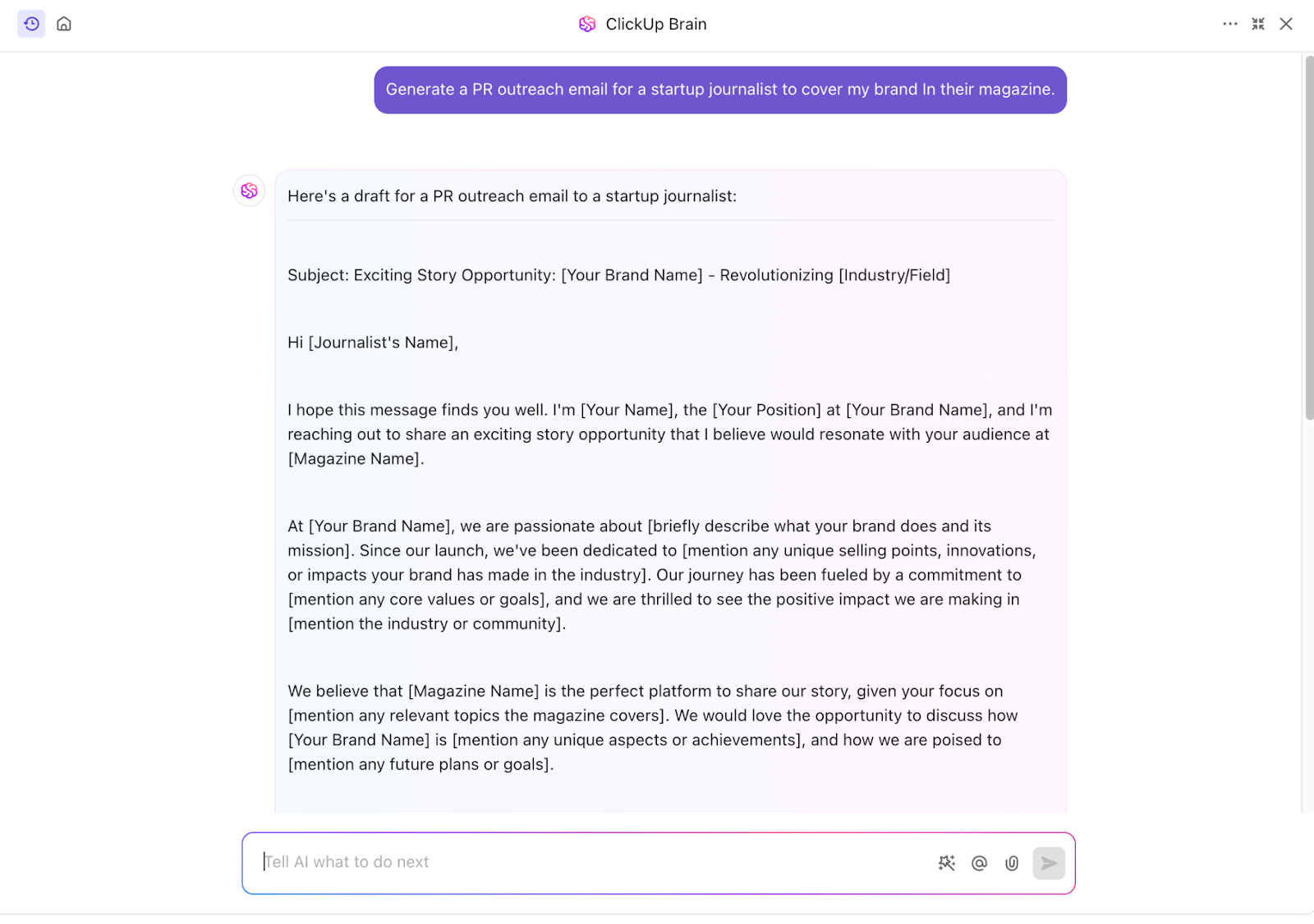Imagine you’re on vacation, and you stumble upon a mysterious flower. What do you do? Easy. You ask your phone’s AI chatbot to identify it.
Forget the old days when artificial intelligence only lived in sci-fi books. Advanced AI models are essential to our lives today, solving our everyday problems.
Two well-known large language models (LLMs) are leading this change: Perplexity AI and ChatGPT. Both the AI tools are great, but which one is better?
That’s what we’re going to break down in this blog. We’ll compare Perplexity AI vs. ChatGPT—their key features, pros and cons, and pricing plans so that you can pick the one that works best for you. And to make things more exciting, we’ll show a spotlight-stealing bonus option!
So, let’s discover the top-performing AI tool of today!
What Is Perplexity AI?

Perplexity AI isn’t like typical AI chatbots—it has an AI search engine functionality, or as its creators like to call it, an ‘answer engine’ functionality that runs like a chatbot.
Launched in 2022, Perplexity AI understands your questions better than regular search engines. You can ask it questions in plain language, and it will check various sources like academic databases, news, YouTube, and Reddit to give you accurate and up-to-date comprehensive answers.
What sets Perplexity AI apart is that it doesn’t just look for keywords; it tries to understand what you mean. It looks at your question, your past interactions, and what you already know to generate responses that are accurate and super helpful.
Plus, it’s excellent with text and can handle different media like images, videos, and audio. That makes it handy for researchers, writers, artists, musicians, and programmers. They can use it to ask questions, create content, and summarize information.
Perplexity AI features
Some key differences and unique features that make Perplexity AI stand out are:
1. Real-time web search
Perplexity AI is always up to date with what’s happening on the internet in real time.
Unlike traditional search engines that take time to catch up, this AI-based search engine continuously scans and analyzes the web as things happen. So whether you’re looking for the latest updates, breaking news, or anything else you’re curious about, Perplexity’s got your back with the most current info.
You can always stay updated on all the latest happenings, as it’s designed to keep you in the loop in real-time. Think of it as having a pocket-sized news reporter without the microphone and constant need for attention.
2. Transparent source citation

Perplexity AI takes credibility seriously and wants you to trust the information it shares.
That’s why it cites sources of all its search results so you can see exactly where the information comes from.
This transparency is crucial for people who need reliable information for research or making smart decisions based on accurate data.
Imagine it as a friend who not only tells you things but also shows you the books, websites, or sources they read. Perplexity AI delivers the same by giving you citations so you can check and make sure the info is trustworthy. It’s like having your fact-checker built right in!
This also helps you explore the topic further.
3. Diverse source integration
Perplexity AI doesn’t stick to the usual websites and standard search results. It delves into various sources, from academic journals to industry reports and social media discussions.
Consider it as a peer who doesn’t just read one book but looks through academic databases, the Wolfram Alpha knowledge base for physics and math, YouTube, Reddit, and news outlets.
You get a wealth of information, including the latest papers and references on specific topics.
Perplexity AI pricing
- Free (Unlimited search, 3 Pro searches per day, standard Perplexity AI model)
- Pro: $20/month per user (Unlimited search and file uploads, 300+ Pro searches per day, choice of AI model between GPT-4o, Claude-3, Sonar Large (LLama 3.3), etc., visualization with Playground AI, DALL-E, SDXL)
📮 ClickUp Insight: More than half of all employees (57%) waste time searching through internal docs or the company knowledge base to find work-related information. And when they can’t? 1 in 6 resorts to personal workarounds—digging through old emails, notes, or screenshots just to piece things together.
ClickUp Brain eliminates the search by providing instant, AI-powered answers pulled from your entire workspace and integrated third-party apps, so you get what you need—without the hassle.
What Is ChatGPT?

ChatGPT is a first-of-its-kind AI chatbot brought to life by OpenAI in November 2022. It stands out as a large language model (LLM) that uses a smart tech called Generative Pretrained Transformer (GPT) to talk like an actual human being.
This AI bot can do many things, like translating languages and creating remarkable content from scratch. And over 180 million users can vouch for its versatility!
You can use the basic version, GPT-3.5, for free or get the fancy one, ChatGPT Plus, with the super-powerful GPT-4 Turbo for a fee to benefit from many more ChatGPT use cases.
The best part? GPT-4 isn’t just for chatting. It can create documents, solve hard math problems, and even understand pictures.
Bonus: Chatbot Vs Conversional AI!
ChatGPT features
So, what unique features make ChatGPT work wonders as the first-of-its-kind chatbot? Let’s see.
1. Natural language processing
What makes ChatGPT so good at talking like a human? It’s natural language processing ability.
You can chat with it naturally; it’ll perfectly understand you using its smart algorithms. In turn, you’ll get human-like responses that are advanced and personalized.
Let’s say you’re planning a trip and are unsure where to go. Just tell ChatGPT about your interests and preferences. It’ll provide helpful travel suggestions and remember your preferences.
So, if the first options don’t quite match what you have in mind, you can ask for more ideas, and ChatGPT will promptly provide you with better ones.
What’s cool is that ChatGPT also gets jokes, references, and sarcasm. So, you can get clever human-like responses that make sense, making it one of the best AI copywriting tools out there.
Also read: How to [and Not to] Use ChatGPT for Social Media
2. Voice and image chat

You can now have real-time conversations with ChatGPT using images! 📷
Suppose you’re into gardening and photograph a mysterious plant in your backyard. ChatGPT can identify the plant, share care tips, and even suggest companion plants for your garden.
On a different note, if you capture an image of a complex math problem, the chatbot will give you step-by-step explanations and solutions. So go ahead and use ChatGPT to prepare for your next interview!
You can also use ChatGPT’s voice chat feature to curate the ideal playlist or even have it narrate interesting facts about landmarks. Recently, OpenAI even worked with skilled voice actors to add six different voice options so that you can choose your preferred voice and tone for ChatGPT.
3. Language Expertise
Language barriers don’t exist with ChatGPT. Why? Because it’s powered by a vast 570 GB dataset sourced from every corner of the internet.
All that data gave this AI chatbot a massive vocabulary, making it an expert linguist. It is fluent in everyday language and can also break down uncommon and technical terms in seconds.
You can chat with it in over 200 languages due to its training in multiple languages worldwide!
ChatGPT pricing
- Free (Standard voice chats, access to GPT-4o mini, limited access to GPT-4o, file uploads, advanced data analysis, web browsing, and image generation)
- Plus: $20/month per user (Advanced voice and video inputs, limited access to o1, o1-mini, and Sora video generation, extended limits on messaging, file uploads, advanced data analysis, and image generation, custom GPT creation)
- Team: $25/month per user for 2+ users, billed annually (Limited access to o1 and o1-mini, access to advanced voice and video inputs, higher message limits on GPT-4, GPT-4o, and tools like DALL·E, web browsing, and data analysis)
- Pro: $200/month (Unlimited access to o1, o1-mini, GPT-4o, and advanced audio chat, extended access to video, screen sharing, and Sora video generation, access to o1 pro mode)
- Enterprise: Custom pricing
Bonus: Free ChatGPT prompt templates for you
Perplexity AI vs. ChatGPT: Features Compared
Let’s compare the two tools in detail now to see how Perplexity is different from ChatGPT.
| Feature | Perplexity AI | ChatGPT |
| Natural language processing | Yes | Yes |
| AI Language models | GPT 3.5, GPT 4, Claude 2.1, Gemini Pro and Perplexity | GPT 3.5 & GPT 4 |
| Voice and image chat | Yes | Yes |
| File upload | Yes | No |
| Factual accuracy | More | Less |
| Conversation skills | Less interactive | More interactive |
| Content type | In-depth | Short |
| Source citation | Yes | No |
| Pricing | Free and paid plans | Free and paid plans |
Content generation
All AI tools are great at creating content. The important thing is what kind of content they make. Let’s explore the specific content created by both ChatGPT and Perplexity.
Perplexity AI

Perplexity AI isn’t the most creative when it comes to content creation
However, it’s excellent at generating accurate and up-to-date content. Especially in providing detailed and contextually relevant information.
Its responses are clear and to the point, making it great for answering questions and giving thorough information. So, Perplexity stands out in tasks like research and summarizing information, where being precise and reliable is super important. It might not be your first choice for creative writing tasks.
ChatGPT

ChatGPT is great at whipping up all kinds of content, making it more versatile than Perplexity. You can get it to create poems, code, scripts, music, emails, and more.
ChatGPT is unique because you can ask for output in a specific tone, style, and format, giving you more control over the outcome of your creation.
With the Canvas feature launched in October 2024, ChatGPT lets you create and edit long-form content and code in collaboration with it.
Response quality
The quality of AI responses determines how helpful they can be for a particular use case. Perplexity AI and ChatGPT show high-quality responses with slight differences.
Perplexity AI
Perplexity AI excels at tackling complex questions and delivering accurate and insightful answers. It provides you with a clear summary to address your queries and offers citations, so you can verify the information and delve deeper into the subject.
With a strong focus on precision and depth, Perplexity shines with its thorough and reliable responses.
ChatGPT
ChatGPT takes a different approach. Its responses sound more human, making it an excellent companion for casual conversations, idea exploration, and brainstorming. The catch? It doesn’t disclose the sources of its information.
While great for general uses like generating text content and answering straightforward questions, ChatGPT may not be as adept as Perplexity at deep learning, providing in-depth answers, or supporting extensive research on a specific topic.
Factual accuracy
An AI bot that gives wrong answers won’t be useful to anyone. Let’s check which chatbot performs better—ChatGPT vs. Perplexity AI.
Perplexity AI
Perplexity AI draws responses from various live web pages, including academic databases, social media channels, and global news outlets. This extensive range ensures users receive the most updated and accurate information available.
You can verify the information provided and explore subjects in depth due to Perplexity’s commitment to transparency, evident through source citations.
So, if accuracy is your main objective, this ‘answer engine’ is preferable.
ChatGPT
ChatGPT’s factual accuracy relies on its massive dataset collected several years ago, making it more prone to providing outdated or potentially inaccurate information.
While it’s a champ in friendly chats and creativity, it may not be ideal if you’re seeking the most current and accurate facts.
ChatGPT’s accuracy depends on the quality of the sources in its dataset, and it may not always guarantee precision, especially for factual details. If you have the Plus (paid) version, you get more accurate replies, as Plus includes the ability to browse the internet instead of relying only on training data.
Natural conversation
Who talks more like a human: Perplexity or ChatGPT? Let’s find out.
Perplexity AI
Perplexity AI is primarily trained on facts and organized data for machine learning, making it good at answering clear and specific questions.
However, when you throw open-ended, weak-structured, or confusing questions at it, Perplexity might struggle to get it fully. Its responses to these kinds of questions might not feel as natural and engaging as ChatGPT’s.
This means the AI tool is still working on improving its natural conversational AI skills.
ChatGPT
ChatGPT is a pro when it comes to natural conversation, thanks to OpenAI’s GPT training.
It’s adept at answering all kinds of questions, whether straightforward or complex. It can give detailed and helpful answers, even if you ask open-ended or challenging questions without clear answers.
If you want a friendly chat and helpful information and aren’t too worried about accuracy, ChatGPT is a great pick.
Customization and personalization
Which of the two AI stars gives you greater leeway to customize responses to your needs?
Perplexity AI
Perplexity allows you to customize the sources used for information retrieval. This is especially useful when you’re researching something very specific.
ChatGPT
With ChatGPT, you cannot select the kinds of sources it’ll bring its responses from. However, users can guide response styles through specific instructions.
Perplexity AI vs. ChatGPT: Who’s Better?
It’s challenging to declare a clear winner since both Perplexity and ChatGPT have drawbacks.
Perplexity AI is your research guru—its high accuracy and up-to-date information make it great at diving deep into specific topics and developing detailed summaries. But when it comes to creative writing, it falls short.
Meanwhile, ChatGPT is a versatile all-rounder. It’s great at being creative and can create pretty much any kind of content. It quickly answers everyday questions and is an excellent companion for the general audience. Its training data cutoff date is October 2023, so the free version might make some factual errors. OpenAI did add web browsing capability to ChatGPT to overcome this drawback, but it is only available to users of the ChatGPT Plus plan or higher.
Here’s a short summary of the ChatGPT and Perplexity comparison.
| Feature | Perplexity | ChatGPT |
| Purpose and design | Search engine with AI assistance, providing sourced answers | General-purpose conversational AI for diverse use cases |
| Access to real-time info | Provides live internet search results with cited references | Relies on pre-trained data (up to Oct 2023) but can browse the web in some paid plans |
| Conversational abilities | Limited conversational depth; focused on straightforward Q&A | Excels at natural conversations, multi-turn interactions, and creative tasks |
| Voice and image chat | Supports text, images, PDFs, and audio inputs, allowing users to interact through various media types. However, its capabilities in voice interaction are less developed | Supports voice prompts and can analyze images uploaded by users. It provides spoken responses in natural-sounding voices, enhancing user engagement through multimedia interaction |
| Creative capabilities | Minimal; focused on factual and concise responses | Strong creative abilities (e.g., storytelling, brainstorming, coding) |
| Customization | Perplexity allows customization of sources used for information retrieval | ChatGPT enables users to guide response styles through specific instructions |
| Transparency | Includes citations and clickable links for credibility | Does not typically provide citations unless browsing is enabled |
| Use cases | Quick factual answers, real-time research, citation-backed queries | Creative writing, brainstorming, problem-solving, and personalized assistance |
| Best for | Verifiable and up-to-date fact-based queries | In-depth conversations, creative tasks, and diverse problem-solving |
In short, use Perplexity if you prioritize real-time data with citations for fact-based queries. Use ChatGPT for creative, conversational, or multi-purpose assistance and when you need detailed guidance beyond just facts.
Perplexity AI vs. ChatGPT on Reddit
We decided to check out what Redditors had to say to give you a deeper look into the ChatGPT vs. Perplexity AI comparison.
Most ChatGPT and Perplexity users seemed to use both tools comfortably based on their respective use cases.
Key highlights from our research:
“I pay for both, and I can say without a shred of doubt that for tasks requiring high precision, long responses, and numerous follow-up prompts (conversational interactions), ChatGPT from OpenAI does a remarkably superior job. On the other hand, Perplexity excels at browsing the web and finding extremely specific information. It also handles PDF interaction on Claude 2 in writing mode relatively well.”
However, one Redditor made it very clear that Perplexity was not the best option for creative content, and ChatGPT is the obvious winner in that case.
“ChatGPT is more creative and the UI is cleaner. However, Perplexity uses a lower temperature. That might lead to fewer hallucinations though. I have otherwise extensively tested writing and chat outputs. Perplexity Pro is less creative and more straightforward with prompts.”
Meet ClickUp—The Best Alternative to the Perplexity AI vs. ChatGPT Debate
What if you had an AI tool that blends the pinpoint accuracy of Perplexity with the limitless creativity of ChatGPT?
Well, you have one.
Meet ClickUp—an all-in-one, AI-integrated solution to project management and an excellent alternative to ChatGPT and Perplexity AI.
Say goodbye to managing multiple tools and welcome a user-friendly platform with all kinds of features within a single workspace.
ClickUp has everything you need to run a successful business, from advanced text editing and content writing templates to robust task management and super smooth integration with over 1000+ apps!
It is your ultimate ally for meeting deadlines, streamlining workflows, and enhancing overall productivity.
Whether you’re a research-intense startup or a marketing legend, ClickUp caters to everyone. It simplifies task planning, team collaboration, and project progress tracking—all conveniently under a single roof.
Boost your AI game with ClickUp Brain
ClickUp Brain is a powerful AI assistant designed to wrap up tasks quickly, save time, and increase your team’s productivity. With AI-based knowledge and project management and an AI-based writing assistant, you’re set to work faster and smarter.
ClickUp Brain provides instant answers about business-specific context as your team collaborates on tasks, projects, and Docs within ClickUp. It can generate personal and team standups on demand, summarize tasks and comment threads, and more.
Create outstanding content with ClickUp’s role-based AI writing assistant, which helps you:
- Summarize all your text
- Bridge communication gaps by improving your writing
- Brainstorm ideas for blogs, social media, and events
- Quickly write professional emails
- Draft detailed project briefs effortlessly
- Come up with insightful survey questions
- Plan meetings with well-structured agendas and much more
Whether you’re into project management, marketing, HR, or sales, ClickUp Brain can collaborate with anyone. It’s the virtual assistant of your dreams!
📮 ClickUp Insight: Can’t find the answer? Just ask a colleague—but at what cost? Nearly half of employees regularly interrupt teammates for information. And every time they do? It takes up to 23 minutes to refocus. That’s hours of lost productivity every week.
This is where you need a centralized brain for your organization. An AI-powered colleague, aka ClickUp Brain can bring you everything you need in one place—answers, insights, files, context, you name it!
Manage all your documents with ClickUp Docs
Drowning in a huge pile of documents daily? Stay afloat with ClickUp Docs.
Use ClickUp Docs to create, edit, store, and share all your crucial documents without hassle. It’s not just a space for your thoughts; you and your team can edit the documents together in real time.
Collaborate from wherever you are by leaving comments, assigning tasks on the fly, and converting parts of your document directly into tasks. Once your document is ready, you can link it to a task to organize everything neatly in one centralized location.
Fine-tune every aspect of work with ClickUp Docs and make sure your documents align perfectly with your tasks, projects, and your team’s unique workflow.
Track your projects with ClickUp’s project management tool

If your projects and goals are all over the place, use ClickUp’s project management to get them in order.
Couple it with ClickUp Brain and speed up project plans by automating tasks like subtask generation and comment summarization.
With a focus on priority management, you can keep your project details visible and aligned with company goals. ClickUp emphasizes transparency for quick stakeholder approval, supporting collaboration through features like Docs and Chat.
ClickUp streamlines project planning and team collaboration, aided by automation to eliminate unnecessary work. Get a comprehensive overview, with visibility into bottlenecks, risks, resourcing struggles, and more with real-time dashboards, keeping teams ahead in project progress.
ClickUp pricing
Perplexity, ChatGPT, or Brain: Which AI Chatbot is Best?
Need an all-in-one AI solution that outperforms Perplexity and ChatGPT? Choose ClickUp.
Enjoy the best of both worlds with superior project management and top-tier AI features. Use ClickUp to simplify information and task management and enhance productivity through powerful automation.
Structure your ideas and stay aligned with your goals with the help of ClickUp and its unlimited AI possibilities.
Sign up for free today!
Frequently Asked Questions (FAQ)
What is Perplexity AI?
Perplexity is an AI-powered search engine that provides reliable, citation-backed answers. It excels in delivering accurate and well-sourced information, making it particularly suitable for research, fact-checking, and academic inquiries.
How up-to-date is Perplexity AI?
Perplexity AI is designed to provide real-time insights by compiling and synthesizing information from various web sources. While Perplexity is generally up-to-date, its effectiveness can vary depending on the type of information being sought and the speed at which data is refreshed from its sources.
What is the difference between ChatGPT and Perplexity?
Both ChatGPT and Perplexity AI are AI tools based on large language models. For users seeking to enhance their creative writing endeavors, ChatGPT is the superior choice due to its ability to generate human-like responses, maintain conversational flow, and adapt to various writing styles. In contrast, Perplexity AI is more suited for research and factual inquiries rather than creative expression.