10 Performance Review Tips for Managers (With Templates)
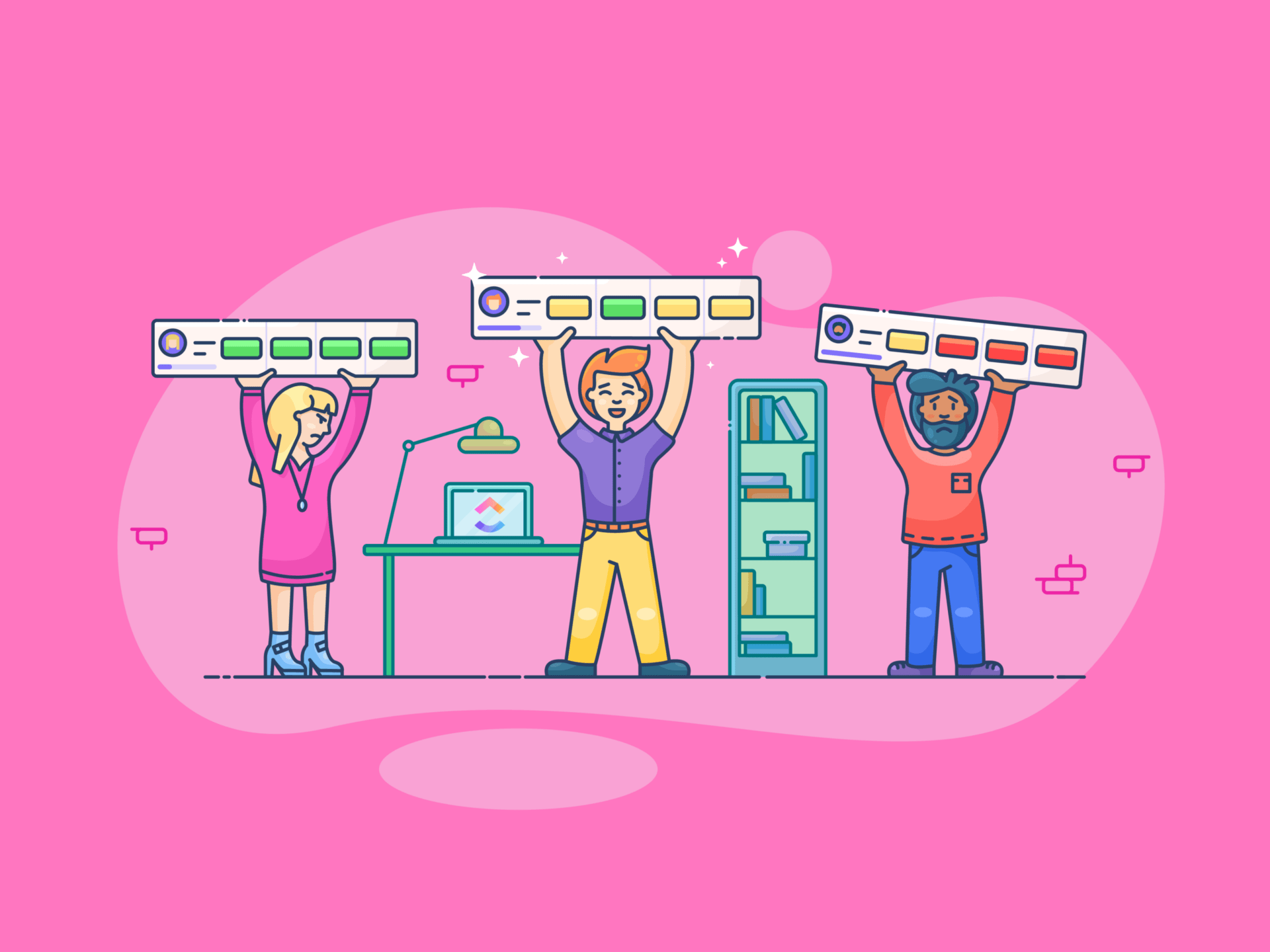
Sorry, there were no results found for “”
Sorry, there were no results found for “”
Sorry, there were no results found for “”
Our workplaces and working methods have transformed drastically over the last few years. However, some things remain unchanged—such as the employee performance review process.
Performance reviews usually get a bad rap in most workplaces. A Gallup study revealed that only one in five employees believe their manager’s performance review practices motivate them.
So, how do you, as a manager, bridge this gap and make the annual review process more meaningful and productive for your team and organization?
By unlearning the rigid practices of the past and embracing technological intervention. 🧑💻
If done right, performance reviews or evaluations can help assess employee progress and plan strategically for growth.
Here are some performance review tips for managers like you. 💪
A manager conducts a performance review to assess an employee’s progress and success in their current role. The evaluation covers their recent performance, workplace conduct, and interpersonal skills, among other qualities, and measures their productivity.
Talking about the employee’s career goals and potential is essential to the performance conversation. This is an excellent opportunity to address any areas of improvement as well.
A performance review may be annual, quarterly, or even monthly, depending on the organization. The review may involve a written evaluation, one-on-one discussions, or both. Employee-centric organizations train their teams for successful performance reviews, including offering performance review tips for managers who may be new to their roles.
A Deloitte study found that companies that conduct effective performance reviews are 30% more likely to meet their financial targets.
For organizations, performance reviews are critical inputs for promotions and raises. In addition, they help companies establish goals and benchmarks for performance, address performance issues, and promote accountability, ultimately improving employee morale and engagement.
Irrespective of the format or frequency of performance reviews, they have a common purpose across organizations:
Managers play a crucial role in this process. A manager’s most complex and vital task is creating an environment for employees to thrive. This means building a positive atmosphere where constructive criticism and feedback are welcome, concerns can be shared freely, and employees feel supported.
Additionally, you must remember to keep bias at bay and provide your team with tools to work on the feedback they receive.
Given what’s at stake, it is clear that conducting an efficient and actionable performance review is one of the most important parts of your job as a manager. Here are a few performance review tips for managers to help you get started. ➡️
A standardized evaluation process helps employees understand their roles and how they will be assessed.
To ensure your employees are rated fairly, set up a documented evaluation process and share it across the organization. Clarify the source of assessment data and when and how often it will be collected.
For instance, the data for evaluation may include key performance indicators, customer feedback, internal reviews, qualitative factors, etc. This data can then be collated before the review to show the employees’ performance accurately.
An effective performance review software ensures this first step is executed successfully. You can use the platform to:
Managers can use the collaborative features of ClickUp Docs to document and share the evaluation process and criteria.
Another way to ensure standardization is to use templates.
With ClickUp’s Performance Report Template, you can collect performance review data quickly and with little effort. This template has you covered—everything from gathering the data to analyzing it, setting goals and objectives, and using visual tools to create the reports/dashboards for your business review meetings.
Create tasks, assign them to the appropriate team members, and invite colleagues to edit and contribute to the report.
The template helps extract data and highlight points to discuss during the annual performance review, ensuring transparency for managers and employees.
As a manager, taking a few moments before the performance review and deciding your approach and tone can help run an effective review meeting. Ideally, you’d want to strike a balance between approachable and firm.
It is safe to assume that the employee might be experiencing feelings of nervousness or anxiety ahead of the review. In that case, dropping some simple words of encouragement before the meeting through ClickUp Chat can significantly boost their confidence.
Use ClickUp’s Calendar view to schedule the review and send out invitations to everyone involved simultaneously.
It will be helpful if you take rough notes ahead of the meeting about the points you want to discuss, including feedback and improvement areas. Use ClickUp Notepad to integrate notes with your Performance Report seamlessly.
You can also use ClickUp’s Performance Review Template to effectively carry out your team evaluations.
If you are new to conducting performance reviews, this template can help. Use it to plan and execute your team performance reviews in a structured way.
Performance indicators and metrics help quantify an employee’s work in a particular review period.
Some examples of performance metrics include—the number of contracts signed, billable hours, number of leads generated, and cost of resources used for follow-ups. However, collecting and collating this data for every employee can be extremely tedious and time-consuming.
ClickUp’s AI Tools are here to save the day and automate this monotonous task. With ClickUp Brain, you can independently generate data-driven and research-based reports and save hours.
Further, you can use ClickUp Goals to track the employee’s progress and compare it against their existing achievements. Using this feature, you can upgrade and create checklists for your targets and add monetary value to your goals.
Replacing negative criticism with constructive, actionable inputs and specific examples can positively impact how your employees implement the feedback in their work.
For instance, instead of saying, “Your report was poorly written,” you could say, “The report could be made better with a data and research-based approach.”
Additionally, you must give the employee time and space to speak for themselves and perhaps explain the reasons for their good or poor performance. When they do, remember to listen to understand and not to respond.
The performance discussion needs to be a two-way conversation.
Treat these performance reviews as your way of catching up with your team, hearing about their ambitions and plans, and possibly helping them get on the right track.
Incorporating self-assessment forms into the performance review process makes employees feel heard. Self-reviews can highlight aspects of their work that go unnoticed by others. It allows them to share how they came up with creative solutions to specific problems.
A one-sided performance review discussion contradicts the basic communication principles and is ineffective.
Finally, self-assessments engage employees, help build their confidence, and motivate them.
To make the most of your performance reviews, stay on top of the employees’ progress even after the review. Check their performance and how they implement the tools and advice you shared. The most effective leaders make it a practice to check in with their teams and provide feedback on an ongoing basis all year round.
A great way to incorporate regular check-ins is by creating a specified ClickUp Folder for each employee to update and track their progress, set new goals for themselves, and communicate regularly with you.
You can also build a systematic way of regular check-ins through quarterly reviews. This can help track progress and identify any areas where a change of approach may be necessary.
Use ClickUp’s Quarterly Review Template to set this up efficiently. This template helps you view performance metrics and provide constructive feedback to your teams for continuous improvement.
Apart from making the review process transparent, you should also aim to set and document clear standards and expectations of performance. This begins with setting agreed-upon goals and deliverables.
Use ClickUp Goals for setting and getting sign-off on annual and quarterly goals. Include timelines, KPIs, and any other metrics you want your team’s attention on. Share the goals with teams, assign ownership, and track progress through weekly scorecards—so everybody knows what they’re working toward.
Track and visualize progress for teams and individuals, and create automated reports so that there are no surprises while performing performance reviews.
End the performance review with realistic goals and targets to be achieved by the employee. The best way to ensure your goals are reasonable is to follow the SMART (Specific, Measurable, Achievable, Relevant, and Time-Bound) method.
You will get more buy-in for the goals if you actively involve the team in the goal-setting exercise.
The assignment or goal you give your employee should check all these boxes. Use ClickUp’s KPI dashboards to set SMART goals, compile performance data, and set actionable goals.
Positive reinforcement and appreciation play a massive role in keeping employees motivated. Recognizing their strengths can make them feel valued and significantly improve their confidence and performance.
However, appreciating an employee’s performance is not the challenging part. The real challenge is to highlight their areas of development constructively. In addition to indicating to them what needs to improve, you must also help them find ways to improve.
This is where a Performance Improvement Plan (PIP) usually comes in. A PIP is a formal document that states the employee’s areas of improvement and sets out the steps to improve performance.
A PIP requires some monitoring by the manager to track how the employee works on the feedback.
In customer-facing jobs, a PIP may also include feedback from the clients assigned to the employee. This document might contain ways in which the employee can improve their communication skills or their behavior in the office, which might require intervention from human resources.
In today’s workplace, most people don’t work alone or with just one manager. Today’s connected, matrixed organization often involves working with multiple teams and stakeholders.
This means that other people in the organization can also provide feedback about an individual’s performance, thereby avoiding a halo or horn effect.
If this is the case, try including these stakeholders in the performance review since their experience might differ from yours.
Collaborative folders and performance review templates in ClickUp can help you do this smoothly and hassle-free.
With ClickUp’s Performance Review Template, you can organize 360° evaluations of team members in a short and crisp format.
A performance review is deemed successful when the manager and the team members leave with a clear and actionable plan for the future.
ClickUp’s Action Plan Template helps managers to:
In addition, you can incorporate feedback from your team members regarding the goals with the help of ClickUp’s Feedback Form. This helps everyone stay on the same page, collect meaningful data, and analyze responses efficiently.
The ‘TL;DR’ Recap of Performance Review Tips for Managers:
A company of about 10,000 employees spends an average of $35 million on performance reviews alone.
A manager spends 210 hours of their year working on team reviews.
Given the heavy investment of time and resources in performance reviews, we must make them count and use them for growth and increased productivity. We hope our performance tips for managers will help you plan for more effective evaluations with your team.
Performance management software like ClickUp can help you take annual performance reviews from just a ticking-the-box exercise to productive conversations that fuel employee and team growth.
Sign up for a free trial today to discover how ClickUp can keep your performance review meetings organized and productive. 🚀
As a manager, you must be honest, firm, and unbiased in your performance review discussions. You must appreciate their achievements and address problem areas. You should also give them the tools to improve their performance.
Allow employees to address any concerns and evaluate themselves. Be an active listener and end the review by asking them about their future goals and plans to achieve those goals.
As a manager, you can prepare for an employee performance review in these three ways:
a. Gathering the information you need for the interview is important. It can be data such as the employee’s achievements, shortcomings, and tasks assigned for the year. ClickUp’s Performance Review Template can help you clearly set these parameters and refer to them later.
b. You must set clear objectives for the review and allow space for open discussions while restricting any major digressions.
c. Finally, you can check with other stakeholders before the review begins to see if their opinions about the employee align with your own or if they have any points to address.
A performance review for a manager is only slightly different from a regular performance review. The main difference is that it would also go into the manager’s leadership skills and their conduct with their team.
This involves measuring the team’s success under their supervision and providing feedback on improving overall performance and generating better results.
To evaluate a manager’s performance, you must consider having their teams fill out surveys about their managerial skills and other qualities.
You can conduct annual, semi-annual, quarterly, or more frequent reviews for your team. Some high-impact projects or roles may benefit from more frequent evaluations.
Based on the organization’s needs, you must find a balance that ensures regular check-ins without creating unnecessary stress. Consider the workload and the necessity for meaningful feedback.
The best way to ensure transparency and fairness throughout your team’s performance reviews is by clearly communicating expectations and performance criteria in advance. Use measurable and objective metrics where possible.
Schedule post-review discussions to go over feedback, answer questions, and provide clarifications. Encourage open communication and address any concerns they may have concerning certain projects or overall management.
Whenever possible, involve employees in setting their goals. It fosters ownership and boosts individual goal achievement.
© 2026 ClickUp