10 Employee Onboarding Challenges & Solutions

Sorry, there were no results found for “”
Sorry, there were no results found for “”
Sorry, there were no results found for “”
A warm welcome goes a long way!
Research shows that first impressions can really convince new hires to stay (or not) with the organization long-term.
An effective employee onboarding process speaks volumes about the organization and management and sets the tone for the days, months, and years to come. It shows that you care about your new employees and want them to flourish. After all, today’s new joiners are tomorrow’s star performers!
But when onboarding at scale, some inevitable challenges emerge. As an HR leader or hiring manager, you must combat the obstacles and maintain consistency in onboarding.
And we’re here to help you identify those challenges and provide potential solutions.
Let’s dig deep into the 10 onboarding challenges companies face and ways to address them.
The biggest onboarding mistake is one you can eliminate at the root—posting vague job descriptions. Rehashing old job postings is not a good idea because chances are, a lot has changed since your last hire.
Without enough clarity on what the role entails, must-have skills and qualifications, and compensation, you may attract the wrong talent pool. In such cases, you’ll have to restart the hiring process from scratch, which is expensive and time-consuming.
When a new employee joins, the standard onboarding program acquaints them with the company’s systems, regulations, tools, legal documentation, working methods, and employee benefits.
It often involves too much manual paperwork, leading to a poor onboarding experience. Because let’s be real, no one likes to get bombarded with heaps of documents on the first day of their job—it’s overwhelming and puts unnecessary pressure on the employee.
Netflix is a great example of this. Cecili Reid, who joined Netflix as a software engineer, shares his onboarding process at the company in a personal Medium post:
“When I opened my email on the first day, I received an onboarding plan from my onboarding buddy. An onboarding buddy is a dedicated person on my team who shows the new hires the ropes as they are onboarded. The onboarding plan was customized for my team and me and consisted of materials I should read or required things I should do to get my credentials and environment set up or suggestions to make my onboarding smoother. I worked through the plan on my own time in between team meetings or onboarding sessions and met with my onboarding buddy daily.
My buddy and plan were essential for helping me to decide what I really needed to focus on in my onboarding.”
Your employee onboarding software unifies the multiple moving pieces of the onboarding process. It irons out the “first-day jitters” an employee might face, helps them ease into their new role, and allows hiring managers to track progress.
HR leaders often assume that the employee is familiar with the onboarding tool, but this may not always be true. Without guidance on using the software, employees feel confused and fail to make the most of it, and hiring managers cannot get a clear picture of the joiner’s progress.
HR leaders can overwhelm new employees with information during the acclimating process without even realizing it. This happens during the first few days or weeks of joining. With too much on their plates, new joiners find it difficult to absorb what’s being handed to them.
While it’s important to deliver key information that will help employees understand and carry out their responsibilities, drowning them in information will only make the transition complicated.
If you’re feeling adventurous, try the Nordstorm way—their employee handbook is a company philosophy summed up in a single, powerful sentence: “Use good judgment in all situations. There will be no additional rules.”
While their complete handbook is about 7500 words long, they do a great job of capturing their core philosophy with wit and brevity.
Chances are, not all employees feel the same about the onboarding journey. One of the best ways to prevent initial hiccups is to ask new employees about their onboarding experiences.
New employees are most engaged in the first few weeks and are likely to be more transparent in their feedback. Collecting and collating feedback over time can give you an accurate picture of what employees appreciate and what you can do better. This can help you fine-tune the onboarding journey.
At ClickUp, we seek to constantly improve our onboarding processes with helpful feedback from new hires. New hires fill out dedicated survey forms to share how they’re feeling during onboarding. They also share their suggestions for improvements to the program. We also use dashboards to visualize this data and track the areas to refine and create a better overall onboarding experience.
A new employee joining your team brings a lot of changes—for both the employee and the company. One of the biggest mistakes HR teams can make is not setting clear expectations early on.
Clarity about the job, the expectations, and the day-to-day operations can make a massive difference in the onboarding experience.
In complex organizations, a new hire often feels like a fish out of water. Things move too fast for them, and they feel clueless.
It becomes a bigger issue if you use a cookie-cutter onboarding journey that doesn’t consider the new employee’s skillset and expectations.
Reid highlights that none of the onboarding sessions at Netflix were boring.
“No one wants to sit in a room (or in my case in front of a computer) for an hour or two watching someone read from the slides. Each one has been interactive in some way and tied in very interesting concepts or themes from Netflix which has been refreshing. For example, a presentation included a game with Kahoot! to test our knowledge.”
According to Gallup, only 23% of employees are engaged in their work globally. Disengagement stems from a lack of clarity about work and career, bad experiences with managers, and a lack of sense of belonging at a company.
HR teams need to put more effort into revitalizing engagement metrics. And what better way to do that than by making a lasting first impression?
You may notice some stark differences of opinion between new and old employees. These could stem from generational, cultural, or temperamental differences. It’s normal to have conflicting views, but there has to be a certain level of alignment between employees.
Without initiative from the HR leader or the hiring manager, it can be difficult to keep the team on the same page and work toward shared goals.
Joining a new organization is a massive change. Despite how smooth the onboarding process is, it feels daunting. If the employee finds adjusting to their new workspace difficult, their motivation dwindles, and they may even consider switching jobs.
Besides a mentor, they’ll also need the support of a peer who’ll walk them through (virtually or in person) their new workplace. It’ll help them understand the nuances of the role. Without this, the entire onboarding system will miss out on the essential human touch.
According to Microsoft, the frequency of meetings between onboarding buddies and new hires significantly impacted the new hires’ perception of their productivity.
Among those who met with their buddy at least once within the first 90 days, 56% felt the buddy accelerated their progress towards becoming productive in their role. This number rose steadily with increased meeting frequency. For those who met two to three times, the percentage rose to 73%, and it climbed to 86% for those with four to eight meetings.
Notably, a whopping 97% of new hires who met with their buddy more than eight times in the first 90 days credited their buddy with helping them achieve rapid productivity.
If unresolved, onboarding challenges lead to low employee satisfaction. The tips we discussed in this blog post will allow you to simplify the onboarding process.
From the moment you put out a job listing until the employee joins the workforce and gets in the groove, implementing small changes will create a bigger impact in the long run.
To tie up all the steps into a centralized hub, you need a comprehensive HR tool. What better option than ClickUp’s Human Resources Platform?
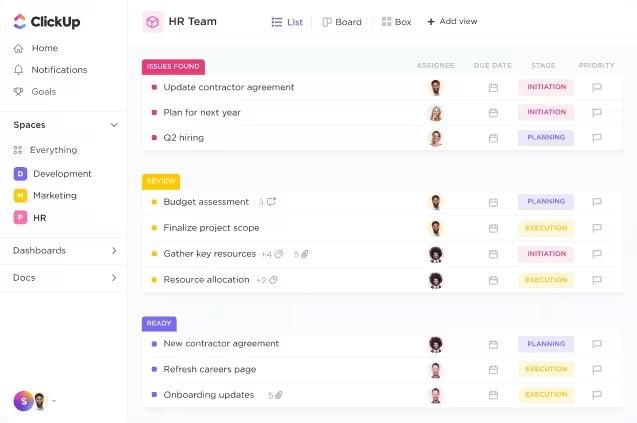

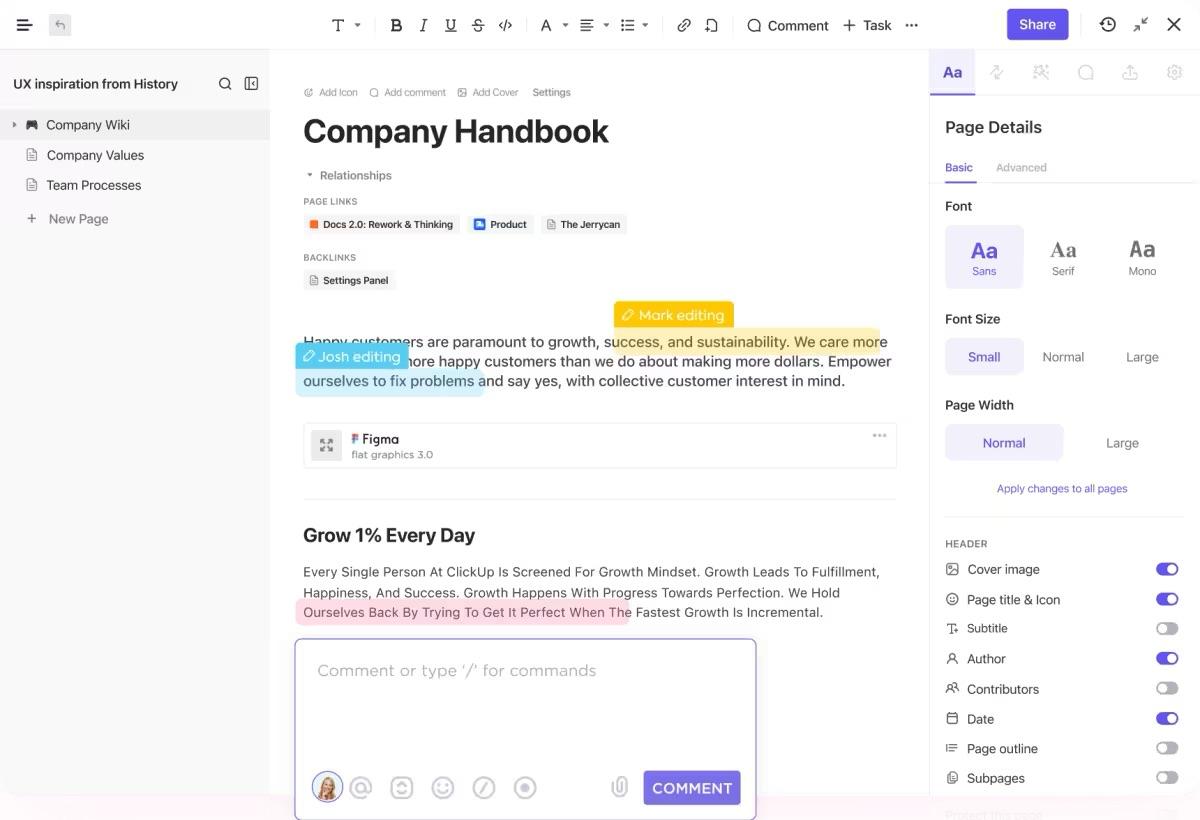
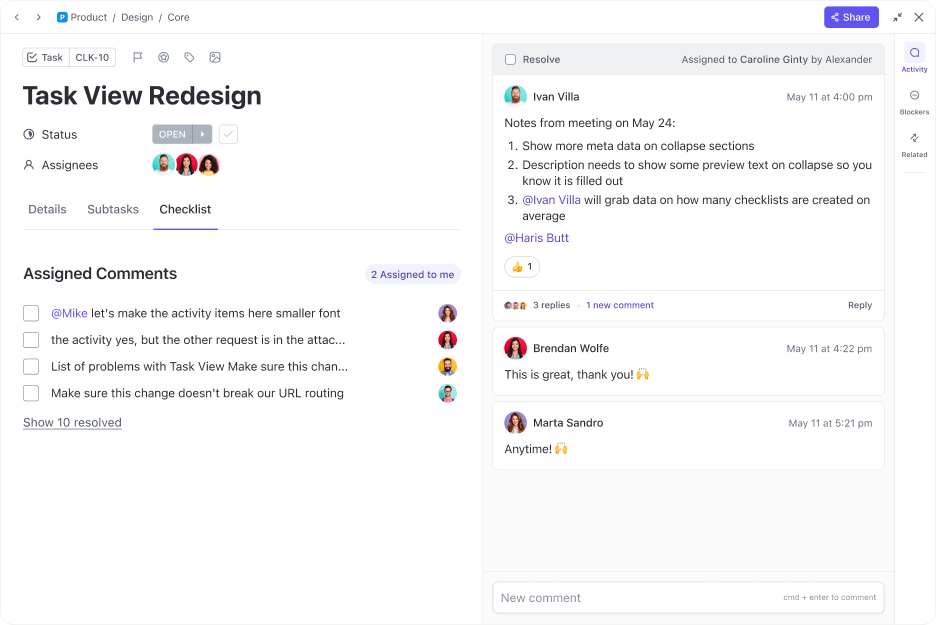
ClickUp allows you to personalize your HR system by creating custom statuses and fields. You can curate a consistent onboarding experience while adding role-specific elements to contextualize the process.
ClickUp’s templates offer a powerful solution to address several onboarding challenges for new team members, including information overload, knowledge gaps, excessive reliance on individual mentors, and the understanding of workflows, systems, and processes.
Using the following templates will help you tackle these issues head-on.
Onboarding is a long, winding process. When hiring at scale, you have to ensure you’re ticking off every step involved—from recording the employee’s personal information and discussing pay and benefits to collecting post-onboarding feedback.
ClickUp’s Onboarding Checklist Template offers you a ready-to-use task list to keep you on track. It comes with:
It’s a lifesaver for busy hiring managers looking to stay more organized and maintain a uniform onboarding experience. Leadership can also use this template to monitor how the onboarding process unfolds.
With the ClickUp Employee Onboarding Template, you can give your new employees a roadmap for what’s expected of them in the first few weeks and how they can fulfill their roles within the first 90 days of joining the organization.
It offers employees clarity in navigating the new role without taking away their autonomy. They can easily track their progress with measurable goals and ask seniors or peers for help if needed.
The template consolidates every little detail the employee needs to remember to carry out their job. They don’t have to juggle between multiple documents to understand their role—they can get straight to business!
If you follow the 30-60-90 onboarding framework, ClickUp’s Employee Onboarding Template would perfectly fit your workflow.
It helps you draft an action plan for the new employee, outlining what they should accomplish and what kind of employee training they should get within the first 30, 60, and 90 days after joining.
Use the template to elaborate on the role’s mission and vision, specific role descriptions, ownership areas, key responsibilities, key stakeholders, and measurable goals.
Let’s understand this approach better with an onboarding example.
If we’re to create a 30-60-90 plan for a new marketing analyst at a marketing agency, it’ll look something like this:
You can also tweak the template to meet the requirements of different roles and industries.
Handling common onboarding challenges is all about starting on the right foot. Prioritizing positive first impressions boosts retention and happiness and creates a culture that says, ‘You’re at home!’
With ClickUp’s all-in-one project management and human resource management platform, you can simplify documentation, communication, feedback collection, and progress tracking. This makes onboarding a breeze!
Get started with ClickUp and experience it yourself!
© 2026 ClickUp