10 Notion Time Blocking Templates to Master Your Schedule
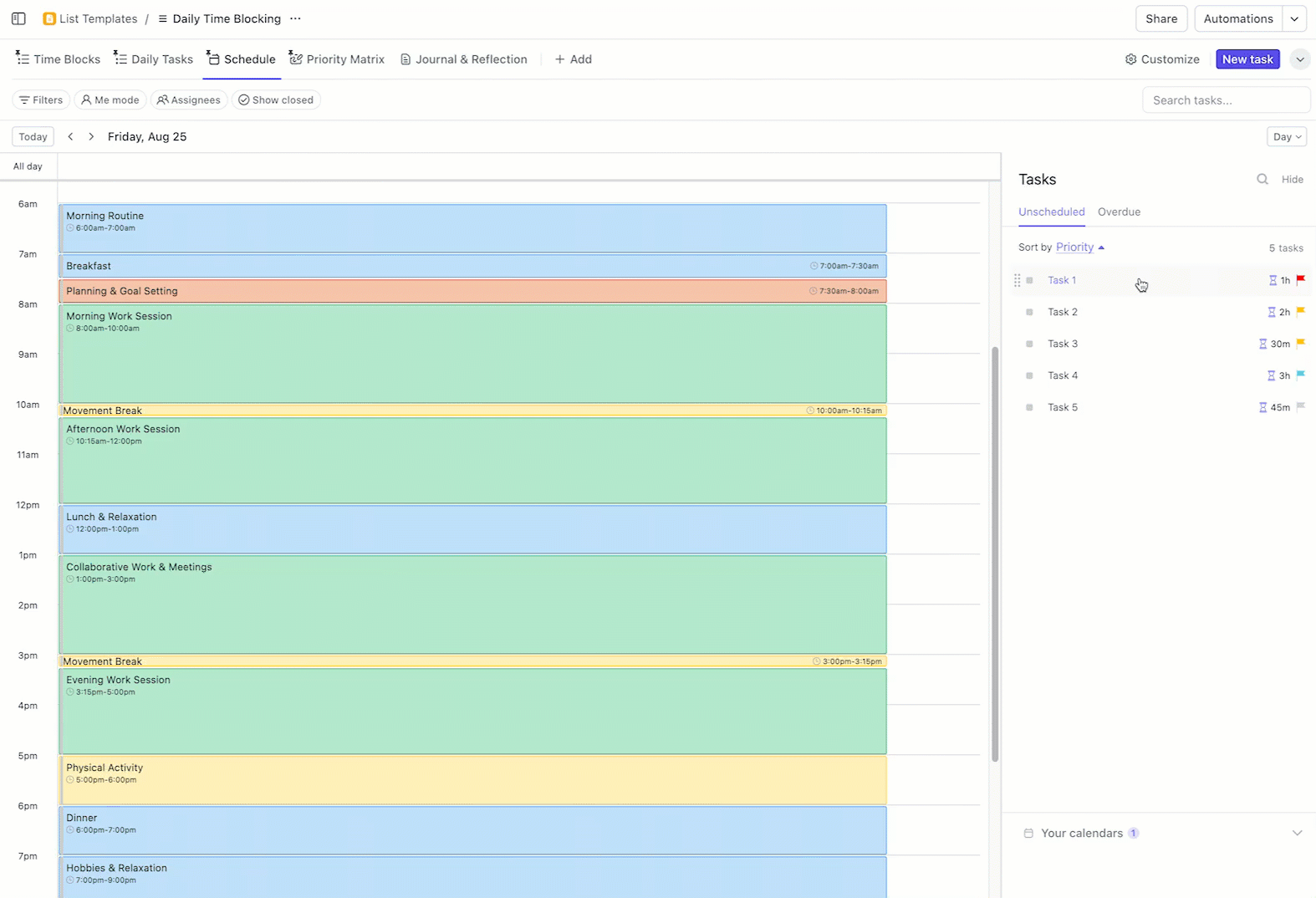
Sorry, there were no results found for “”
Sorry, there were no results found for “”
Sorry, there were no results found for “”
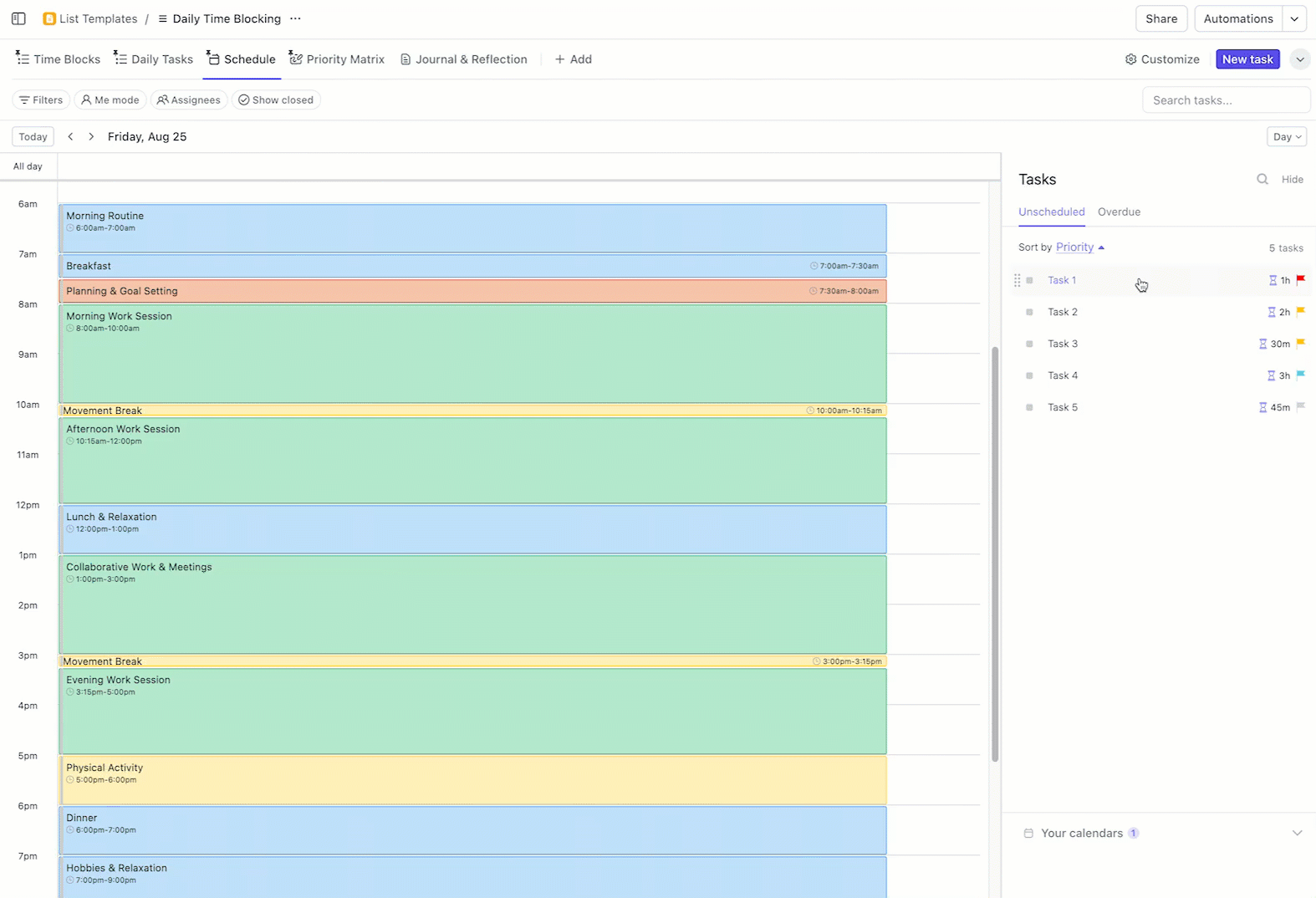
Time blocking may look good on paper, but real life rarely follows the script. Distractions, unexpected tasks, and changing priorities often throw off even the best-laid plans.
The right time blocking template makes all the difference here.
In this blog post, you’ll find Notion time blocking templates to help you stay in control. And if you’re looking for something more advanced, we’ll also cover ClickUp templates that help you maintain momentum. 🤩
Want to understand time blocking better, before we dive in?
We’ve got just the video for you! 👇🏽
Here’s what to look for when choosing Notion time blocking templates:
Here are some popular Notion time blocking templates that help you plan your day, prioritize tasks, and track progress. 👇🏼
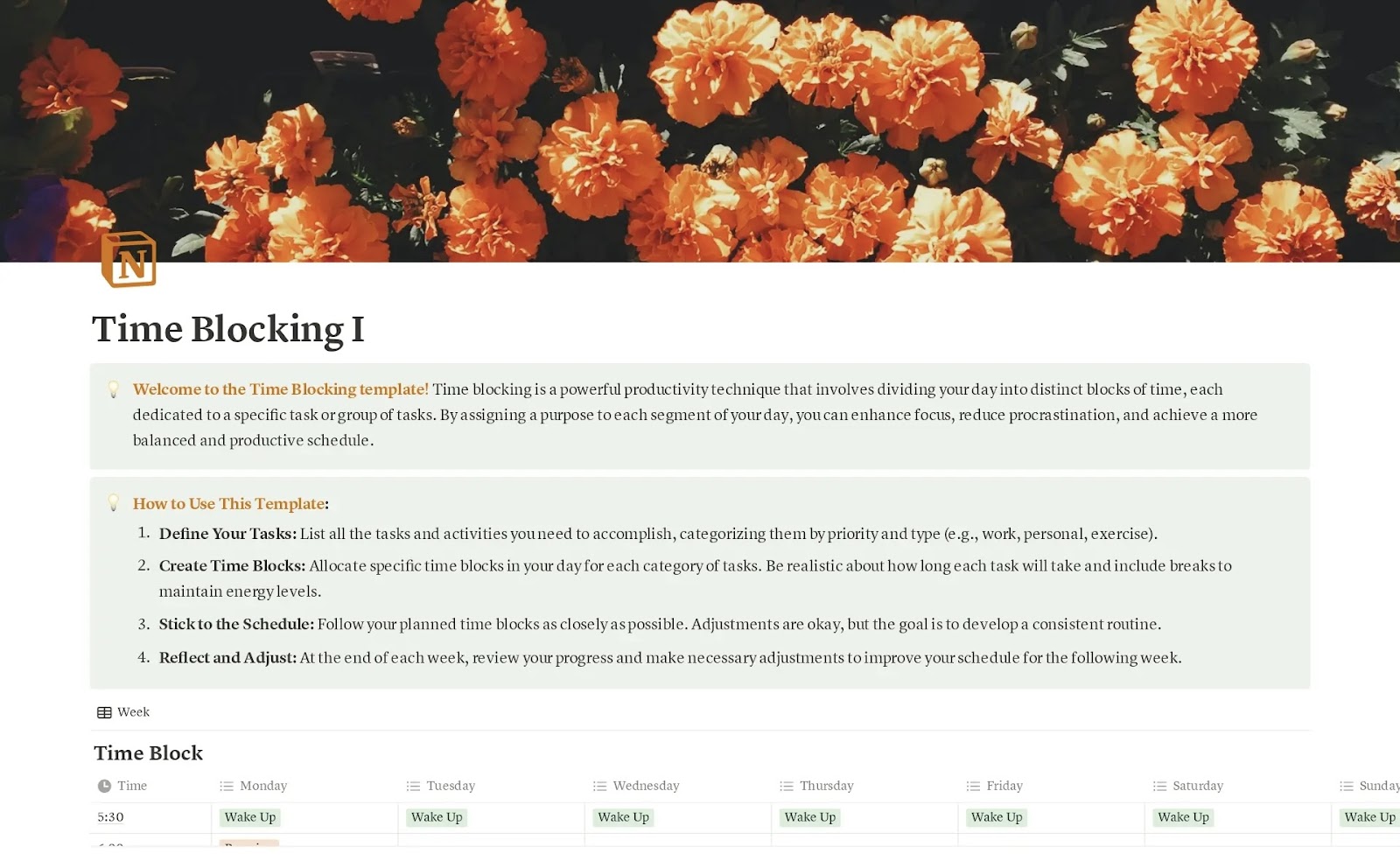
via Notion
Want to simplify time management? This template breaks your day into specific time blocks, making it easier to plan ahead and focus on what matters without the mental clutter.
With the color-coded categories, you can quickly scan your schedule, and when plans change (because they always do), you can easily drag and adjust items and events without messing up your schedule for the rest of your day.
📌 Ideal for: Individuals who want clarity and control without having to micromanage every hour
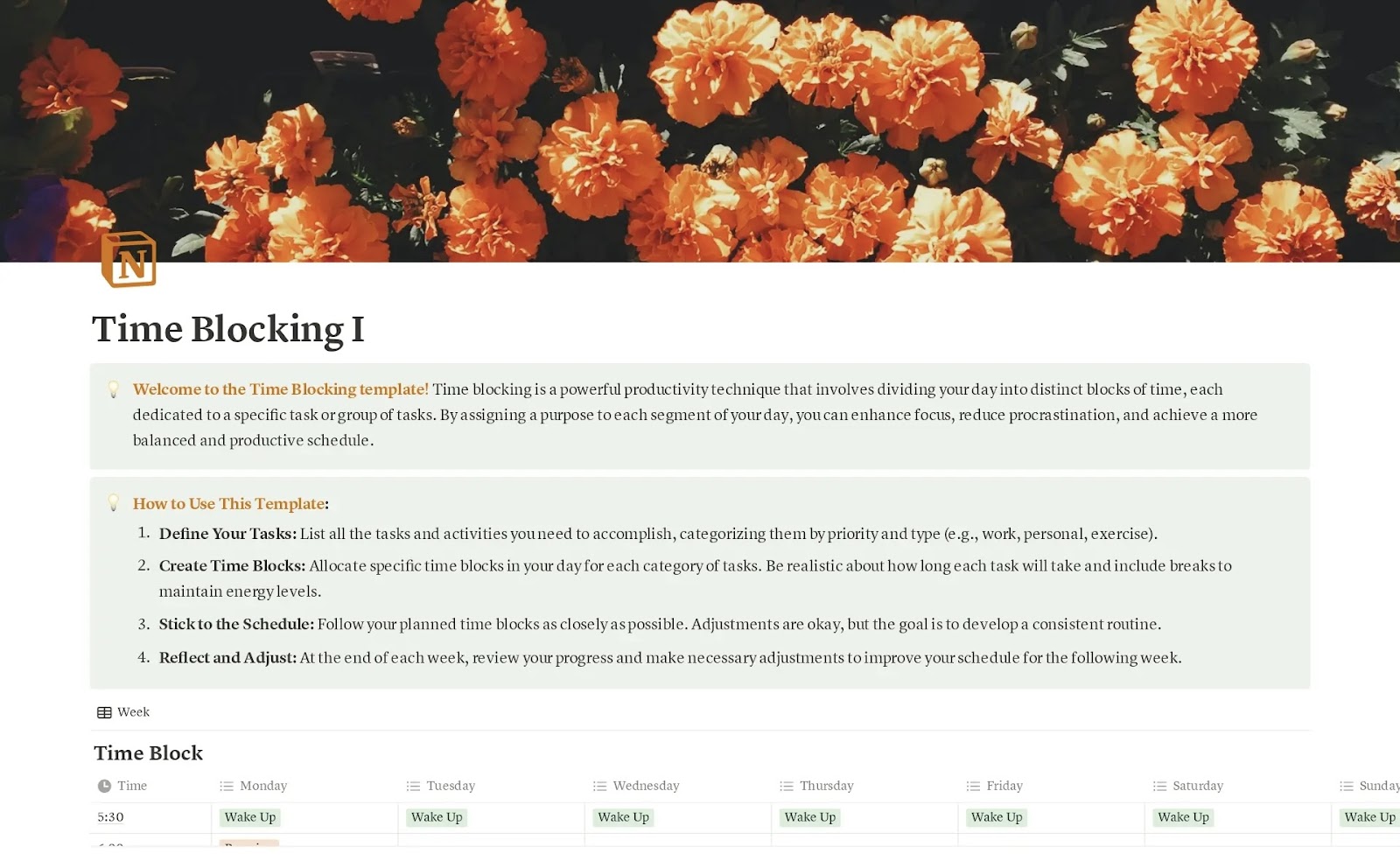
via Notion
This template’s task-first layout makes it easy to start by listing what needs to get done. You can sort tasks into categories like study, admin, or errands, and tag them by priority so you always know what to tackle first.
It also doubles as a routine builder. Use it daily to develop habits, stay focused, and adjust as needed, helping you prioritize your work efficiently.
📌 Ideal for: Individuals who crave more structure to their days, reduced decision fatigue, and a schedule that adapts with them
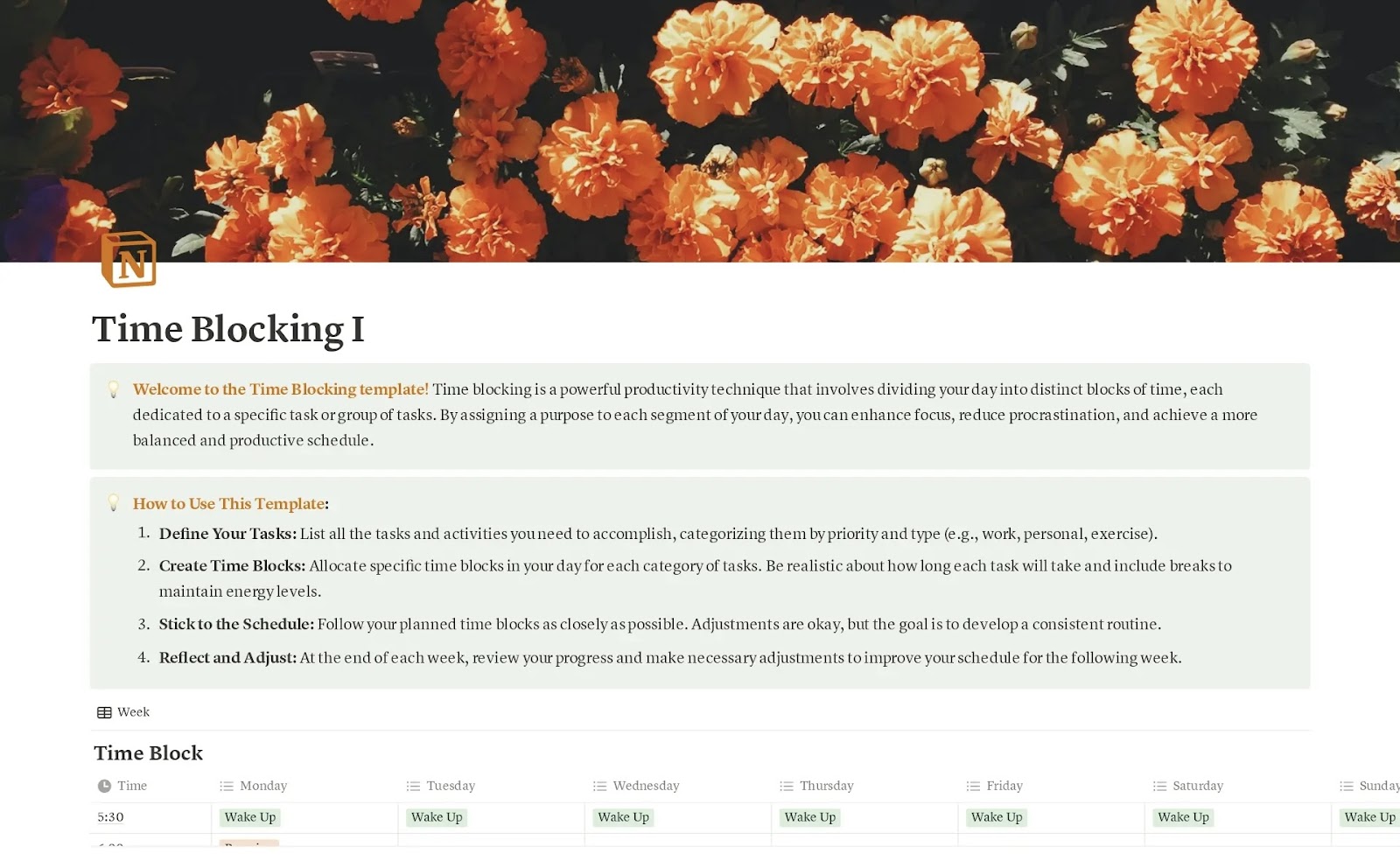
via Notion
This Notion template offers a clean setup for intentional daily planning.
You get a built-in navigation bar with quick access to your Task Inbox, Calendar, and complete task database, handy for staying organized without extra clicks. It connects directly to Notion Calendar, making it easier to manage your week.
Plus, depending on your plan, you can switch between views like Time Blocking (Week), Events (Week), and Events (Month). There’s also a detailed tutorial to help you get started.
📌 Ideal for: Freelancers and professionals managing personal routines, seasonal goals, or just reclaiming control of their time
💡 Pro Tip: Use visual timers (like a sand timer or a color-changing light) during focused time blocks to provide a tactile or visual cue that strengthens your time awareness and sense of urgency.
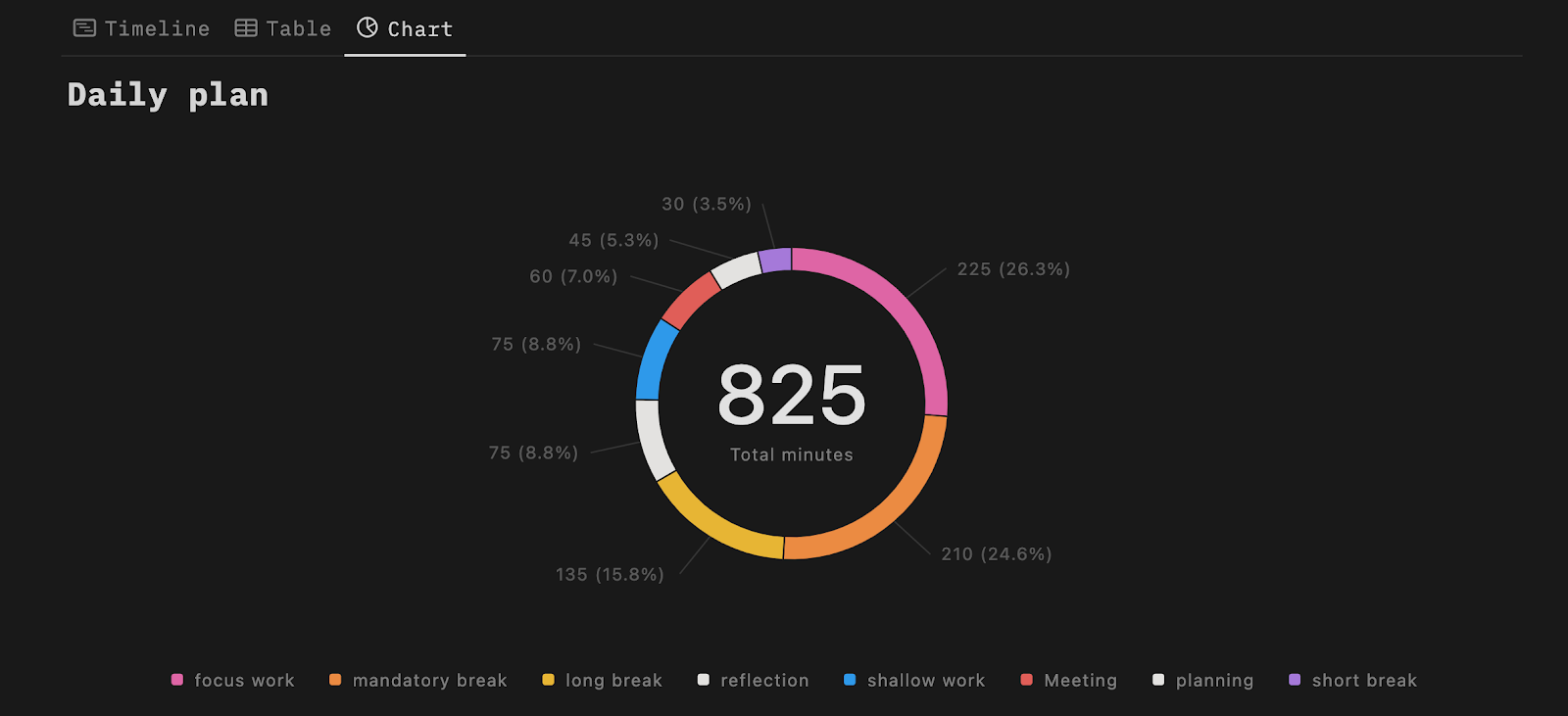
via Notion
Inspired by Cal Newport’s time block planner, this Notion time blocking template maps out your day with clarity and intention. It starts with daily priorities and ends with reflection, so you know where your time went.
You’ll find three views: a timeline for planning, a table for details, and a chart that breaks down your daily minutes into pie slices like focus, meetings, breaks, and even shallow work.
📌 Ideal for: Students and deep work enthusiasts who want to plan their schedule by the hour
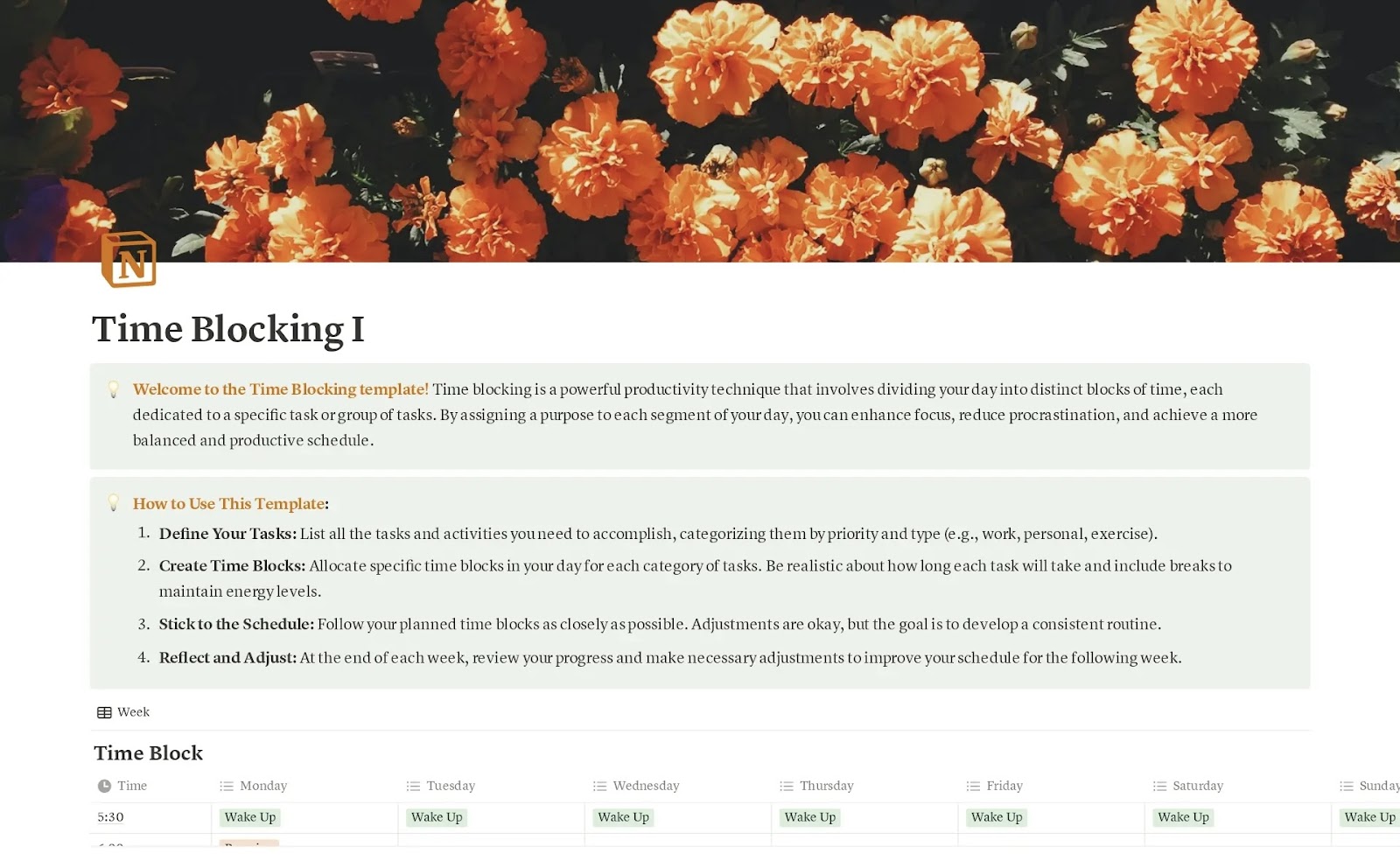
via Notion
This Notion template merges time blocking with the Pomodoro technique for sharp, sustainable focus. Each block lasts 30 minutes and comprises 25 minutes of deep work and five minutes of recovery.
Tasks are grouped by time of day (Morning, Afternoon, Evening, Night, Midnight), giving you a natural rhythm to follow. What’s more? Built-in progress tracking (Not Started → In Progress → Done) monitors flow, while the Revised Plan column adjusts on the fly.
📌 Ideal for: Individuals managing task-heavy schedules that demand focused work cycles and recovery breaks
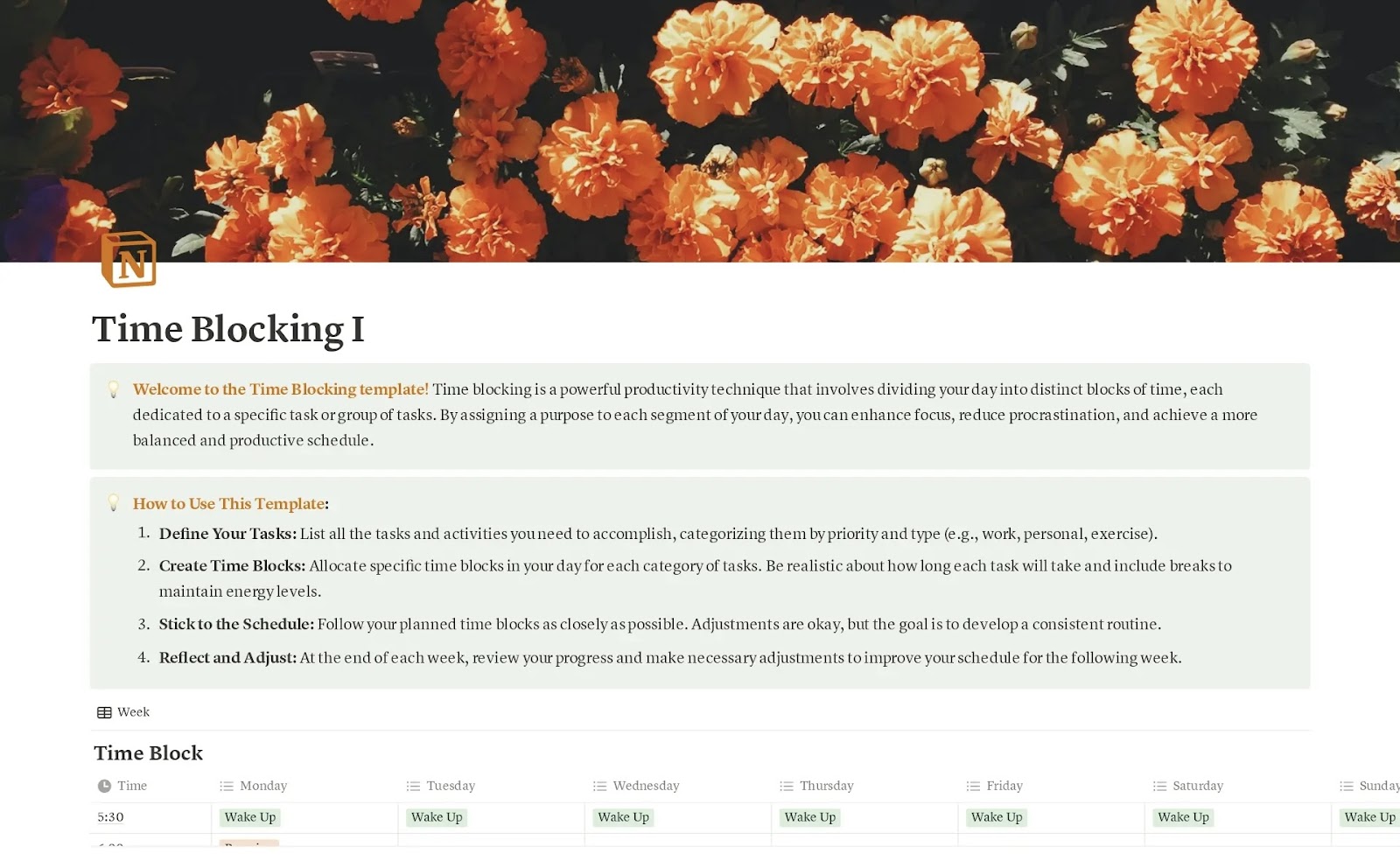
via Notion
Notion’s Time Block Manager Template includes a Week Manager where you can pre-fill time blocks across your entire week. Additionally, the Quick Actions panel lets you add tasks or jump into your weekly overview with just a click, cutting down friction.
Its interface is clean and distraction-free, and there’s even a short video guide by Aurelius Tjin to help you get the most out of time-blocking.
📌 Ideal for: Professionals who prefer to plan the whole week ahead and avoid the daily decision fatigue.
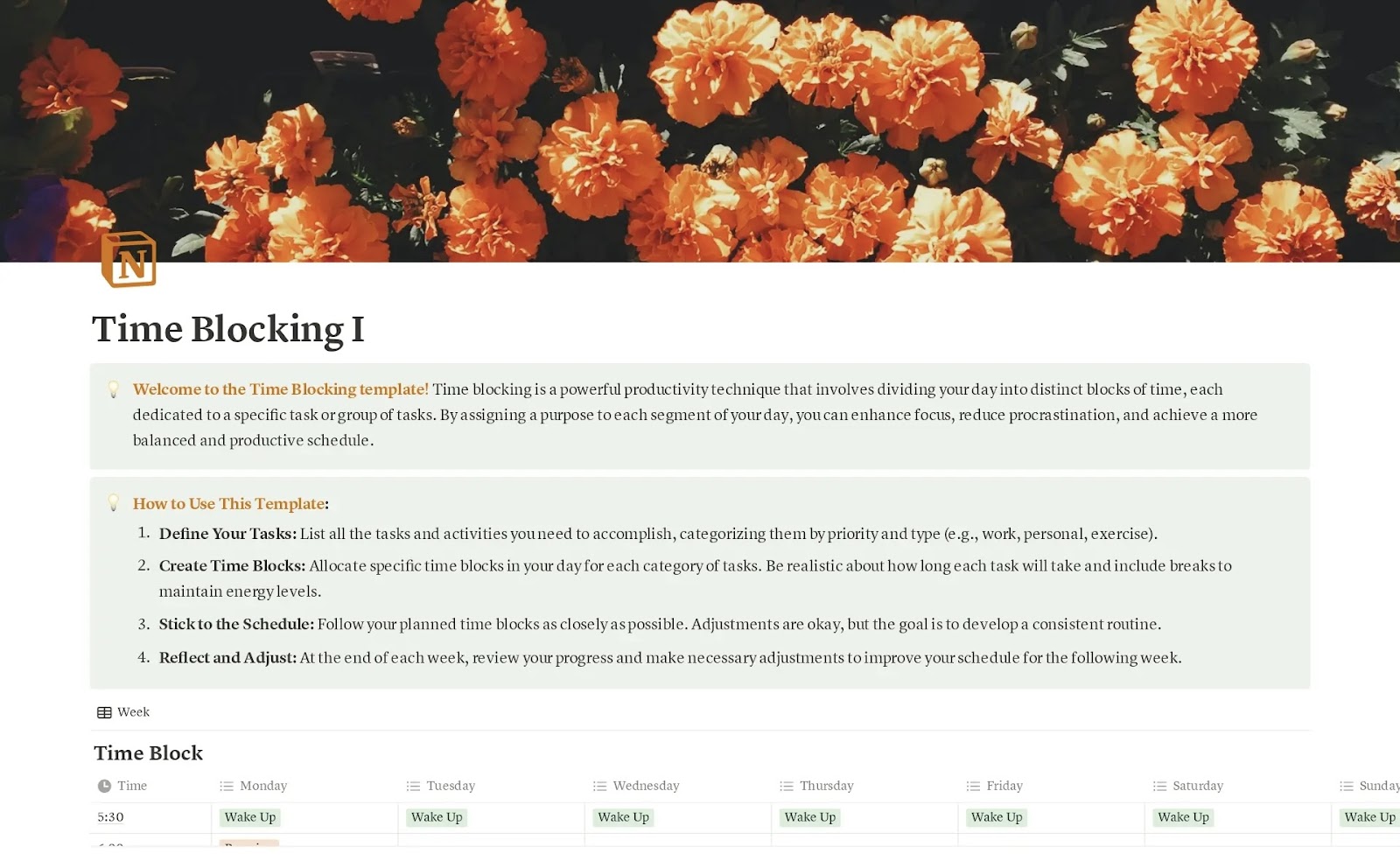
via Notion
This Notion project management template merges daily time blocking with an event countdown system. It’s ideal for balancing task execution with long-term deadlines.
Use the customizable timeline view to map out your day, then let the system automatically reset tasks at midnight so you start fresh each day. A built-in timer helps you stay accountable, and categorized blocks for Work, Routine, and Life keep priorities segmented and clear.
📌 Ideal for: Planners who need to juggle today’s tasks while keeping long-term deadlines and countdowns in view
🔍 Did You Know? The concept of time blocking aligns closely with ultradian rhythms. These are natural cycles in your body that suggest working in 90-minute bursts for maximum efficiency.
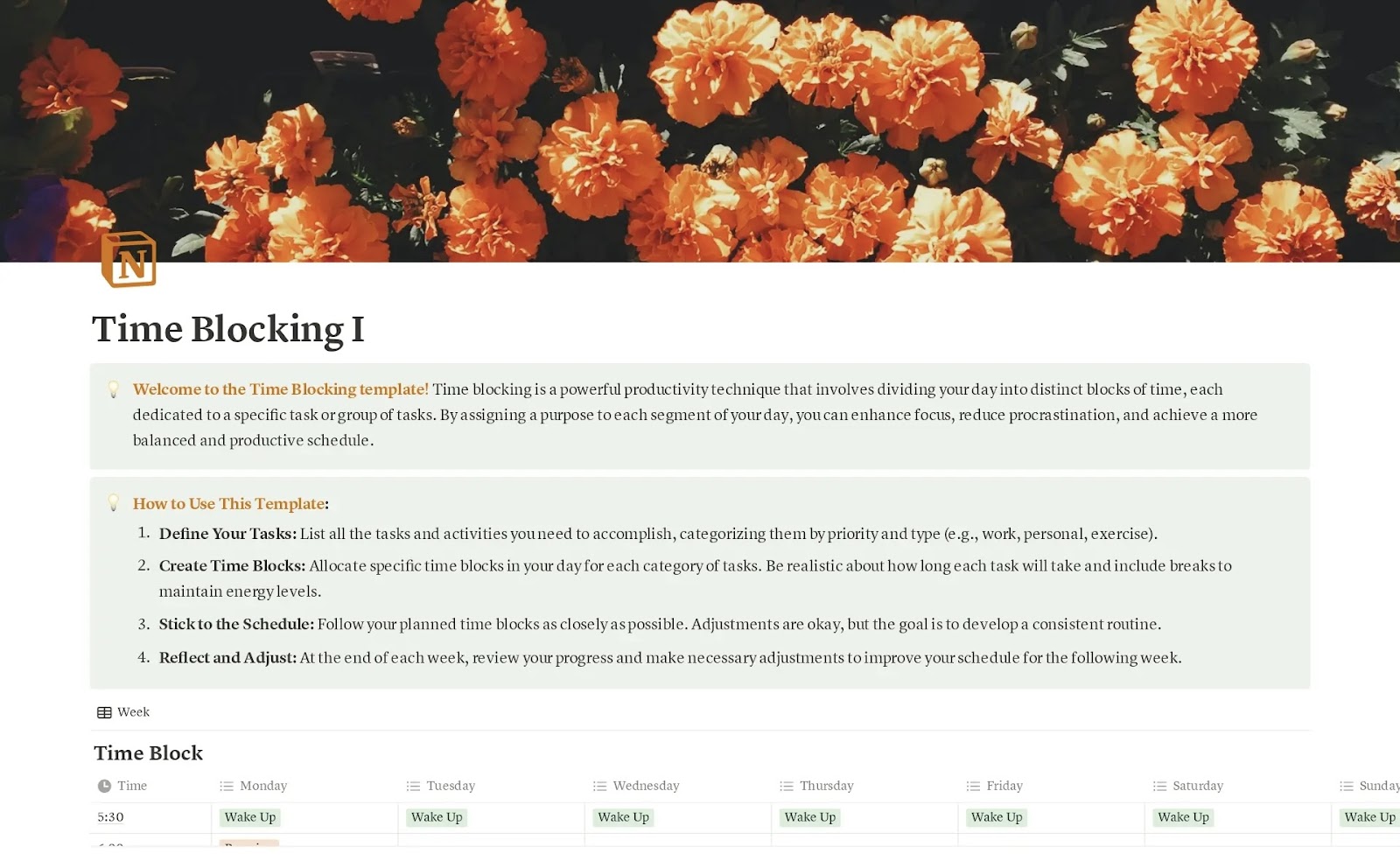
via Notion
This template centers around structured goal-setting through time boxing. It starts with long-term goals, then breaks them into milestones, each with its own deadline, so your weekly plans always connect back to the bigger picture.
There are also two layout styles: minimal for focus and aesthetic, if you prefer a pleasing visual interface. Additionally, the milestone tracker helps tie your day-to-day scheduling to actual progress, and the built-in walkthrough video makes setup straightforward.
📌 Ideal for: Goal-setters who want to link daily time blocks to long-term milestones and track progress consistently
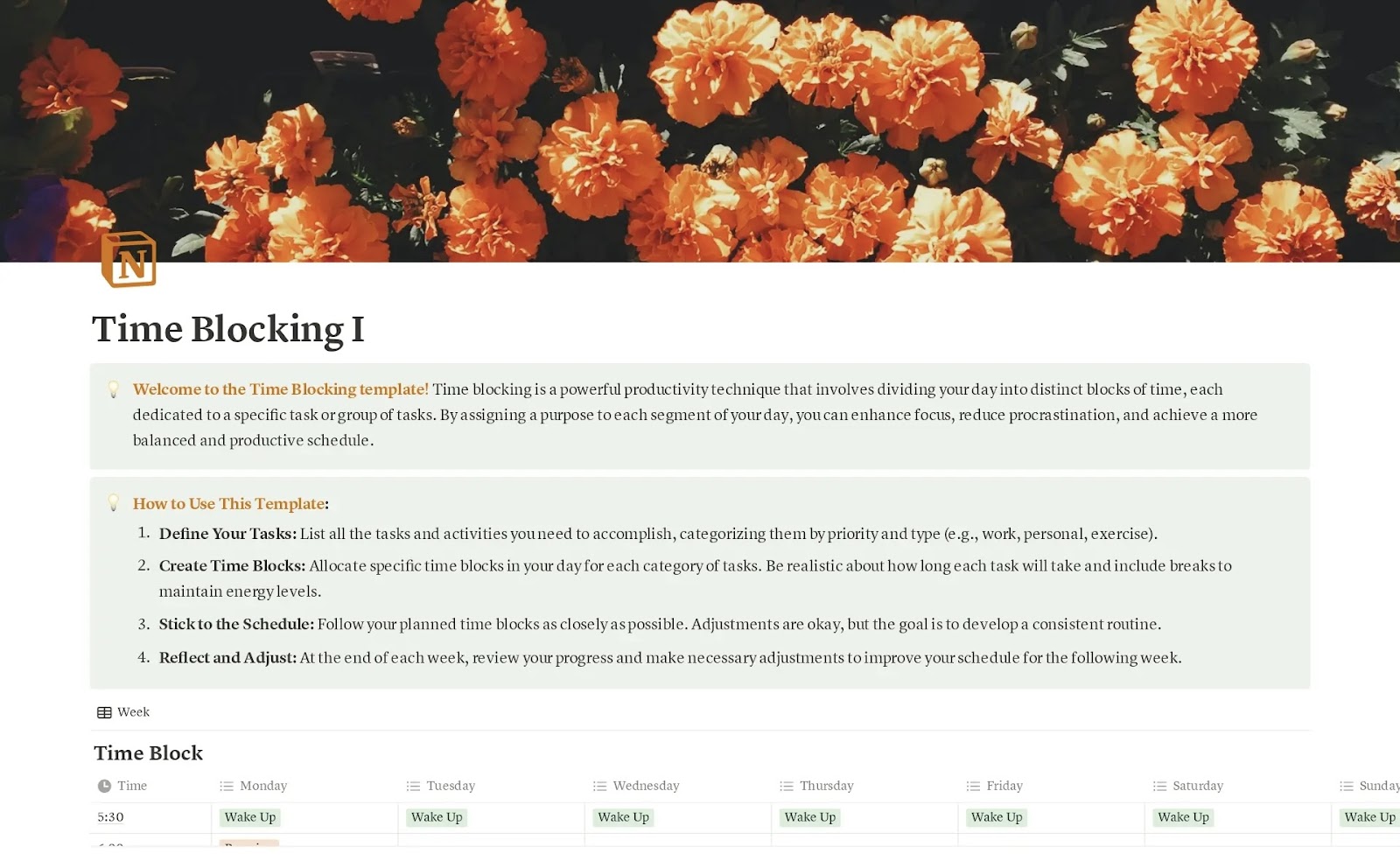
via Notion
The time management template blends time blocking with area-based tracking for personal and professional priorities. Alongside the daily planner, it features a task manager with Kanban and calendar views, helping you stay on top of what’s in progress, postponed, or done.
What stands out is the split between Personal and Business Areas. You can assign time budgets to different categories, such as health, marketing, or content creation, and see exactly where your week is going.
📌 Ideal for: Individuals managing both work and personal priorities who want to see exactly where their hours are going
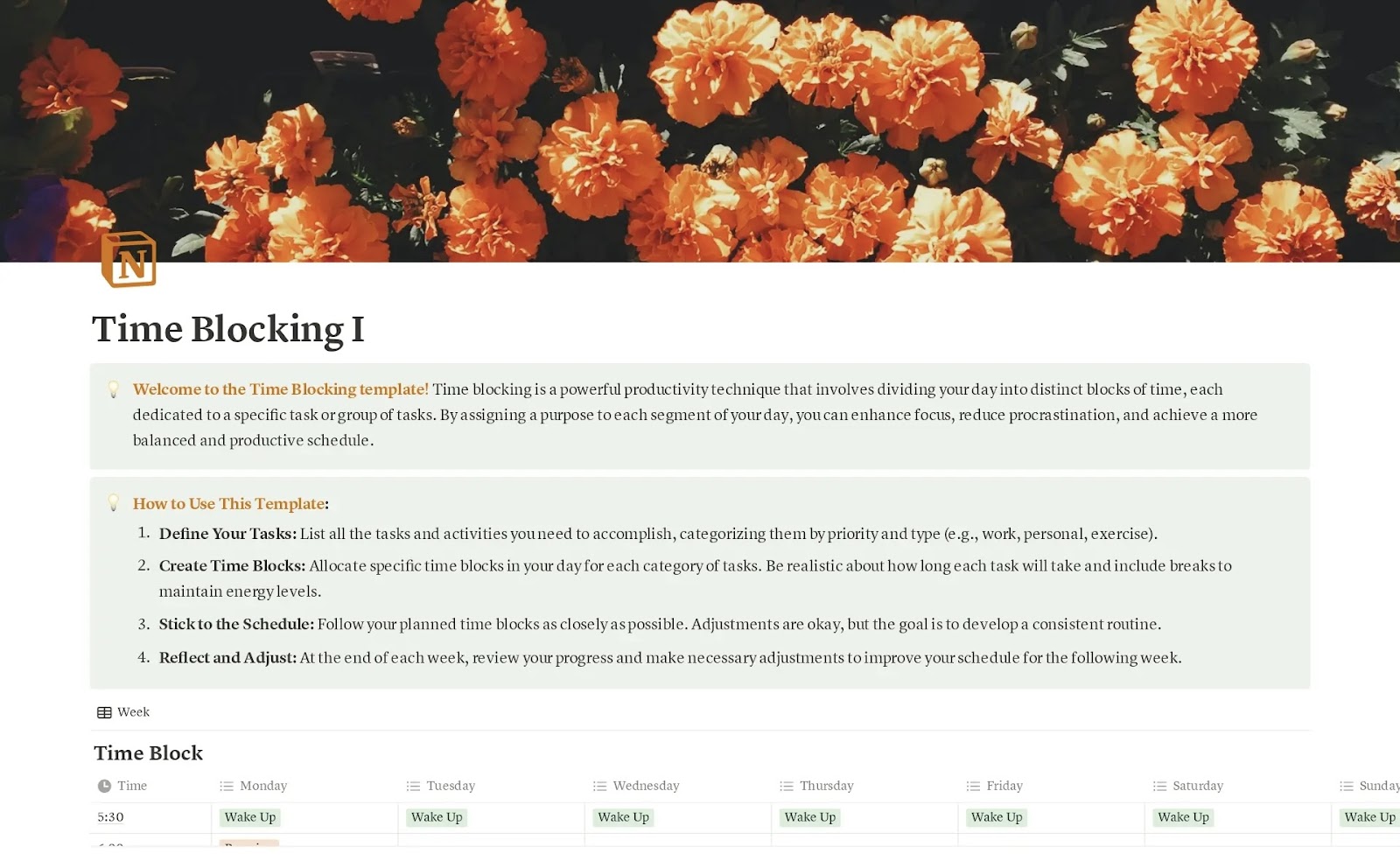
via Notion
If you prefer viewing your time in layers (daily, weekly, or monthly), this planner template gives you exactly that.
Its built-in priority system sorts tasks based on urgency and importance. Each block is color-coded, making it easy to spot work vs. personal tasks without overthinking. Further, there’s a visual component to help you spot productivity dips and adjust your working style as needed.
📌 Ideal for: Individuals and professionals who want to shift from reactive to intentional planning without overcomplicating the process
💡 Pro Tip: Schedule energy audits as blocks where you track how you feel during different tasks or times. Over a few weeks, this helps tailor your blocks to match your true energy patterns.
Notion is a flexible time blocking app, but it has clear limitations, especially when it comes to building and scaling workflows. These include:
📖 Also Read: Best Notion Alternatives
If you’ve outgrown Notion’s limited structure, ClickUp’s Templates offer more flexibility for managing real-time workload, cross-functional projects, and customizable task flows.
As the best time management tool, it lets you assign ownership, automate handoffs, and visualize schedules across various views, all from a single template.
Don’t just take our word for it! Here’s what Mendel R., a ClickUp user, feels about using the app:
ClickUp is the backbone of our agency. We use it for everything — project management, sprint planning, time tracking, documentation, and even client-facing updates. The customization is unmatched. Between automations, custom fields, dashboards, AI responses, and task-linked chat, we’ve eliminated the need for Slack, Notion, and a dozen other tools. It’s rare to find a platform that’s powerful enough for developers but intuitive enough for clients.
Here are six time blocking templates from ClickUp—the everything app for work—to try out. ⏰
The ClickUp Schedule Blocking Template protects your time. Instead of toggling between multiple calendars and apps, you get access to seven unified views that show you your Daily schedule, Locations for planned tasks (Home, Office, or other), and a Scheduling Form to visualize time however you prefer.
A great time management tip to make the most of this template is to use ClickUp’s Custom Fields, such as Whereabouts or Specific Location, to tag and filter your day with precision.
If you’re dealing with overlapping projects or shared calendars, task dependencies and availability tags help you stay in control without second-guessing timelines or overbooking.
📌 Ideal for: Professionals with unpredictable schedules and hybrid workers juggling tasks and overlapping commitments at multiple locations
📮 ClickUp Insight: 92% of knowledge workers use personalized time management strategies. But most workflow management tools don’t yet offer robust built-in time management or prioritization features, which can hinder effective prioritization.
ClickUp’s AI-powered scheduling and time-tracking features can help you transform this guesswork into data-driven decisions. It can even suggest optimal focus windows for tasks. Build a custom time management system that adapts to how you actually work!
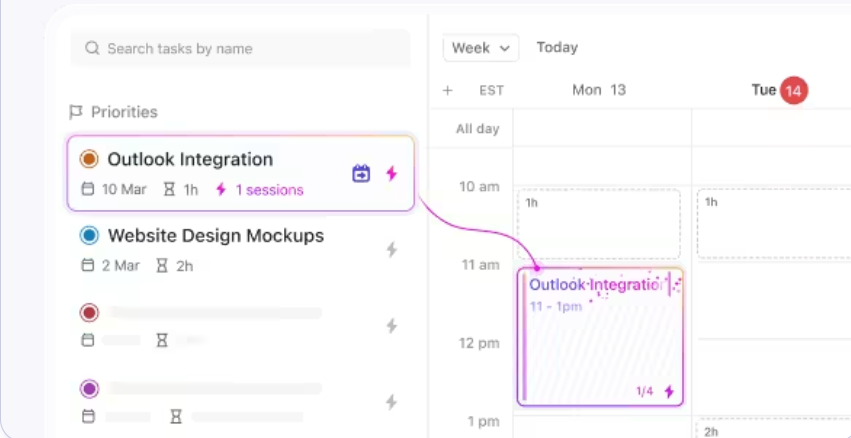
If you’re overcommitting tasks and underestimating your time, the ClickUp Daily Time Blocking Template gives you a realistic, flexible structure to plan your day.
This template’s Time Blocks view helps you map out your day based on your actual bandwidth, not just your intentions. The Daily Tasks view provides a clear lane for your top priorities, preventing smaller tasks from piling up. And when distractions hit, the Priority Matrix catches them so they don’t hijack your flow.
📌 Ideal for: Individuals, such as students, founders, or project managers, prone to overcommitting or burning out
The ClickUp Block Scheduling Template gives you 18 customizable task statuses so you can track nuanced stages across different workflows. You can assign tasks using the Department field to sort responsibilities without having to micromanage every detail.
The real value? The Workload and Task Timeline views show who’s at capacity and what’s at risk before it turns into a bottleneck.
📌 Ideal for: Project managers, marketing teams, and consultants managing overlapping deadlines across departments.
💡Pro Tip: Enable AI Time‑Blocking in your ClickUp Calendar (lightning icon ⚡️ in the Priorities pane) to have ClickUp intelligently schedule focus time for your estimated tasks, automatically splitting or rescheduling around existing events. If a two-hour task conflicts with a meeting, ClickUp adjusts the block for you—no manual juggling needed.
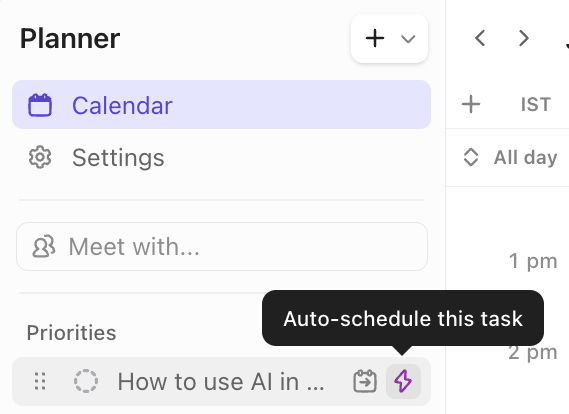
It’s easy to plan a perfect day until you spend three hours on a 30-minute task, and everything else spirals. The ClickUp Time Box Template solves this with built-in limits that enhance clarity.
This List template breaks projects into clear blocks with actual end times using the Time Box Schedule view. You’ll stop overbooking tasks because each one gets a real slot, not just a checkbox. Even better? The Tasks Planner view adds just enough guardrails to stack priorities without constantly reshuffling your day.
What makes this template click is the dependency warning. It flags when you’re trying to schedule tasks that can’t start yet, saving you from wasted effort.
📌 Ideal for: People managing complex deliverables like freelancers, agency leads, or students balancing coursework
ClickUp’s Hourly Schedule Template is designed for individuals who need to track their time and earnings simultaneously.
The Actual Payout View shows how much income each task is generating, so you can stop wasting time on work that doesn’t pay. Additionally, the Payout Per Assignee View tracks earnings across contributors, which is especially useful for freelancers and teams with multiple clients or projects.
With seven Custom Fields like Performance, Frequency, and Total Payout, the template turns your schedule into a live cost-benefit dashboard.
📌 Ideal for: Freelancers and team leads who need to align hours spent with actual financial outcomes
🧠 Fun Fact: Benjamin Franklin was one of the earliest time blockers, scheduling his day by the hour and asking himself every morning, ‘What good shall I do this day?’ This habit helped him stay focused and productive.
The ClickUp Project Management Schedule Template converts scattered project updates into a structured visual plan.
Its Project Phase View lets you organize project deliverables by stage, so you always know where bottlenecks are forming. What’s more? With the Risks Issues View, you can pull red flags into focus early, giving you time to fix problems before they derail your schedule.
The combination of Custom Fields like Progress Rate, Lead, and Issue Level also helps you balance priorities without constantly recalculating cost, effort, and ownership.
📌 Ideal for: Cross-functional teams, project managers, or consultants managing high-stakes projects with strict timelines
Notion templates are great for solo planning and quick time blocking setups. They’re simple, clean, and get the job done, until you realize they don’t quite integrate with your tasks and projects.
ClickUp’s templates go a step further. With customizable views, real-time workload tracking, automation, and detailed task statuses, you’re able to manage real priorities with real data.
Ready to build a time blocking system that actually adapts to your day? Sign up for ClickUp today! ✅
© 2026 ClickUp