12 Best No-Code Tools for Product Managers in 2026

Sorry, there were no results found for “”
Sorry, there were no results found for “”
Sorry, there were no results found for “”
In today’s fast-paced world of product management, having the right tools at your disposal can make all the difference in your ability to create and deliver exceptional products.
No-code tools have emerged as a game-changer, empowering product managers to streamline their workflows, enhance collaboration, and bring their ideas to life without requiring extensive technical knowledge.
In this post, we’ll explore the best no-code tools for product managers, diving into their key features, benefits, and limitations, as well as discussing how to choose the perfect solution for your specific needs! 🚀
Are you trying to juggle product roadmaps, customer feedback, team collaboration, and prioritization all while aiming to deliver the best user experience for your product?
Running a successful product management team is no small feat.
With the ever-evolving landscape of technology, product managers need to stay up-to-date with the latest trends and tools while keeping their focus on the end user.
The sheer volume of tasks and responsibilities can be overwhelming and prevent even the most experienced PMs, with excellent product management skills, from reaching their goals efficiently.
And let’s face it; you can’t do it all manually, no matter how skilled your team may be. That’s why you need the best no-code tools in your arsenal.
UNDERSTANDING NO-CODE TOOLS VS. LOW-CODE TOOLS
Microsoft Power Apps is an example of a low-code development platform that supports rapid application development. Low-code tools like Power Apps can be used by people with no coding knowledge. However, the problem is you’ll still need a developer to seal the deal somewhere down the line.
Embracing no-code tools can be a game-changer for product managers, transforming the way they approach their day-to-day tasks and long-term objectives. Here are some key benefits that no-code tools bring to the table for product managers:
No-code tools empower product managers to release prototypes, iterate quickly, and launch products faster—accelerated even more with product launch templates without relying on development resources. This significantly reduces the time to market and helps keep pace with ever-changing customer needs.
No-code platforms foster better communication and collaboration between cross-functional teams. By breaking down barriers between technical and non-technical stakeholders, these tools ensure everyone’s on the same page, resulting in a more cohesive product development process.
With no-code tools, product managers can experiment with new ideas and concepts without worrying about technical constraints. This freedom sparks innovation and helps product managers deliver exceptional user experiences.
By minimizing the need for extensive coding and development, no-code tools can significantly reduce the overall cost of product development, allowing product managers to allocate resources more effectively.
No-code platforms provide product managers with the ability to scale their applications and make changes on the fly easily. This flexibility ensures that products can adapt to evolving market demands and user requirements.
Incorporating no-code tools into your product management toolkit can drastically improve efficiency, communication, and innovation, ultimately leading to better products and happier customers.
Don’t miss out on the opportunity to take your product management to the next level with these powerful tools!
Bonus: AI Coding Tools
Selecting the right no-code tool is essential for maximizing the benefits they offer to product managers. But with so many options available, it’s crucial to know what factors make a no-code tool stand out from the rest.
Here are some key aspects to consider when evaluating no-code tools for product managers:
By keeping these factors in mind, you can confidently select a no-code tool that will empower you and your product management team to achieve better results faster and more efficiently. ⚡️
Let’s dive into the top no-code tools for product managers that will help you streamline your workflow, make informed decisions, and take your product to new heights. 📈
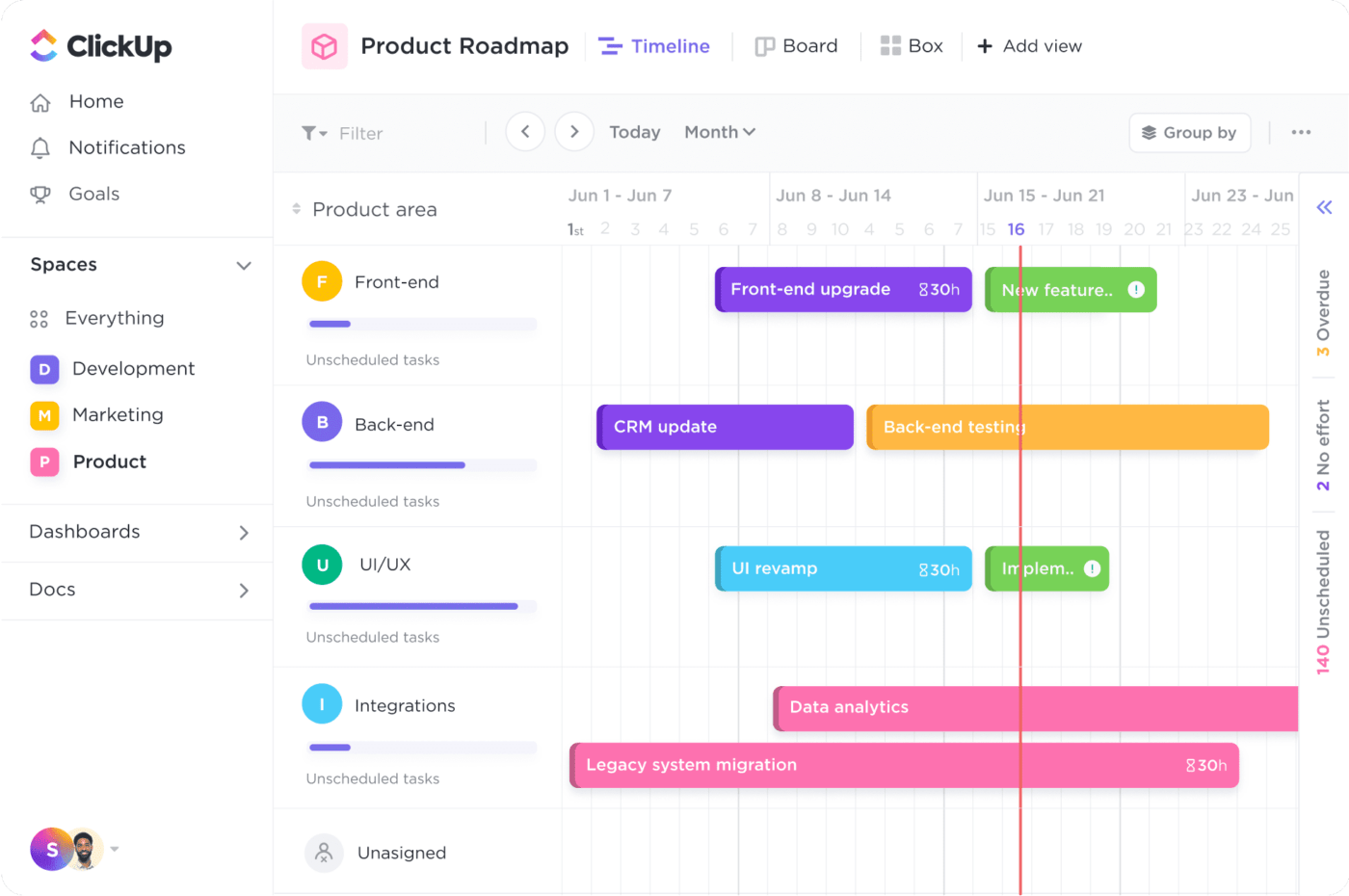
ClickUp is an all-in-one project management tool built to improve team collaboration and productivity by offering advanced features to bring all your team’s work into one centralized place.
What makes ClickUp one of the best project management tools today is its fully customizable, user-friendly, and no-code platform. This means teams of all sizes, including solopreneurs, small businesses, large enterprises, and everything in between, can configure ClickUp to fit their unique workflow and preferences and adjust it as your business scales—no coding and technical skills are required. 👏
As for product managers and teams, ClickUp can help you with the following:
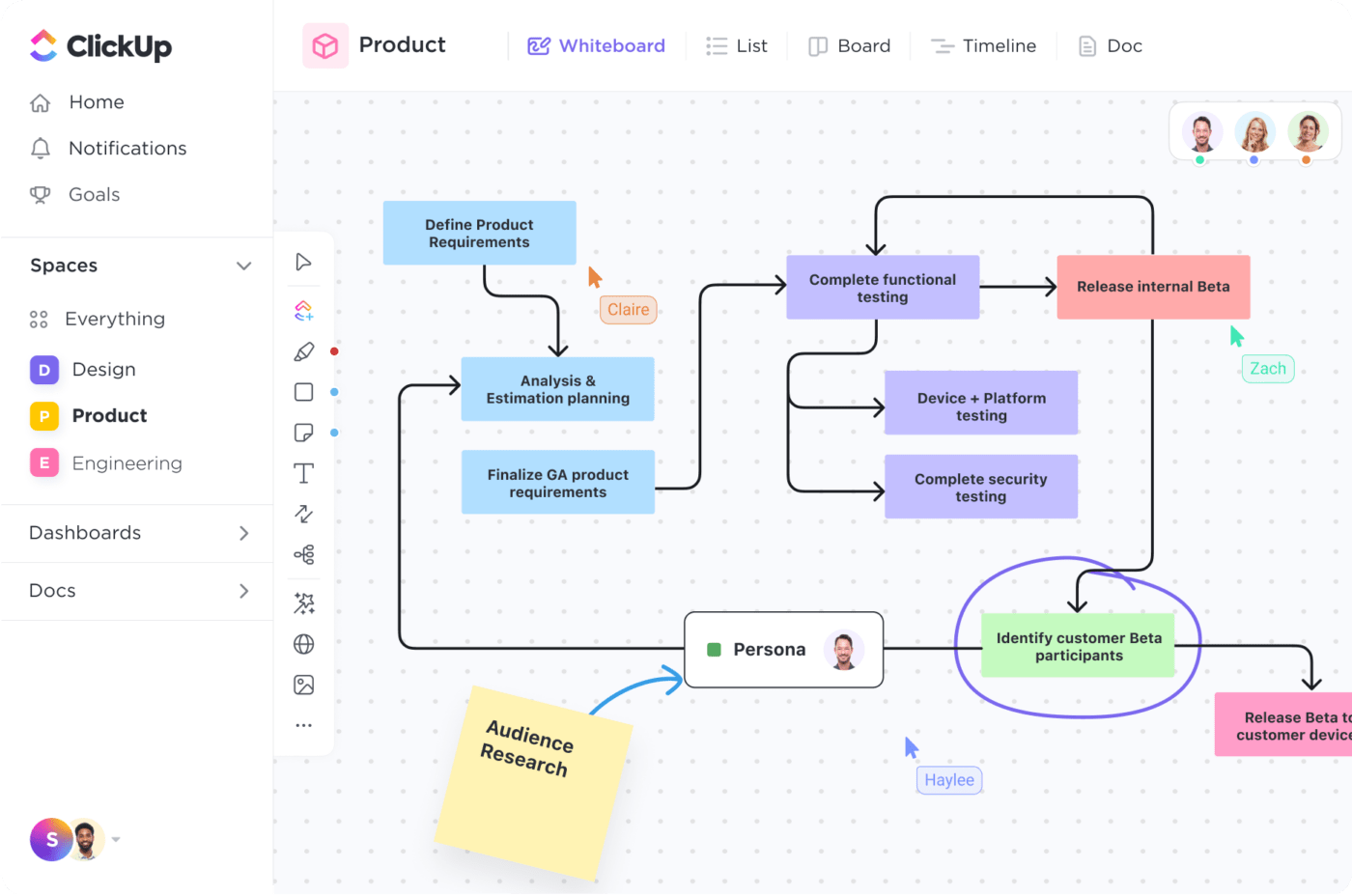
Moreover, any product manager and team can also jumpstart any work and save time with ClickUp templates for product launches, briefs, and strategy planning, along with other product management templates, and product marketing templates.
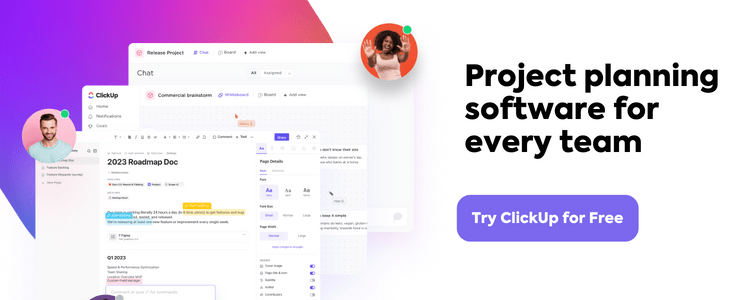
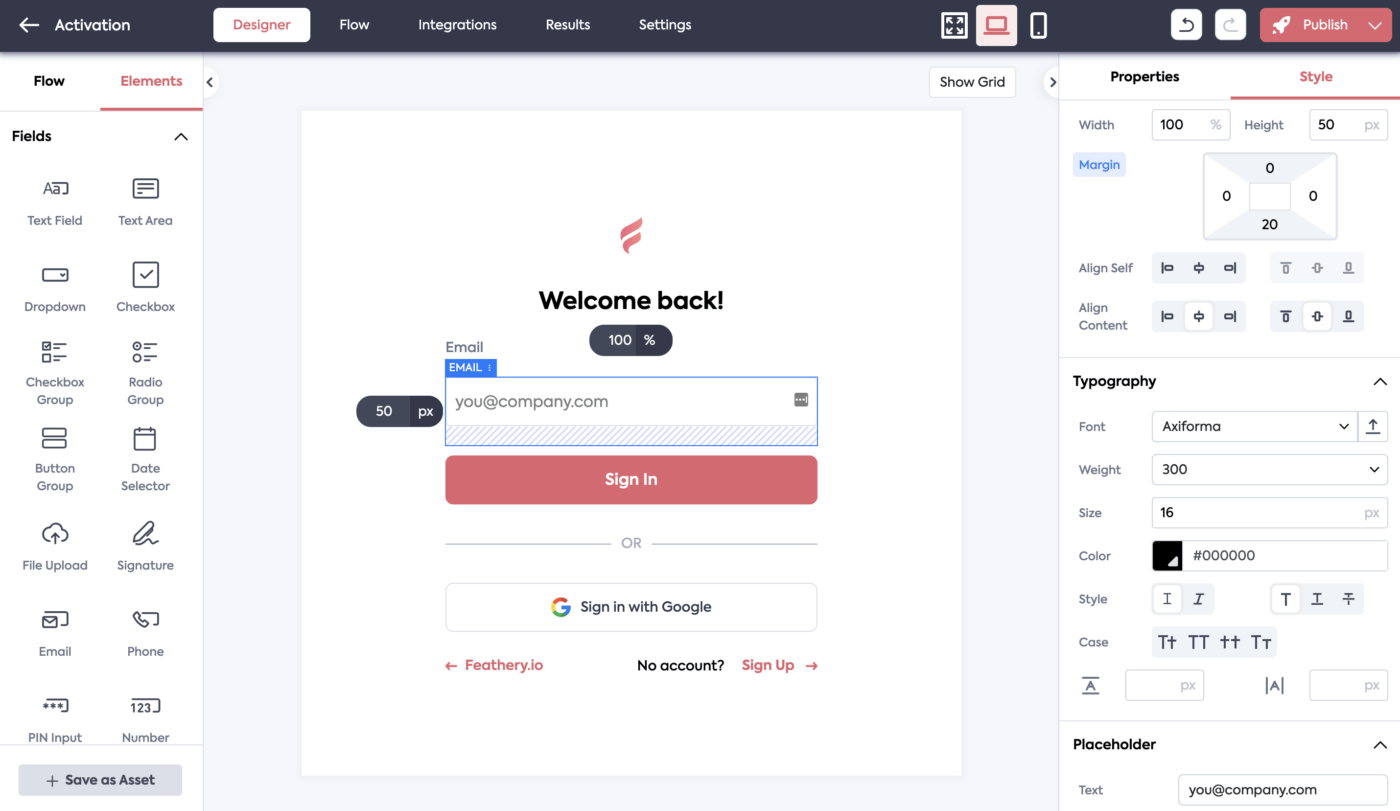
Feathery is a powerful form builder for product teams. This tool enables product teams to build in-app flows for user onboarding, payments, applications, and more—without developer resources.
Users can build fully customizable forms with a Webflow-like visual editor, powerful logic builder, and over 5,000 integrations, including tools like Segment, Stripe, and Firebase.
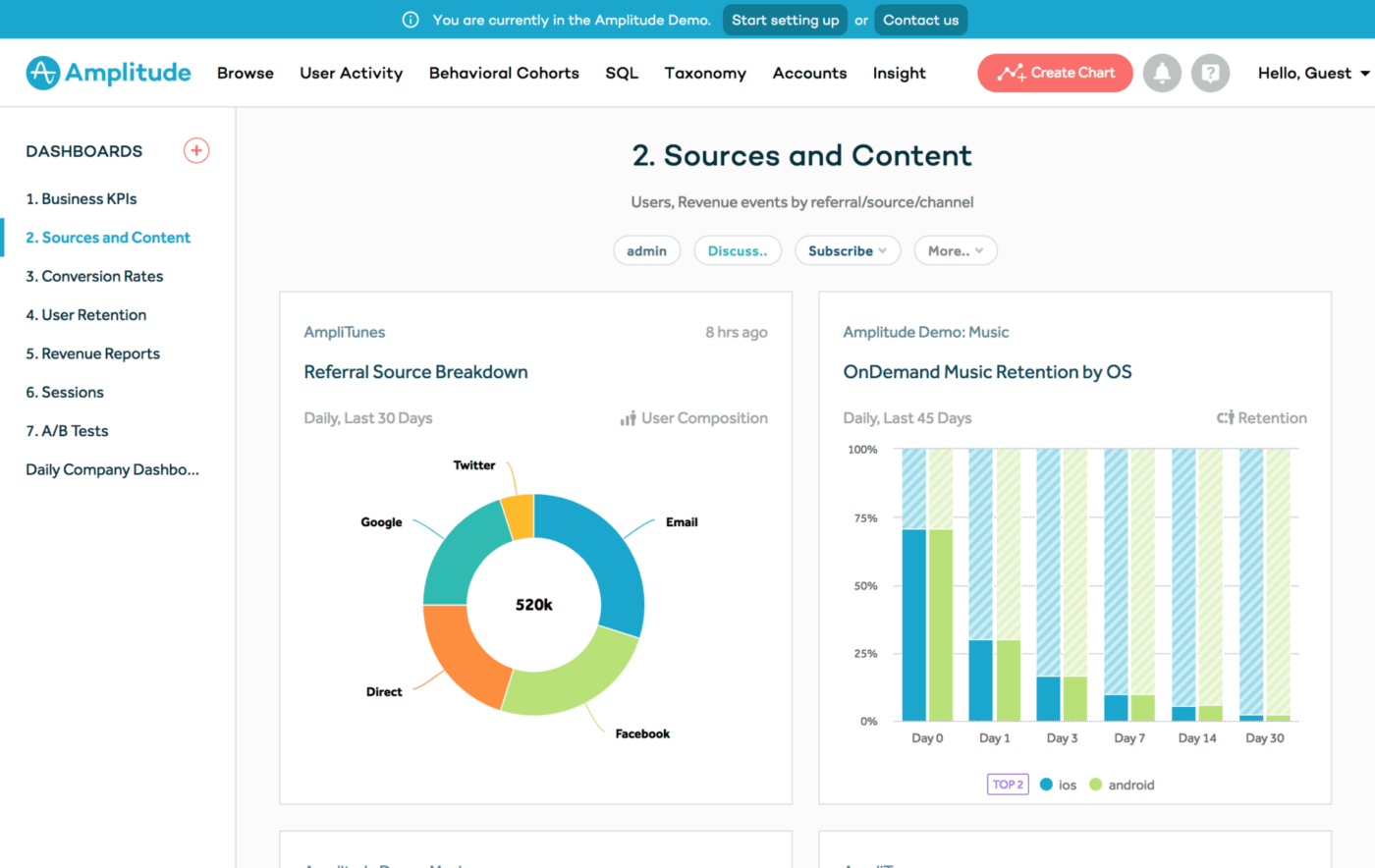
Amplitude is a powerful product analytics platform that helps product managers make data-driven decisions by analyzing user behavior and understanding the impact of features on user engagement.
Providing a holistic view of customer interactions enables teams to pinpoint bottlenecks, identify successful features, and strategize effectively.
Moreover, its predictive analytics capabilities offer insights into future user behavior, allowing product managers to stay ahead of the curve. This tool is crucial for product managers aiming to optimize user experience and drive growth.
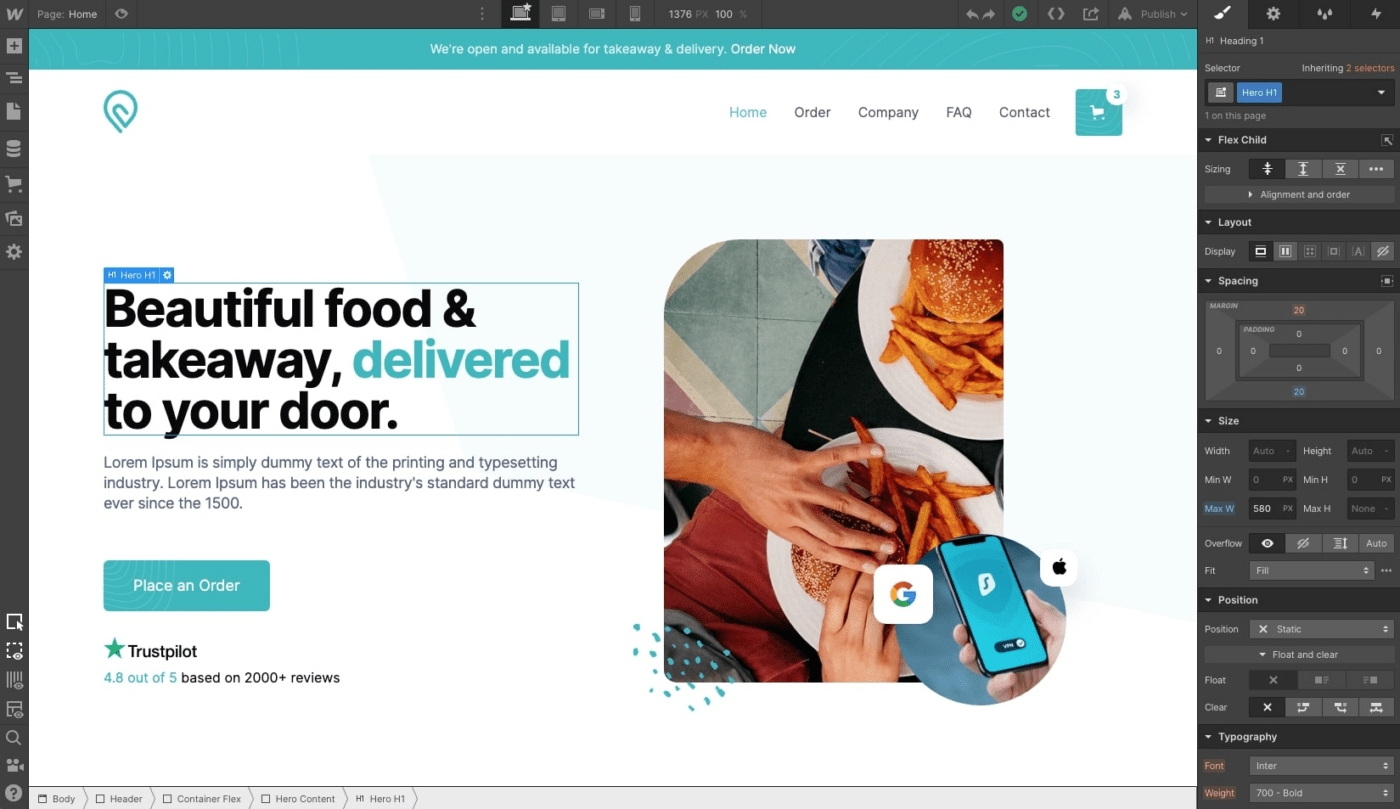
Webflow is a responsive web design tool that enables product managers to design, build, and launch visually stunning websites without writing any code.
It combines the visual elements of design with the technicalities of development, providing a holistic platform for creating professional and functional websites.
With its CMS and e-commerce capabilities, Webflow also simplifies the process of managing site content and online transactions. This tool is a must-have for product managers looking to create engaging and interactive web experiences.
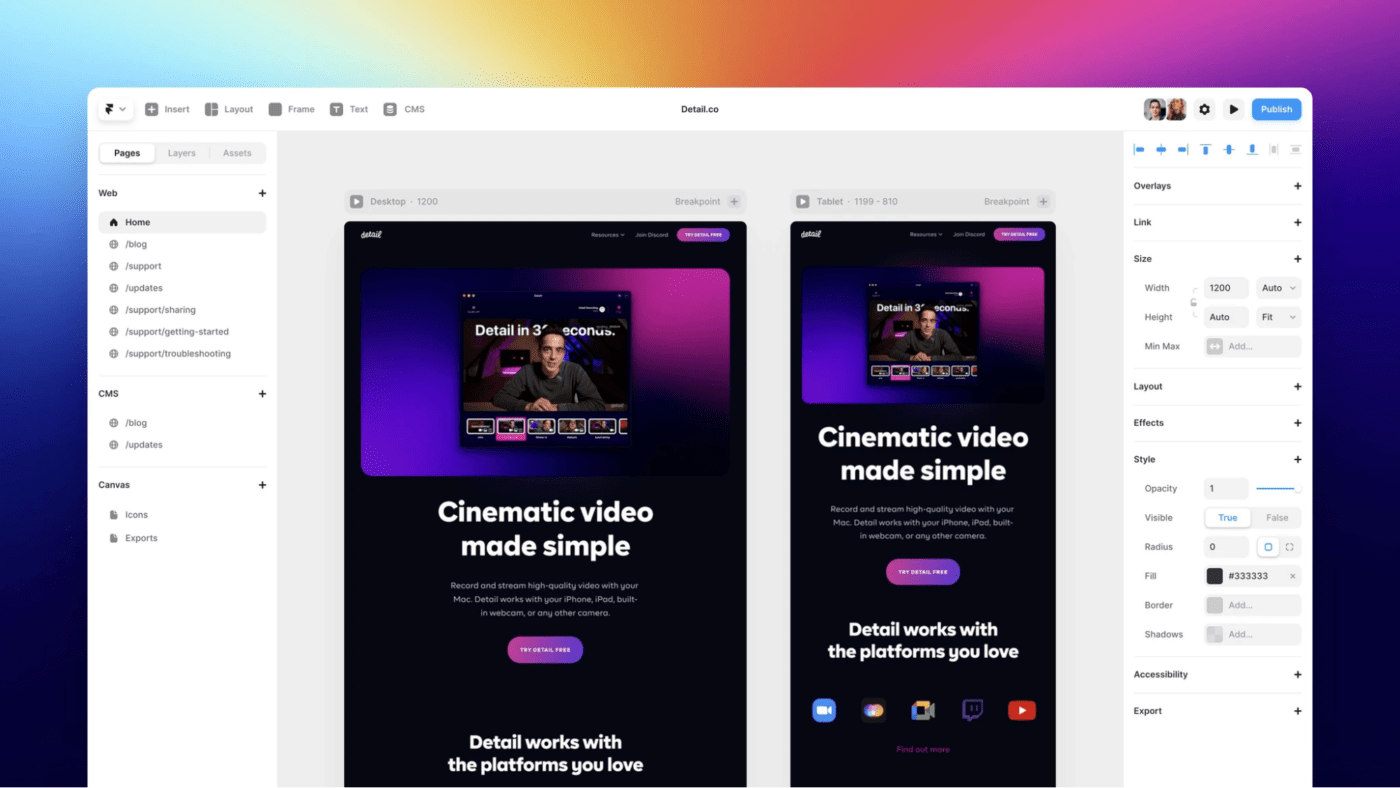
Framer is a no-code tool that enables product managers to create interactive, high-fidelity prototypes without any coding.
It bridges the gap between design and development, allowing for seamless collaboration between the two.
With its rich library of components and extensive customization options, Framer provides a versatile environment for prototyping and user testing. This tool is perfect for product managers aiming to streamline the design process and improve product usability.

Bubble is a no-code platform that enables product managers to design, develop, and launch full-featured web applications with ease.
Its visual editor and customizable workflows allow for rapid prototyping and development, reducing the time and effort typically needed.
Besides, Bubble’s strong integration capabilities make it a comprehensive solution for building complex applications without needing to code. This tool is ideal for product managers looking for a robust, all-in-one development platform.

Retool is a no-code platform that empowers product managers to build custom internal tools quickly by connecting them to their existing databases and APIs.
Its intuitive drag-and-drop interface and pre-built components make it easy to build tools tailored to your unique business needs.
Furthermore, Retool’s robust security features ensure your data remains protected. This tool is a powerful solution for product managers seeking to streamline their internal processes and improve efficiency.
Check out these Retool alternatives!
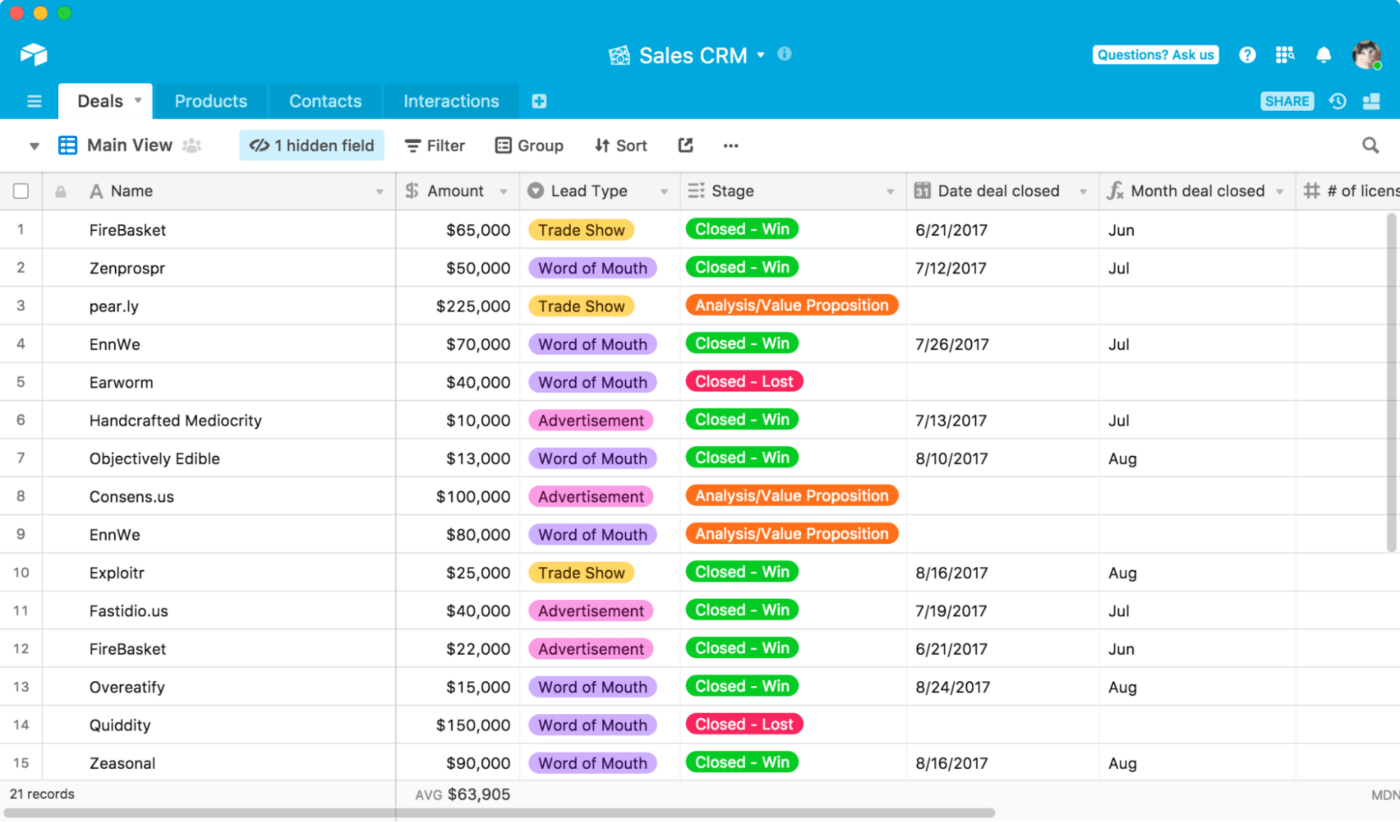
Airtable is a flexible no-code database tool that combines the ease of use of a spreadsheet with the functionality of a database.
It allows product managers to organize and visualize data in various ways, enhancing collaboration and decision-making.
With its built-in forms and automation features, Airtable also simplifies data collection and processing. This tool is a great choice for product managers looking to enhance data management and streamline workflows.

Zapier is an automation platform that enables product managers to connect and automate tasks between various apps, streamlining their workflows.
With its easy-to-use interface and extensive app integrations, it allows teams to automate repetitive tasks and save valuable time.
Moreover, its multi-step Zaps provides the flexibility to create complex workflows. Zapier is an invaluable tool for product managers seeking to boost productivity and optimize operations.

Landbot is a no-code chatbot builder that helps product managers create conversational interfaces for their products and services.
Its drag-and-drop builder and pre-built templates make it easy to create engaging, AI-powered chatbots.
In addition, Landbot’s analytics and reporting features provide insights into customer interactions, helping improve customer engagement and satisfaction. This tool is perfect for product managers looking to enhance customer communication and support.

Glide is a no-code platform that allows product managers to build visually appealing mobile apps using data from Google Sheets.
Its intuitive app builder and real-time data sync with Google Sheets enable product managers to create and maintain apps with ease.
Furthermore, Glide’s customizable templates and rich component library allow for the creation of unique, user-friendly mobile experiences. This tool is a fantastic choice for product managers aiming to quickly develop and deploy mobile apps without needing to write code.
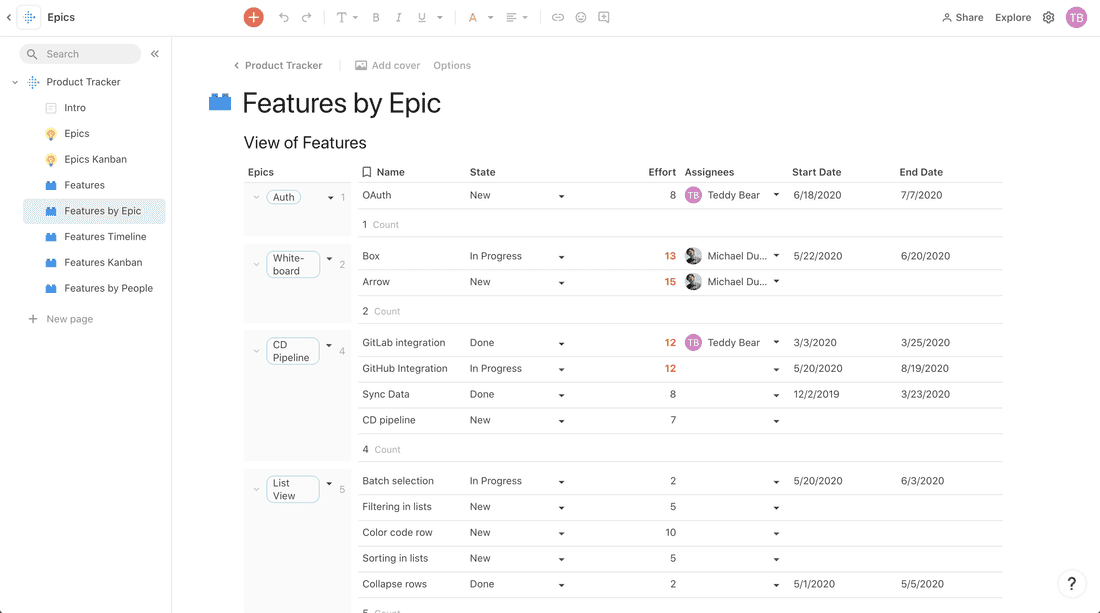
Coda is a versatile no-code platform that enables product managers to create collaborative documents, spreadsheets, and applications, all within a single interface.
By breaking down the barriers between traditional productivity tools, Coda allows for a more flexible and collaborative work environment.
With its customizable components and automation features, it facilitates streamlined workflows and efficient task management. This tool is essential for product managers looking to enhance collaboration and productivity in their teams.
These no-code tools offer a range of features and functionalities to help product managers streamline their workflows, enhance collaboration, and develop innovative products. Whether it’s no-code project management apps, form builders, or no-code automation tools, these no-code platforms can transform the way you work.
By evaluating each tool’s best features and limitations, you can make an informed decision on which one is the best fit for your specific needs and requirements.
Ready to revolutionize the way you manage your product development process? Discover ClickUp, the all-in-one productivity and project management platform that’s perfect for product managers looking to accelerate product development, enhance collaboration, and better manage their products.
Guest Writer:

Michael Kilcullen is a growth lead with 5+ years in B2B SaaS. When not at his desk, he can be found surfing, golfing, or playing pickleball outside in the Florida sun.
© 2026 ClickUp