MCP Client: How Model Context Protocol Powers AI Agents
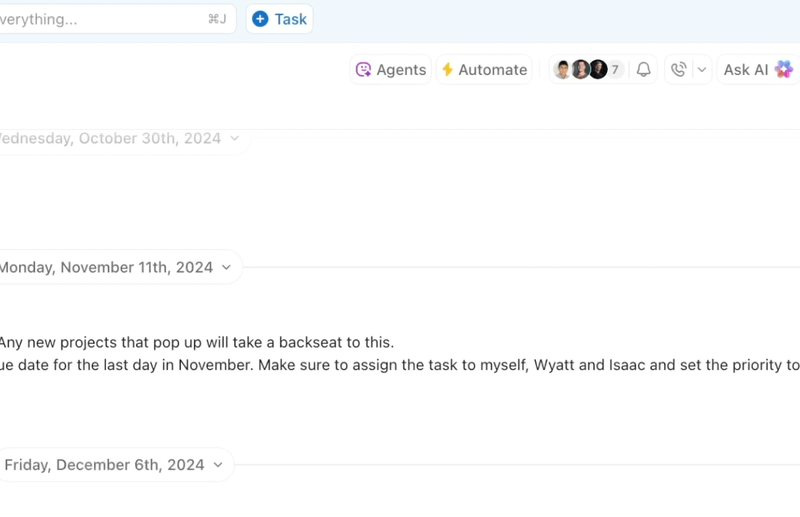
Sorry, there were no results found for “”
Sorry, there were no results found for “”
Sorry, there were no results found for “”
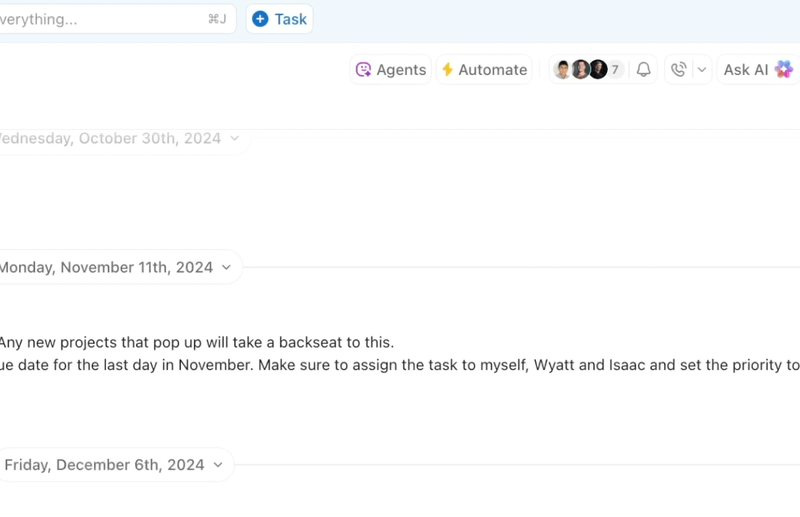
You’ve got an AI agent that can call APIs, fetch documents, and even trigger workflows. But every time you scale the system, things start breaking. 🫨
If you’ve been here, you need a cleaner, more structured way to manage agent behavior. MCP clients play a key role here.
In this guide, we’ll break down what they are and how they work. Plus, we’ll peek at how ClickUp handles agentic workflows, without all the scaffolding. Let’s get started!
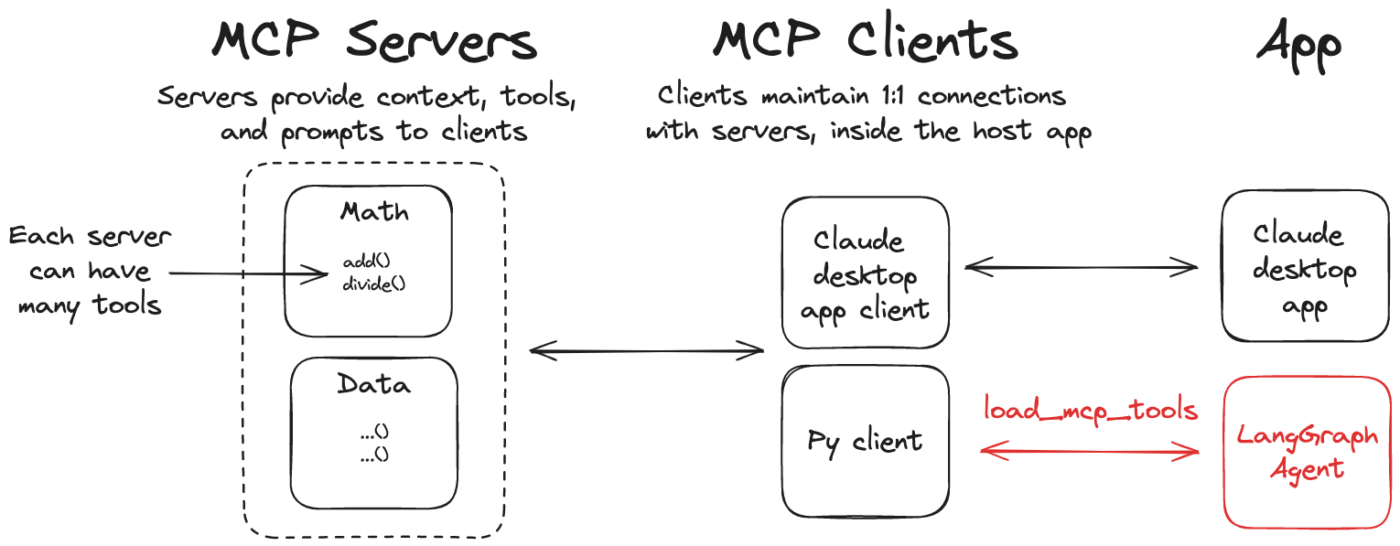
Model Context Protocol (MCP) is an open framework that enables AI agents to interact securely with enterprise systems. It facilitates memory, context-aware reasoning, and orchestration across distributed tools and services.
An MCP client is a critical component within this architecture, embedded in AI applications such as the Claude Desktop app or custom agent frameworks. It establishes a one-to-one, stateful connection with an MCP server, managing communication between the AI model and external systems.
It plays a critical role in the MCP AI infrastructure by:
💡 Pro Tip: Want to see how AI agents are reshaping real workflows? Learn how to build your own AI agent in ClickUp—no coding knowledge needed.
MCP clients serve as the operational bridge between AI agents and enterprise systems, enabling context-rich AI interactions, real-time decision-making, and dynamic task execution. Below are the core features that define their capabilities:
Both MCP clients and APIs are crucial for software interaction, but they serve distinct purposes. At its core, an MCP client is a specific component designed for AI agents to interact with external tools, while an API is a broader set of rules that allows various software applications to communicate with each other.
An MCP client supports runtime discovery, allowing the AI to ask what tools are available. On the other hand, an API typically relies on static documentation that developers must read to understand how to interact with it.
Below are specific workflow automation examples illustrating MCP clients’ capabilities:
In complex workflows, multiple AI agents often need to collaborate, each handling distinct subtasks. MCP clients facilitate this by providing a unified protocol for context sharing and tool access.
Each agent operates independently, communicating asynchronously through structured tasks via the MCP client, ensuring efficient and coordinated problem resolution.
📌 Example: An enterprise IT support system utilizes multiple AI agents to address a user’s issue, like ‘My laptop isn’t turning on after the last software update.’
🧠 Fun Fact: Claude 4 Opus played Pokémon Red for 24 hours straight and remembered everything. It used MCP to track progress, plan moves, and stay consistent from start to finish.
Traditional AI agents cannot often retain context over extended interactions. MCP clients address this by enabling agents to store and retrieve contextual information across sessions.
In most cases, MCP support allows agents to access and integrate information from various sources, such as databases or documents, enhancing the relevance and accuracy of responses.
📌 Example: An airline employs AI agents with integrated memory systems to enhance customer support. When a frequent flyer requests a flight change, the agent:
⚙️ Bonus: For agents that rely on document memory and retrieval, RAG vs. MCP vs. AI agents offers a direct breakdown of how memory-powered agents differ from traditional approaches.
Different types of AI agents, such as those acting as CEOs or project managers, require access to diverse tools and data to plan, execute, and monitor tasks effectively.
MCP clients give these agents a unified way to connect with calendars, project management tools, communication platforms, and more through an interactive chat interface.
📌 Example: A technology company implements an AI agent to oversee project management tasks. The agent:
🚀 ClickUp Advantage: Use AI to auto-prioritize tasks based on real context, like marking a bug urgent when a customer sounds frustrated. Spend less time sorting, more time solving.
MCP clients are protocol-driven bridges between large language model (LLM) applications and enterprise systems. These clients are structured communication endpoints that let AI reason with external context and execute decisions at scale.
Here’s how they function under the hood. 👇
Upon startup, the MCP client initiates a handshake with the MCP server to establish a session. This involves exchanging protocol versions and capabilities to ensure compatibility. The client sends a request, and the server responds with its supported features.
This negotiation ensures both parties understand the available tools, resources, and prompts, setting the stage for effective communication.
🔍 Did You Know? Thanks to MCP Bridge, you can hook up multiple model context protocol servers to a single RESTful API. This gives you more flexibility without needing a ton of different integrations.
After establishing the session, the client queries the server to discover available tools and resources using methods like tools/list. The server responds with a list of capabilities, including descriptions and input schemas.
The client then presents these capabilities to the AI model, often converting them into a format compatible with its function-calling API. This process equips the AI agent with an expanded skill set, enabling it to perform a broader range of tasks.
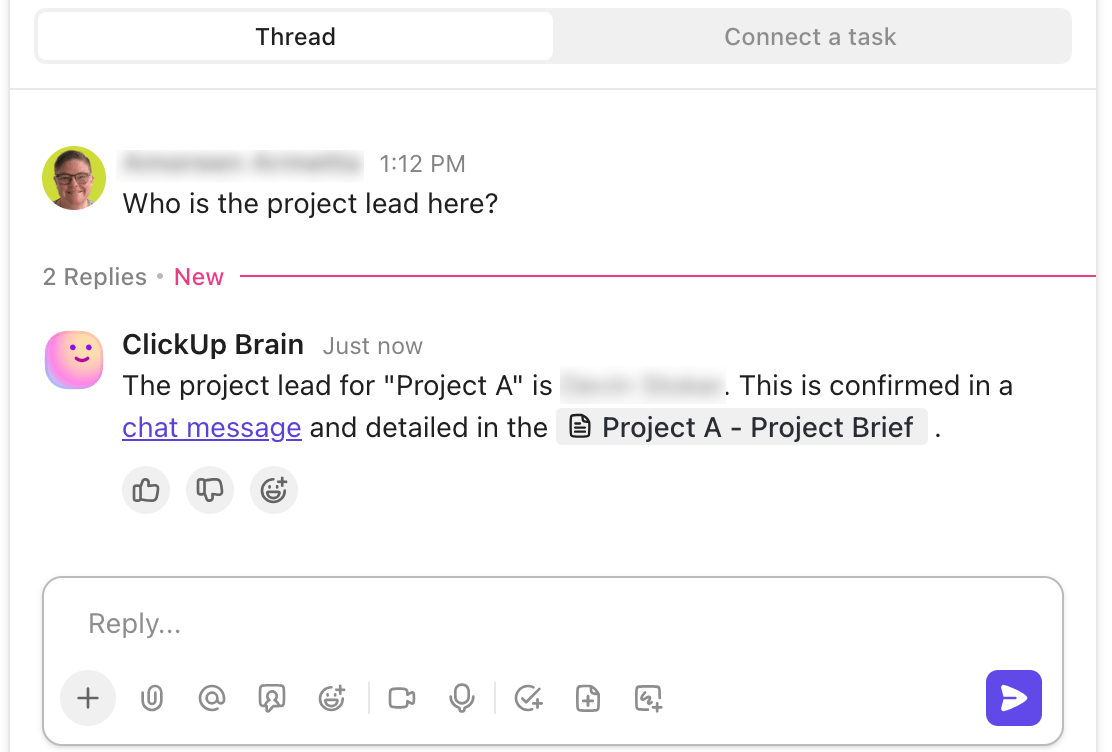
📖 Also Read: Best AI Chrome Extensions to Boost Productivity
When the AI agent determines that a specific tool is needed to fulfill a user request, the client sends a tools/call request to the server, specifying the tool name and necessary arguments.
The server processes this request, interacts with the underlying external system (e.g., calls an API, queries a database), and performs the requested action. The result is then sent back to the client in a standardized format.
🔍 Did You Know? AI can collaborate without ever sharing data. Thanks to federated context learning, multiple models can learn from each other without risking privacy or compliance.
The client integrates the server result back into the AI application’s context. This information is provided to the AI model, informing its subsequent responses or actions.
For example, if the AI agent retrieved data from a database, it could use this information to answer user queries accurately. This seamless integration ensures that the AI agent can provide informed and contextually relevant responses.
🧠 Fun Fact: Microsoft calls MCP the ‘USB-C of AI apps’ since it lets AI connect directly to apps, services, and Windows tools in one seamless flow.
📮 ClickUp Insight: 24% of workers say repetitive tasks prevent them from doing more meaningful work, and another 24% feel their skills are underutilized. That’s nearly half the workforce feeling creatively blocked and undervalued. 💔
ClickUp helps shift the focus back to high-impact work with easy-to-set-up AI agents, automating recurring tasks based on triggers. For example, when a task is marked as complete, ClickUp’s AI Agent can automatically assign the next step, send reminders, or update project statuses, freeing you from manual follow-ups.
💫 Real Results: STANLEY Security reduced time spent building reports by 50% or more with ClickUp’s customizable reporting tools—freeing their teams to focus less on formatting and more on forecasting.
While MCP clients offer a powerful foundation for building agentic AI systems, there are several important limitations to consider. 💭
🚀 ClickUp Advantage: While MCP clients require custom implementation and technical setup, ClickUp lets you automate routine workflows without writing a single line of code. This guide on automating manual business processes shows you how.
MCP clients offer powerful capabilities, but they often require manual context stitching and heavy integration work, especially across non-standard agents.
ClickUp makes a real difference here.
It’s the everything app for work that combines project management, documents, and team communication, all in one platform—accelerated by next-generation AI automation and search.
ClickUp isn’t just the best task management software out there. It also saves you the need for an MCP implementation platform by supporting MCP-like agent workflows in a more unified and efficient way, without the operational overhead. Let’s take a closer look. 👀
Most MCP setups require stitching together vector stores or prompt chaining.
ClickUp Brain solves that.
It’s the neural core of your agentic workflows that embeds memory, context, and inference directly into your workspace. Unlike traditional setups that rely on shallow prompt windows or API-bound memory, ClickUp Brain understands your tasks, docs, timelines, comments, and dependencies in real time.
Its persistent project memory helps it recall historical updates, blockers, time logs, and assignee activity. If a task in your product backlog keeps slipping, AI can flag it for escalation or recommend shifting resources based on past behavior.
📌 Example: You can ask ClickUp Brain, ‘What is the update from the legal and IT team on Project A?’ It will search across all related tasks, docs, comments, and timelines, then generate a progress brief with completed milestones, open blockers, and flagged risks.
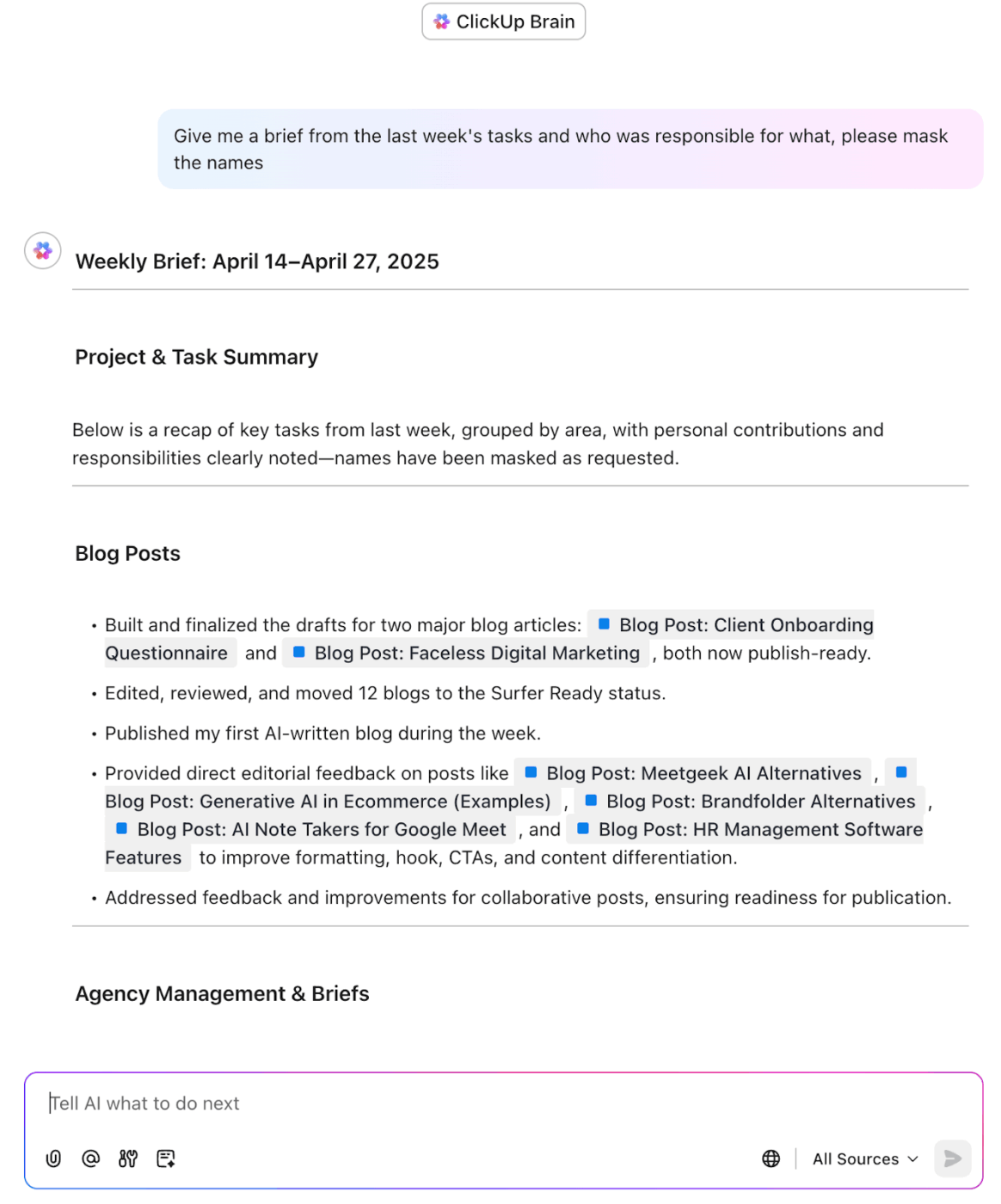
With ClickUp Brain, you can also access various AI models right from your workspace. Switch between ChatGPT, Claude, and Gemini. Solving complex problems has never been easier.
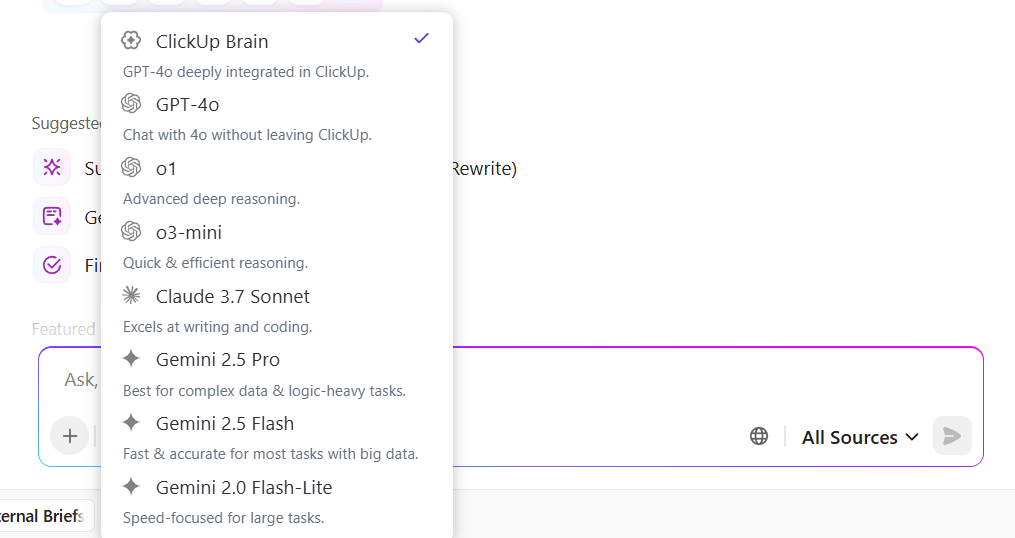
ClickUp Brain continuously interprets and structures workspace data, empowering ClickUp AI Agents to act with minimal user input. These agents don’t rely on handcrafted rules or external memory. Instead, they inherit the same contextual intelligence that ClickUp Brain runs on.
Let’s look at how these AI agents for productivity operate to deliver MCP-like autonomy at scale:
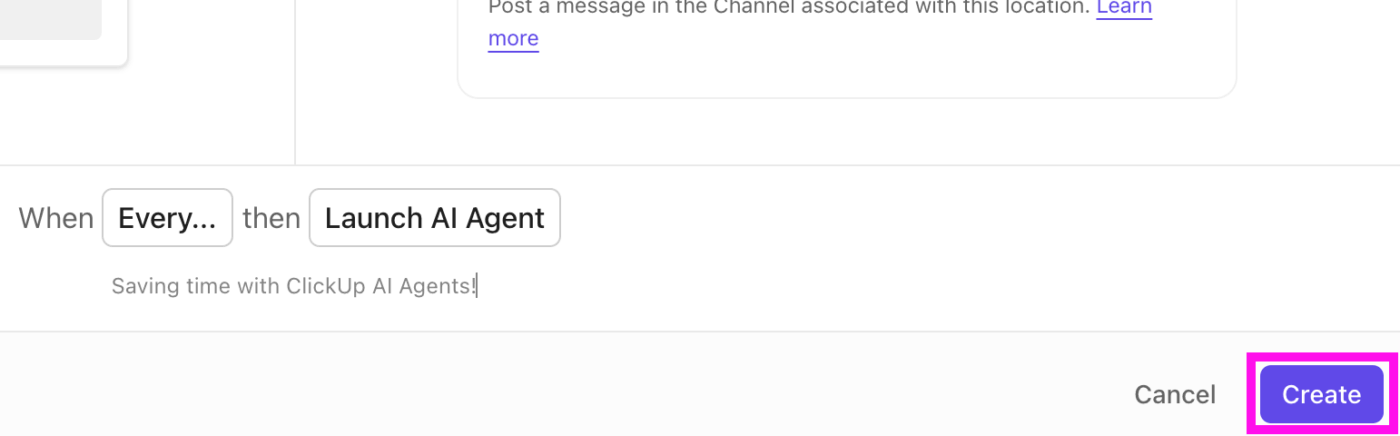
ClickUp Automations are perfect for handling repetitive tasks with precision, and when paired with ClickUp Brain, they become smarter, more adaptable, and easier to set up.
While both Autopilot Agents and ClickUp Automations follow logic-based workflows, they’re built for different kinds of tasks:
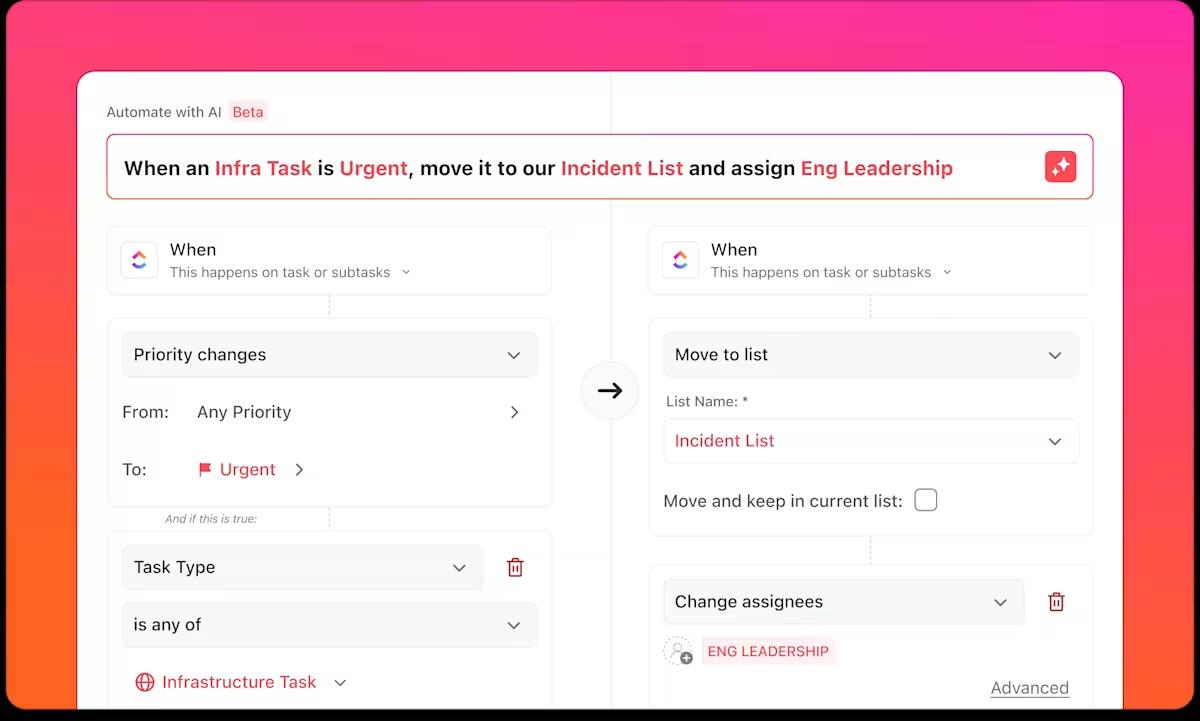
With the AI Automation Builder, you don’t need to piece together complex workflows manually. Just describe what you want in plain language, like ‘Assign all overdue tasks to the project lead and change the status to At Risk,’ and ClickUp Brain will instantly build the workflow with the right triggers and actions.
You can edit or publish with just a click.
Use variables like task creator, watcher, or triggering user to keep automation adaptive to real-time roles and ownership changes. It’s especially useful for rotating teams or client-based workflows.
📖 Also Read: How to Use AI to Automate Tasks
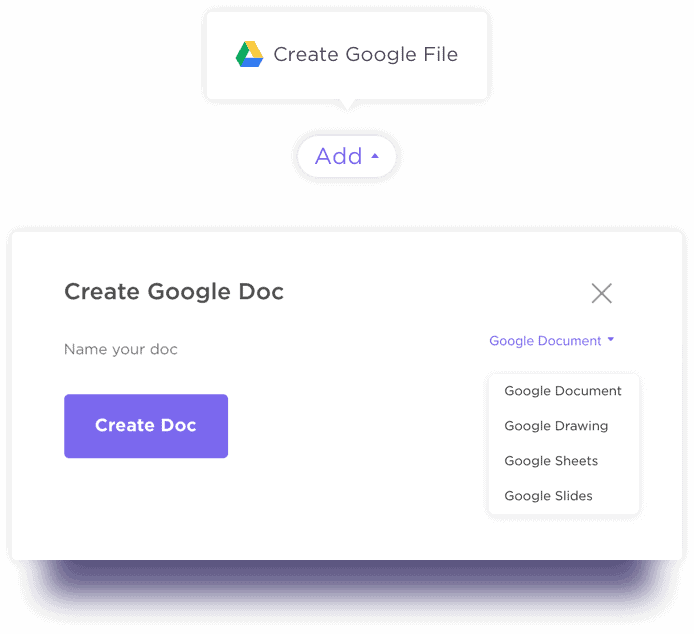
ClickUp Integrations facilitate connectivity with over 1000 tools, including Figma, Microsoft Teams, and Google Drive.
Some of the best ClickUp integrations allow AI agents to access and manipulate data across various platforms, ensuring interoperability and consistent context management, a core tenet of MCP.
🔍 Did You Know? AI agents are now managing other AI agents. With MCP, an agent can assign tasks to sub-agents, track their progress, and step in if anything goes off track.
✨Bonus: Supercharge your workflow with Brain Max—ClickUp’s most advanced AI solution yet! Brain Max combines powerful automation, intelligent task management, text-to-speech capabilities, and real-time insights to help you work smarter, not harder. Whether you’re managing projects, collaborating with your team, or optimizing your daily tasks, Brain Max is designed to elevate your productivity to the next level.
Ready to experience the future of work? Learn more about Brain Max and unlock your team’s full potential!
If you’re building agents that need to reason, remember, and act across tools, MCP clients give you the flexibility to design exactly how information flows.
But they also come with limitations. 👎
ClickUp makes a strong case for an alternative with agent-like behavior without the engineering weight.
With ClickUp Brain, you get AI that understands context and automations that handle repetitive actions without code. And with integrations, your tools actually talk to each other. Sometimes, simpler systems get you further, faster.
Sign up to ClickUp and explore what agentic productivity looks like!
In simple terms, an MCP client acts like a specialized translator and assistant for an AI agent, allowing it to use external tools and access information from the real world.
The AI Agent is the “thinker” or the “brain.” It’s the core intelligence that makes decisions, understands goals, reasons, and decides what needs to be done. It’s the part that has the goal. The MCP Client is the “communicator” or the “mouth and ears.” It is a specific tool that the AI agent uses to interact with the outside world. It doesn’t do any thinking itself.
Yes, there are numerous open-source implementations of MCP clients available. Since the Model Context Protocol (MCP) is itself an open standard, its growth is being driven by a strong open-source ecosystem. These implementations can take several forms, ranging from official developer kits to community-built applications enabling flexible tool usage.
© 2026 ClickUp