10 Best Kumospace Alternatives for Virtual Collaboration in 2026
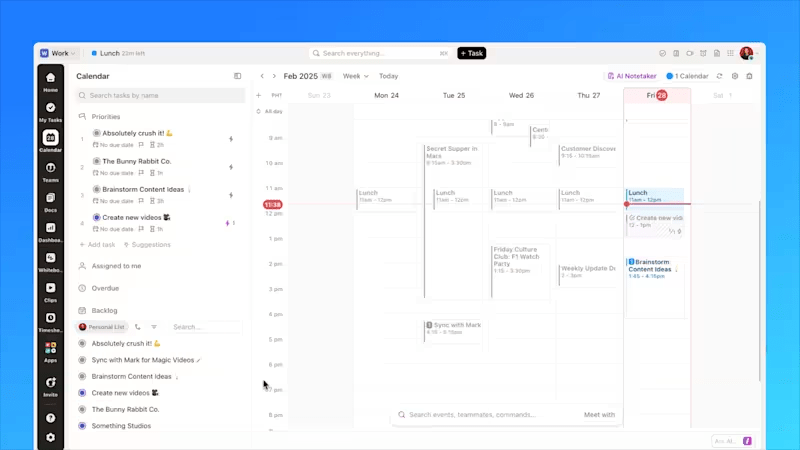
Sorry, there were no results found for “”
Sorry, there were no results found for “”
Sorry, there were no results found for “”
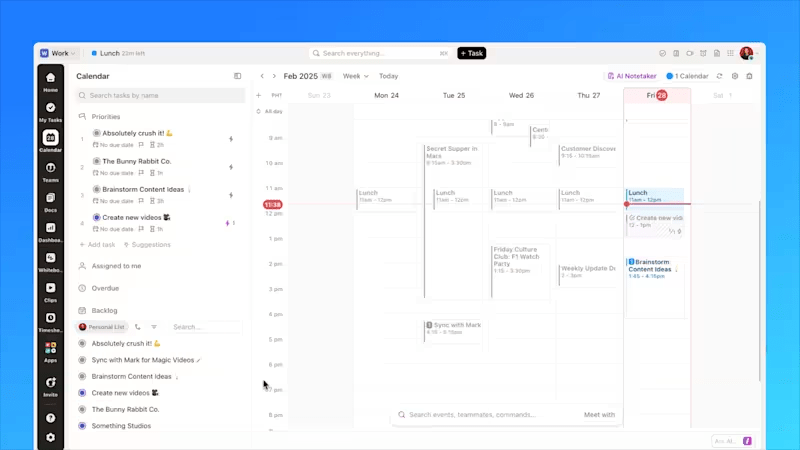
Remote and hybrid teams today need virtual offices with smart tools that support actual work—like easy scheduling, screen sharing, and real-time collaboration.
So, if you’ve outgrown Kumospace or just want something more functional, you’re in the right place. Whether you’re organizing virtual events or managing a remote crew, the right platform makes all the difference.
We’ve rounded up standout Kumospace alternatives that focus on productivity, not gimmicks—helping your team communicate, collaborate, and actually get things done in a virtual office that works.
👀 Did You Know? HBR reports that when data systems don’t sync, remote teams waste time, miss updates, and lose trust in the information—slowing decisions and causing unnecessary friction. The fix? Various platforms that connect calendars, conversations, and task flows in one place.
A virtual office shouldn’t just look good—it should actually work. Beyond a user-friendly interface, it needs to keep your team connected, productive, and maybe even a little excited to log in.
Here’s what to look for in a better virtual environment:
Up next: the top Kumospace alternatives for better collaboration and truly productive meetings.
📖 Also Read: Free PowerPoint Meeting Agenda Templates
Before we get into the details, here’s a quick cheat sheet to help you find the right fit—whether you’re building a virtual HQ, hosting a major event, or just trying to untangle team calendars.
| Tool | Best for | Key features | Pricing* |
| ClickUp | Teams of all sizes looking for smart scheduling and meeting management with task integration | AI-powered Calendar, automations, task sync, AI Notetaker, reminders, screen recording, customizable templates | Free plan available; Custom pricing available for enterprises |
| SpatialChat | Small teams or educational institutions planning interactive webinars, team spaces, and virtual events | Rooms, screen sharing, broadcast mode, emoji reactions, multi-role controls | Free plan available; custom plan for enterprises |
| SoWork | Async and remote teams looking for a customizable virtual office experience | Gamification, smart presence, AI summaries, team rooms | Free plan available; Paid plans start at $6/month per user |
| Hyhyve | Small and mid-sized teams looking for virtual spaces with EU-based hosting | GDPR compliance, time tracking, spatial rooms, and breakout areas | No free plan; starts at $35/month |
| Teamflow | Mid-sized distributed and hybrid teams needing an office feel | Whiteboards, calendar sync, room templates, and presence bubbles | Free plan available; Paid plans start at $20/month per user |
| Spot | Small teams creating a structured, daily presence | Smart alerts, rooms, Slack integration, and company time zones | Free plan available; Paid plans start at $10/month per user |
| ivCAMPUS | Private, secure remote campuses of all sizes | Custom maps, room controls, avatars, and event hosting | No free plan; starts at $11/month per user |
| Sococo | Large teams needing real-time collaboration | Meeting rooms, integrations, and visual floor plans | No free plan; starts at $14.99/month per user |
| Hopin (RC) | Teams looking for enterprise-grade webinar and hybrid event tools | Stage view, breakout rooms, booths, analytics | No free plan; starts at $119/month per organizer |
| Gather | Mid-sized teams building virtual HQs with game-like presence | Custom avatars, spatial audio, map editor, and collaborative rooms | Free plan available; Paid plans start at $7/month per user |
👀 Did You Know? Developed by IBM over 70 years ago, the BANT framework (Budget, Authority, Need, Timeline) helps sales teams quickly spot high-potential leads and focus discovery meetings on real opportunities.
No matter your meeting format and style—hosting daily standups, spontaneous huddles, or all-hands events, the right platform can make all the difference. Here are some Kumospace alternatives that bring structure, energy, and clarity to your virtual workspace—without the chaos.
Our editorial team follows a transparent, research-backed, and vendor-neutral process, so you can trust that our recommendations are based on real product value.
Here’s a detailed rundown of how we review software at ClickUp.
Trying to schedule a meeting across time zones with half your team remote and the other half hybrid? It gets messy fast—unless you use ClickUp, the everything app for work. From calendar syncing and AI note-taking to hot desk bookings and form-based scheduling, ClickUp takes the chaos out of coordination.
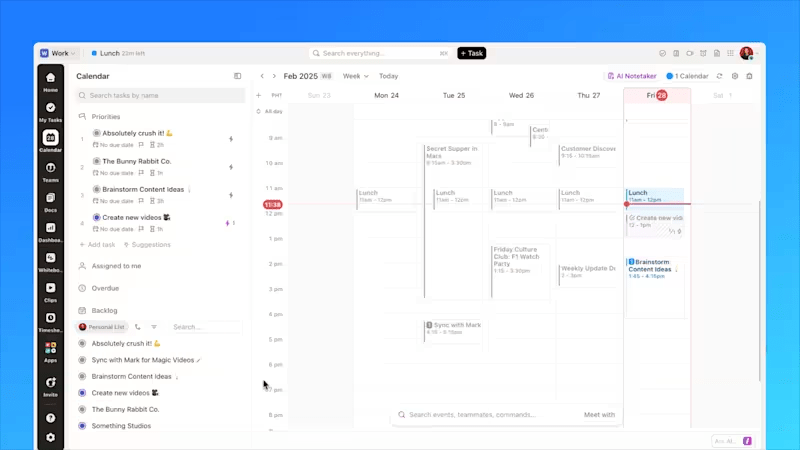
It all starts with ClickUp Calendar, where tasks, events, and team availability merge into one intelligent dashboard. Its AI-powered scheduling suggests the best time slots based on workloads and deadlines, while reminders and task visibility ensure no scheduling conflicts.
Real-time sync with ClickUp’s Google Calendar Integration and ClickUp’s Outlook Integration keeps internal and external meetings perfectly aligned, even when plans shift at the last minute.
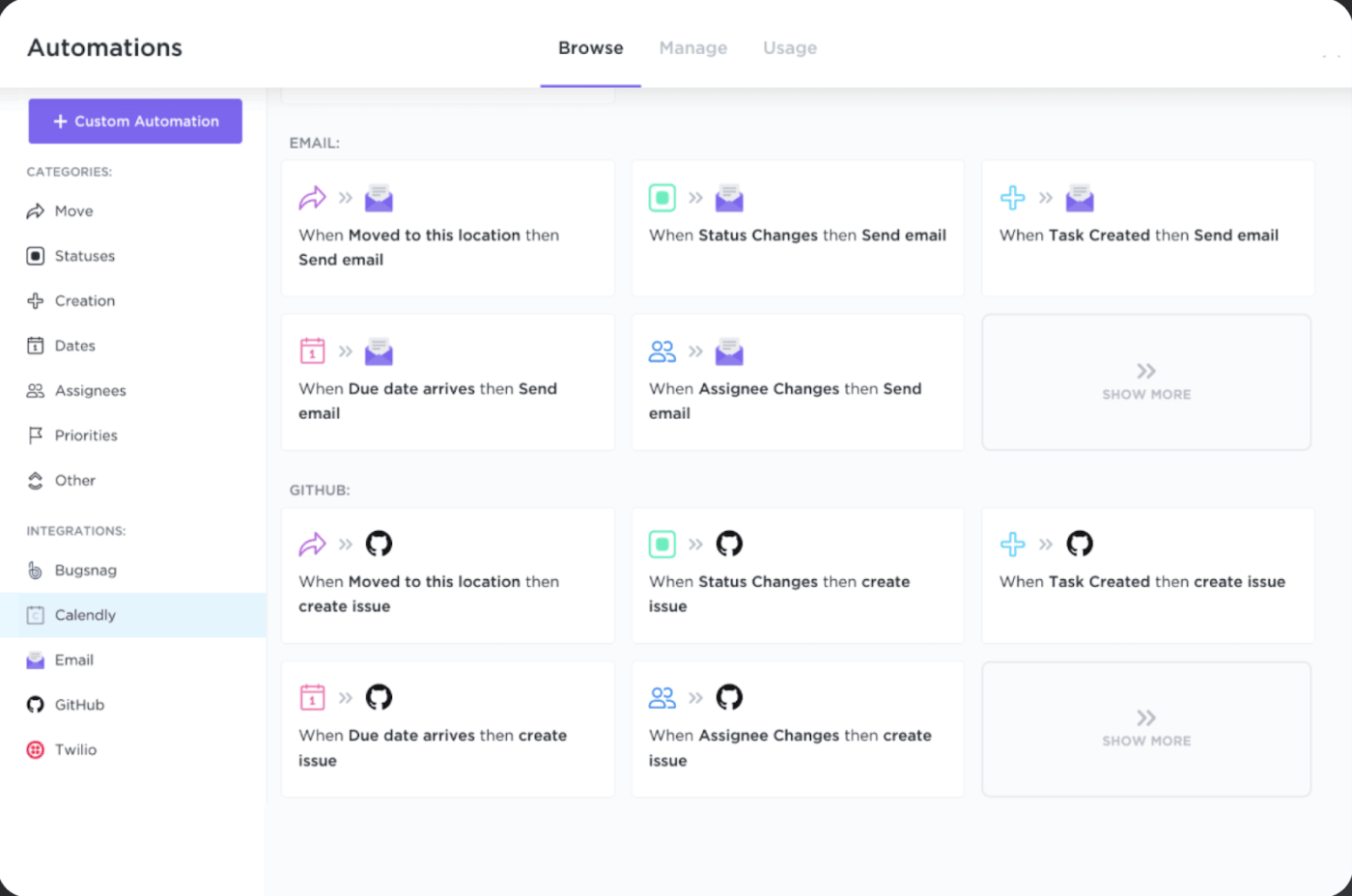
And when meetings are initiated externally, ClickUp’s Calendly Integration steps in to automate the workflow. It triggers task creation, calendar updates, and owner assignments in one smooth motion.
Prepping to run effective meetings becomes easy with the ClickUp Meeting Booking Form Template.
This ready-to-use form captures attendee inputs, agenda topics, preferred time slots, and any attached materials—all automatically routed into tasks with the correct tags and assignees.
You can customize it for internal team syncs, client calls, discovery meetings, or onboarding check-ins, making standardizing meeting prep across departments easy.
Instead of chasing responses in your inbox, you get clean, structured data directly where the work happens.
Hybrid scheduling is no longer a guessing game thanks to the ClickUp Office Space Management Template. You can assign desks, track in-office presence, and manage recurring bookings with a few clicks.
Custom Fields make it easy to tag floor zones, accessibility requirements, or shift timings, while the shared workspace view helps everyone stay on the same page.
It’s built for visibility without clutter, giving your team the confidence to plan in-office time without constant coordination and minimizing meeting conflicts.
ClickUp also shows up during the meeting itself. With ClickUp Clips, you can record key updates or share quick video recaps asynchronously.
What’s more, the ClickUp AI Notetaker joins all your virtual meetings to capture notes in real time. It also helps you summarize discussions, and instantly convert them into meeting minutes and action items—so outcomes never get lost in translation.
Every meeting, from kickoff to follow-up, flows right into your team’s execution space.
A Capterra review reads:
The product provides highly customizable workspaces and integrates well with other systems. Available of software extensive features for task that ensure efficiency in task management and time tracking. Cost friendliness of the software.
💡 Pro Tip: Overcommunication can be just as harmful as silence. Set clear focus windows during which teams avoid unnecessary pings and meetings. Use ClickUp’s Calendar and Status tools to signal when someone is deep in work mode—and respect it.
📮 ClickUp Insight: About 41% of professionals prefer instant messaging for team communication. Although it offers quick and efficient exchanges, messages are often spread across multiple channels, threads, or direct messages, making it harder to retrieve information later.
With an integrated solution like ClickUp Chat, your chat threads are mapped to specific projects and tasks, keeping your conversations in context and readily available.
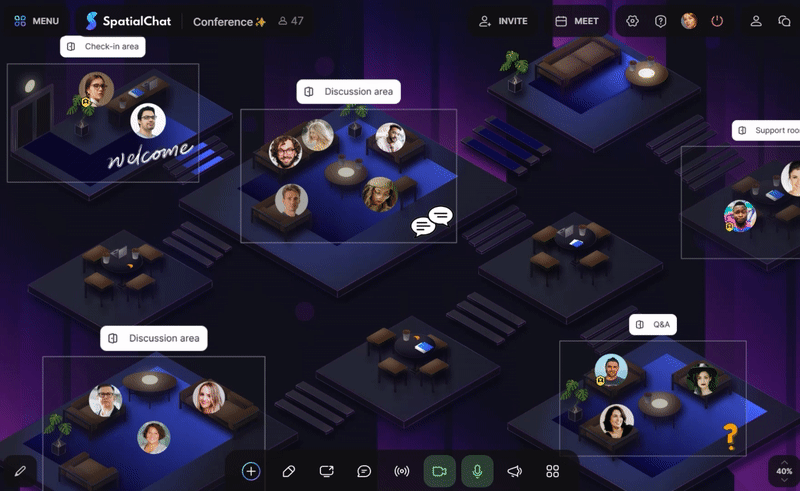
Stepping into SpatialChat feels more like joining a social gathering than a meeting. With movable avatars, spatial audio, and customizable spaces, it’s great for team events, brainstorms, or onboarding.
Unlike Kumospace, it skips the cartoonish look and offers a more fluid, professional vibe. You can embed media, set up audio zones, and run full-screen presentations—all while keeping conversations natural.
For remote-first teams, it strikes a balance between structure and spontaneity, making collaboration feel more human and less forced.
A G2 review reads:
Events where it’s important for the participants to be able to move under their own steam, to choose their own small conversation groups etc, such as collaborative innovation workshops, “soft skills” training, informal meetups, social events.
💡 Pro Tip: Build on ClickUp Docs that lives alongside your task board instead of repeating instructions in every meeting. Use it to track decisions, meeting notes, and status updates in one place. When new members join or stakeholders check in, you won’t waste time catching them up.
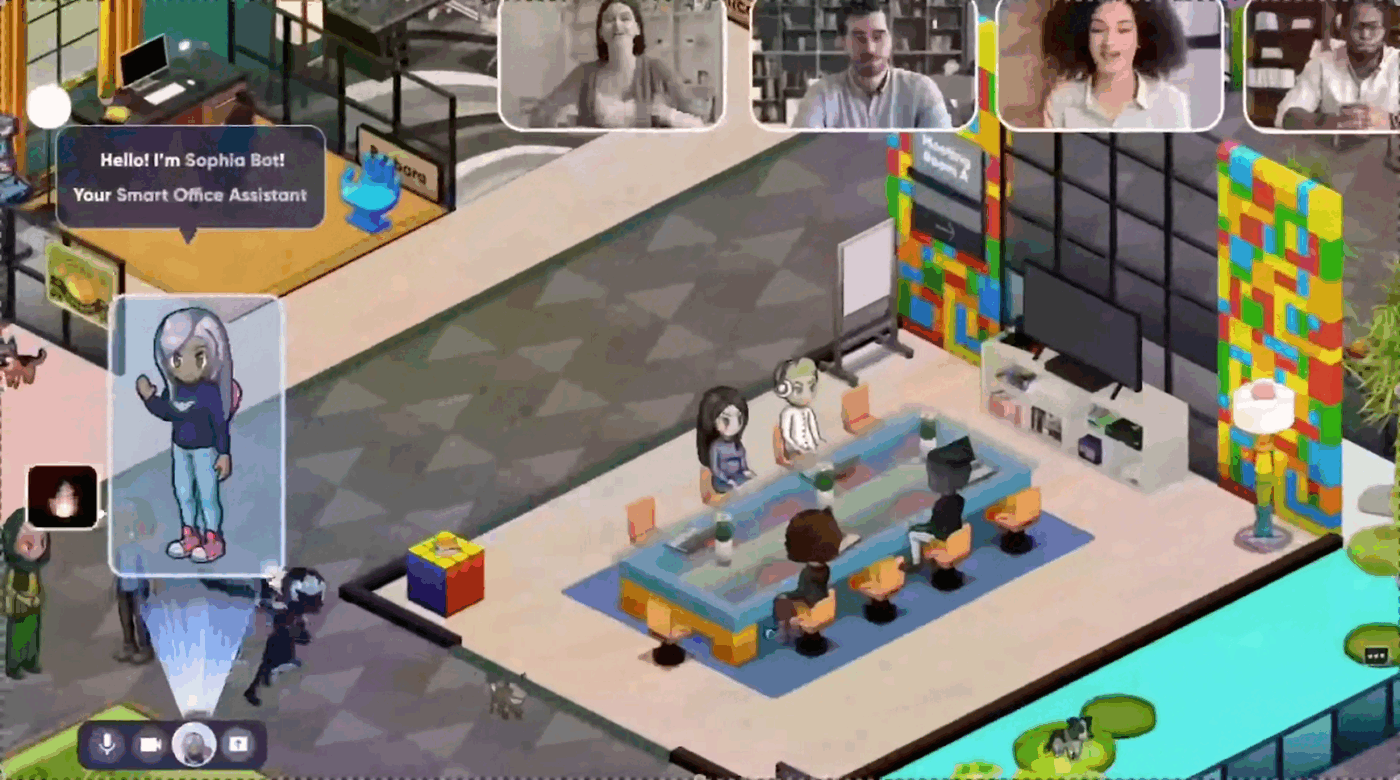
Ever wish your remote office came with dance breaks, wizard hats, and spontaneous “watercooler” chats? SoWork makes that happen—while still keeping your team on task. It’s a lively, avatar-powered workspace where you can dash to a standup, drop into focus mode, or share a virtual donut.
More dynamic than Kumospace, SoWork adds motion, status cues, and interactive zones that make daily work feel more human. It’s ideal for teams seeking long-term connection, culture, and rhythm in their virtual HQ.
A G2 review says:
SoWork is super easy to drop right into and start using right away. The video-game-inspired design makes it extra easy if you’re a gamer. It’s easy to express yourself with all of the customization options and interacting with co-workers is a breeze and is super intuitive. I love how you can keep your camera on but not be seen until someone approaches you. Meetings are more fun because you can see everyone’s avatars together, and I love that there is a more classic gallery-style view if seeing everything else is distracting.
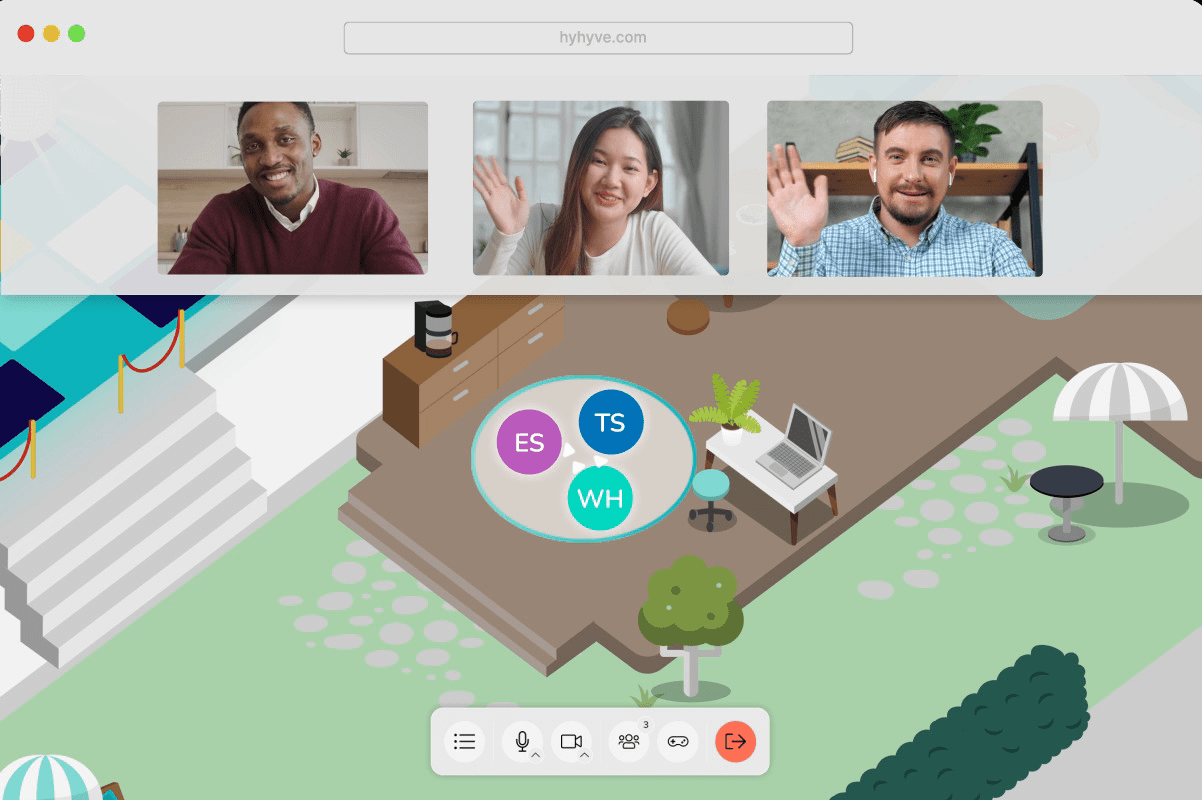
HyHyve brings playful spontaneity to virtual events, where conversations spark by movement—not meetings. Steer your avatar in real time, bump into teammates, and let interactions unfold naturally.
It’s ideal for networking-heavy formats like virtual conferences or cross-team mixers. Unlike Kumospace’s fixed layouts, HyHyve prioritizes flow, making it feel more like an experience than a venue.
With custom branding, engagement tracking, and flexible room setups, it’s a good pick for teams that want connection, not just coordination, in their virtual office platform.
*Euro pricing converted to USD

Teamflow blends the vibe of a physical office with tools built for real work. It’s like your team moved into a digital loft—whiteboards, meetings, and task boards all in one shared space.
Unlike Kumospace, which leans social, Teamflow is designed for focused, real-time collaboration. Draggable apps like task boards and docs live inside each room, so your team can brainstorm, assign tasks, and meet without switching tabs.
A G2 reviewer writes:
Teamflow makes day-to-day working remotely fun and easy for everyone, and enables the employer to create a better company culture. Employees can easily find people to talk to as needed, without feeling left out or lonely when stuck at home working every day. It helps break barriers easier when everyone is new to each other, and the team feels closer to each other.
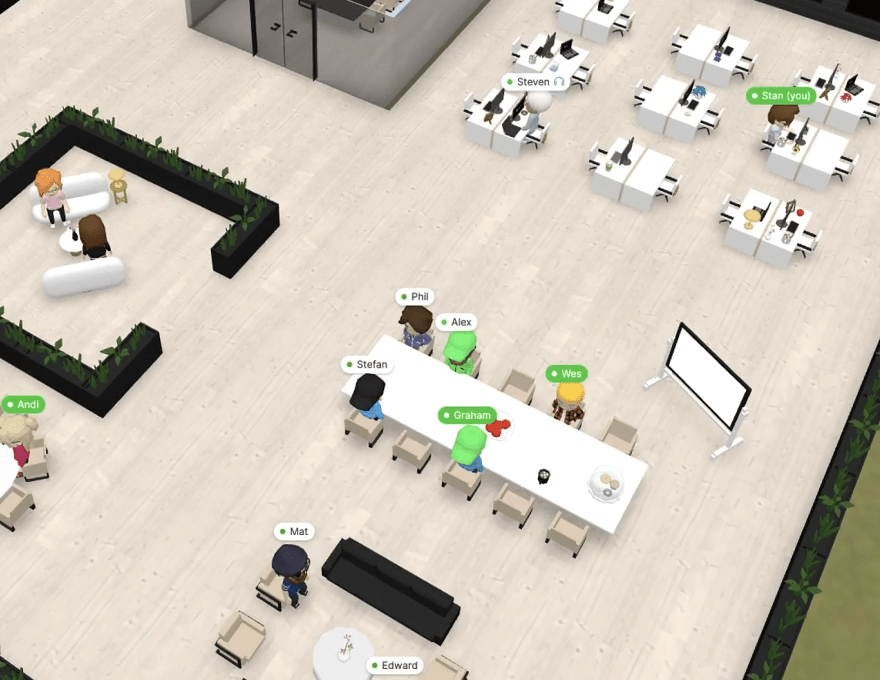
Spot is the calm, cozy corner of the virtual office world—built for teams that value connection without the noise. With simple design, mood indicators, and spatial audio, it creates space for real presence without digital clutter.
Unlike Kumospace’s themed rooms and avatar-heavy setup, Spot keeps things clean and intuitive. It’s ideal for smaller, close-knit teams who want to collaborate, check in, or just be around each other—without the pressure of performative remote culture.
A G2 reviewer shares:
Spot resolved an ongoing challenge of maintaining strong team connections in a remote work setup. Our transition to Spot reinvigorated remote collaboration. Seamlessly combining customization and collaboration, the virtual office concept bridges previous gaps. This has led to team reconnection, boosted productivity, and renewed team spirit.
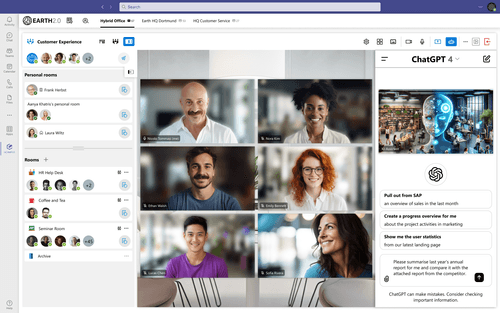
If Zoom had a campus and Slack ran on a schedule, you’d get ivCAMPUS. Built for structure and clarity, it uses a timetable-based layout with room-level privacy, role-specific access, and purpose-driven spaces like labs, offices, or classrooms.
Unlike Kumospace’s playful, open layouts, ivCAMPUS is about routine and organization. Reserve rooms, lock them for meetings, and track activity by space. It’s ideal for teams that thrive on predictable workflows.
For remote setups that miss the order of a physical office, ivCAMPUS brings it back—commute not included.
📖 Also Read: Top Meeting Rules for Better Team Communication
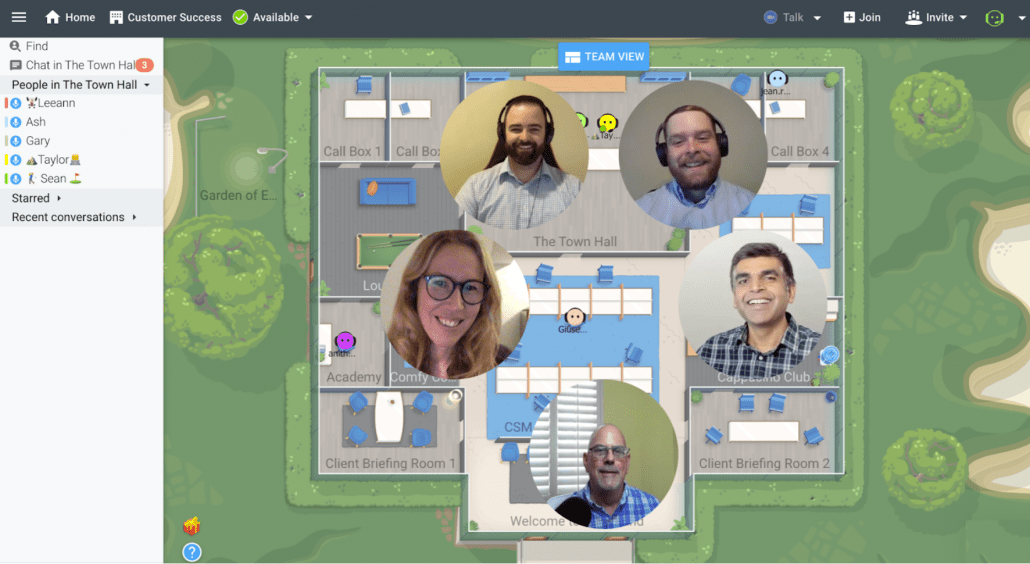
Remember floor plans? Sococo brings them back—digitally. You “walk” into rooms, see who’s around, and join conversations just like you would in a real office.
Unlike Kumospace’s themed zones and visual flair, Sococo keeps things simple and structured. Its blueprint-style layout helps remote teams stay organized, visible, and focused.
If your team values clarity over novelty, Sococo is a strong Kumospace alternative built for everyday operations—not just special events.
A Capterra review reads:
The virtual office layout is useful to see who is meeting with whom. This is much better than just seeing that someone is online, like Hangouts, or online and on a call, like slack. The ability to see which people are meeting is very effective. Additionally, it’s easy to hop into and out of a meeting.
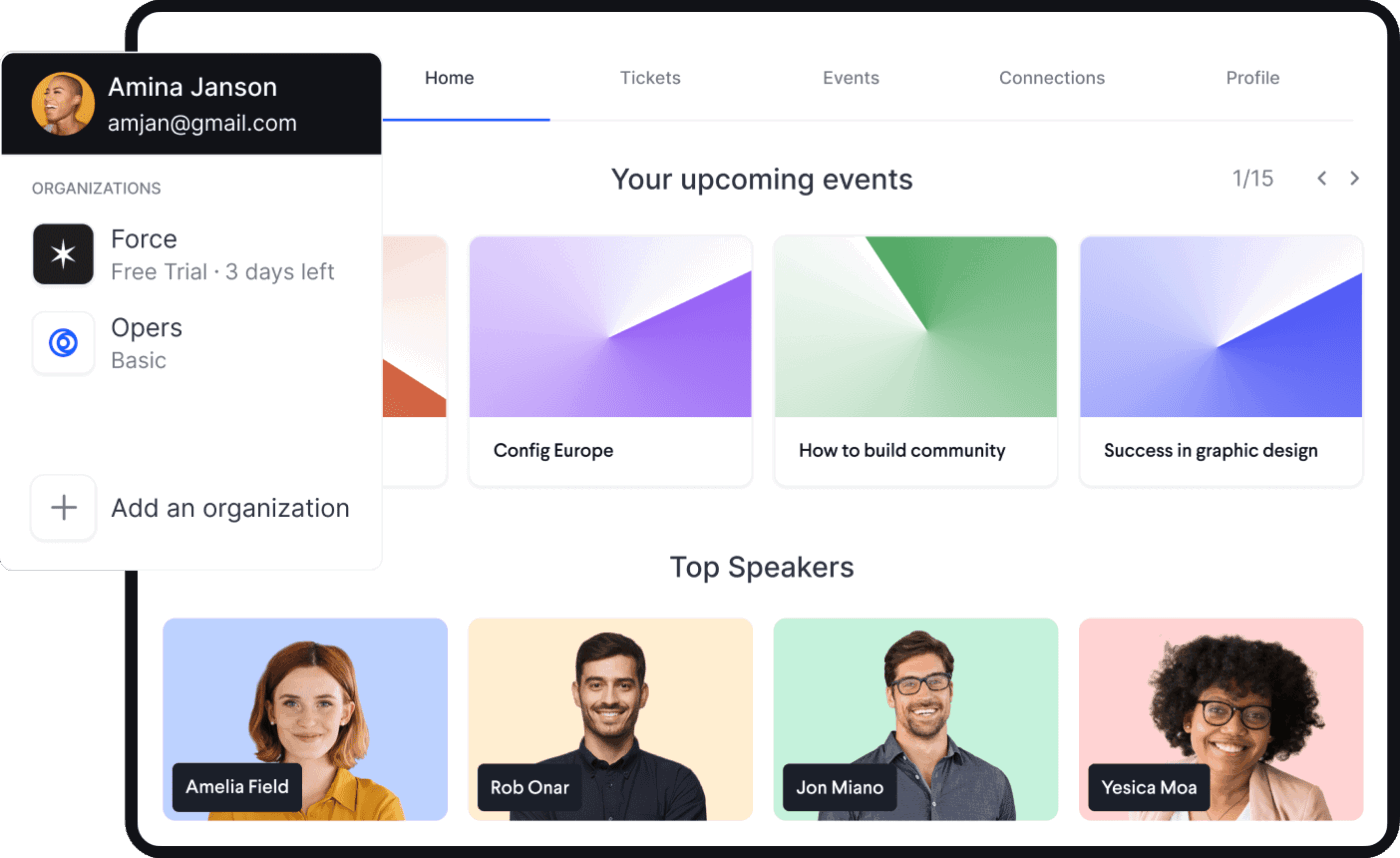
Unlike most options here, Hopin (now RingCentral) doesn’t mimic an office—it builds a stage. Designed for large-scale events like product launches, summits, or multi-track webinars, it offers backstage tools, networking lounges, and structured session halls that go far beyond casual meetings.
While Kumospace focuses on freeform interaction, Hopin delivers polished, high-capacity events with features like agendas, ticketing, virtual booths, and live analytics.
As a Kumospace alternative, it’s perfect for teams that need precision and professionalism—ideal for hosting clients, partners, or any event where impact matters.
A G2 review reads:
The ease of use of the features and setup, and having RingCentral University, which provides detailed steps to figuring out how to set up your event. It is easy to build the venue, the schedules and branding. I love that the event and registration pages can be personalized and have a professional look with ease and intuitive settings.
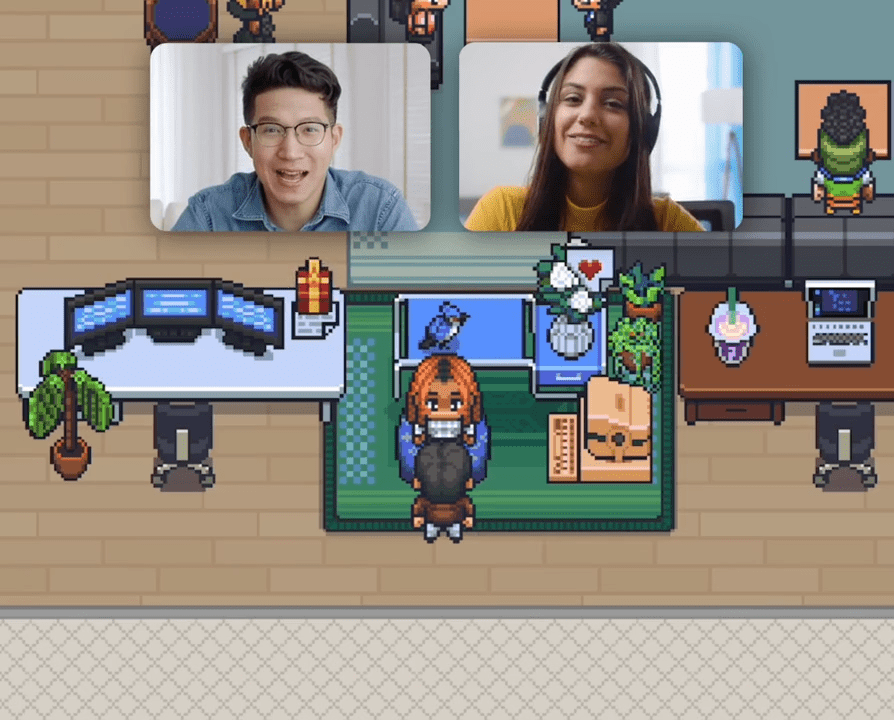
Remember when birthday celebrations and brainstorming sessions happened in the same room? Gather brings that energy online with pixel-art avatars, interactive features like office maps, and spatial audio that reacts to movement. More than just fun visuals, it fosters casual chats and organic team moments.
As a Kumospace alternative, Gather goes all in on game-like design and customizable spaces. From themed rooms to proximity-based interactions, it blends work and play in a way that feels natural—ideal for teams who care about connection as much as productivity.
A G2 review says:
What I like best about Gather is how it humanizes remote work. Unlike traditional video conferencing tools, Gather creates a spatial, gamified environment where you can “bump into” coworkers, walk over to meetings, or hang out in virtual lounges. It brings back the spontaneity and casual interactions that are often missing in remote setups. Plus, the customizable spaces and avatars make collaboration feel more engaging and even a little fun.
📖 Also Read: Best Remote Work Tools for Team Collaboration
Whether you’re hosting spontaneous check-ins, full-scale events, or planning the hybrid week ahead, the best virtual office tool fits your rhythm, not the other way around.
From avatar-driven lounges to high-performance collaboration hubs, this list shows there’s multiple options that act as replacement for Kumospace. Some tools bring structure, others bring energy. And only a few bring everything under one roof.
That’s why ClickUp is your ideal choice. It’s not just a meeting place; it’s your workspace, scheduler, form builder, automation engine, and collaborative whiteboard.
If you’re ready to centralize your tools and facilitate collaboration across teams, ClickUp’s your all-in-one solution.
Build your smarter, sharper virtual HQ. Sign up for ClickUp to bring your team together, wherever they are.
© 2026 ClickUp