What Is a Knowledge Map and How to Create One?
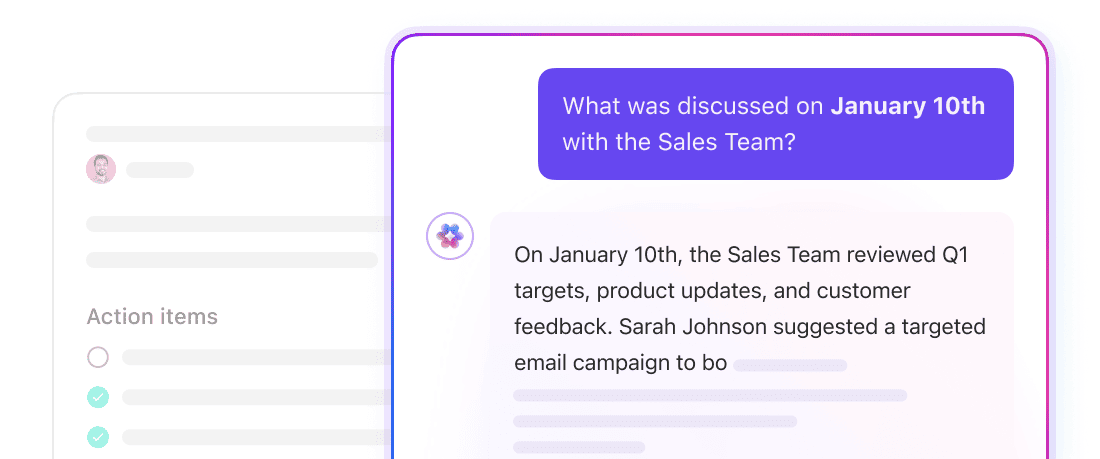
Sorry, there were no results found for “”
Sorry, there were no results found for “”
Sorry, there were no results found for “”
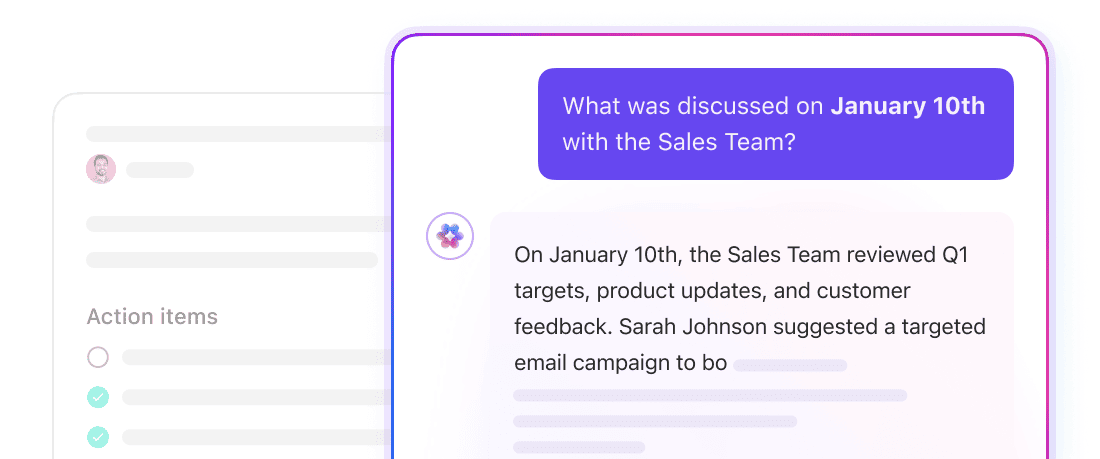
You’re onboarding a new team member, and the questions start: ‘Where can I find the client’s requirements?’ ‘Who should I talk to about this process?’ ‘Is there a guide for this tool?’
You want to help but are also juggling deadlines, and the answers aren’t at your fingertips.
Now, imagine if everything they needed was laid out clearly—a single source of truth that connects all the dots. That’s where a knowledge map comes in. It’s a way to make information accessible, learning seamless, and collaboration effortless.
Let’s see how you can use knowledge mapping to enhance efficiency and problem-solving across your organization. 📝
Knowledge mapping helps teams organize and share information efficiently for better collaboration and decision-making.
Try ClickUp for free and get started with knowledge mapping!
Knowledge mapping is visually organizing and connecting information, expertise, and resources within an organization.
It answers three key questions:
🔍 What knowledge exists?
🔍 Who holds it?
🔍 Where can it be found?
At its core, knowledge mapping provides structure to often scattered and inaccessible information. It captures key details about processes, workflows, and expertise, presenting them in a clear, easy-to-navigate format.
Knowledge mapping isn’t just about documentation—it identifies gaps, reduces redundancy, and boosts efficiency across organizations.
A well-designed knowledge map is dynamic, evolving as the organization grows, ensuring it remains relevant and accurate.
🧠 Fun Fact: The concept of knowledge mapping isn’t new. Ancient Greek cartographers created early maps to organize geographical knowledge, serving as a foundation for today’s detailed mapping practices.
And if you’re a visual learner, check out this handy guide 📽️ to managing an AI-powered knowledge base:
For a knowledge map to be effective, it must have four key components:
While knowledge mapping and knowledge management are related, they serve different organizational functions. Here’s a brief overview of the differences:
| Aspect | Knowledge mapping | Knowledge management |
| Purpose | Organizes and visualizes knowledge for easy access and connection | Encompasses the entire process of capturing, sharing, and storing knowledge assets |
| Focus | Maps the relationships and locations of knowledge within the organization | Manages the flow and retention of knowledge across the organization |
| Scope | A tool or technique used within knowledge management | A broader strategy that includes various tools, processes, and systems |
| Outcome | Provides a clear, visual structure of knowledge and expertise | Ensures knowledge is effectively shared, used, and preserved over time |
| Functionality | Helps teams find information quickly and understand connections | Facilitates long-term knowledge retention and organizational learning |
Knowledge mapping brings numerous benefits to organizations looking to improve how they manage and share information. Let’s dive into the key benefits it brings to the table. 👇
🔍 Did You Know? Wikipedia can be thought of as a massive, real-time knowledge map. Millions of interconnected articles show how different topics and ideas are related, creating an online network of human knowledge.
⚙️ Bonus: Try Wiki templates to structure knowledge consistently so everyone can easily find and share information.
Knowledge maps come in various forms, each designed to meet specific organizational needs. Below are some of the most common types of knowledge maps. 👀
Concept maps visually represent relationships between ideas, concepts, or pieces of information. They break down complex topics into smaller, more understandable segments, with connecting lines that show how concepts are linked.
This map helps clarify ideas, promotes understanding, and encourages team brainstorming.
⚙️ Bonus: Explore concept map diagrams for better clarity.
Process maps focus on workflows and the steps to complete a task or project.
They map out each stage of a process in a sequential order, identifying key actions, decision points, and dependencies. Creating process maps helps teams identify inefficiencies, streamline operations, and ensure clarity around task ownership and timelines.
Competency maps identify the skills and knowledge required for specific organizational roles. They visually capture employees’ expertise and match those skills with the business’s needs.
These maps are valuable for training and development, ensuring team members have the right skills to meet organizational goals.
⚙️ Bonus: Learn how to create a competency framework that drives success.
Knowledge flow maps visualize how information moves within an organization. These maps track the flow of knowledge assets between departments, teams, or individuals, highlighting how and where information is shared.
Understanding knowledge flow helps improve communication, reduce silos, and ensure that critical knowledge reaches the right people at the right time.
Mind maps are highly flexible, non-linear diagrams that center around a core idea or concept and branch into related subtopics.
Mind maps are useful for brainstorming, planning, and problem-solving. They allow teams to see connections between ideas and explore new possibilities. Mind maps are great for fostering creativity and organizing thoughts in an easy-to-digest format.
🔍 Did You Know? Tony Buzan popularized mind maps in the 1960s. He introduced the idea that visually organizing thoughts helps the brain process and retain information more effectively.
Creating a practical knowledge map involves several steps. Each step ensures the map is well-structured, easy to navigate, and serves its intended purpose.
Below is a step-by-step guide to help you build a knowledge map tailored to your organization’s needs. 🗂️
Start by defining what you want to achieve with the knowledge map. Are you mapping processes, competencies, or the flow of information?
Understanding the map’s purpose guides the rest of the process. Clarify which knowledge areas to focus on and determine the key objectives. This step helps ensure the map stays relevant and aligned with your goals.
Next, gather all the relevant information needed to build the knowledge map. This might include data, documents, processes, or expertise within the organization.
Collaborate with different teams to make sure you capture a comprehensive view. This helps capture all critical details, identify knowledge gaps, and create a map that addresses those gaps effectively.
Choose the right knowledge map format based on the information you’re working with.
For example, a process map is ideal if you’re mapping a workflow. For expertise, use a competency map. Each map type serves a different purpose, so picking the right one makes it easier to organize the information clearly and logically.
🔍 Did You Know? Studies show that individuals who use knowledge maps retain information better. The visual-spatial connection enhances long-term memory by helping learners structure and recall ideas, making it a popular study tool for exams and research projects.
Once you’ve collected the knowledge, it’s time to organize it. Break down the information into categories and define the relationships between them.
Structure the map in a way that’s easy to follow and visually appealing. This step ensures that your map doesn’t overwhelm users and makes the information more digestible.
Now, create the visual layout of your knowledge map.
Use software tools like ClickUp or Lucidchart to build a clean, easy-to-understand map. Incorporate shapes, lines, and arrows to show connections between different pieces of information.
The clearer the visual representation, the more effective the map will be.
📖 Also Read: Top Knowledge Management System Examples
After creating the initial version of the map, take time to review it.
Look for any missing elements or areas that need clarification. Involve key stakeholders in the review process to get feedback and ensure the map meets their needs.
Refining the map based on feedback helps improve its accuracy and usability.
Once the knowledge map is finalized, share it across the organization and integrate it into workflows, training, and knowledge-sharing activities.
Keep the map updated as new knowledge is added or changes occur.
🧠 Fun Fact: Google’s Knowledge Graph, which powers its search results, is a form of knowledge mapping. It organizes and connects vast amounts of information to help users find relevant search results faster.
🎥 Need some extra help? Ask the ambient answers agent!
Several tools are available to support knowledge mapping. They help organizations streamline their knowledge management strategies with features for collaboration, visualization, and data-driven decision-making.
Among the options available, ClickUp stands out. As the everything app for work, its capabilities enable teams to manage information efficiently. Let’s take a closer look. 📑

ClickUp Whiteboards offers a digital canvas to bring ideas to life.
Whether you’re mapping out a new project, brainstorming solutions, or organizing complex ideas, this feature helps you visualize your knowledge in a way that’s easy to understand.
You can structure everything logically by creating flowcharts, diagrams, and mind maps.
For example, if you’re planning a product launch, you can use Whiteboards to sketch out the key steps and then link each to the tasks that need to be completed.
Team members can also add sticky notes and make edits in real time, ensuring everyone stays aligned and nothing is missed.
💡 Pro Tip: Use Whiteboards to kick off brainstorming sessions and record the initial flow of ideas. Once you’ve mapped everything out visually, move tasks directly into ClickUp for detailed tracking and execution.

ClickUp Mind Maps help you break down and structure complex concepts.
Mind Maps let you start with a central idea and branch out into related ideas, tasks, or projects—perfect for visualizing workflows, mapping customer journeys, or outlining key processes.
Suppose you’re working on a marketing campaign.
In your mind map, start with the central idea of ‘Campaign Strategy’ and then branch out into different sections such as ‘Content Creation,’ ‘Audience Research,’ and ‘Social Media Outreach.’
Each can be connected to specific tasks or sub-projects, helping your team see the big picture while managing the details.
💡 Pro Tip: When planning product knowledge training for internal teams, create a Mind Map to capture all the key components. Use it to track progress and ensure you’re not overlooking any critical steps.

ClickUp Docs makes creating, sharing, and editing content collaboratively in one central platform easy. It allows you to build a knowledge base, draft internal procedures, or share project updates, all while keeping everything organized and accessible.
For example, when creating an internal knowledge base, use Docs to draft articles and guides. As your team grows and new information comes in, you can update Docs with them in real time.
Team members can comment on or edit sections, ensuring alignment across the board.

ClickUp Knowledge Management enables you to link tasks to Docs to easily track updates or ongoing work related to the document.
💡 Pro Tip: During the onboarding process, create a ClickUp Doc that includes essential resources, links, and relevant tasks. This ensures new hires have everything they need in one place and can quickly get up to speed with minimal effort.
📖 Also Read: We Tested the Best Knowledge Base Software
ClickUp Brain adds AI-powered knowledge management to the mix. It analyzes your content and suggests ways to improve clarity, coherence, and even grammar.
If your team constantly updates knowledge resources or creates documents, ClickUp Brain helps maintain consistency across all materials. It’s perfect for teams that need to generate or edit content quickly and want to ensure quality without manually checking every detail.
For example, if your marketing team is creating blog posts or guides, ClickUp Brain can suggest improvements in grammar, style, and tone.
It can also help you refine the content to ensure it aligns with your team’s knowledge standards.
💡 Pro Tip: Create a custom onboarding checklist in ClickUp. Include links to relevant Docs, training materials, and project tasks, guaranteeing a smooth start for new team members. Use ClickUp Brain to ensure your materials are clear and easy to understand.
Ready to make knowledge mapping work for your organization? Let’s explore how to start and make it happen in your workplace. 🧑💻
To implement knowledge mapping, start with a clear understanding of your organization’s goals.
You need to figure out what you want to achieve: Is it faster access to information? Improved collaboration? Or better decision-making?
Once you’ve established your objectives, break them down into actionable steps. For example, you might improve your onboarding process or capture team-specific knowledge for easier sharing.
Create a roadmap that aligns with these goals, and don’t forget to keep the strategy flexible. Your organization will grow and change, so ensure your approach evolves.
Think of your knowledge base as your organization’s go-to library. You’ll want to organize everything in a way that makes sense for your team.
For instance, a consulting firm might organize content into categories like client case studies, project guidelines, and best practices. A marketing team could organize content by campaign types, content creation tips, and analytics insights.
Keeping it structured will save your team from scrambling to find the necessary information. And don’t forget to encourage everyone to pitch in! The more up-to-date and collaborative your knowledge base is, the more useful it will become.
🔍 Did You Know? Knowledge mapping mirrors the semantic network theory in cognitive psychology, which suggests that the human brain organizes knowledge in a network of interconnected concepts, just like a map.
Once your strategy is set and your knowledge base is live, it’s time to apply knowledge mapping in real-world scenarios. Let’s look at a few examples:
Picture a growing tech startup with a small support team. The team uses knowledge mapping to create a visual process for troubleshooting common issues, which saves them time answering customer queries.
Instead of reinventing the wheel every time, the team can reference mapped-out guides, improving efficiency and response time.
A marketing team at a mid-sized company uses knowledge mapping to document campaign strategies and outcomes.
They create visual maps that track the effectiveness of different tactics, helping them quickly decide which strategies to repeat or adjust in future campaigns.
A design agency uses knowledge mapping to outline the project workflow—from initial client meetings to final delivery.
Each step is visually mapped, including key resources and team members involved, so the team can quickly reference what’s needed at each stage.
Knowledge mapping is more than organizing information—it’s about ensuring that the right knowledge flows to the right people at the right time.
A clear map ensures smooth collaboration, from concept maps that help visualize ideas to process flows that track project steps.
ClickUp amps this with tools like Whiteboards for visual brainstorming, Mind Maps to break down complex ideas, Docs for real-time collaboration, and Brain for AI-powered company knowledge management.
Need a better way to manage and share knowledge? Sign up for ClickUp today!
© 2026 ClickUp