10 Jira Integrations for Enhanced Functionality and Productivity

Sorry, there were no results found for “”
Sorry, there were no results found for “”
Sorry, there were no results found for “”
Jira is an issue-tracking and project-management tool developed by Atlassian. This well-reviewed platform offers flexible tools for companies to manage tasks, track bugs, sync issues, and streamline complex workflows. It’s a popular tool among development teams and project managers.
The well-designed platform includes integrating the software with other tools for extended functionality.
These integrations can make software lifecycle management easier by further enhancing workflow optimizations. In this Jira guide, we’ll discuss what you should look for in such an integration. Then, we’ll list some of the best Jira integration apps to get the most value for your money.
Many products have built support with Jira into their list of integrations, but it’s too popular to ignore. But because of the many options, narrowing down which you should use can be challenging.
Here are some factors to keep in mind when considering Jira integrations:
Your development team can use the Jira REST API to connect your software with the issue tracker for custom integrations.
Many tools integrate with Jira software. Whether they create Jira issues, add new functionalities, or improve life for developers and other teams, these tools can streamline how a DevOps team approaches its work. Below are some of the best Jira integrations available on the Atlassian marketplace and elsewhere.
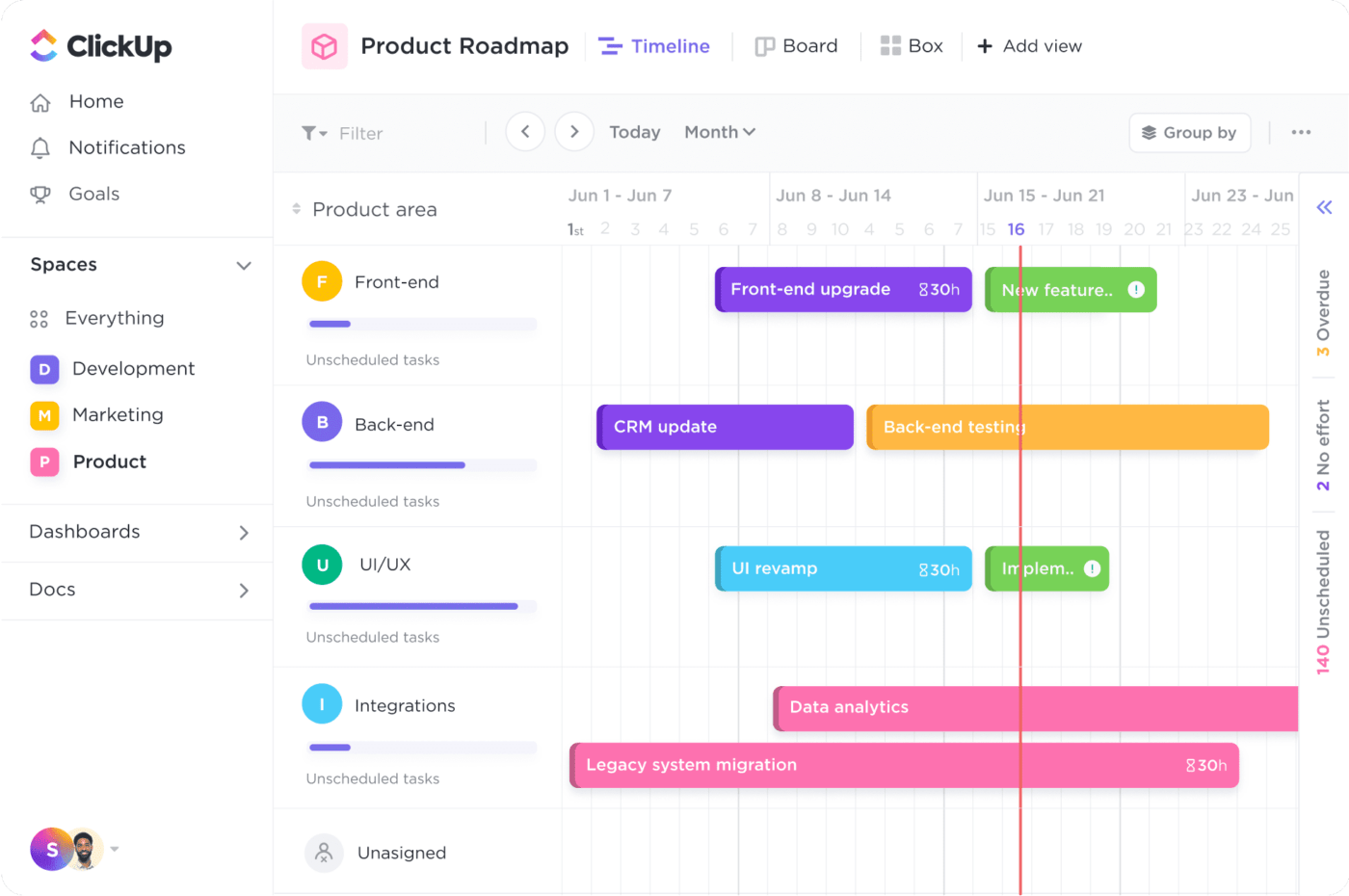
ClickUp is an all-in-one productivity platform. The tool provides all the features a business needs to perform many daily tasks. ClickUp’s Jira integration brings these additional productivity tools to Jira.
A notable new addition to the software is ClickUp Universal Search. This functionality makes it easy to create a search across all connected apps and files, making it even easier to provide a single source of truth.
You may find that ClickUp’s extensive feature set limits the need for additional tools like Jira, making it not only a good option for integration but also a great Jira alternative. The Agile Project Management template and other process improvement templates can help you achieve this.

Microsoft’s long dominance in the office suite continues with its cloud-based solution, Microsoft 365. This office powerhouse is used by nearly every major business.
Its integration with Jira enhances the Jira project experience by allowing collaboration on issues using familiar tools like Microsoft Excel, Microsoft Teams, and more.
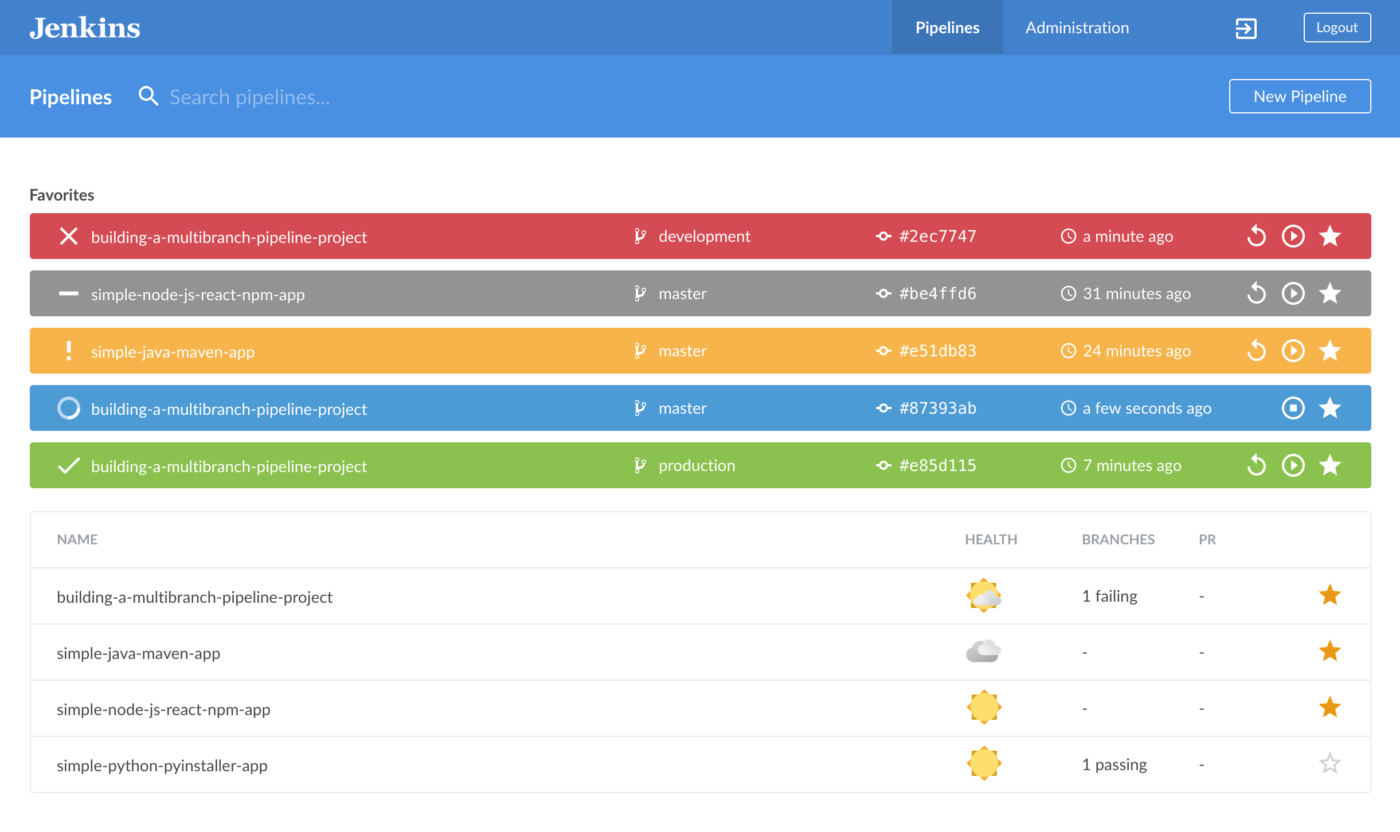
Continuous integration and delivery are a big deal in software development right now. Jenkins is one of the most popular tools for automating the software build process. This makes Jenkins a natural choice for software development teams to integrate with Jira. DevOps teams can combine bug tracking with automated builds for improved workflows.

Successful organizations know how to take advantage of business intelligence. Software like Power BI makes it easy to gather and interpret data. However, without connections to data sources, Power BI is powerless. The Jira integration brings Power BI’s data visualization and analysis to Jira data, providing advanced insights to project managers and teams.

Miro is a tool for visual collaboration. Its integration with Jira Cloud brings this unique environment to Jira users.
This easy and highly visual collaboration environment is the perfect fit for Jira projects’ creative and planning stages. Teams that rely heavily on visual brainstorming and agile methodologies will get the most out of this Jira integration.

Infracost is a FinOps solution that allows businesses to maximize the ROI from their various cloud services. By using the Jira integration, Infracost users can bring this focus on cost management to Jira projects. For DevOps teams and companies managing large-scale cloud operations, this connection will save significant money and bring better transparency to cloud costs.
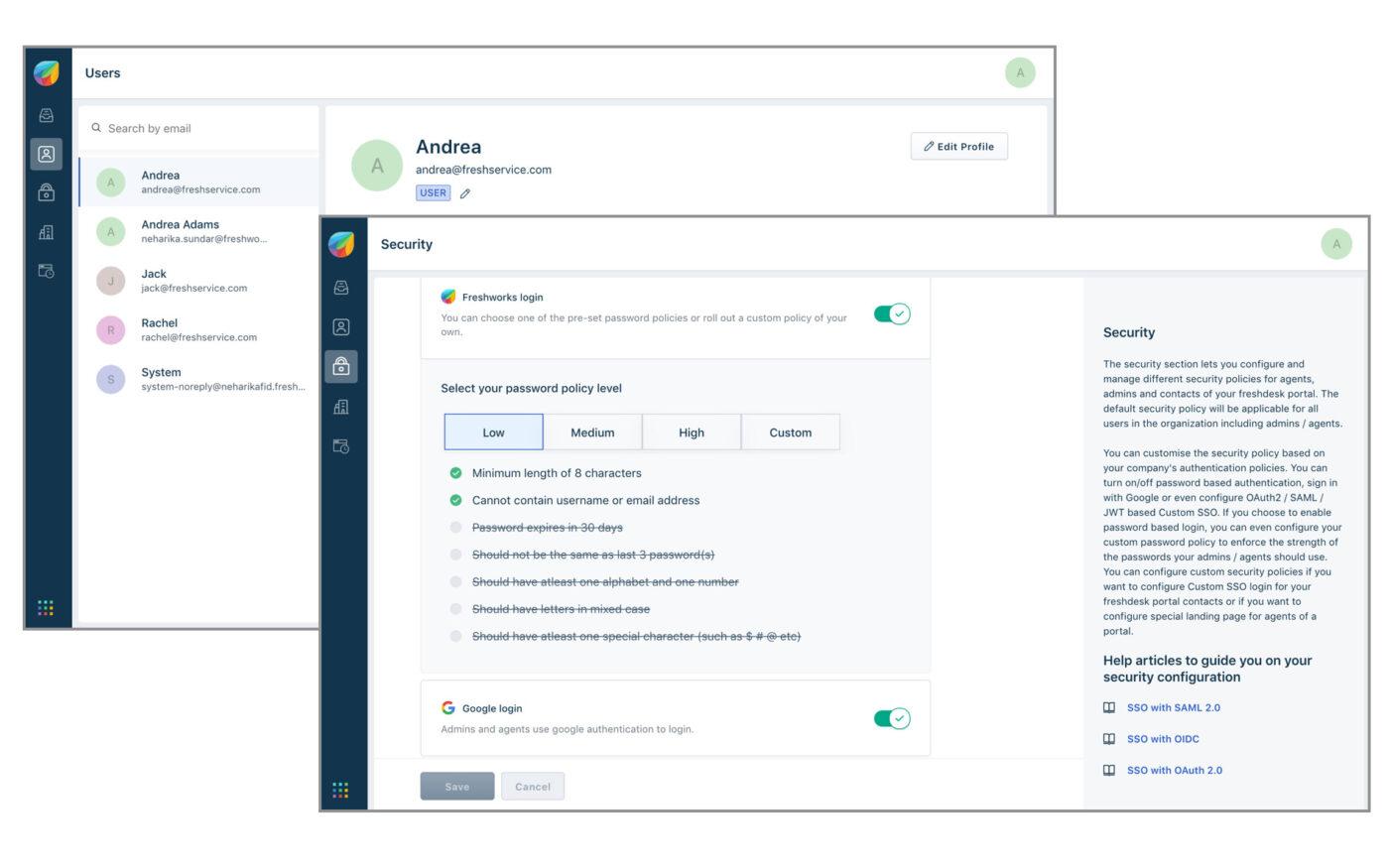
This suite of customer service tools is popular among businesses for its extensive collection of products that meet various needs. As one of the premier Jira integrations, the Freshworks suite works well with Jira, offering advanced customer support and project management capabilities. Jira combines with both Freshdesk and Freshservice—two of Freshworks’ flagship projects.

Automated testing saves development teams significant time and reduces the number of bugs that make it to the end user. Applitools is an innovative AI-powered visual testing platform that makes this process even more efficient. Its integration with Jira makes tracking the problems found during automated testing easier, creating an ideal combination for improving quality assurance.

Rapid7 is a leading provider of security and compliance software. The integration with Jira focuses on providing vulnerability management and incident detection.
Security problems will inevitably arise when developing a software project. Integrating Rapid7 with Jira helps to close the gaps that those problems might otherwise slip through.

Forecast.app is a robust project management tool that integrates deeply with Jira, offering advanced resource and project planning features for robust business process improvement. This can be a perfect match for teams who want comprehensive project management solutions beyond those offered by Jira but still need the issue tracking and other development tools Jira offers.
If you’re looking for new project-tracking apps to improve your productivity, ClickUp is a natural choice. Like Jira, you can create issues in ClickUp and easily track progress on their completion. Many teams have found that the flexibility provided by ClickUp is precisely what their business needs. Now, you can focus on creating great software and worry less about the complexities of managing a project.
Sign up for free today!
© 2026 ClickUp