

Project management is like juggling a dozen balls at once. Unless you’ve got some magical skills up your sleeve, it’s a real challenge to orchestrate tasks, keep an eye on schedules, and manage teams all by yourself. 🤹
Luckily, you don’t have to do it alone—project management apps can help you plan, track, and organize all the moving parts of your project, making it run like a well-oiled machine.
If you want a project management app that plays well with iOS devices, let’s get exploring! We’re here to introduce you to the 10 best iOS project management apps and spill the beans on their pros, cons, and pricing. Let’s dive in!
What Should You Look for in iOS Project Management Apps?
When selecting a project management app, here are some key factors to consider:
- Simple interface: The app should have an intuitive and user-friendly interface for easy navigation
- Task management: The app should support task creation, assignment, and tracking and allow you to set due dates, reminders, priorities, and dependencies
- Collaboration features: It should allow you to collaborate in real-time, as well as integrate with messaging and communication tools like Slack and email
- Project visualization: Ensure the app has project visualization tools for planning and tracking progress, like Gantt charts and Kanban boards
- Integration capabilities: See if the app integrates with other tools your team uses, such as calendar, CRM, and development tools
- Customization: The app should be customizable to fit your specific workflow through custom fields, labels, and project templates
- Scalability: The app should be able to handle larger and more complex projects as your business expands
The 10 Best Project Management Software Apps for iOS to Implement for Your Team
We’ve searched far and wide to bring you the crème de la crème among project management apps for iOS that will streamline your efforts. 💪
We’ll walk you through their features, limitations, and pricing to help you find the perfect fit for your business needs. Let’s begin!
1. ClickUp
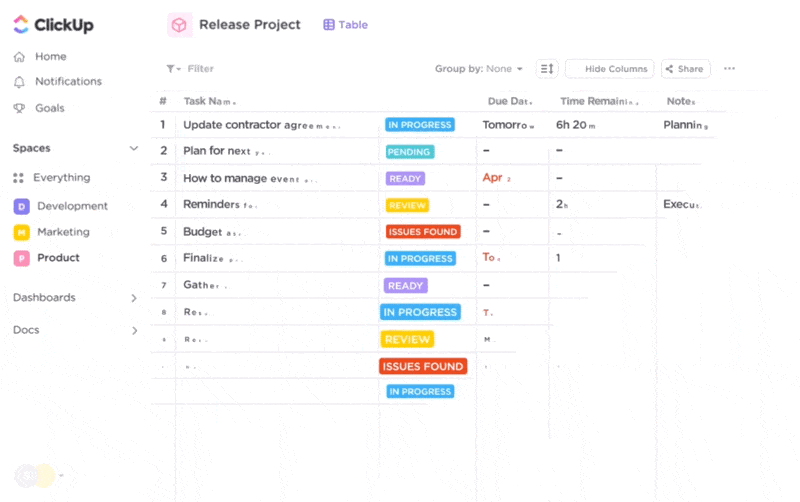
Meet ClickUp—an iOS-compatible project management software that makes collaboration and managing multi-step workflows a breeze.
Its adaptable Project Hierarchy framework organizes even the most intricate projects into manageable tasks and subtasks. Plus, it allows teams to switch between 15+ project views like Board, Gantt, and List, all within a single, unified platform. 🎯
A wealth of customizable features empowers teams to turn their ideas into actionable tasks and structure project roadmaps focusing on key milestones. Leverage numerous project management templates for a quick and efficient launch and customize statuses to ensure your team is informed about every project stage.
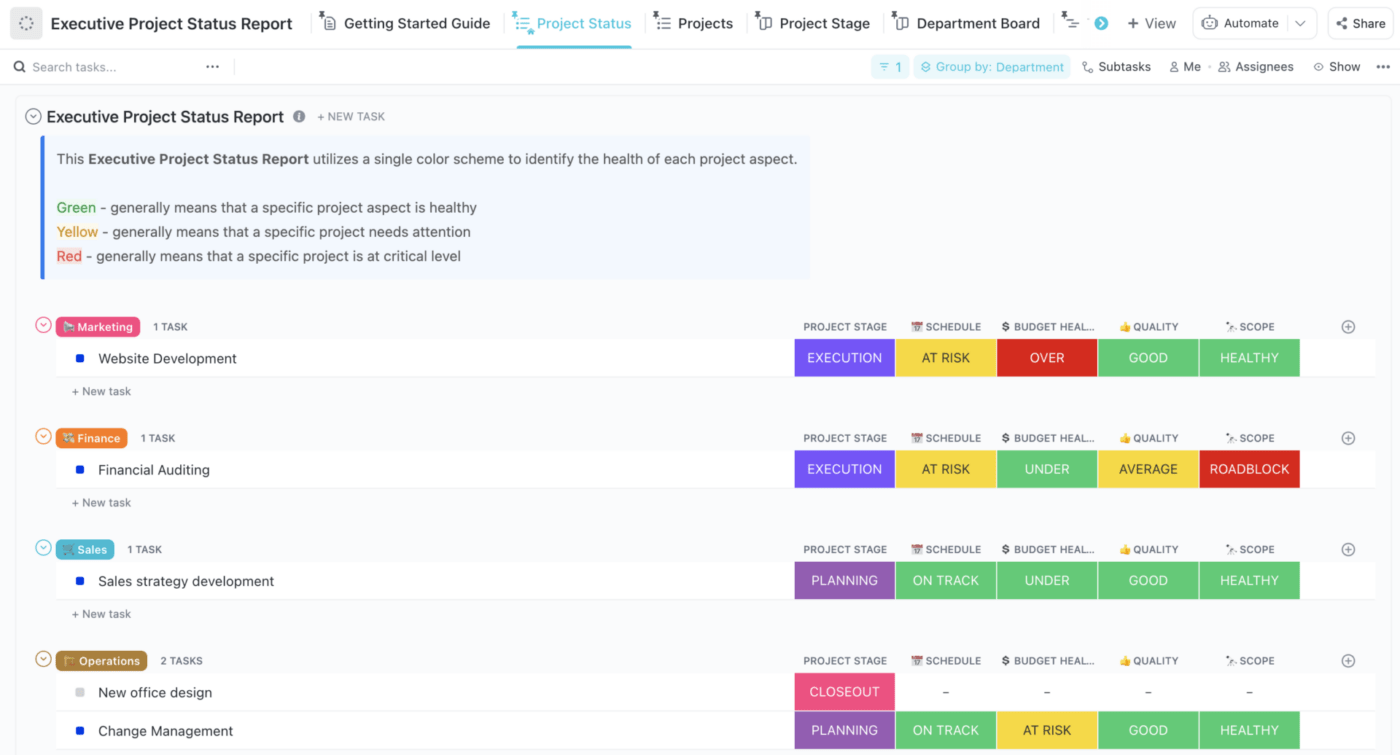
Looking for a concise overview of the multiple projects you oversee? Use the ClickUp Executive Project Status Report Template! Its Custom Fields, such as Scope, Budget Health, and Project Rating, help you showcase the data that matters most.
Gain comprehensive insights across your entire workspace with ClickUp Dashboards. They’re perfect for Agile project management and product development, providing a 360° view of critical data and enabling better decision-making. With customizable Widgets, you can access crucial information about individuals, Sprints, projects, and tasks.
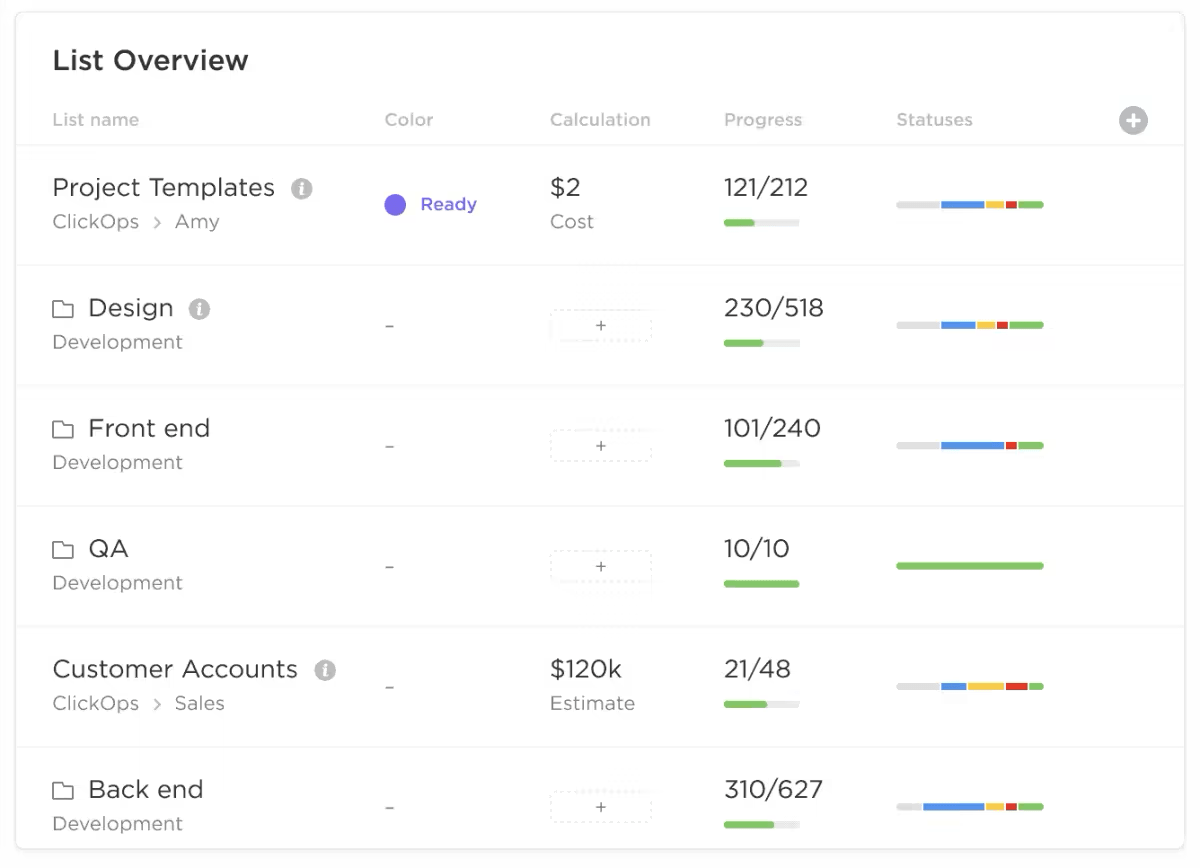
Boost your project management and execution speed with ClickUp AI, which helps you:
- Create project outlines
- Draft documents
- Generate meeting notes summaries
Forster real-time collaboration by adding comments to any task or document. You can assign action items within comments, chat in real time, share attachments, and stay informed with comprehensive notifications.
Get ClickUp for iOS devices and experience its seamless performance on mobile, desktop, and even Apple Watches, making it easier than ever to stay productive while on the go! 🏃
ClickUp best features
- Simple visual collaboration with ClickUp Whiteboards and Mind Maps
- Time-tracking widgets and reports for business management
- Reminders and notifications
- Instant progress updates with Custom Statuses and project Milestones
- Intuitive goal-tracking features
- Easy task priority settings
- Project dashboards for a bird’s eye task overview
- Native AI writing assistant
- Automations to streamline routine tasks
- Integrations with over 1,000 tools like Slack, Google Drive, Figma, and Loom
ClickUp limitations
- Its wide array of features may result in a steep learning curve
- You need to be on a paid tier to use AI functionalities
ClickUp pricing
- Free Forever
- Unlimited: $7/month per user
- Business: $12/month per user
- Enterprise: Contact for pricing
- ClickUp AI is available on all paid plans for $5 per Workspace member per month
*All listed prices refer to the yearly billing model
ClickUp ratings and reviews
- G2: 4.7/5 (8,000+ reviews)
- Capterra: 4.7/5 (3,000+ reviews)
2. Casual.PM
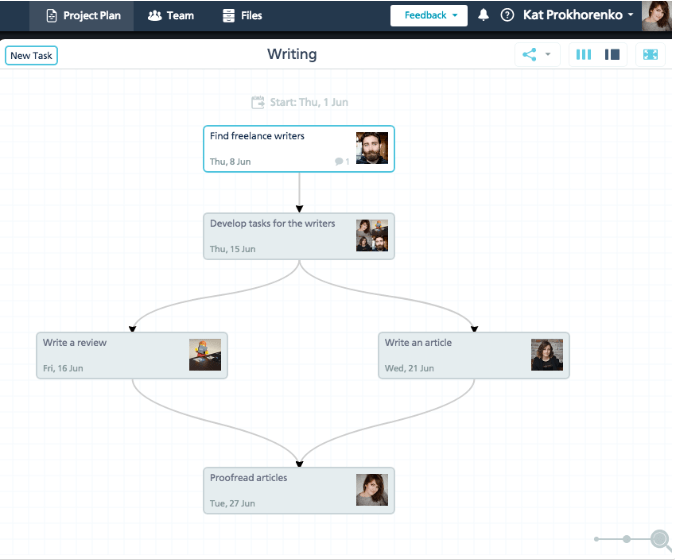
Casual.PM, also known as just Casual, is a simple visual project and process management tool for tailored task organization. It gives you a 360° view of your project and a crystal-clear understanding of its flow. 🌊
Simply create workflows from scratch using the Canvas feature by adding tasks and dependencies between them. If your business thrives on repeatable processes, Casual.PM will save you time as you can easily clone and restart every workflow you’ve created.
You can also add team members to a project to assign tasks, set deadlines, and track progress within the workflow. The iOS app even offers a dashboard view of visual tasks and all your ongoing projects.
Casual.PM best features
- Project management templates
- 360° project view
- Integrates with tools like Dropbox, Google Drive, and Google Calendar
- Project cloning
- Visual task planning and tracking
Casual.PM limitations
- The interface may be too complex for some users
- It could benefit from more integration options
Casual.PM pricing
- Personal: $10/month per user
- Starter: $25/month per user
- Team: $50/month per user
- Enterprise: Contact for pricing
*All listed prices refer to the yearly billing model
Casual.PM ratings and reviews
- G2: 4.3/5 (Under 10 reviews)
- Capterra: 4.8/5 (30+ reviews)
3. MeisterTask
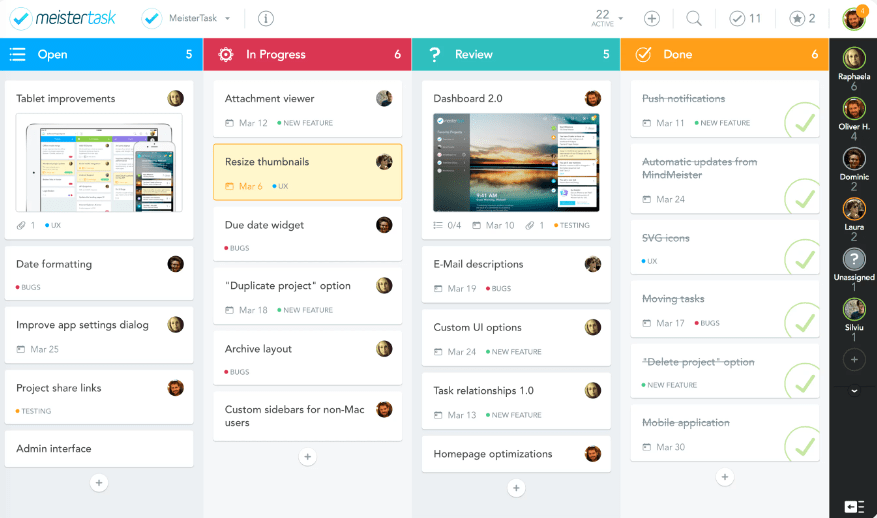
MeisterTask is a task and project management app that works smoothly on all iOS devices. It lets you collaborate with your team and monitor projects through multiple handy views.
Leverage its Kanban project boards to digitize your workflows and get a transparent view of task progression. Open a dashboard view for a customizable interface that gives you a quick glance at notifications, projects, and upcoming tasks.
With MeisterTask’s Gantt Timeline feature, project managers can boost efficiency and ensure team alignment. Assign and schedule tasks in a Calendar view, making it easy to identify bottlenecks and meet deadlines. Plus, you can automate recurring tasks to save time. ⏳
MeisterTask keeps you in the loop with reminders and notifications on your iPhone or iPad and even supports offline work. The next time you’re back online, all your work syncs to its latest state.
MeisterTask best features
- Task automations
- Templates for project and task management
- Offline work
- Multiple project views
- Time tracking
MeisterTask limitations
- Adding a workflow calendar could be beneficial
- Mobile notifications can be unreliable at times
MeisterTask pricing
- Basic: Free
- Pro: $6.50/month per user
- Business: $12/month per user
- Enterprise: Contact for pricing
*All listed prices refer to the yearly billing model
MeisterTask ratings and reviews
- G2: 4.6/5 (150+ reviews)
- Capterra: 4.7/5 (1,000+ reviews)
4. TeamWeek
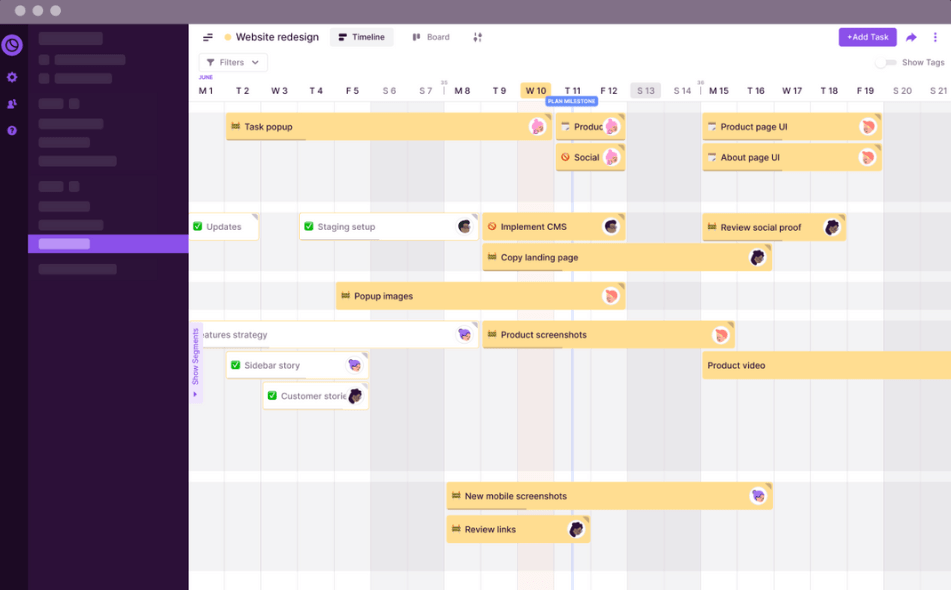
TeamWeek (or Toggl Plan) lets you create visual roadmaps and project schedules in a snap, thanks to its user-friendly drag-and-drop timelines. And when unexpected roadblocks pop up, or plans change, you can easily make quick adjustments.
Add details like file attachments, estimates, and feedback comments to your workflow and neatly organize them in one place. Plus, you’ll never lose sight of your tasks and plans, thanks to email and in-app updates. 📢
Need a broader perspective? Zoom out to see your project plan and team capacity for the month, quarter, or year ahead. This way, you can spot potential challenges in advance and tackle them head-on.
TeamWeek best features
- Timelines that can be shared with clients
- Customizable task cards
- Drag-and-drop interface
- Color-coded milestones to track deadlines
- In-app notifications
TeamWeek limitations
- Takes time to learn the software
- Limited mobile functionalities
TeamWeek pricing
- Team: $8/month per user
- Business: $13.35/month per user
*All listed prices refer to the yearly billing model
TeamWeek ratings and reviews
- G2: 4.3/5 (30+ reviews)
- Capterra: 4.5/5 (100+ reviews)
5. Nifty
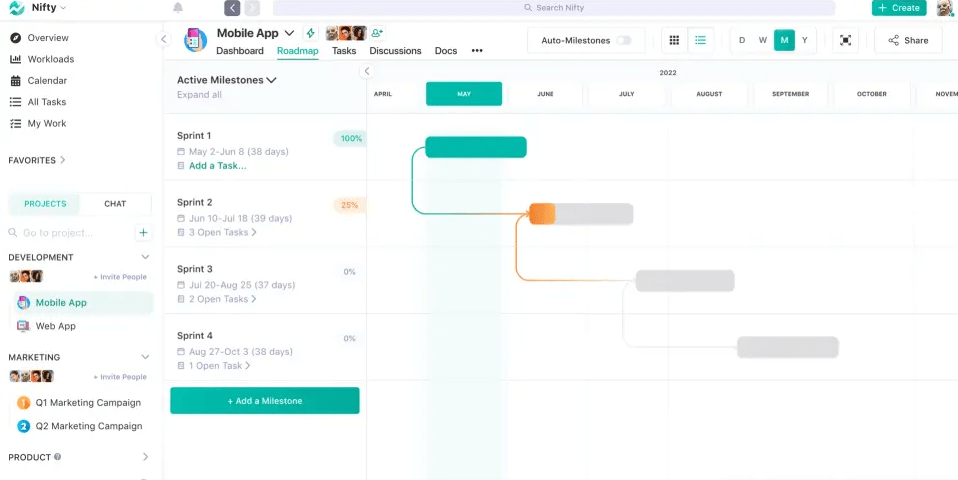
Nifty is a workspace designed for project planning, team communication, and automatic progress reporting. It strikes the ideal balance between high-level strategic planning and day-to-day collaboration management. 🤝
Set a visual timeline for your main goals and keep your team on the same page by automating progress updates as tasks get completed. When it comes to tracking milestones, Nifty keeps you informed with real-time status updates.
The app allows you to organize, prioritize, and track your daily work with a range of views like Kanban, List, Timeline, Calendar, and Swimlane.
Your team can easily share ideas and gather real-time feedback with built-in chat and one-click video calls. Plus, you can create project documents, notes, and wikis and share them with your coworkers.
Nifty best features
- Integrates with tools like Zoom, Slack, and Google Docs
- Workflow automations
- Automated progress reporting
- Easy goal management
- Multiple project views
Nifty limitations
- Some users may find the interface a bit overwhelming
- The tagging function could use more flexibility
Nifty pricing
- Free Forever
- Starter: $5/month per user
- Pro: $10/month per user
- Business: $16/month per user
- Enterprise: Contact for pricing
*All listed prices refer to the yearly billing model
Nifty ratings and reviews
- G2: 4.7/5 (400+ reviews)
- Capterra: 4.7/5 (400+ reviews)
6. Trello

Trello is the king of Kanban boards! This visual project management tool is like an interactive pinboard that revolutionizes how you organize and keep tabs on your work.
Tasks on Trello are digital sticky notes known as Cards. With a simple drag-and-drop, you can effortlessly rearrange them, just like you would with items on a virtual pinboard. 📌
Trello’s no-code automation assistant lets you craft rules, buttons, and commands that ensure no repetitive tasks slip through the cracks. It can even identify recurring processes and suggest one-click automation solutions.
Use Trello’s classic board view to monitor tasks, a calendar for tracking deadlines, a timeline for scheduling, a table for data, or maps for location-based tasks.
Trello best features
- 100+ project management templates
- No-code automation assistant
- Drag-and-drop Kanban boards
- Easy-to-make task lists
- Collaboration through comments
Trello limitations
- Needs more built-in reports and analytics
- Works best for smaller tasks involving up to five people
Trello pricing
- Free
- Standard: $5/month per user
- Premium: $10/month per user
- Enterprise: $17.50/month per user
*All listed prices refer to the yearly billing model
Trello ratings and reviews
- G2: 4.4/5 (13,000+ reviews)
- Capterra: 4.5/5 (22,000+ reviews)
7. Jira
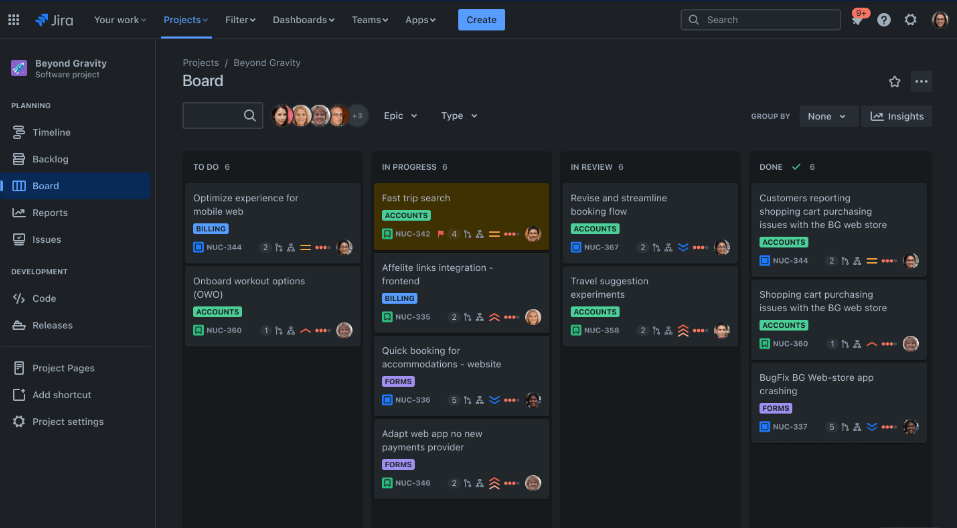
Atlassian’s Jira is the ultimate support system for Agile teams, propelling their efficiency and nurturing collaboration on projects.
Jira’s Scrum boards break down large sprints into manageable tasks, helping your team deliver results with lightning speed. Its interactive timeline is like a canvas that allows you to organize work items, add epics, set release schedules, and track dependencies.
Easily keep tabs on assignments and collaborate by creating, updating, editing, tracking, and analyzing tasks as a team. Leverage ready-to-use reports and dashboards to simplify decision-making. 🔮
And if you’re looking to save time and streamline your workflows, Jira offers templates that cover different teams, departments, and categories, from software development to marketing and product management.
Jira best features
- Seamless task collaboration
- Dashboards for a 360° project overview
- Over 3,000 app integrations
- Scrum boards and project timelines
- In-depth reporting
Jira limitations
- Beginners may require training to use the platform
- More dashboard customization options could be useful
Jira pricing
- Free: up to 10 users
- Standard: $8.15/month per user
- Premium: $16/month per user
- Enterprise: Contact for pricing
*All listed prices refer to the yearly billing model
Jira ratings and reviews
- G2: 4.3/5 (5,500+ reviews)
- Capterra: 4.4/5 (13,000+ reviews)
8. Basecamp
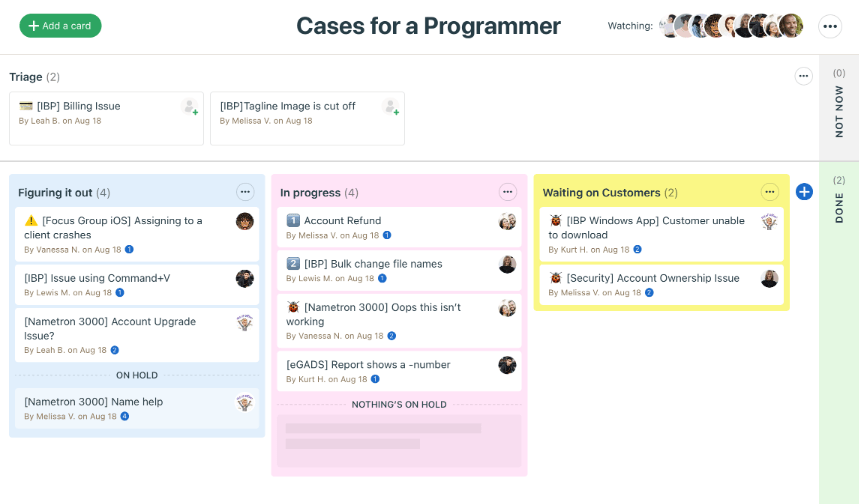
Basecamp is an efficient and user-friendly project management software. It’s like your virtual hub where your entire team can effortlessly store, collaborate on, discuss, and deliver project tasks.
Stay organized and make your work life easier by keeping all your assignments, projects, and schedules laid out neatly on a one-page dashboard. Use the Lineup view for a big-picture overview of your projects from start to finish.
Track tasks easily with To-Do lists. As a project manager, it’s great to have the option to create as many lists as you want, assign tasks, and stay on top of deadlines with timely notifications. 🔔
Leverage the Message board as a digital meeting room where all your conversations about a specific topic are compiled on a single page. And if you need quick answers or have burning questions, the real-time group chat is your go-to.
The best part? You’ve got unlimited space for each project to keep all your documents, files, and images neatly organized and easily accessible.
Basecamp best features
- Real-time messaging
- Multiple views on the project management app
- Cloud file support with Figma, Dropbox, Airtable, etc.
- Unlimited data storage
Basecamp limitations
- Video conferencing could be a useful addition
- Integrations with other tools may be limited
Basecamp pricing
- Basecamp: $15/month per user
- Basecamo Pro Unlimited: $299/month for unlimited users
*All listed prices refer to the yearly billing model
Basecamp ratings and reviews
- G2: 4.1/5 (5,000+ reviews)
- Capterra: 4.3/5 (14,000+ reviews)
9. QuickPlan
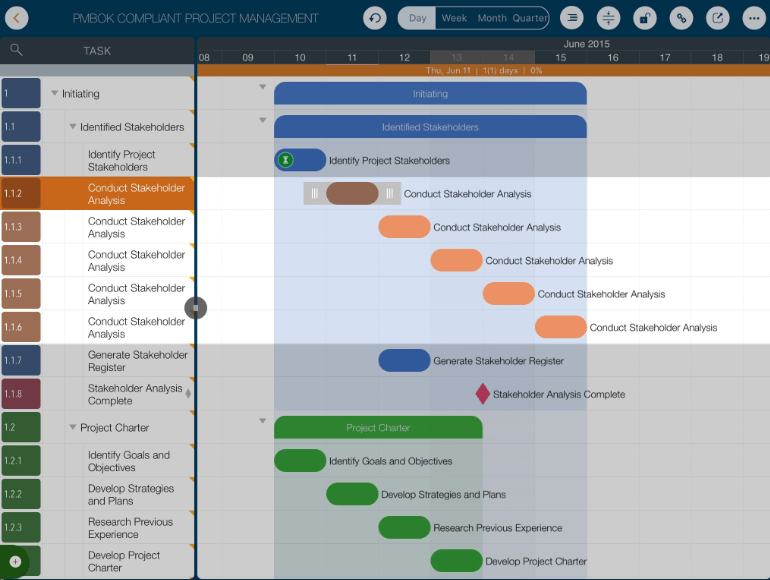
QuickPlan puts ease and efficiency at the forefront when it comes to organizing and controlling projects, plans, and goals on iOS devices. This app is all about giving you the most effective planning experience with minimal effort and learning required.
The app offers three views for maintaining tasks: an outline, a Gantt chart, and an inspector view. Easily organize tasks into groups and subprojects, display them in group frames, and move multiple tasks at once. It also boasts additional task fields like taskbar color, task icon, contact, and URL fields.
With Natural Gestures, its standout feature, you can perform common actions like adding, editing, and moving tasks with simple touch gestures. You can also use keyboard shortcuts to carry out actions without lifting your fingers from the keyboard, ensuring a seamless workflow. ⌨️
QuickPlan also simplifies project sharing. Import files from the iOS Files app or use the iOS Open In feature to copy files to other third-party apps like Dropbox and iCloud Drive.
QuickPlan best features
- Touch gestures for easy task management
- iOS keyboard shortcuts
- Easy project sharing
- Easier for managing projects across different views
- Pre-defined quick lists
QuickPlan limitations
- User support could be better
QuickPlan pricing
- One-time purchase: $49.99
QuickPlan ratings and reviews
- App Store: 4.7/5 (300+ reviews)
10. Priority Matrix

Appfluence’s Priority Matrix offers a comprehensive solution for managing priorities, tasks, and projects, ensuring transparency, accountability, and efficiency. With the 4-quadrant framework, you can effortlessly monitor numerous projects and hundreds of tasks with ease.
Visually categorize your tasks using icons and stars, allowing you to quickly identify and prioritize tasks. Plus, you can filter tasks by collaborators, making it simple to see who is working on what at any moment. To never lose track of a task, take advantage of features such as tags, filters, sorting, and searching. 🧐
Priority Matrix lets you generate instant reports on a daily, weekly, or time-specific basis to monitor teams and project statuses effectively. For comprehensive performance reviews, you can easily produce individual reports for each team member.
Priority Matrix best features
- Drag-and-drop file sharing
- Integrates with Office 365, Outlook 365, and Microsoft Teams
- In-app chat
- Instant reporting
- Multiple filtering options
Priority Matrix limitations
- The desktop app may be clunky compared to other project management software on this list
- It could use more task automations to manage projects
Priority Matrix pricing
- Pro: $12/month per user
- Business: $24/month per user
- PM for Office 365: $9/month per user
- Enterprise: Contact for pricing
*All listed prices refer to the yearly billing model
Priority Matrix ratings and reviews
- G2: 4.7/5 (30+ reviews)
- Capterra: 4.6/5 (150+ reviews)
Achieve More with Less Effort Using the Best Project Management Apps for iOS
Enhance your team’s efficiency with the top-notch project management apps presented. Wave goodbye to workplace chaos and welcome streamlined communication, easy task tracking, and quick report generation.
For an all-in-one solution for all your project management needs, give ClickUp a try for free! With over 1,000 templates, 15+ views, task automations, real-time collaboration features, and the assistance of AI, your project’s successful execution is well within reach. 🙌



