10 Best Inventory Apps You Should Try in 2026

Sorry, there were no results found for “”
Sorry, there were no results found for “”
Sorry, there were no results found for “”

On a typical day, an operations manager reviews stock levels across warehouses, reorders stock, tracks inventory, and coordinates with suppliers.
With so much to do, it is easy to miss things like low stock levels or slow-moving items. This is where inventory apps can come to your rescue.
Inventory apps help streamline inventory processes. They track items, give reminders to place orders, and automate workflows to make the job of inventory managers easier.
That’s why my team and I have taken the time to research the most effective inventory apps. We’ve researched several inventory management tools and compiled a list of the top ten inventory software in the market today.
Let’s get into it.
However, here are a few must-haves that you shouldn’t miss out on when shopping for inventory apps.
Also read: A day in the life of an operations manager
The best inventory app depends on your business needs, industry, and team size.
Let’s discuss the top ten inventory apps to help you master inventory control and help with all your inventory planning needs.
ClickUp is the most convenient AI inventory management tool I’ve come across. It is an all-in-one solution that helps users track their existing inventory list, order statuses, costs, vendors, and more, simplifying the inventory processes.
ClickUp’s Inventory Management Template gives you complete visibility into stock, revenue, orders, purchase orders, sales data, and other metrics.
It helps organize product information with pricing in inventory folders, add multiple product photos in a database, and analyze inventory trends to make data-driven decisions.
And the best part? ClickUp’s mobile app the perfect way to track and manage inventory levels on the go.
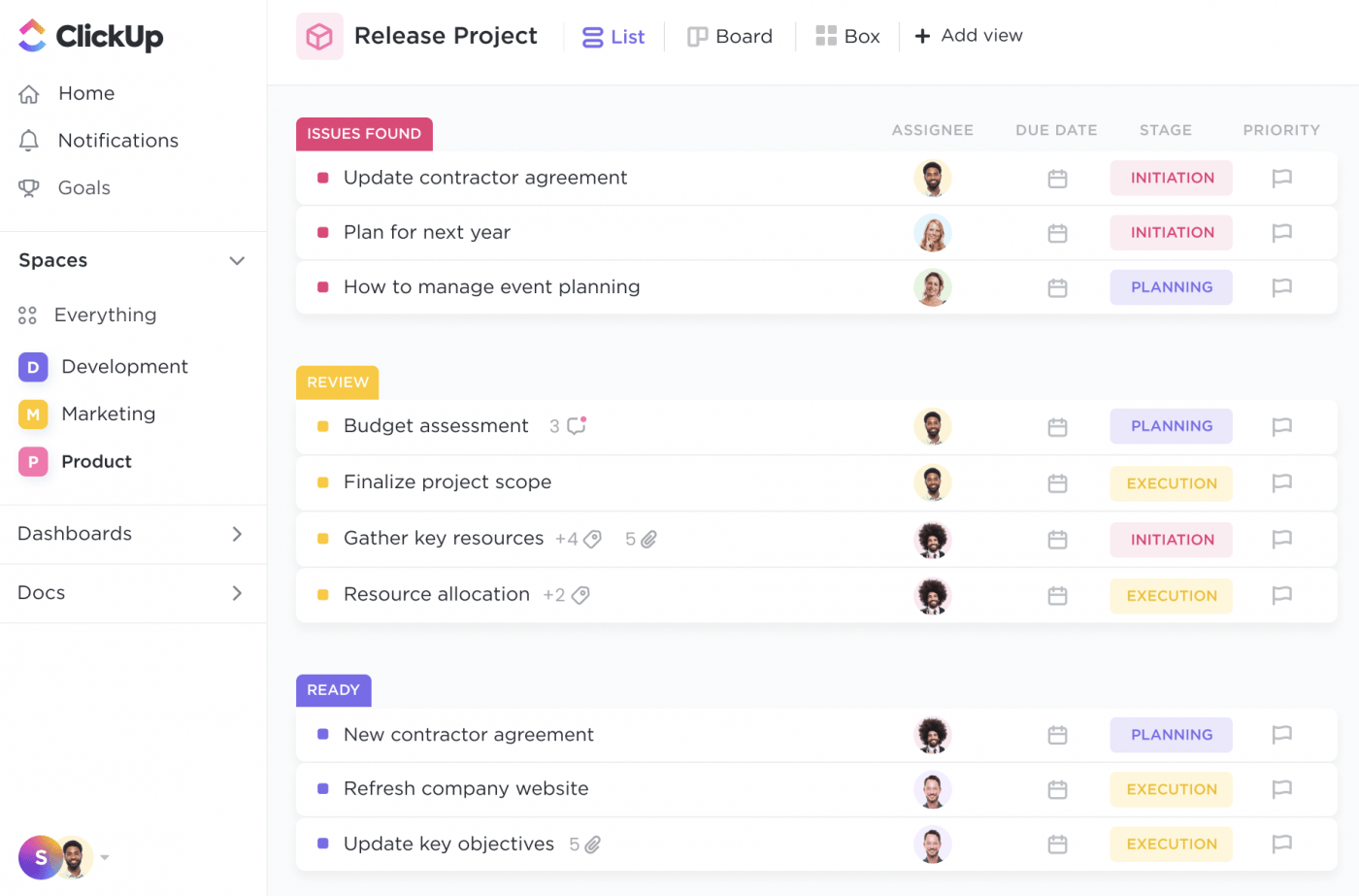
With ClickUp’s Task Management, tracking to-dos and inventory items becomes easy. You can simply track action items, categorize tasks with custom tags, and get real-time inventory updates.
ClickUp Dashboards, on the other hand, are ideal to effectively monitor the current inventory levels of various products or categories.
By utilizing this feature’s capabilities, businesses can gain a comprehensive overview of their inventory health, identify trends, and make better decisions.
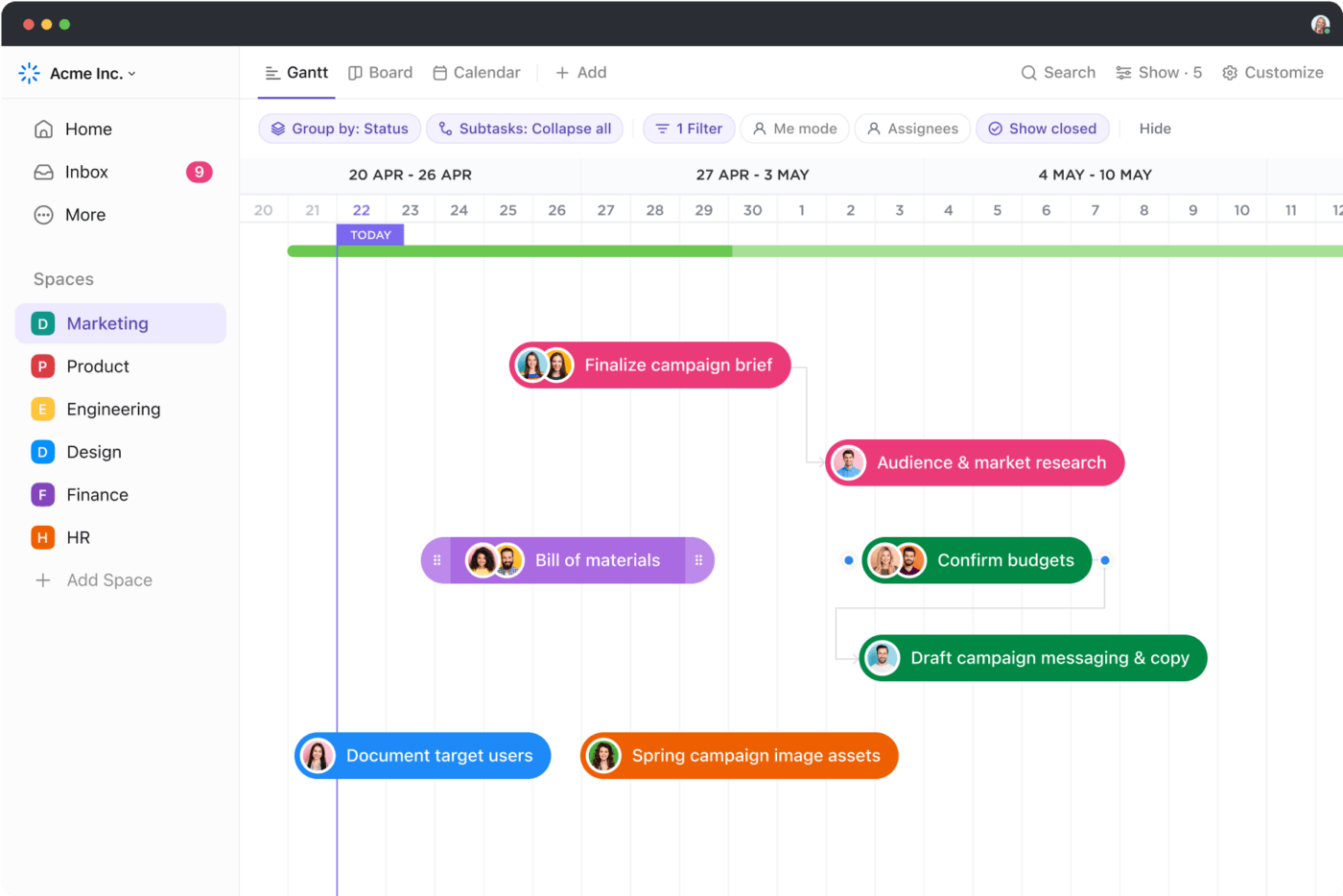
That’s not all; ClickUp’s Gantt Charts make inventory operations strategy robust and streamlined.
They help plan, schedule, and coordinate tasks, track order processing and fulfillment, forecast inventory levels, and track supplier lead times.
If you want to generate summaries of inventory performance or specific item details, use ClickUp’s AI personal assistant, ClickUp Brain.

Katana is a cloud inventory management software. It has an intuitive platform that manages sales channels, physical inventory, purchase orders, and warehouse systems.
Katana easily integrates with platforms like Shopify to identify out-of-stock products and reflect them in Shopify so that the user can take immediate action.
It also improves tracking with add-on features like traceability, stocktake, and a barcode scanner. Katana automatically syncs inventory and accounting data, helping you better understand the cost implications of your inventory management.

The next on the list is Ordoro’s eCommerce inventory management software, which comes with dropshipping features.
Its inventory management features are great at simplifying stock management. It auto-syncs stock levels, provides automatic low-item alerts, helps you track supplier lead times, manages order routing, and much more.
However, among all the features, Ordoro’s vendor portal stands out.
With this feature, vendors get direct access to their orders, which means you don’t need to communicate tracking updates. This streamlines communication and improves supplier relationships.

Zoho Inventory is an easy-to-use inventory management app that scales with your business.
Like all the other apps, it tracks and manages orders. The highlight is its reporting feature.
It helps you create detailed reports to visually track sales fluctuations, customer retention data, supplier payments, purchase orders, FIFO reports, etc., without any manual effort.
However, Zoho Inventory works best with the other tools in the Zoho suite. If you’re a Zoho Books user, you can easily integrate it with Zoho Inventory to sync all data, invoices, and purchase bills.

Upserve Inventory by Lightspeed is a back-of-house purchasing and inventory app for restaurants. It works with restaurant POS systems to reduce waste, save money, and speed up operations.
Its inventory system has a clear, easy-to-use reporting feature along with an integrated POS. The inventory management software is intuitive so you can set it up easily and find products and features as per your needs.
Upserve also has other features, such as coupon application, online order authentication, and automatic menu exchanges.
It allows users to create payment types to streamline order and payment processing.
Custom pricing

Lightspeed simplifies inventory management with its integrated POS that helps manage multiple store inventories. It allows you to track orders, set reorder points to avoid stockouts, and make price changes.
The best part is that the inventory app has an in-built supplier catalog that can be added to the POS system.
You can browse, connect with suppliers, and make purchases in a few clicks. Lightspeed also offers basic reporting features, making it easy to generate inventory, sales, and purchase reports.
Additionally, I can also integrate discounting and customer loyalty accounts easily.
Custom pricing

Next up is Odoo, an inventory app and order management software.
It accelerates operations and provides real-time visibility into stock levels while automating stock replenishments and vendor follow-ups. With Odoo, you can also set reminders to reduce risks.
This inventory management app helps you track stock levels in real time and track product quantities, locations, and movements.
Odoo facilitates reporting, integration, and order fulfillment processes. Plus, it offers consultant services for supply chain management.
Custom pricing

Spocket is a dropshipping software that allows you to choose products from several dropshipping suppliers, process orders, prepare shipping labels, and sell them.
Spocket offers an interesting feature—testing free samples. It lets you order samples from specific suppliers to see how good the product is.
Additionally, it has a long list of US and European dropshipping suppliers to choose from.

Fishbowl Inventory is a great inventory management app for QuickBooks users.
It automates syncing with QuickBooks as inventory moves in and out of warehouses. Plus, you get insights into actual landing costs, cash flow impacts, and COGS.
With Fishbowl, you can manage your manufacturing and warehousing operations from a single platform. It offers custom workflows and inventory reports alongside scanning and barcoding features across locations.
Custom pricing
Bonus: You can also check out other popular tools like Square Inventory and the Inflow Inventory app.

Boxstorm’s cloud inventory management software centralizes core business operations.
You can access the tool from any mobile device using a web browser without downloading it. It helps manage inventory in real time across multiple warehouses.
Boxstorm helps set up quick automation for different processes. I receive timely alerts for actions like reordering, which has made the inventory management process more efficient.
All the inventory apps listed above can streamline your inventory management processes.
However, you need to choose one that offers all the features you’re looking for within your budget. The app should also fit your specific business and industry requirements. To meet these needs, give ClickUp a shot.
ClickUp lets you track inventory, manage sales, and control your inventory operations from a single platform. It is ideal for small businesses, mid-market companies, and large enterprises.
Try ClickUp for free today!
© 2026 ClickUp