Free Interview Scorecard Templates to Streamline Candidate Evaluation
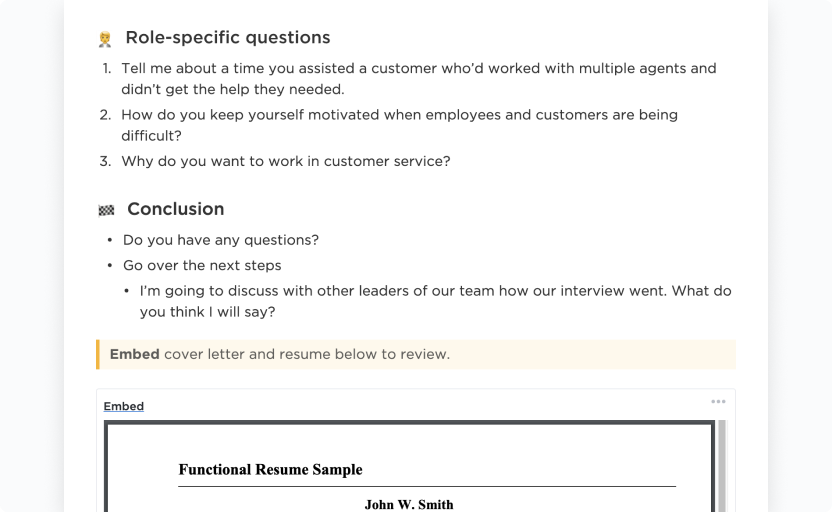
Sorry, there were no results found for “”
Sorry, there were no results found for “”
Sorry, there were no results found for “”
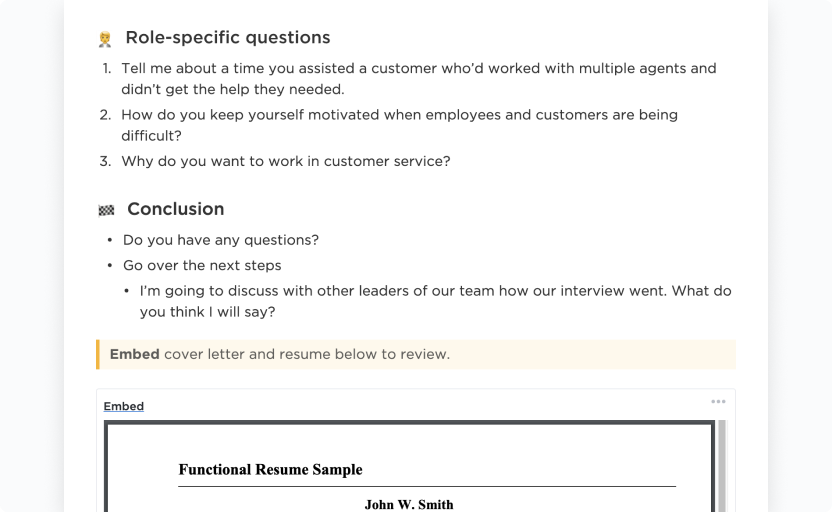
Imagine spending hours interviewing candidates, only to struggle with conflicting impressions and gut feelings.
This is where an interview scorecard template comes to the rescue. It helps standardize candidate evaluations, minimize bias, and make hiring decisions clear, fair, and data-driven.
Whether you’re a recruiter, hiring manager, or business owner, using an interview scorecard ensures every candidate is judged on the same criteria—no more second-guessing!
Ready to upgrade your hiring process? Let’s get started!!
An interview scorecard template is a structured tool hiring teams use to evaluate candidates based on predefined criteria.
Instead of relying on gut feelings, interviewers assign scores to key skills, the candidate’s qualifications, and competencies, ensuring a fair and objective hiring process. These templates typically include:
Using candidate scorecards allows recruiters and hiring managers to objectively compare candidates side by side, reduce bias, and make data-driven hiring decisions. 📊
📚 Also Read: Want a look at the behind-the-scenes in the life of a recruiter? In this article, take a peek into a recruiter’s typical day!
A well-designed candidate interview scorecard works as a part of your HR software suite, helping hiring managers streamline hiring processes and ensure fair and objective evaluations.
They offer a structured interview format, making it easier to assess candidates based on their communication, problem-solving abilities, and technical skills.
Here’s what makes a job interview scorecard template truly effective:
By using a well-defined evaluation process, hiring managers can assess candidates more effectively, improving decision-making and leading to better hires.
➡️ Read More: Tools to Build Your Recruitment Tech Stack
Ready to revolutionize how you conduct interviews? Here are the top free interview scorecard templates:
Hiring is often a stressful process. But with the ClickUp Interview Process Template, it doesn’t have to be! The template keeps everything organized, from scheduling interviews to final hiring decisions.
It offers a clear evaluation process and suggests interview questions, ensuring the hiring team stays on the same page while assessing candidates.
With built-in automation and collaboration features, hiring managers track progress effortlessly. No more scattered notes or lost feedback—every detail is stored in one place!
📌 Ideal for: Recruiters, HR teams, and hiring managers looking to simplify the interview process through a structured set of questions for candidates
Looking for a smooth way to evaluate candidates? The ClickUp Evaluation Form Template takes the guesswork out of candidate evaluation, making hiring decisions faster and more objective.
Instead of juggling scattered feedback, this structured template helps you track everyone’s feedback, objective ratings, and evaluation criteria in one place.
The process becomes more efficient and bias-free with easy scoring, automated workflows, and a clear rating scale. Plus, it’s fully customizable to match your company’s evaluation process!
📌 Ideal for: HR professionals and team managers aiming to conduct standardized and fair evaluations
💡 Pro Tip: Every candidate deserves a fair evaluation. Want to know how you can do this? Check out the 10 free interview evaluation form templates to help you out!
The ClickUp Feedback Form Template makes collecting and organizing feedback effortless!
It streamlines customer and employee feedback with a simple format, clear sections, and easy collaboration.
Design tailored surveys, collect meaningful data, and analyze the results to develop useful strategies. This feedback form template provides customers with a platform for sharing their concerns and gathering valuable insights.
🧠 Fun Fact: 77% of consumers have a more positive perception of brands that actively seek and implement customer feedback.
📌 Ideal for: Product teams looking to collect detailed customer feedback and insights
💡 Pro Tip: Use the different feedback views strategically! The Service View helps identify which services need improvement, the Provider Rating View pinpoints team performance, and the Overall Recommendation board lets you prioritize actions.
Struggling to keep interview data organized? The ClickUp Interview Management and Report Template is your all-in-one solution for tracking interviews, recording insights, and generating reports.
Say goodbye to messy spreadsheets and endless email threads! This template allows you to track applicants efficiently and document interview questions, candidate responses, and evaluation scores in one structured format.
Plus, built-in reporting features make comparing candidates and presenting findings to stakeholders easy.
📌 Ideal for: Recruiters, HR teams, and hiring managers who need a centralized system to manage interviews and compile reports
Interview conversations often move quickly, and important details shouldn’t get lost. The ClickUp Meeting Note Style Template ensures that every hiring team has a structured approach to capturing key takeaways, feedback, and next steps.
Designed for clarity, it organizes tasks into a searchable repository, captures key points from meetings, and stores all relevant information in an easy-to-review format.
📌 Ideal for: Recruiters and HR professionals who want to maintain clear documentation to guide hiring decisions
💡 Pro Tip: Use assigned comments to assign different action items to your team members. Highlight the text, click comment, and click the assign icon to pick who to assign it to.
Hiring the best candidates is daunting when you have thousands of great applications.
The ClickUp Hiring Candidates Template takes the stress out of recruitment. It gives hiring managers an organized way to track applicants, assess candidates, and make informed hiring decisions.
Centralize your recruiting process, applicant tracking, and communication so the hiring team stays aligned. Add reminders, use checklists to track tasks, and compare candidates with tracking boards using this HR template.
📌 Ideal for: HR professionals, recruiters, and hiring managers looking for a seamless way to assess candidates and make confident hiring decisions
💡 Bonus Tip: Struggling to keep HR workflows organized? Let ClickUp simplify it for you!
ClickUp for Human Resources helps you manage hiring, onboarding, and employee engagement—all in one place. With automation, smart workflows, and real-time collaboration, spend less time on admin tasks and more time building a thriving team.
Here’s how it helps:
Hear what Ewa Lale, Project Manager and Recruitment Business Partner at Red Sky, has to say about ClickUp:
ClickUp helps us manage our projects better and makes the entire process easier and faster. It also provides information transparency, which is crucial for our teams to stay on the same page.
Managing multiple candidates without a proper system often leads to confusion and delays. The ClickUp Hiring Candidates Template simplifies hiring processes, from tracking applicants to making final hiring decisions.
It evaluates applicant data using parameters such as experience, skills, qualifications, and more to make objective decisions. With an intuitive layout, customizable fields, and automation features, this template keeps everything organized.
📌 Ideal for: HR teams looking to centralize their selection and interview processes
The ClickUp Skills Mapping Template is perfect for visualizing and assessing your employees’ technical skills, communication skills, and competencies.
Identify skill gaps, analyze employee strengths and weaknesses, and create targeted learning goals for continuous growth.
Open the template in 6 different views, including the Technical Skills, Soft Skills, Job-specific Skills, and Skills Assessment Form to match your requirements.
📌 Ideal for: Team managers and companies looking to identify skill gaps and train their employees
➡️ Read More: Best Talent Assessment Tools for Recruiters
Think of the ClickUp Recruiting and Hiring Template as your personal hiring assistant, keeping everything organized, efficient, and stress-free!
This template streamlines the hiring process, from tracking applicants to coordinating structured interviews so that no detail gets lost.
Hiring managers can easily track job postings and candidate progress, schedule interviews, and store feedback in one place.
📌 Ideal for: Recruiters, HR teams, and hiring managers looking for an organized approach to finding and hiring top talent
Making the right hiring decisions isn’t just about gut feelings; it’s about analyzing real data. The ClickUp Evaluation Report Template helps team managers and recruiters compile structured constructive feedback and generate reports that support informed decision-making.
It organizes ratings, strengths, and weaknesses into a clear, easy-to-review format. Set KPIs, give overall ratings, and add comments to provide more context.
📌 Ideal for: HR teams requiring a structured evaluation system for employees and applicants
💡 Pro Tip: As a recruiter, your skills go beyond skimming through resumes. But keeping track of all the skills you need to become successful isn’t easy. Explore our guide on how you can improve your recruitment skills to get tips!
Want to give new hires the best start possible? Don’t look further than the ClickUp New Hire Onboarding Template! It ensures that every new team member gets a smooth, well-structured introduction to their role.
It helps hiring managers and HR teams create a seamless onboarding process. From task assignments to progress tracking, ensure new employees feel supported, engaged, and ready to contribute from day one!
📌 Ideal for: HR teams looking to create an efficient, engaging onboarding experience for new employees
➡️ Read More: Best AI Recruitment Tools for Hiring Teams
Finding the right candidate doesn’t have to be overwhelming. With an interview scorecard template, clear evaluation criteria, and seamless collaboration, your team can make confident, data-driven decisions.
The key to great hiring is staying organized, ensuring fair assessment processes, and keeping everything in one place.
ClickUp helps you do just that. Its advanced HR features help you track applicants, streamline interviews, and collaborate effortlessly. Sign up for free today!
© 2026 ClickUp