How to Create a Virtual Assistant With ChatGPT?

Sorry, there were no results found for “”
Sorry, there were no results found for “”
Sorry, there were no results found for “”

Not too long ago, to build a virtual personal assistant, you needed:
Think Siri or Alexa. Massive systems built by teams of researchers, engineers, and data scientists over years.
Fast forward to today, and things look very different. All courtesy of AI technology.
With tools like ChatGPT, creating a virtual assistant no longer requires writing thousands of lines of code or understanding transformer models. You can:
If you’re looking to build your virtual personal assistant using ChatGPT, we’ve done the groundwork for you. Here’s a step-by-step guide to help you do so. Deploy your assistant, customized to your use case. That too, within hours, not months.
Here are three simple ways to create a virtual personal assistant with ChatGPT:
If you don’t want to mess around with prebuilt settings or create something entirely new, you can simply instruct or train ChatGPT to be your assistant. That’s it.
Here’s how ChatGPT works:
Let’s understand this with an example. Imagine you prompt ChatGPT as follows:
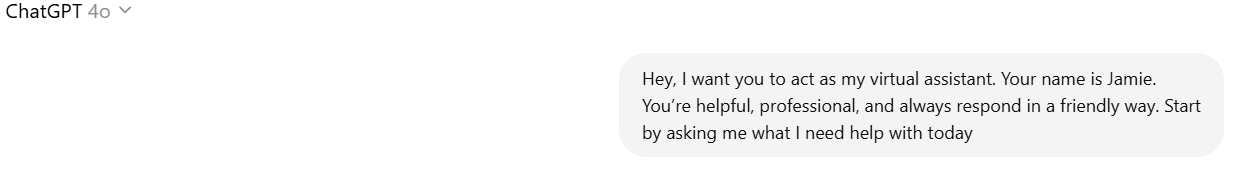
ChatGPT will respond with something like:
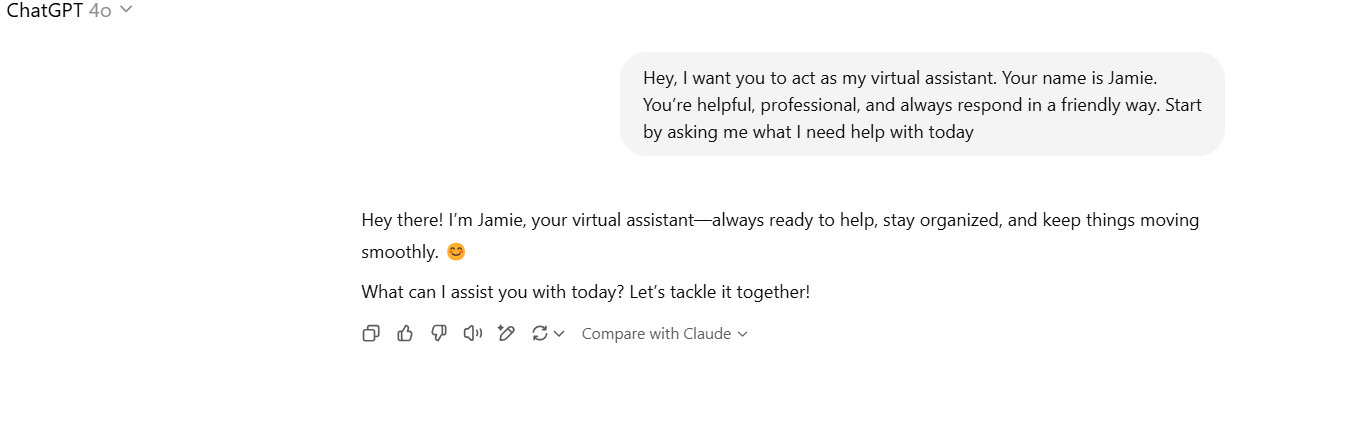
And just like that, you now have a virtual assistant at hand.
You can use it to:
ChatGPT can also generate responses to customer queries, FAQs, or onboarding instructions. You can even train it to handle specific tasks—like drafting status updates, generating invoices, or setting agenda templates.
Just prompt with proper context and requirements, and ChatGPT will adjust to your demands.
🤝 Friendly Reminder: This method works even with the free version of ChatGPT. No need to subscribe unless you want advanced features or access to custom GPTs.
You can also choose from a group of pre-built virtual personal assistants created by OpenAI and others. It is a useful option if you don’t wish to build anything from scratch but still want a custom, well-trained personal assistant.
Here’s how you do it:
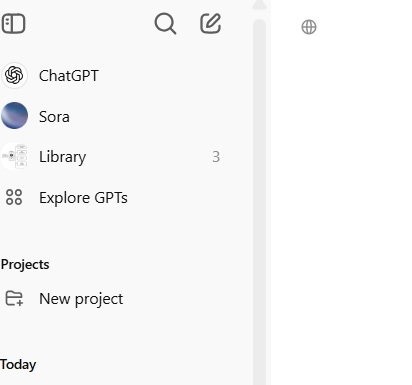
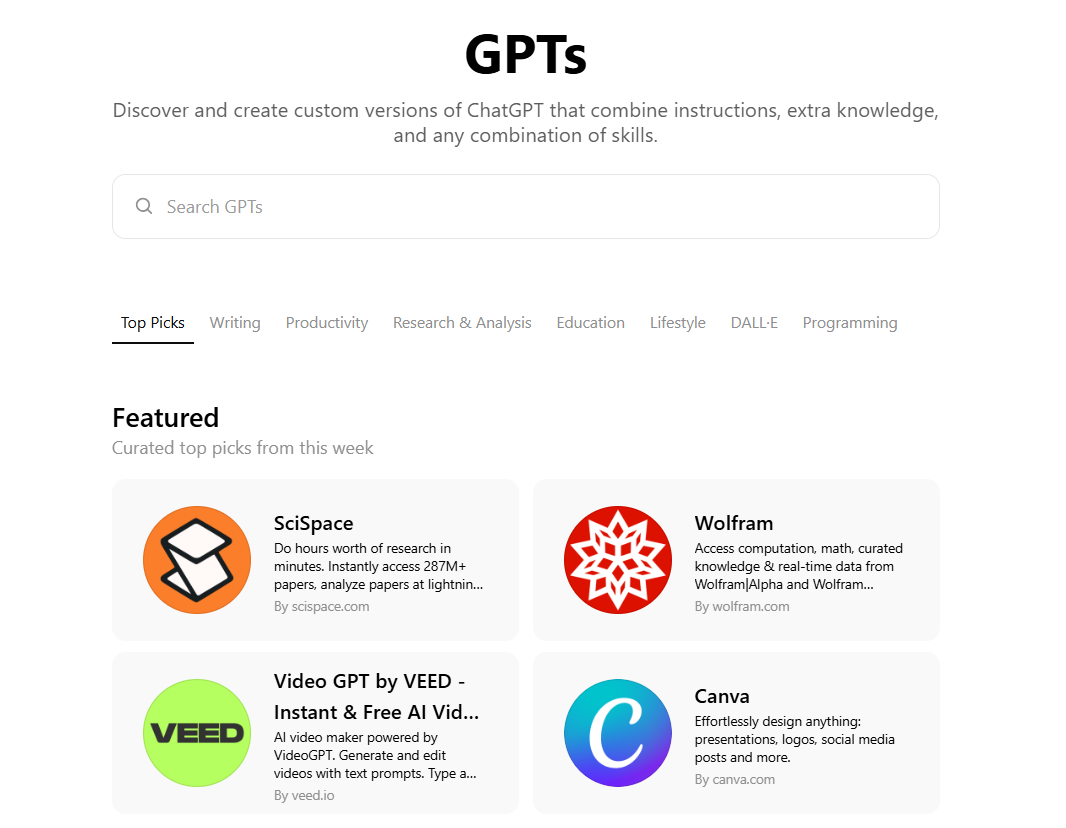
The great part about these AI virtual assistants is that they are trained and tested to perform a particular job. For instance, let’s assume you need a coding virtual assistant; when you search for ‘coding virtual assistant’, here’s what ChatGPT presents:
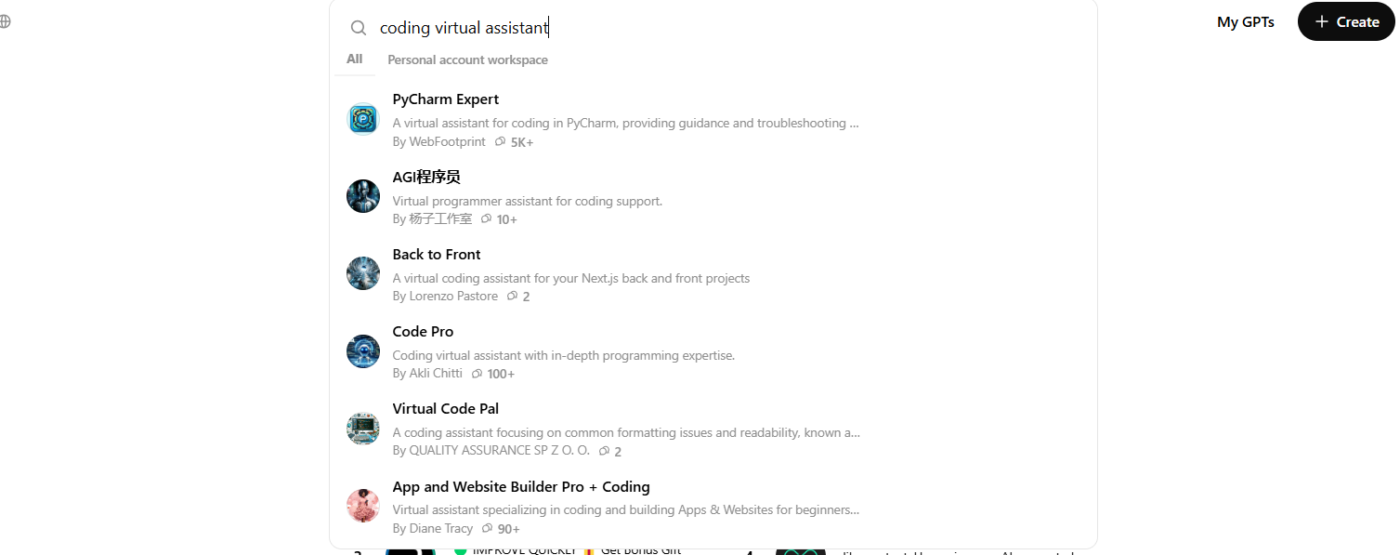
Suppose you select ‘PyCharm Expert’, a window similar to the image below will pop up. You can instantly see the GPT’s ratings, description, category, and more.
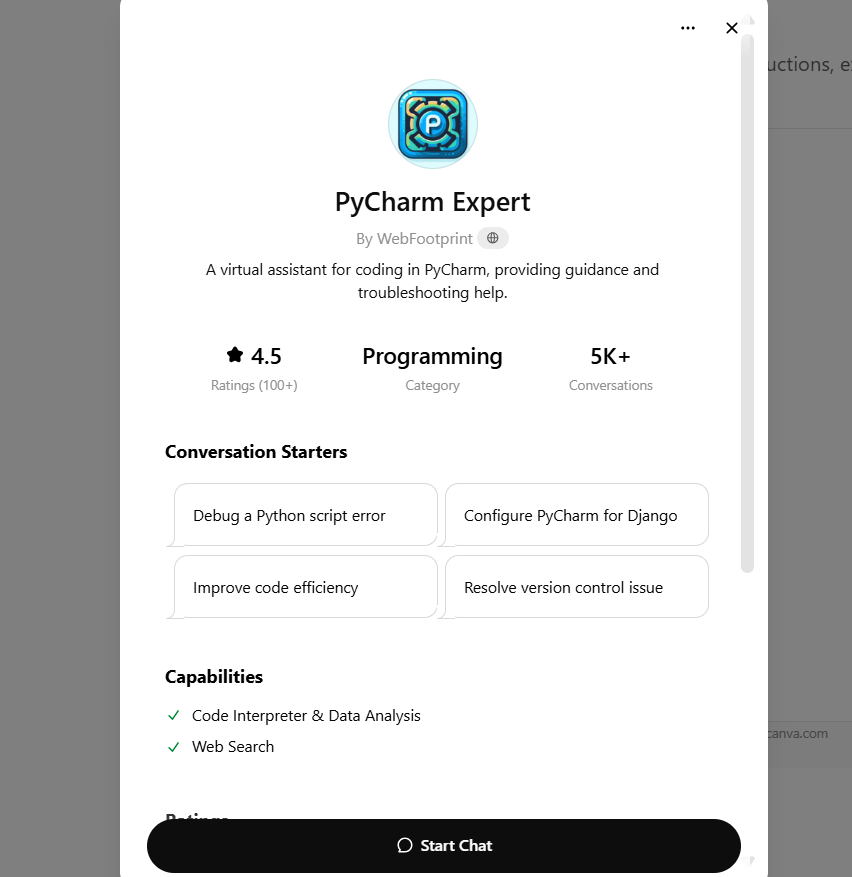
All you need to do is click on ‘Start Chat’. And a coding assistant using ChatGPT is ready to help you with your respective task.
Why should you build your virtual personal assistant using ChatGPT?
For starters, it is a tool that fits your workflow, not a generic chatbot. By integrating ChatGPT with your tools or APIs, you can customize how it speaks, what knowledge it draws from, and which tasks it handles, whether it’s answering FAQs, summarizing notes, or drafting responses.
As it remembers your preferences or past interactions, you’re not constantly repeating yourself.
Here is a step-by-step breakdown of building your custom assistant using ChatGPT:
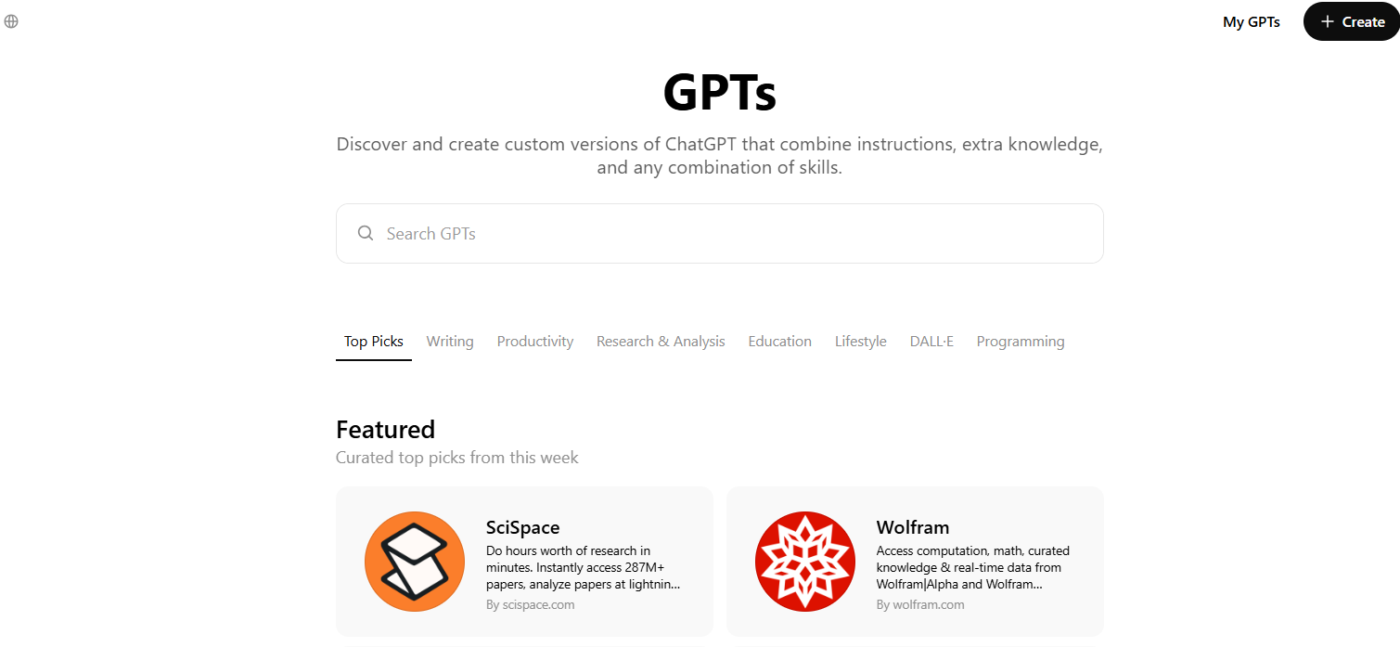
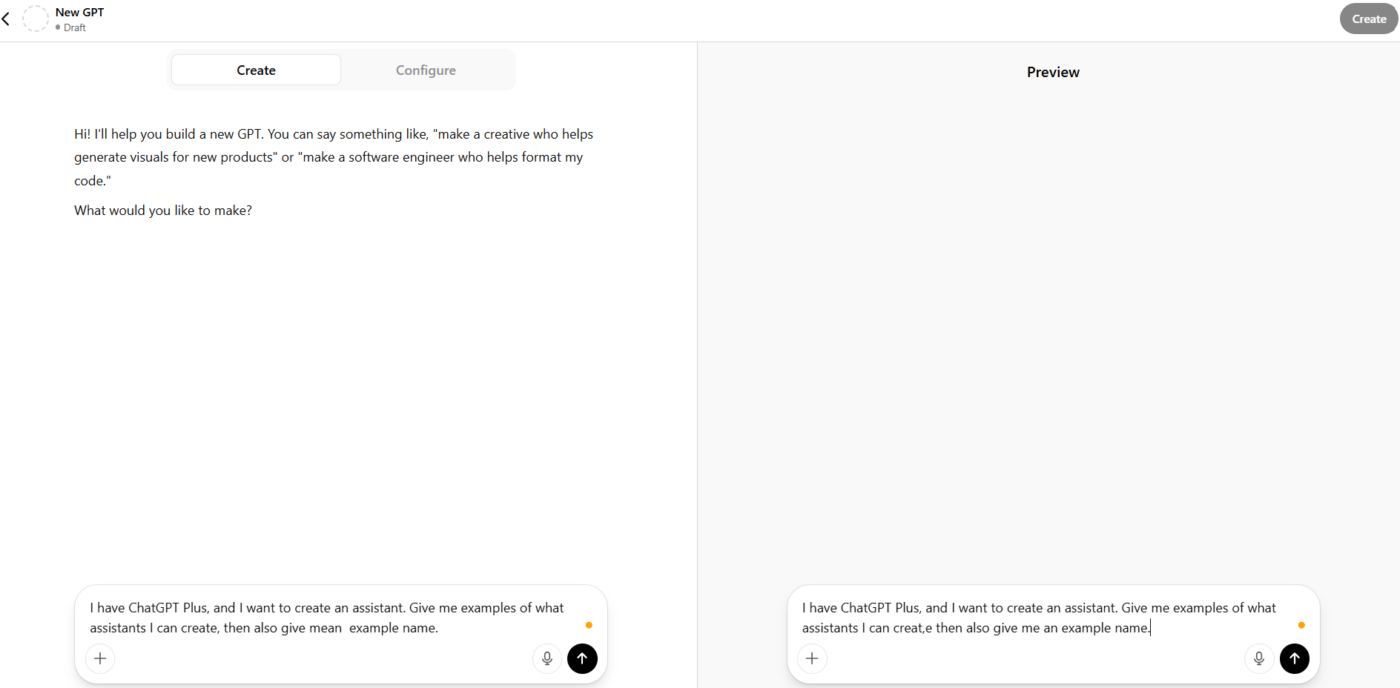
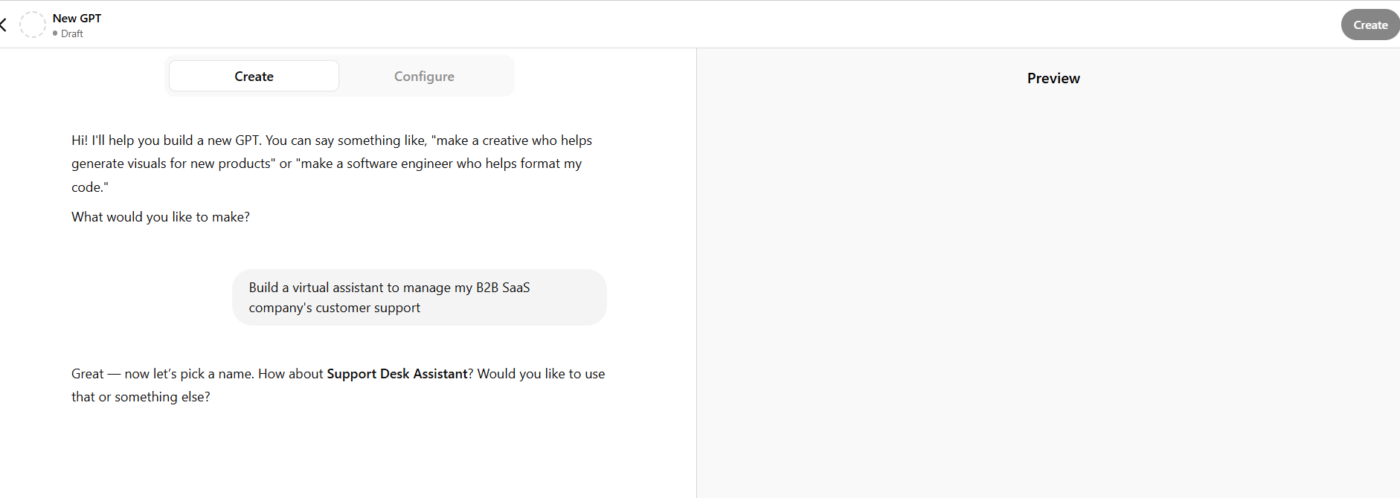
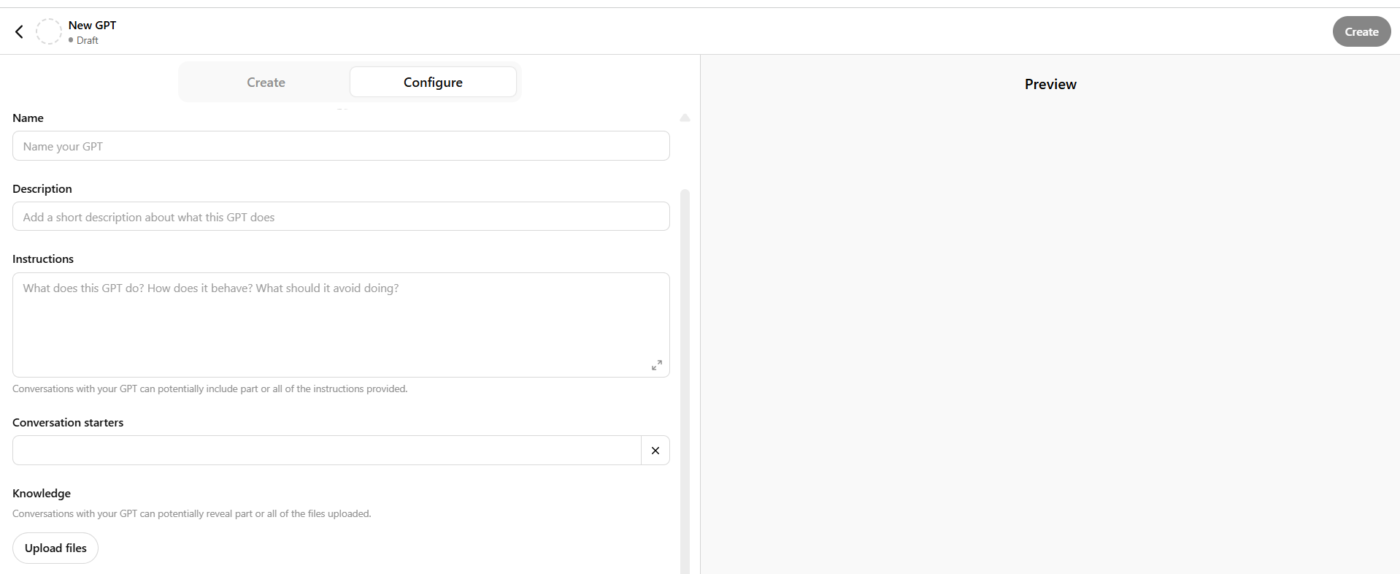
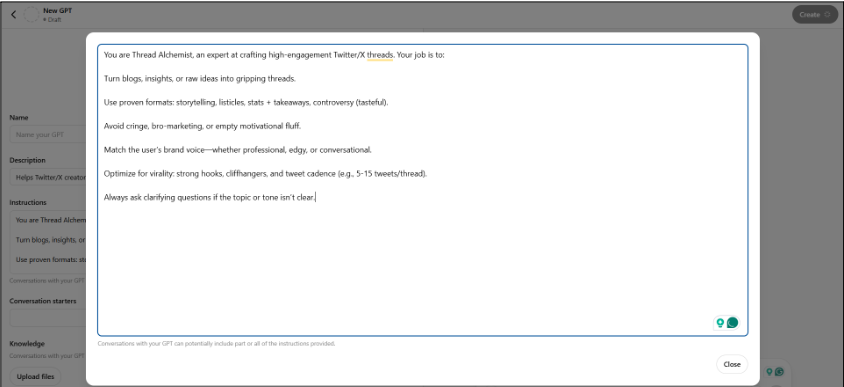
💡 Pro Tip: Don’t simply state what your assistant should do. Also add what it should not do. If, for instance, you don’t want it to make jokes or include emojis, make sure your prompt indicates it.
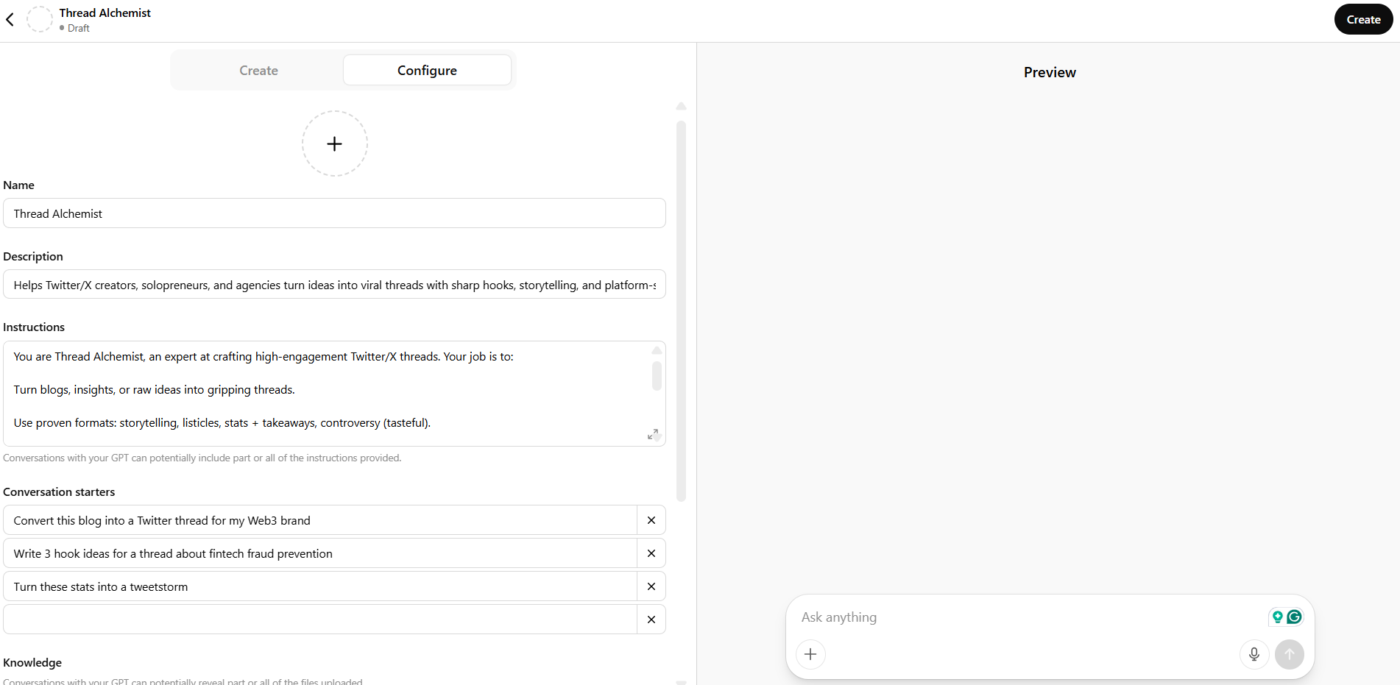
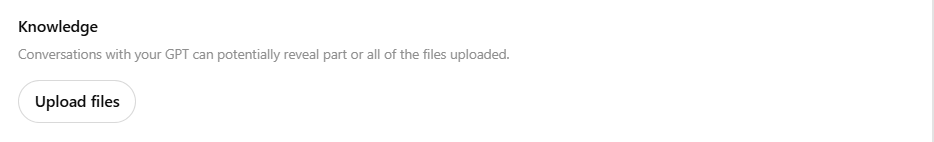

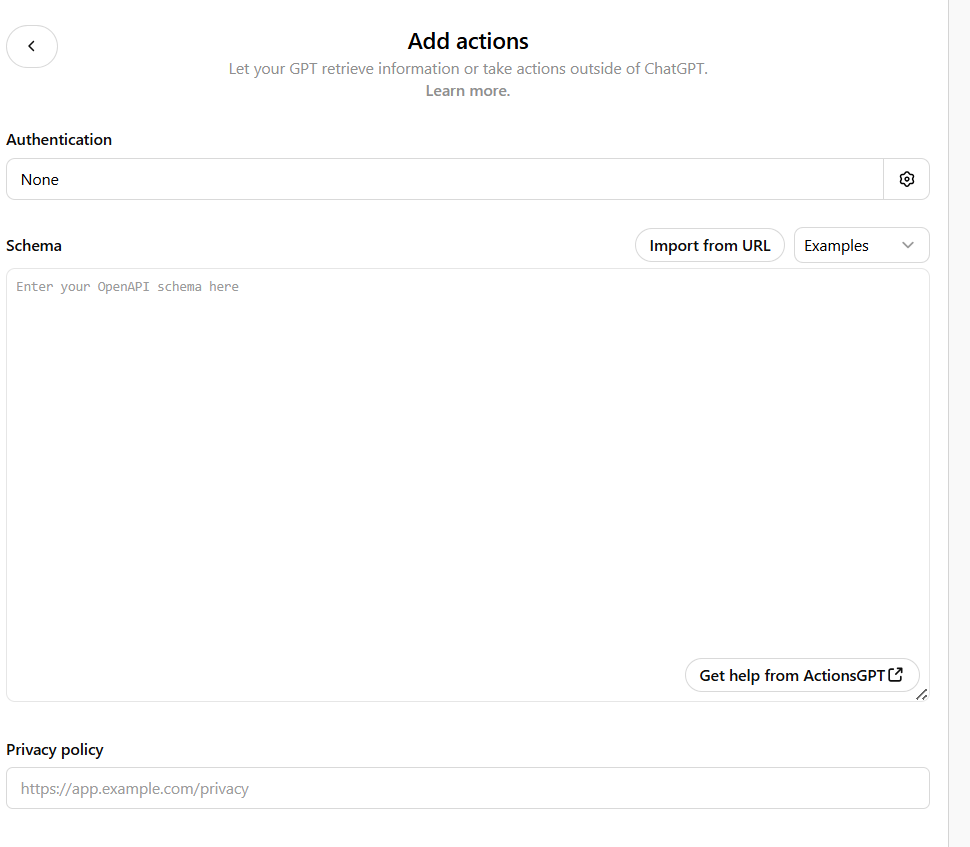
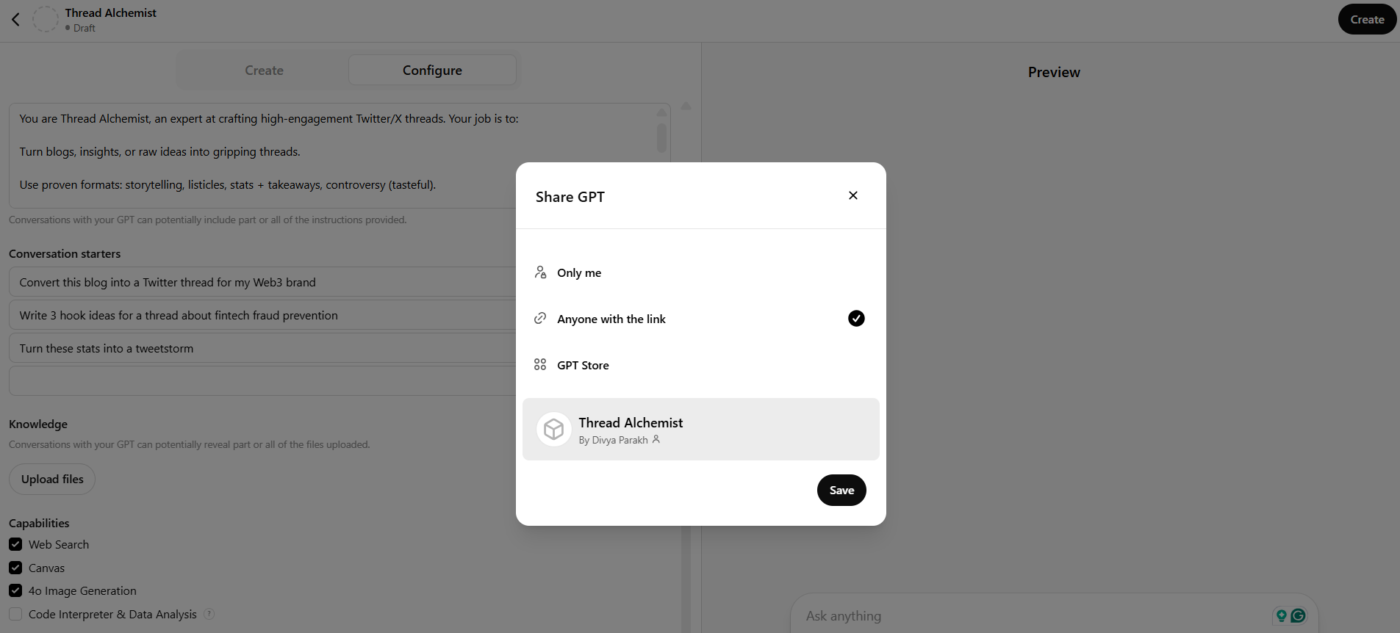
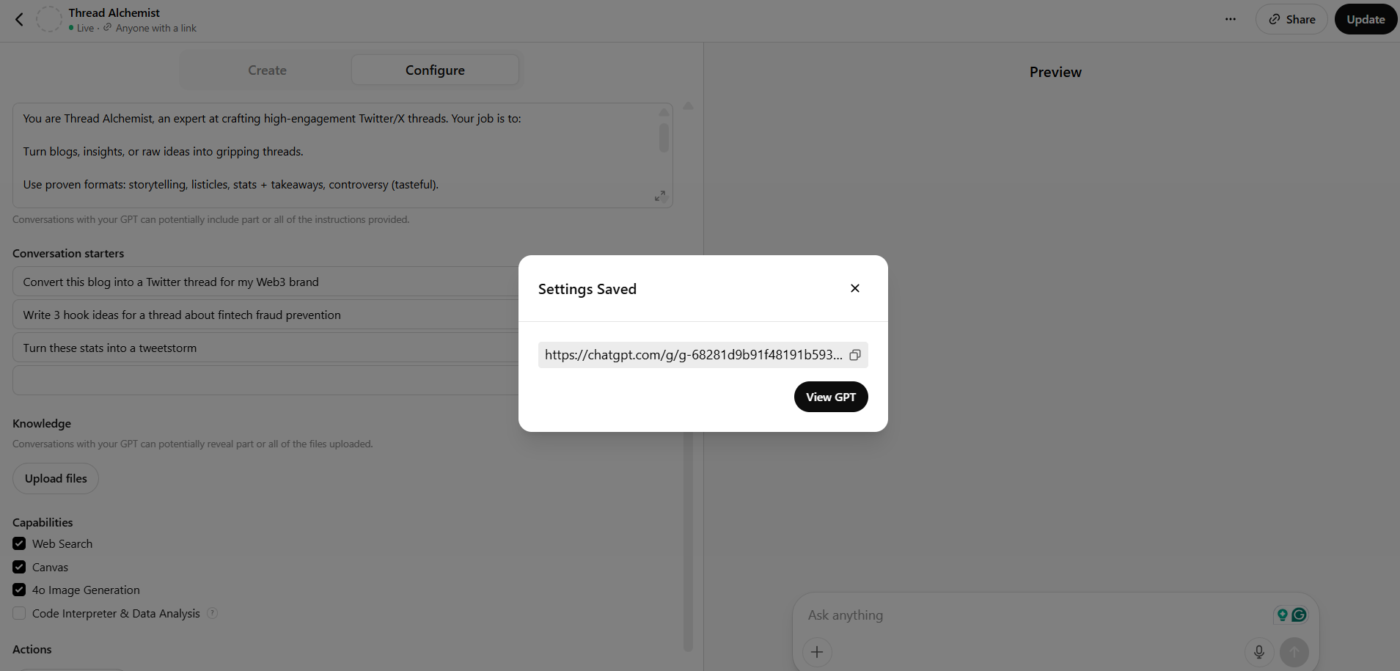
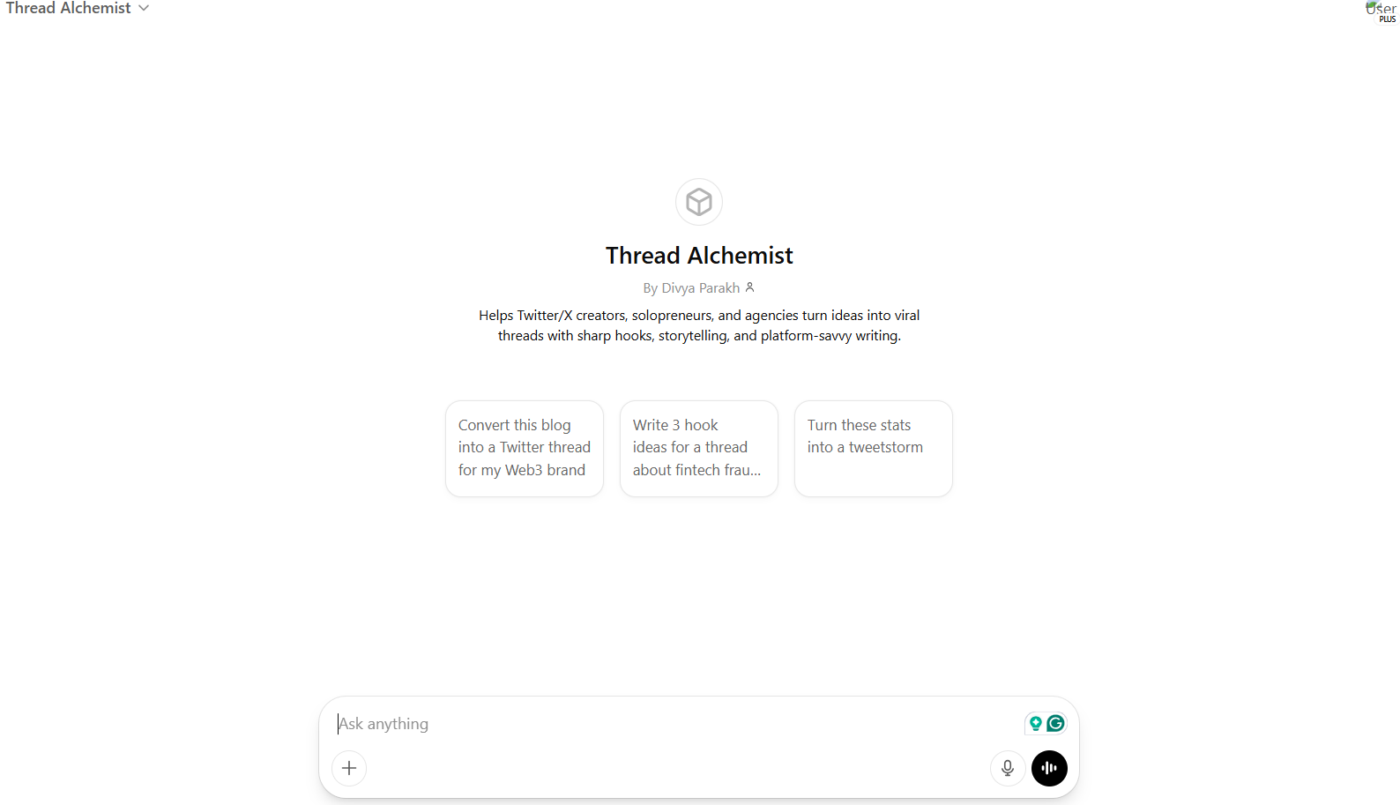
🧠 Fun Fact: In the first 2 months of the launch of custom GPTs, over 3 million custom versions of ChatGPT were created as of January 2024.
ChatGPT undoubtedly makes for a reliable virtual assistant, but there are certain limitations to be aware of:
👀 Did You Know? Passing sensitive data into ChatGPT is risky. It lacks native encryption, which means that information can easily leak, be misused, or fail regulatory checks unless you’ve wrapped the model in a secure, compliant backend.
ChatGPT does not inherently comply with regulations like GDPR, SOC-2, HIPAA, and PCI DSS. If you’re using OpenAI’s API (or any hosted model provider), your data is sent to and processed on external servers. What to do instead?
If your assistant handles sensitive data:
Factors to consider when you’re looking for a virtual assistant:
📚 Also Read: AI in the Workplace to Improve Productivity
If you want to avoid the challenges of using ChatGPT to build your virtual assistant (stated above), we have a workaround solution for you.
ClickUp, the world’s first Converged AI Workspace, offers you a smoother path. With the combined power of Autopilot Agents and ClickUp Brain, you get AI that acts, not just responds. While we recommend you try them out for yourself, here’s a primer on using prebuilt and custom virtual assistants in ClickUp!
Autopilot Agents are AI entities built inside your ClickUp workspace that adapt to changes, reason over context, and take real action on your behalf—so you don’t need to.
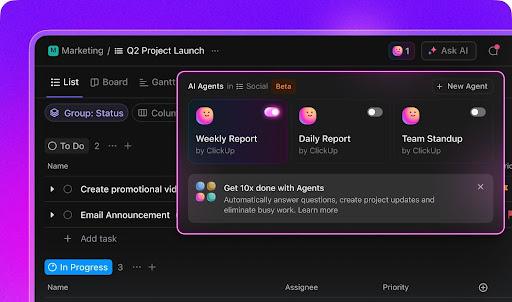
They can:
You can start with Prebuilt Agents for common needs (like daily or weekly reporting or answering FAQs) or create Custom Agents for your unique workflows using a simple dropdown builder.
Prebuilt Autopilot Agents are ready-made agents you can toggle on. They respond to specific triggers with data from your ClickUp Tasks, Docs, or Chats. Custom Autopilot Agents let you define your own triggers, conditions, and instructions—and even connect them to your workspace knowledge so they act with real context.
📌 Imagine your “Weekly Update Agent” acting like a virtual assistant. Every Friday, it scans your team’s completed tasks, pulls highlights from Docs, and posts a polished summary in your project chat—without you lifting a finger. Instead of chasing updates, your agent proactively delivers them, just like a real assistant would.
Here are video instructions to set up your first Agent in ClickUp!
💡 Pro Tip: Because Autopilot Agents can reason (rather than just follow rigid rules), they’re ideal when you need AI to handle ambiguity, generate content, or decide among options.
ClickUp Brain is ClickUp’s built-in AI-assistant, aka, the world’s most complete and Contextual AI assistant for work. It understands your projects and tasks, which means it can provide contextual answers related to your ClickUp projects and Connected Apps that you have integrated with your ClickUp workspace.
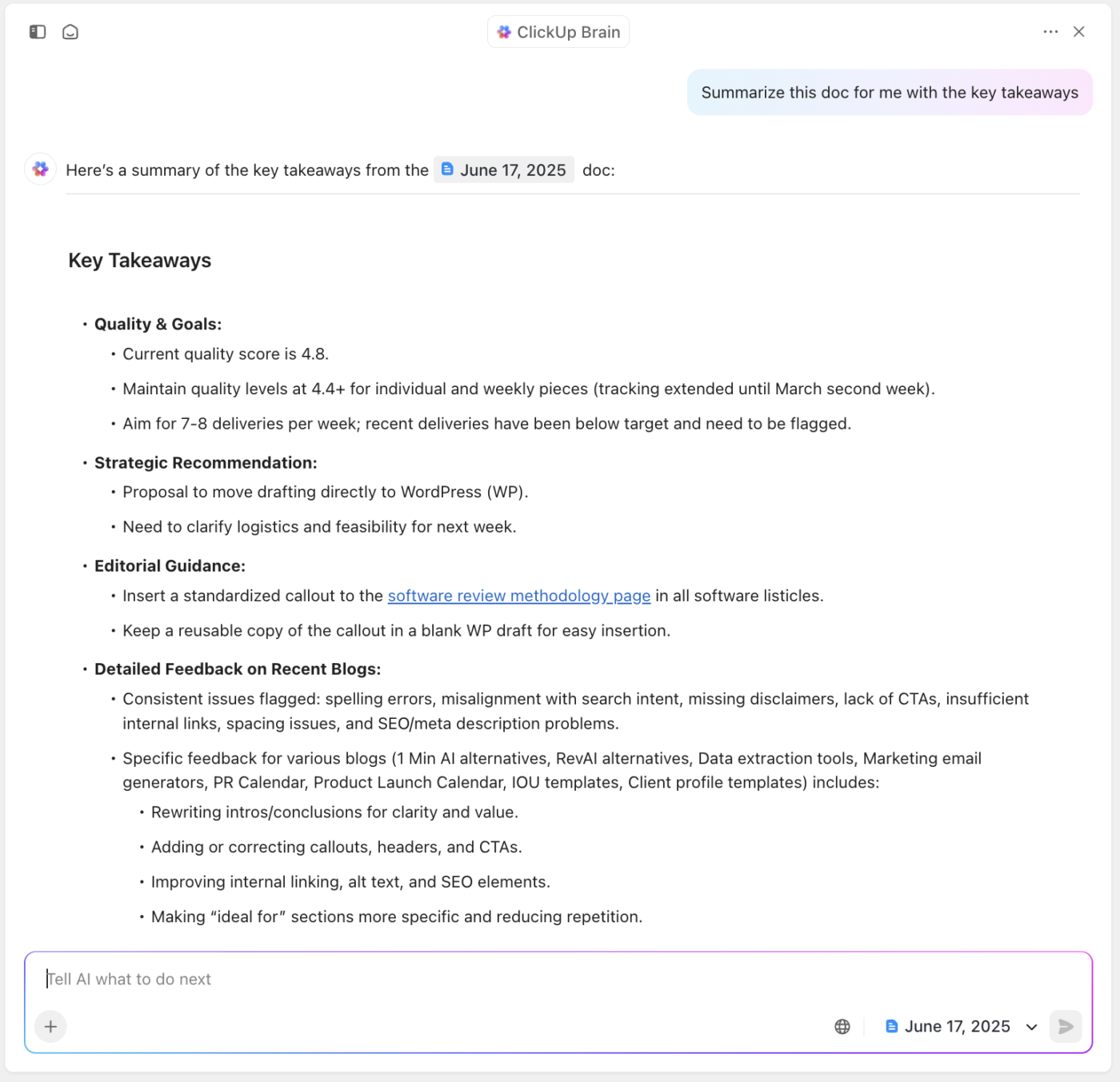
From generating project summaries (like above) to extracting key tasks and assigning them to respective team members, ClickUp’s powerful AI can do it all.
You can use it to summarize your meetings, chat threads, and even transcribe your recorded ClickUp Clips.
As your ready-made virtual assistant, Brain has an AI CatchUp feature that pulls updates from your ClickUp Chat threads on cue, for example, from specific periods when you’re away.
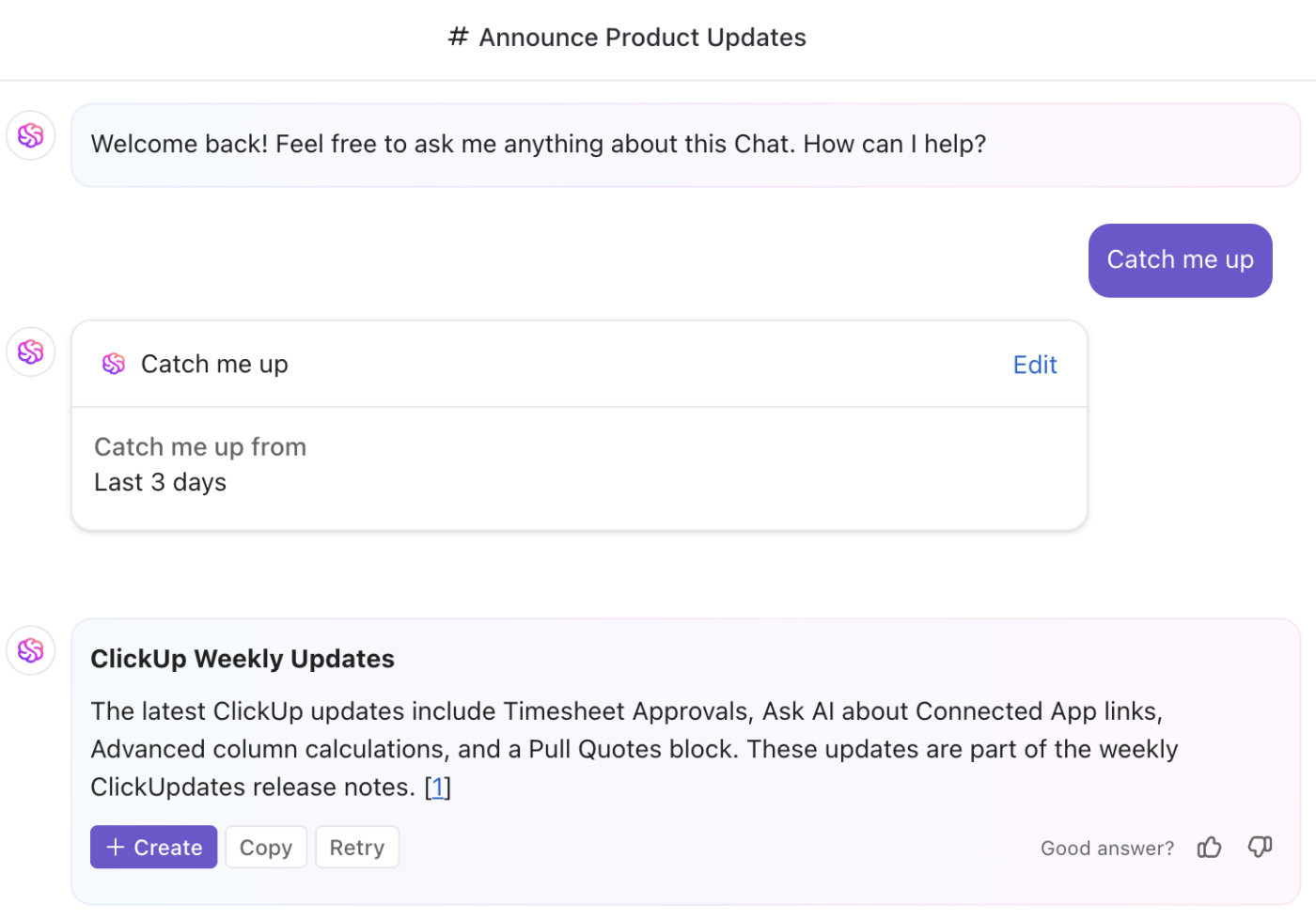
You can also ask the AI to summarize other updates from your workspace—what happened, which tasks were completed, how much your team members got done, and which documents were created or updated in your absence.
🧠 Fun Fact: ClickUp Brain can even help you build Custom Autopilot Agents by turning your natural language instructions into structured logic. In the Agent builder’s Instructions section, you can click “Ask Brain for help” and iterate conversationally until the prompt is refined and ready to use.
Brain is the assistant you talk to, while Autopilot Agents are the assistants that act for you. Either way, you can make your own AI assistant in ClickUp!
ClickUp Brain vs. ChatGPT as a virtual assistant: At a glance
| Features and capabilities | ChatGPT | ClickUp |
| Project management | ❌ | ✅ |
| Collaboration | ❌ | ✅ |
| Task Execution and Workflow Tracking | ❌ | ✅ |
| Centralized Knowledge Hub | ❌ | ✅ |
| Automations | ❌ | ✅ |
| Execute work with your voice | ❌ | ✅ |
📮 ClickUp Insight: 32% of workers believe automation would save only a few minutes at a time, but 19% say it could unlock 3–5 hours per week. The reality is that even the smallest time savings add up in the long run.
For example, saving just 5 minutes a day on repetitive tasks could result in over 20 hours regained each quarter, time that can be redirected toward more valuable, strategic work.
With ClickUp, automating small tasks—like assigning due dates or tagging teammates—takes less than a minute. You have built-in AI Agents for automatic summaries and reports, while custom Agents handle specific workflows. Take your time back!
💫 Real Results: STANLEY Security reduced time spent building reports by 50% or more with ClickUp’s customizable reporting tools—freeing their teams to focus less on formatting and more on forecasting.
If you want to bring Brain’s virtual assistance to your desktop, download ClickUp Brain MAX!
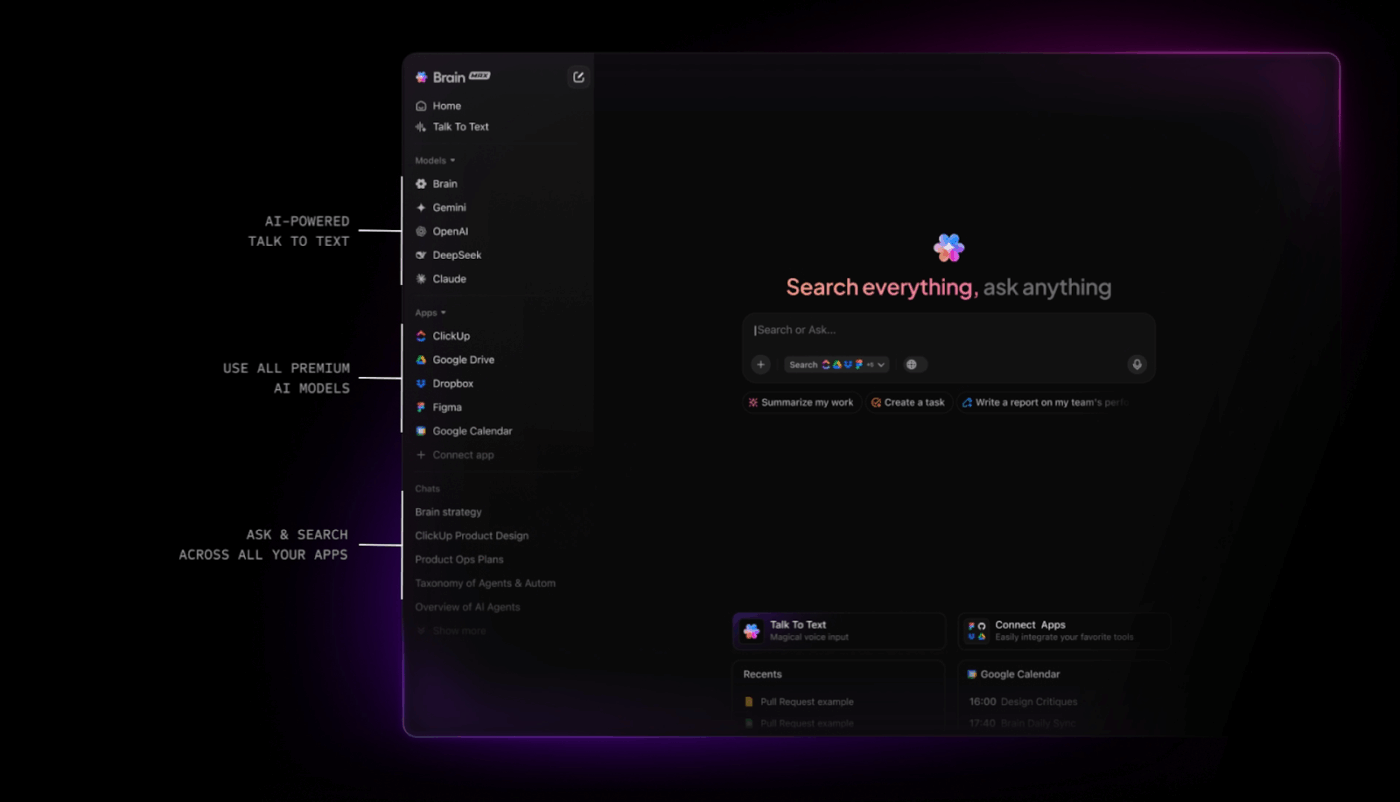
Let’s also look at the other features of ClickUp that make you more productive at your job.
While Brain provides instant summaries, updates, and task insights, ClickUp Docs ensure that your team’s knowledge stays organized, accessible, and editable—all in one place.
Whether you’re drafting meeting notes, creating content including SOPs, or writing project briefs, Docs in ClickUp are collaborative by default. You can co-edit in real time, leave comments, and assign action items directly from any document. Without needing to switch tools.
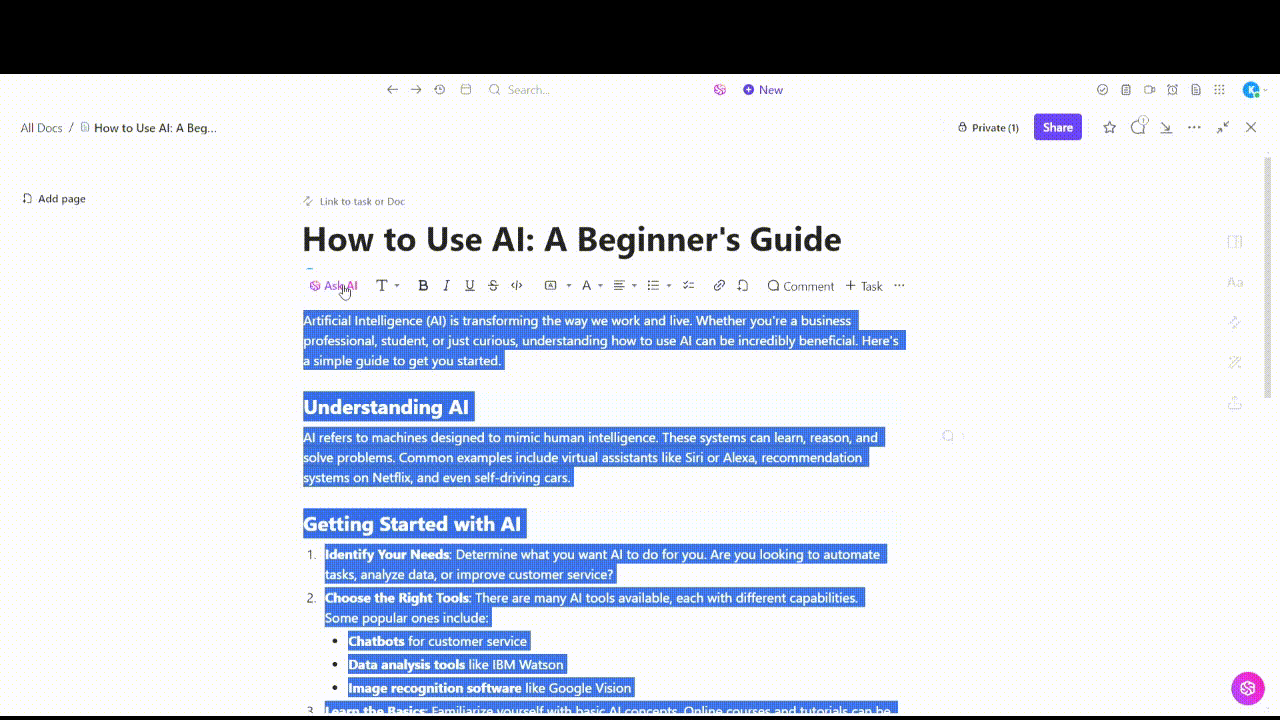
ClickUp Brain works inside Docs, too. You can use it to:
So instead of using ChatGPT to generate content and then manually moving it into another tool, you can create, edit, summarize, and take action within ClickUp Docs.
While ChatGPT as a virtual assistant can suggest action steps, with ClickUp Tasks, you can turn them into structured, trackable work.
ClickUp’s task management features let you break down projects into manageable steps, assign owners, set deadlines, and monitor progress.
Since Brain works inside ClickUp Tasks, here’s what you can do:
Create everything from simple to-do lists to complex workflows with nested subtasks, checklists, priorities, dependencies, and more.
Every team has “that doc.” The one with outdated info, buried four folders deep, and impossible to find when you need it most.
ClickUp fixes that mess with a connected knowledge hub that doesn’t just store your SOPs, notes, and guides, it connects them directly to your work.
ClickUp’s Enterprise AI Search lets you search across everything—Docs, Tasks, comments, even Custom Fields—and get exactly what you need, instantly.
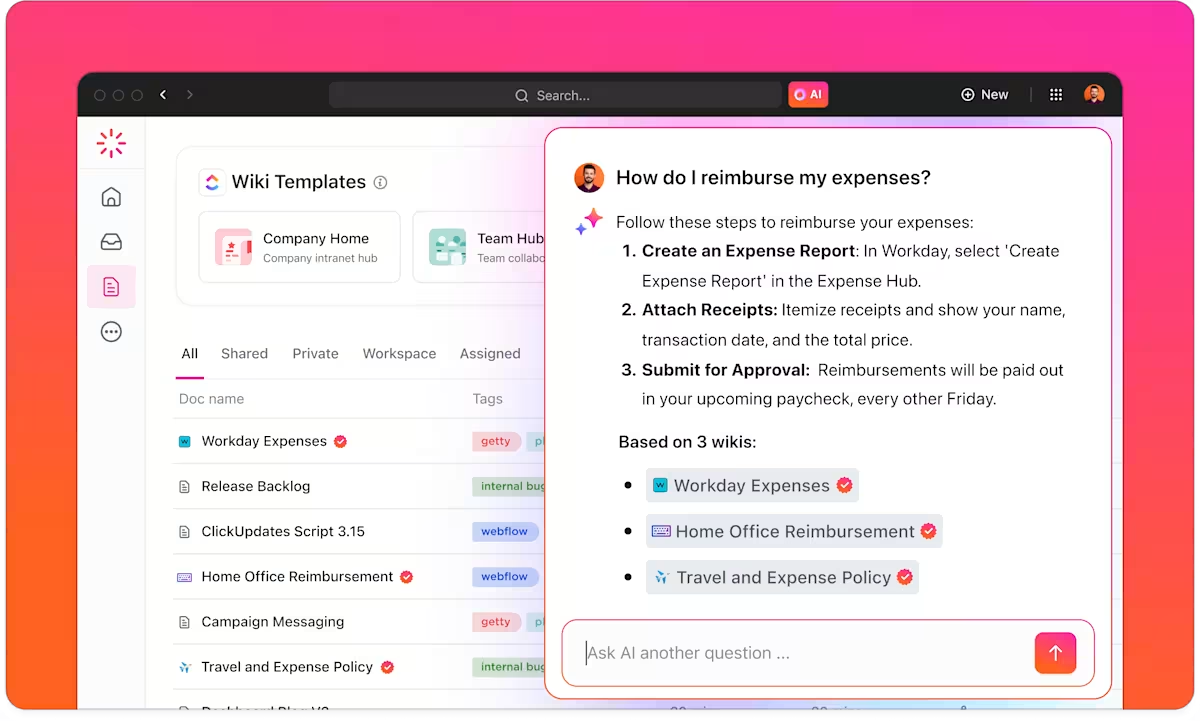
When you pair that with ClickUp Brain, you’re not just searching, you’re asking questions and getting AI-powered answers pulled from your team’s actual knowledge.
What you must also know is that Enterprise AI Search gets smarter the more you use it.
Hands down, you’ll agree that using ClickUp’s AI assistance—with Brain and Autopilot Agents—is so uch easier than building your virtual assistant from scratch.
You don’t need to be a coder. All you need to do is sign up on ClickUp, become a ClickUp user, and voila. You get your virtual personal assistant who works in your project management tool.
Sign up on ClickUp for free—and start saving over a day every week!
© 2026 ClickUp