10 Best GoSearch AI Competitors Worth Exploring in 2026
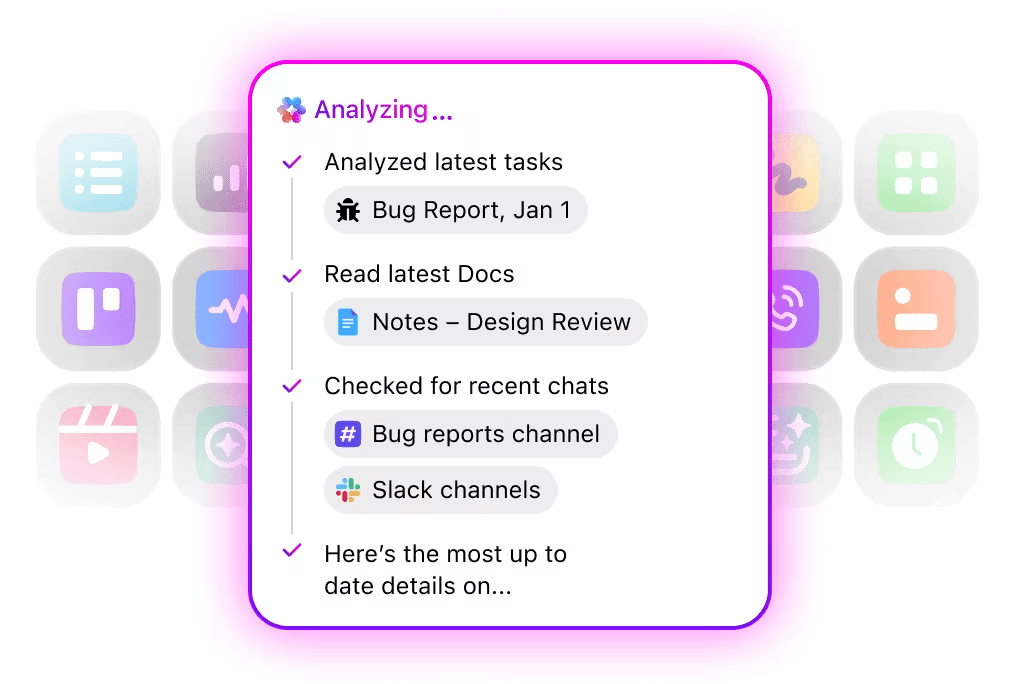
Sorry, there were no results found for “”
Sorry, there were no results found for “”
Sorry, there were no results found for “”
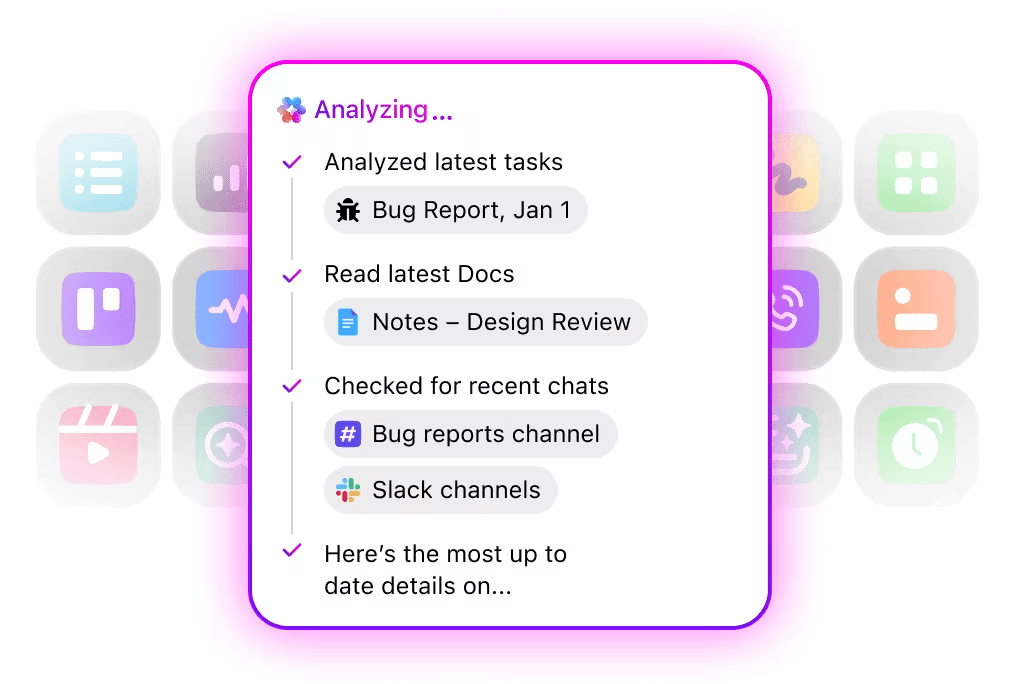
You’re just trying to answer one quick question on Google, but suddenly you’ve got 15 unrelated tabs open. Tools like GoSearch AI are designed to help you search smarter, providing results that make sense within your work context.
That said, there are plenty of other tools worth checking out, depending on whether you’re looking for more accurate sources, deeper explanations, or just a cleaner way to search.
Some GoSearch AI alternatives work more like research assistants, helping you ask better questions, while others specialize in giving you detailed, focused answers. Ultimately, the goal while searching online should be to have everything under one roof. No AI sprawl, no disconnected work.
Let’s explore GoSearch AI competitors that make search easy and fun. Let’s get started! 💁
Here are the top GoSearch alternatives at a glance:
| Tool name | Key features | Best for | Pricing* |
| ClickUp | Enterprise Search, AI-powered contextual answers, Docs & Chat integration, Brain MAX unified AI, Knowledge Management, Agents, Whiteboards, Integrations | AI-powered search that connects work, knowledge, and execution | Free plan; Paid plans available |
| Guru | Real-time knowledge capture, Knowledge cards, Automated verification, Slack/Teams/Salesforce integration, Push updates | Real-time knowledge capture and validation | Paid plans from $25/user/month |
| Glean | Deep integrations (100+ sources), Personalized answers, Proactive AI agents, Real-time collaboration, Secure access controls | Secure enterprise search with deep integrations | Custom pricing |
| Algolia | API-first search, Typo-tolerance, Personalization, Neural search, Multi-language, E-commerce integrations | Developer-friendly search and e-commerce optimization | Free; Custom pricing |
| Yext | Knowledge Graph, Review automation, Sentiment analysis, Directory sync, AI-powered responses | Knowledge graph management and review automation | Custom pricing |
| Dashworks | Live API search, Zero-data retention, Summarization, Bookmarks, Personalized results, GPT-4o/Claude | AI-driven knowledge discovery and workflow assistance | Free trial; Paid plans from $12/user/month |
| Lucidworks Fusion | Neural Hybrid Search, Generative AI orchestration, Custom embedding models, Data acquisition, No-code Studios | Hybrid search and generative AI orchestration | Custom pricing |
| Elastic Enterprise Search | Distributed architecture, Vector search, Kibana analytics, Logstash processing, High availability | Scalable enterprise-grade search with advanced analytics | Free trial; Custom pricing |
| Coveo | 50+ source integrations, NLP, Personalized rankings, Slack app, Snowflake analytics, AI-powered suggestions | AI-powered enterprise search analytics | Custom pricing |
| IBM Watson Discovery | Unstructured data ingestion, NLP/ML, OCR, Role-based security, Watsonx LLM integration | Advanced unstructured data ingestion and contextual search | Free trial; Custom pricing |
Our editorial team follows a transparent, research-backed, and vendor-neutral process, so you can trust that our recommendations are based on real product value.
Here’s a detailed rundown of how we review software at ClickUp.
Here are some key factors to consider when you’re picking a GoSearch AI alternative:
🧠 Fun Fact: The first recorded attempt to index knowledge dates back 2000 years. Callimachus, a Greek scholar, created the Pinakes, a 120-scroll catalog of authors and works. It was essentially the world’s earliest ‘search engine.’
The best GoSearch AI alternatives offer smart search functionality that actually understands context. Strong data indexing is another must-have, ensuring your information is organized and easy to retrieve.
Let’s look at some! 👇
ClickUp, the world’s first Converged AI Workspace, combines project management, documents, and team communication, all in one platform—accelerated by next-generation AI automation and search.
Here’s what makes ClickUp the ideal alternative to GoSearch AI:
Every team knows the frustration of asking, ‘Where was that file again?’
With ClickUp Enterprise Search, you don’t need to waste hours going through Google Drive, Confluence, or even ClickUp Tasks. It indexes everything, including docs, chats, tasks, and third-party tools, so your team can find the right project detail instantly.
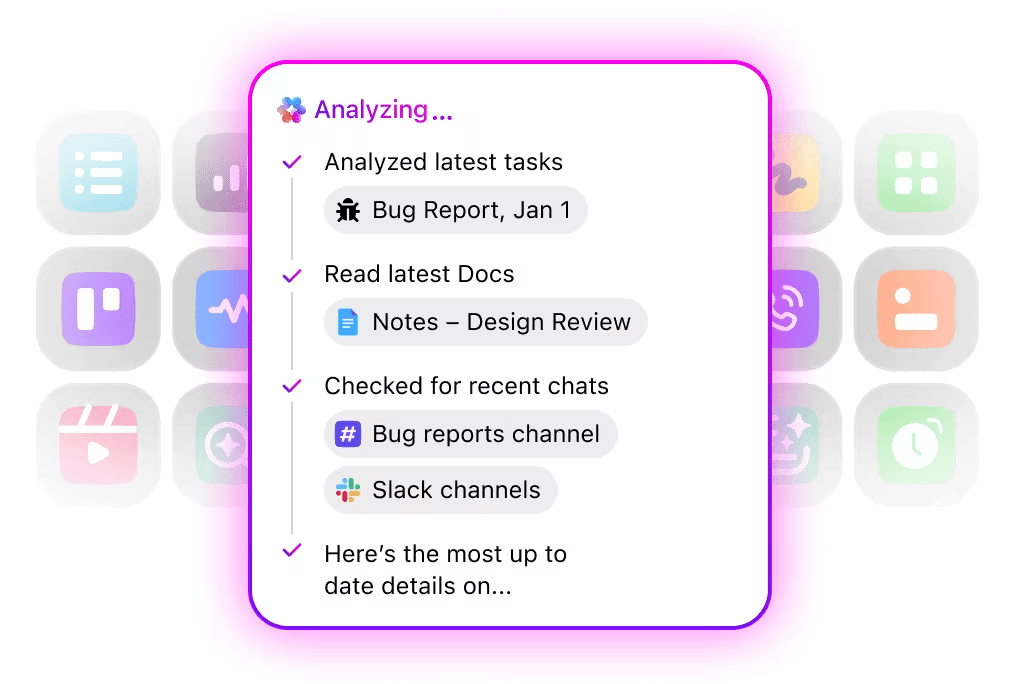
For instance, you can just type, ‘Find the last client feedback on Q3 campaign’ in the search bar and get related results.
Search is powerful, but if you want a workspace that thinks with you, you’ve got ClickUp Brain. The AI coworker works as the contextual AI assistant to deliver instant, contextual answers from across tasks, docs, and chats.
Suppose you open ClickUp on a Monday morning. Instead of hunting through notes, you can just prompt ClickUp Brain: ‘Summarize last week’s campaign progress and draft a client update.’ In seconds, you’ve got a ready-to-send email plus a project dashboard updated with the latest tasks.
Brain also lets you pick from LLM search engines like ChatGPT Claude, Gemini, or DeepSeek, depending on the task, search the web, and can trigger workflows across Google Drive, Notion, GitHub, OneDrive, and more from one place.
Now, turn up that AI support to eleven. Most teams today suffer from ‘AI sprawl,’ using ChatGPT for drafting, Notion AI for docs, and Gemini for brainstorming. As a standalone desktop app, ClickUp Brain MAX replaces all of them with one unified AI hub. It skips unnecessary AI sprawl and ensures that everything you need for 10X productivity is on one platform, powered by voice-first productivity.
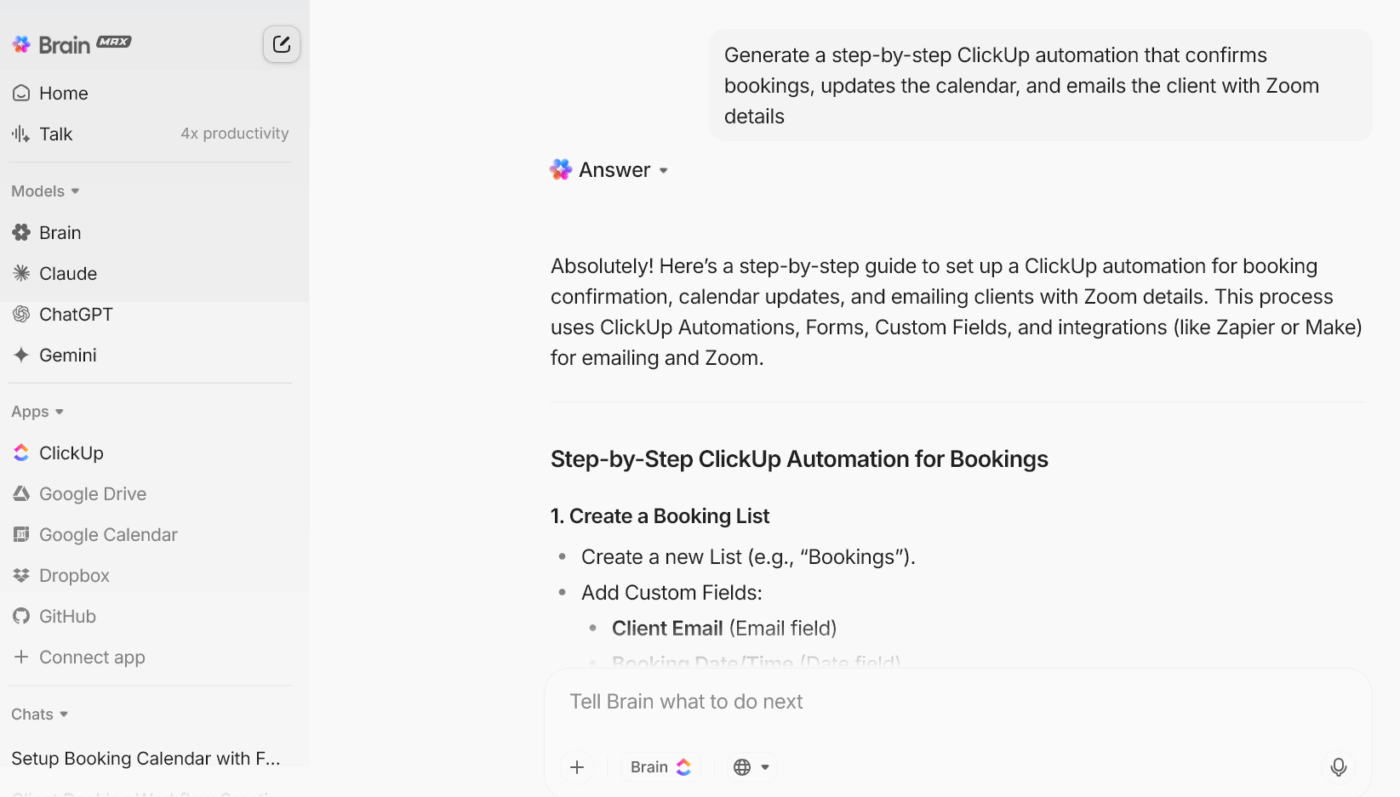
Unify information from AI and other third-party tools with ClickUp Brain MAX
Furthermore, ClickUp’s Knowledge Management transforms your workspace into a single source of truth. Teams can capture ideas, document processes, and organize insights in a structured, searchable way. Built-in collaboration features make it easy to draft, review, and refine content directly where work happens.
ClickUp Agents can be set up in Spaces, Folders, Lists, and Chats to respond to specific triggers—like questions in a channel or updates to tasks—by posting updates, generating summaries, or answering queries using the information they have access to.
By leveraging both workspace data (tasks, docs, chats) and external sources, Autopilot Agents ensure your team always has quick access to relevant knowledge, reduce manual effort, and help maintain organized, up-to-date information. This makes it easier for teams to find answers, keep projects on track, and focus on higher-value work.
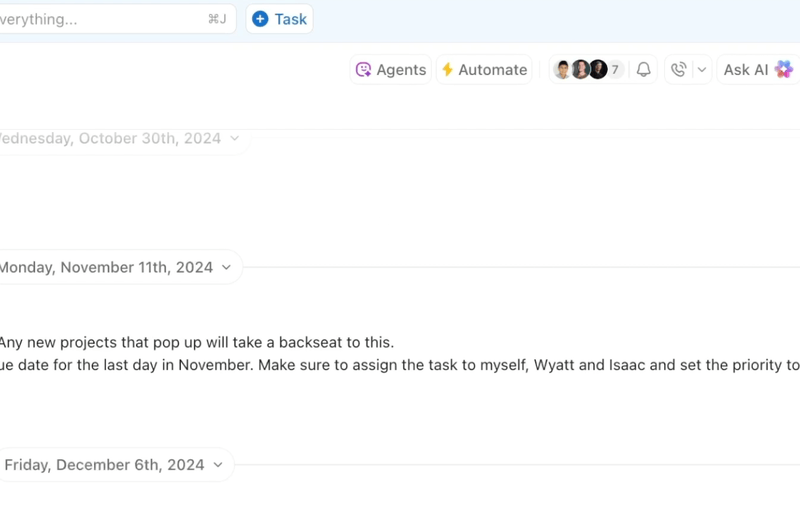
This G2 review really says it all:
ClickUp has completely transformed the way our team collaborates, manages projects, and tracks performance. We used to juggle Slack, Google Docs, spreadsheets, and project boards across different platforms — it was messy, inefficient, and things constantly slipped through the cracks.
Since switching to ClickUp, everything is in one place: tasks, timelines, docs, dashboards, comments, even meeting notes. It’s incredibly customizable but intuitive enough for everyone to adopt quickly. Features like Automations, AI writing assistant, and the revamped Calendar are real time-savers. And the best part? It scales with us — whether we’re launching a new campaign or managing long-term operations.
🎥 Watch more about ClickUp Knowledge Management here:
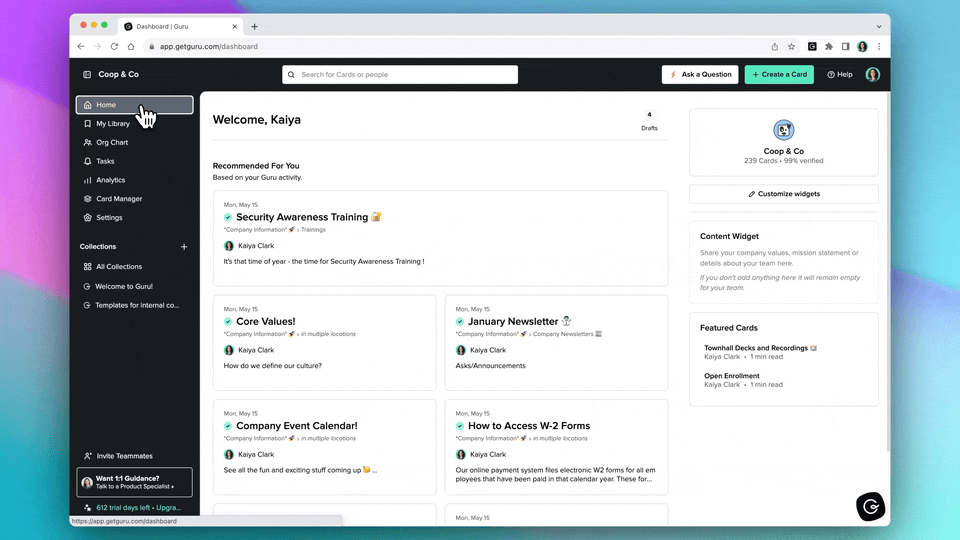
Guru is an AI-powered platform that organizes your company’s knowledge and helps you turn it into actionable insights with ‘knowledge cards.’
The tool understands context and user roles to deliver the right answers at the right time, while automated verification keeps your content accurate and updated. This gives you a great search experience.
While GoSearch searches across your existing systems, Guru requires you to migrate content into its own environment. This trade-off gives you better security, centralized control, and verified information.
This is how one user described their experience:
It’s easy to use, and if the cards have the keywords, the search for a specific card is very fast…When a workflow is complex and needs to have lots of steps to be checked, it would be better if other colors or font sizes were allowed, since sometimes important steps are easily missed with so much information.
🔍 Did You Know? IBM’s Watson famously won Jeopardy! in 2011. This was an early demonstration of how natural language processing (NLP) could sift through mountains of data to deliver precise answers.
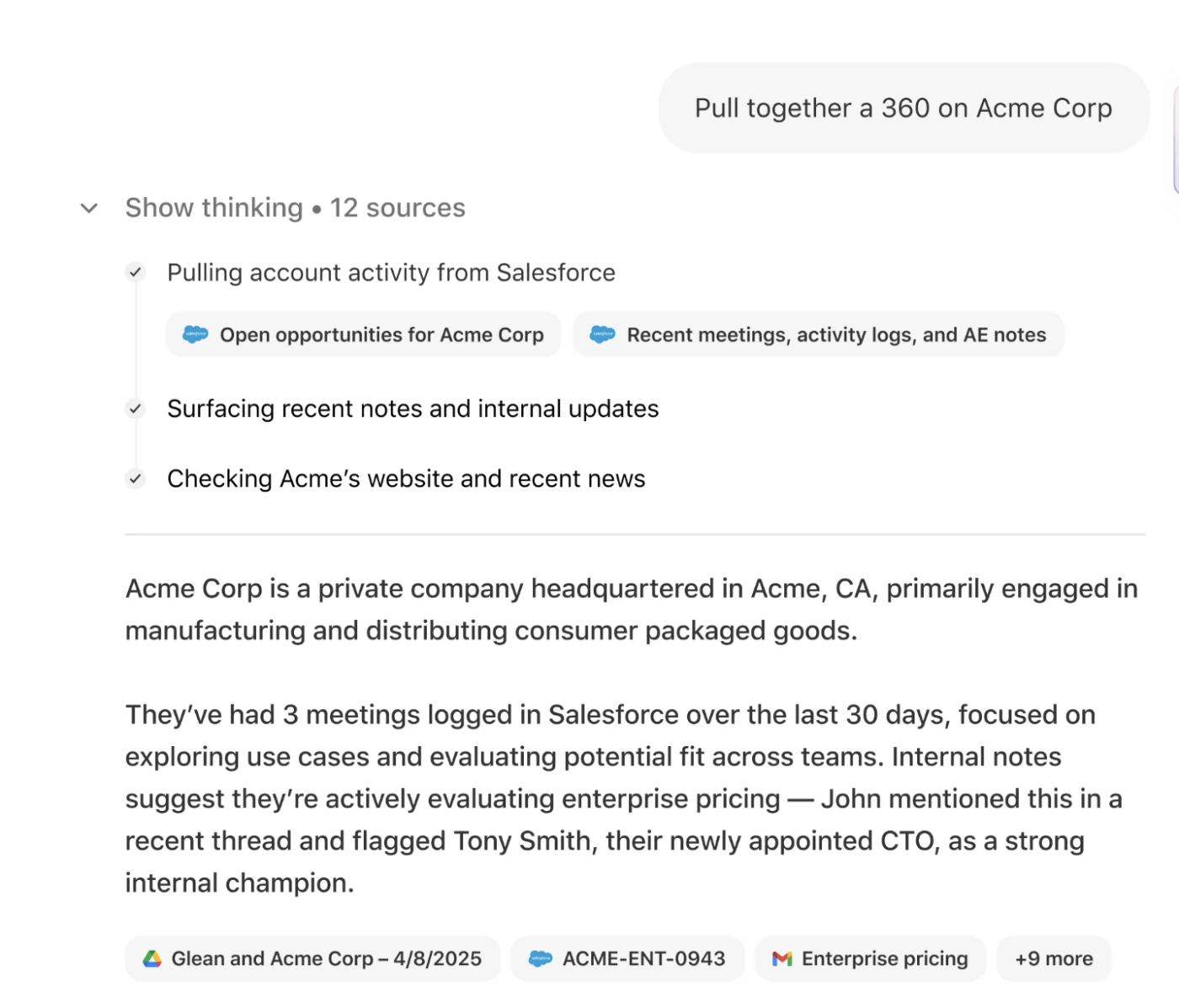
Glean is an enterprise artificial intelligence platform that connects to over 100 sources, from databases to apps. It allows employees to ask questions in plain English and delivers personalized answers by understanding context and user roles for better information retrieval.
The tool’s proactive AI agents surface insights you didn’t know to look for and automate repetitive workflows. Unlike GoSearch AI, which focuses on cognitive search, Glean actively learns from user behavior to suggest relevant information before you even ask.
This is how one user described their experience:
What I like best about Glean is how seamlessly it helps me find and access information across all my workplace apps. It saves time, reduces duplicated work, and makes collaboration more efficient.
📮 ClickUp Insight: A typical knowledge worker has to connect with 6 people on average to get work done.
This means reaching out to 6 core connections on a daily basis to gather essential context, align on priorities, and move projects forward. The struggle is real—constant follow-ups, version confusion, and visibility black holes erode team productivity.
A centralized platform like ClickUp tackles this by instantly making context available at your fingertips.
📖 Also Read: Best Glean Alternatives and Competitors
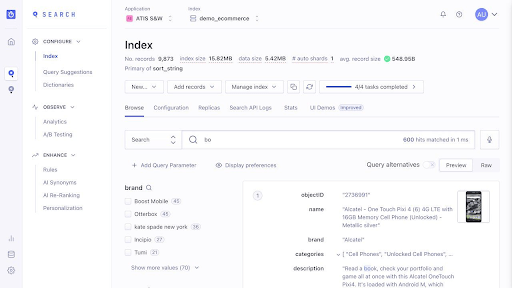
Algolia is an API-first search platform that helps businesses build fast search experiences for their websites and apps. Think sub-100 millisecond response times with smart features like typo-tolerance, personalization, and geo-aware results.
It focuses on customer-facing search rather than internal knowledge. This makes it great for e-commerce sites, content platforms, and apps where user experience directly impacts revenue.
The platform’s neural search technology uses AI to understand user intent and context for customer results.
One review puts it this way:
Algolia is a tool that comes with a lot of features. However, it’s not as easy to implement as you would think. It was not “plug and play”. The implementation is integrated in the website and you need to work on the interface before you can implement it correctly.
🧠 Fun Fact: Before computers, librarians were the ‘human search engines.’ In fact, the Dewey Decimal System (created in 1876) is still one of the longest-running knowledge organization systems in history.
📖 Also Read: Best Confluence Alternatives and Competitors
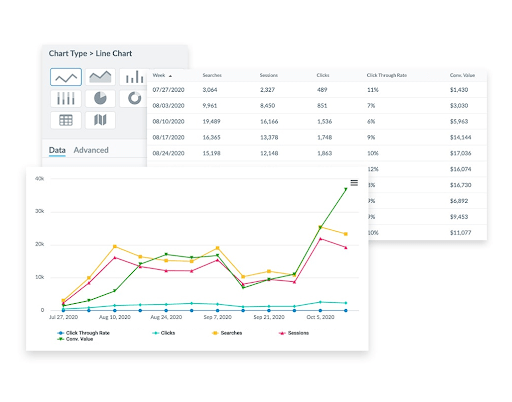
Yext is a brand visibility platform that helps businesses control their digital presence, including AI search engines, social media, and local directories. So you don’t have to manually update business hours, photos, or contact info across hundreds of platforms.
The platform uses AI to optimize local pages for high-intent searches, automates review collection across 80+ platforms, and provides sentiment analysis to help maintain your brand reputation.
Here’s a quick shoutout from a real user:
Yext makes it easy to manage multiple review channels and especially Google Business updates all in one place…While the core product is strong, Scout feels a bit premature and doesn’t provide enough value to justify the extra cost. I also wish we could take better advantage of more advanced features like AI rankings (Scout), but it feels like it’s not intuitive enough or fully developed.
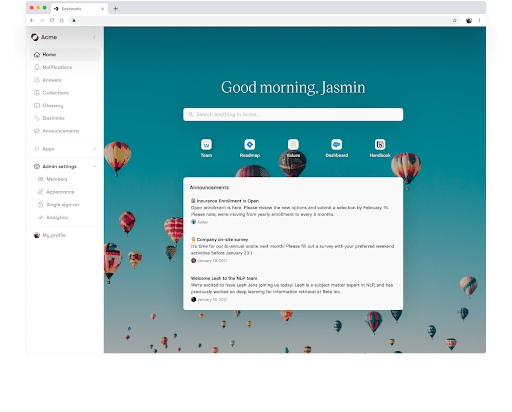
Dashworks is an AI-powered enterprise search software that automates up to 87% of internal questions. It connects directly to your apps, such as Slack, Jira, emails, and documents, using live API searches to instantly discover relevant information.
The platform uses advanced machine learning algorithms, including GPT-4o and Claude. Its zero-data retention approach searches your connected systems live without storing copies, making information easily accessible.
Rather than creating a traditional centralized knowledge base, Dashworks keeps everything in your original systems and searches them dynamically.
Here’s a firsthand perspective:
Dashworks has been a game-changer for our support operations at Luxury Presence…While the search functionality is powerful, there are occasional instances where results aren’t as precise as we’d like, requiring some manual digging.
🔍 Did You Know? Google’s early search algorithm, PageRank (1996), was inspired by how academic papers cite one another. The idea of ‘importance by references’ is the foundation of most modern enterprise search ranking systems.
Lucidworks is an AI-powered enterprise search software that’s built to break down data silos and boost productivity with intelligent search across diverse digital properties.
Using Neural Hybrid Search, it combines traditional keyword matching with AI-driven semantic understanding. The platform offers flexible deployment options, including SaaS, self-hosted, or hybrid.
You also get comprehensive tools like Studios (a no-code interface for creating search experiences) and Signals Beacon for real-time user interaction tracking. It works well with both customer-facing e-commerce search and internal knowledge discovery.
This is how one user described their experience:
Large data processing search platform that assis IT teams with document query , NoSQL indexing and data base creation, the best feature I liked is the contextual search feature. The data visualization is top notch and is easy to use.
📖 Also Read: Best Qatalog Alternatives for Knowledge Management
Elasticsearch is a popular open-source search engine that powers everything from Netflix’s content recommendations to Uber’s real-time analytics. You get full control over your search infrastructure.
Its advanced AI capabilities, like vector search and retrieval augmented generation, allow semantic understanding beyond simple keyword matching.
Unlike more specialized tools, Elastic’s ecosystem includes Kibana for data visualization and Logstash for data processing. This creates a suite for search, analytics, and monitoring. While GoSearch AI focuses specifically on workplace knowledge management systems, Elastic is more of a tool for developers to build custom search applications.
See what this reviewer had to say:
its very fast, easy implementation and scalable, offer end to end solution from data ingestion using huge numbers of integrations with other tools and platforms,…migration from tradition databases which holds many to many relationships in their table schemas are hard to migrate to elastic as their are some other tricks and techniques to do this but I think it can be improved
🧠 Fun Fact: The first mechanical search device was built in 1949 by MIT engineer Vannevar Bush. He conceptualized the ‘Memex,’ a desk-like machine that let users browse and link microfilm documents. This vision directly inspired the hyperlink system we use today.
📚 Also Read: Best Elasticsearch Alternatives
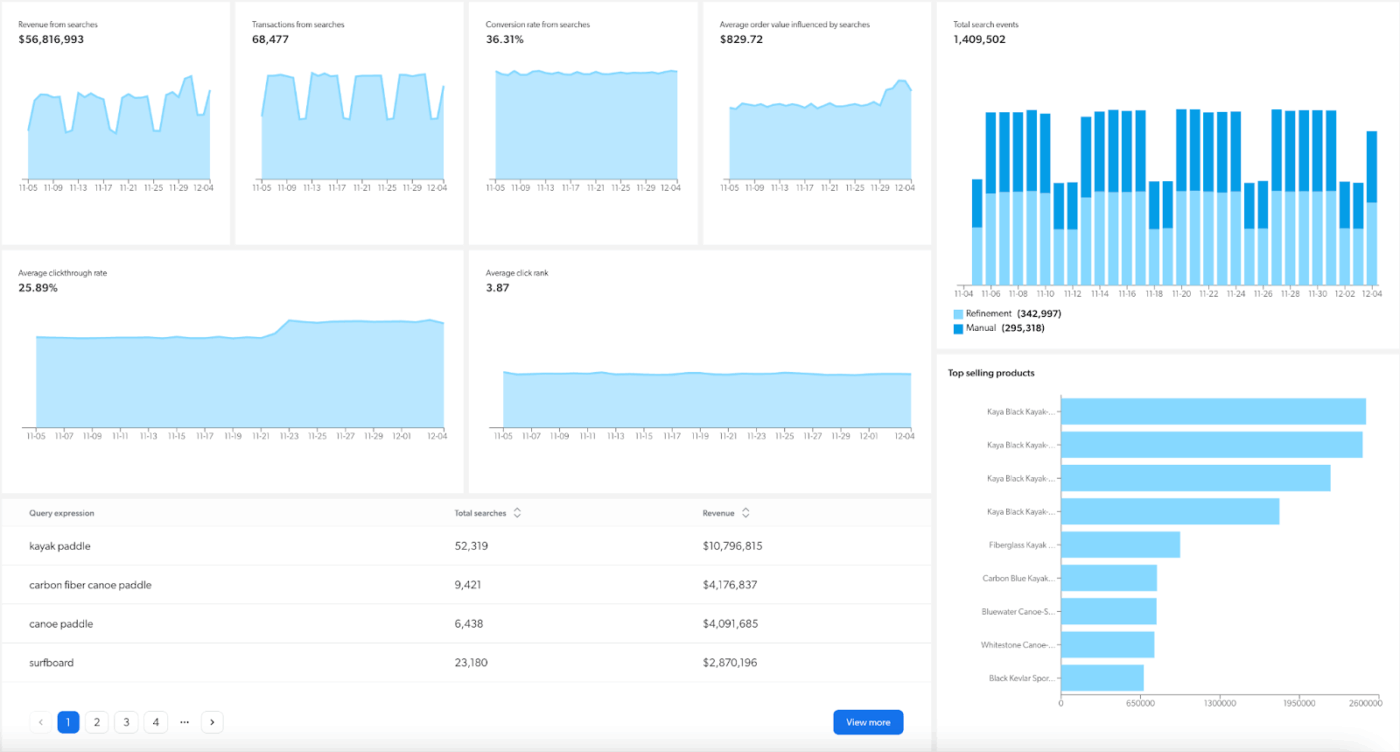
Coveo connects to over 50+ sources, like Salesforce, Microsoft 365, and ServiceNow, to consolidate everything. What sets Coveo apart is its focus on understanding user intent.
Using natural language processing and machine learning, it delivers context-aware results, automatic relevance tuning, and personalized rankings based on user roles and behaviors.
The AI intranet search tool also provides proactive content recommendations and rich analytics to track interactions and identify content gaps. Unlike more basic search tools, it works with both internal knowledge management and customer-facing applications.
This is how one user described their experience:
Coveo allows us to create a unified index of all our product knowledge. Using Coveo’s built-in permission models and customizations, we can then deliver that content in multiple ways…At times, new features have been released and then not updated or supported after a perieod of time. The Slack integration is one example. Some of the professional services engagements we have had burned through hours faster than expected.
IBM offers an AI-powered knowledge base search through Watson Discovery, a platform that uses advanced NLP and ML to unlock insights from diverse data repositories.
The platform recognizes document structures, extracts content from tables and headers, and pulls text from images using OCR technology.
Integrate generative AI and large language models through IBM’s Watsonx platform. After which, you can use a Retrieval-Augmented Generation framework to produce contextually relevant answers, insights, and even generate SQL queries from complex data.
This is how one user described their experience:
IBM Watson Studio helps extract value from data by combining the multiple processes of data analysis. These phases include acquiring and cleaning data, communicating findings, and applying IA models. IBM Watson Studio was developed by IBM. The fact that the application made it simple to provide examples and information to the other members of the group was another feature that proved to be of great use.
🔍 Did You Know? Yahoo started in 1994 not as a search engine, but as a human-curated directory of websites, a digital version of a library indeed.
Exploring these GoSearch AI alternatives clearly shows one thing: search is only half the battle.
Once you find the right information, you still need to connect it to your work, your team, and your bigger goals.
ClickUp, the everything app for work, gives you exactly that. With Enterprise Search, you can pull answers from your entire workspace instantly. ClickUp Brain and ClickUp Brain MAX take it further with AI-powered summaries, task generation, and deeper contextual insights.
So, what are you waiting for? Sign up to ClickUp for free today! ✅
© 2026 ClickUp