5 Free Goodnotes Templates for Digital Note-Taking
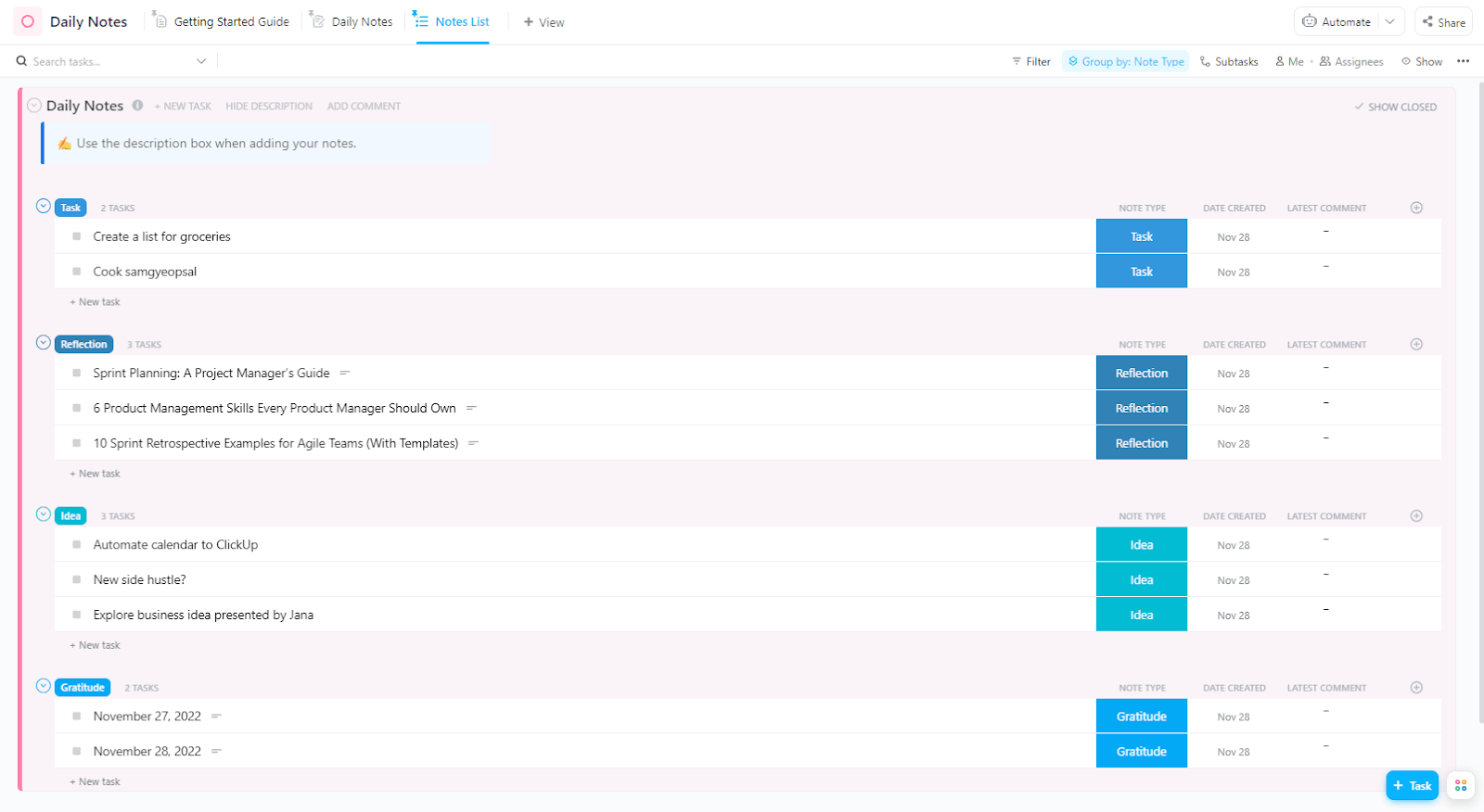
Sorry, there were no results found for “”
Sorry, there were no results found for “”
Sorry, there were no results found for “”
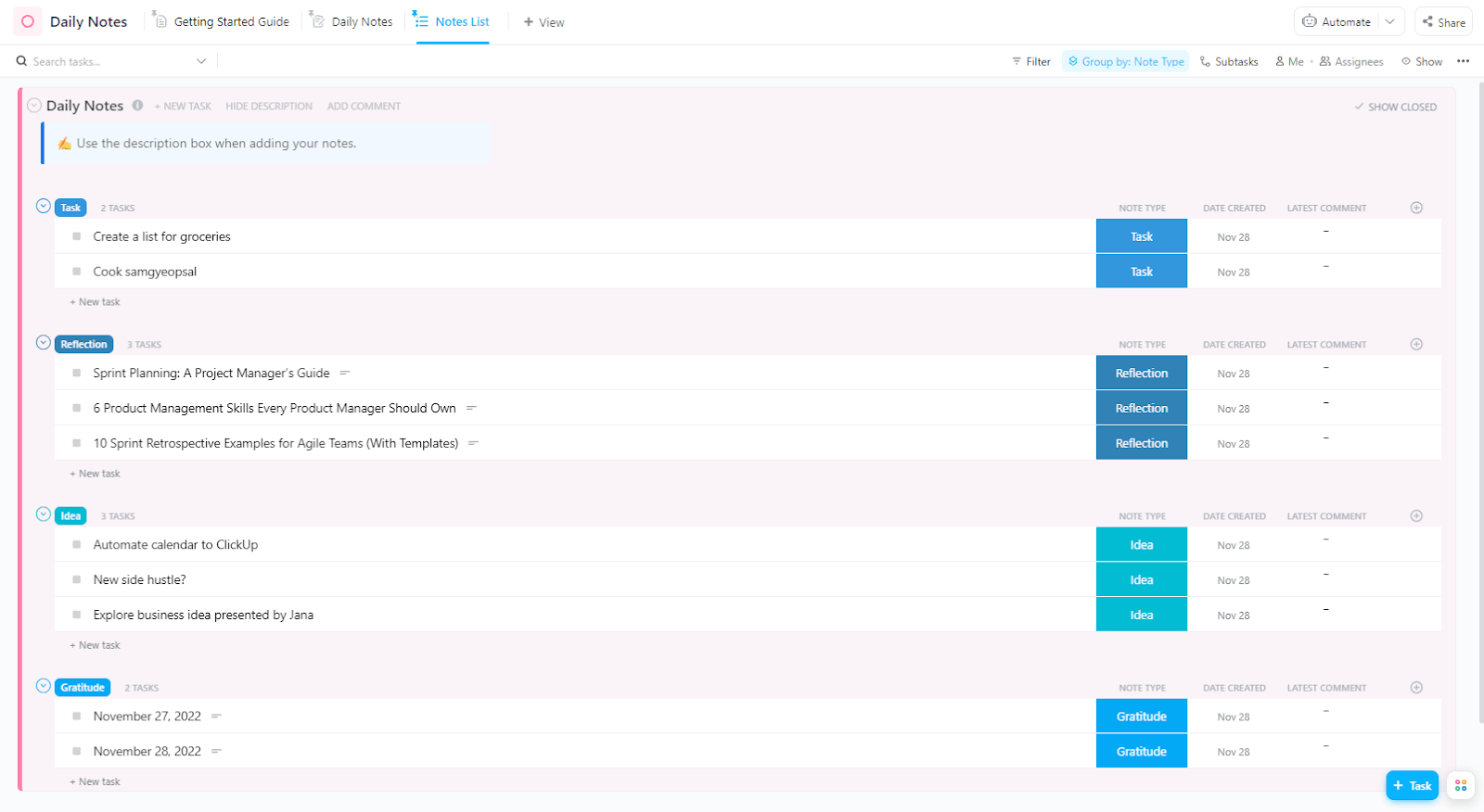
Digital planner apps are lifesavers. They let you access your quarterly goals, to-do lists, project objectives, meeting notes, or anything else you’re planning anywhere, at any time.
They even let you share your thoughts and progress with just one clickable link. There is no need to transfer handwritten data to a chat or document or worry about the readability of your handwriting.
Goodnotes is one such digital planner. In this post, we share five of the best Goodnotes planner templates and their benefits to help you get the most out of this tool.
Towards the end, we’ll also share five free alternatives for those with professional planning needs. Let’s dive in!
The Goodnotes development team creates some templates for Goodnotes, while others are designed by third-party creators specializing in creating templates for digital planning tools.
These templates are available on online marketplaces, personal websites, and digital planning communities.
If you’re looking for Goodnotes templates for AI and digital note-taking, check out our handpicked collection of the five best Goodnotes templates to make the best of this note-taking app.

This All-in-One Aesthetic Goodnotes Template is suitable for tracking year-round personal goals. It’s one of the best digital planners offered by For Little Lion on Etsy and costs $20.57.
The kit offers the following planning pages:
You also get additional planning sheets, such as Vision Board, Brain Dump, and Accounts, meaning this template has a planner sheet for every aspect of life.
The template offers three colors, various covers, and 10,000+ digital stickers to help you customize the visual layout.

Given the details, this Goodnotes aesthetic template might confuse users new to digital planners and productivity tools.
While this Goodnotes digital planning template is ideal for self-care and daily personal planning, it lacks a weekly planner, making it less suitable for business-related planning.
Cornell Notes Template is a free template crafted by Goodnotes. Download Goodnotes on your device and start a notebook with the Cornell Notes template to access it.
If you already use Goodnotes and have used up your three free notebooks, you must subscribe to their paid plan to use this template.
The template is based on the Cornell note-taking system, one of the most popular note-taking strategies. The strategy divides study material into sections for main points, cues for review, and summaries. This structured approach enhances comprehension, retention, and engagement with the material.
Here’s how Goodnotes recommends using the template:

We recommend this digital planning template to students and researchers.
The Digital Ultimate Planner is one of the best goal and habit tracker templates. It integrates Google and Apple calendar entries with digital scheduling on Apple devices.
Use this free Goodnotes digital planning template as a daily, weekly, monthly, quarterly, or yearly planner. You can track your habits, fitness, and self-care with productivity templates.
It offers:
You also get 50+ note-taking layouts:

The only downside is that, like the first template on this list, the Digital Ultimate Planner might be overwhelming for users unfamiliar with digital planning.
Here’s another template offered by Goodnotes. It features over 40 different types of graph papers in three colors. The Graph Paper Template is free if you have a free notebook in your Goodnotes account.

Goodnotes recommends this template for writing neatly on the iPad, which makes it great for students.
The idea is to start writing on graph paper, which will help you write in a straight line and keep your notes tidy. Once you’ve done this, switch the template to blank paper so it looks like you’ve mastered digital handwriting on blank pages.
This is a plain-lined template offered by Goodnotes. Consider using the Lined Paper Template if you prefer designing your tables, lists, and layouts when planning.
Here’s what it looks like:

There are over 50 lined paper templates to choose from, including:
This is one of the simpler daily planners recommended for basic note-taking and everyday to-do lists. But it may not be a great choice if you prefer pre-made planning layouts and don’t want to spend time creating tables or labeling.
With over 21 million monthly active users, in 2022, Goodnotes users created a total of 1.9 billion digital notebooks. Goodnotes 6 is an AI digital paper application that allows users to take handwritten digital notes, search for handwritten text, and organize all notes in a digital library.
Goodnotes for digital planning has been popular among Apple users since its first four versions were iOS-friendly. Here’s why.
Goodnotes templates offer structured layouts for various purposes (such as daily schedules, project planning, or meeting notes). These layouts help you easily organize your information no matter what you need help with—from digital planning to daily to-dos and habit tracking.
Save time using the pre-designed layouts Goodnotes templates provide instead of creating layouts from scratch. This lets you focus more on meaningful tasks rather than formatting or brainstorming on how to create layouts to match your requirements.
Goodnotes templates have customizable elements, so you can personalize them to fit your unique preferences and workflow. They let you adjust colors, fonts, and sections to create templates that best suit your needs.
Using Goodnotes digital planners ensures consistency in formatting across all your notes and documents. Consistency makes it easier for you to navigate your digital notebooks and find relevant information quickly.
Since Goodnotes planner templates are professionally designed, they improve the appearance of your notes and presentations. Whether it’s business meetings, presentations, or academic projects, you’re bound to impress your audience with professional-looking notes.
The handwriting AI note-taking features of Goodnotes 6 can identify spelling mistakes in your notes and use AI to correct them. For typed text, Goodnotes’ integration with Claude helps you shorten, expand, summarize, and change the tone of your notes.
Despite Goodnotes’ raving reviews, there are four main limitations to using its templates. These include:
Don’t worry, though. We’ve got the perfect alternative to Goodnotes templates—ClickUp templates for digital planning.
With collaboration features like task assignments, comments, and real-time editing for professional use, allowing your team to plan, track, and measure progress collaboratively, ClickUp offers so much more than Goodnotes.
ClickUp templates are ideal for planning and note-taking as they’re free, customizable, integrate with third-party apps, and are also perfect for personal use. Choose from 1000+ free customizable templates organized into 13 neat categories.
Below, we’ve reviewed the top five ClickUp templates for note-taking and digital planning.
The ClickUp Project Note Template is fully customizable and best suited for beginner project planners or managers. It helps you stay organized at every stage of a project.
Here’s how the template looks:
Some of the key features include:
Within the template, you can enter details such as purpose, goals, timeline, key milestones, and other relevant information.
ClickUp’s built-in AI writing assistant—ClickUp Brain, comes in handy when leaving feedback or drafting notes, making it an excellent AI tool for note-taking.
When you create subtasks within the template to complete the project or build your action plan, use ClickUp Brain to accelerate the process.
If your task was to plan company-wide SOPs, it may lack the details required to determine the next subtasks. Over the next few days, as your conversations evolve along with the addition of audiences, delivery formats, and timelines, ClickUp Brain will ingest the new information.
It will recommend customized subtasks based on updated context and details such as the people involved and their responsibilities, types of documents to create, and more.

The ClickUp Daily Notes Template is a beginner-friendly template for capturing quick notes and action items in real time, tracking the progress of your goals visually, and ensuring nothing falls through the cracks.
The key features of this template are similar to the ClickUp Project Note Template. But the layout is a bit different:
The template also comes with a ‘Getting Started Guide’ that explains how to use it to its full potential.
It is the best life planning template because it allows you to prioritize projects based on importance and urgency and visualize your workload and schedule with ClickUp’s Gantt Chart View.

Overall, it’s an excellent free template for daily personal and work-related planning needs, especially if you’re trying to break old habits, build new routines, or establish an organized work-from-home routine.
📮ClickUp Insight: 37% of workers send follow-up notes or meeting minutes to track action items, but 36% still rely on other, fragmented methods.
Without a unified system for capturing decisions, key insights you need may get buried in chats, emails, or spreadsheets. With ClickUp, you can instantly turn conversations into actionable tasks across all your tasks, chats, and docs—ensuring nothing falls through the cracks.
Whether leading a team discussion, participating in a client presentation, or trying to stay on top of your tasks, the ClickUp Meeting Note Style Template provides the ease and clarity you need to stay focused and productive.
You get a neat, well-structured, and all-embracing format streamlining the meeting management process.
The template comes with the following dedicated sections:
You want to be organized and consistent in capturing your meeting notes and what’s being discussed.
The meeting note style template is an excellent way to capture and store information, including the key ideas, decisions, and action items to accomplish—all in the same format. It allows you to refer to past notes and review information from previous meetings when needed.
Use this one-pager template to take basic notes, and it will supplement other meeting materials, such as the ClickUp Minutes of Meeting (MoM) Template.
💡Pro Tip: Try the ClickUp AI Notetaker to record, transcribe, and summarize your meetings effortlessly. Focus on the conversation, not on note-taking, as AI links your meeting notes automatically to your tasks and docs in ClickUp!
Watch this explainer to see how!
The ClickUp Class Notes Template is designed for students. Here’s what it looks like:
Students often stress out juggling between multiple subjects, assignments, and study materials. This template eliminates the stress by allowing you to organize class notes, homework, and helpful links all in one convenient location.
If you’re using this, you don’t need to search through piles of printouts or struggle to find the right notebook.
The ClickUp Cornell Note Template is based on the Cornell note-taking system. There are four main sections:
This template alternative allows students and academicians to review and process large amounts of information from lectures and recordings.
Here’s how students benefit from this free ClickUp digital planner:
Digital planning through Goodnotes templates saves time and helps you create professional-looking notes. However, there are several limitations to Goodnotes, such as the inability to interlink notes and cost barriers that make people look for alternatives.
That’s where ClickUp comes in. ClickUp is the ultimate note-taking app. It provides free customizable templates and collaborative features to help you stay on top of your tasks. ClickUp Docs can be used for all of your note-taking needs. And if you’re looking to optimize your note-taking with AI, utilize ClickUp’s AI writing assistant, ClickUp Brain to summarize notes, create outlines, agendas, and more!
Sign up for free today and take digital planning to the next level!
© 2026 ClickUp