The Power of ClickUp Forms: Streamlining Work for Software Teams

Sorry, there were no results found for “”
Sorry, there were no results found for “”
Sorry, there were no results found for “”
If you’re part of a software team, you know how tough it can be to manage multiple apps and workflows. Juggling different tools leads to confusion, wasted time, missed deadlines, and headaches galore.
Fortunately, ClickUp Forms can make things easier. With Forms, you can easily collect data from your team, clients, or customers. And the best part? It’s all integrated into the rest of the ClickUp platform, which makes it easier to stay on top of your work, all in one place.
In this blog, we’re going to show you exactly how ClickUp Forms can solve some of the most common pain points that software teams face.

Using ClickUp Forms helps streamline the process of reporting bugs by preventing duplicate entries and ensuring all critical information is collected. Here are some steps to get started.

Having a formal feature request process in place helps prioritize which features or enhancements to work on next. By using ClickUp Forms for this process, you can ensure that everyone’s requests are heard and that the team can focus on building the most impactful features for your product.
Here are some fields you might want to include for a user-facing form:
You might also consider making an internal-only form for members of your team to submit their ideas. In which case, additional fields may help you scope out the request further:
PRO TIP
Use Conditional Logic to combine your Bug Reporting and Feature Request Forms! This feature allows you to create a customized form experience based on how users respond to specific questions. For example, your software team could have one form that asks if the user is reporting a bug or submitting a feature request. With Conditional Logic, if the user selects “Reporting a Bug,” then the form would show questions related to that process only. If they answer “Submitting a Feature Request,” then the form would only show questions related to that process.
Keep all collaboration and communication between engineering and development team members in one place by conducting code reviews in ClickUp Forms. Here are some fields you might want to include to help you facilitate a more organized and efficient review process:
Bonus: Google Forms Vs. Microsoft Forms!
There you have it! ClickUp Forms is the ultimate solution for software, engineering, and development teams looking to streamline their intake processes. With customized Forms that automate workflows and improve communication, you’ll never look back.
And with our newly released Conditional Logic feature, you can be confident your Forms will always ask the right questions to the right audience. Give it a try and see how it can transform your team’s productivity!
© 2026 ClickUp