15+ Best Figma Website Templates for Stunning Web Design
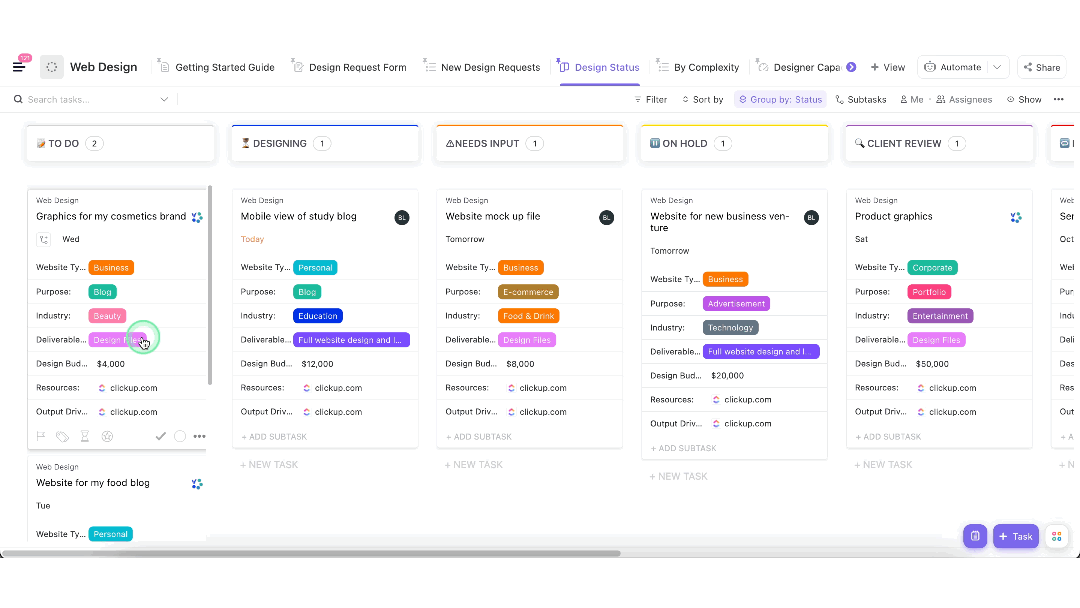
Sorry, there were no results found for “”
Sorry, there were no results found for “”
Sorry, there were no results found for “”
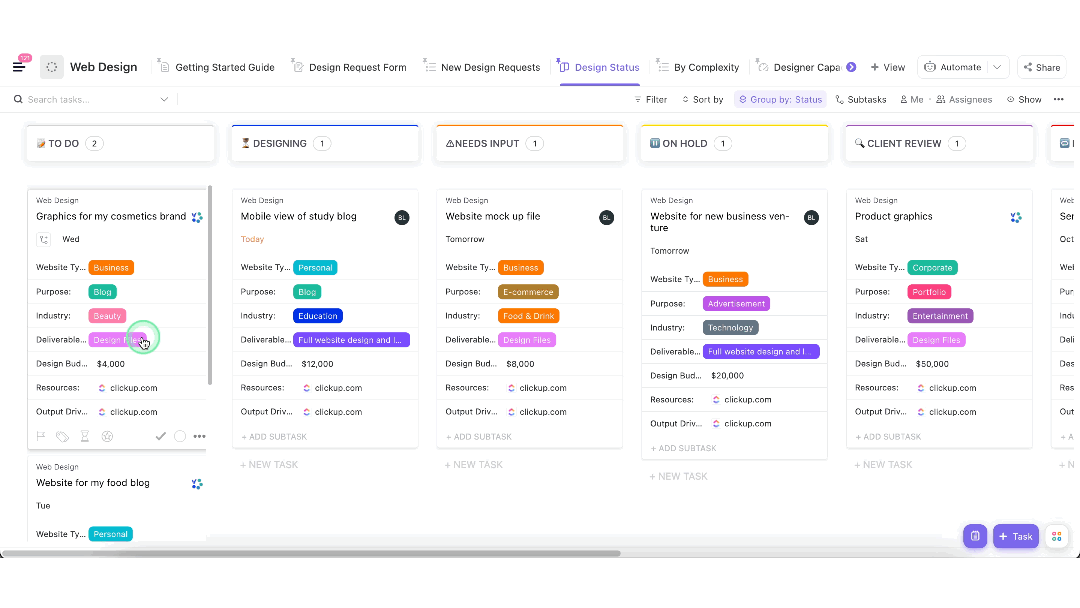
Every website project starts with a plan. But with a blank canvas, it can take forever to get inspired and started. Later, hours disappear into revamping buttons and navigation. Deadlines slip as you rebuild the same components, and what should feel like creative work turns into repetitive work.
With Figma website templates, you don’t start from zero. You start from done.
From SaaS landing pages that sell to portfolios that impress, these Figma website templates give you everything you need to design and scale responsive websites fast.
Figma website templates are predesigned website layouts created in Figma, a cloud-based design and collaboration tool. Each template typically includes components like navigation bars, grids, buttons, forms, and typography systems that follow best practices for responsive design.
Because they’re fully editable in Figma, you can adapt these templates to fit your brand’s identity and project needs without rebuilding from scratch. Figma website templates are also built with collaboration in mind. Teams can share, comment, and iterate on designs in real time, while developers can pull assets and CSS directly from Figma when it’s time to build.
💡 Pro Tip: Use a template as your foundation, then save your customized version as a shared design library. This ensures every project stays aligned with your brand guidelines from the very start.
Here’s a quick summary table for the Figma and ClickUp product launch templates listed in this blog:
| Template | Download Link | Ideal For | Best Features | Visual Format |
|---|---|---|---|---|
| Minimal Landing Page Template | Download this template | Agencies and companies needing a reusable landing page system | Pre-built sections, style guide, flexible layouts | Landing page |
| Landing Page Kit Collection | Download this template | Freelancers and product teams creating multiple landing pages | 13 templates, 250+ styles, 100+ components | Landing pages (13-pack) |
| SinanTokmak Web Developer Portfolio Website Template | Download this template | Freelancers and designers building a personal portfolio | Responsive layouts, reusable components, case study pages | Portfolio website |
| Bentolio Portfolio Design Template | Download this template | Creatives wanting a visual-first portfolio | Bento grid layout, modular tiles | One-page portfolio |
| SaaS & App Website Template | Download this template | SaaS startups & app developers | Conversion-focused sections, Bootstrap grid | SaaS website |
| Singular SaaS Website Template | Download this template | SaaS teams & marketing agencies | Responsive blocks, UI kit components | SaaS landing + mobile |
| AI Blog Website UI Template (Dark Theme) | Download this template | Tech writers & AI publishers | Dark UI, podcast/blog layouts, responsive | Blog + content hub |
| MetaBlog Multipurpose Blog Template | Download this template | Content creators wanting blog flexibility | Atomic design system, hero cards | Blog (multi-theme) |
| Furniture eCommerce Website Template | Download this template | Furniture brands & interior designers | Product grids, checkout flow, lifestyle blog | eCommerce storefront |
| Newsletter Subscription Website Template | Download this template | Newsletter creators & small businesses | Subscription flow, billing pages, clean UI | Newsletter website |
| Task Management Dashboard Template | Download this template | Designers pitching productivity app concepts | Kanban views, multi-step flows, message panels | Dashboard UI |
| Sustainability Dashboard & Assessment Tool Template | Download this template | ESG consultants & sustainability teams | Scoring tools, ESG metrics, dashboards | Web app dashboard |
| Business & Coaching Website Template | Download this template | Coaches & service providers | Webinar pages, sales page flow | Coaching website |
| NGO Website Template | Download this template | NGOs & community organizations | Donation pages, event layouts | Non-profit website |
| Cafe Website Template | Download this template | Cafés, restaurants, bakeries | Menu pages, reservations, gallery | Restaurant website |
| Car Rent Website Design Template | Download this template | Car rental services & travel companies | Booking flow, comparison tables | Rental website |
| ClickUp Website Project Plan Template | Get free template | Teams launching new or redesigned websites | Budget tracking, milestones, workflow planning | Project plan |
| ClickUp Website Design Project Plan Template | Get free template | Designers managing end-to-end design phases | List + Board workflows, approval system | Design workflow |
| ClickUp Web Design Template | Get free template | Agencies managing multiple design projects | Intake form, prioritization, capacity planning | Multi-project design |
| ClickUp Website Redesign Project Plan Template | Get free template | Marketing/web teams doing iterative redesigns | Reusable task templates, feedback loops | Redesign workflow |
| ClickUp Website Development Template | Get free template | Developers & cross-functional teams | Backlog, QA, sitemap, development tracking | Development lifecycle |
| ClickUp Website Production Plan Template | Get free template | Teams managing continuous releases | User stories, release tracking, prioritization | Production workflow |
| ClickUp Building Web Pages Template | Get free template | Agencies building multi-page websites | Sitemap, page-level tasks, Gantt chart | Page-building system |
| ClickUp Website Planner Template | Get free template | Marketing teams planning site structure | Effort levels, Gantt, reviews | Site planner |
| ClickUp Website Scope of Work Template | Get free template | Agencies & PMs formalizing deliverables | Objectives, cost tables, responsibilities | Scope of work |
| ClickUp Website Migration Project Plan Template | Get free template | Teams handling domain/CMS migrations | Redirect tracking, metadata audits | Migration workflow |
| ClickUp Sitemap Whiteboard Template | Get free template | UX + content teams mapping navigation | Drag-and-drop sitemap, task conversion | Sitemap whiteboard |
With so many options in the Figma Community and other libraries, it can be hard to know which templates are worth your time. The good news is you don’t need to go through hundreds of files. We’ve done the work for you.
Below, you’ll find the best Figma website templates across key categories like landing pages, portfolios, SaaS, e-commerce, blogs, and dashboards. Each template comes with ready-to-use layouts and components you can customize to match your brand.
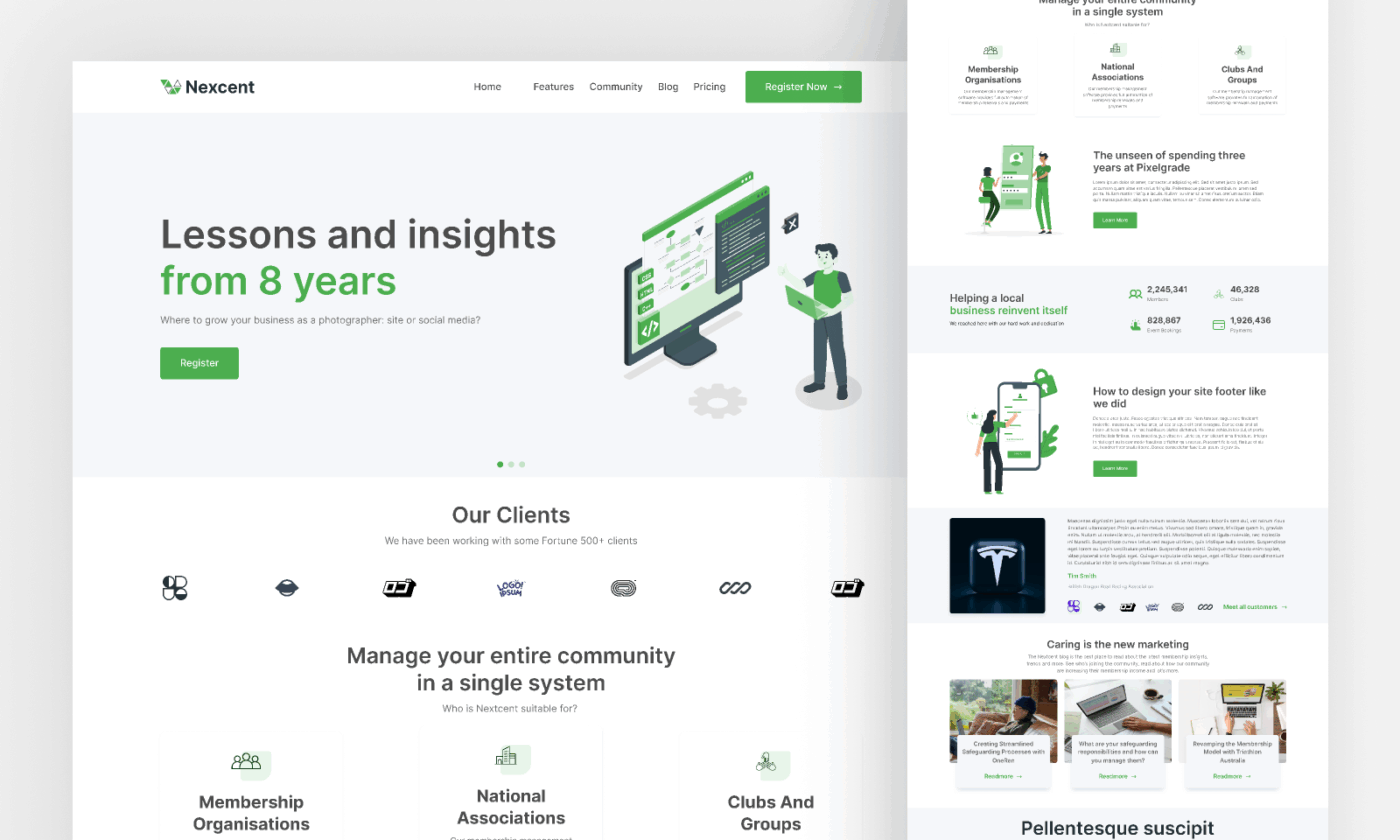
The Minimal Landing Page Template combines a complete landing page layout with a ready-to-use design system. Along with a hero header, client logos, service highlights, testimonials, and CTAs, it includes typography scales, button variants, color tokens, and icon sets.
It has a clean component structure, where layers are well-labelled and organized with Auto Layout, so you can update content without breaking the design.
🌟 Why you’ll love it:
🔑 Ideal for: Agencies and companies that want a ready-to-use landing page and a reusable design system for future projects
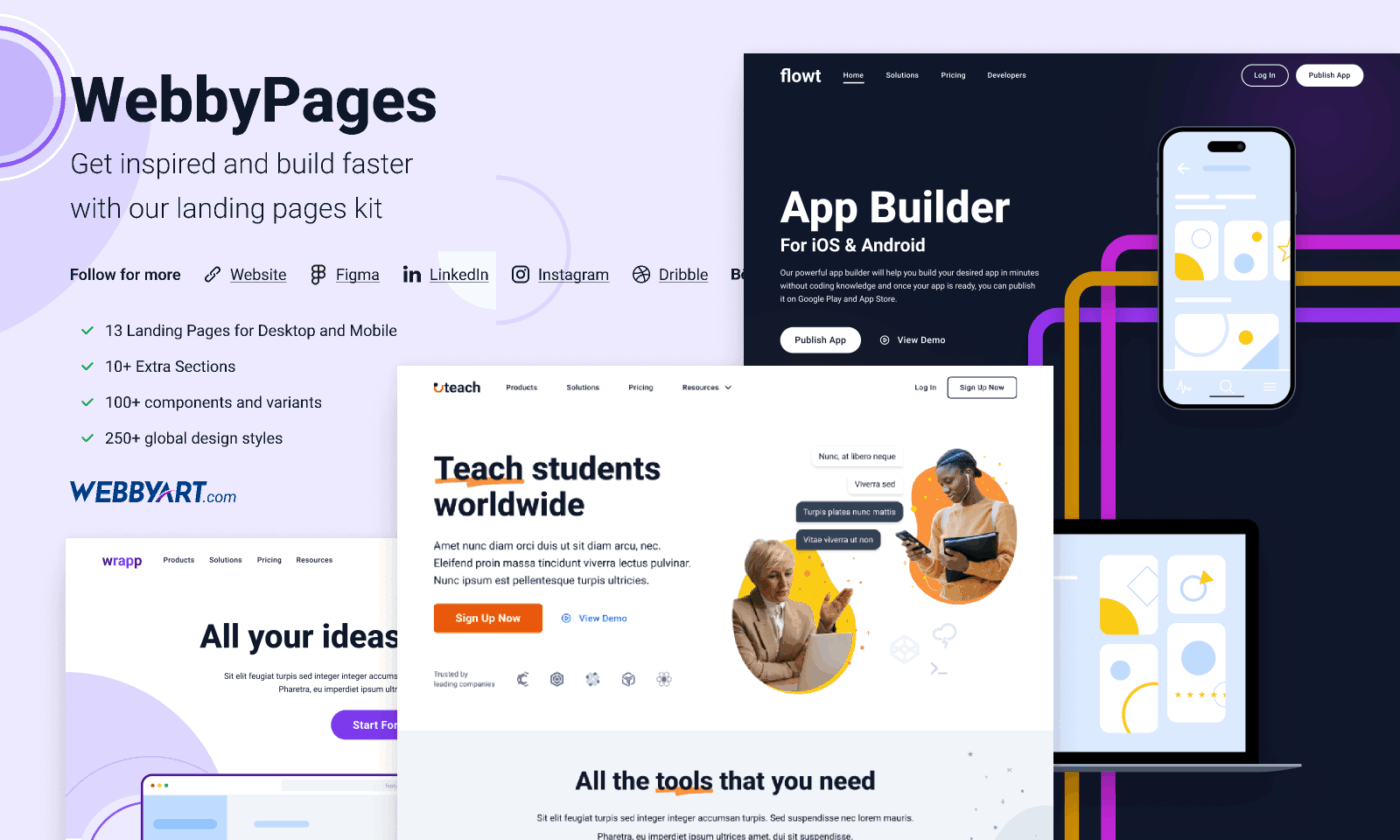
The free Landing Page Kit Collection provides 13 landing page templates for desktop and mobile, supported by a comprehensive design system. It comes with 7 icon packs, a flags set, 10+ footer designs, 250+ global styles, and over 100 components and variants.
Everything is organized neatly to let you quickly combine sections and maintain consistency across multiple pages.
🌟 Why you’ll love it:
🔑 Ideal for: Freelancers and product teams who need to create multiple landing pages quickly while keeping design consistent
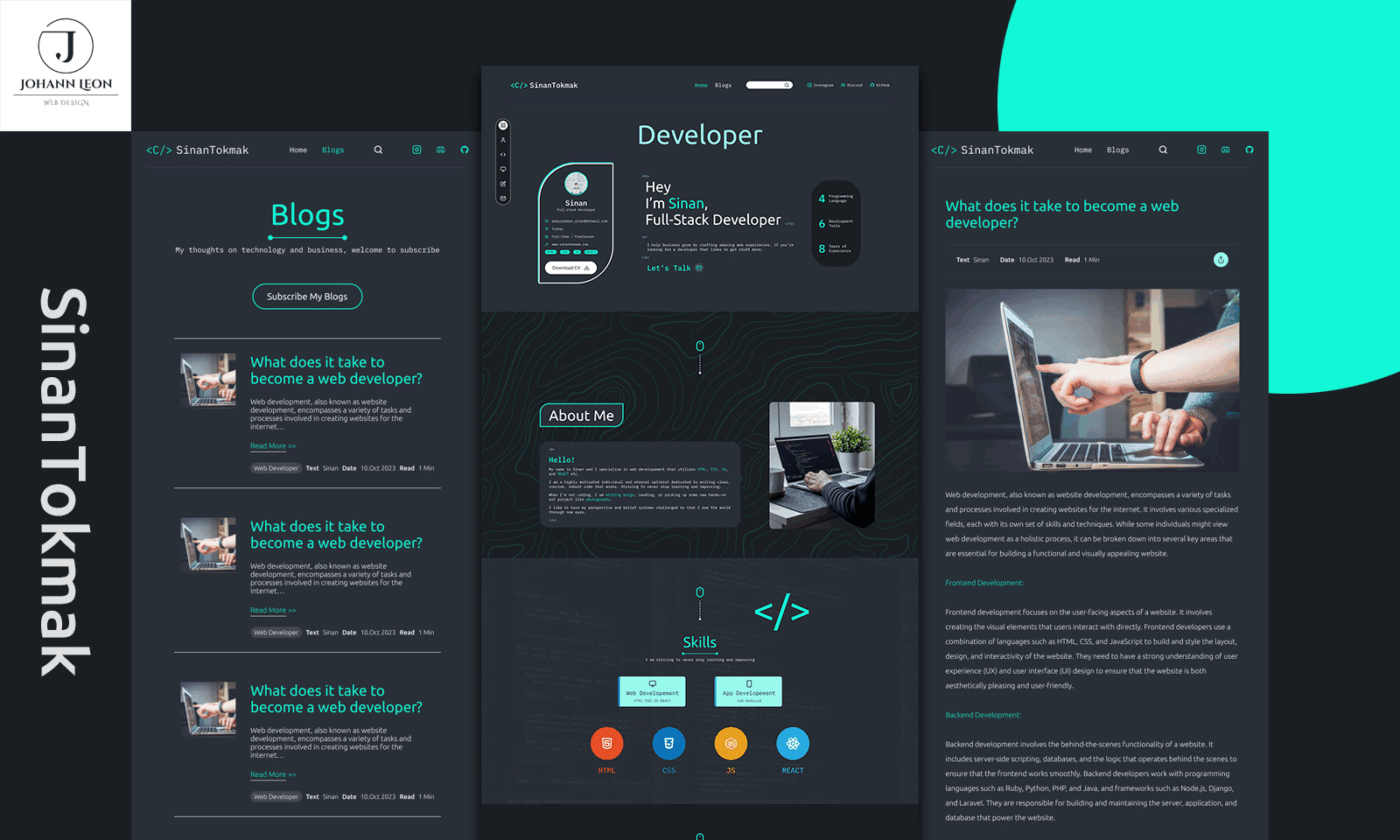
The SinanTokmak Web Developer Portfolio Website Template by Johann Leon comes with 12 prebuilt webpages across 4 responsive screen sizes, making it easy to create a professional online presence that works on any device. The file includes clear styles, reusable components, and a fully Auto Layout structure for consistency and easy customization.
You can feature your bio, skills, projects, and blog posts in a cohesive layout that highlights both your work and your personality.
🌟 Why you’ll love it:
🔑 Ideal for: Freelancers and designers who want a portfolio that highlights their personal brand in a clean, modern format
👀 Did You Know? AI website builders can help reduce bounce rates by an average of 15% and nearly 90% of the top-ranking websites rely on these tools for performance, SEO, or content optimization.
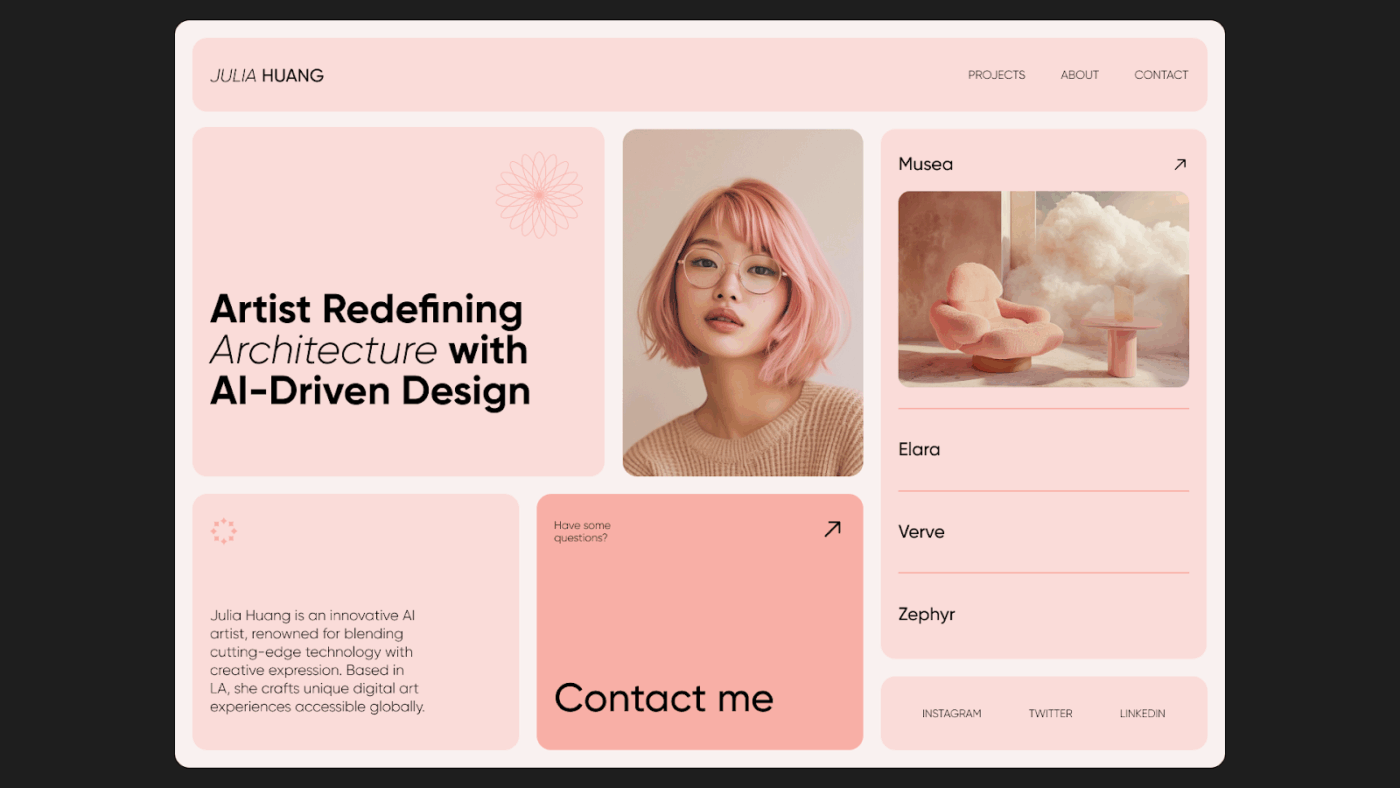
Bentolio Portfolio Design Template is a sleek one-page personal portfolio built on the Bento Grid layout, a design trend known for clean blocks and highly visual storytelling.
Each section is arranged in modular tiles that can be used to highlight projects, skills, contact information, or personal details in a visually structured way. The design focuses on clarity and balance, offering a scroll-friendly experience that works well for creative professionals.
🌟 Why you’ll love it:
🔑 Ideal for: Creatives who want a visual-first portfolio that’s lightweight, easy to maintain, and instantly memorable
💡 Pro Tip: Even the best templates can’t replace a structured project plan. Pairing Figma templates with website project management software makes sure your design efforts are backed by timelines and scope management.
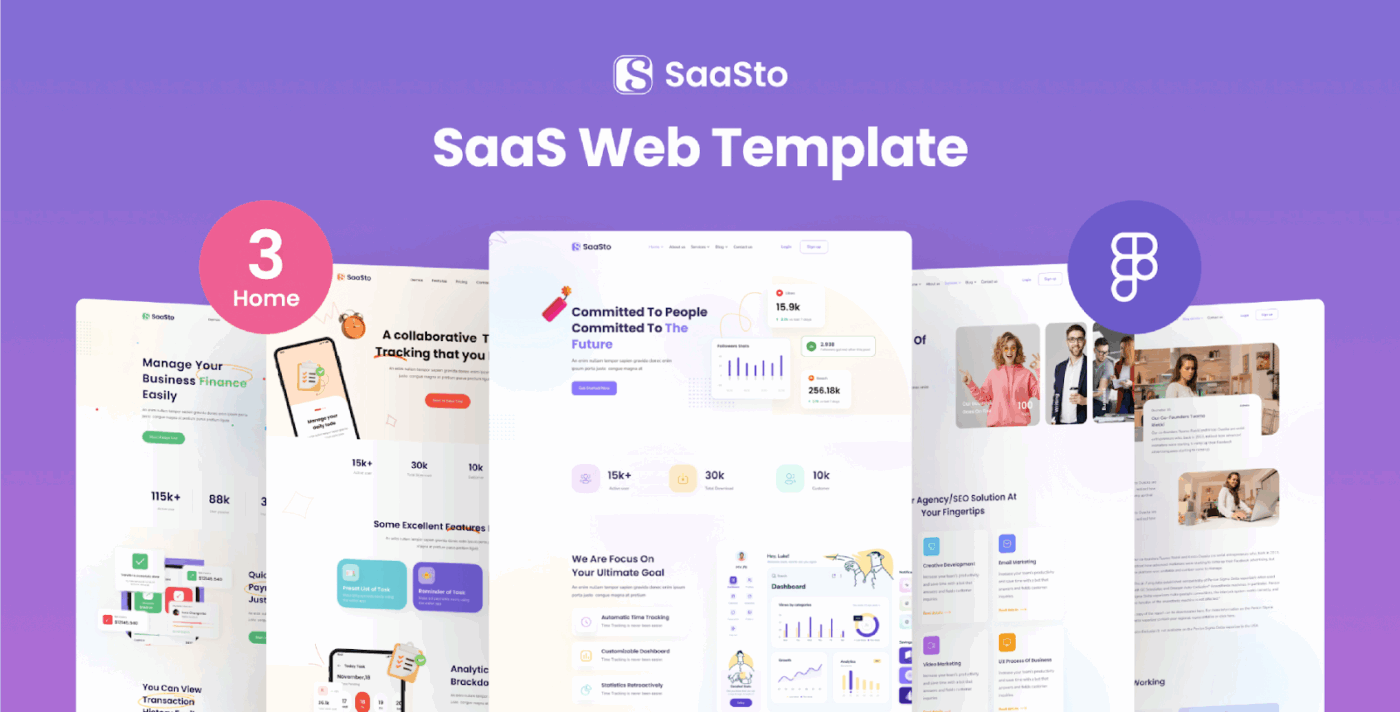
SaaS & App Website Template is created specifically for SaaS platforms, app companies, and IT service providers. You get multiple homepage variations and a flexible component library built on a Bootstrap grid system. The file is fully layered and organized, allowing for quick edits and mix-and-match customization.
🌟 Why you’ll love it:
🔑 Ideal for: SaaS startups and app developers who need a conversion-optimized landing page to pitch their products
📚 Also Read: Best Website Optimization Software Tools
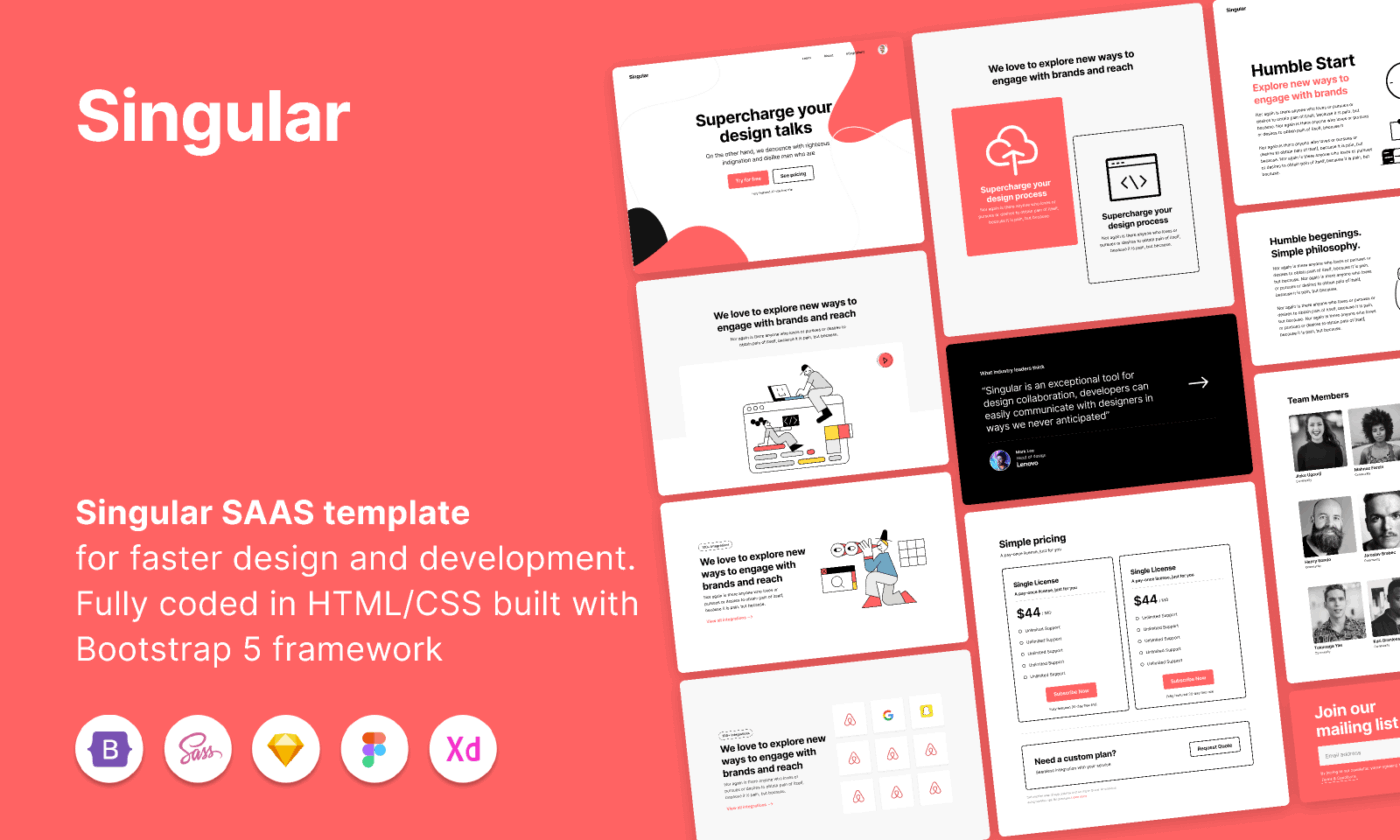
Designed with both design and development in mind, Singular SaaS Website Template offers responsive blocks, UI kit components, and mobile-ready layouts, making it easy to adapt for landing pages or app showcases.
🌟 Why you’ll love it:
🔑 Ideal for: SAAS startups, product teams, and marketing agencies that need a design-to-code solution
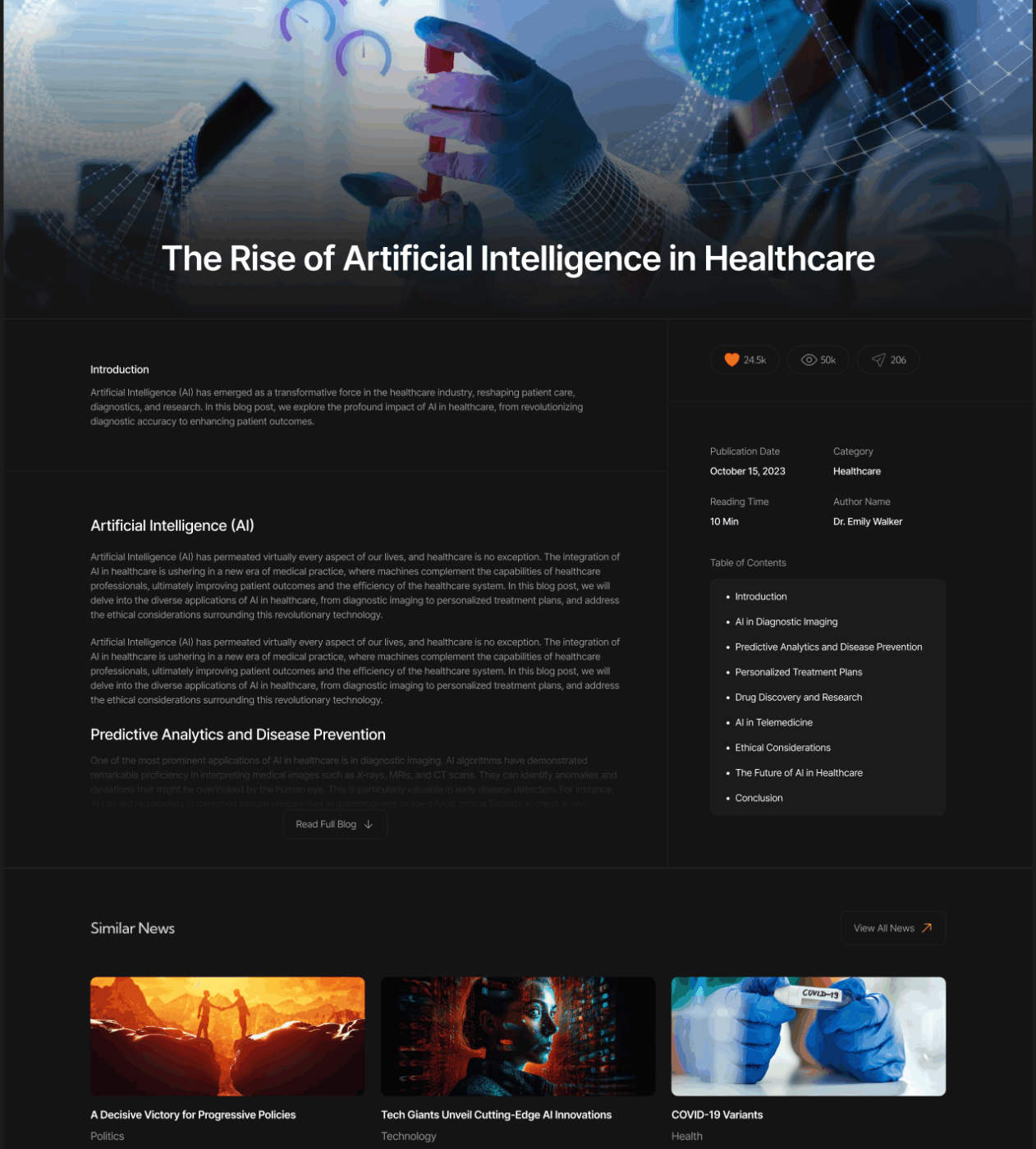
AI Blog Website UI Template is a dark-themed design built for AI and technology publishers. It includes layouts for home, news, blog posts, podcasts, resources, and contact pages with pixel-perfect typography and responsive Auto Layouts. The dark palette adds a modern, professional tone that’s easy on the eyes and ideal for long reading sessions.
🌟 Why you’ll love it:
🔑 Ideal for: Tech writers and AI researchers who want a content-rich blog with a modern dark aesthetic
📮 ClickUp Insight: 33% of our respondents point to skill development as one of the AI use cases they’re most interested in. For example, non-technical workers may want to learn to build code snippets for a web page using an AI tool.
In such cases, the more context the AI has about your work, the better its responses will be. As the everything app for work, ClickUp’s AI excels at this. It knows what project you are working on and can recommend specific steps or even perform tasks like creating code snippets easily.
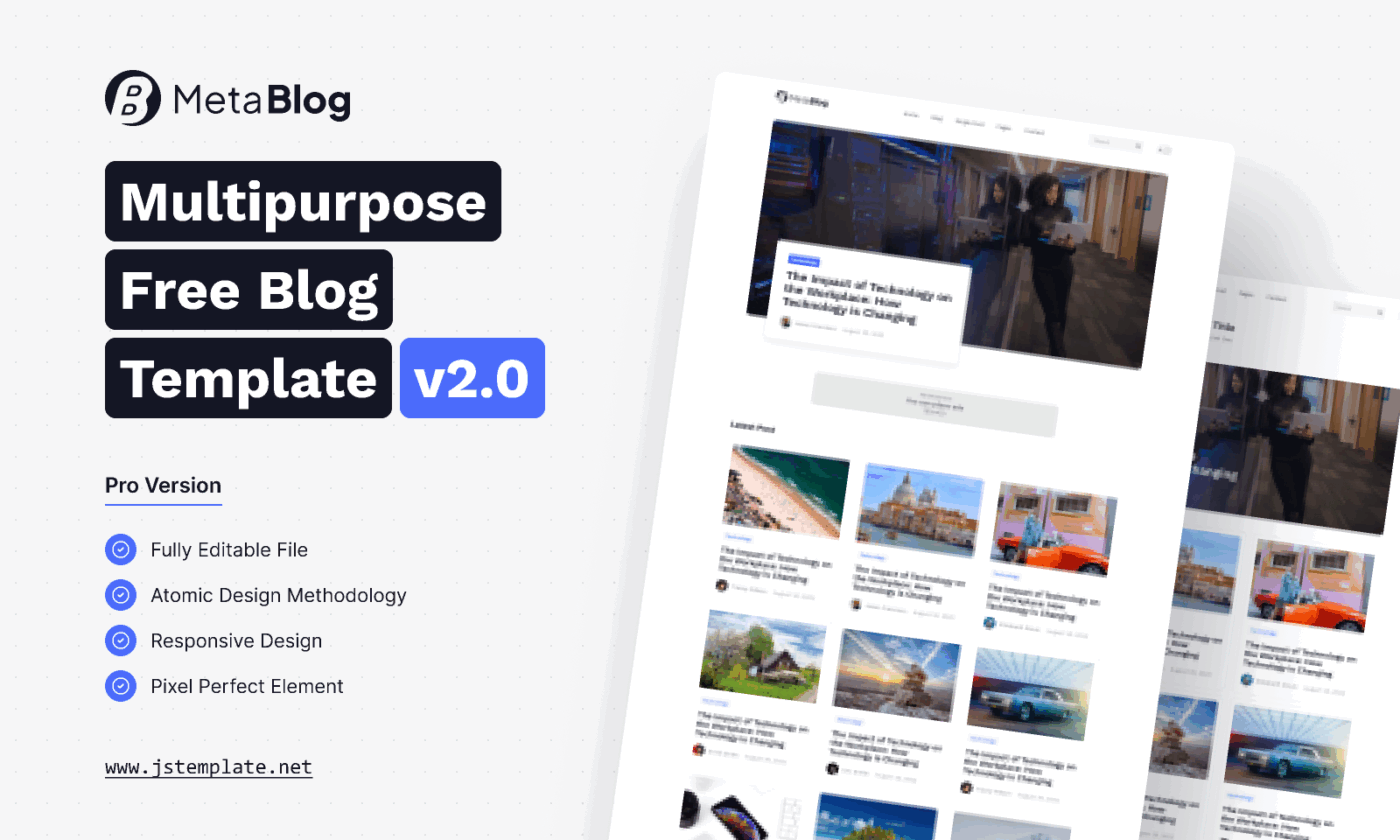
MetaBlog Multipurpose Blog Template combines clean layouts with flexibility. It offers both dark and light themes, so you can preview and design across two visual identities. The template follows Atomic Design methodology, which means every button, card, and section is reusable.
🌟 Why you’ll love it:
🔑 Ideal for: Content creators looking to launch blogs with reusable design components that don’t lock them into one style
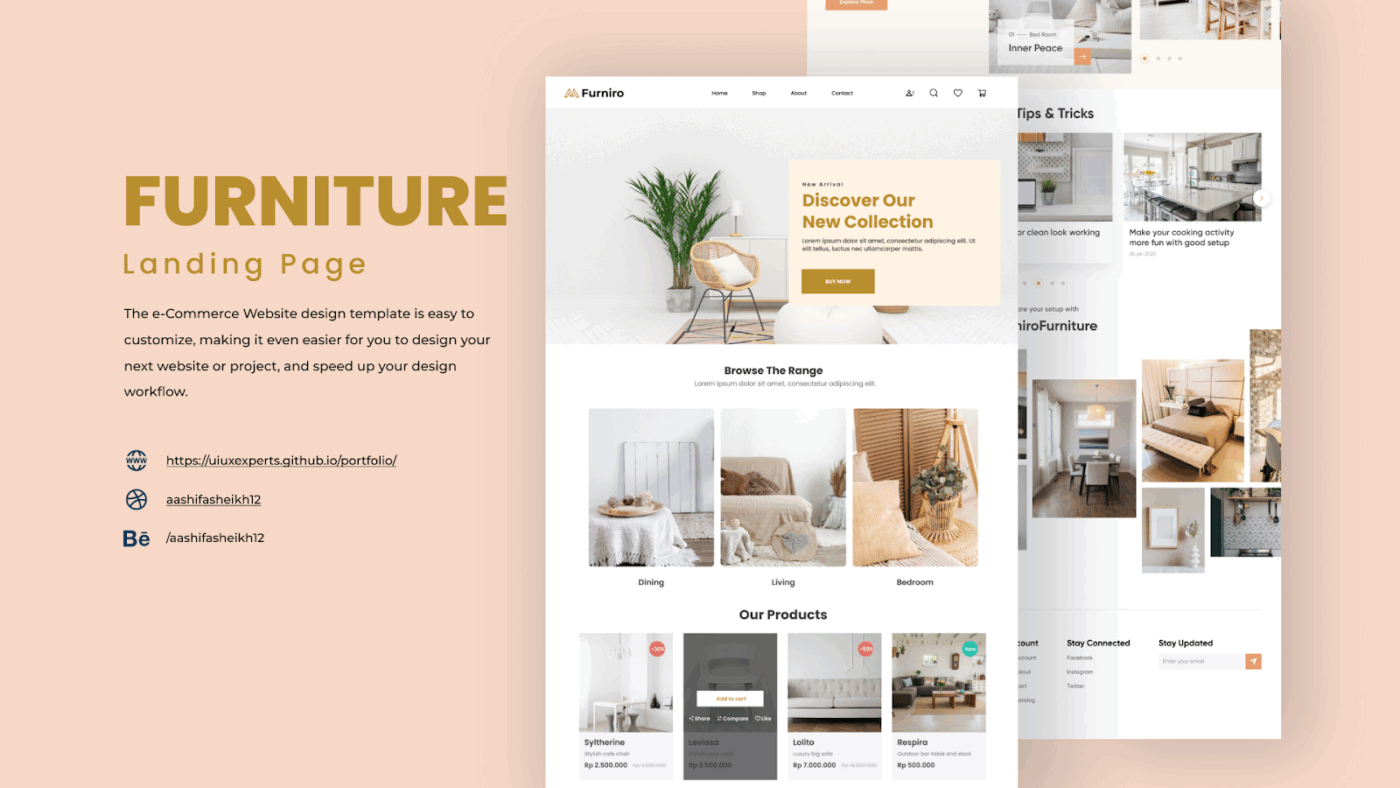
Furniture eCommerce Template comes with a landing page, shop grid, product detail pages, cart, checkout, comparison tables, and even a blog for styling tips. The design uses a soft, neutral palette that puts product photography at the center, making it ideal for showcasing home décor and lifestyle visuals.
🌟 Why you’ll love it:
🔑 Ideal for: Small-scale furniture brands and interior designers looking for a ready-to-launch storefront with a modern and visual-first aesthetic
⌛ Time-Saver Tip: Web design workflows are rarely linear. From requirement gathering and design iterations to stakeholder reviews and development handoffs, the constant back-and-forth can become time-consuming and chaotic.
The combined power of AI and automations can help you auto-assign tasks, route feedback to the right team, and trigger approvals when a design is ready for review.
Watch this video to free teams from administrative overhead and save up to 26 hours every week.
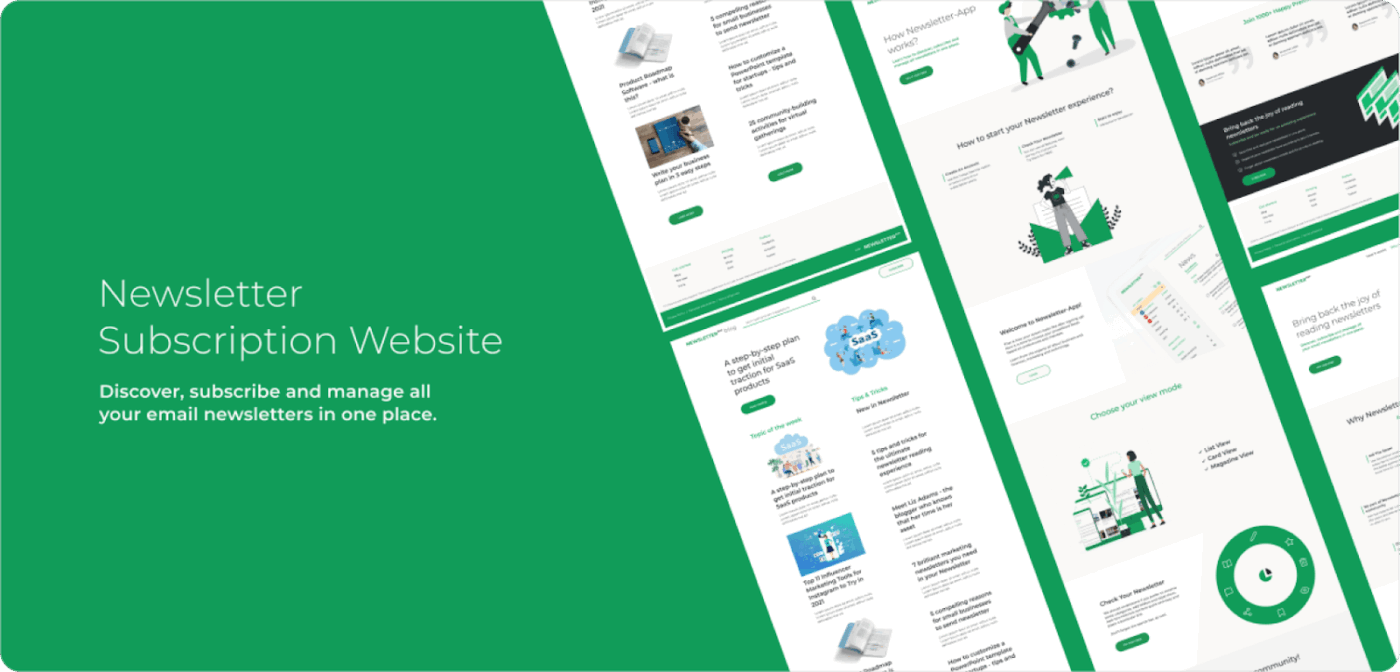
The Newsletter Subscription Website Template is designed for platforms that focus on curating and managing newsletters. The consistent use of a bold green palette, combined with clean typography and lightweight 2D illustrations, gives it a fresh and approachable look. While some design tweaks may be needed (like removing extra shadows), its minimal and functional structure makes it easy to adapt.
🌟 Why you’ll love it:
🔑 Ideal for: Small businesses and creators who want to run a subscription-based newsletter model
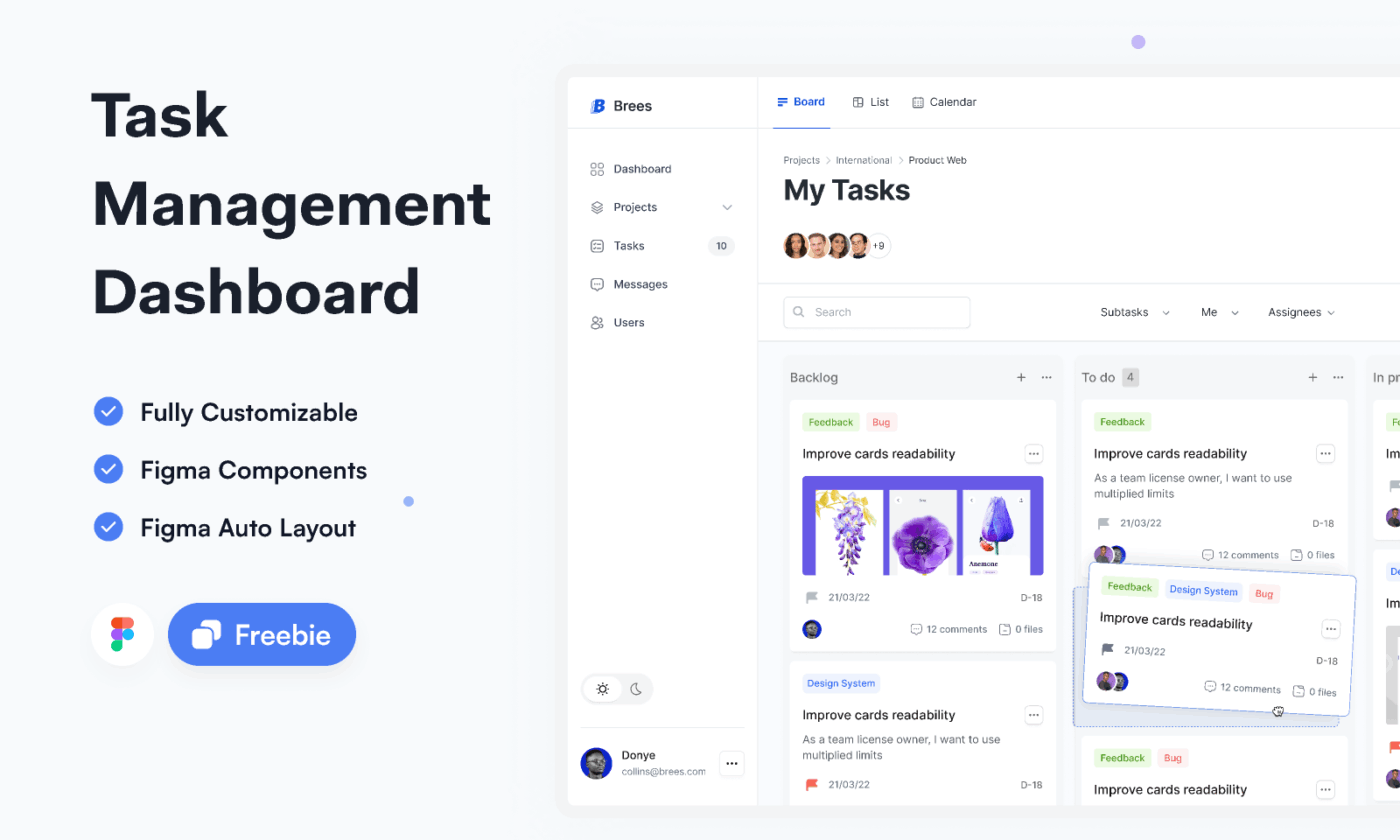
The Task Management Dashboard Template gives you a modern task management system with a focus on clarity and usability. It includes Kanban boards, multi-step task flows, and integrated messaging panels. The design uses a light, minimal aesthetic with pops of color-coded labels for priorities and statuses.
🌟 Why you’ll love it:
🔑 Ideal for: Designers pitching prototypes that need to look polished while reflecting real collaboration features
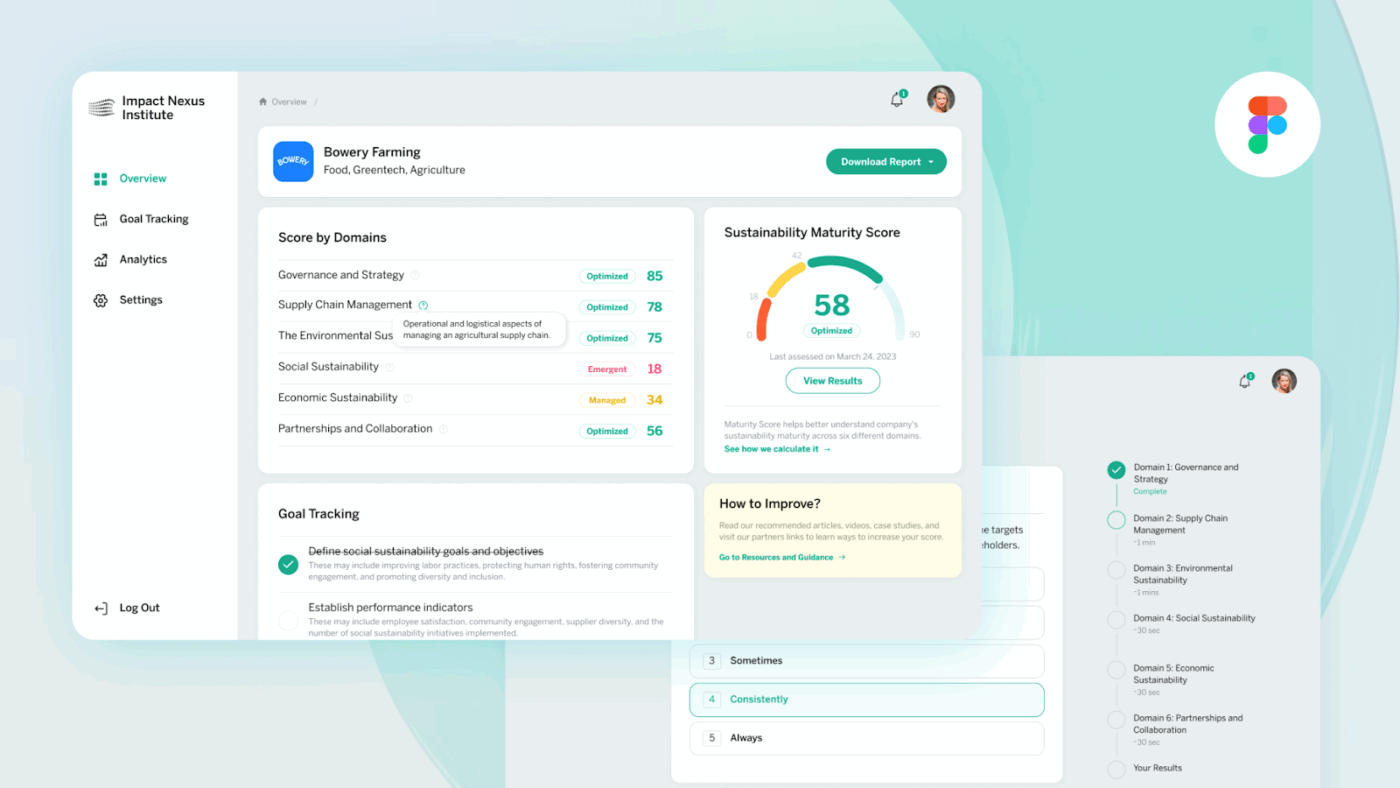
For organizations that need to track and report on sustainability initiatives, this Sustainability Web App Template provides a ready-to-use dashboard to visualize progress and generate sustainability reports easily.
It has dashboards for governance, supply chain, environmental, and social sustainability, along with interactive assessment tools. The design features like domain-based scoring, maturity gauges, and improvement tracking panels make it practical for corporate ESG (Environmental, Social, and Governance) reporting.
Why you’ll love it:
🔑 Ideal for: ESG consultants and sustainability officers who need a professional way to present performance data and track project progress against sustainability goals
🌟 Bonus: Website development is a tricky business. Without an intelligent, centralized tool, clients’ requirements, design discussions, Figma comments, wireframe descriptions, etc., live in separate tools, leading to ambiguity and delays.
ClickUp Brain MAX brings the calm to this chaos. It can:
It unites data and workflows across systems and allows you to manage the entire process from a single dashboard. Here is what this looks like in action ⬇️

The Business and Coaching Website Template is useful specifically for service providers who want a polished way to attract, inform, and convert potential clients. What makes it unique is the inclusion of a structured sales page and webinar flow, so you’re not just showing your services, but also building a path that nudges prospects toward booking or buying.
🌟 Why you’ll love it:
🔑 Ideal for: Business and life coaches who want to build a professional website to showcase their services and client testimonials
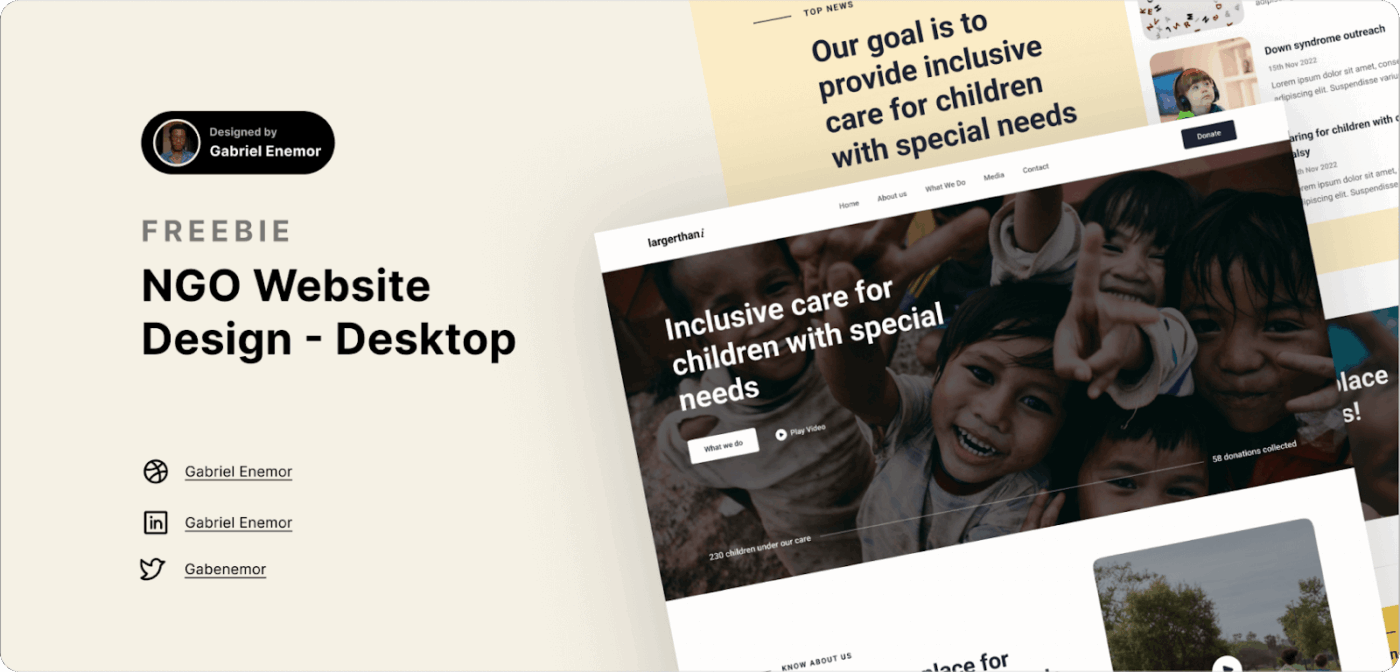
This NGO Website Template is a neat and functional design system for non-profits and charitable organizations. It comes with 8 structured page layouts, including a homepage, donation page, events, blog, media, and more, making it a ready-to-use foundation for impactful causes. The design balances accessibility and trustworthiness for organizations relying on donations and community support.
🌟 Why you’ll love it:
🔑 Ideal for: Charities, NGOs, disability & accessibility initiatives, grassroots organizations, or any project centered on social good and fundraising
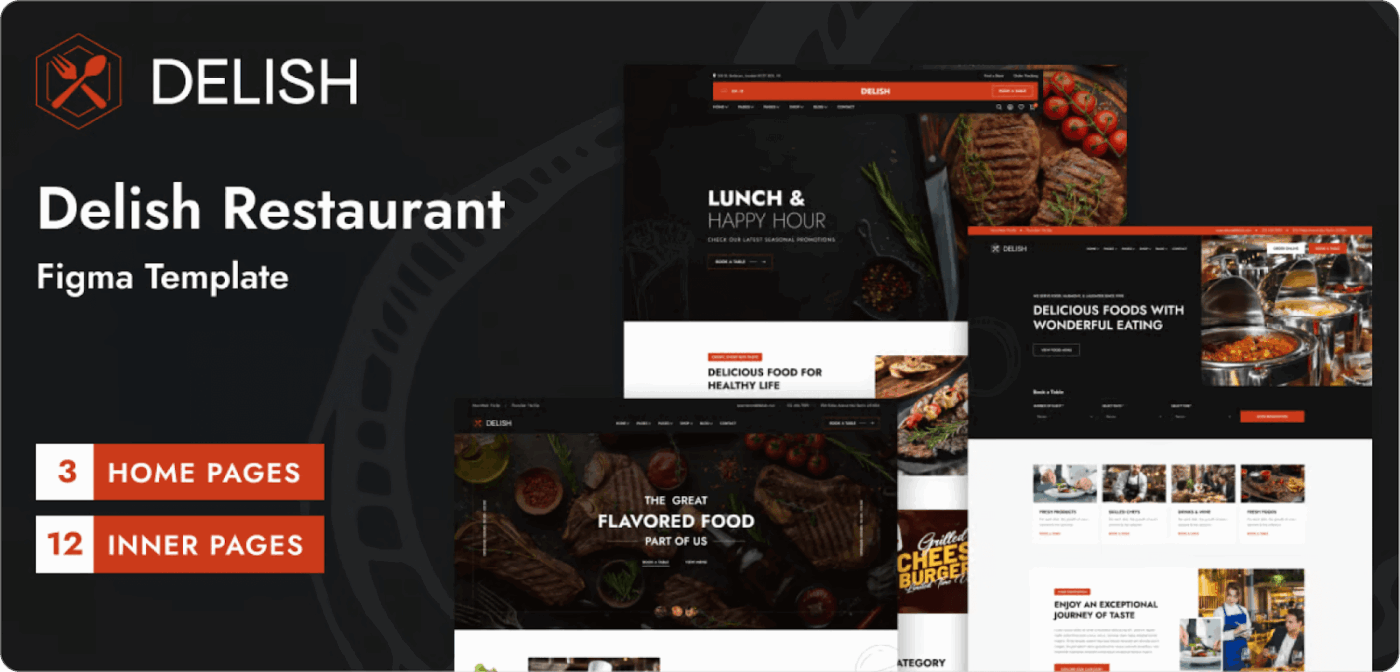
The Cafe Website Template is created for eateries that want to communicate flavor and hospitality through design. It comes with 3 unique homepage layouts and 12+ inner pages covering menus, reservations, events, team bios, and blog sections. Bold typography and image-forward layouts make it easy to bring out signature dishes, promotions, or chef specials.
🌟 Why you’ll love it:
🔑 Ideal for: Cafe owners who want a well-designed website to showcase their place, menu, ambiance, team, and reservation details
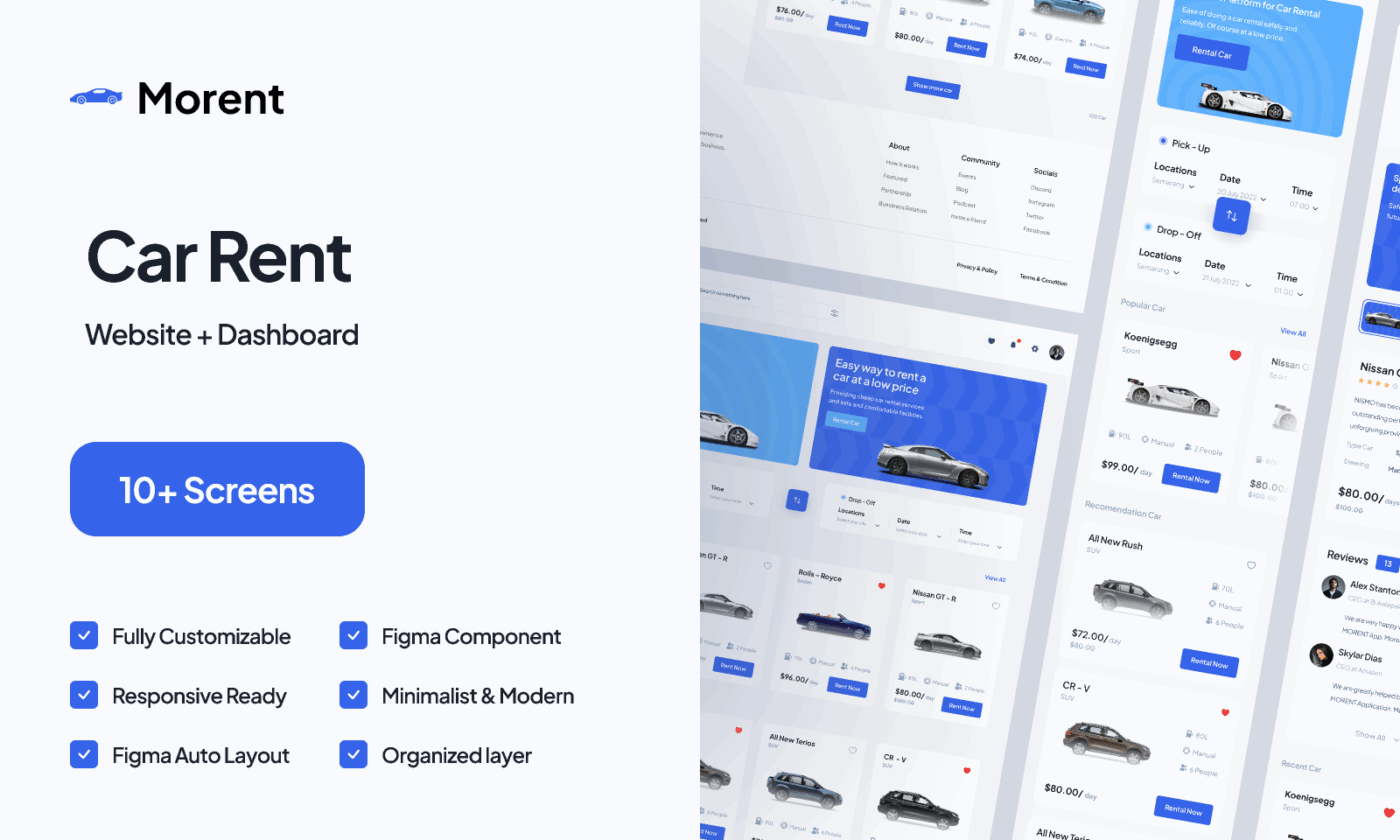
The Car Rent Website Design Template perfectly captures the user journey by combining clean visuals with intuitive booking flows, making it easy to find and reserve a vehicle. It focuses on clarity and conversion by including dedicated pages for browsing car models, comparing pricing, and completing reservations in just a few clicks.
🌟 Why you’ll love it:
🔑 Ideal for: Car rental services, automotive startups, and travel companies that want to increase online conversions
Figma website templates give you a massive head start by letting you skip the blank-canvas phase and jump straight into real design work. Instead of rebuilding buttons, grids, layouts, and navigation from scratch, you begin with a polished, ready-to-edit foundation that follows modern UI/UX best practices.
Here’s why teams rely on Figma templates:
✨ Productivity Hack: Use your Figma templates alongside a shared component library to make updates easier across multiple designs. Additionally, you can use a website launch checklist to make sure nothing gets missed.
A good Figma website template gives you freedom to adjust layouts while keeping usability and design quality consistent across every page. It should also give teams a head start without limiting their ability to customize for unique brand needs.
Core quality markers:
Template types:
Choose based on what you’re building:
By picking the right template type from the beginning, you dramatically reduce iteration time and keep your design aligned with your website’s purpose.
🤔 Not a fan of Figma? Here are Figma alternatives with stronger component systems and collaboration features.
💡 Pro Tip: Always check the template’s file organization before using it. For example, a well-structured template will have components like buttons and headings set up with Auto Layout and consistent naming (btn/primary, btn/secondary).
While Figma templates give you a head start, they aren’t a complete solution for building a live website. Here are some limitations to keep in mind:
📚 Also Read: Best AI Website Builders & Generators
Figma templates handle the creative side of web design, but they don’t solve the bigger challenge: managing everything that happens around the design.
ClickUp offers a set of website-focused templates that complement Figma by handling website project management end-to-end.
While ClickUp Whiteboards are great for hosting virtual design discussions and gathering feedback, Automations in ClickUp reduce the administrative overhead of manually sending designs from creation to review to final approval.
You can also connect Figma boards with project management templates in ClickUp, auto-syncing design status with task lists.
Here are the best ClickUp templates 👇
Launching a website is more than design. It includes strategy, deadlines, testing, and collaboration. The ClickUp Website Project Plan Template turns this complex process into a structured and trackable workflow so that your team can move from concept to launch without missing anything.
Instead of starting from zero, this template gives you a pre-built project plan with lists and views for each phase of website creation, from early research to final deployment. You can assign owners, set due dates, track budgets, and monitor progress across every stage, all in one place.
🌟 Why you’ll love it:
🔑 Ideal for: Teams launching new websites or redesigning existing ones who need a clear structure to manage tasks, budgets, and approvals in one place
After mapping out your full website project in the previous template, let’s zoom in on one of the most critical phases, the design stage.
The ClickUp Website Design Project Plan Template gives creative teams a focused space to plan, design, and review every design deliverable, from wireframes to final layouts. With just two core views: List and Board, it keeps your web design workflow simple and fast-moving.
🌟 Why you’ll love it:
🔑 Ideal for: Designers and creative project managers who need a simple and visual way to manage website design tasks, revisions, and approvals within a fast-paced production cycle
While the previous template focuses on executing a single website design project, the ClickUp Web Design Template is designed for design teams managing multiple websites, like an internal creative studio or agency.
It connects client intake, prioritization, and designer workload into one continuous system, so that you can deliver faster without burning out your team.
🌟 Why you’ll love it:
🔑 Ideal for: Design studios, freelancers, or internal teams handling projects where managing feedback loops and resource allocation is as important as design quality
After covering how to plan and design a new website, let’s move to revamping and iterating existing sites.
The ClickUp Website Redesign Project Plan Template helps teams handle the complex process of updating existing website pages. Unlike other templates that give you a full list setup, this one focuses on individual task templates. Each redesign activity becomes a reusable task you can adjust, duplicate, and assign to your team.
You can quickly create tasks like “Update homepage layout” or “Refresh product pages.” Assign them to your team and track progress in one place. This makes it easy to manage redesign work that changes often.
🌟 Why you’ll love it:
🔑 Ideal for: Web design or marketing teams that handle regular redesigns and need a flexible and reusable setup for tracking changes and approvals
After planning, designing, and redesigning your website, the next step is building it with ClickUp Website Development Template.
This is a folder-level template. It gives you a complete workspace with multiple lists, boards, and progress views already set up. You’ll find lists like Backlog and Sitemap, each helping you organize tasks across the full development lifecycle.
The built-in board view tracks every stage of work, including Discovery, Needs Review, Development, Testing, and Live. You can easily switch between views, see what’s in progress, and monitor how each feature moves toward completion.
🌟 Why you’ll love it:
🔑 Ideal for: Web developers, engineering managers, and cross-functional teams who need an adaptable framework to handle everything
Let ClickUp Agents run your workflow in the background
ClickUp Agents help keep website builds moving by watching tasks, dependencies, approvals, and deadlines for you. They route work automatically, notify owners when designs or assets are ready, escalate blockers, and generate progress summaries so nothing stalls between design, content, and development. While your team builds, Agents handle the busywork.
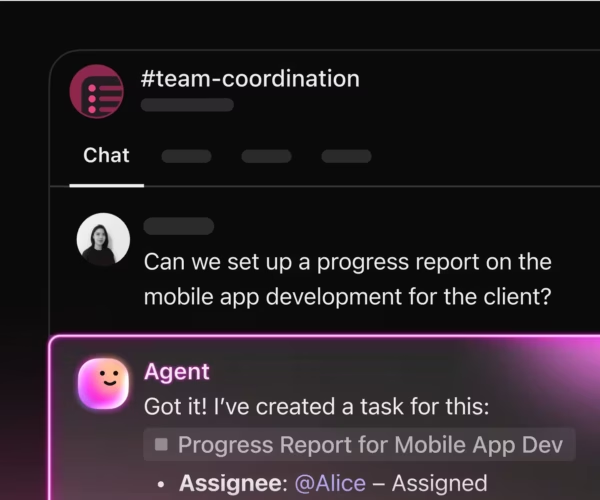
Once your site is built and tested, the focus shifts to production, where every live update and content push must run smoothly. The ClickUp Website Production Plan Template helps teams manage ongoing releases and monitor live assets without disrupting your site.
It’s designed for structured collaboration across developers, project managers, content managers, and QA teams. With features like user stories and priority tagging, you can manage bug fixes, performance tweaks, or feature rollouts just like any product release.
🌟 Why you’ll love it:
🔑 Ideal for: Digital agencies, product teams, and web managers overseeing multi-team launches
The ClickUp Building Web Pages Template is useful to turn your sitemap into well-structured live web pages, so you can plan, design, and publish each page in an organized way.
Instead of managing the website as one big project, this template focuses on the actual pages that make up your site. It keeps everything from copy drafts and design feedback to page links in one workspace so your team can collaborate without confusion.
You can view progress in multiple ways: the Site Map view shows how pages connect, while the Board and List views display the status of every task in real time. And if you’re coordinating timelines, the Gantt Chart view helps track deliverables and delays on a color-coded timeline.
🌟 Why you’ll love it:
🔑 Ideal for: Agencies looking for a web design tool to build multi-page websites where every page requires tailored attention
The ClickUp Website Planner Template gives you a full roadmap of your web project, turning a messy, multi-team process into a clean, visual workflow.
From the first brainstorming session to the final review, every stage from ideation to testing is mapped out. You can assign effort levels and view work from multiple angles (Kanban, Gantt, or Timeline view) to keep delivery predictable and smooth.
🌟 Why you’ll love it:
🔑 Ideal for: Marketing managers, design studios, or startups who need to coordinate multiple disciplines (copy, design, and development) when planning and executing a new website
Before the first line of code is written, every website project needs one thing: clarity. The ClickUp Website Scope of Work Template sets that foundation.
Detailed ClickUp Docs help store every project detail upfront, like objectives, deliverables, timelines, and costs, so that everyone agrees on what’s being built and when. This comprehensive scope of work doc can be linked to ClickUp Tasks, so the teams working on design modules, content creation, integrations, and launch activities can quickly check what is in scope and what needs approval.
This template is for teams and clients who want zero confusion during execution.
🌟 Why you’ll love it:
🔑 Ideal for: Agencies, consultants, and internal project managers who need to formalize agreements and scope for web development projects
Migrating a website is one of the trickiest digital projects. Along with moving files, you need to protect link equity and user trust.
The ClickUp Website Migration Project Plan Template helps teams plan, test, and execute migrations with structure and confidence. It breaks the process into phases so that every dependency and redirect is handled in sync.
🌟 Why you’ll love it:
🔑 Ideal for: Marketing and IT teams managing domain moves, CMS changes, or large-scale redesigns
Before wireframes or mockups come to life, every great website starts with a clear sitemap.
The ClickUp Sitemap Whiteboard Template gives your team a visual-first way to plan your site’s structure, from top-level menus to nested subpages. You can drag and drop and rearrange elements in real time. This way, it is easy to align on content flow and user journeys before writing code.
Whether you’re sketching early ideas or finalizing an approved site structure, ClickUp Whiteboards give you an intuitive workspace where you can brainstorm with your team, use connectors to map user journeys, save ideas on sticky notes, and color-code elements for visual clarity.
🌟 Why you’ll love it:
🔑 Ideal for: UX designers, content strategists, and web teams who need a simple yet powerful way to align on site structure before building.
📚 Also Read: Free Site Map Templates to Visualize Your Website
Landing pages succeed when they balance compelling content, clean design, and clear calls to action. But comparing different approaches and keeping track of what works (and what doesn’t) can be messy. Instead of scattered bookmarks or random screenshots, the ClickUp Landing Page Template gives you a centralized space to study design choices, copy styles, and CTAs side by side.
🌟 Why you’ll love it:
🔑 Ideal for: Marketing teams, designers, and growth strategists looking for a hands-on system to analyze, benchmark, and replicate high-performing landing pages
Every great product experience starts with understanding how users actually move through it.
The ClickUp User Flow Template turns those invisible journeys into clear, visual maps that show every action and outcome along the way. Instead of guessing where users might get lost, you can see their path step by step. As a result, this helps design smarter, smoother experiences.
🌟 Why you’ll love it:
🔑 Ideal for: Product designers, UX researchers, and developers who need a practical way to map user behavior and design
Figma templates give you a head start on the creative side with mockups, UI kits, and design systems that save hours of layout work. When you pair them with ClickUp’s website templates, you can move from design to execution fast. Plus, everything from planning content to tracking development tasks stays organized in one place.
On top of that, ClickUp’s AI, automations, and integrations keep projects moving. They assign tasks instantly, generate copy, sync updates across tools, and track progress without micromanaging.
Together, Figma templates and ClickUp templates create a seamless path from idea to launch.
Sign up on ClickUp for free and build websites faster and smarter.
© 2026 ClickUp