Free Figma Case Study Template for Designers & Marketers
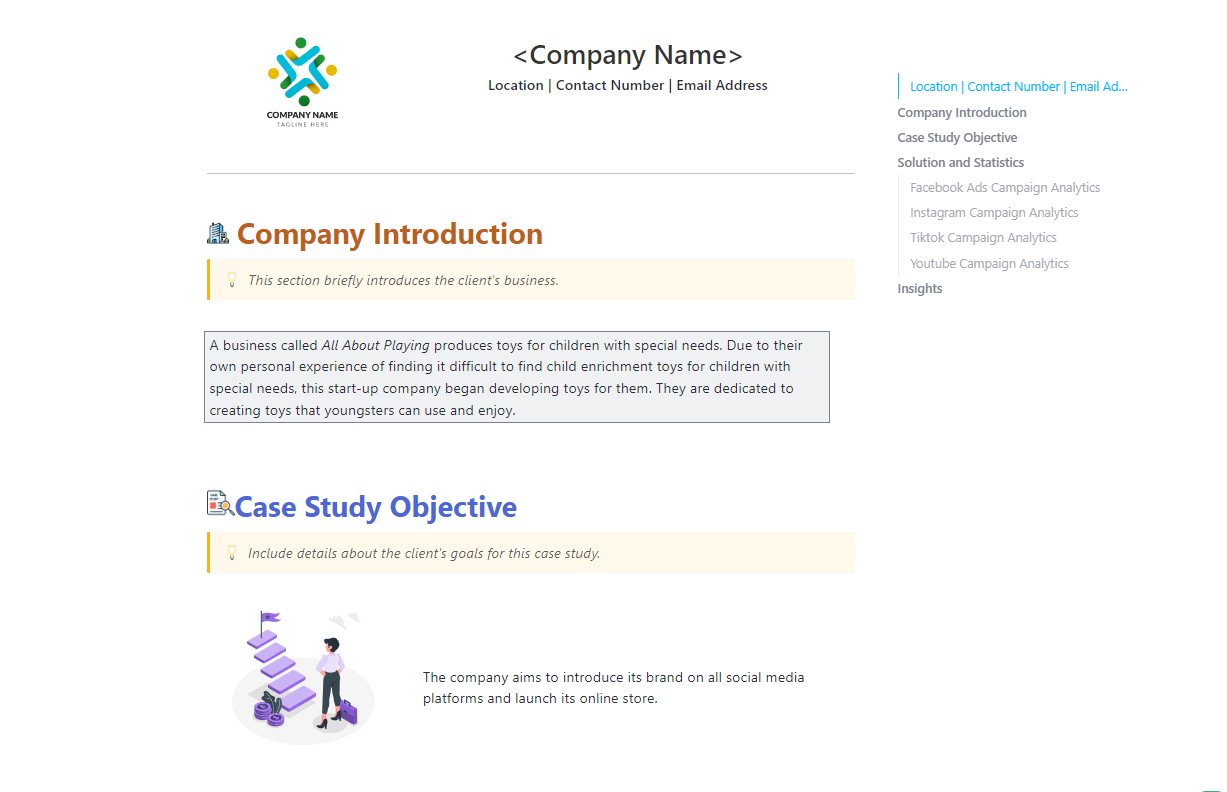
Sorry, there were no results found for “”
Sorry, there were no results found for “”
Sorry, there were no results found for “”
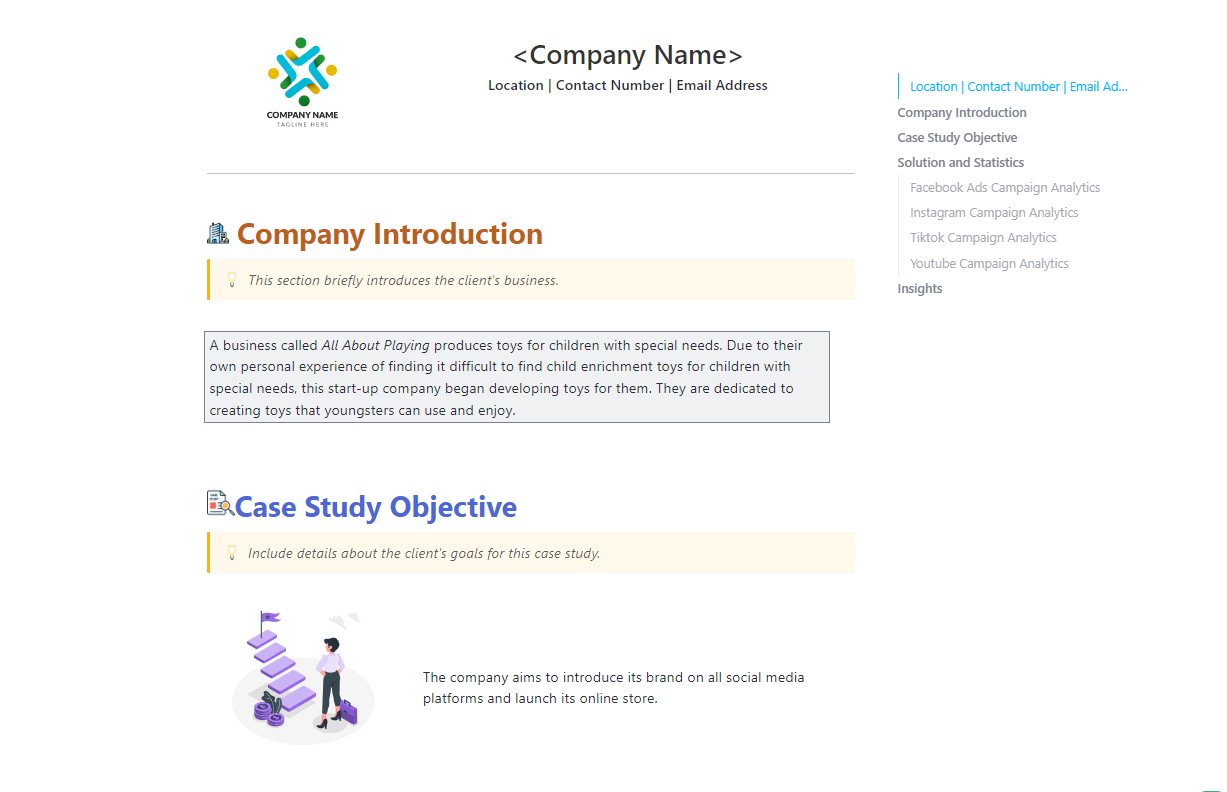
Do you know the story behind Subway’s logo?
When the brand started in the 1960s, its logo featured two arrows: a clever way to show how easy it is to step in, grab your meal, and head out again. It was a neat nod to people always on the move.
At its heart, good storytelling is just good design. But even the best designers and marketers know how frustrating it gets when you’re stuck figuring out how to clearly present an idea, especially when you’re pressed for time.
That is where Figma case study templates help out. They give you a clean, professional starting point so you can focus on sharing the details that matter most and creating a great case study.
In this article, we will walk you through some of the best free case study templates you can download and start using today to impress your prospects.
Here’s a quick summary for you:
| Template Name | Download Template | Best Features | Ideal For | Visual Format |
| UX Case Study Template (Figma) | Download this template | Research, personas, flows, competitor insights, editable | UX designers needing detailed, research-backed case studies | Figma Board |
| Portfolio UI—Web & Mobile Template (Figma) | Download this template | Project/case/blog pages, mobile layouts, AutoLayout | Designers/devs building web/mobile portfolios | Figma Board |
| Case Study Presentation Template (Figma) | Download this template | Pre-designed slides, light/dark themes, narrative flow | Students, pros presenting case studies | Figma Board, Slides |
| Holistic Case Study Template (Figma) | Download this template | Project journey, research, solutions, easy customization | Designers needing structured, edit-and-go case studies | Figma Board |
| Visual Portfolio Template (Figma) | Download this template | 12-column grid, light/dark themes, bold visuals | Designers wanting a visual, flexible portfolio | Figma Board |
| Design Presentation Deck (Figma) | Download this template | Clear slides, project stages, adaptable for meetings | Designers presenting case studies to clients/teams | Figma Board, Slides |
| ClickUp Case Study Template | Get free template | Research, findings, narrative, multi-source data, clear format | Teams/pros creating data-driven, value-focused case studies | ClickUp Doc, List |
| ClickUp Case Study Design Template | Get free template | Design challenges, solutions, status tracking, client boards | Designers/teams needing design-friendly, organized case studies | ClickUp Doc, Board |
| ClickUp Research Report Template | Get free template | Data collection, task mgmt, customizable, clear reporting | Teams needing structured research-to-case study workflow | ClickUp Doc, List |
| ClickUp Market Research Template | Get free template | Data/insight collection, competitor/user research, reporting | Teams managing market research and actionable insights | ClickUp Doc, List |
| ClickUp User Research Plan Template | Get free template | Research goals, questions, insight mapping, centralized notes | Anyone planning/organizing user research | ClickUp Doc, List |
| ClickUp Data Analysis Findings Template | Get free template | Findings, patterns, visualizations, team alignment | Teams turning data into actionable insights | ClickUp Doc, List |
| ClickUp Research Whiteboard Template | Get free template | Visual collab, idea mapping, real-time feedback | Teams needing visual, collaborative research boards | ClickUp Whiteboard |
| ClickUp Campaign Report Template | Get free template | Campaign data, KPIs, team feedback, clear reporting | Marketing teams reporting on campaign performance | ClickUp Doc, List |
Figma has become a favorite among designers and hybrid teams for its collaborative features and benefits. But beyond design, recruiters and clients often care more about seeing clear project outcomes than just polished visuals.
So, when you’re choosing a simple case study template, you need to weigh several factors.
A good Figma case study template should be well-organized, visually appealing, and simple to customize. It should help you present your design process in a clear, structured way while giving enough space to showcase visuals and data that support your work. Essential elements and sections, such as a project overview, problem statement, research insights, design solutions, and a conclusion, are a must.
All in all, look for templates that have the following:
✅ A clear layout with space for project overview, challenges, research, design solutions, and a thoughtful conclusion
✅ Plenty of room for visuals, user insights, and outcome-focused stories
✅ Customizable sections that let you tweak colors, fonts, and layouts to fit your style
✅ Simple features that make it easy to edit, share, and collaborate with your team
📖 Also Read: Free Competitive Marketing Analysis Templates
Ideally, you always want to be ready with a neat, impressive portfolio whenever someone asks. And a solid starting point for that is using free Figma case study templates.
Here are 6 free templates that make it easier to create a case study that feels clear, professional, and easy to share.
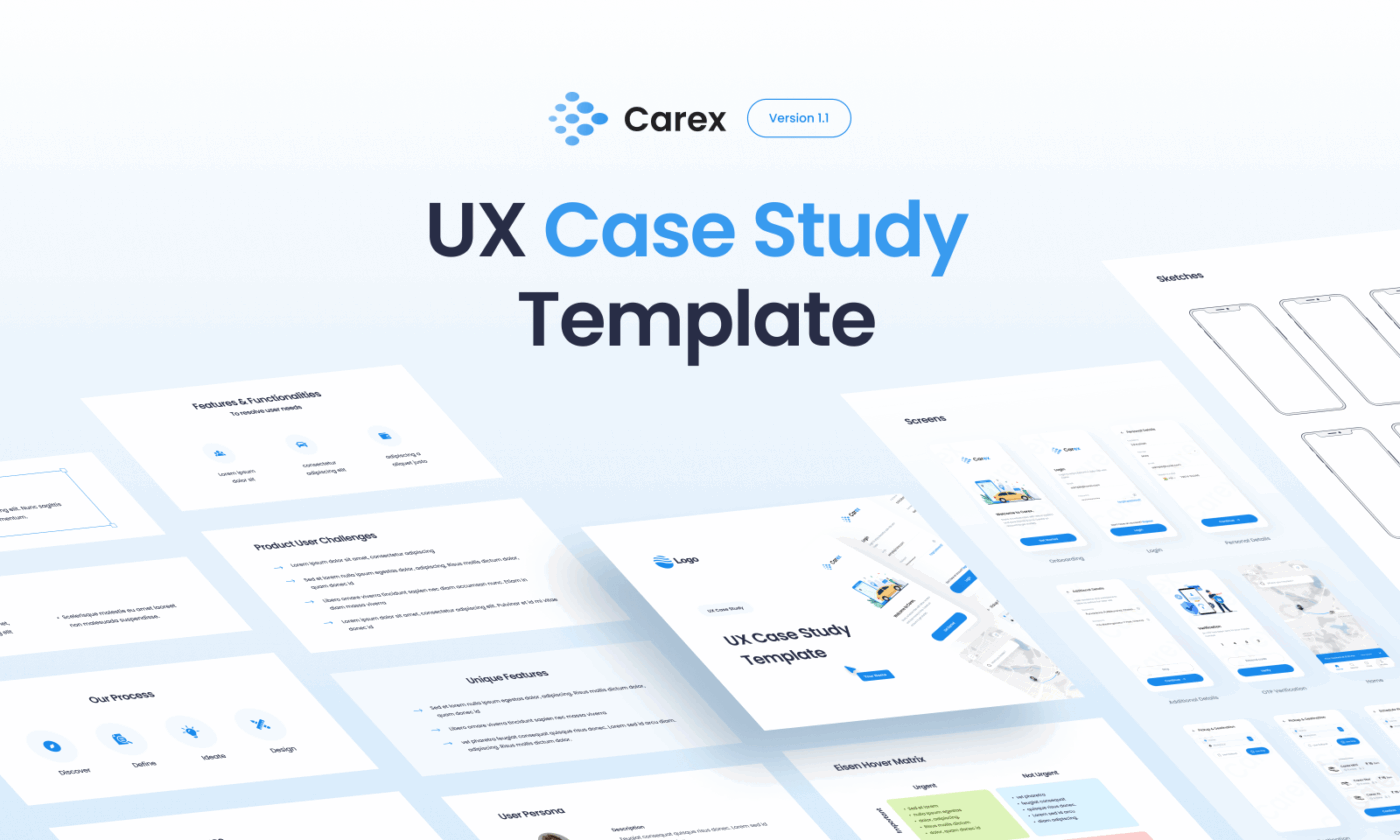
Every $1 invested in UX brings back $100 in return for the business. That is a pretty strong reason to showcase your design work the right way. The Carex UX Case Study Template helps you tell that story the right way.
Designed for UX designers, this free Figma template gives you a structured way to showcase your research, design thinking, and project outcomes in a polished, editable format.
✨ Ideal For: UX designers who want a detailed, research-backed case study template that is easy to edit and ready to share.
📖 Also Read: Best Customer Database Software Systems
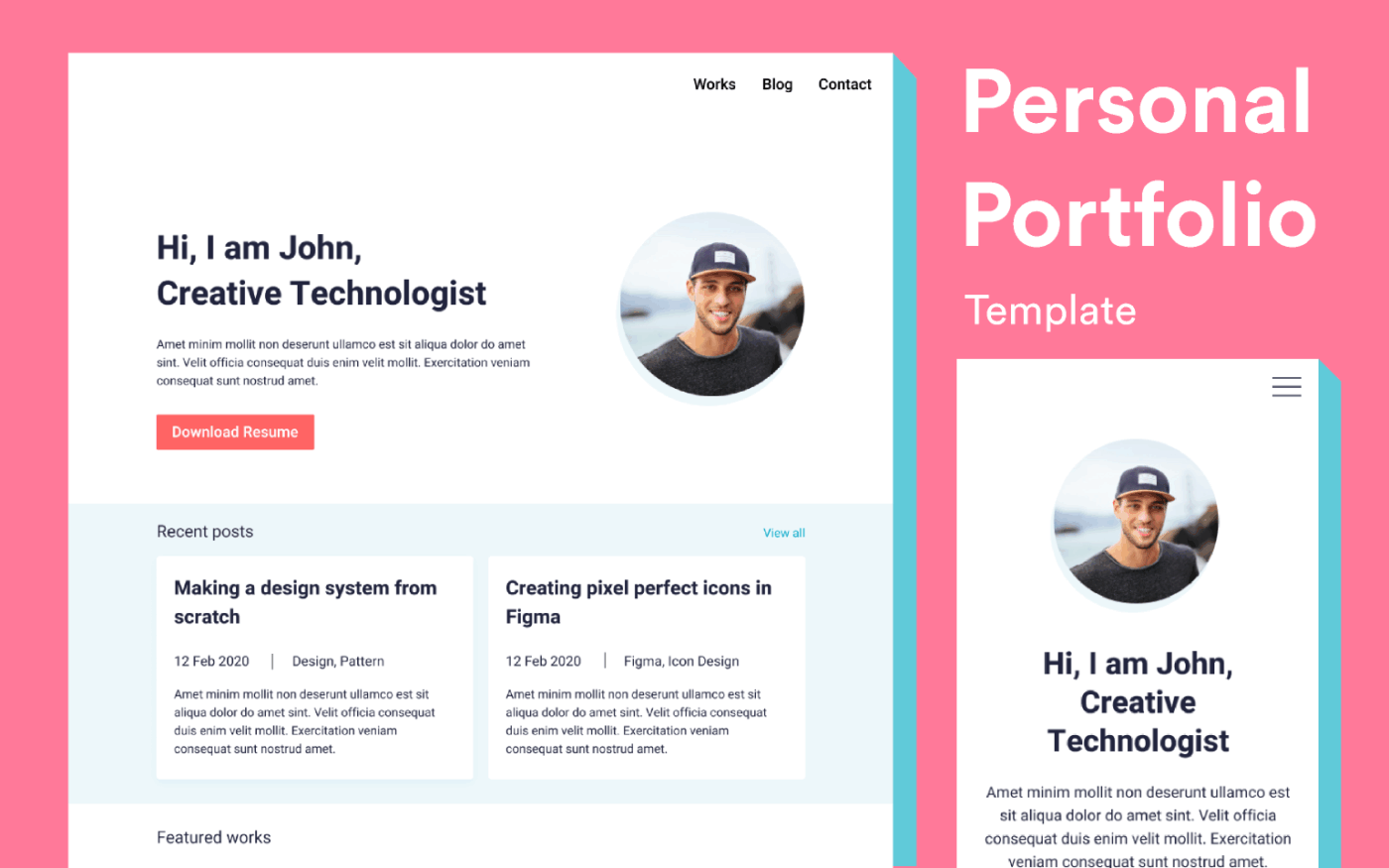
Clearly articulated problems. Explorations around different design solutions to these problems. A final walk-through of the UI or a prototype that’s big and easy to understand.
The Portfolio UI — Web & Mobile Template helps you build exactly that. With four unique pages, including a blog and a case study section, this free Figma template is built for designers and developers who want a clean, professional portfolio that works on both web and mobile.
✨ Ideal For: Designers and developers who want a versatile, structured portfolio that highlights case studies and design thinking.
👀 Fun Fact: The term “user experience” was coined by Don Norman in the 1990s when he worked at Apple, but even he later said people started misusing it to mean “just making things pretty.”
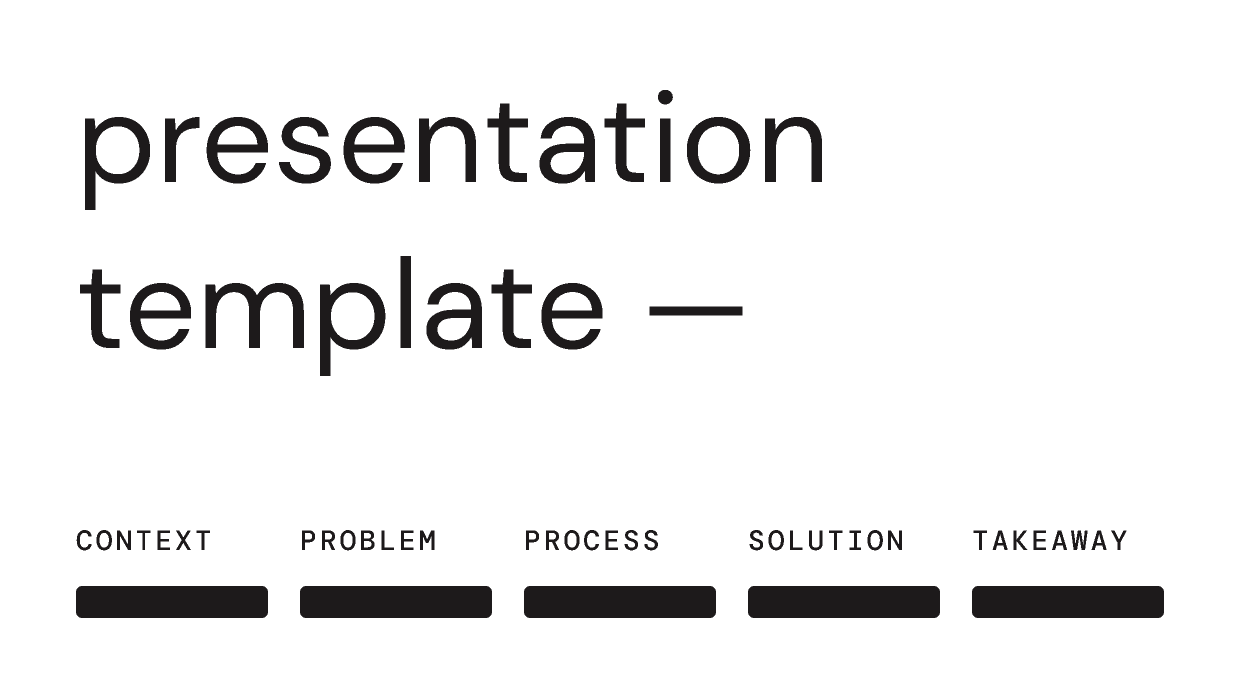
Case study presentations can feel like a real challenge when you are starting from scratch. This case study presentation template by Figma makes it a little easier with ready-made slides that help you organize your thoughts and share your story.
Perfect for both students and professionals, this template comes in light and dark themes and gives you a clean, flexible framework for crafting confident presentations.
✨ Ideal For: Students and professionals looking for a simple, editable template to present case studies clearly and effectively.
📮ClickUp Insight: 37% of our respondents use AI for content creation, including writing, editing, and emails. However, this process usually involves switching between different tools, such as a content generation tool and your workspace.
With ClickUp, you get AI-powered writing assistance across the workspace, including emails, comments, chats, Docs, and more—all while maintaining context from your entire workspace. See how. 👇🏼
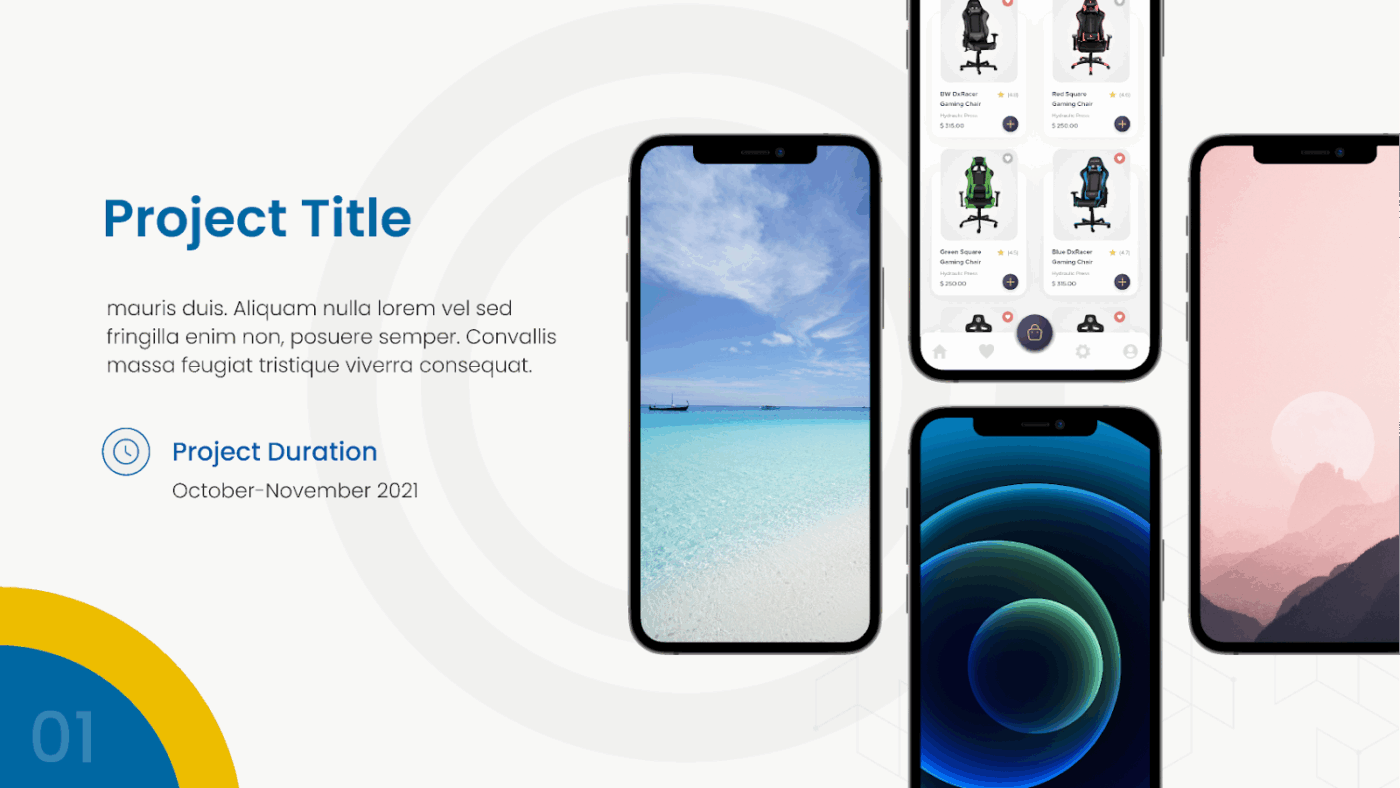
Good design is good business.
This sums up why presenting your design work well matters just as much as the work itself.
The Holistic Case Study Template helps you in that journey.
✨ Ideal For: Designers who want a structured format, edit-and-go case study template that keeps things simple yet professional.
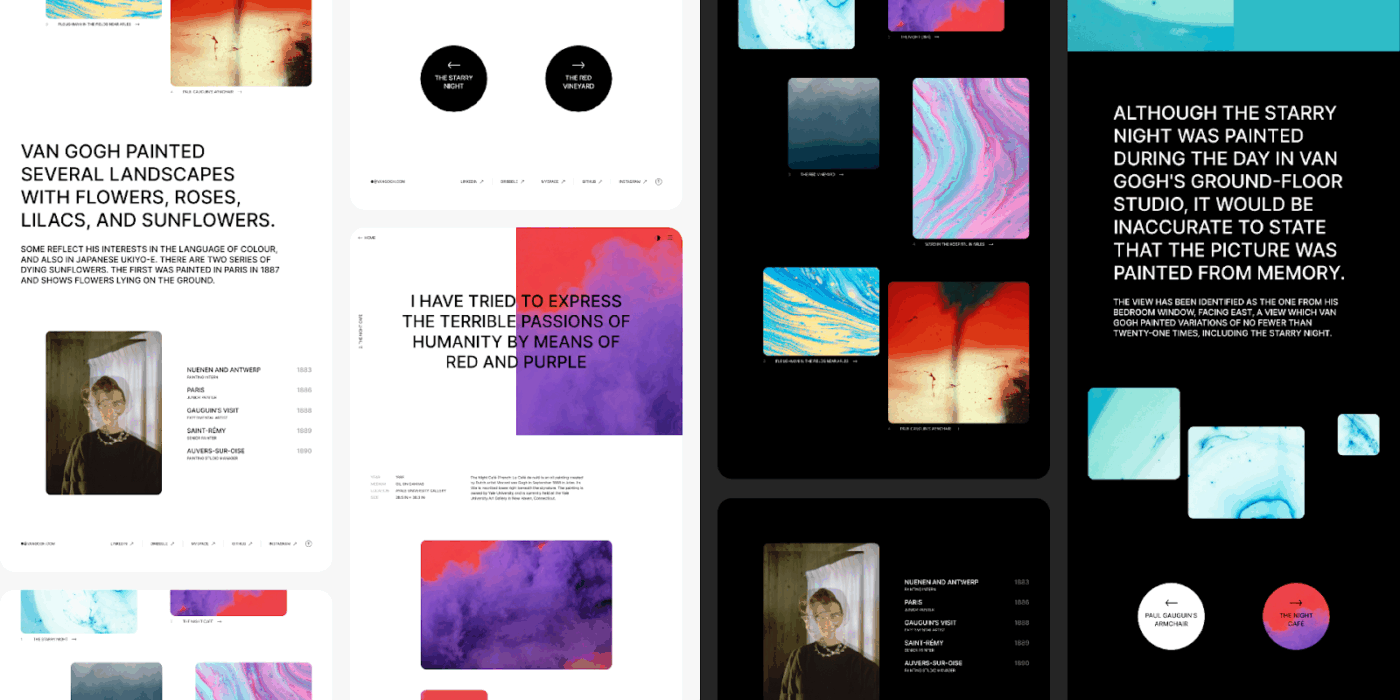
If your work shines through visuals, Figma’s Visual Portfolio Template provides all you need to stand out.
Built on a sharp 12-column grid, this template balances bold text with striking imagery, available in both light and dark themes. It’s simple to customize and is designed for showcasing work without distractions.
✨ Ideal For: Designers who want a visually driven portfolio template with flexible layouts and a bold, modern look.
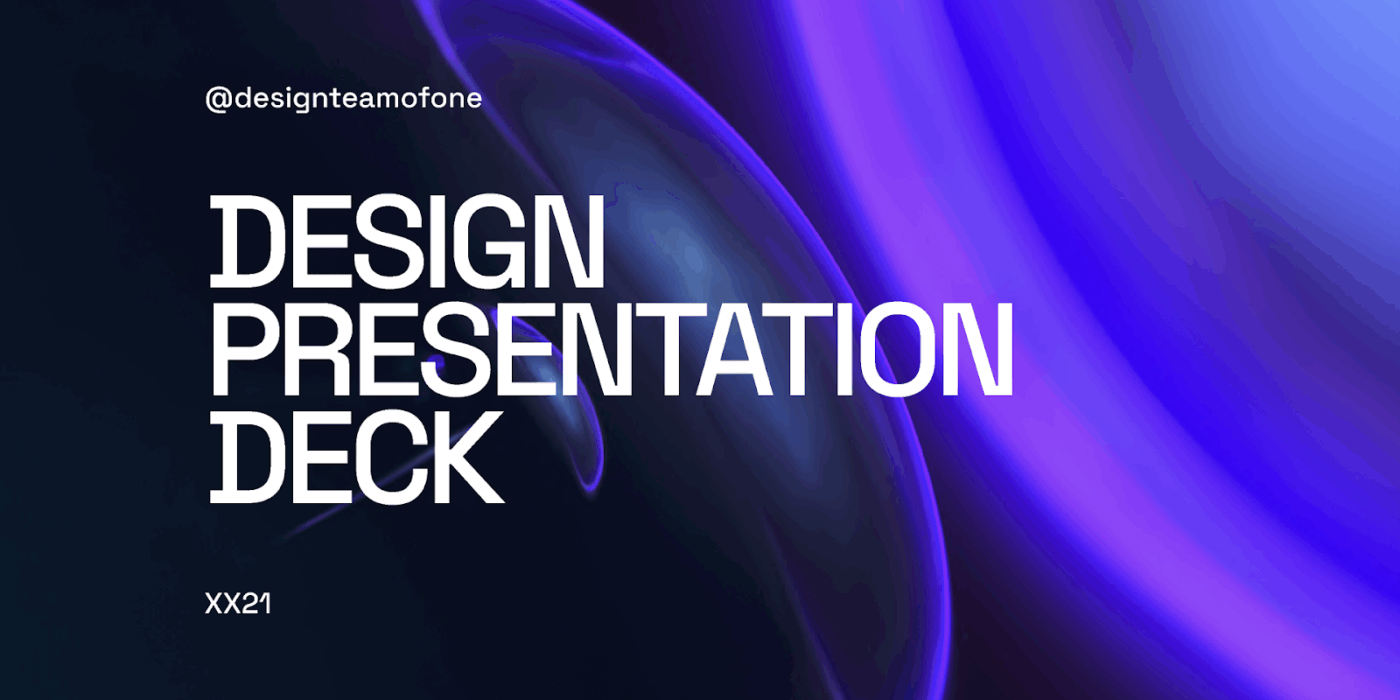
A good case study deserves an equally good presentation. Figma’s Design Presentation Deck helps you walk your audience through your project with clarity and confidence.
This case study template is perfect for moments when you want to talk through your work with clients or stakeholders.
✨ Ideal For: Designers who need a straightforward, professional presentation deck to showcase their case studies.
👋🏾 Learn how to write an effective case study:
Figma’s popularity stems from its simplicity and collaborative capabilities, but as teams tackle larger projects with tighter deadlines, some practical gaps begin to emerge. These often become more noticeable when design work ties directly to client handoffs, team processes, or content-heavy projects.
If you have felt the pinch of the limitations we just talked about, you are not alone
Here are some alternative templates from ClickUp that address the above gaps. These templates help bring structure, simplify project tracking, and make your case studies easier to manage and share.
You have wrapped up a successful project, the results are strong, and now comes the tricky part: turning all that effort into a clear, impactful case study.
The ClickUp Case Study Template gives you a structured way to organize your research, describe your findings, analyze key takeaways, and tell a story that resonates with clients or stakeholders.
This template also helps you put together data from multiple sources, analyze the results from the data, and craft compelling case studies that display real-world impact.
✨ Ideal For: Teams and professionals who want a ready-to-use framework for creating case studies that combine data, storytelling, and value-driven practical results.
⚡️ Template Archive: 10 Free Business Case Templates in PowerPoint, Slides, & ClickUp
With over 70% of designers relying on Figma and a third still using Adobe XD, it is clear that most teams stick to familiar data visualization tools for design and prototyping for companies and clients.
But when it comes to structuring case study examples (the part where you show the story behind the design), these tools often fall short.
The ClickUp Case Study Design Template helps you bridge that gap. Using this, you can showcase customer problems and how they were solved, and highlight success metrics from your product and service. This helps you establish trust with your future customers.
✨ Ideal For: Designers and teams who want a design-friendly template that also keeps their case study workflow organized and client-ready.
📖 Also Read: How to Write a Case Study
After you have gathered all the right data for your service, now comes the challenging part of turning it into something clear, structured, and useful.
That is where the ClickUp Research Report Template steps in.
With this template, you can bring all your research data together in one organized hub instead of navigating through scattered files. It also makes it easier to spot patterns and trends that give your work real depth.
You can then turn those findings into polished case studies or detailed reports, making your insights more practical and compelling for both teammates and clients.
Experience seamless project execution with ClickUp’s AI—automating planning, updates, and collaboration from intake to completion.
See how AI drives efficiency and real-time visibility in every step: Watch the video.
✨ Ideal For: Teams and professionals who want a structured, easy-to-manage way to collect research data and turn it into actionable reports.
👀 Fun Fact: UX writing started before it had a name. ATM machines used carefully written on-screen messages in the 1980s to guide users and prevent them from becoming stuck or confused.
Good ideas often begin with excellent research. But if your findings are in disparate spreadsheets, presentations, emails, and sticky notes, you may lose sight of the important insights.
The ClickUp Market Research Template helps you keep everything in one place: every piece of raw data, every insight you glean, and a single, organized dashboard, so you can spend your time using it to make informed decisions instead of searching for it.
Still not convinced? Here’s why this market research template is worth using:
✨ Ideal For: Teams and businesses that want a clean, organized way to manage market research and uncover actionable insights.
It is hard to build something great without first understanding who you are building it for. The ClickUp User Research Plan Template helps you pause, ask the right questions, and get to know your users before jumping into design or development.
It gives you a simple way to outline your goals, jot down key questions, and map out how you will gather insights. That’s not all, though.
✨ Ideal For: Anyone who wants a clear, helpful way to plan and organize user research with purpose and heart.
It is no surprise that 68% of Chief Data Officers say improving how they use data is right at the top of their priority list. After all, data only works for you if you can actually understand it and put it to beneficial use.
The ClickUp Data Analysis Findings Template helps you gather your insights and spot patterns. Its powerful visualizations make it easier to break down complex data and highlight key patterns quickly.
You can also use it to uncover customer behaviors and preferences, turning raw numbers into insights that guide smarter decisions—whether you’re preparing a market research report, evaluating a product launch, or analyzing a case study for internal strategy.
✨ Ideal For: Teams who want a friendly, no-fuss way to turn their data into clear, helpful insights.
Market intelligence found that visual collaboration tools offer flexible spaces that spark “a more enjoyable work experience for some who find traditional work tools frustrating and easy-to-use visual components that aid in brainstorming, planning, collaboration, and problem solving.”
The ClickUp Research Whiteboard Template helps you centralize and track every stage of your project in one place. You can organize data into clear visualizations that make complex findings easier to digest while collaborating with colleagues on the same board in real time.
✨ Ideal For: Teams who want a clear, visual way to gather insights, share ideas, and bring their research together.
You have run the campaigns and tracked the numbers, and now it is time to pull it all together. That is often where the real challenge begins.
ClickUp’s Campaign Report Template gives you a comprehensive view of your performance across channels and teams, so you’re never working with half the picture. You can seamlessly compile all your data into one clear report and visualize KPIs to stay in control of every campaign.
The template also makes it easy to track progress in real time and quickly spot areas that need improvement—whether you’re evaluating a social media push, testing ad spend, or reviewing results for your next case study.
✨ Ideal For: Marketing teams who want a simple, reliable way to report on campaign performance and make confident, data-backed decisions.
📖 Also Read: Create a Winning Client Presentation
Good design tells a story, but even the best stories need a proper format.
Figma case study templates allow designers to present their work with clarity, showcase real results, and build a professional portfolio that speaks for itself.
However, design is not isolated. Once your visuals are ready, you still need a system that helps you manage research, organize data, track project progress, and bring everything together. That is where ClickUp fills the gap.
ClickUp’s templates help you manage the behind-the-scenes work so your team stays in sync and your projects move forward smoothly.
Ready to bring your ideas, research, and results into one organized space? Sign up for ClickUp today!
A case study typically follows a structured format that includes an introduction, background information, a detailed presentation of the problem or challenge, the solution or intervention implemented, and the results or outcomes. This format helps readers understand the context, actions taken, and the impact of those actions.
The four main parts of a case study are: (1) Introduction, where the subject and objectives are outlined; (2) Background, which provides context and relevant information about the case; (3) Solution or Method, detailing the actions or strategies used to address the problem; and (4) Results or Conclusion, which presents the outcomes and key takeaways.
To write a case study, start by identifying the subject and defining the objectives. Gather and organize background information to provide context. Clearly describe the problem or challenge faced, then explain the solution or approach taken. Finally, present the results, including data or evidence to support your findings, and conclude with insights or recommendations.
When presenting a case study, use a clear and logical structure: begin with an introduction and background, followed by a description of the problem, the solution or intervention, and the results. Visual aids such as charts, graphs, or images can help illustrate key points. End with a summary of lessons learned or recommendations for similar situations.
© 2026 ClickUp